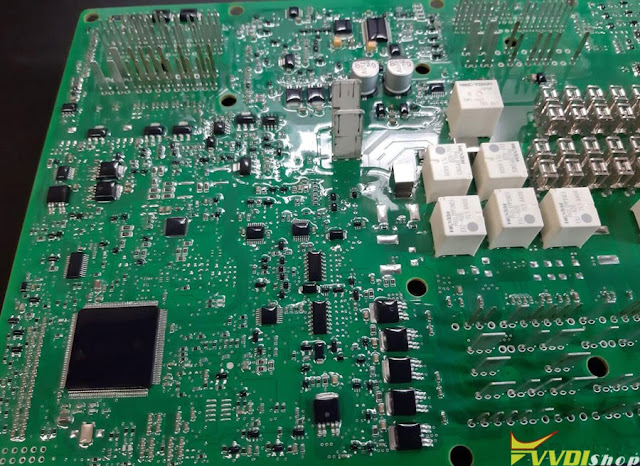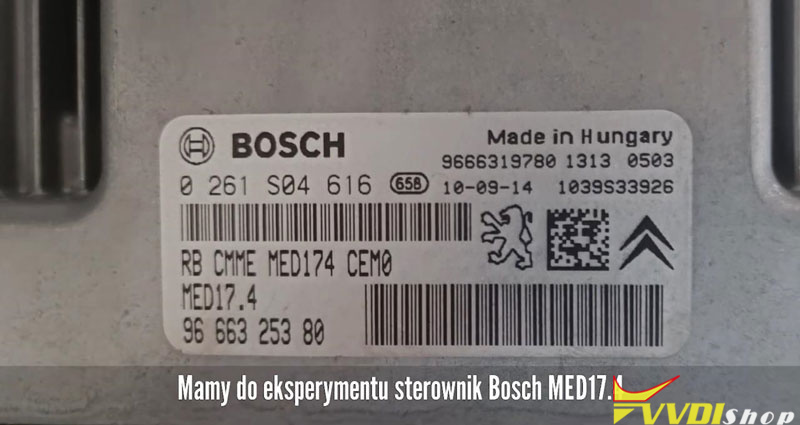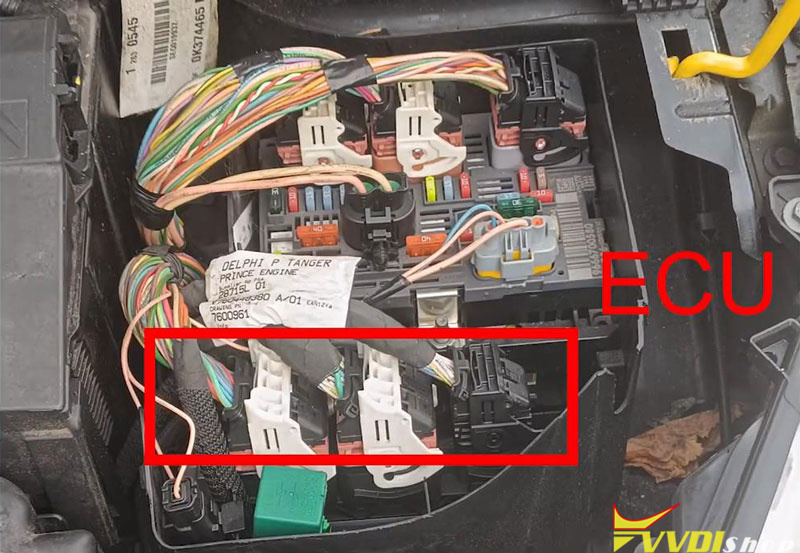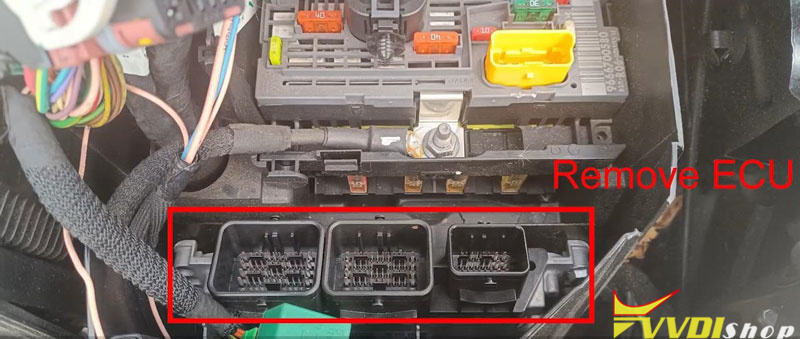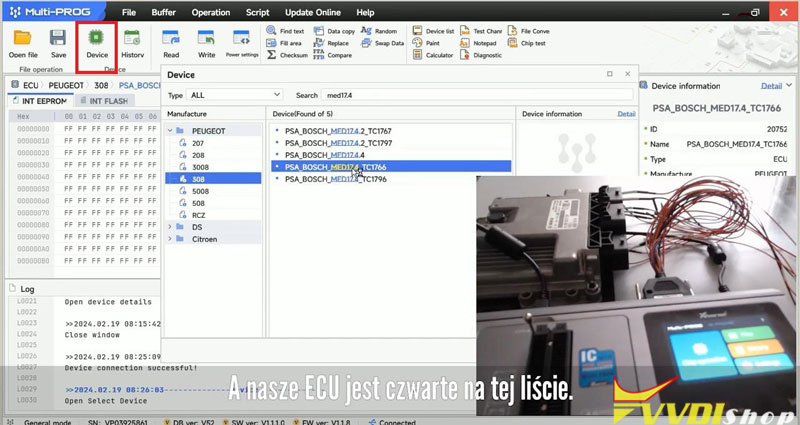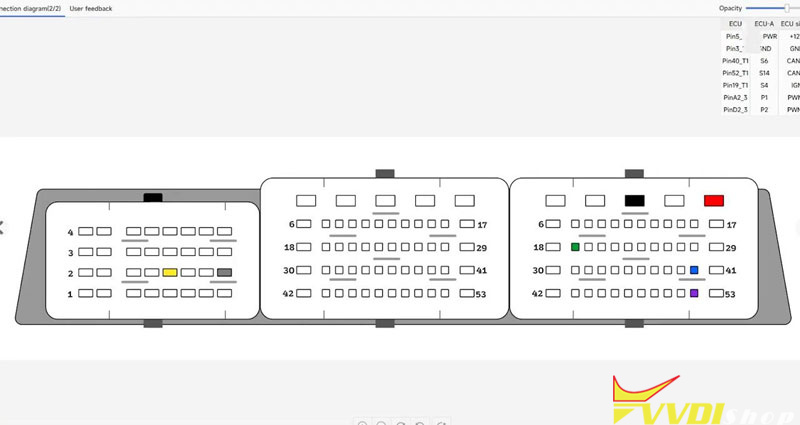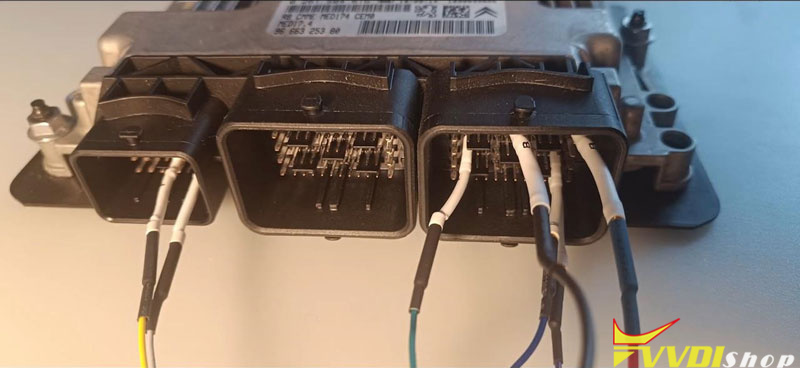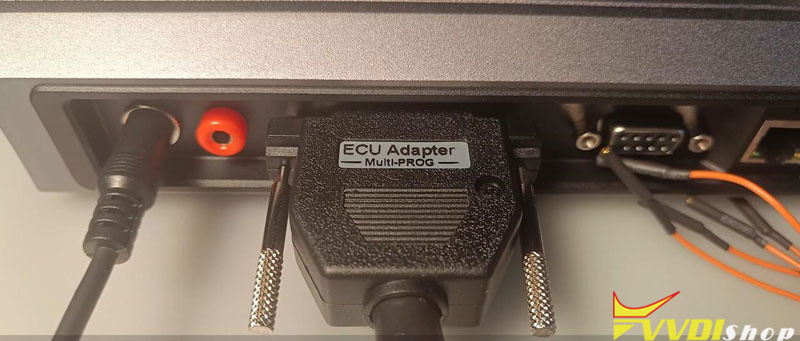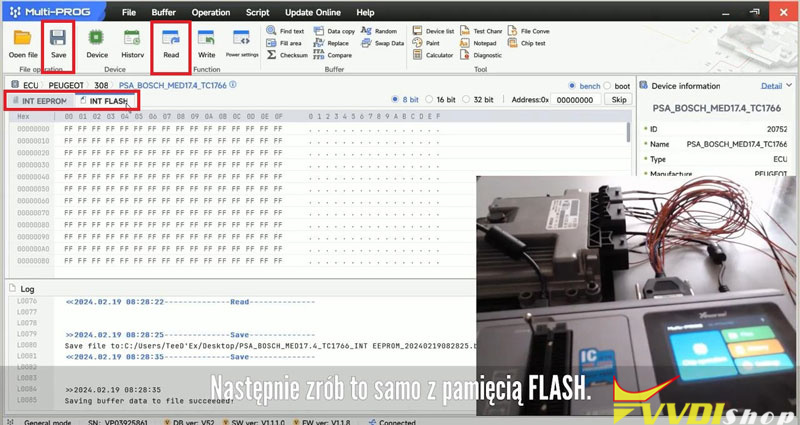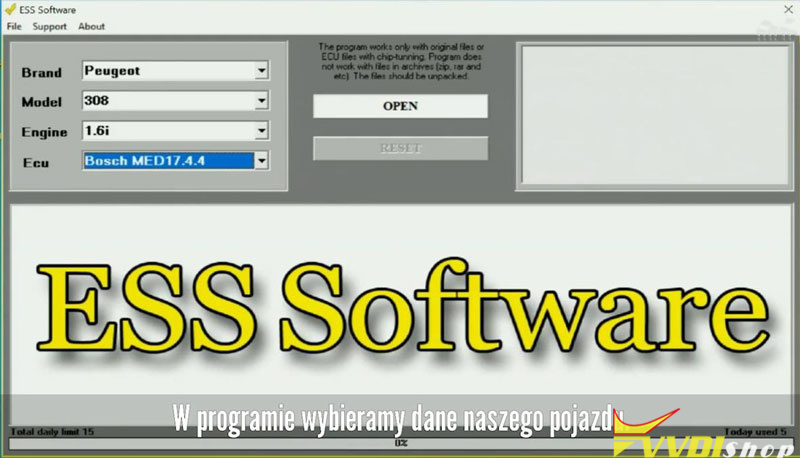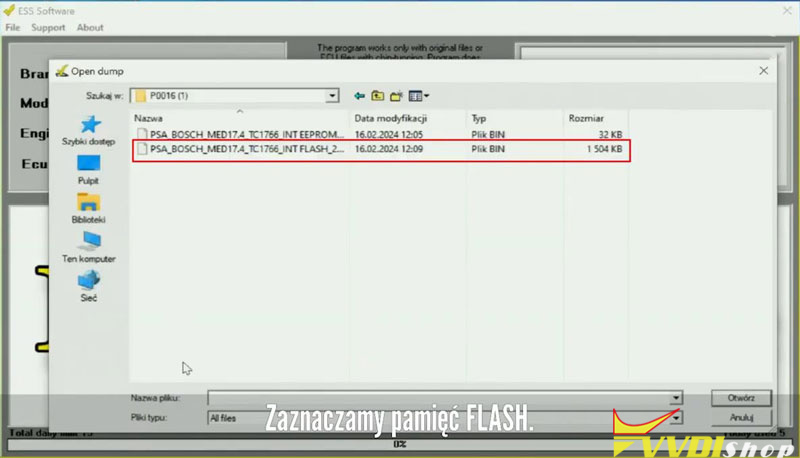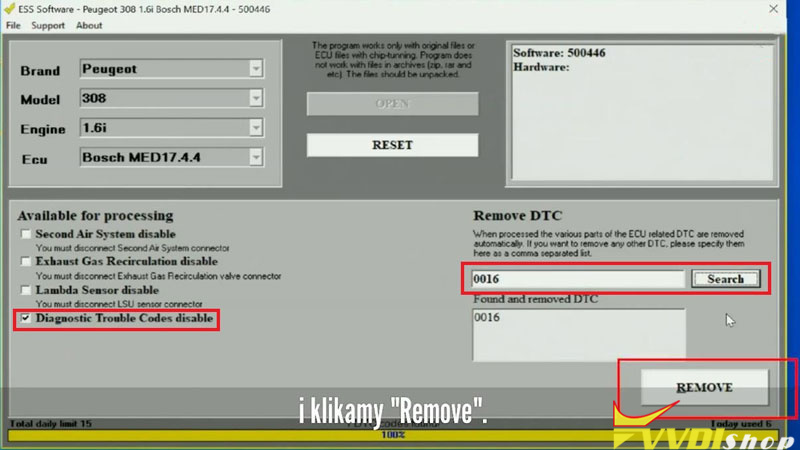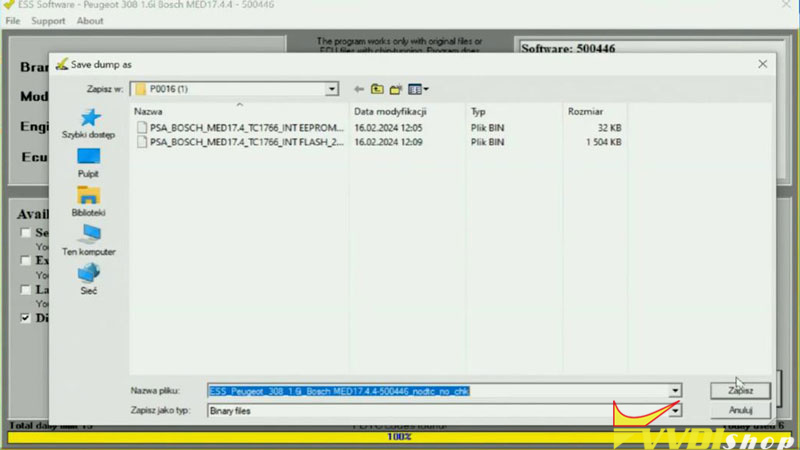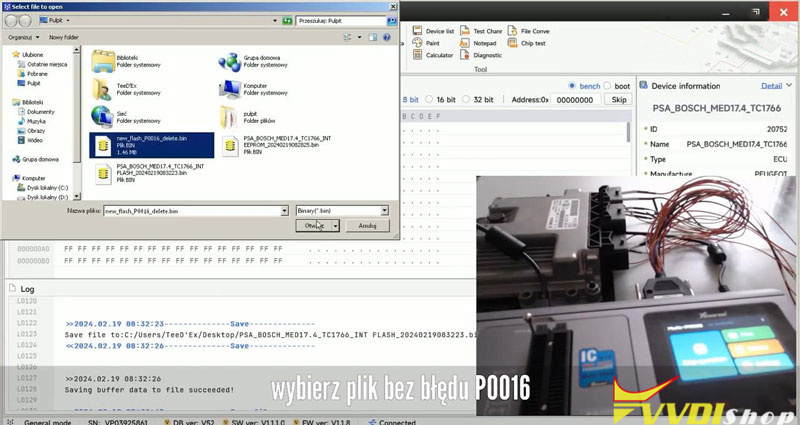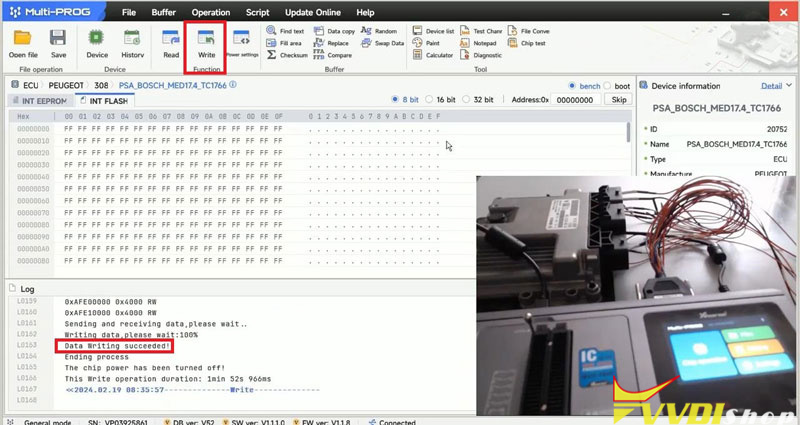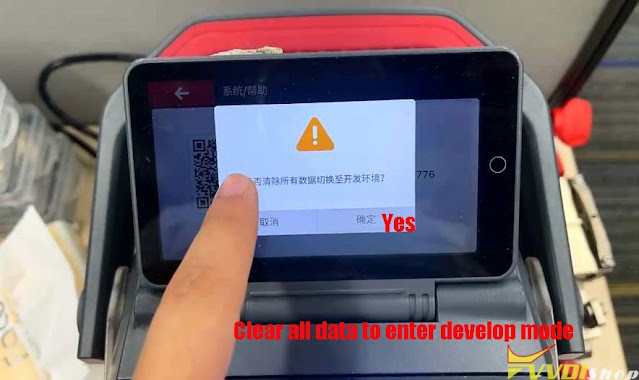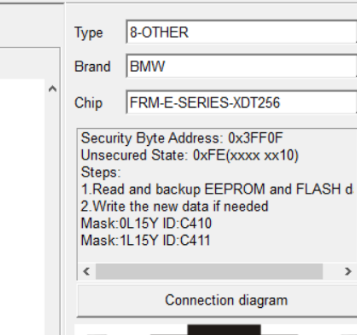ابزار Xhorse VVDI
Xhose VVDI نرم افزار برنامه نویس اصلی و سخت افزارابزار Xhorse VVDI
Xhose VVDI نرم افزار برنامه نویس اصلی و سخت افزارXhorse VVDI Prog Ford Transit BCM BK2T Pinout
Here comes the Ford Transit BCM BK2T-14B476 Nec70F3637 pinout to Xhorse VVDI Prog.
this is vvdi prog connetion diagram
How to Solve Xhorse B5 Super Remote Error Convert Failed?
Problem:
Any idea why I failed to reset the Xhorse XEB510EN B5 Super Remote? error convert failed.
Solution:
You don’t need to convert or reset B5 super remote.
Just re-generate remote directly then program it.
Xhorse Multi Prog Clear Peugeot 308 MED17.1 P0016 fault code
This is a tutorial on how to remove 2010 Peugeot 308(1.6 petrol engine) P0016 fault code with Xhorse Multi-Prog Programmer. The check engine was on the dashboard, and the fault code was red with a diagnostic tester. In addition, we also need ECU Soft Service for modification.
Step1. Read EEPROM & FLASH
It’s a Bosch ME7.4 controller for the experiment ECU.
Here’s the location to remove:
Pull out 4 plugs to conveniently remove the ECU.
Run Multi Prog software.
Device >> PEUGEOT >> 308 >> PSA BOSCH MED17.1 TC1766
Follow the diagram to connect controller via ECU adapter in bench mode.
Turn on power to read EEPROM & Flash data.
Then save all data files.
Step2. Modification by ECU Soft Service
Open ESS software,
Select vehicle model >> Open FLASH file >> Selected “Diagnostic Trouble Codes disable”>> Enter trouble codes: P0016 >> Remove
Save the new file.
Step3. Write Data
Go back to Multi-Prog software,
Open file >> Select the new file without fault code P0016 >> Save
Write the new file back to ECU.
Now there are no fault codes in the car anymore.
How to Enable Xhorse Dolphin II Developer Mode?
If your Xhorse dolphin xp005l (dolphin ii) key cutting machine does not bring new updates and whenever you update it stucks on screen, you may need to enter developer mode to update firmware.
Here is the guide to enter developer mode.
Go to System
Press the question mark icon on the right top of the screen
Press the QR code
Press Yes to clear all data and enter Developer Mode (factory mode).
Update firmware in Developer mode.
Then switch to normal mode to update firmware again.
It should be fine.
Xhorse VVDI Prog BMW FRM Lost OBD Communication?
Problem:
In this E series FRM XDT256 model, after making a copy of the EEPROM and FLASH with xhorse vvdi prog, I have a ‘Lost OBD communication’ error. Any solution?
Solution:
FRM Repair Method:
Remove FRM, check data with VVDI Prog, if all data are blank (FF), then write data to the MCU.
First disassemble the FRM and use VVDI PROG to check its data. If the data is empty (FF), then you only need to re-write data into it.
Some cars can be repaired directly after writing the data, If there is a deviation, for example, if the vehicle model is similar but the data is different, then you will need to perform FRM coding with universal scanners (i.e Launch X431).