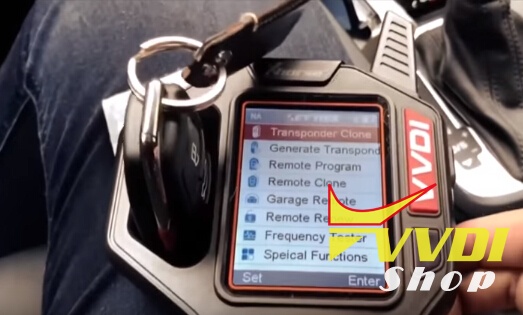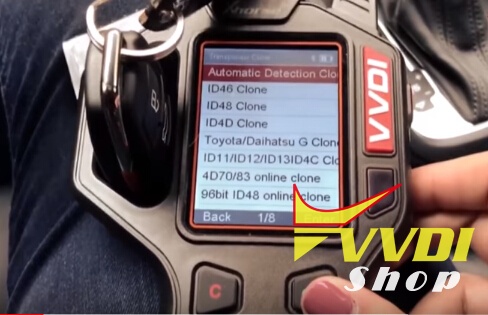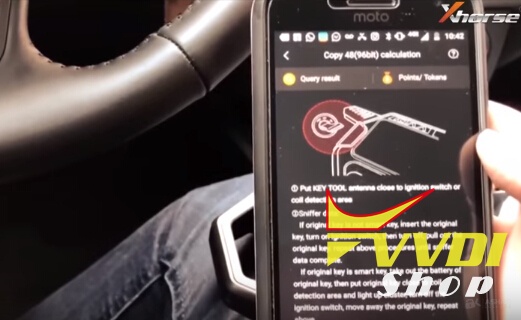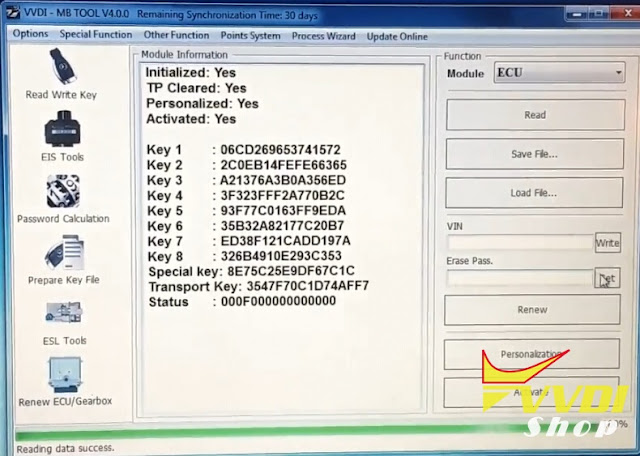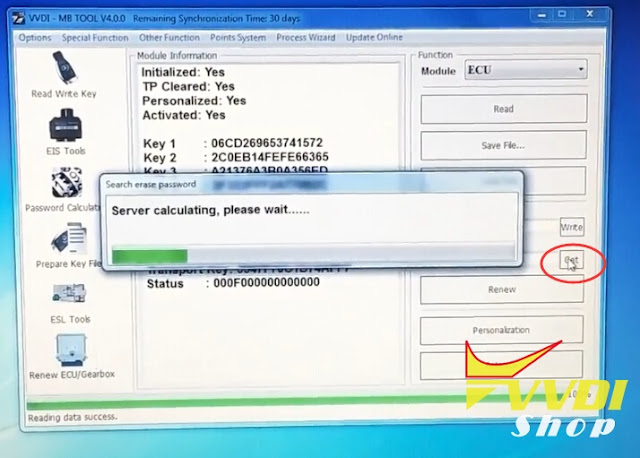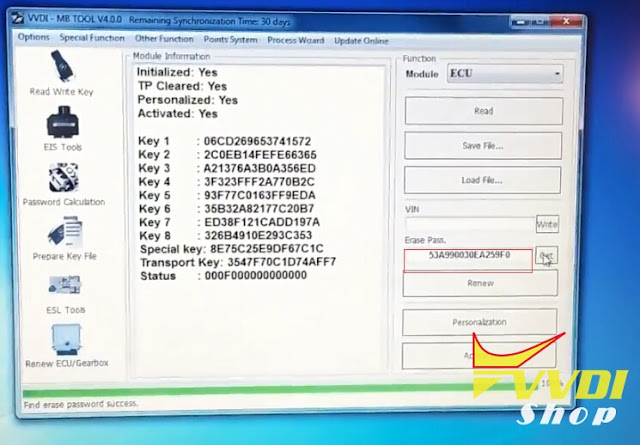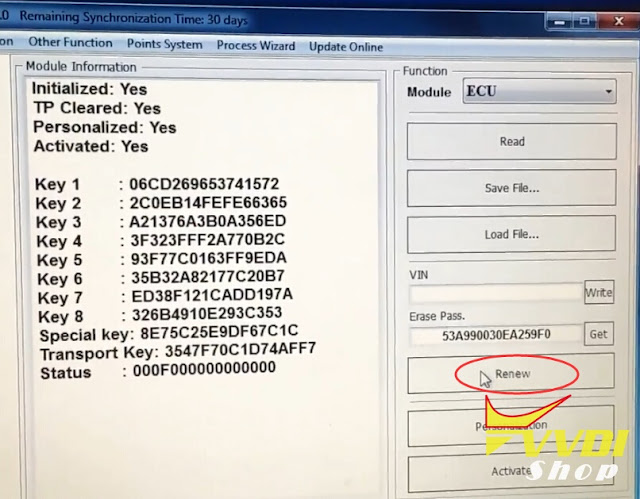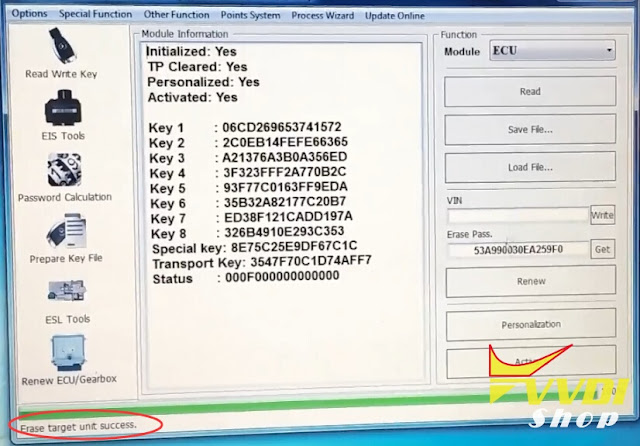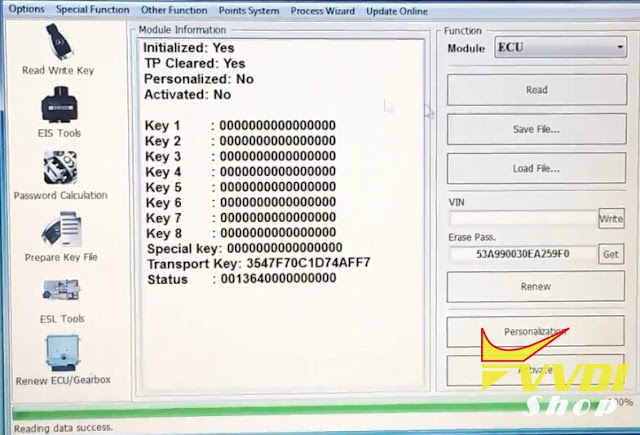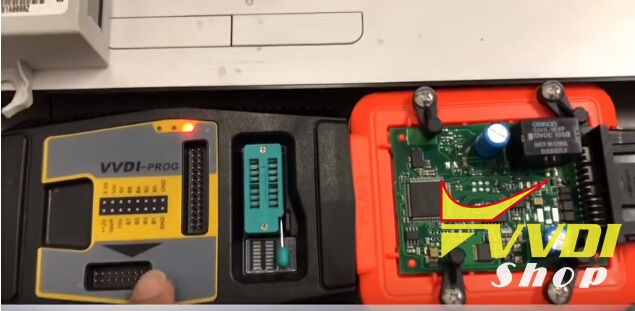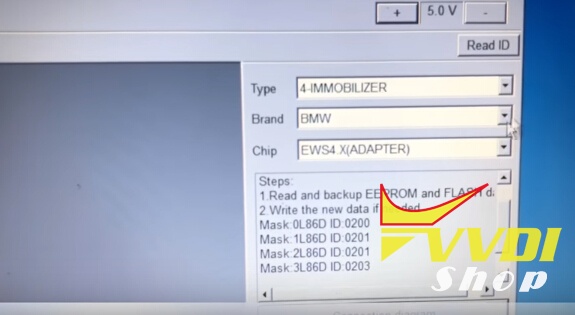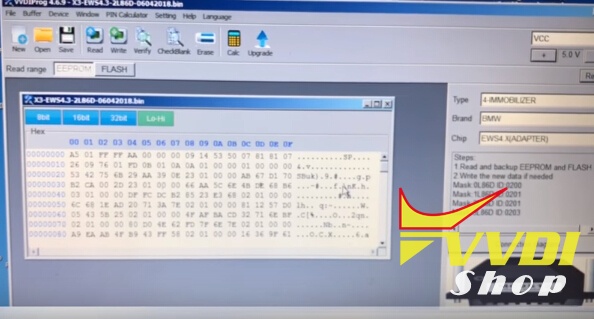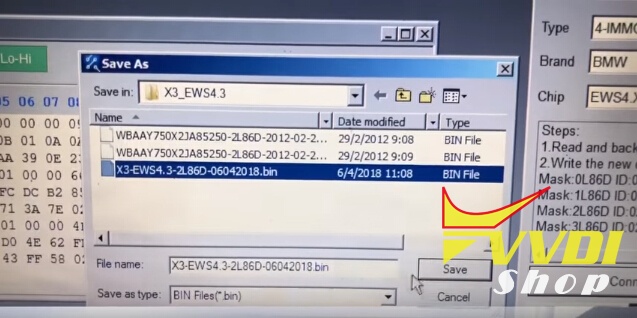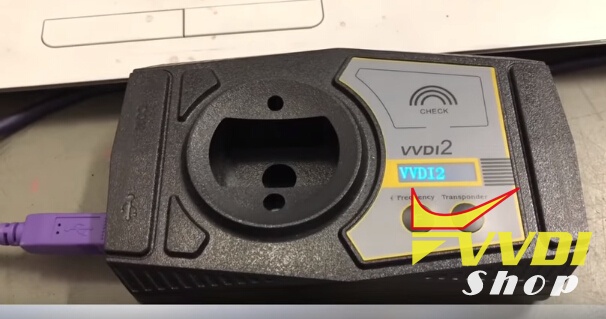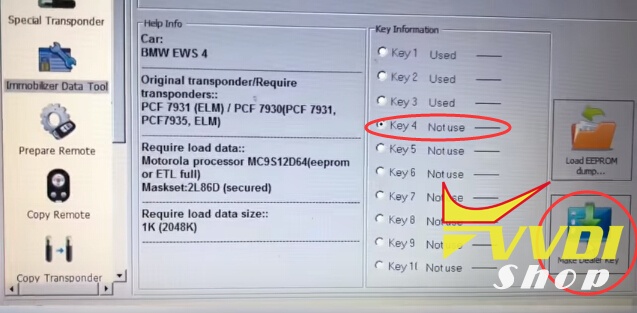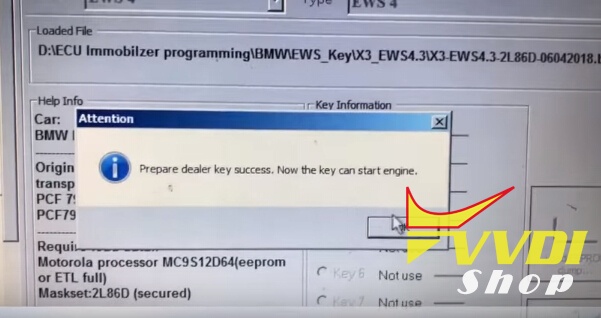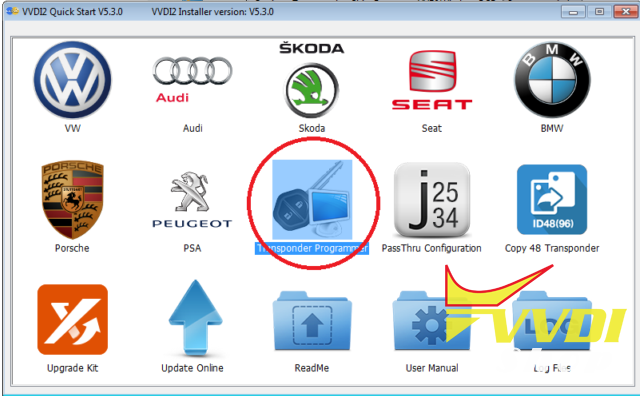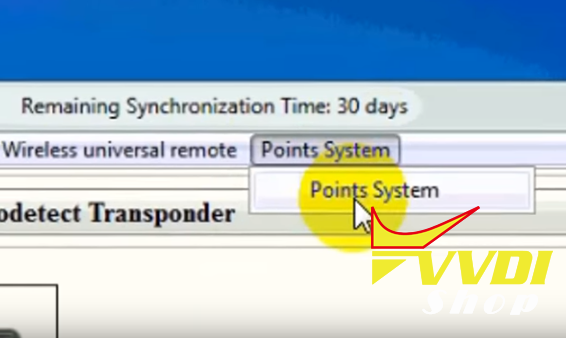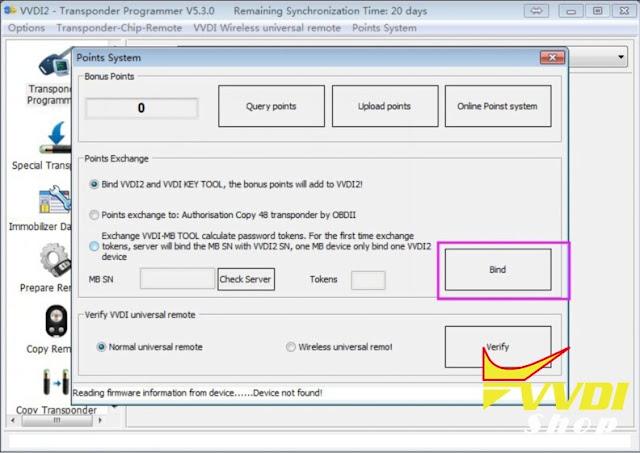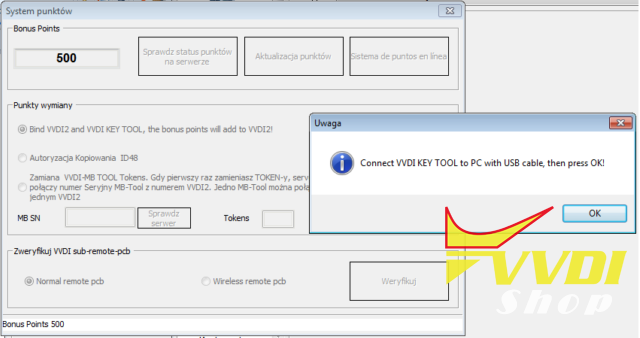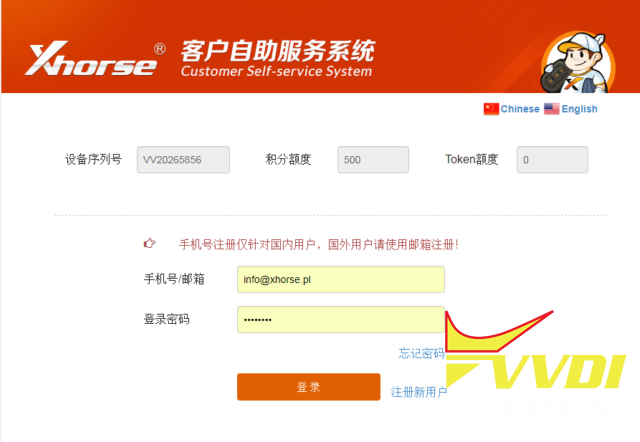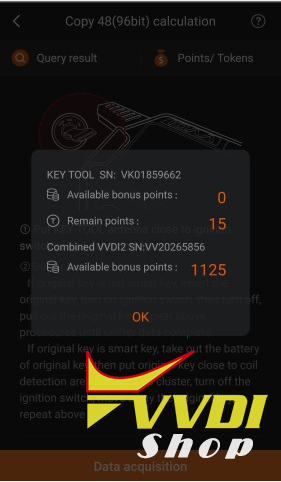ابزار Xhorse VVDI
Xhose VVDI نرم افزار برنامه نویس اصلی و سخت افزارابزار Xhorse VVDI
Xhose VVDI نرم افزار برنامه نویس اصلی و سخت افزارVVDI Key Tool clone Audi A1 2018 ID48 96bit remote
New test report: Audi A1 year 2018 ID48 key cloning done by Xhorse VVDI KEY TOOL remote maker.
*You should have Keytool ID48 96bit function activated and download Bluetooth app before operation.
Procedure:
Insert original remote into Keytool left coil to read key data
Select Transponder clone->Automatic detection
VVDI Key tool identify remote information: ID48, TP25 Audi
Remove key
Insert ID48 chip and read chip information
Connect VVDI Key Tool with mobile phone via Bluetooth
Select Transponder Clone function->ID48 data acquisition
Put VVDI Key Tool antenna close to ignition switch or coil detention area
Sniff data
If original key is not smart key, insert the original key, turn on ignition switch, then turn off, pull out the original key, repeat above procedure until sniff data completed.
If original key is not smart key, insert the original key, turn on ignition switch, then turn off, pull out the original key, repeat above procedure until sniff data completed.
If original key is smart key, take out the batter of original key, then put original key close to coil detection area and light up cluster turn off the ignition switch, move away the original key, repeat above procedure until completed.
Data acquisition success
Put the original key into the VVDI Key Tool left detection coil, to verify the original key
Read ID48 key data success
Then put the new ID48 chip, press Write button to write chip
Then put the new ID48 chip, press Write button to write chip
ID48 chip copy success.
Sync transponder key
New key works great.
Renew Mercedes W211 ECU CR3.xx with VVDI MB
How to use VVDI MB tool key programmer to renew Mercedes W211 ecu Cr3.xx?
Connect ECU with VVDI MB BAG Tool and CR3.xx adapter
Open VVDI MB software
Select Renew ECU/Gearbox
Read ECU information
Press Get button to calculate erase password online
Save the eeprom data
Click on Renew Button
Erase target unit success
Read ECU information again
VVDI MB BGA Tool Renew W211 ECU success.
http://blog.vvdishop.com/vvdi-mb-tool-renew-mercedes-w211-ecu-cr3-xx/
Xhorse VVDI Prog Benz EIS EZS Adapters available
Xhorse VVDI Prog EIS/EZS adapters for Mercedes-Benz finally in stock in vvdishop.com.
An New Set of 10 types EZS/EIS Adapters for your VVDI PROG programmer specially designed for quick out jobs, no Soldering Required what so ever, perfect for Beginners and out jobs Work Teams.
1, Don’t need to solder
2, Read data perfectly
3, Can be external power to light when working
4, Easy to operate, transparent material, better to observe.
Package including:
Package including:
10pcs VVDI Prog EIS/EZS Adapter listing:
for W164(ST12),
for W169(ST12),
for W203(HC08),
for W209/211(ZWG),
for W209/211(HC12),
for W211(ST12),
for W215/220/230,
for W639(HC08),
for SPRINTER(ST12),
for VITO W639(ST12).
| Check Price>> |
Package and each adapter detail:
Or contact our customer service:
Email:sales@VVDIShop.com
Skype: VVDIfactory.com
Skype: VVDIfactory.com
VVDI Prog & VVDI2 Program BMW X3 2007 EWS4 Key
Here’s the tutorial on programming BMW X3 year 2007 chip 73 transponder key EWS4.4 system with VVDI Prog and VVDI2 key programmer.
Step 1: Read EWS4 dump with VVDI Prog
Remove EWS4 box from vehicle
Disassemble the EWS4 module
Connect VVDI PROG with EWS4 adapter, then connect vvdi programmer with computer with USB cable
Check connection diagram
Read IC 2L86D by VVDI Prog and EWS4 adapter
Read IC 2L86D by VVDI Prog and EWS4 adapter
Choose Immobilizer-BMW-EWS4 adapter
Press Read and save file
Step 2: Make dealer key with VVDI2 BMW
Now use VVDI2 for programming chip
Select Transponder Programmer
Check adding chip: 7935 blank
Choose Menu Immobilizer Data Tool->Euro->BMW->EWS4
Load EEPROM dump just read by VVDI prog
Key 1, 2,3 used so choose to program key4
Put chip 7935 into VVDI2 then press Make Dealer Key
start make dealer key
start make dealer key
Prepare dealer key success.
After program key then install EWS box back to car
Test key by trying to synchronize key then start.
Related article:
http://blog.vvdishop.com/program-bmw-x3-2007-ews4-key-with-vvdi-prog-vvdi2/
How to combine VVDI key Tool to VVDI2 with ID48 copy
If you have VV-04 activation (Clone 48 96bit) for VVDI2 you can combine VVDI2 with key tool and use Copy 48 on Keytool.
1) Register Keytool apps on your smartphone and connect Keytool via Bluetooth
2) Connect VVDI2 to a PC and go to Transponder Programmer
3) Go to SYSTEMS POINTS
4) Connect Keytool to a PC with a USB cable, VVDI2 still connected with a USB cable
5) Select BIND VVDI2 and Keytool and press BIND button, VVDI will display information to connect Keytool to a PC
6) Then read the information
7) you will be redirected to the login page, enter the same login information you entered when logging in to Keytool on android
8) After logging in you will see the state of VVDI2 and Keytool
9) if you want to transfer points from Keytool to VVDI2 , press OK
10 ) Moved points
11) Keytool for 48 96bit count will display the status of points from both devices.
If you buy Copy 48 Transponder (96 bit) license you will have 1500 free points.
Cloning costs 100 Bonus Points each time.
Bonus Points can be accumulated by using VVDI Remote
You can Buy Calculation Tokens as well. Price for Token is $8 each
Bonus Points can be accumulated by using VVDI Remote
You can Buy Calculation Tokens as well. Price for Token is $8 each