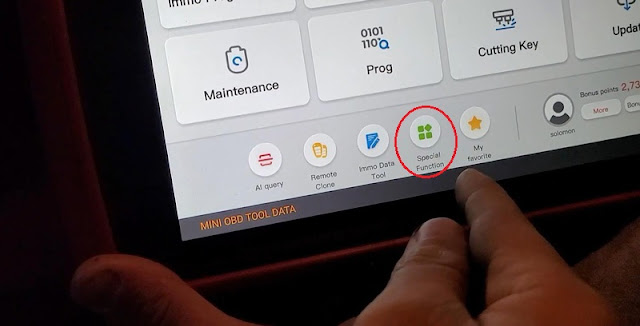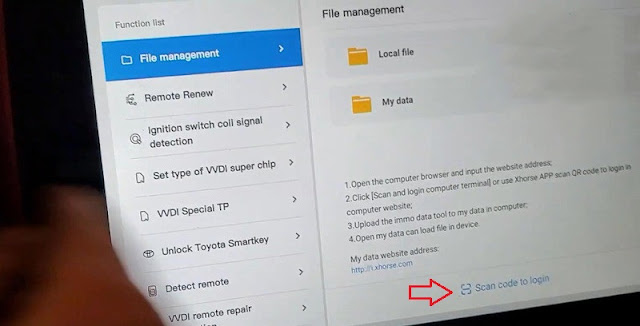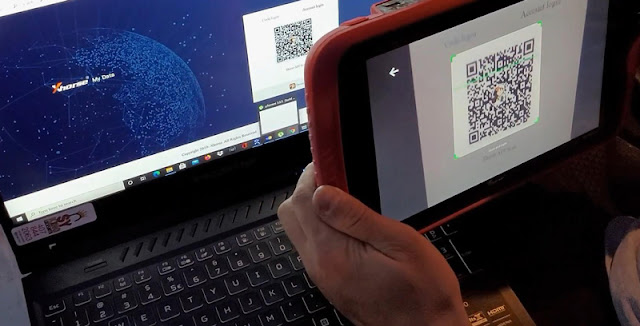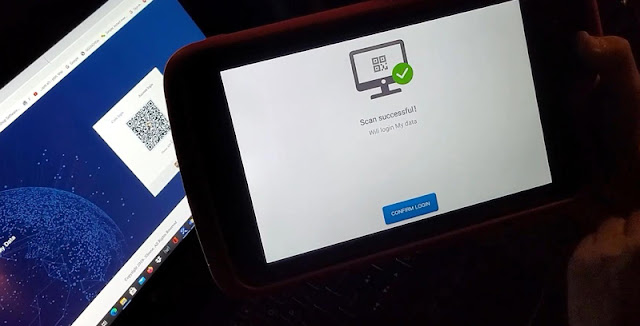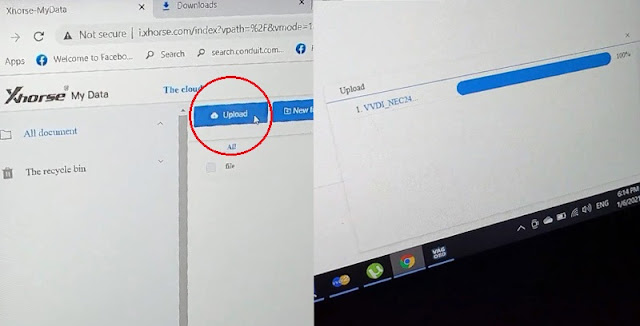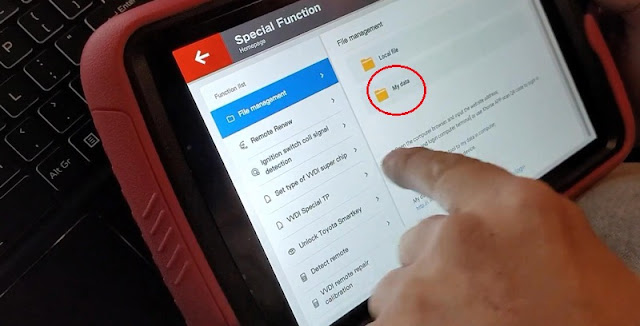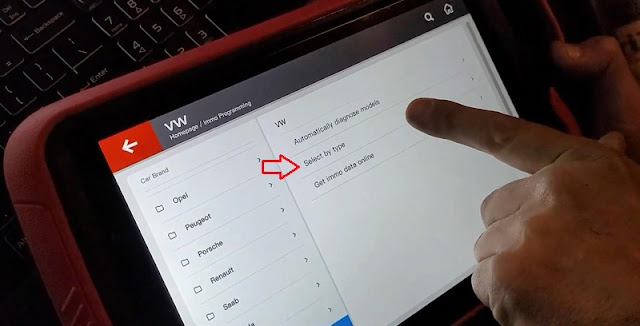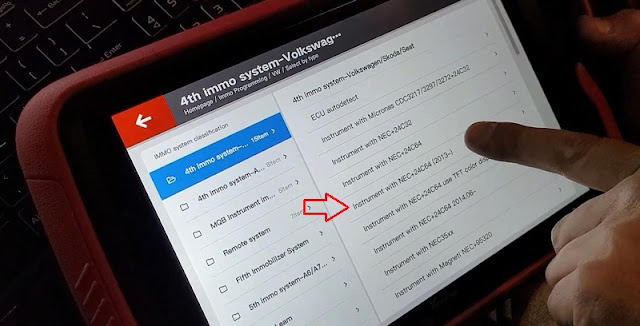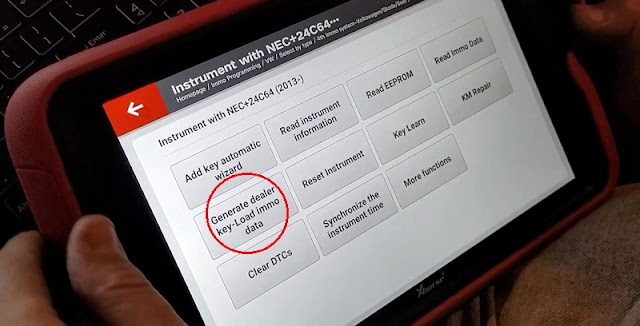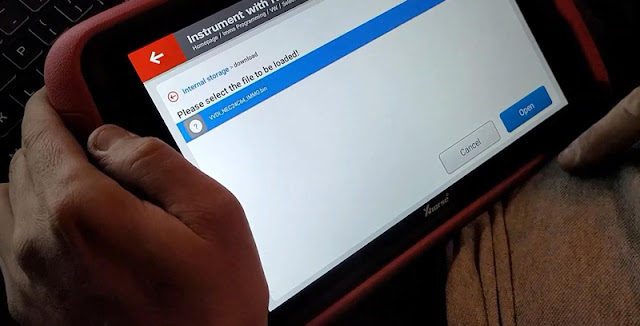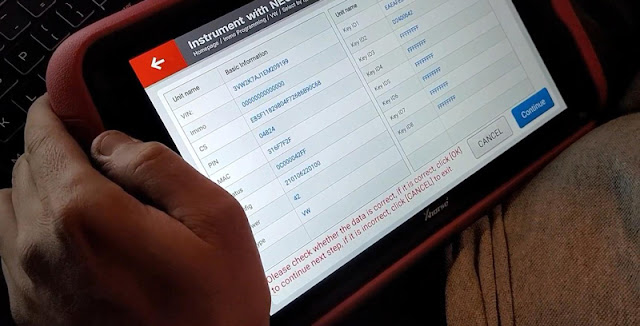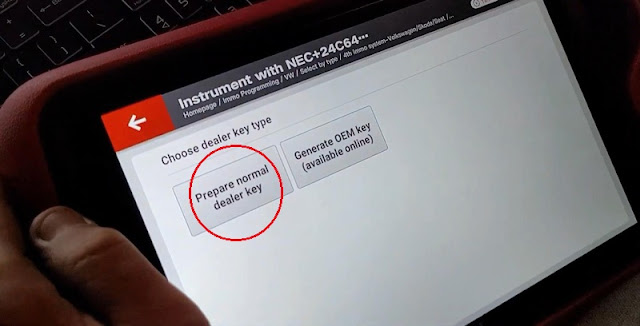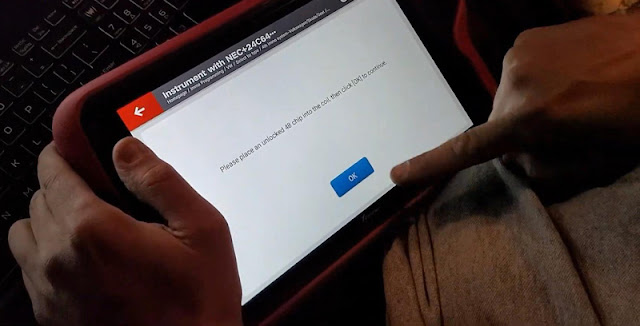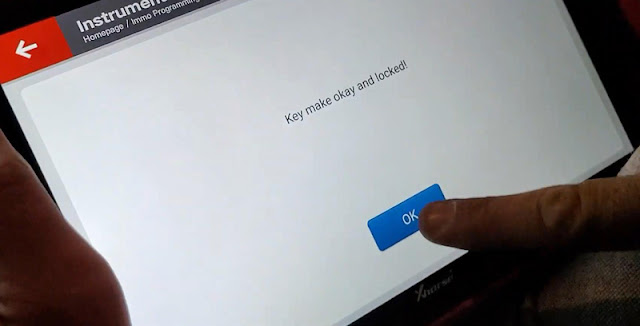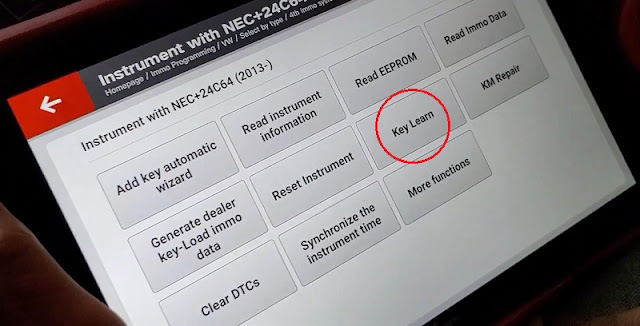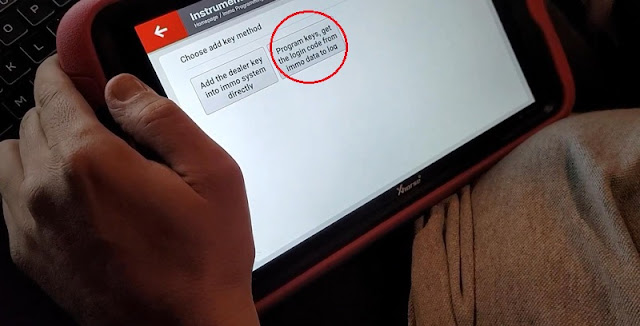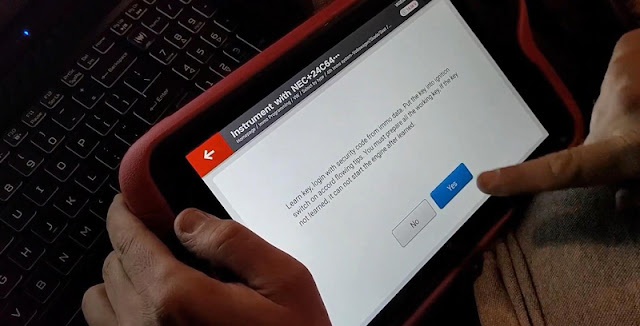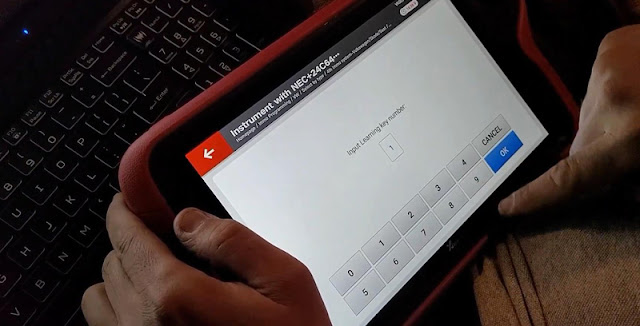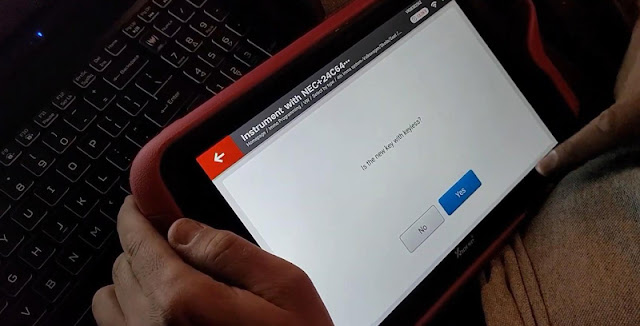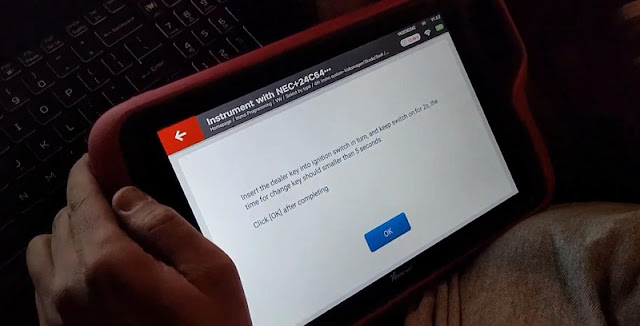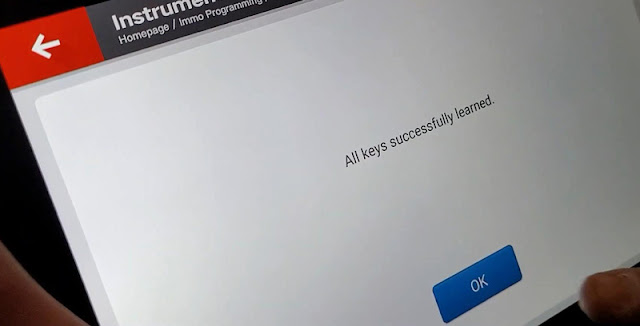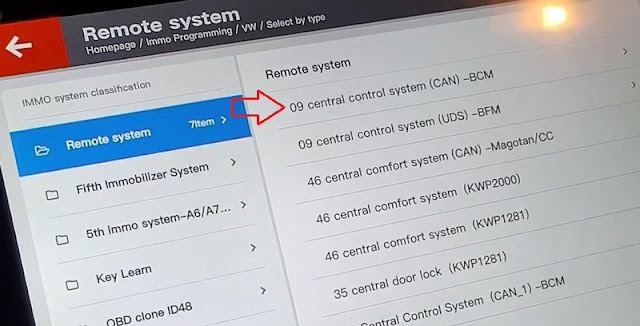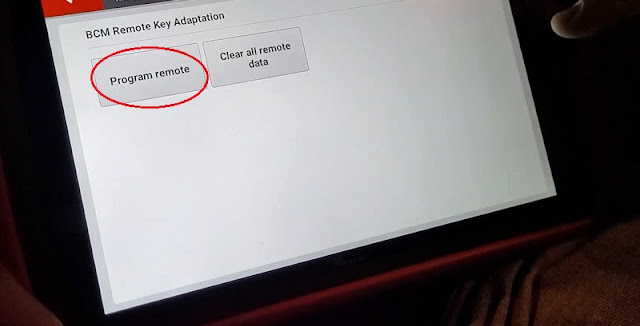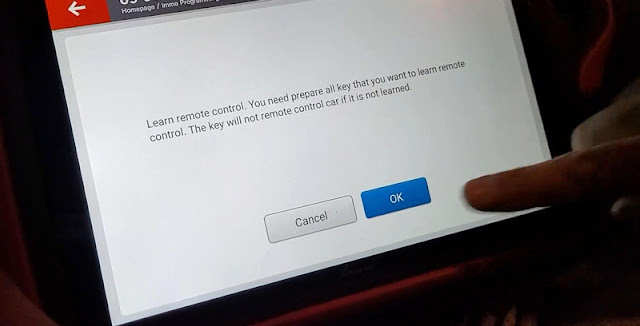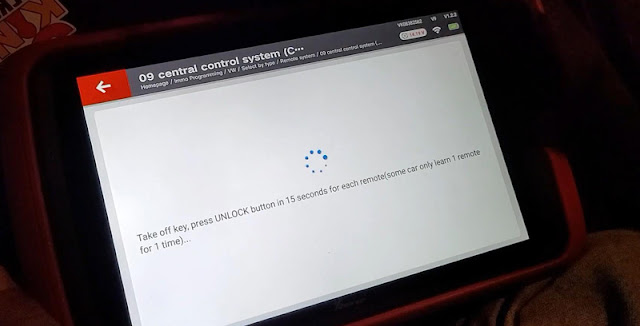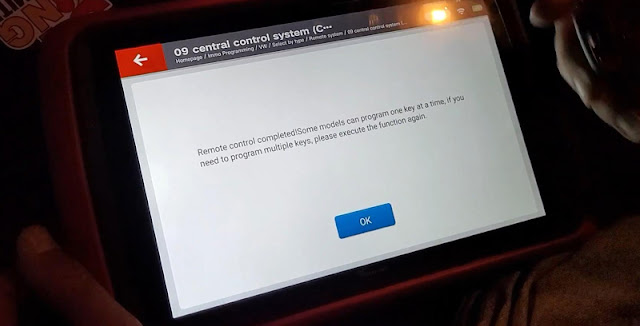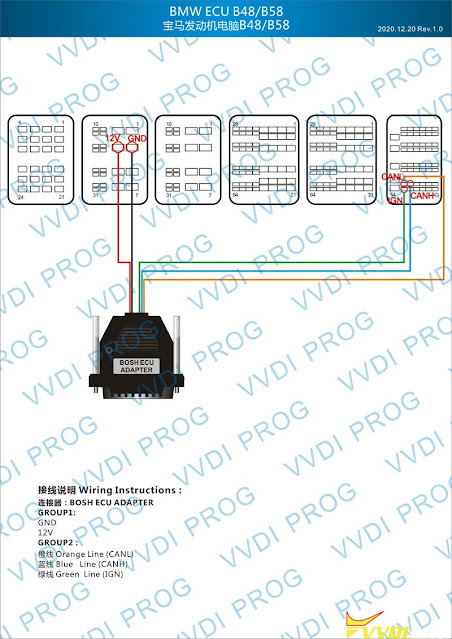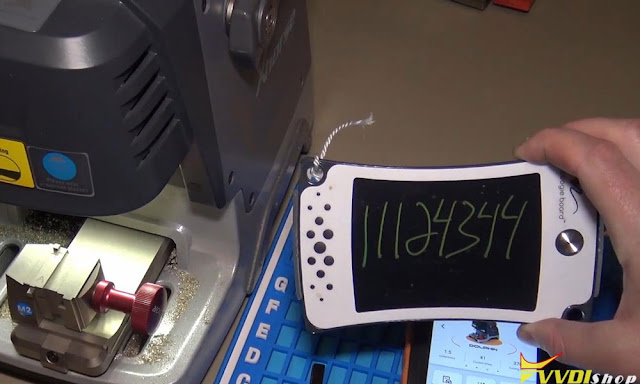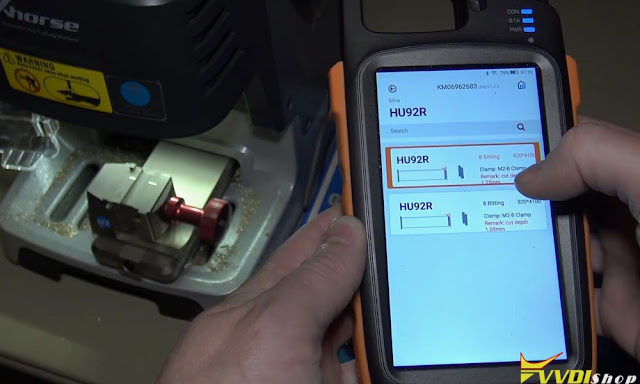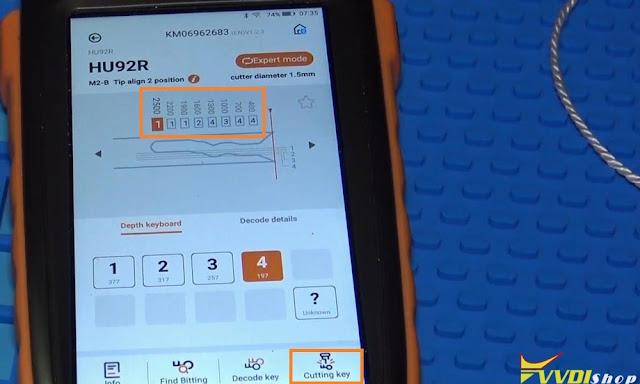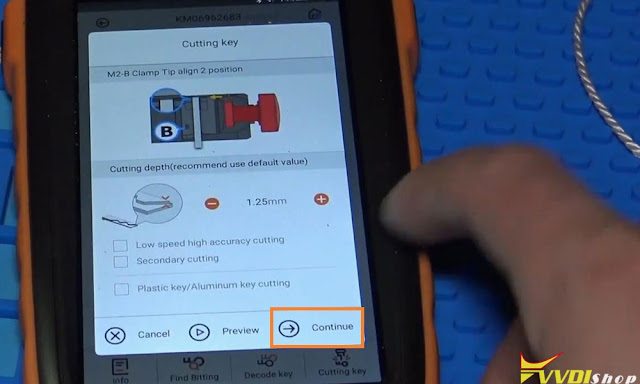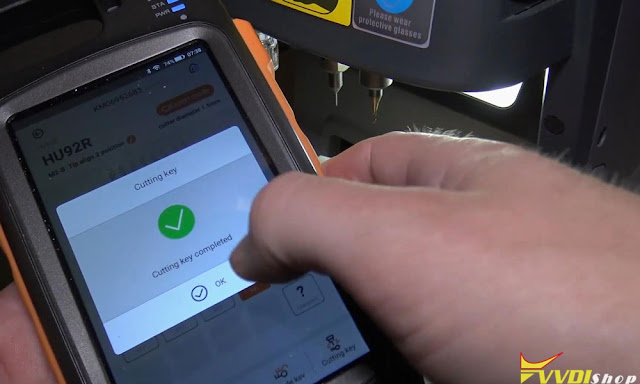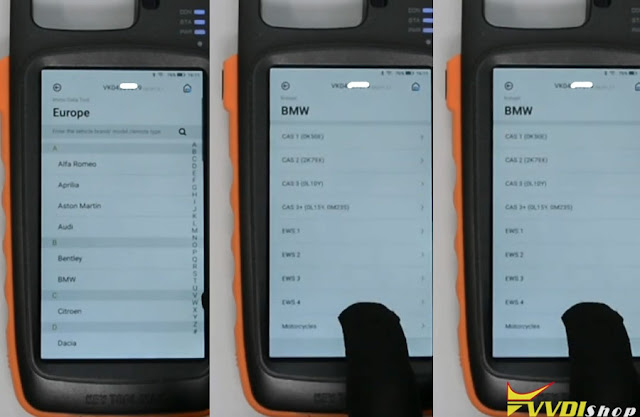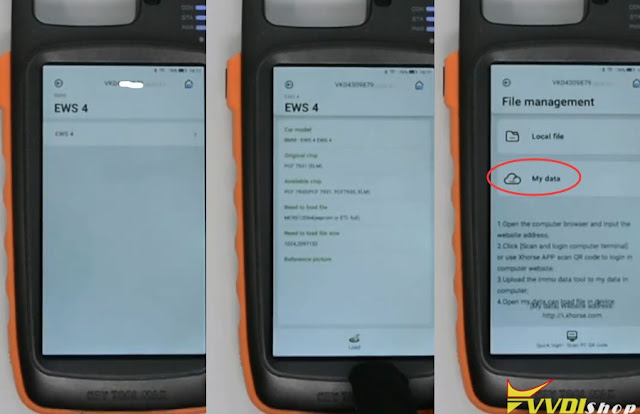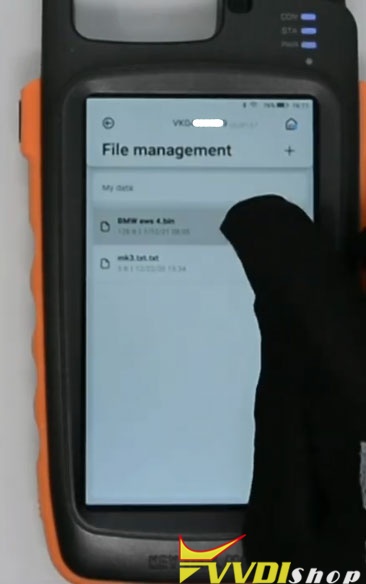ابزار Xhorse VVDI
Xhose VVDI نرم افزار برنامه نویس اصلی و سخت افزارابزار Xhorse VVDI
Xhose VVDI نرم افزار برنامه نویس اصلی و سخت افزارProgram Jetta 2014 All Key Lost by Key Tool Plus via Dump
There are 2 ways to program 2014 VW Jetta AKL with Xhorse vvdi key tool plus pad: by online calculation via OBD or by dump thru vag obd helper. Here we introduces the 2nd way.
If interested in direct OBD way, check Program 2012 VW Jetta AKL via OBD Online Calculation
Transfer Data to Key Tool Plus Pad
Read dump with vag obd helper, then upload data to Xhorse data server
- Login in
- Go to Key Tool Plus:
Special function >> File management >> Scan code to login
- Go to Xhorse website: i.xhorse.com, scan the code on web.
Scan successful! Press “Confirm login”
- Upload
Go back to Xhorse cloud server to upload VW IMMO data. We can see its progress on the web.
- File location
Go to “My data” to check the file when downloading completed.
Generate Key-Load Data
Immo programming >> European >> VW >> Select by type >> 4th immo system – Volkswagen/Skoda/Seat >> Instrument with NEC+24C64(2013-) >> Begin >> Generate dealer key – load immo data
Select data file, press “Open” >> Continue >> Prepare normal dealer key >> Yes
Put an unlock 48 chip into the Xhorse Key Tool Plus coil, press “OK”.
Key make okay and locked!
Learn Key
Key learn >> Yes >> Program keys, get the login code from immo data to log
Warning: you should backup EEPROM and immo data before learn key.
If you have already backup you can continue, else backup EEPROM and immo data first.
Learn key, login with security code from immo data.
Put the key into ignition switch on accord flowing tips. You must prepare all the working key, if the key not learned, it can not start the engine after learned.
Press “Yes”.
Input learning key number, press “OK”.
Select data file, press “Open” >> Continue
Is the new key with keyless? No.
Insert the dealer key into ignition switch in turn, and keep switch on for 2s, the time for change key should smaller than 5 seconds.
Press “OK” after completing.
All keys successfully learned. Press “OK”.
Okay, it can start the engine, it is done!
Learn Remotes
Immo programming >> Europe >> VW >> Select by type >> Remote system >> 09 central control system (CAN) – BCM >> Begin >> Program remote
Learn remote control. You need prepare all key that you want to learn remote control.
The key will not remote control car if it is not learned.
Press “OK”.
Input learning key number, press “OK”.
Take off key, press UNLOCK button in 15 seconds for each remote(some car only learn 2 remote for 1 time)…
Remote control completed! Some models can program one key at a time, if you need to program multiple keys, please execute the function again. Press “OK”.
Let me try the remote, it does work.
Job has done!
VVDI Key Tool Plus Pad program 2014 VW Jetta remote key successfully.
Xhorse VVDI Prog v4.9.9 Adds BMW B48 ISN Reading
Xhorse VVDI Prog V4.9.9 adds BMW B48 ISN reading on bench. Bosch ecu adapter is required.
+ Add B48 (ADAPTER) option in
<10-BOSH-ECU-ADAPTER>-><BMW>
VVDIProg B48 B58 wiring diagram
*B58 is not yet supported. B58 will be added in the feature update.
VVDI-Prog now can read ISN from BMW N20/N55/B38/B48 and lots of other ECUs with adapter.
Check bosch ECU adapter available list here:
https://www.vvdishop.com/wholesale/vvdi-prog-bosch-ecu-adapter-read-isn-without-opening.html
Xhorse VVDI Prog V4.9.9 adds lots of RENESAS MCUs
Xhorse VVDI Prog programmer released big software update V4.9.9 on Feb. 3rd, 2021. This update adds lots of RENESAS RL78 M16C M32C R32C RL78 RH850 series MCUs.
VVDIProg v4.9.9 (2021-02-03)
* This version DON’t need update firmware
+ Add VVDI PROG USER MANUAL 4.9.9
version in Doc folder
+ Add EPCS1,
EPCS16,
EPCS128,
EPCS4,
EPCS64 options in
<1-EEPROM&FLASH>-><ALTERA>
+ Add AT59C11,
AT17C128,
AT17C256,
AT26DF081 options in
<1-EEPROM&FLASH>-><ATMEL>
+ Add EN25x05,
EN25x10,
EN25x16,
EN25x20,
EN25x32,
EN25x40,
EN25x64,
EN25x80 options in
<1-EEPROM&FLASH>-><EON>
+ Add BR9010,
BR9020,
BR9040 options in
<1-EEPROM&FLASH>-><ROHM>
+ Add S-29255,
S-29355 options in
<1-EEPROM&FLASH>-><SEIKO>
+ Add R5F10ExAx_Flash_16KB_Write,
R5F10ExCx_Flash_32KB_Write,
R5F10ExDx_Flash_48KB_Write,
R5F10ExEx_Flash_64KB_Write,
R5F10E_Data_4KB_Write
options in
<2-MCU>-><RENESAS-RL78-G1A>
+ Add M30622F8,
M30623F8,
M3062CF8,
M30620FC,
M3062LFG,
M30626FH,
M30626FJ,
M30621FC,
M3062AFC,
M3062BFC,
M306N4FG,
M30625FG,
M30627FH,
M3062JFH,
M30627FJ,
M306N4FC
options in
<2-MCU>-><RENESAS-M16C>
+ Add M30843FW,
M30843FH,
M30833FJ,
M30835FJ,
M30843FJ,
M30845FJ,
M30853FJ,
M30855FJ,
M30845FW,
M30853FW,
M30855FW,
M30845FH,
M30853FH,
M30855FH,
M30880FW,
M30882FW,
M30880FH,
M30882FH,
M30880FJ,
M30882FJ
options in
<2-MCU>-><RENESAS-M32C>
+ Add R5F64525_UART,
R5F64524_UART
R5F6452M_UART,
R5F6452N_UART
options in
<2-MCU>-><RENESAS-R32C>
+ Add R5F11N/11PxFx_Flash_96KB_Write,
R5F11N/11T/11RxGx_Flash_128KB_Write,
R5F11NxEx_Flash_64KB_Write,
R5F11N_Data_4KB__Write
options in
<2-MCU>-><RENESAS-RL78-H1D>
+ Add R5F107xCx_Flash_32KB_Write,
R5F107xEx_Flash_64KB_Write,
R5F107_Data_4KB_Write
options in
<2-MCU>-><RENESAS-RL78-I1A>
+ Add R5F10MxEx_Flash_64KB_Write,
R5F10MxGx_Flash_128KB__Write
options in
<2-MCU>-><RENESAS-RL78-I1B>
+ Add R5F10Rx8x_Flash_8KB_Write,
R5F10RxAx_Flash_16KB_Write,
R5F10RxCx_Flash_32KB_Write,
R5F10R_Data_2KB__Write
options in
<2-MCU>-><RENESAS-RL78-L12>
+ Add R7F701201,
R7F701205,R7F701501,
R7F701502,R7F701503,
R7F701506,R7F701507,
R7F701508,R7F701511,
R7F701512,R7F701513,
R7F701521,R7F701522,
R7F701524,R7F701525,
R7F701526,R7F701527,
R7F701528,R7F701529,
R7F701530,R7F701531,
R7F701534,R7F701708,
R7F701709,R7F701710,
R7F701711,R7F701714,
R7F701715,R7F701644,
R7F701645,R7F701646,
R7F701647,R7F701648,
R7F701649,R7F701650,
R7F701651,R7F701652,
R7F701653,R7F701684,
R7F701685,R7F701686,
R7F701687,R7F701688,
R7F701689,R7F701690,
R7F701691,R7F701692,
R7F701693,R7F701694,
R7F701695,R7F701032,
R7F701371,R7F701372,
R7F701396,R7F701373,
R7F701374,R7F701397,
R7F701A22 options in
<2-MCU>-><RENESAS-RH850>
+ Add D70F3461 option in
<2-MCU>-><RENESAS0-V850>
+ Add CEM(R5F64524),
CEM(R5F64525)
options in
<4-IMMOBILIZER>-><VOLVO>
+ Add LEXUS(R7F701A22) option in
<7-AIRBAG>-><TOYOTA>
+ Add B48(ADAPTER) option in
<10-BOSH-ECU-ADAPTER>-><BMW>
* Fix some RH850 options
* Fix some STM8 options
Free download xhorse vvdi prog v4.9.9 software
https://mega.nz/file/Zd0VGa6Y#uZWG0vllblnbCir5nSE5q_FoVZlRYpbi6RQr-XoZCUA
How to use Dolphin XP005 to Cut BMW HU92 Key?
Today I’m gonna show you guys how to use Xhorse Dolphin XP005 key cutting Machine to cut a HU92 BMW key. It is worked for a 2002 3 series BMW lock.
Here I had got the bitting codes: 11124344
I’ll use the Xhorse Key Tool Max to control the Dolphin XP005 machine.
Cut by bitting >> HU92R (depth 1.25mm)
It tells to use M2-2 clamp and tip align 2 position.
Fix the blank key on clamp flatly according to notes.
Go back to Key Tool Max,
OK >> Input the depth keyboard: 11124344 >> Cutting key >> Continue
Dolphin XP005 starts cutting key…
First side cutting finished, clean the scraps and flip it over.
Let’s start the other side cutting.
Repeat same operations as before:
OK >> Cutting key >> Continue
Dolphin XP-005 starts cutting key again…
Cutting key completed!
Clean the scraps and take out the key. It does perfectly open the lock.
HU92 BMW key cutting via Xhorse Dolphin key cutting machine auto machine successful!
How to Download Dump to Xhorse Key Tool Max
Here’s an easy guide to download a dump file from Xhorse website on Windows PC to your xhorse vvdi key tool max or key tool plus device.
Turn on key tool max
Go to Setting on the top right corner
Select Scan function
Browse Xhorse website i.xhorse.com on Windows PC which will give you a QR Code to login
Scan the QR code
Scan successful
You need to read the dump data and upload dump to Xhorse data center
Then go to Key tool max, select Special Function->Immo Data Tool->Select region->Car brand and model, i.e European BMW EWS4
Go to File Management->My data
Now you can choose correct bin file from File management
You are allowed to download dump file to the new Xhorse VVDI Key Tool Plus Pad as well.
Select “Programmer” function of the key tool plus, and choose “Data edit”>>“Scan code & login”, then scan the QR code on the xhorse website and login.