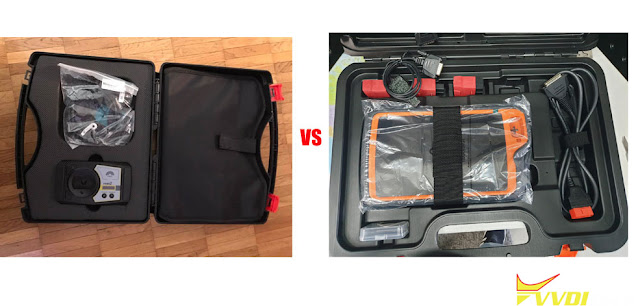ابزار Xhorse VVDI
Xhose VVDI نرم افزار برنامه نویس اصلی و سخت افزارابزار Xhorse VVDI
Xhose VVDI نرم افزار برنامه نویس اصلی و سخت افزارWhich Xhorse Key Cutting Machine is Better for Motorcycle Key
It really doesn’t have any for motorcycle keys. What is a good key cutter for motorcycles?
Here’s the clue.
Xhorse Condor and Dolphin key cutting machines are mainly fro car keys, but also have a few motorcycle and household keys are on database.
The Xhorse key cutter are the cheapest it been the most reliable and most accurate key cutting machine, it also boots the quickest and has done 99% of the keys people need.
In Condor mini plus has some Motorcycle data included. So does Dolphin XP005, XP005L and Condor II.
You can use universal duplicate to duplicate a motorcycle key. You can also create custom key data.
You can create custom bitting with the app, We’ve been doing Honda and Suzuki motorcycle keys with the Condor.
You can search and download my Suzuki bitting in the app, it’s under “Hayabusa”.
Custom Key Tool for Condor XC-Mini is perfect for double sided keys or high security. You can find all the measurements of your key blank on InstaCode.
It does not have many kawasaki keys database, you need Instacode as reference to get a key blank code and then on the Cut by Bitting menu search for that key blank HON77 for example.
KW14
KW15
Condor XC009 also makes all vertical motorcycle keys.
As for key programming, Tango and tmpro have pretty good coverage on bikes.
OBDSTAR also releases motorcycle special key programming devices.
Tips to Change Xhorse Toyota XM38 Frequency
Open up the original Toyota remote and see the number on the circuit board, if it match with one of the number that Xhorse xm38 supported then it is good to go.
After generate XM38, go to Toyota Smart Key setting change frequency and learn key.
How to Set xhorse Toyota XM38 smart key frequency.
1- If you have created the correct key, you will hear the beep sound 2 times while coding the key to the vehicle.
2- If keyless start and remote doesn’t work use this method. After you find the true frequency for the car, remote and keyless will start working automatically. No need to program again. No need to generate the same freq and button.
If the remote can be programmed to the vehicle and start, later you can change the xm38 remote frequency and button function under the toyota smart function key tool.
For example, after generate xm38 the frequency is 314Mhz, but we need 315Mhz, follow images to set frequnecy
Go to Special Function->Toyota smart Key setting -> read Key information-> frequency-> Choose frequency you desire and save. Then read frequency again.
If need change the frequency to 434Mhz, select 434Mhz and save.
www.vvdishop.com
Xhorse vs Keydiy Universal Remote
Xhorse and Keydiy both are good devices at adding remote control and chip. Which one would you prefer to use between xhorse and keydiy smart universal keys?
Here’s the clue.
Xhorse does have good quality keys. Keydiy makes some of OEM look keys. But the quality is not like xhorse.
Xhorse cover pretty more Smartkey than Keydiy. Keydiy kd-x2 can generate some remotes that missing on Xhorse and the time for ID48 cloning is faster than with xhorse.
KeyDIY(KD-X2) used to be better at first, but Xhorse has picked up the slack and I’d say they are almost the same. One can do stuff that the other can’t though, like Like Xhorse does Jeep Compass and Renegade Smart keys and KeyDIY doesn’t yet. Look at the application GUI layouts, they almost look the same. They want you to buy both to get best coverage and the cost is cheap, so best to do that.
So you will need 2-3 different items or more. To be sure to do the job, with one of them.
FYI: here is a table comparison between xhorse key tool and keydiy.
| Chip/Function | Xhorse VVDI Key Tool | Keydiy |
| 46 COPY | Yes | Yes |
| 4D COPY | Yes | Yes |
| 4C TEXAS COPY | Yes | Yes |
| ID48 COPY OFFLINE | Yes | |
| ID48 COPY ONLINE | Yes | Yes |
| T5 COPY | ||
| 72G/4D83 80BIT | Yes | Yes |
| 4D70 KIA/HYUNDAI | Yes | Yes |
| 4D70 BMW MOTO | Yes | |
| 80BIT CHEVROLET | ||
| 8E AUDI COPY | ||
| HITAG PRO AUDI | ||
| ID48 VAG ALL KEYS LOST 2009 UP VIA OBD | ||
| ID47 HONDA | ||
| CHIP EDITOR | Yes | |
| SIGNAL TEST | Yes | Yes |
| FREQUENCY TEST | Yes | Yes |
| MODULATIONDETECT | Yes | Yes |
| REMOTE GENERATE | Yes | Yes |
| CHIP GENERATE | Yes | Yes |
| KEY MAKER | ||
| CHIP SIMULATION | Key Tool Max does | |
| REAL CHIP INFO | Yes | Yes |
| EXIT CHIP | ||
| REMOTE UNLOCK | Yes | Yes |
| ID42 COPY | Yes | Yes |
| ID45 COPY | ||
| ID41 COPY | ||
| IR TEST | Yes | Yes |
| UNIVERSAL CHIP |
Program Ducati Panigale Motorcycle Key with VVDI2 Xhorse
Xhorse VVDI PROG + VVDI2 can program Ducati Panigale 1199 transponder by reading ZADI immobilizer. My only problem here was that the pinout I found didn’t have the same wire colors as the VVDI Prog connector. But luckily I had professional help.
Read ZADI IMMO via VVDI PROG
Tools required:
MC9S12 Cable V1
PINOUT
VVDI PROG software:
Type: 2-MCU
Brand: MOTOROLA-MC9S12
Chip: MC9S12P128_UNSECURED
Read & save D-FLASH
Program Transponder via VVDI2
Transponder programmer >> Immobilizer data tool
Area: Euro
Factory: Ducati
Car: 1199 Panigale
Type: 9S12
Load EEPROM dump >> D-FLASH.bin >> Selected used key: Key1 >> Make dealer key >>VVDI Super Chip – select used position, no need write EEPROM
Prepare dealer key success. Now the key can start engine.
Xhorse VVDI2 and VVDI Key Tool Plus Difference
Will but a Xhorse VVDI2 or a vvdi key tool plus what do you prefer?
Does anyone have both and can point out the pros and cons?
Here’s the clue.
VVDI2 has the advantage of being PC based and a little easier to navigate and type things into, and it’s easier to save files for later use than on the key tool plus, you can do it but they’re a bit of a pain to transfer off to use elsewhere or to give to someone else working on a car you’ve done before. Keytool plus supported more brands as VVDI2. VVDI2 can only do VAG/BMW/Porsche. Key tool plus will also do MB, Toyota 8A AKL, Ford 2016 onwards AKL and many more. Key tool plus has the advantage of having a key tool max and most of a mini prog built in and the ir key reader/programmer, but there are many solder-free adapters and cables and such to buy to do everything. keytool plus can also control xhorse key cutting machine, vvdi2 does not cos it is PC based. I had a VVDI2 in my previous job, when I struck out on my own I bought the key tool plus.
Doing say an EWS4 BMW it’s a breeze with the key tool plus, connect adapter, read file, load file, create transponder all in one tool, same with Benz keys because it’s all built in.
Battery lasts for ages, can easily do 10+ cars with a single charge even if you’re a dope like me and forget to turn it off between jobs.
I do still prefer PC-based diagnostics from the point of view that if the laptop goes bad I just grab another one at the shop, integrated tablet units like key tool plus if something breaks it’s the whole device. But that’s why we carry multiple tools right?
Also PC based diagnostics looks a bit more ‘complicated’ shall I say to a customer, sometimes I think the tablets make a customer think anyone could do our job from the point of view that it looks simpler than a laptop and an interface and cables going every which way.
VVDI2 full gives you key programmer for VAG via OBD, 4th and 5th immo works good. Also gives you options for BMW key programming via eeprom and OBD (recommened the eeprom version, OBD is not always safe). The Porsche is also there (eeprom) + Peugeot/ Citroen key learning via OBD. Transponder programmer is a nice Feature. It does key programming via eeprom. It has a lot of features like tango, but some of them are not working.
For older VAG is not good. But reading old dashes and immo boxes via obd is working. But reading old dashes and immo boxes via obd is working. Same as key tool plus.
Xhorse remote database is available on both machines and it works fine with Xhorse remotes. No a single tool can do all, better have both.


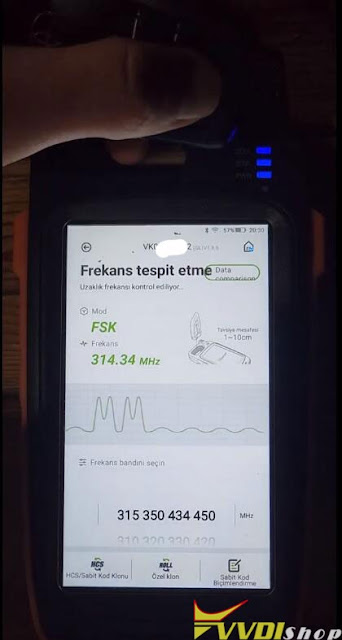
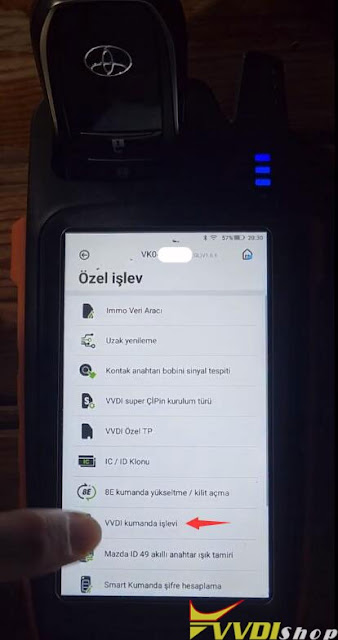
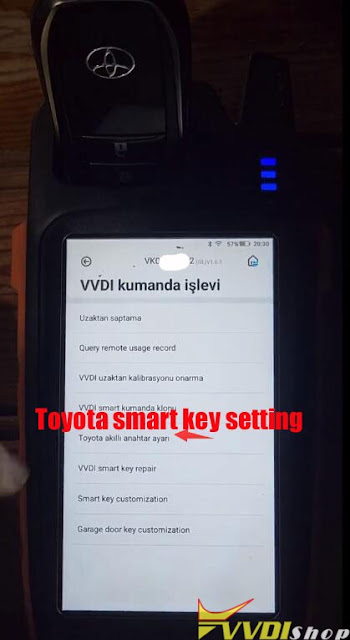

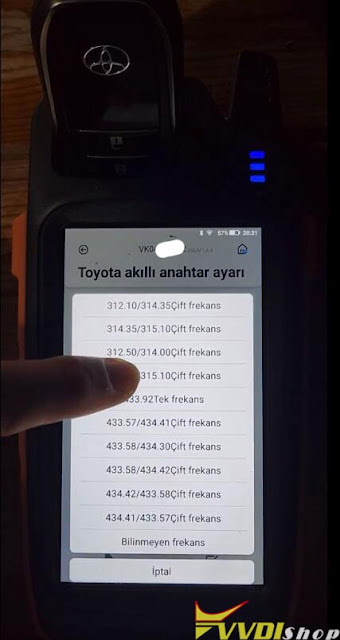
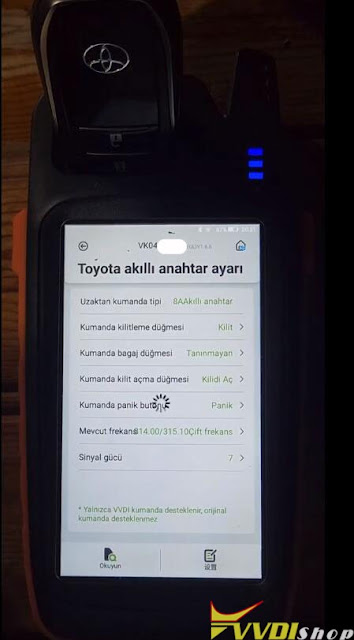


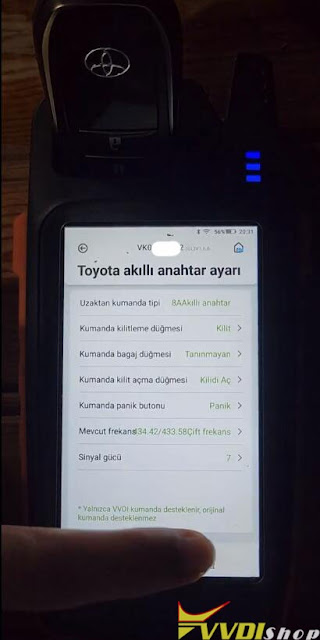

.jpg)
.jpg)
.jpg)
.jpg)
.jpg)
.jpg)
.jpg)
.jpg)
.jpg)
.jpg)
.jpg)
.jpg)
.jpg)