ابزار Xhorse VVDI
Xhose VVDI نرم افزار برنامه نویس اصلی و سخت افزارابزار Xhorse VVDI
Xhose VVDI نرم افزار برنامه نویس اصلی و سخت افزارHow to Add Lincoln MKC 2019 Key with VVDI Key Tool Plus
Xhorse VVDI Key Tool Plus is really good at most of these newer Fords and Lincoln. This is a Lincoln MKC 2019. We will show how to add smart key to this model.
Select IMMO programming->Lincoln->MKC-> smart key programming->2016 onwards
Read key number. There are 2 keys in the system.
Then we Read PIN Code. Turn on ignition switch.
If the vehicle has active alarm, you need to disable the alarm. Xhorse has a Ford AKL alarm bypass cable. In this case, it does not have active alarm. Press OK to continue.
Reading password is in progress.
Switch ignition off and wait for 10 seconds, then switch ignition on.
Read password completed.
Select Add a key function in vvdi key tool plus.
Open then close the driver door. Turn off the ignition switch.
Insert the new key to be programmed to key slot.
Key programming successfully.
Switch ignition off wait 10 seconds then we’ll switch the ignition back on. It is done.
Xhorse VVDI Key Tool Plus and XNDP50 Program BMW EWS3 Key
Today we’re working on a 2004 BMW X5, this is a EWS3 module which already been pulled out of the car. Following we’re gonna show how to program a dealer key with Xhorse VVDI Key Tool Plus + XDNP50 EWS3 Adapter for it.
Step1. Read Immo Data
The first thing we should do is to open this plastic case of module, then connect it to the BMW EWS3 Adapter.
Here we can check the wiring diagram:
Prog >> IMMO >> BMW >> EWS3 >> Adapter
After successfully connecting, read & save the file.
Read >> EEPROM >> Start >> Continue
Save EEPROM file.
Step2. Make Dealer Key
Immo programming >> BMW >> Select from system >> EWS immo system >> Prepare dealer key from EEPROM dump >> Start programming >> EWS3 >> Load EEPROM dump file >> Selected a blank key position
Please put new key into VVDI Key Tool Plus programmer.
Start make key, please wait…
Make dealer key success.
So now this key can be used to start the car, the remote would have to be programmed separately.
* Please notice after programming the key, the EWS module will not recognize the slot as being used until the key is actually used in the car.
How to Read VW IMMO4 Vehicle Data with VVDI Key Tool Plus?
Here vvdishop.com will show how to get VAG 4th generation immobilizer system car information using Xhorse VVDI Key Tool Plus.
Purpose: You can send this data to someone who will calculate immo data and do it via OBD.
Menu path: IMMO Programming->Europe->VW->Get IMMO Data Online->Start programming.
Select Get vehicle data
Choose 4/4.5th IMMO system
The function will read vehicle information data and save it locally.
User can send this data to other people who can do online to get immo data.
Save IMMO system information.
Read Benz Delphi CRD3.10 ECU with Xhorse Multi Prog
One of our customers has managed to read Mercedes Delphi CRD3.10 ECU with Xhorse Multi Prog.
Select MB Delphi CRD3x.x TC1797 protocol.
Boot is a different pinout. If your ECU is on service mode you need read in boot mode.
Pay attention to 2 resistors. 2x 1k resistor.
Multi prog will show you wiring diagram.
How to Read 95320 EEPROM with Xhorse Multi Prog and Clip Adapter
This is a Jeep control board with M95320 eeprom chip. We will show how to read this chip using Xhorse Multi Prog without laptop and PC software.
Connect M95320 EEPROM IC chip and Multiprog via a goog 8-pin clip adapter.
In multi prog, select Chip operation->M95XXX->M95320->Status
Read chip.
Read eeprom successfully. Then save data.
You can see file in Files folder.
You can save it to local to this or you can share it with you are connected to a Wi-Fi.







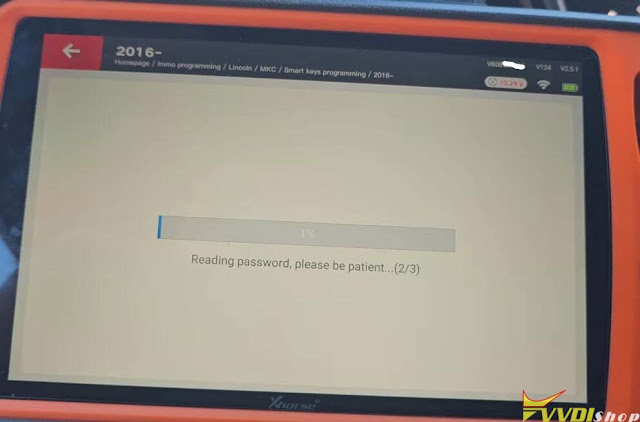






.jpg)
.jpg)
.jpg)
.jpg)
.jpg)
.jpg)
.jpg)
.jpg)
.jpg)





















