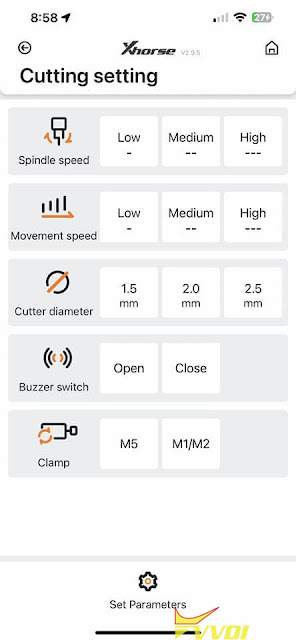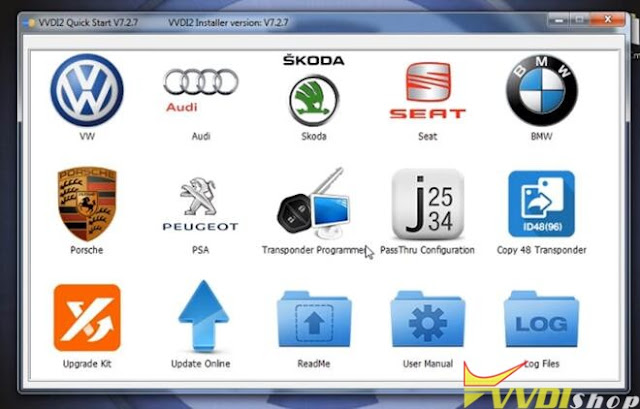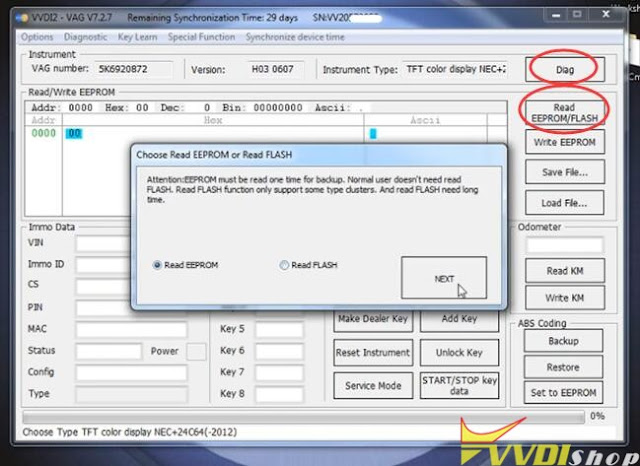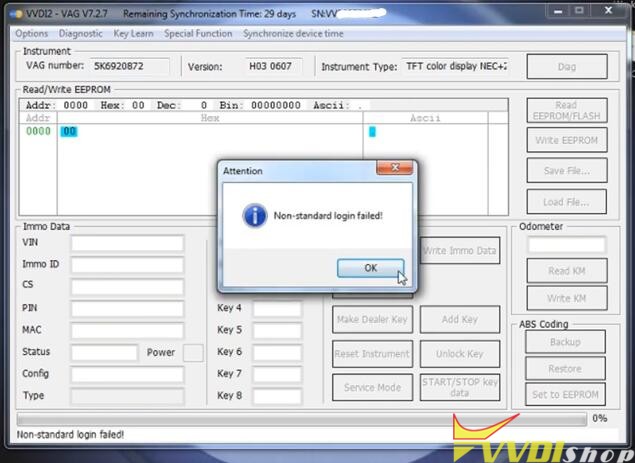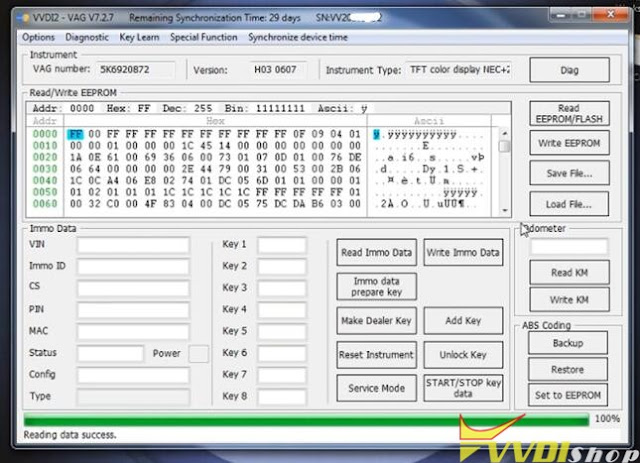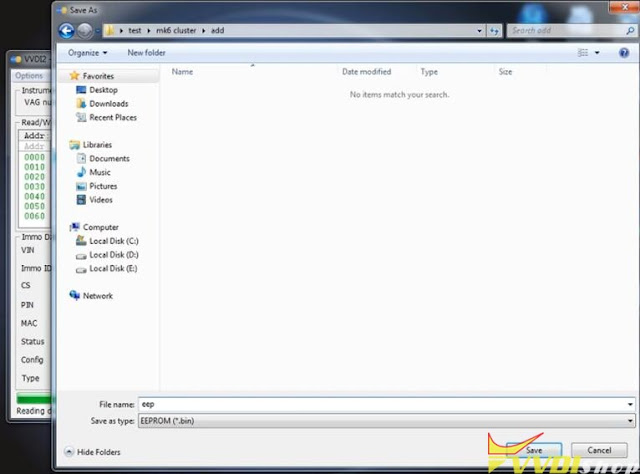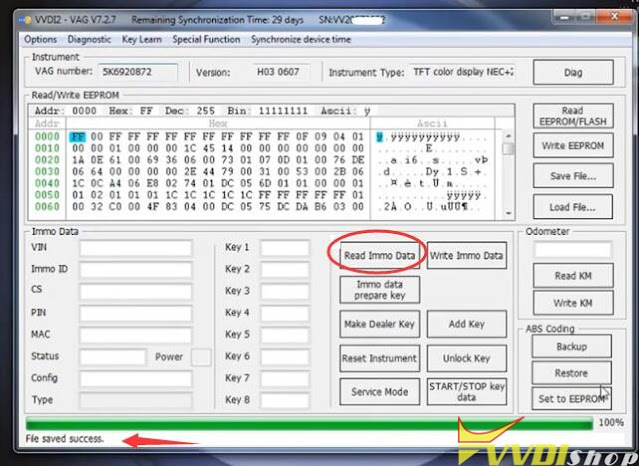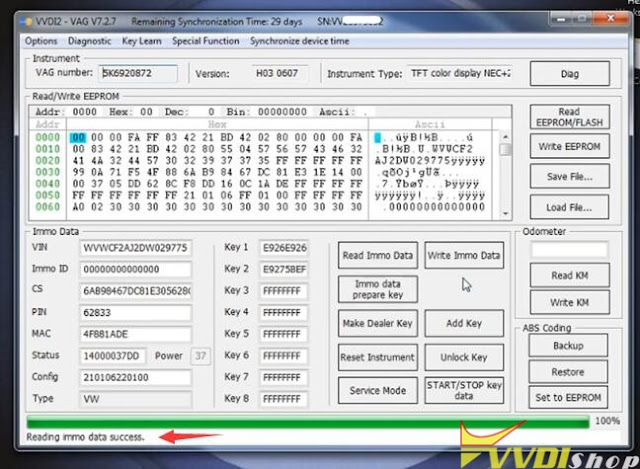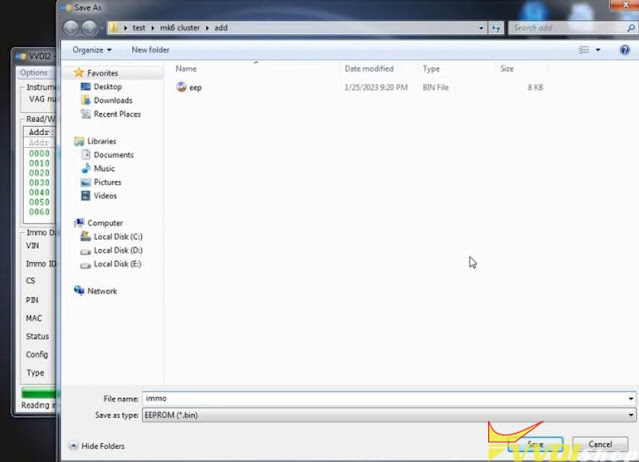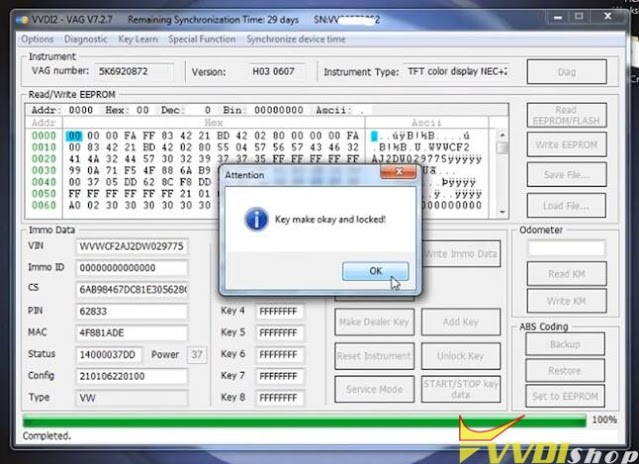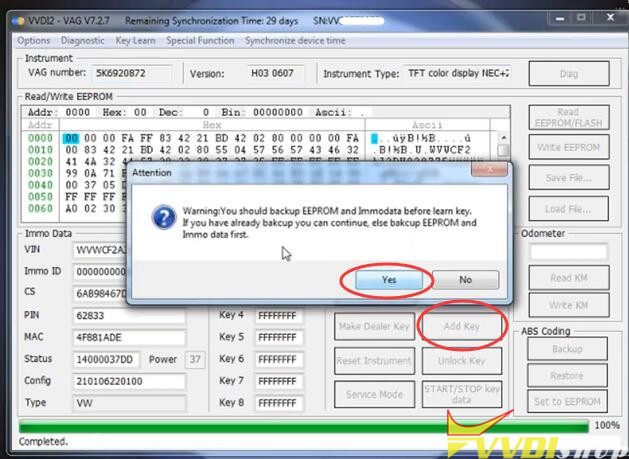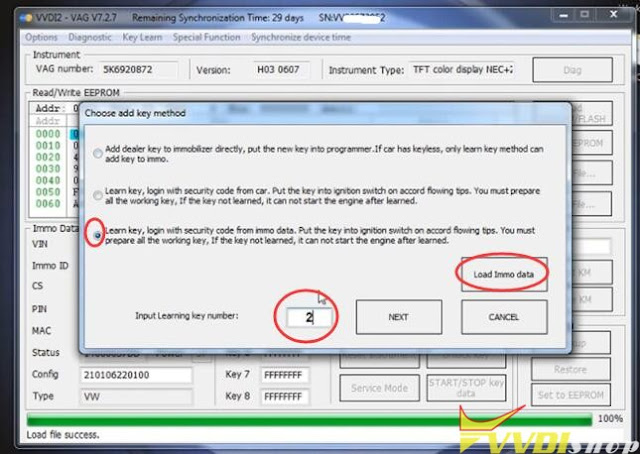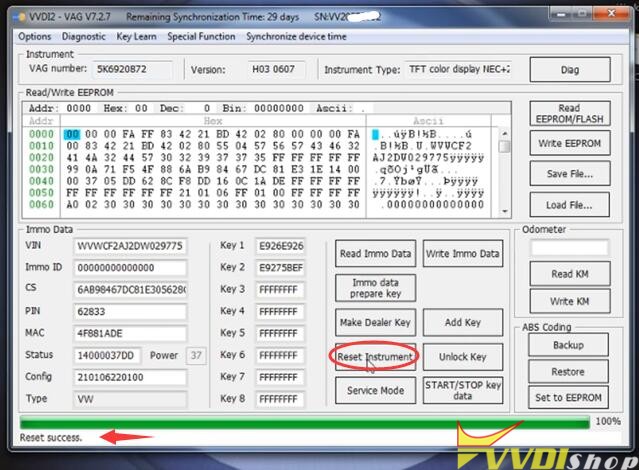ابزار Xhorse VVDI
Xhose VVDI نرم افزار برنامه نویس اصلی و سخت افزارابزار Xhorse VVDI
Xhose VVDI نرم افزار برنامه نویس اصلی و سخت افزارRenew Kia ID46 Key with VVDI Mini Key Tool
Xhorse VVDI Mini Key Tool is able to unlock(renew) Kia ID46 key by soldering. Here’s the circuit board soldered by myself. It’s a very easy job. After soldering, plug the cable to Mini Key Tool for connection.
Turn on Bluetooth, pair to Mini Key Tool in Xhorse app at first.
Special function >> Remote renew >> Hyundai & KIA >> SVI_CMFEU03
Here we can check the soldering connection diagram.
There are 4 paths, as I’ve already done everything well.
Let’s go straight to press “Unlock”.
Wait a while for processing…
Renew success.
Remove all cables and wires to read the key.
Put circuit board into VVDI Mini Key Tool slot.
Key status is unlocked now.
Perfectly done.
Xhorse Will Add Yaris Hilux P4 3939 Remote Programming
Xhorse will release Toyota P4 Page 3939 remote generation using xm38 smart remote soon.
Model Supported:
Model Year Board Number
Yaris 2015-2022 0010/0011
Vios 2016- 0010
Fortuner 2016- 0182
Hilux 2015-2020 0182/0030
Coming soon.
Select the correct FCC and ID remote option in key tool max/mini key tool/key tool plus when it is available.
How to Fix Xhorse Dolphin XP005 Shows M5 Clamp
Problem:
Why my xhorse app shows my xhorse dolphin xp005 (DOLPHIN 1) to use the dolphin 2 clamp? There was a new app update. It’s happening on my phone. Everything says m5 clamp but I have dolphin 1.
Solution:
Currently, M5 clamp is not yet compatible with the dolphin xp005 key cutting machine (wait for feature firmware update). It is for Condor II and Dolphin II.
If xhorse app asks to use M5 fixture after upgrade, go to Device information at bottom right-then Cutting setting then change clamp to M1/M2.
Xhorse Dolphin XP005 Cannot Fully Charged Solution
Some of xhorse dolphin xp005 key cutting machine users reports that the battery has shown fully charged. 3 bars is the most it gets. How to get rid of this?
Solution:
It needs an update. Update it and it settled, update it and ready you have to do it with the PC.
Update the firmware to fix the problem and go back to 4 bars.
Follow guide below to update your dolphin xp-005
How to Update Xhorse Dolphin XP005 Software and Install Driver?
If still the same won’t go back to 4 bars, check if dolphin xp005 will cut 3-5 keys by charging overnight, if yes, the battery is good. It does not matter.
VW Golf 6 MK6 Key Programming by Xhorse VVDI2
VW Golf 6 MK6 has a working key and need to add a new spare key using xhorse vvdi2 key programmer. Check instructions below.
Procedure:
Connect by obd2 on car.
Ignition is on with a working key.
Run VVDI2 software, select VW->Diag
VVDI2 detects instrument type TFT color display NEC 24C64 (-2012)
Read EEPROM/Flash->Read EEPROM
Switch on with the working key before press OK
But it says non-standard login failed
This time we choose manually
Go to Key Learn->4th Immobilizer system VW/Skoda/Seat->Instrument with NEC+24C64
Read EEPROM/Flash->Read EEPROM->Login Method 2
Reading data
Reading data success
Save eeprom data
Then Read Immo Data->Login Method 2
Read Immo data success and save data
Select Make Dealer Key and Login Method 2
Put new key into vvdi2 vag coil
Prepare VW normal dealer key and press NEXT
Make dealer key ok and locked
Then Add key
You should backup eeprom and immo data before learn key.
Select Learn key with security code from immo data, put key into the ignition switch.Load immo data and input 2 keys to be learned
Select No this car does not have keyless.

Insert the dealer key into car and switch on for at least 2 seconds. The time for change key should less than 5 seconds.
Wait till appear 1-2 on cluster, then ignition on with second key.
Now 2-2, then ok
All keys were successfully learned.
Reset instrument.
Done.
www.vvdishop.com
.jpg)
.jpg)
.jpg)
.jpg)
.jpg)
.jpg)
.jpg)
.jpg)
.jpg)