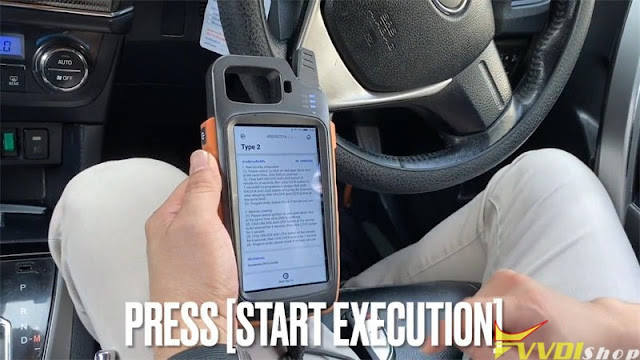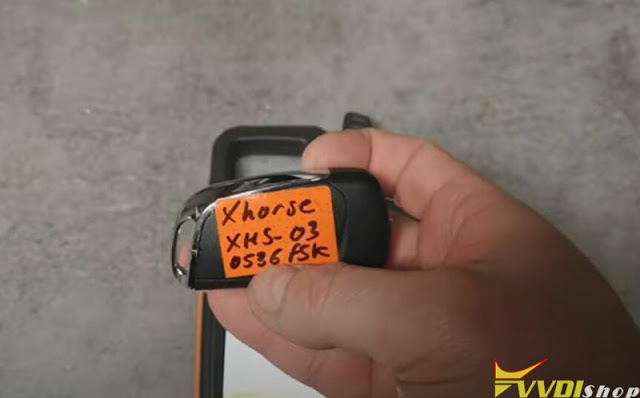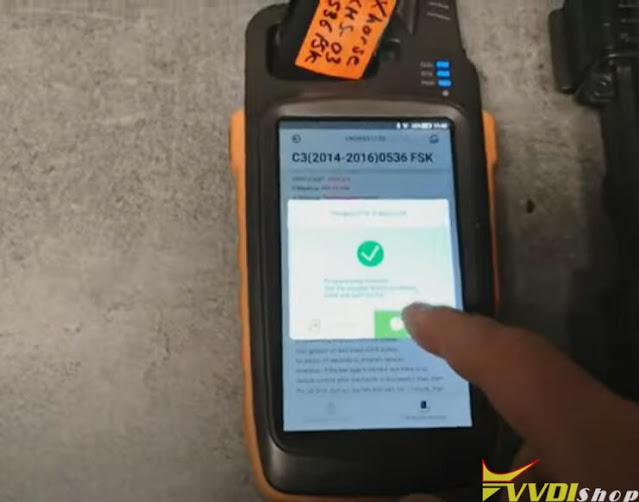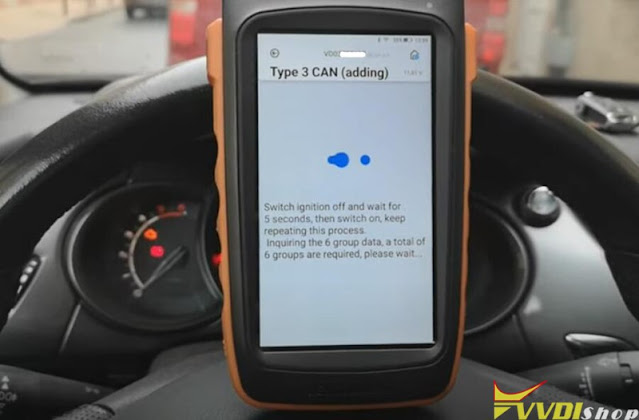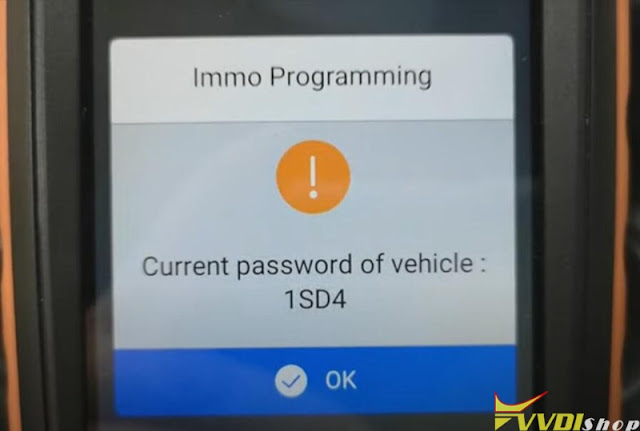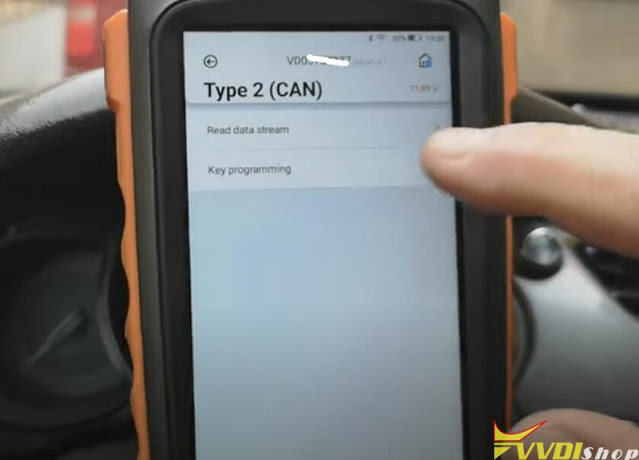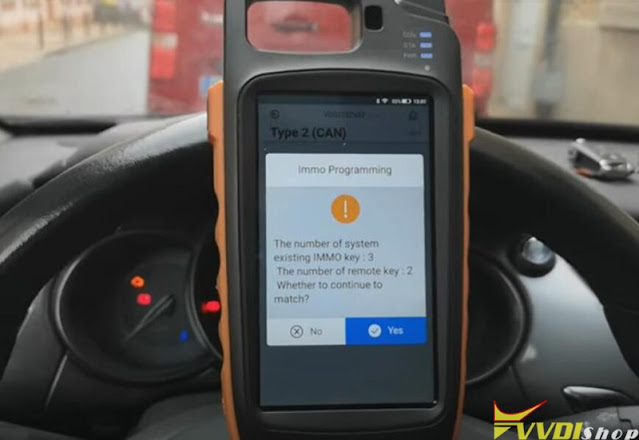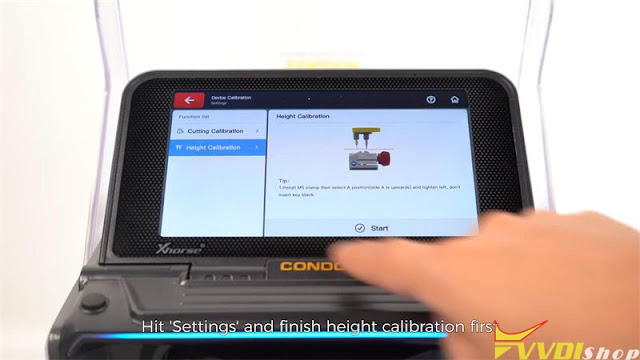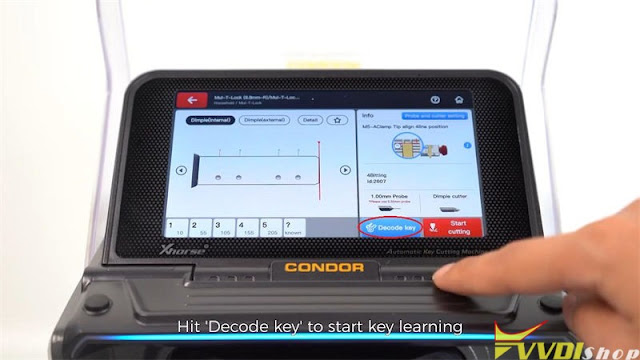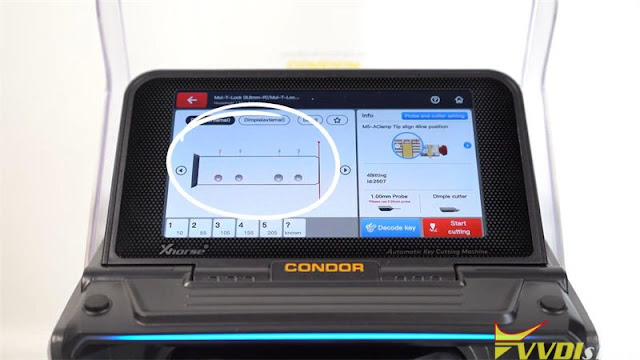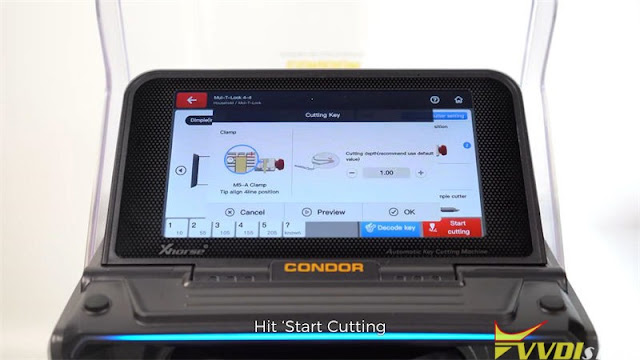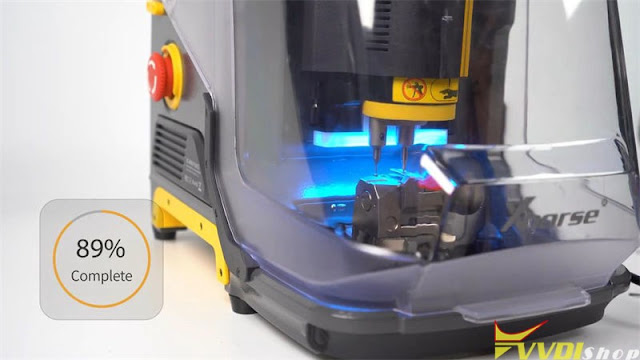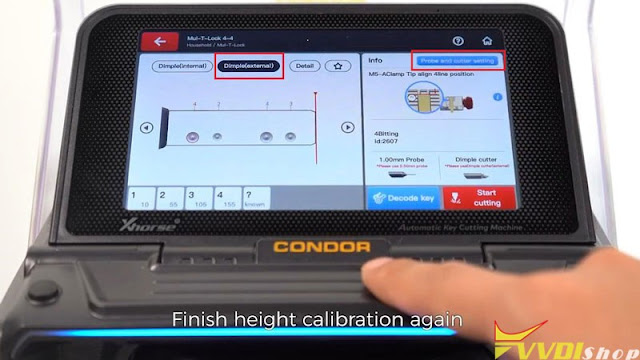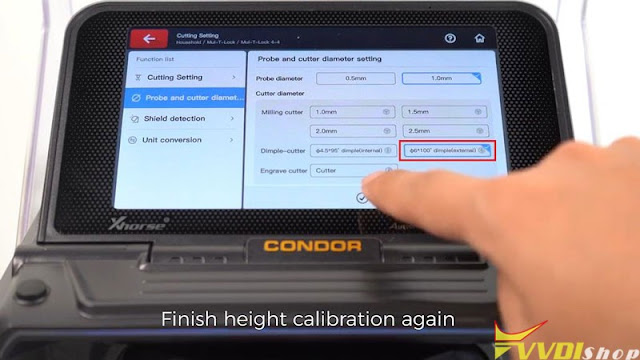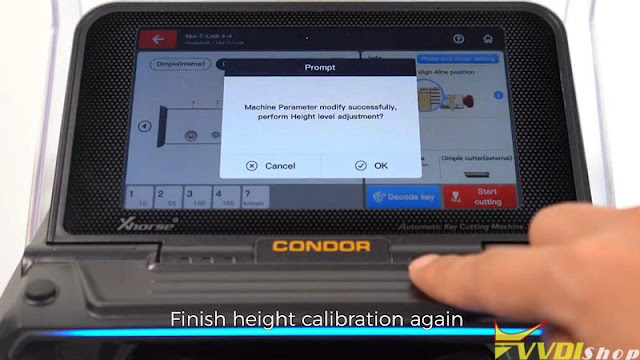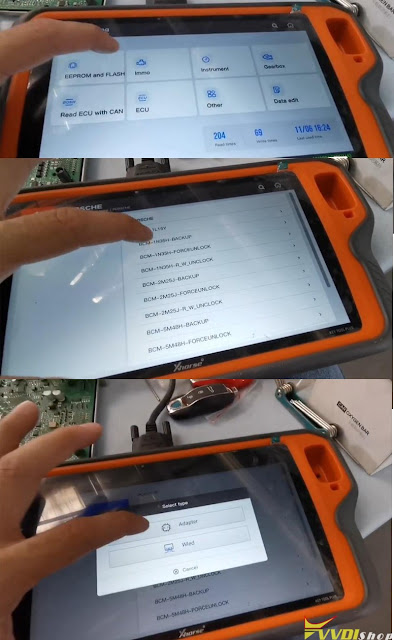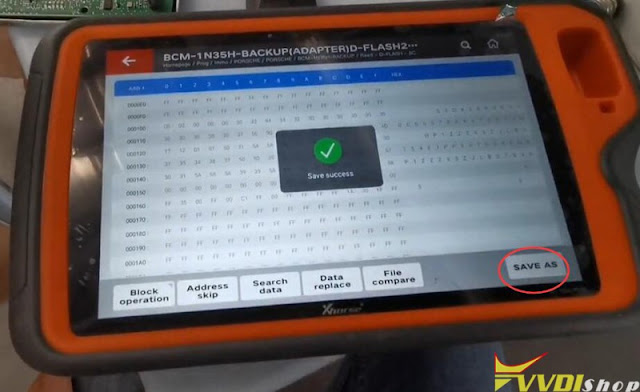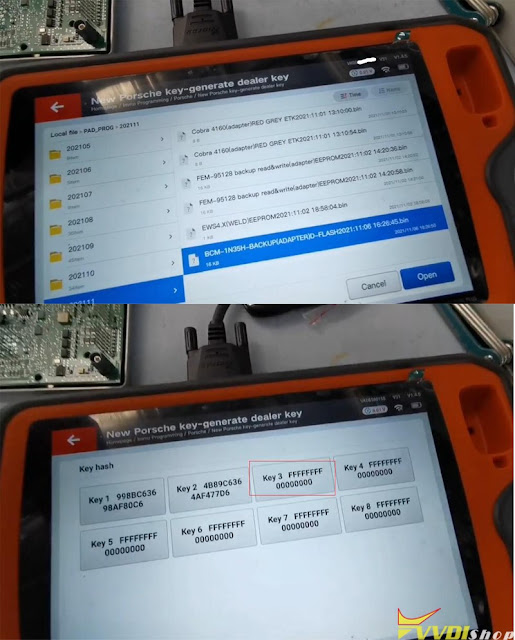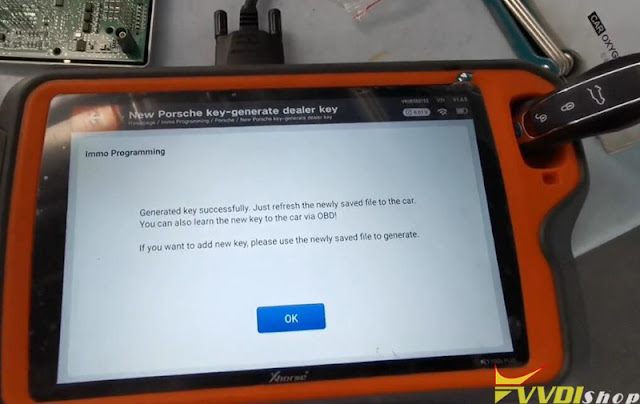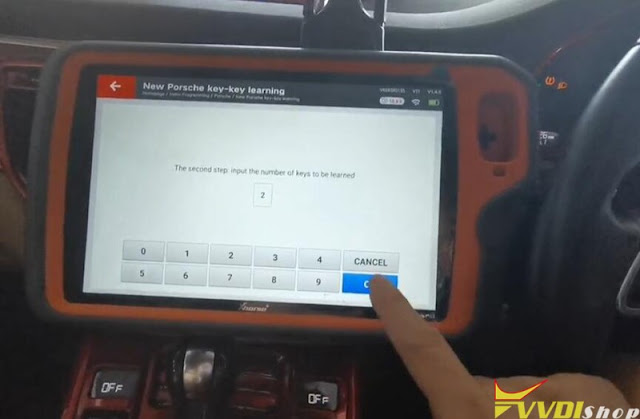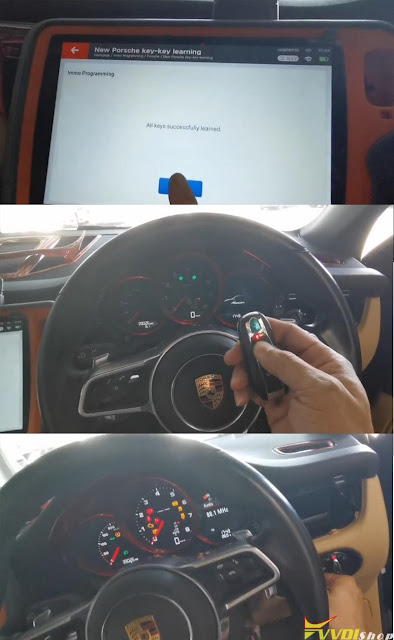ابزار Xhorse VVDI
Xhose VVDI نرم افزار برنامه نویس اصلی و سخت افزارابزار Xhorse VVDI
Xhose VVDI نرم افزار برنامه نویس اصلی و سخت افزارXhorse Key Tool Plus Program Ford Transit 2020 Key
New Test report: successfully add a new spare key (ID49 proximity) to Ford Transit 2020 using xhorse vvdi key tool plus.
First of all prepared xs xhorse smart remote as other remotes are not suitable only xs. We know only MQB key works on ID49 for Ford. And the vw key style it’s much stronger than the ford key.
Generate MQB smart remote with the vvdi mini key tool under Transit 2016+ ID49 433Mhz.
Connect the xhorse key tool plus to car, turned on the ignition with the original key, the device process security access (about 5 minutes), inserted a new key into the ignition. Adding successfully.
I don’t care what the key looks like, as long as it work all functions. If a customer wants an original Ford key, I do keep in stock. But the customers will always go for the cheapest option.
Program Toyota Corolla Altis 2015 Remote by VVDI Mini OBD Tool
Xhorse VVDI Key Tool Max + MINI OBD Tool can program Toyota Corolla Altis 2015 via OBD successfully. Following is the operation procedure with a working key.
Generate remote via VVDI Key Tool Max
This is XK Universal Remote without chip.
Connect MINI OBD Tool to OBDII port, press
Generate remote >> Vehicle remote >> Toyota >> Corolla Thailand >> Corolla Altis 2014+ 1404
Connect XK Remote with VVDI Key Tool Max,
press “Generate remote”.
Burn success.
Insert battery and install into remote shell.
Program remote via VVDI Mini OBD Tool
Make sure MINI OBD Tool is connected to Key Tool Max via Bluetooth, recommend to choose “Extended connection”. When indicator flashing with blue that means successful.
Turn on ignition with working remote. Press
IMMO programming >> Toyota >> Select by type >> Remote system >> Type2 >> Start execution >> Remote adding
Switch ignition on and open driver door at same time, press”OK”.
Complete the following operations within 30s:
Press both UNLOCK & LOCK button for 4s, then press LOCK button for 1s.
(If no programmed, press both LOCK & UNLOCK button for 4s, after releasing, press both at the same time.)
Match ends, check if remote can use.
Pull key out of ignition switch and test remotes.
All can work, done!
Program Citroen C3 2010 Key by Xhorse Key Tool Max and Mini OBD
How-to: generate remote, read pin code and program a spare remote key on a Citroen C3 2010 with xhorse vvdi key tool max and mini obd tool.
Original remote
Xhorse universal wireless remote DS style
Step 1: Generate remote
Got o Generate remotoe- Citroen- C3 (2014-2016) 0356 FSK
Generate xhorse wireless remote succeeded
Step 2: Read PIN code
Connect vvdi mini obd tool with the vehicle and go to Xhorse App
Go to Immo- Citroen/DS- Password reading- Type 3 CAN (add key)
Turn ignition off
switch ignition off and wait for 5s, then switch on, repeat these precess
Read 4-digit password success
Step 3: Program remote
Go back to Citroen/DS- Select by model- C3- Type 2 (CAN)- Key programming
Switch ignition ON with original key
vvdi mini obd tool ask to enter PIN to access
Delete key info.
Switch ignition off
insert original key into ignition and turn on
Program 1st key success
Switch ignition off
Insert xhorse key to be programmed into ignition
Program 2nd key success
Exit if don’t want to another key
Test remote control and stat vehicle
Done.
How to Copy Dimple Key by Condor Mini Plus II?
Xhorse Condor XC-Mini Plus II can support to duplicate mul-t-lock dimple household key successfully. Read the operation below to learn how to do it.
Tools Needed
1.0mm probe
Dimple internal cutter/ Dimple external cutter
M5 clamp
An original key
Procedure
Step1. 1st Time Height Calibration
- Install the probe and the dimple internal cutter, fix the clamp tightened;
- Tap “Settings >> Device Calibration >> Height Calibration >> Start”.
Step2. Key Learning
- Tap “Household >> Key Brand & Model”;
- Fix the original key on M5 clamp, tap “Decode key” to start.
The Condor Mini Plus II screen will show bitting details after finished.
Step3. Key Cutting
- Change blank key to fix it on, close the cover, tap “Start Cutting >> OK”;
- Turn over the key blank to cut, just repeat previous operations.
Step4. 2nd Time Height Calibration
- Clean and remove the key. Tighten M5 clamp and install the dimple external cutter.
- Tap “Dimple(external) >> Probe and cutter setting >> φ6*100*dimple(external) >> Save”.
Step5. Cut External Cuts
- Fix the half-cutting key on clamp again, tap “Start cutting >> OK”;
- Turn over key to cut the other side.
Key cutting completed.
Compare 2 keys, all bittings are same. And the new key can open lock.
Done!
More info about Condor Mini Plus II Key Cutting Machine to be updated…
How to Add Porsche Macan Smart Key with Xhorse Key Tool Plus?
How-to: add a new smart key to a Porsche Macan BCM 1N35H with xhorse vvdi key tool plus and XDNP17 BCM solder free adapter.
3 Steps to complete key programming:
Step 1: Read D-FLASH
Remove BCM module under instrument cluster on the driver side
Connect BCM module with key tool plus via XDNP17 BCM solder free adapter
Go to Prog- IMMO-Porsche- BCM 1N35H Backup- Adapter- Read
Read D-flash
Save D-flash data
Step 2: Make dealer key
Go to Immo Programming- Porsche- New Porsche Key Generate dealer key- Generate key-EEPROM 1N35H
Load eeprom D-flash read in step 1
Select an unused key position
Insert new key into induction coil
Save new eeprom data
Xhorse key tool plus generated dealer key successfully. There are 2 ways to make a new key.
Step 3: Learn key
Insert the original key into igntion switch, turn on ignition
Select New Porsche Key -Key Learning- Learn key
Upload original d-flash we read in Step 1
Enter the number of keys to be programmed: 2
Check key status in the dashboard
It shows 02-01, 1st key learn successfully, insert 2nd key quickly to ignition to complete 02-02 key learning.
All keys have been learned successfully.
Remote control works fine, the new key can star vehicle.
Done.