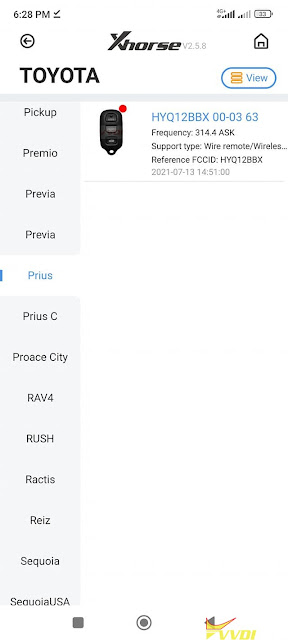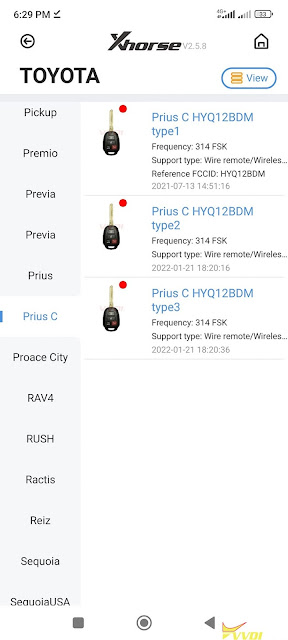ابزار Xhorse VVDI
Xhose VVDI نرم افزار برنامه نویس اصلی و سخت افزارابزار Xhorse VVDI
Xhose VVDI نرم افزار برنامه نویس اصلی و سخت افزارXhorse Dolphin XP005 Error Code 56 Working Solution
Problem:
I got a problem with xhorse dolphin xp005 key cutting machine, axis motor is not working and app says error code 56. Any clue?
Solution:
Solution 1:
Clean everything with solvent and don’t update it put an older version so the error is erased and don’t put the last update
Solution 2:
vacuum, clean from shavings. lift it air flip. shake. restart BRUSH. Done. Again, if happened?! Repeat, Do step one.
Feedback:
solution 2 works no problem. xhorse dolphin now is working properly.
Program Audi R8 2012 Spare Key with VVDI2 VAG
How-to: program a spare key on Audi A8 year 2012 with xhorse vvdi2 vag and keydiy remote.
Procedure:
- Read EEPROM Data
- Read Immo data
- Make dealer key
- Add key
- Learn key
Let’s move to the details.
Turn on the ignition switch with original key
Auto connect type A3/TT/R8
Select type A3/TT/R8
Read EEPROM and Save
Read Immo data and save
Select Make dealer key
Select Audi brands, press Next
Insert new key into vvdi induction coil
Make key OK and locked
Make dealer key ok
Select Add key
Add key succeed
Turn ignition on with the new key
immo indicator doesn’t go off, remote not working
Go to Xhorse vvdi2 Learn key function
Go to Key Learn-> Remote Key Adaptation-> BCM key remote adaptation
Start learning remote control
Turn off key, press UNLOCK in 15 seconds for each key
Learn remote control completed
Then test the remote.
http://blog.vvdishop.com/add-audi-r8-2012-spare-key-with-xhorse-vvdi2/
Xhorse Condor II Failed to Decode Renault Clio VA2EH2?
Xhorse Condor XC-Mini Plus Cut Ford Transit FO21 Tibbe Key
Xhorse Condor XC-Mini Plus Key Cutting Machine supports to cut FO21 tibbe keys for Ford Transit and few Jaguar cars. It needs to install M3 Clamp Fixture. Following I’m gonna show how to cut a 2012 Ford Transit Connect tibbe key.
Step 1. Put the key flat on M3 clamp, and install to Condor Mini Plus.
Step 2. Get its key code: 424312.
Step 3. Select car model, follow the prompts to start cutting:
Put it flat on 0 position.
Move it to the 2 position. Press “Cut”…
Move to 3 position. Press “Cut”…
Move to 4 position. Press “Cut” …
Moveto2 position…
Move to 3 position…
Move to 4 position…
Flip the key completely 180 degrees.
Just repeat the above process on the other side of the key.
Once it’s done, it should look like this, cut from both sides.
That’s pretty much it.
It’s really easy. The new key can open all doors!
This is how to cut a FO21 tibbe key with Xhorse Condor Mini Plus.
Tips to Generate Xhorse XM38 Remote if not option
Many people say they cannot find a remote option to generate xhorse xm38 remote key.
This is just an example:
I have a xhorse vvdi key tool max. I bought XM38 smart remote. I want to generate remote for 2017 Prius alpha (Japanese market) but there’s no option here. Making a spare remote. Not sure of the frequency and chip type yet. Just curious if there is just one model vvdi key tool max as global version or are there different for American and Asian market?
Here’s the clue.
Check OEM remote from supplier, chip type (and frequency will usually do).
Generate according to the same type of transponder first, then program the car. If a car can start, then you can adjust the button location and remote freq through toyota vvdi smart key setting on the key tool.
1. First of all, Check customer key transponder type 4D? 8A? A8 A8 or A9 A9.
2. Just generate xm38 with the same type of transponder first then program it to the vehicle. (Better 2 times generated). No need to generate the same frequency and button.
3. If the remote can be programmed to the vehicle and start, later you can change the xm38 remote freq and button function under the toyota smart function key tool.
Tip:
1. Generate xm38 smart with the correct id chip, forget the frequency.
2. Program new key xm38.
3. Adjust xm38 freq and button using key tool later.
4. Test remote function to car.













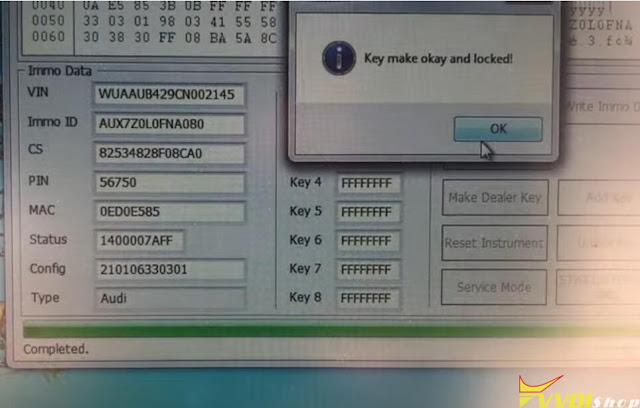
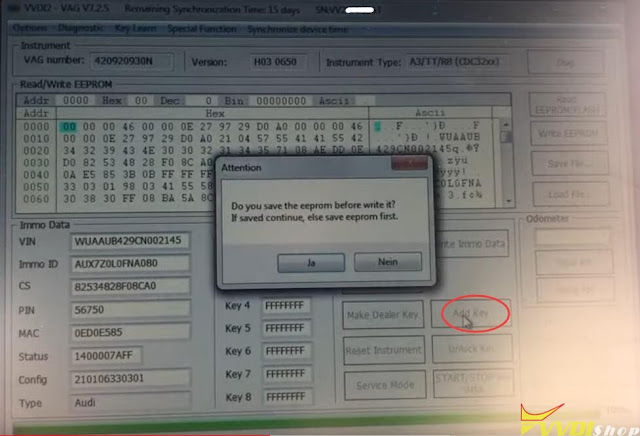





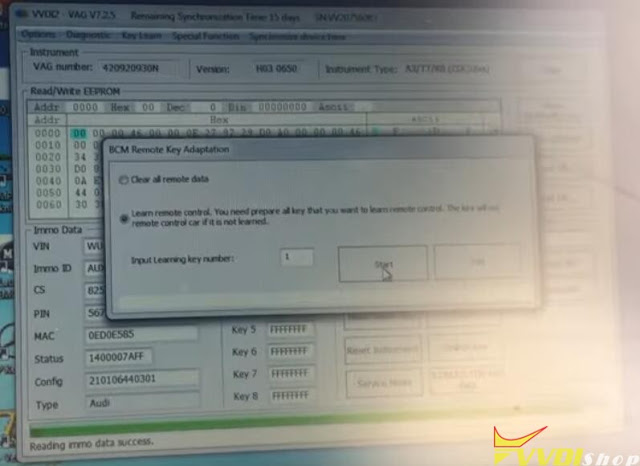



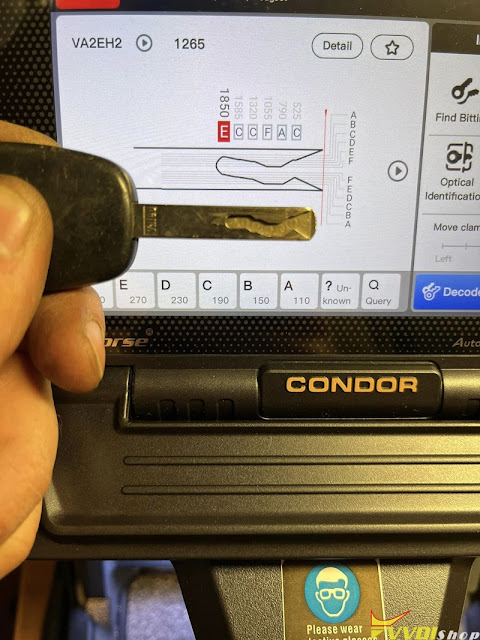
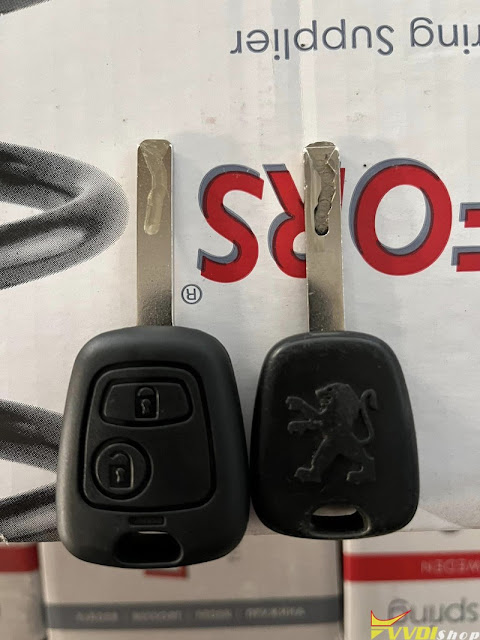

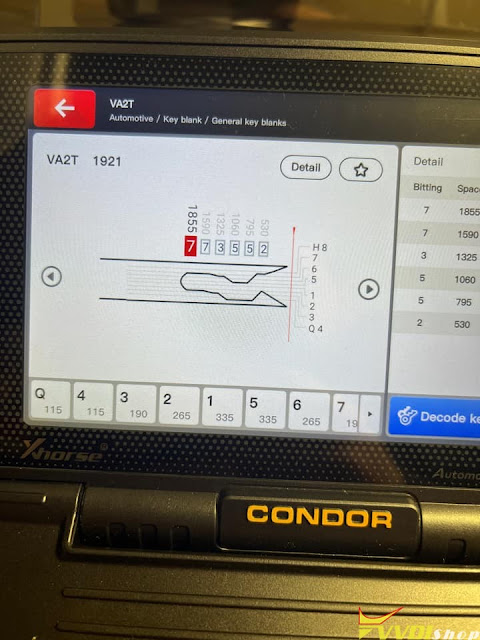
.jpg)
.jpg)
.jpg)
.jpg)
.jpg)
.jpg)
.jpg)
.jpg)
.jpg)