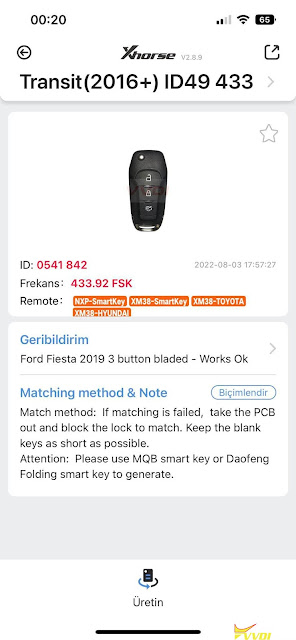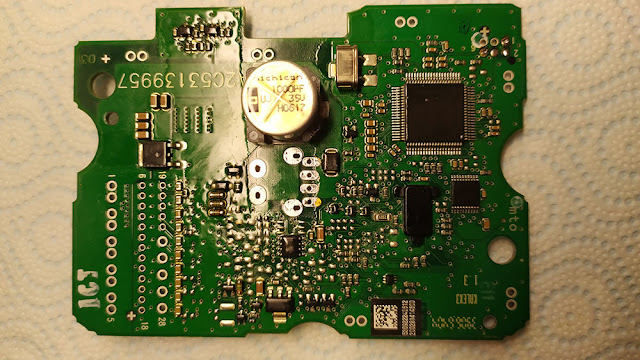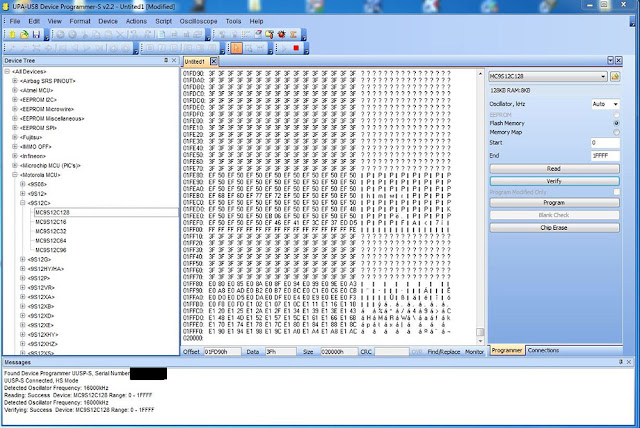ابزار Xhorse VVDI
Xhose VVDI نرم افزار برنامه نویس اصلی و سخت افزارابزار Xhorse VVDI
Xhose VVDI نرم افزار برنامه نویس اصلی و سخت افزارWill VVDI Key Tool Plus Program 2018- JLR Smart Key by OBD?
Can Xhorse vvdi key tool plus pad program 2018- Jaguar Land rover smart key via OBD (add key and all keys lost)? It is a frequently asked question of keytool plus.
Here’s the Xhorse engineer’s official answer:
Yes and No.
Key tool plus does have Land rover 2018- menu.
1. For some lower configuration vehicles, key tool plus will add key or do AKL via OBD directly (under “Smart key copy and adding” or “Add Smart key (all keys lost)” menu using xhorse vvdi jlr key only). Only a small part of models are supported.
2. Replace RFA function.
Most 2018 onwards JLR with higher configuration requires replacing RFA chip, and write initialization data to the RFA.
key tool plus has built-in initialization data. After replacing RFA, write data, then program key.
So can key tool plus do your car?
Try solution 1, if keytool plus says not supported, try solution 2 to replace RFA.
If both solutions fail, try OEM or other devices (ACDP, Lonsdor).
Program 2022 Honda Accord Key with Xhorse Smart Key?
Honda Accord is the new system. Which key can be used to program proximity to the 2022 Accord?
2018-2022 Accord key fobs all look the same.
If Autel asked you if it is newer than a 2020 so answered No. If this year uses the old style Honda Prox, the Xhorse ones should’ve worked.
The process is very murky, specially the instructions. But they all took.
Some people did a 2022 Accord AKL, tried an aftermarket key and it failed. Used a xhorse universal and took it in with no problems.
Xhorse universal smart key worked. Tried aftermarket and original OEM but no lock.
But once you do that, it’ll never accept OEM keys. Ever. The BCM software has been screwed up. Only XHorse keys will program to that BCM. He could’ve easily gotten the car started by programming an XHorse Prox, but the original keys will never work. Its like VW/Audi.
VVDI Key Tool Plus Program Ford Transit 2020 ID49 Key
New positive feedback of xhorse vvdi key tool plus pad. It has successfully coded a 2020 Ford Transit ID49 Hitag Pro using Xhorse MQB smart remote.
Procedure:
1. Generate ID49 remote with vvdi mini key tool using MQB smart remote under this option (Transit 2016+ ID49 433)
2. Program smart key with key tool plus.
Menu path: Ford – China- model selection – Transit – Add key – Ignition on.
1% password is being read, wait patiently, it takes 4-5 minutes on average. If failed to read password, turn on ignition and repeat from the beginning. As soon as it starts, the password could not be deciphered Err – 15, it gave the error again, I switched the ignition off and open the device, I remove the OBD. Starts again, it reads from 1% to 100%.
Then turn on ignition with the key to be programmed, coding ok. Then add more keys.
Also did a Transit 2018 with Xhorse key as well.
Xhorse Condor Mini Plus II Error Code 56 Solution
If had an error code 56 problem with your Xhorse Condor xc-mini plus ii key cutting machine, here is a working solution.
Error code 56
The cutter is short circuited, check the cutter conductivity.
Solution:
First of all, as the error code indicated check the condor ii conductivity as follows:
How to Check Xhorse Condor XC-Mini Plus II Conductivity?
If none of the cables are broken, you can ignore the conductivity problem.
If the machine shuts off as it’s starting to cut, do the following:
Remove those screws to take off the machine screen
Find out the main board of xhorse condor ii, then remove the resister (marked red in the last image) and short it up.
Citroen C4 ABS 2L09S Pinout to Xhorse VVDI Prog
Here comes the Citroen C4 ABS MC9S12C128 mask 2L09S Pinout to Xhorse VVDI Prog programmer.
C4 module ABS MC9S12C128 unsecured pinout VVDIProg
Credit to DK Veteran.
Read ID OK
Read data ok
Download 2L09S read all.bin
UPA USB pinout
Download upa modify.bin