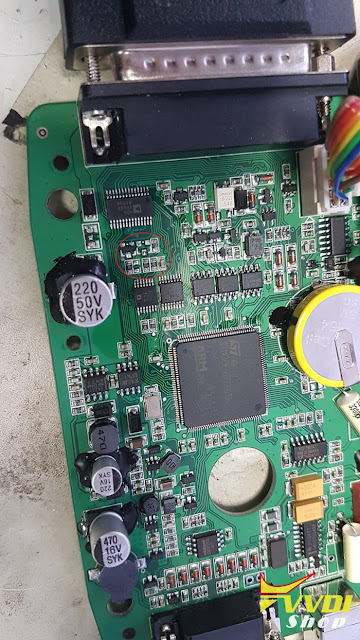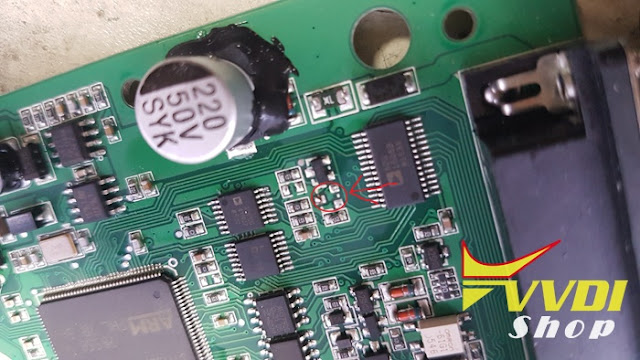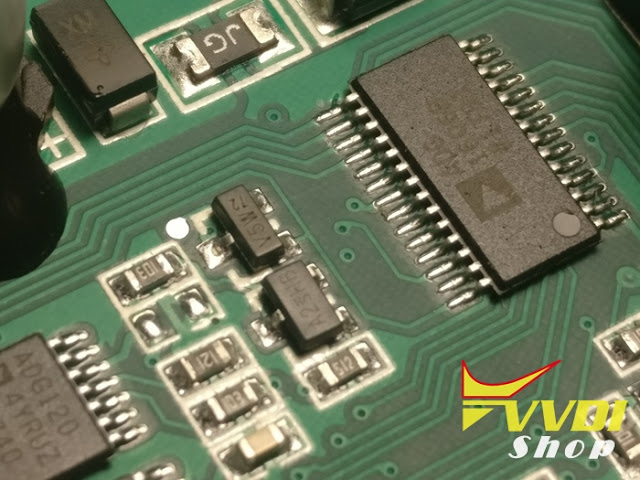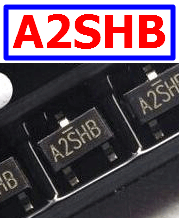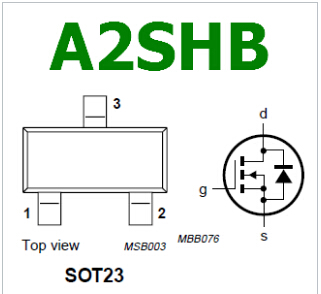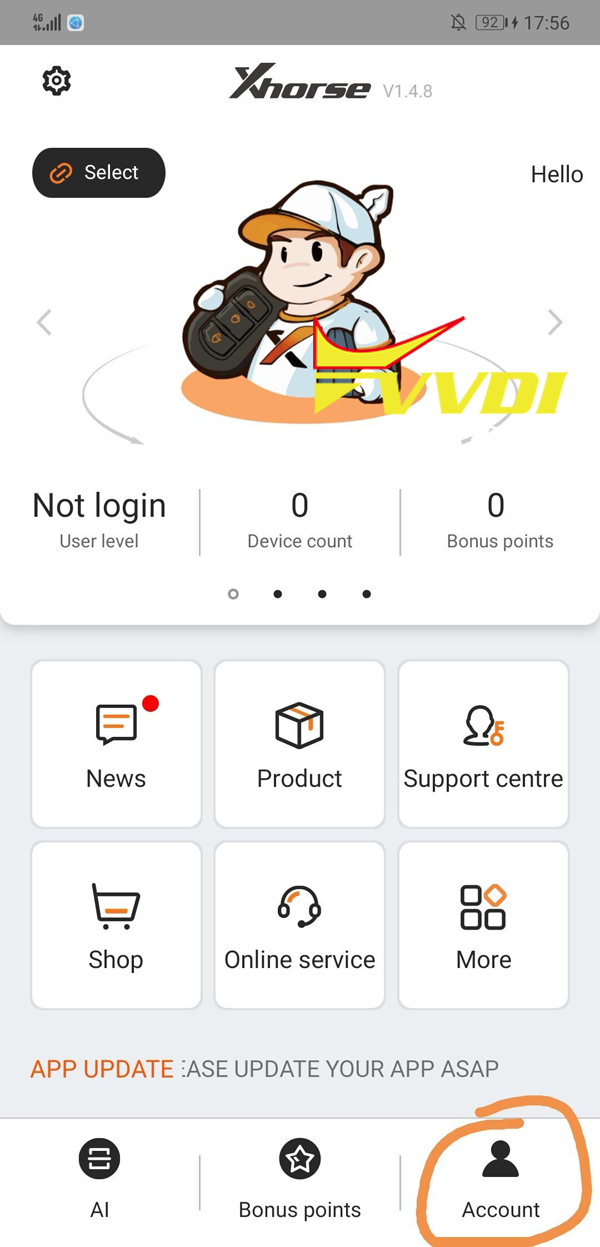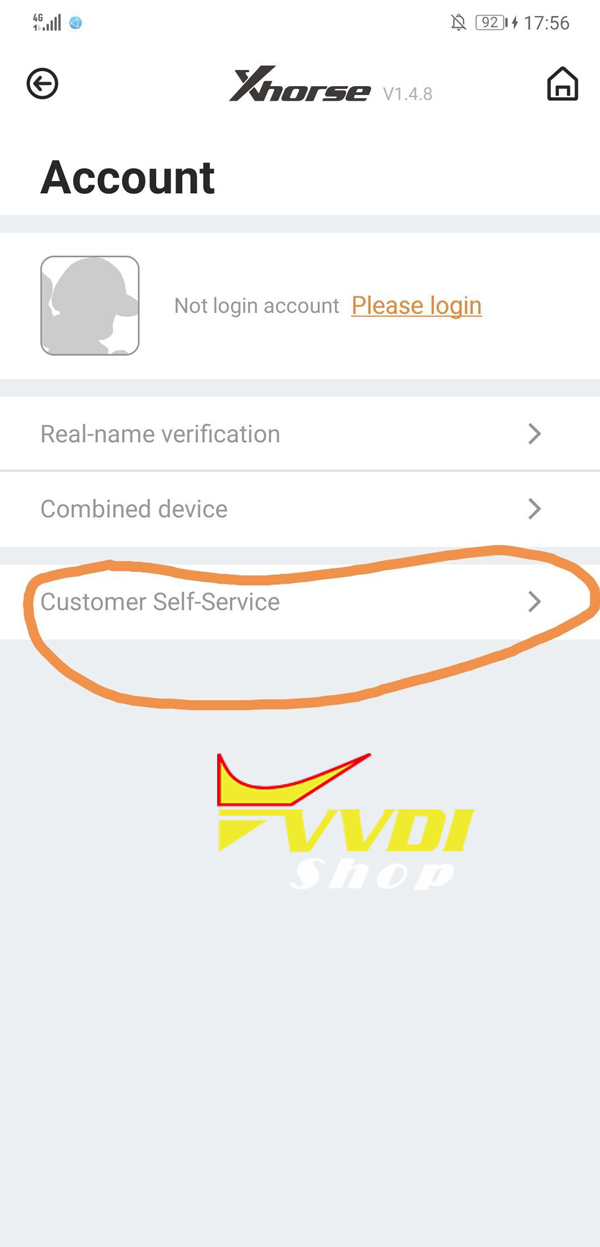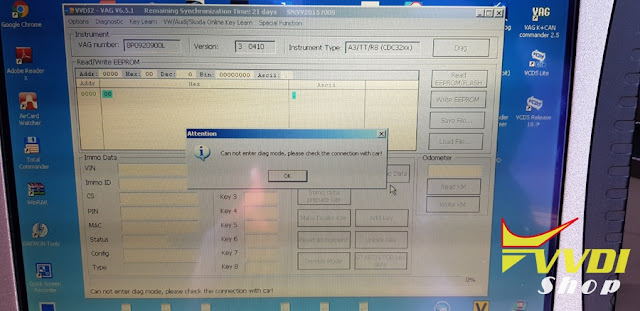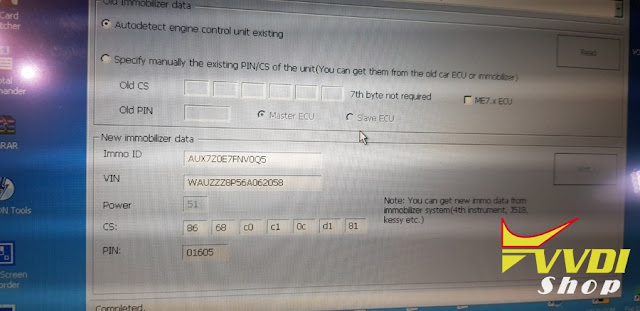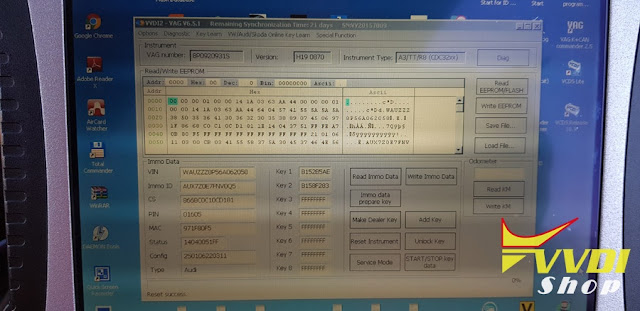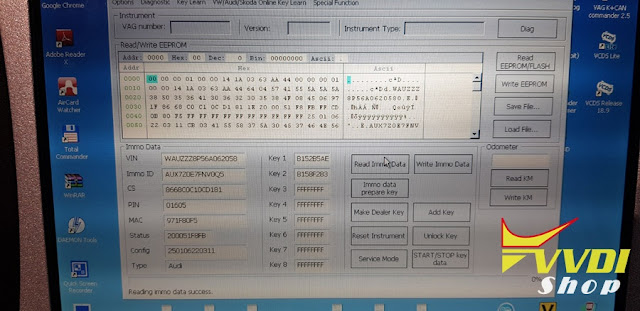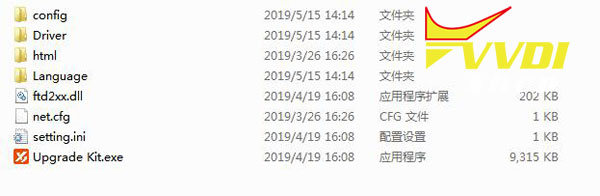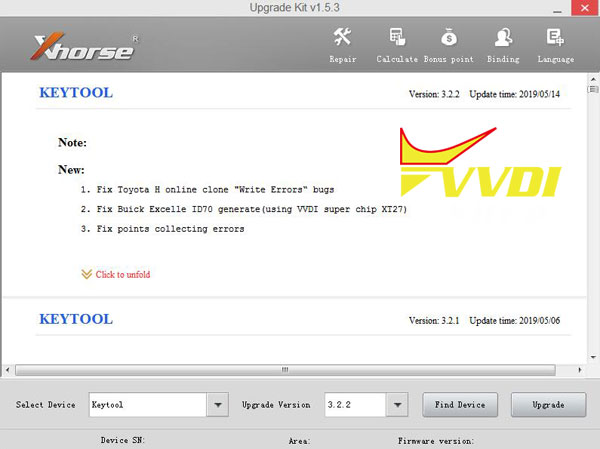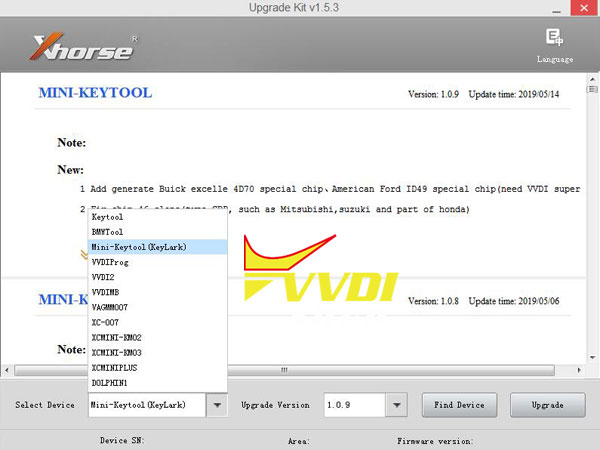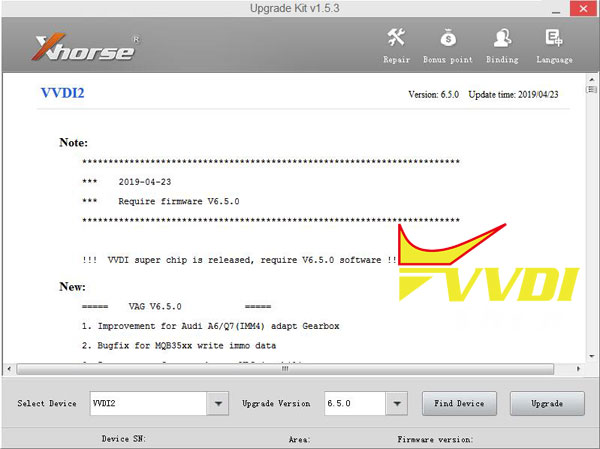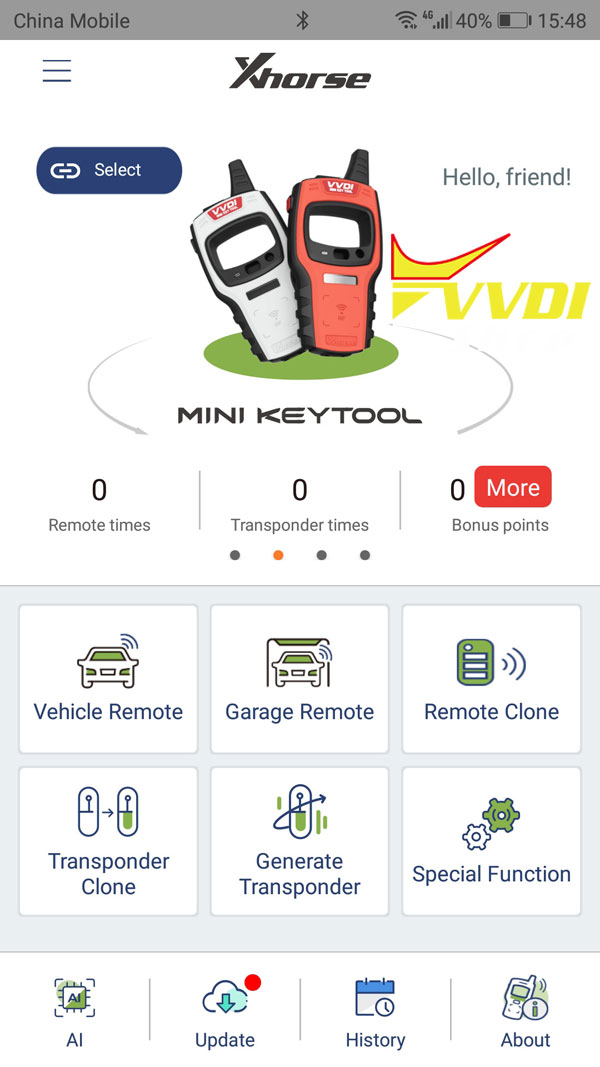ابزار Xhorse VVDI
Xhose VVDI نرم افزار برنامه نویس اصلی و سخت افزارابزار Xhorse VVDI
Xhose VVDI نرم افزار برنامه نویس اصلی و سخت افزارVVDI2 A2SHB resistor component pinout
Here’s the customer solution to Xhorse VVDI2 not connected by OBD2 problem.
Disclaimer:
You are at your risk.
Problem:
Today my VVDI2 is no longer connected by OBD2, it has been short to negative.
Today my VVDI2 is no longer connected by OBD2, it has been short to negative.
This component was burned (make smoke), I took it and at least UDS protocol is working, I did not test in Kline.
Can you tell me which component to send and replace on the board?
DIY Solution:
A2SHB component should be replaced.
A2SHB Datasheet – Vds=20V, N-Channel MOSFET
Part Number : A2SHB
Function : N-Channel 1.25-W, 2.5-V MOSFET
Package : SOT23 Type
Manufacturers : Vishay, NXP
Image :
Description
N-channel enhancement mode field-effect transistor in a plastic package.
Pinout
Features
1. Very fast switching
2. Logic level compatible
3. Subminiature surface mount package.
1. Very fast switching
2. Logic level compatible
3. Subminiature surface mount package.
Application
1. Battery management
2. High speed switch
3. Low power DC to DC converter.
2. High speed switch
3. Low power DC to DC converter.
Suggestion:
If you have any problem of Xhorse tools, please contact us at any time.
Share License between VVDI2 and Key Tool in Xhorse App
In previous post, we have discussed how to share ID48 96 Bit copy between VVDI2 and VVDI Key Toolin old VVDI Key Tool App. How about the new Xhorse App?
Here’s the tips:
1). Customer need to log in the APP and combine VVDI2 and VVDI key tool (check how to combine devices?).
in that account what customer use to login
in that account what customer use to login
3). Enter the account to share the authorization of ID48 copy from vvdi 2 to vvdi keytool , as
below
below
Go to Account->Customer Self-Service
Select Share Authorization
Note: Product bonus points under the same account can be shared without transfer (except VVDI MB tool)
Each vvdi 2 only can share with one vvdi keytool, and both device need to be combined in same account.
http://www.vvdishop.com/service/share-vvdi2-key-tool-id48-copy-in-xhorse-app.html
Which tool can program VW Golf 7 key?
Confirmed: There is no tool on the market that can do MQB platform all key lost …..yet
only dealer + dealer key order
Works with working key only.
- Since VVDI2 V6.1.0 Update:
Improvement for MQB prepare dealer key.
Support change MQB key ID (support GEKO online), require use VVDI proximity remote.
VW MQB add new type: Dashboard version 0555, 0556.
Support generate MQB proximity remote: require use VVDI proximity remote and download latest remote database.
How-to’s of
Source: http://www.vvdishop.com/
- Abrites diagnostics for VAG: Works with working key only.
Key programming for vehicles based on the MQB platform from 2012 onwards. The VN009 special function will allow you to program keys to those vehicles if you have a working key. You can use new keys and keys previously programmed to the particular vehicle.
Supported models:
Audi A3/S3 2014+
Audi A3 8V (2012-2014)
Audi Q2
Seat IBIZA/ATECA/TOLEDO 06.2015+
Seat LEON 07.2014+
Seat LEON 3 5F (2012-2014)
Skoda RAPID 06.2015+
Skoda OCTAVIA 3 5E (2012-2014)
Skoda KODIAQ/SUPERB III
Skoda FABIA/OCTAVIA III 07.2014+
Volkswagen Crafter 2017+
Volkswagen Golf VII (2012-2014)
Volkswagen Golf 7/Polo/Tiguan II/Touran II 07.2014+
Volkswagen Passat B8
Please note: Vehicles with JCI clusters and virtual cockpits are not supported at the moment.
This special function requires an Abrites PROTAG Programmer, internet connection and an active AMS.
A new AVDI Interface or active AMS is required to purchase this special function.
Source: abrites.com
Will VVDI2 do Audi A3 8P 2005 BKC cluster change?
Audi A3 8P 2005 BKC change cluster with VVDI2 OK? If not, how to do?
Question:
Audi A3 8P 2005 BKC, i want to change the cluster, but vvdi2 wouldn’t read the old IC.
Answer:
It’s 8P VDO dash with Fujitsu. VVDI does not support them. Read Immodata from ECU (CS, Login, MAC and immo id) get 7th byte from key and transfer to new dash.
Question:
Thanks your reply. I got all data what i need.
From ECU: CS 6 byte, PIN, MAC, VIN, ImmoID, powerclass
From keys: transponder ID and CS 7 byte
After transferred to the new dash, all ok on bench, no SAFE
Installed to the car, SAFE on dash.
From ECU: CS 6 byte, PIN, MAC, VIN, ImmoID, powerclass
From keys: transponder ID and CS 7 byte
After transferred to the new dash, all ok on bench, no SAFE
Installed to the car, SAFE on dash.
I did a short video, no immo fault, strange
Answer:
If you disconnect ECU, does SAFE go away and you get mileage instead?
If so, I guess it is related to powerclass or MAC.
If so, I guess it is related to powerclass or MAC.
Upload your immoblock from dash and EDC16 eeprom dump or data.
ECU confdata and cluster immoblock here
ECU cluster:
Answer:
Your MAC is wrong:
971F1053 is correct one.
Status : 14000051FF is fine
Status : 14000051FF is fine
Back to the car and test:
Finally, Works fine.
Credits to @exe123 and @ zolee33 from DK forum.
http://blog.vvdishop.com/audi-a3-8p-2005-bkc-change-cluster-with-vvdi2-ok/
Xhorse update kit V1.5.3 download on mega
If you are looking for newest Xhorse Upgrade Kit 1.5.3, you come to the right place. Xhorse update kit makes Xhorse tools upgrade online more easily.
Xhorse update kit download on mega
30.7 MB
Security: 100% safe
Uploaded by Xhorse Company
Procedure:
- Download the mega link and unzip it.
- Double click “Upgrade kit.exe“, it will detect to the newest version and you can choose to update to the newest version.
- As you can see, it has many options including repair, calculate, bonus point, binding, language setting and device upgrade.
- Xhorse Upgrade Kit 1.5.3 supports updating most Xhorse tools including:
BMW tool
VAG-MM007
XC-007
XCMINI-KM02
XCMINI-KM03
Xhorse new APP in 2019:
This new APP running on the user’s phone is released for: VVDI mini key tool, VVDI key tool and Dolphin.
You can scan the following QR code to download and install this new APP.
or you can go to Google Play / Apple store and search “Xhorse”.