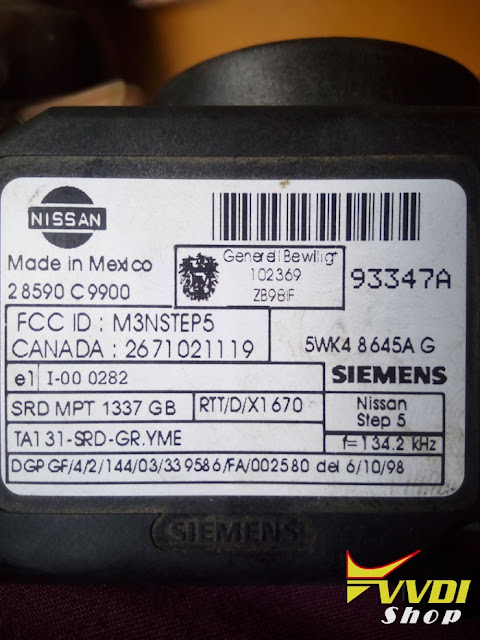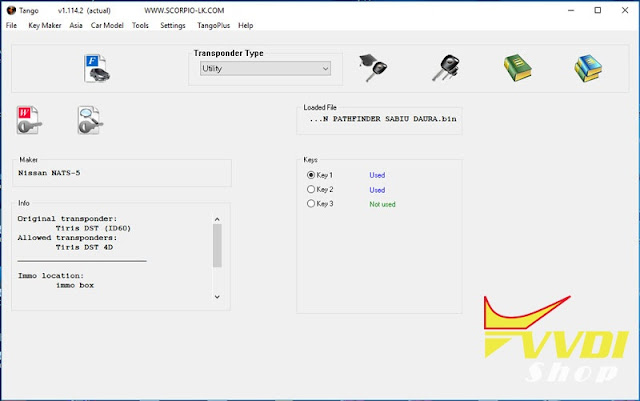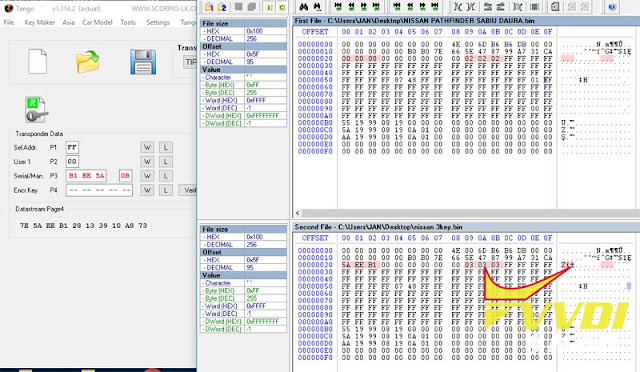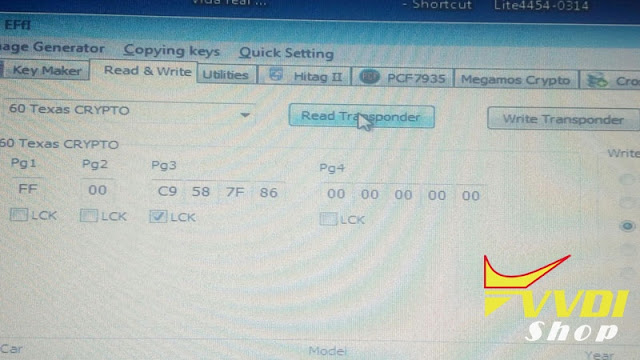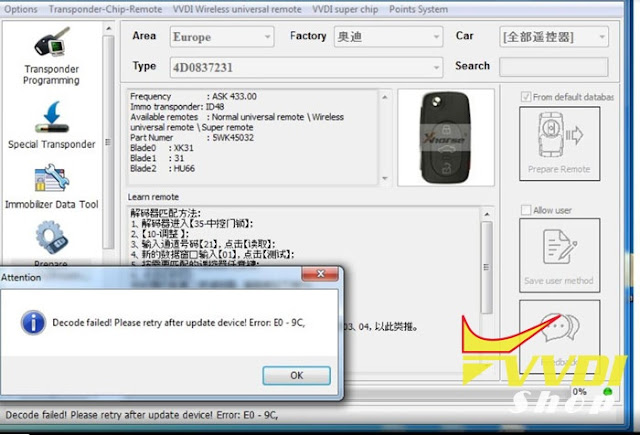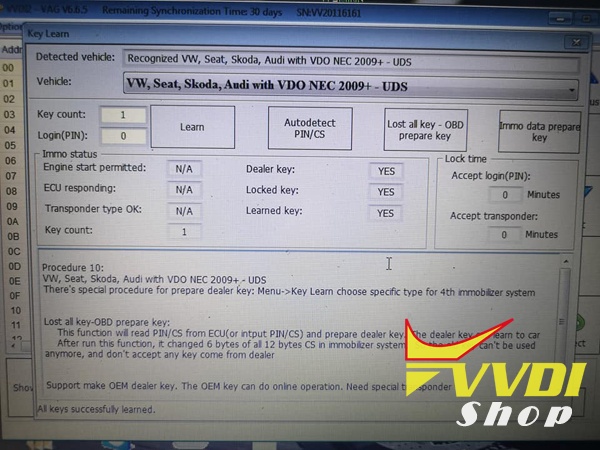ابزار Xhorse VVDI
Xhose VVDI نرم افزار برنامه نویس اصلی و سخت افزارابزار Xhorse VVDI
Xhose VVDI نرم افزار برنامه نویس اصلی و سخت افزارRead Nissan Pathfinder Pin with VVDI2 by Dump?
Needed pincode for NISSAN PATHFINDER.
This is the dump from the car read with xprog but I couldn’t read it with vvdiprog.
Suggestion:
Just make transponder with this dump no need for pin code
here put that file in tms and put everything in place put key with transponder and turn ign on for 5 second 3 times
then start car
then start car
Xhorse vvdi2: VVDI2 Ver 6.6.0 can now recognize the dump file.
Tango software: yes
Post transponder data 4d60 using EFFI
Audi A3 2005 All Keys Lost Tips with VVDI2
2005 Audi A3 AKL
First one programmed no problem with VVDI2 (OBD)
Next one (also 2005) got pin code and CS with Supervag as VVDI2 wouldn’t read codes and entered codes manually but VVDI2 wouldn’t program transponder.
What to do?
Experience for sharing: maybe dash fujitsu? Try use carprog for read CS and prepare key. I tried on table and now key prepare by carprog is correct – dash see new key as DEALER.
I have this dash for test and read immo data on bench, only use gateway, no need wakeup.
VVDI2 read pin and 6 byte CS from ECU, but can’t read immo data from dash.
Thanks to @castin (dk forum) for experience sharing. It’s very nice.
How to change VVDI2 Remote Database Language?
Question:
Hi, my VVDI2 remote function does not work. It displays in Chinese language. Also give an error “Decode failed! Please retry after update device! Error: E0-9C”
Solution:
Your VVDI2 database version is Chinese, your remote is english version. They don’t match.
Provide us your device serial number and country to us to change database language to English.
Xhorse Mid-automn Promotion send 96 bit copy 48 function
Xhorse rolls out Mid-autumn festival celebration promotion- Free 96 bit copy 48 function.
Offer requirement:
1) Download Xhorse App
2) Register your login account
3) Combine your VVDI Key Tool, VVDI2 or VVDI MINI Key Tool to your account before 1st October
2) Register your login account
3) Combine your VVDI Key Tool, VVDI2 or VVDI MINI Key Tool to your account before 1st October
96bit copy 48 function will be activated automatically on October 1st, 2019.
Promotion expires on 1st October, 2019.
You can check related to Combine the key tool to your account here:
VVDI2 learn key VW Audi VDO NEC 2009+ -UDS
Vehicle: VW Audi Seat Skoda with VDO NEC 2009+ -UDS
Purpose: All keys successfully Learned.
Tools to use:
FIGO Simulator (flamingosimulador.com)
There’s special procedure for prepare dealer key: Menu -> Key Learn. Choose specific type for 4th immobilizer system.
Lost all key-OBD prepare key:
This function will read PIN/CS from ECU (or input PIN/CS) and prepare dealer key. The dealer key can learn to car .
After run this function, it changed 6 bytes of all 12 bytes CS in immobilizer system, so the old key can’t be used anymore, and don’t accept any key come from dealer.
Support make OEM dealer key. The OEM key can do online operation. Need special transponder.
Images: