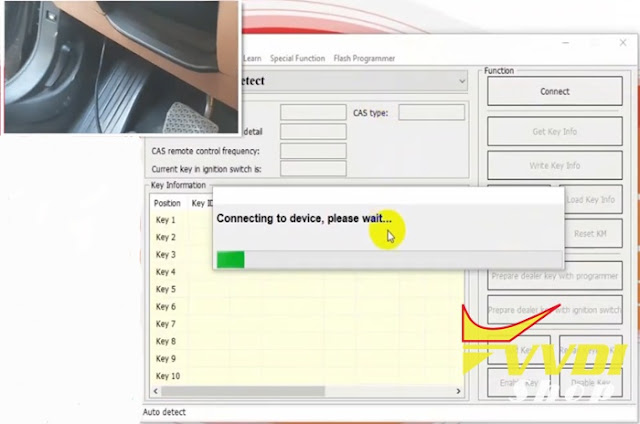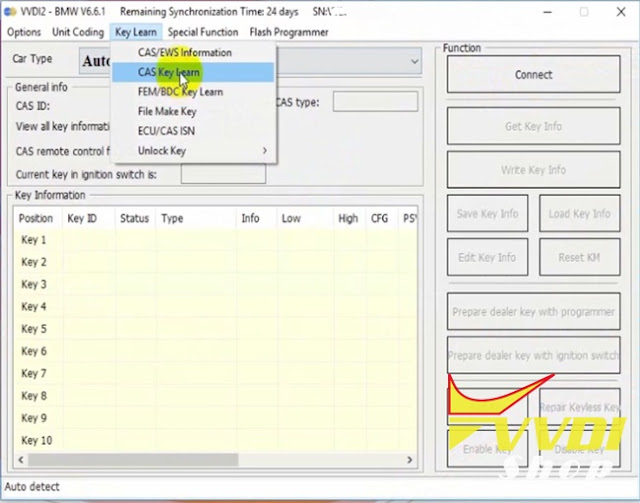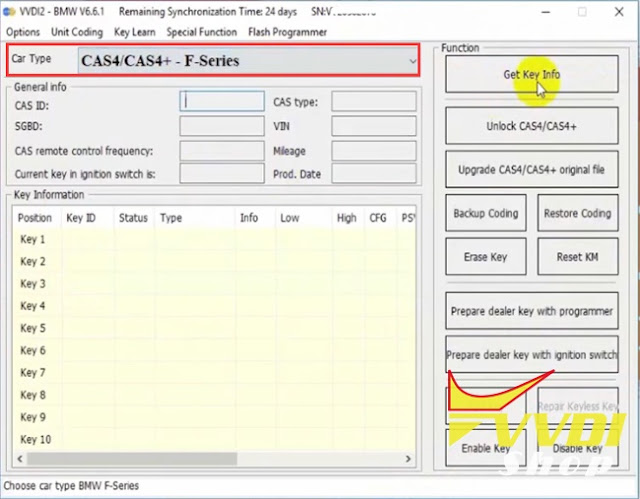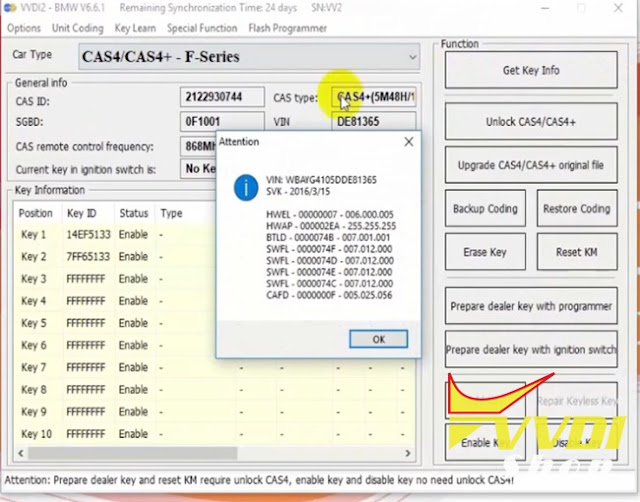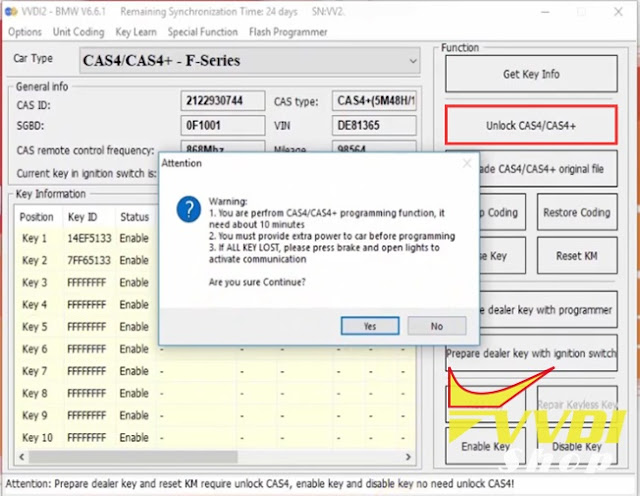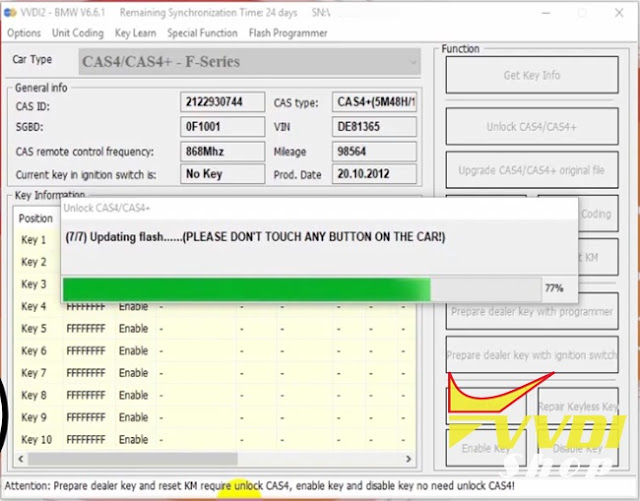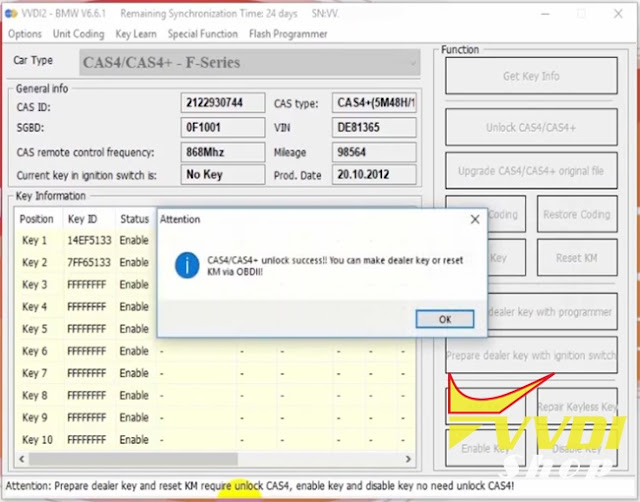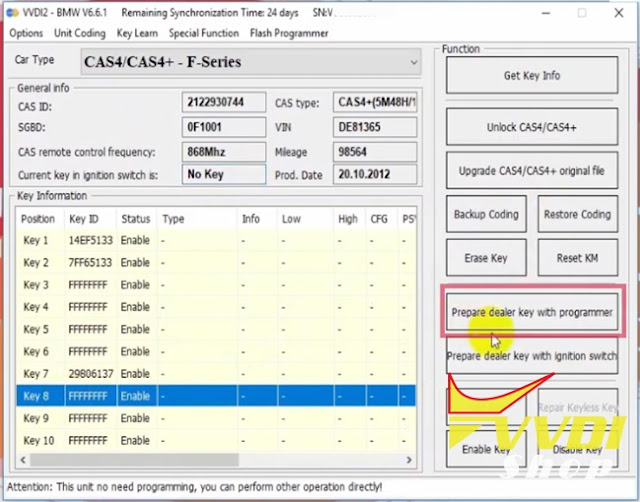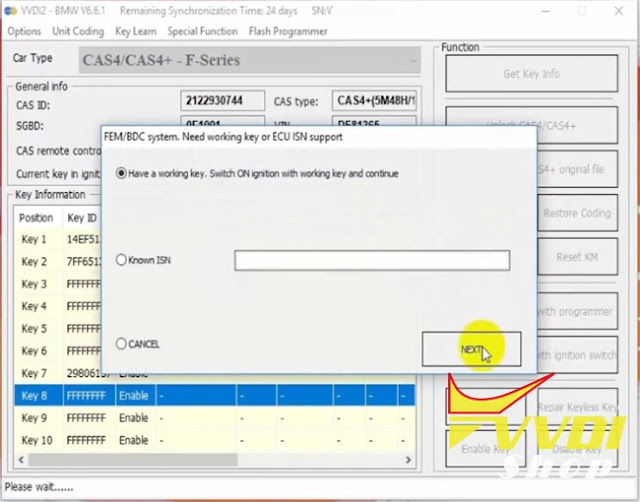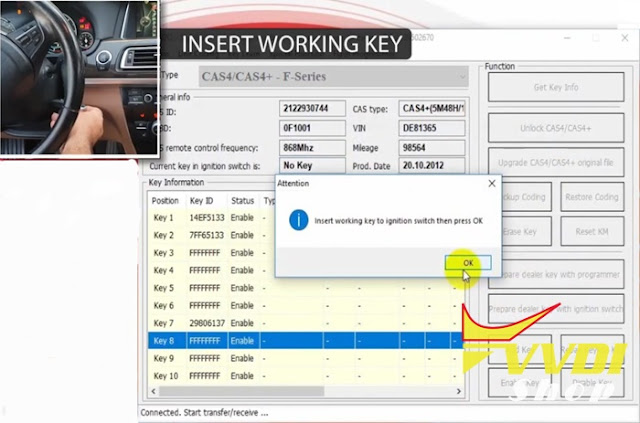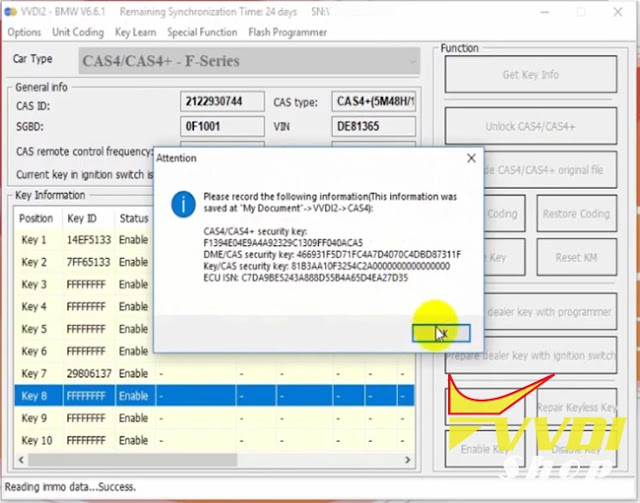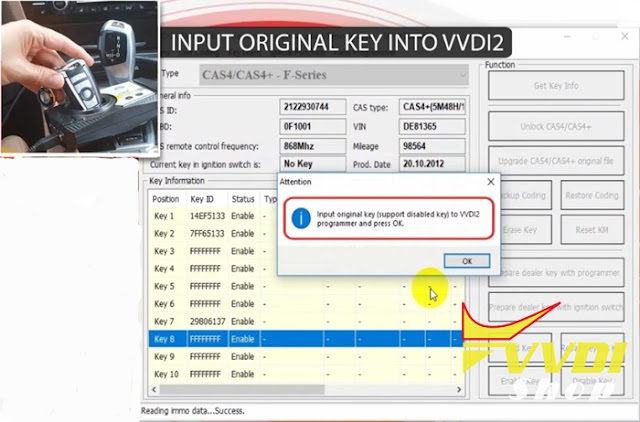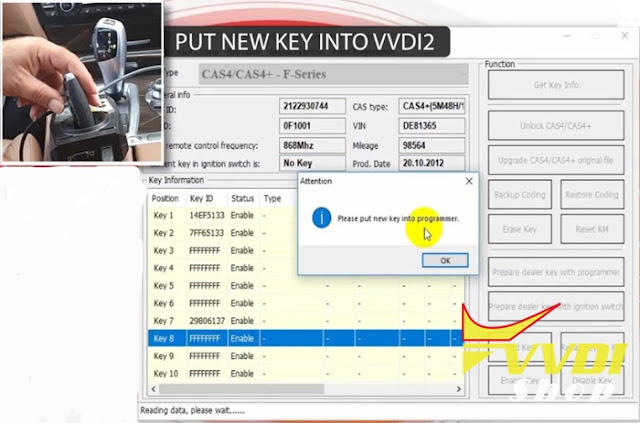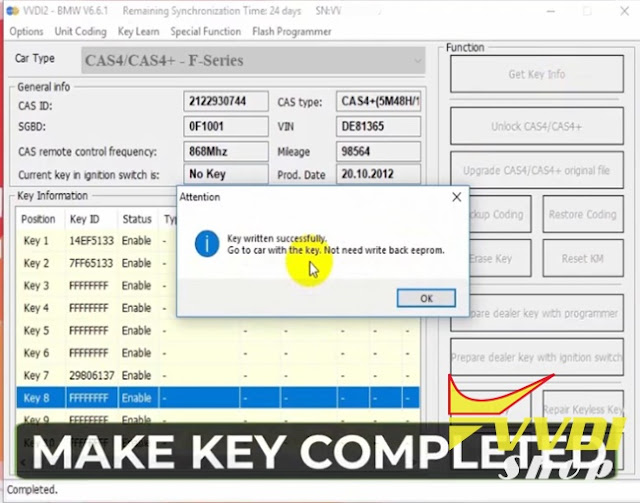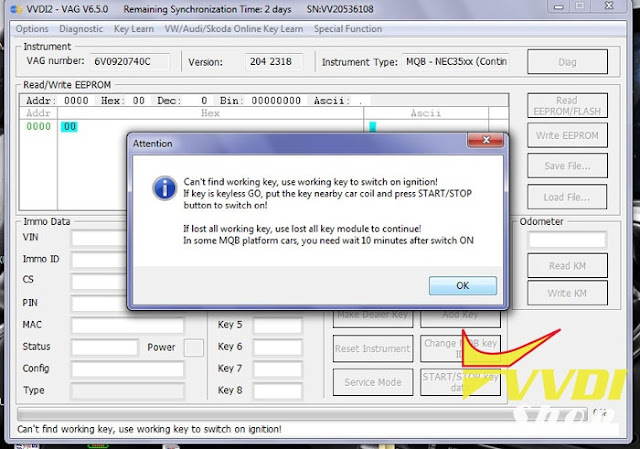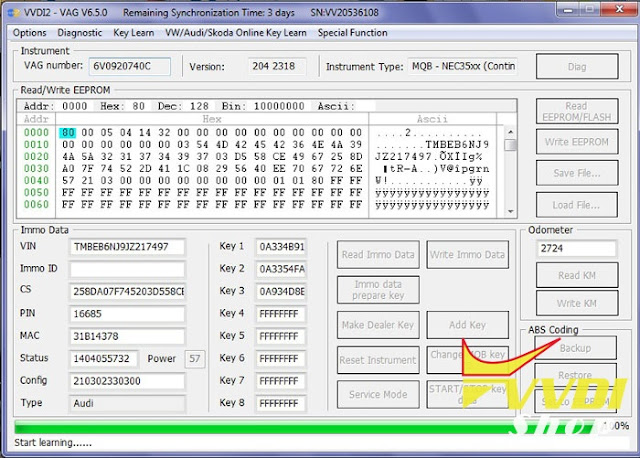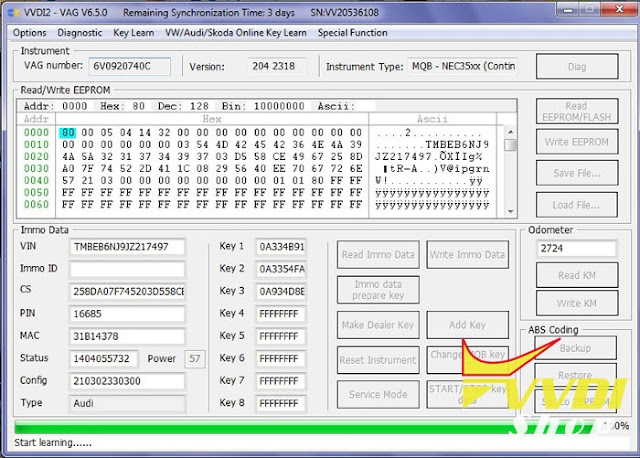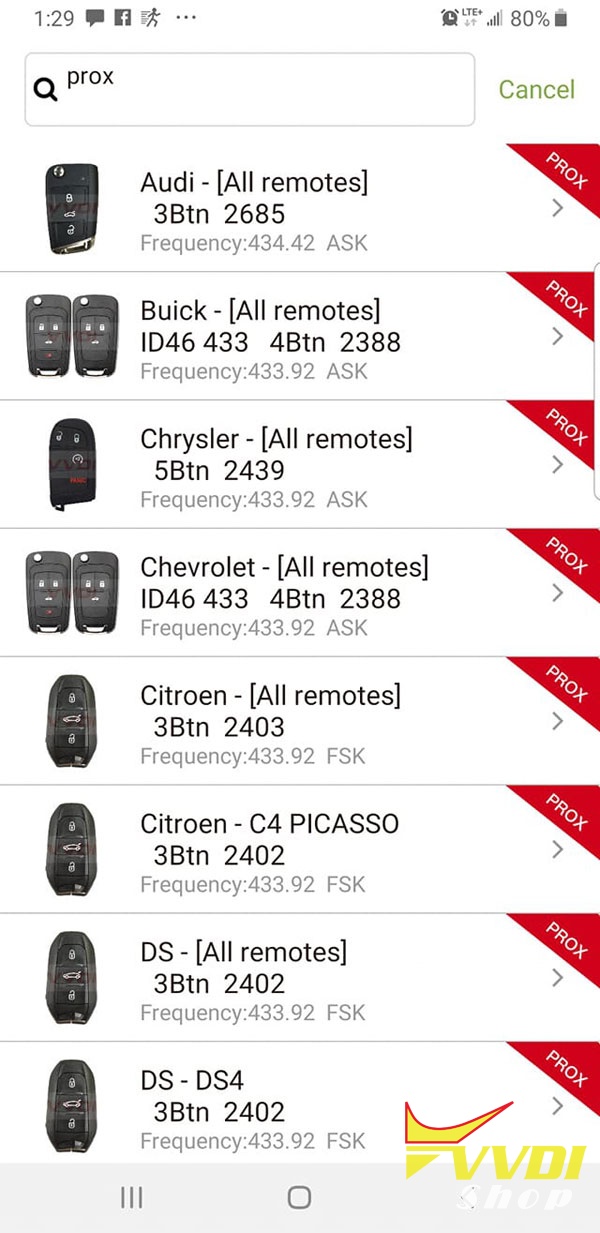ابزار Xhorse VVDI
Xhose VVDI نرم افزار برنامه نویس اصلی و سخت افزارابزار Xhorse VVDI
Xhose VVDI نرم افزار برنامه نویس اصلی و سخت افزارProgram BMW CAS4 key using VVDI2 via OBDII
Here’s demo tutorial on reading & programming a new BMW CAS4/CAS4+ key with Xhorse VVDI2 by OBD cable step-by-step. Similar procedure goes to CAS4/CAS4+ all keys lost as well (require ISN code).
Model example: BMW 730LD
Requires latest version VVDI2 software (6.6.1 or above)
Procedure:
Launch VVDI2 software, go to BMW function
Connect VVDI2 key programmer with vehicle via OBD cable
Press Connect
Select Key Learn->CAS Key Learn function
Select Car Type: CAS4/CAS4+- F-Series and Get Key Info
Read vehicle information. Follow instructions on the bottom
Prepare dealer key and reset KM require unlock CAS4.
Select Unlock CAS4/CAS4+ function
It takes about 10 minutes. You must provide extra power to car before programming.
(If all keys lost, press brake and open lights to activate communication. )
Unlocking CAS4 in process
CAS4/CAS4+ unlock complete. Now we can make dealer key via OBDII.
Select a unused key position and press Prepare dealer key with programmer.
Here we choose Have a working key. Switch ON ignition with working key and continue. Press Next.
If lost all keys, select Known ISN (need to read ISN code first)
Insert working to ignition switch and press OK
Save security key information
Insert original key to VVDI2 programmer and press OK
Put a new key into VVDI2
Write key success.
Test the new key. No need to write back eeprom.
The new key can start vehicle.
Remote control works as well.
Done.
Xhorse VVDI2 Software V6.6.5 Update Feature
Xhorse VVDI2 key programmer software update to V6.6.5 on Aug. 29th, 2019.
*** 2019-08-29
*** Require firmware V6.6.5
************************************************************************
===== VAG V6.6.5 =====
1. Improvement for autodetect VAG immobilizer system
2. Bugfix
*** Require firmware V6.6.5
************************************************************************
===== VAG V6.6.5 =====
1. Improvement for autodetect VAG immobilizer system
2. Bugfix
===== BMW V6.6.5 =====
1. Improvement for CAS4/CAS4+ via OBDII
1). Support unlock CAS4 directly, no need update CAS4 flash
2). Improvement for key learning
2. Bugfix
1. Improvement for CAS4/CAS4+ via OBDII
1). Support unlock CAS4 directly, no need update CAS4 flash
2). Improvement for key learning
2. Bugfix
===== Porsche V6.6.5 =====
1. Bugfix
1. Bugfix
===== PSA V6.6.5 =====
1. Bugfix
1. Bugfix
===== Transponder Programmer V6.6.5 =====
1. Bugfix for generate and copy Toyota H chip with VVDI super chip
2. Immobilizer data tool: Asia->Nissan->Note 2004 95080 bugfix
3. Bugfix
1. Bugfix for generate and copy Toyota H chip with VVDI super chip
2. Immobilizer data tool: Asia->Nissan->Note 2004 95080 bugfix
3. Bugfix
===== Copy 48 (96 bits) V6.6.5 =====
1. Bugfix
1. Bugfix
===== J2534 V6.6.5 =====
1. Bugfix
1. Bugfix
===== Online Update Tool V6.6.5 =====
1. Bugfix
1. Bugfix
===== Quick Start V6.6.5 =====
1. Bugfix
1. Bugfix
Free Download VVDI2 6.6.5 Software
Tips to Program Fabia 2018 Key with VVDI2
Car: Skoda FABIA 2018 (key bought from Skoda)
Purpose: learn a second dealer key
Tool to use: VVDI2 VAG V6.5.0
Symptom:
the original key don’t start anymore. and the second one wasn’t start too.
It’s keyless go remote keys. I have on dash the “0-2”. but can’t learn any keys.
I have tested to remove battery, to make Geko learning and same result. can’t learn and always “0-2”
I have tested to remove battery, to make Geko learning and same result. can’t learn and always “0-2”
Attach 4 images on VVDI2 VAG V6.5.0 learning key error:
Finally! Problem solved…
Shit of Skoda antenna!!!Car have only 1 year old!!!
For who need to know it…
Car start without problem using antenna without battery inside remote (keyless go).
But not working for key learning!!!
Car start without problem using antenna without battery inside remote (keyless go).
But not working for key learning!!!
All new ones weak
remove plastic
hold key to antenna and keep trying.
remove plastic
hold key to antenna and keep trying.
Xhorse VVDI2 Tech support: www.vvdishop.com
Programming with VVDI 2017 VW Caddy Spare key
Purpose: do a spare key
Key: older style 3 button remote
Car: 2017 VW Caddy
What to do:
I’ve done 2016 exact same yes
But I know in 2016 2017 cars is also possibility to be aes 48 chip
Which cannot clone so check TP type with VVDI Mini key tool.
In another word, check chip with VVDI key tool before doing anything.
If it is AES48 chip can spare key be done with VVDI2.
but you can’t buy aes chips on their own so you’d need an original remote key I believe !
IT won’t take an ordinary id48 if it’s using aes system without modification to eeprom. So best to get correct key.
Hopefully it’s standard 48.
vvdi2 should be able but you need the right key(tp and remote) if mqb..
VVDI tech support: www.vvdishop.com
How to use Xhorse Universal Smart Key ?
Xhorse Universal Smart (Proximity) Key FAQs: frequency, car models, cost, what programmer to use with, how to disassemble Xhorse Universal smart Key, install battery and install the smart key etc.
Basic info:
Brand: Xhorse
Frequency: 315mhz 433mhz et are OK, no limited.
Number of buttons: 3
Car models: mainstream brand smart card keys, one key replace many types of smart keys i.e. Honda, Buick, Ford, Cadillac, Nissan, Mitsubishi, Chevrolet proximity keys.
Frequency: 315mhz 433mhz et are OK, no limited.
Number of buttons: 3
Car models: mainstream brand smart card keys, one key replace many types of smart keys i.e. Honda, Buick, Ford, Cadillac, Nissan, Mitsubishi, Chevrolet proximity keys.
What programmer can use for this universal keys:
VVDI2: confirmed
VVDI MINI Key Tool: confirmed
VVDI Key Tool: confirmed
Note: Does not work with non xhorse programmers
We can generate with key tool or mini only. But to program into the car using only vvdi2. If vvdi2 does not support the car, it should have made possible to be programmed into the car using any programmers like, lonsdor, x300dp, autek ikey, etc.
Content: disassemble Xhorse Universal Proximity Key, install battery and then install the smart key, finally use VVDI key tool to program Hyundai i30 smart key successfully.
Xhorse Universal Smart (Proximity) Key model list:
Install the latest Vvdi key tool update and look in prox remote generation. All remote that shows up are doable.
Update: Xhorse Engineers are testing abroad, Universal Smart (Proximity) Key is already tested
working perfectly on more car models, just wait them back to update.
-Buick Excelle,Regal,Enclave, new Regal,Lacrosse,GL8,Encore
-Chevrolet Cruze, Aveo
-Cadillac CTS, SRX,XTS
-Kia K5,Sportage, K2,Forte,Soul
-Hyundai IX35, Sonata 8, SONATA NFC,Elantra
-Nissan Tiida, Sunny,Sylphy,Bluebird, Teana,Patrol
-Ford Escape, Mondeo, EcoSport
-BYD F0,S6, G3, L3,G5,G6, F3,Sirui, Song, Qin, Tang, Yuan
-Geely Emgrand EC7, Emgrand GS, Boyue, Borui, Yuanjing S1, Yuanjing X6, Emgrand EC8
-Trumpchi GS3, GS4, GS5
-BAOJUN 510, 560
-Qoros 3, Qoros 5
-Dongfeng AEOLUS AX3,AEOLUS AX7
-GreatWall Haval H2, H6, H7, H8, H9, H2S
-BORGWARD BX5, BX7
-Landwind X5, X7
-Gio
-Hanteng X7
-ZOTYE T600, X5, T700, SR7, SR9
-MAXUS V80, G10, T60, D90
-BAIC: Senova D50, X25, X65, D60, D70 X55 BJ20, WEIWANG M50F, WEIWANG M60
-Zhonghua H530, V3
-Cheetah CS10
-Roewe RX5, eRX5
-SouthEast DX3, DX7
First in the world Keyless go remote universal working for many cars models
Order now: