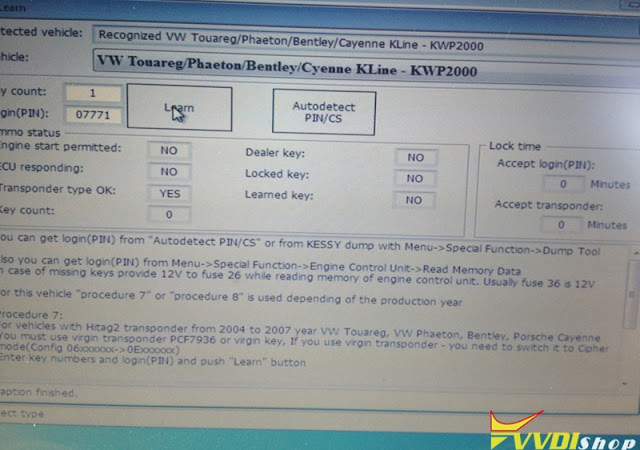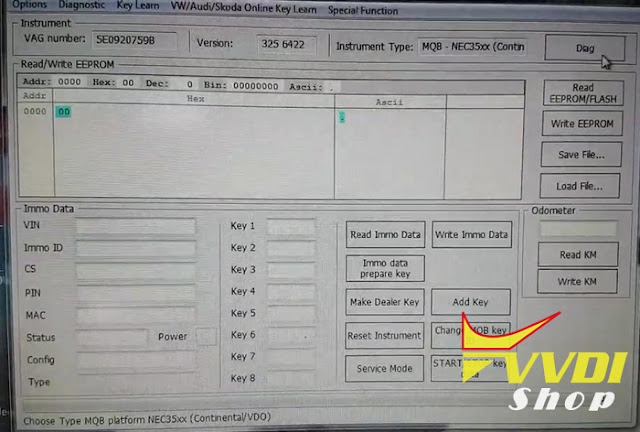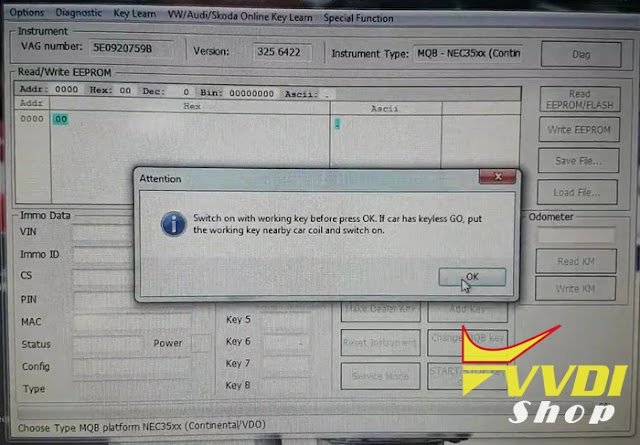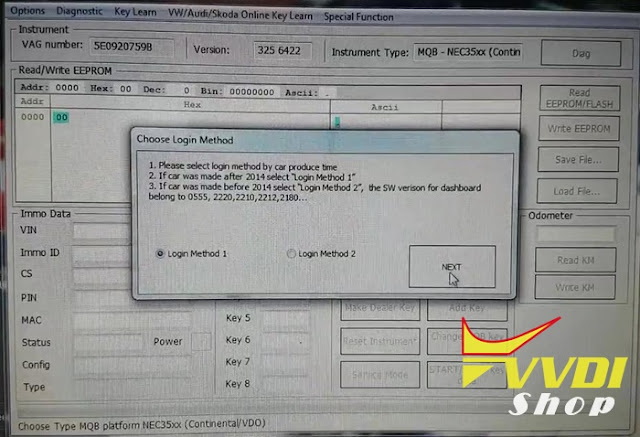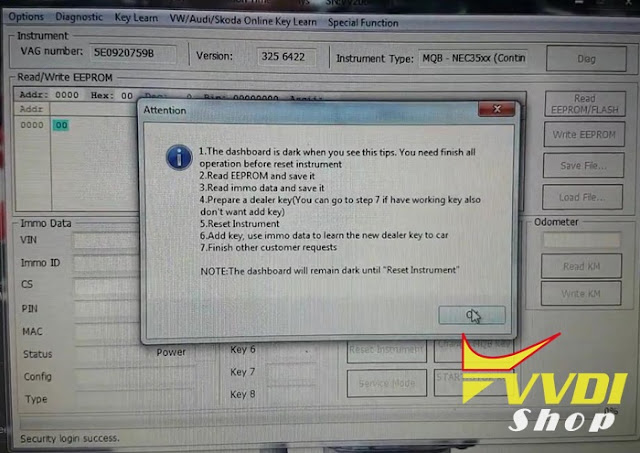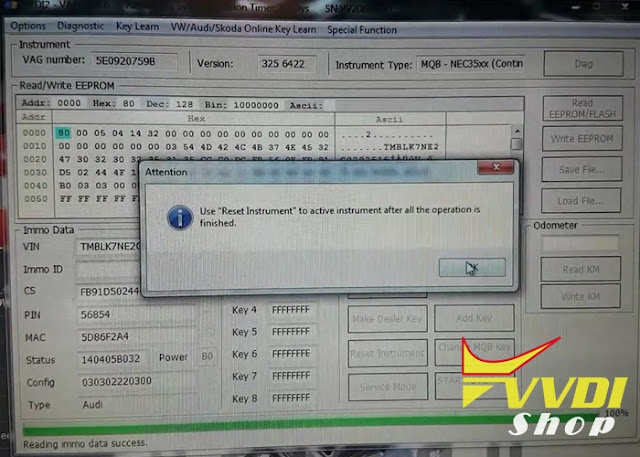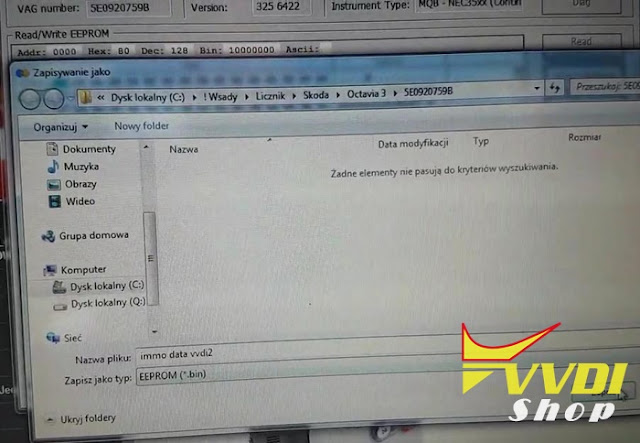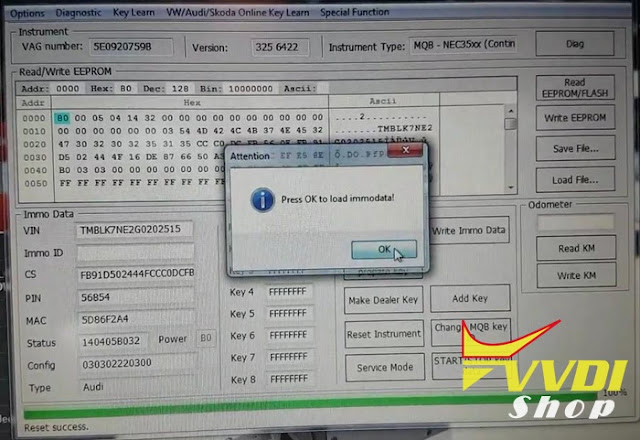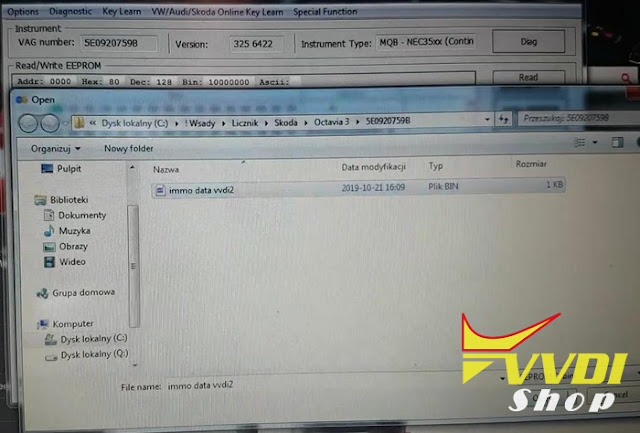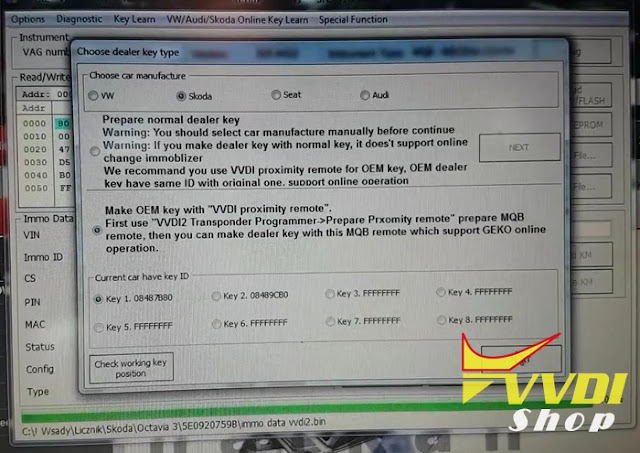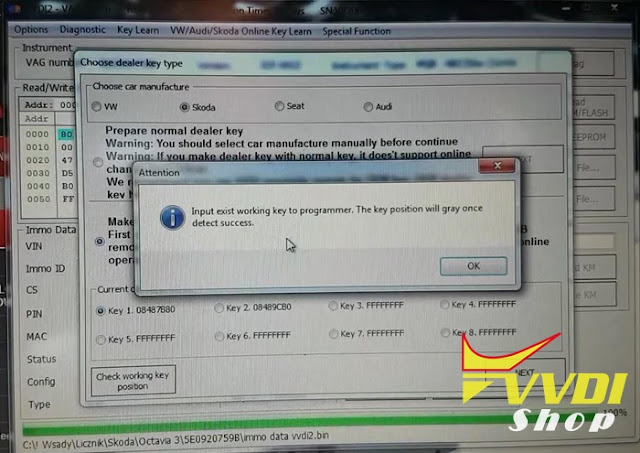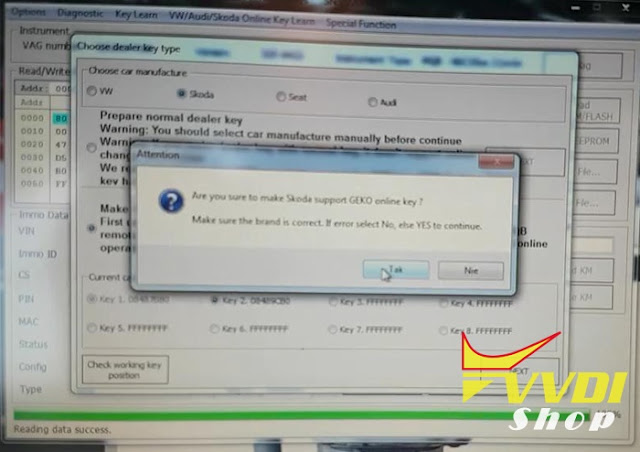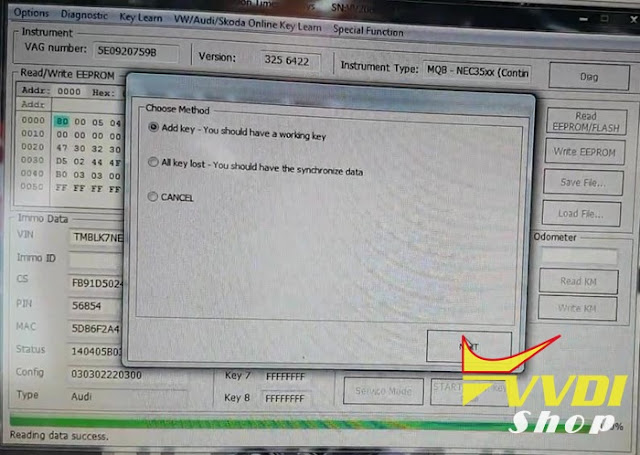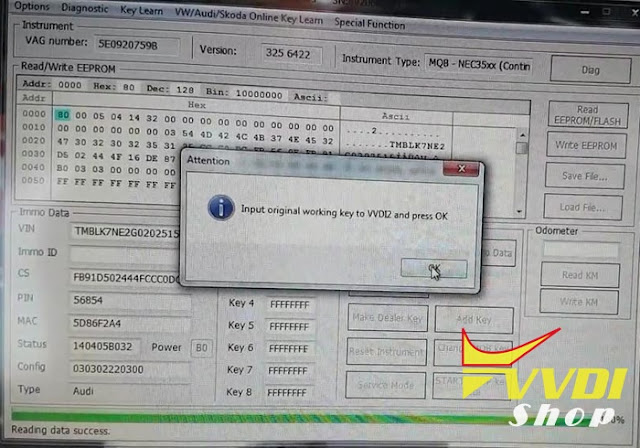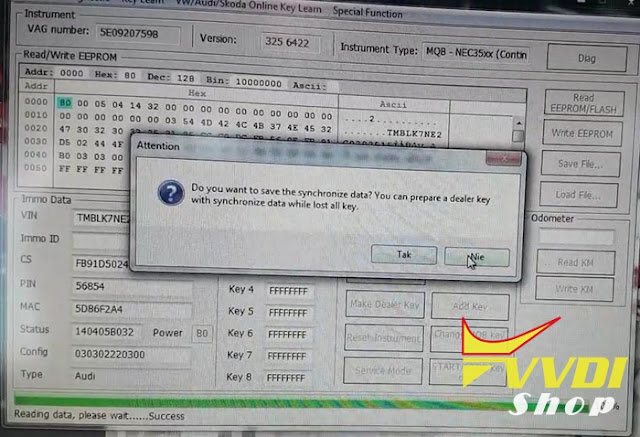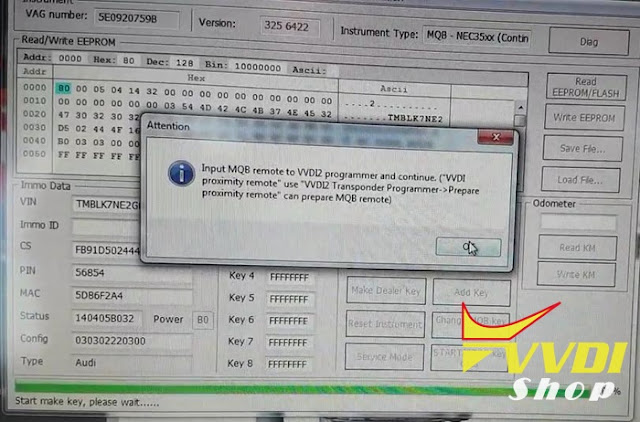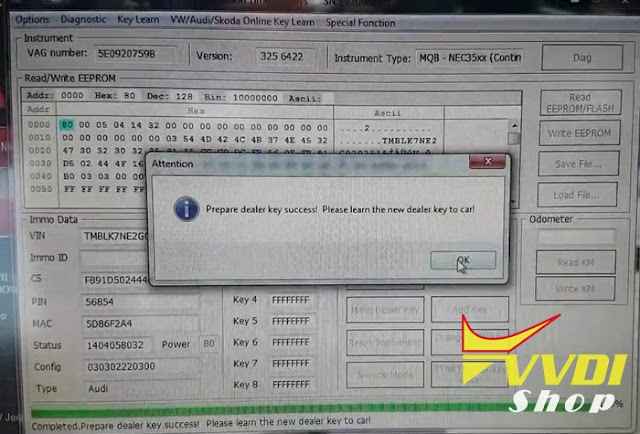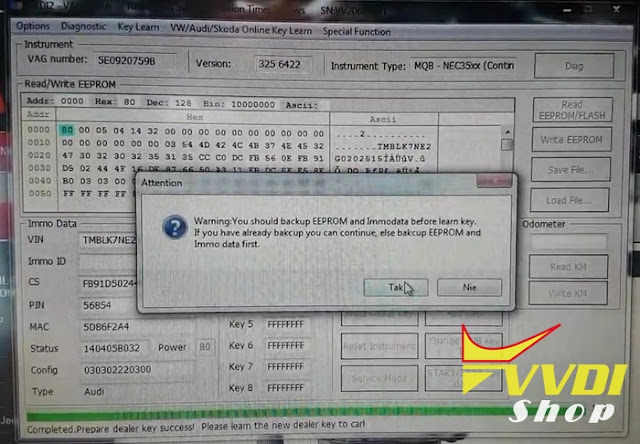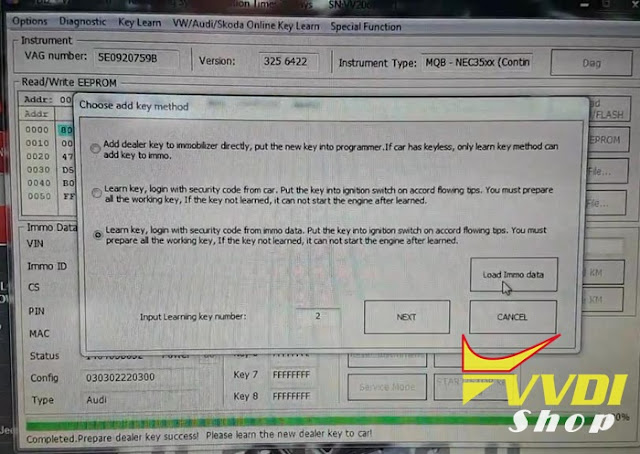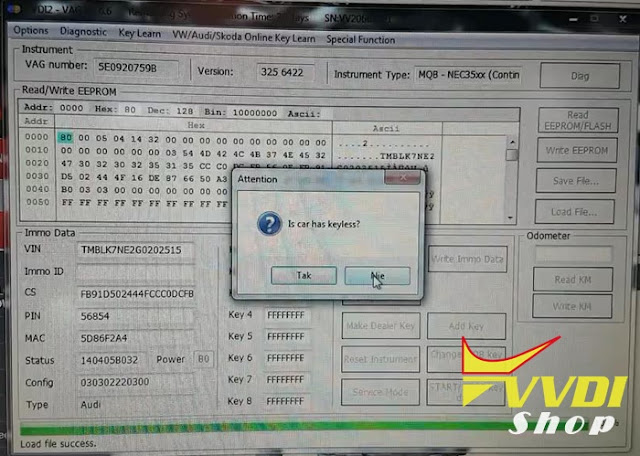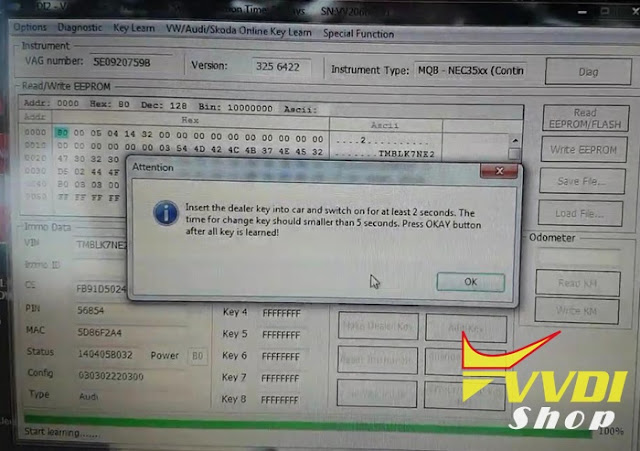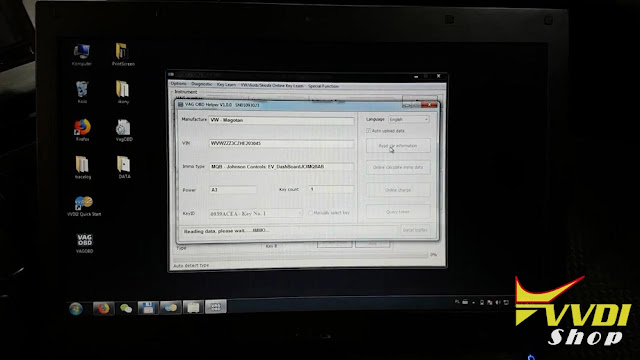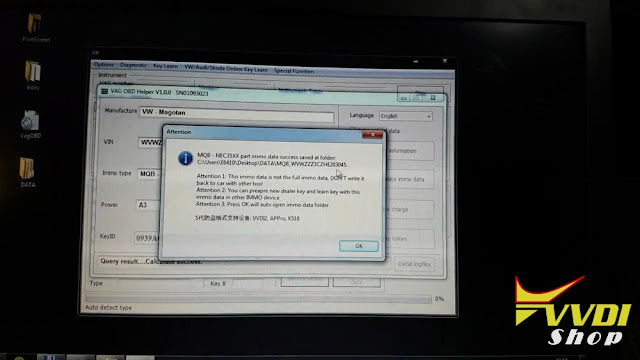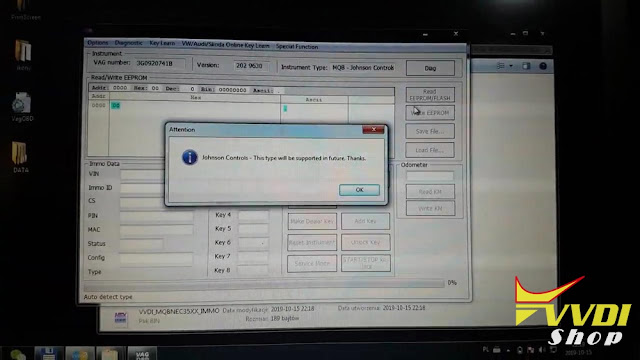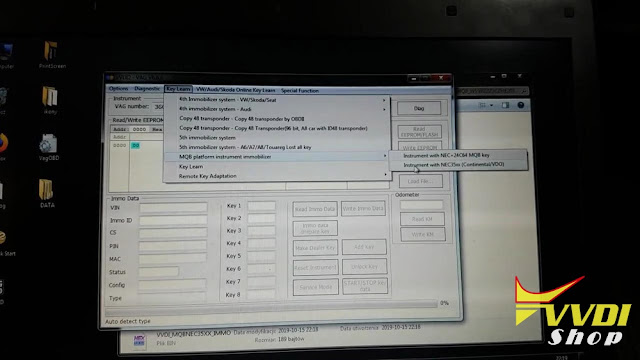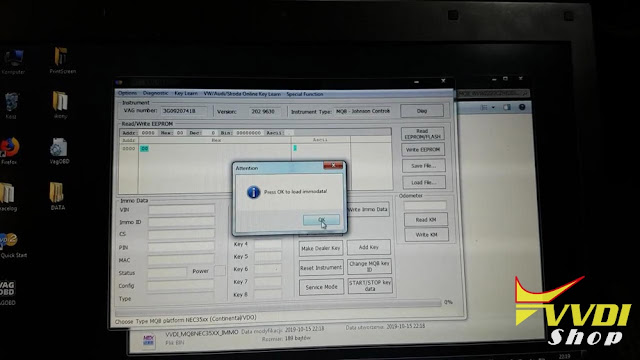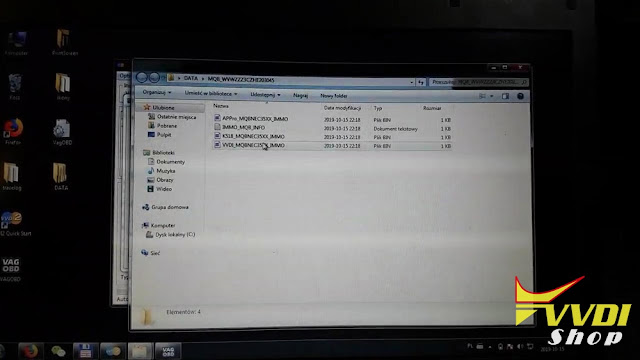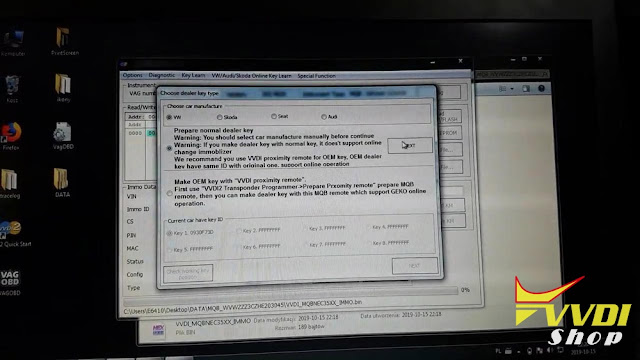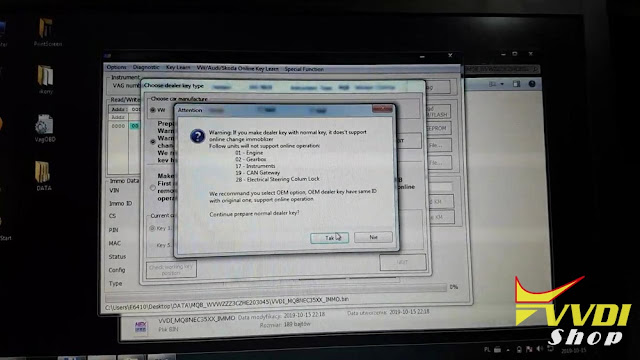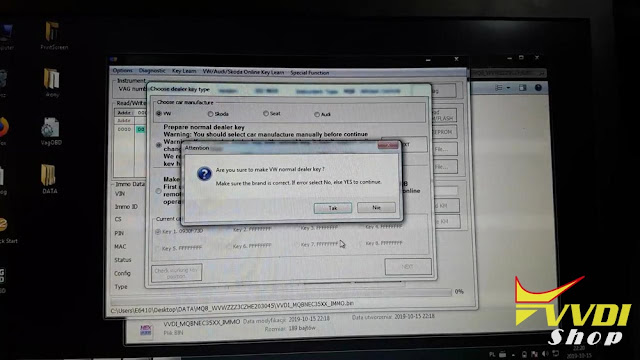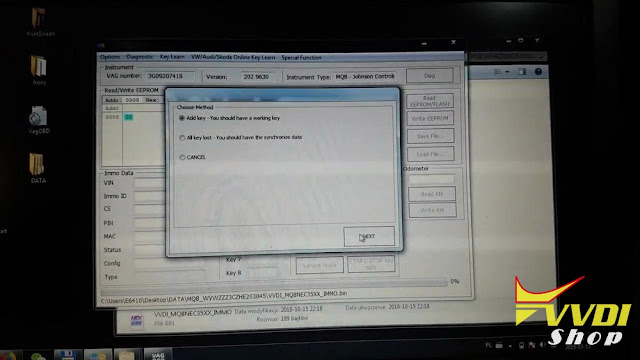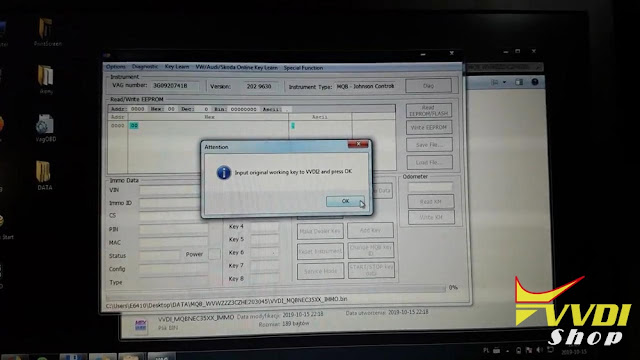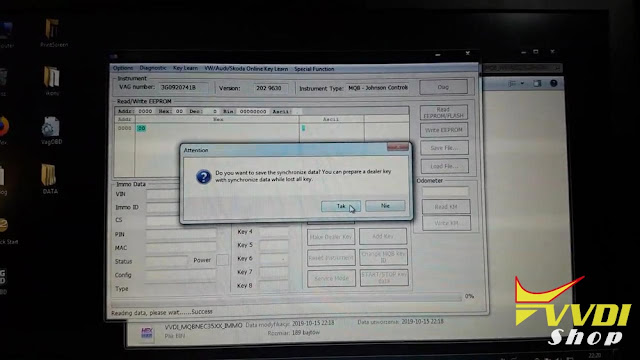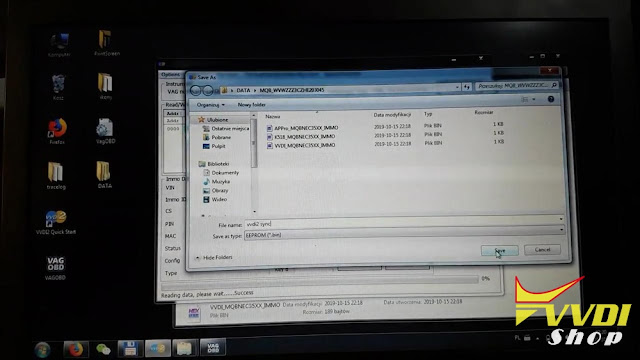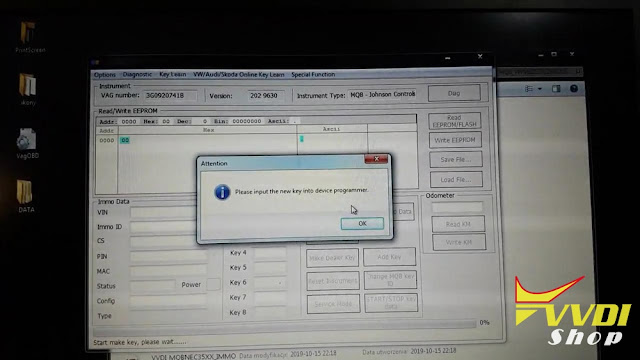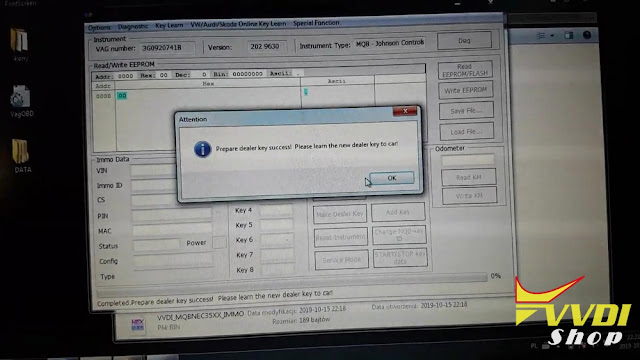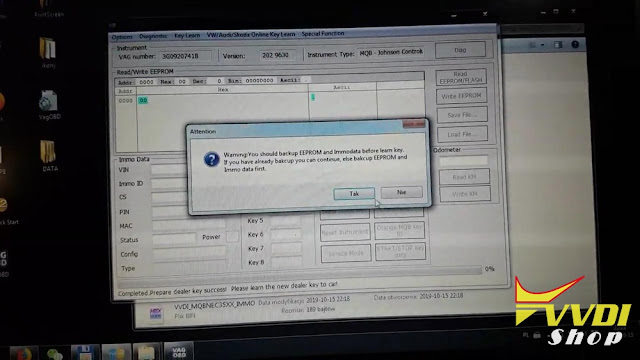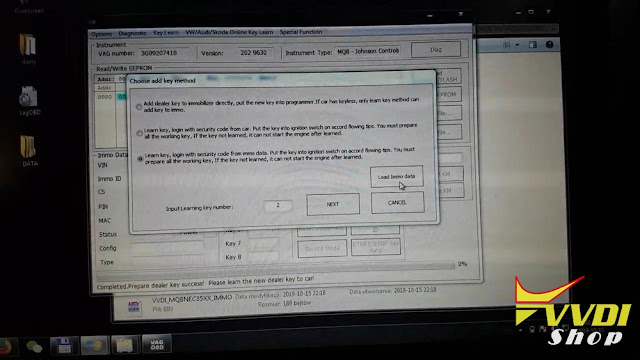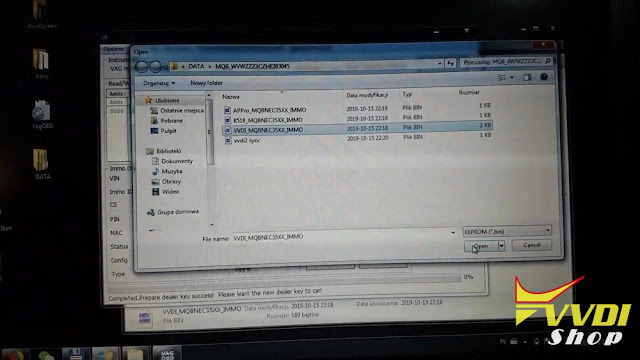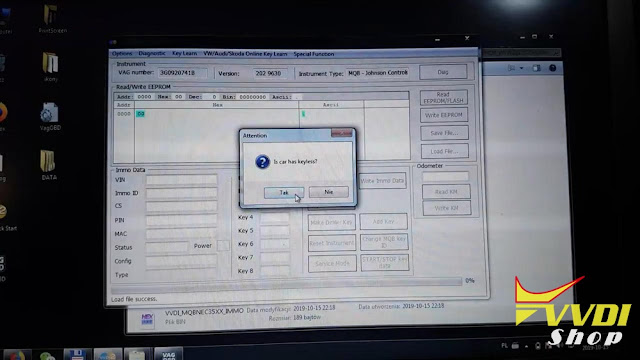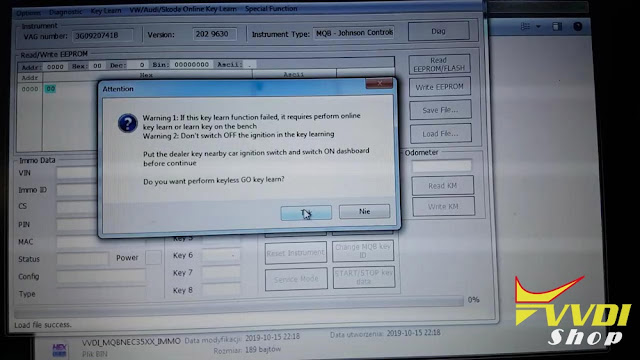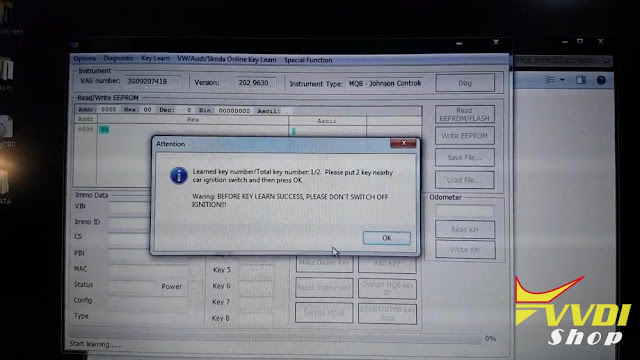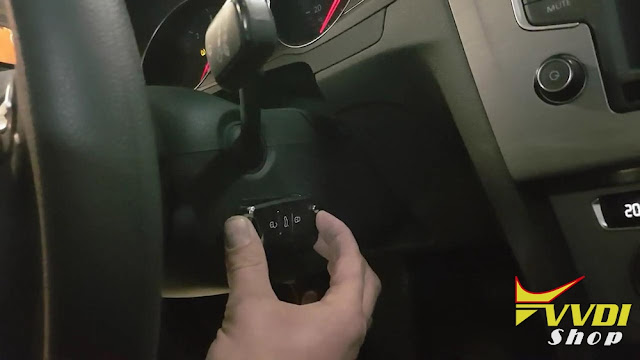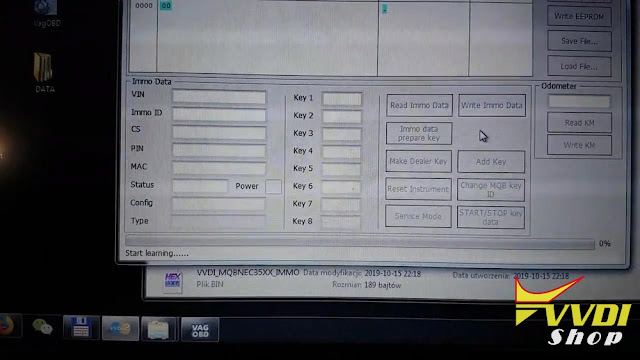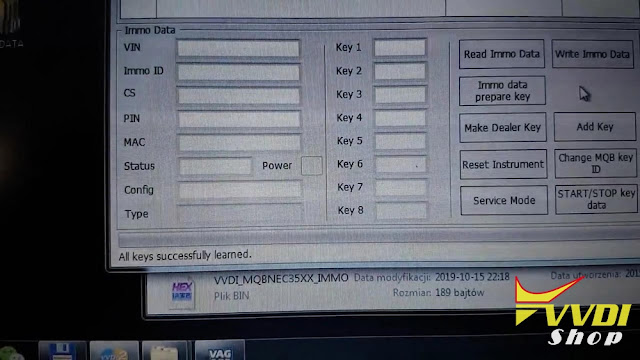ابزار Xhorse VVDI
Xhose VVDI نرم افزار برنامه نویس اصلی و سخت افزارابزار Xhorse VVDI
Xhose VVDI نرم افزار برنامه نویس اصلی و سخت افزارVVDI2 program 2004 VW Tourage all keys lost?
I was working a 2004 vw tourage, none original key could not program it, i had the pin and cs and no luck. we purchased the new original key from dealer and still no luck. is this a 4th generation immo? i am kind of new to vw key programming. I have tried that, and just regular key programming it opens the cluster, dash, and starts and dies. after turning the key in to off position, it won’t turn the cluster on, the steering is locked also. when I leave the ignition key in the on position, i can access engine control module, kessy also. I don’t know what else to do. any ideas how to get this keys programmed????? i have 2, original and aftermarket. this is a all keys lost situation.
Solutions:
From one User:
Your transponder PRECODING not correct. Must show DEALER key as “YES” then it will work.
From Xhorse engineer:
When using Xhorse VVDI2 to program 2004 vw tourage with 4th generation immo, Phaeton and A8 with K-line immo. In the first step, it prompts to pull out the key and insert it again, please do not pull out the key, just close and open is okay. When learning the key, please follow the prompts to operate, when you hear the ELS/ELV unlocking sound, please insert the dealer key that is generated. It won’t have prompts like 1-2, if the dashboard is not lit, turn the key continuously. After learning complete, to try to start the car, if failed, wait the key lit the dashboard for 5 minutes and start again.
Thanks.
VVDI2 Program Skoda Octavia MQB 2017 Key.
Topic: how to add one new key for Skoda Octavia MQB 2017 Remote Key via Xhorse VVDI2 & Xhorse MQB remote key XSMQB1EN.
This is Xhorse XSMQB1EN remote key with 3 buttons:
This is working original remote key:
Insert the original remote key to ignition and turn on.
Connect VVDI2 to Skoda Octavia via the OBD2 cable, open the VVDI2 software, click on “Diag” to read out VAG number, version, instrument type etc.
Click on “Read IMMO data”.
Click on “Ok”.
Choose login method 1, then “Next”.
The dashboard is dark…Please read the 7 tips, and click on “OK”.
Click on “OK” to use “Reset Instrument” to active instrument after all the operation is finished.
Click on “Save file”.
Click on “Reset Instrument” until you can see “Reset success”.
Press “OK” to load immodata.
Select “Skoda”, then option 2 ” Make OEM key with “VVDI Proximity remote”.
Click on “Check working key position”.
Pull out the original key from the ignition, and input it into the VVDI2 programmer.
Select “Key 2.”.
Finally click on “Next”.
Click on “Yes”, then “Add key”, then “Yes”
Click on “No” to not save the synchronize data.
Input MQB remote to VVDI2 programmer and continue. (“VVDI2 proximity remote” use VVDI2 transponder programmer -> prepare proximity remote” can prepare MQB remote).
Prepare dealer key success. Please learn the new dealer key to car.
Click on “Add key” and get message ” you should backup EEPROM and immodata before learning key.”
Input key number “2” then click on “Load immo data”.
Click on “Next”.
Car has no keyless.
Insert the dealer key into car and switch on for at least 2 seconds. the time for change key should smaller than 5 seconds. Press Okay button after all key is learned.
Then click on “OK”.
Start learning…
All keys successfully learned.
Test dealer key remote works or not.
Done.
Thanks to VVDI2 and the Xhorse MQB Remote key. They did a good job to add remote key for Skoda Octavia MQB 2017.
Program Passat 2017 MQB JC Keyless with VVDI2
Only working with one OBD helper can VVDI2 add new keys on VW Passat MQB JC keyless remote key.
Immo type:
MQB -Johnson Controls
Need:
VAG OBD helper (with Network Connection)
One original keyless GO key
Video Guide
Step 1. Use OBD helper to read the MQB – NEC35XX part immo data
The original remote key can start the car, press the ” Engine start /stop” to turn on ignition on.
Install VAG OBD Helper V1.0.0 software on the computer, connect OBD Helper to the VW – Magotan.
Click on “Read car information” to have info of manufacture, VIN, Immo type, power, key count, KeyID etc.
Reading data…
Connecting to server…
MQB -NEC35XX part immo data success saved…
Step 2: Prepare dealer key first, then learn the new dealer key to car.
Unplug VAG OBD Helper from the VW – Magotan, then connect VVDI2 cable.
Open VVDI2 software, go to VW /Audi /Skoda Online Key Learn -> Special Function
Click on “Diag” and have message Johnson Controls will be supported in future.
Click on “Key Learn” -> “MQB platform instrument immobilizer” -“Instrument with NEC35xx (Continental /VDO).
Click on “Immo data prepare key” to load immo data.
Choose car manufacture “VW”, then “Next”.
Click on “Yes” to continue prepare normal dealer key.
Put the original key into the coil of VVDI2 machine.
Select “add key”.
Do you want to save the synchronize data? you can prepare a dealer key with synchronize data while lost all key.
Please input the new key (Xhorse key XSMQB1EN 3 Buttons)into device programmer.
Prepare dealer key success, please learn the new dealer key to car.
Click on “Add key”.
You should backup EEPROM and Immo data before learn key.
Input 2 learning key number.
Click on “Load immo data”.
Click on “Next”
Put the dealer key nearby car ignition switch.
Click on “Yes” to agree car has keyless.
Click on “Yes” to learn keyless GO key.
Learned key number /Total key number:1/2.
Please put 2 key nearby car ignition switch and the press ok.
Start learning…
All keys successfully learned.
Done.
Big thanks to VAG OBD helper, that VVDI2 can add new key for MQB -Johnson Controls keyless GO key.
Audi A4 B7 RB8 Key Programming with VVDI2
Have Audi A4 B7 cluster RB8 to make key. no problem with Xhorse vvdi2..If u want to be on safe side save eeprom first.
I’ll explain how make new key using Xhorse VVDI2:
option: Key learn in menu then cluster instrument A4 rb8
And follow procedure
And follow procedure
Read eeprom and save then read immo data and save them as text example vin , cs , pin code , ……..
Then precode transponder with cs and then learn it to car using pin code
That way in case something went wrong you be safe
Then precode transponder with cs and then learn it to car using pin code
That way in case something went wrong you be safe
Question:
I prepared key and add key option. Not use pin code.
Key learning and car start but not have a remote control.
Key learning and car start but not have a remote control.
Advice:
Maybe wrong key
Fcc is the same of both key ?
Fcc is the same of both key ?
You should consider that remote controls must be programmed separately from transponder with diagnostic device. but if its electronic it should work straight ahead.
Program 2011 Audi Q7 All Keys Lost by VVDI2 VVDI Prog
Need feedback:
Audi Q7 2011 all key lost .
Using vvdi prog and vvdi2
1-Reading EZS eeprom 32KB using vvdi prog (0L01Y).
2-On vvdi2 choose key position 1.
3- prepare Dealer key.
4- writing new eeprom dump to EZS using vvdiprog .
Using vvdi prog and vvdi2
1-Reading EZS eeprom 32KB using vvdi prog (0L01Y).
2-On vvdi2 choose key position 1.
3- prepare Dealer key.
4- writing new eeprom dump to EZS using vvdiprog .
this model all key lost can’t do through obd2, need to remove ecu
Car start success
Car start success