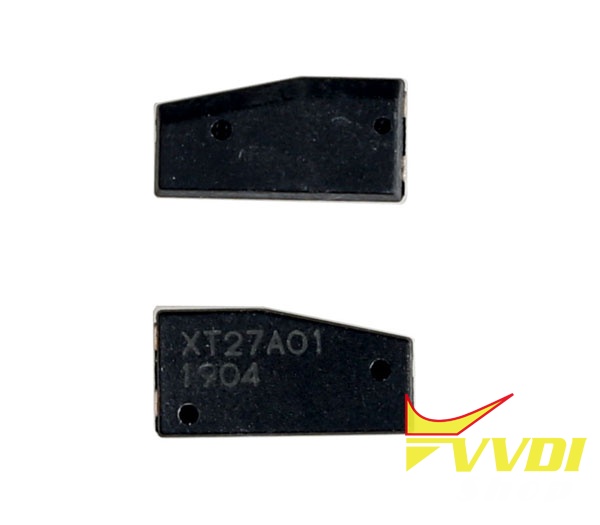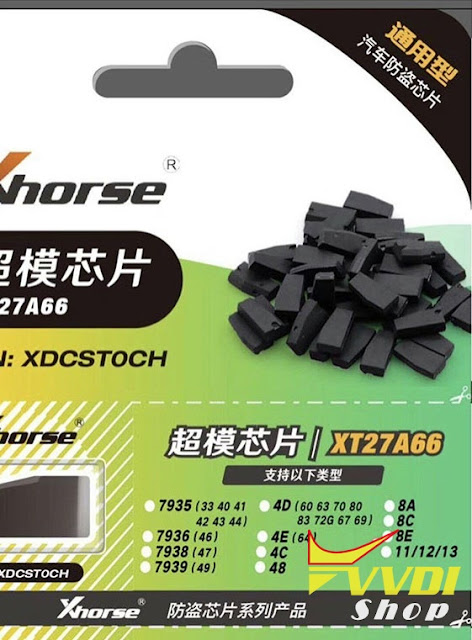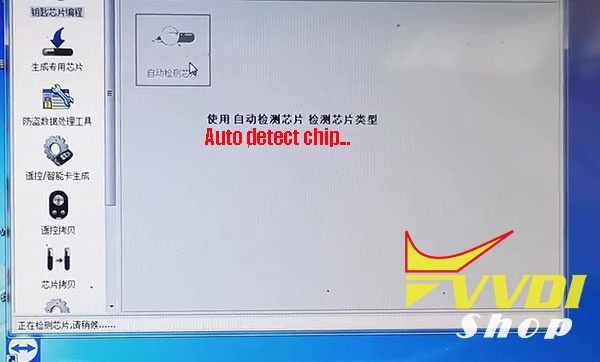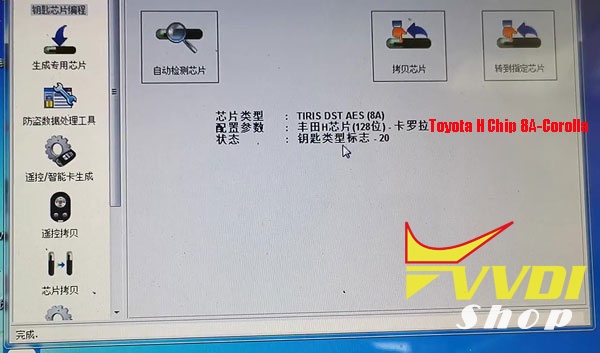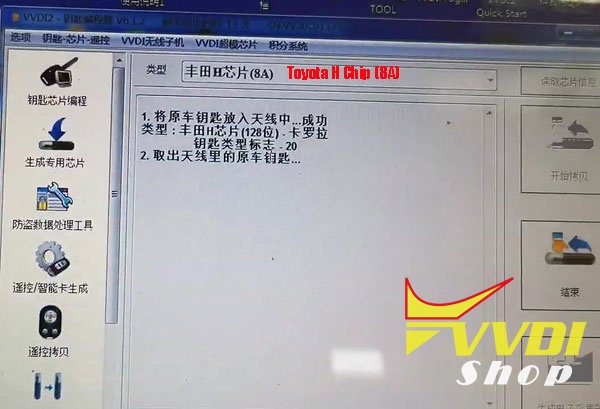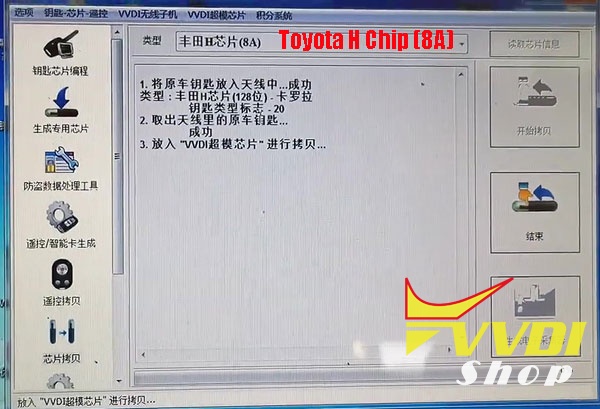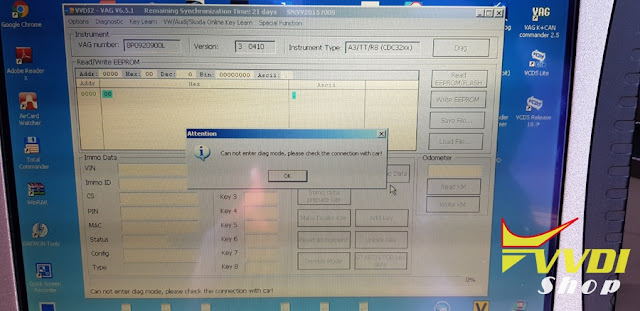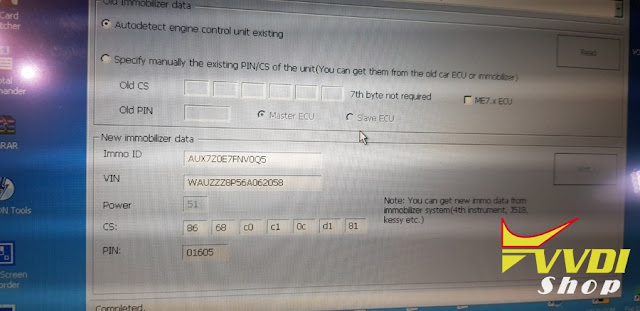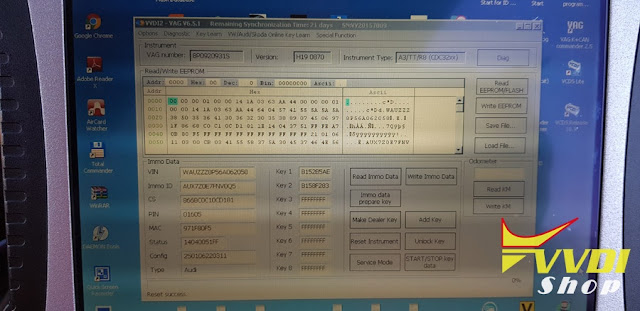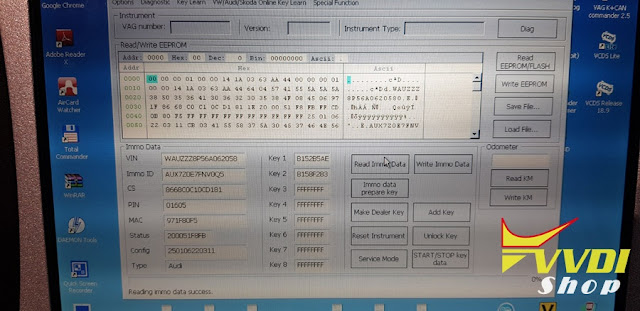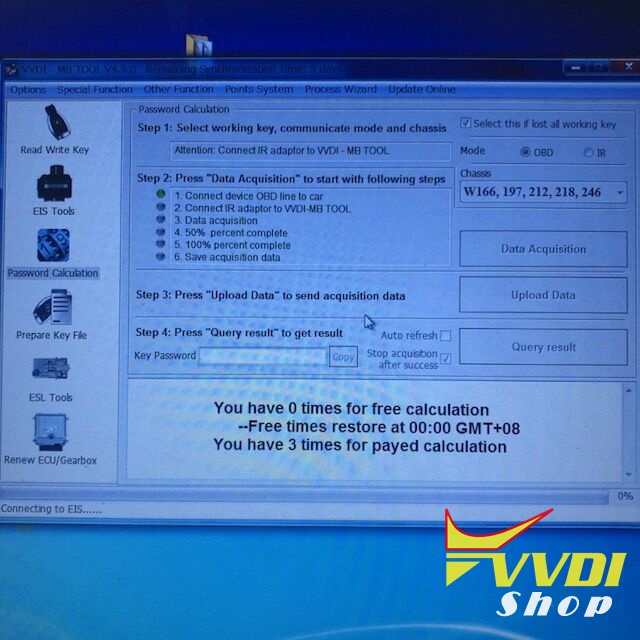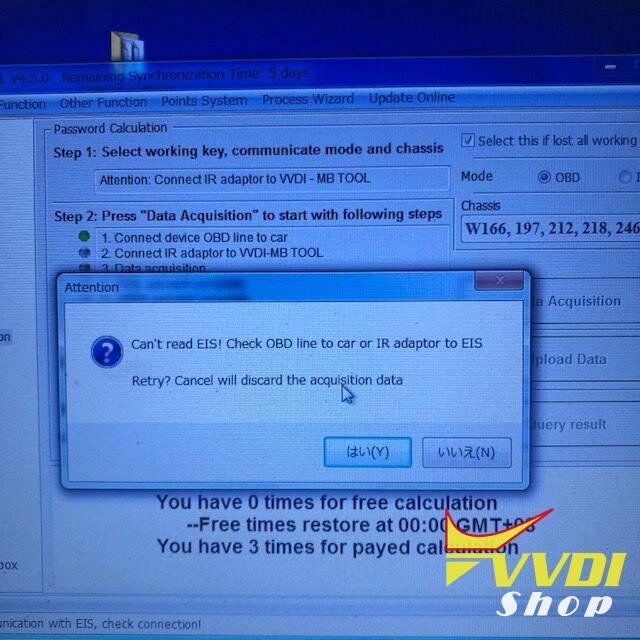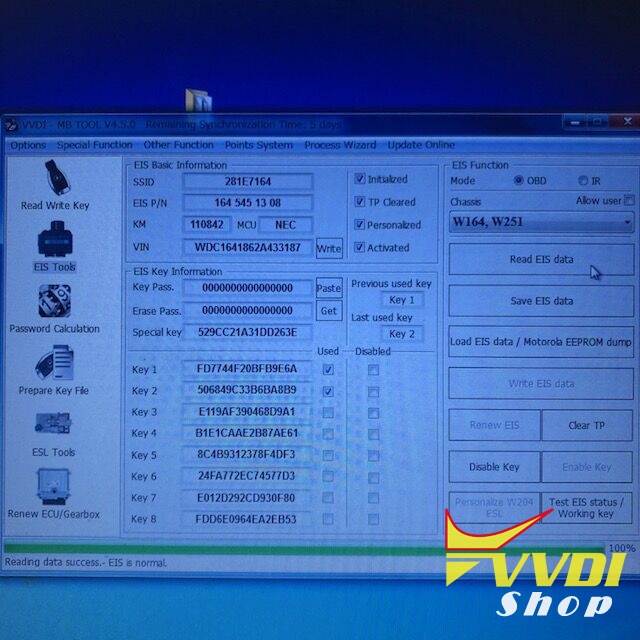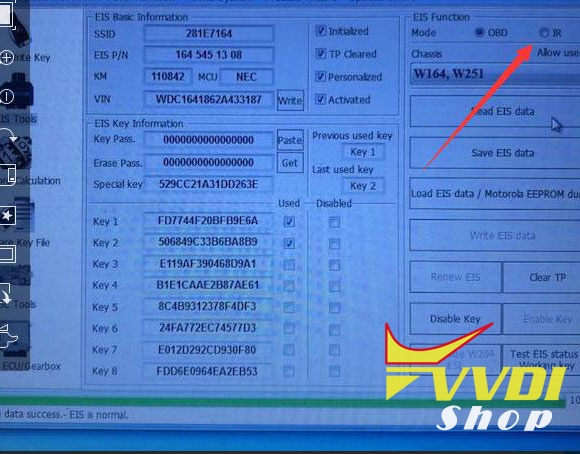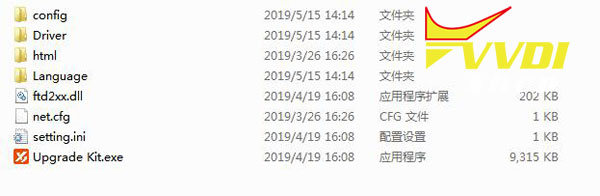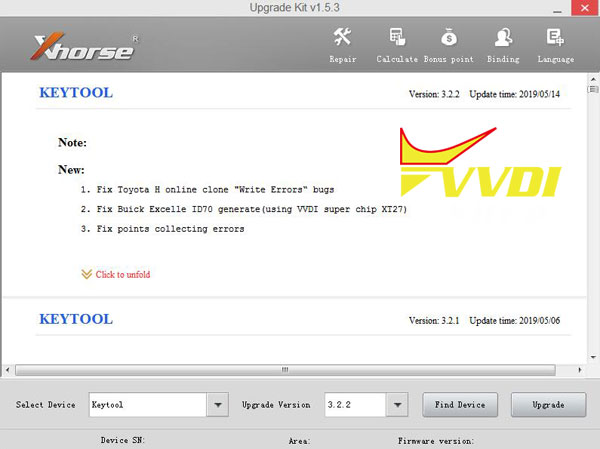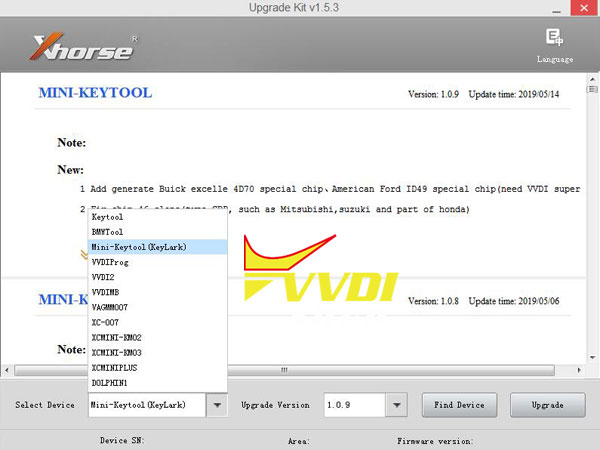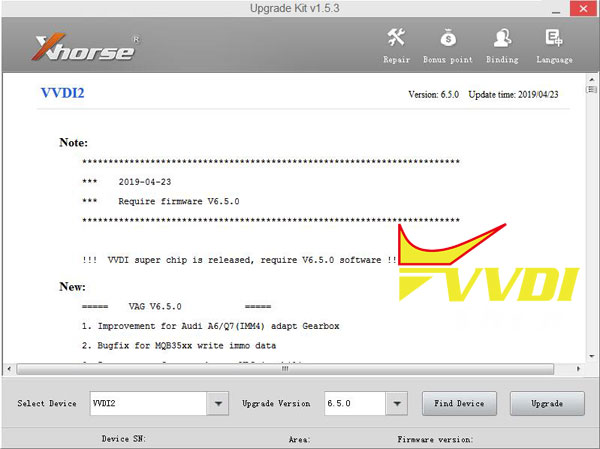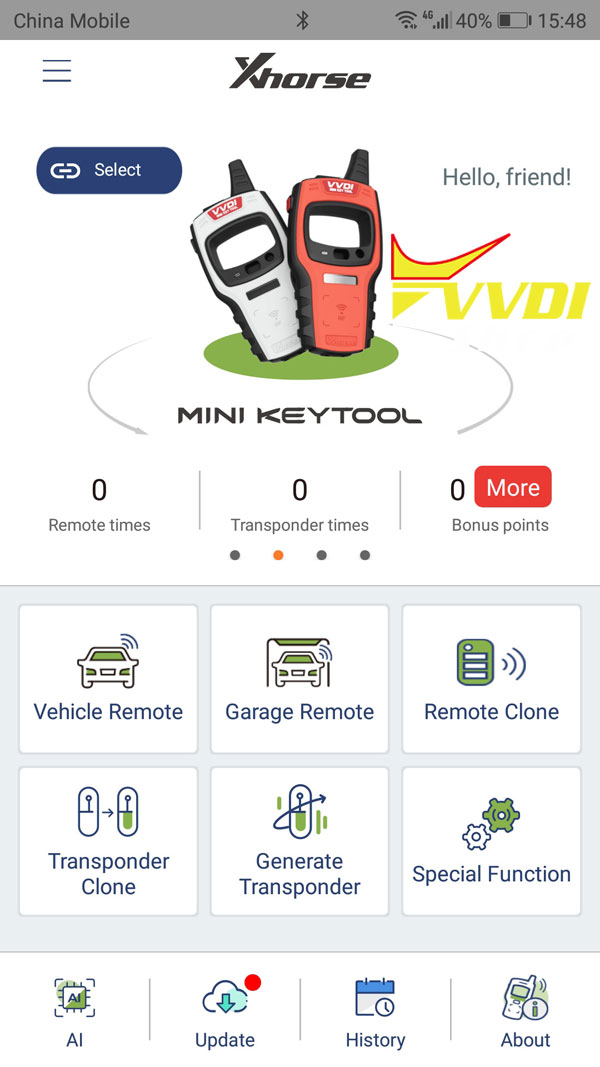ابزار Xhorse VVDI
Xhose VVDI نرم افزار برنامه نویس اصلی و سخت افزارابزار Xhorse VVDI
Xhose VVDI نرم افزار برنامه نویس اصلی و سخت افزارVVDI key tool failed to calculate 4d70 solution
Post starts with VVDI KEY TOOL issues and followed with solution, and finally solved.
I’m having issues here.
I could not calculate on line 4d70 on line I tried and tried and tried. So I deleted the app and reinstalled it and cannot remember my username for the life of me. I have tried everything possible. So with the link above complaints I’m having issues again. I can’t send an email because I’m getting the below wrong ![<div class=]() vvdi key tool
xhorse vvdi key tool
vvdi key tool
xhorse vvdi key tool
How to use vvdi super chip to copy Toyota 8A chip?
Xhorse VVDI Super Chip, released in 24/04/2019 with the update of VVDI2 v6.5.0, gets a lot of attention these days, here I’d share:
What does VVDI Super Chip look?
What is VVDI Super Chip for?
How to use VVDI Super Chip?
- What does VVDI Super Chip look?
- What is VVDI Super Chip for?
For the following chips programming:
chip 7935 33 40 41 42 43 44
chip 7930 46
chip 7930 47
chip 7930 4D chip on board
chip 7930 45 chip on board
chip 7937 46 chip on board
chip 7947 47 chip on board
chip 4D 60 63 70 80 83 82G 67
chip 4E 64
chip 4C
chip 8C
chip 8A Toyota H chip/Hyundai
chip 43 VAG/Honda
chip 8E Audi/Honda
chip T3 Buick model
chip T1/T2/T3
- How to use VVDI Super Chip?
Used with VVDI2 v6.5.0 or newer version, VVDI KEY TOOL, VVDI MINI KEY TOOL.
How-to’s of VVDI Super Chip + VVDI2 copy Toyota 8A chip:
Put the original key into the coil of Handy Baby 2, it displays Toyota 8A chip.
Put the original key into the coil of VVDI2;
Put the new remote key (with Xhorse VVDI Super Chip ) into the coil of Handy Baby 2, it displays 8E chip.
Take out the VVDI Super Chip 8E chip.
Connect VVDI2 (with the original key in the coil) to the computer, starts to copy.
VVDI2 identifies the original key info:
Chip type: Tiris DST AES (8A).
Configuration parameter: Toyota H chip (128bit) – Corolla
Click on “Start to copy”.
1). Put the original key into the coil of VVDI2 to read out the key data.
2). Take out the original key from the coil of VVDI2 key programmer.
3) Put the remote key with the VVDI supper chip into the coil of VVDI2.
Writing into the data, it takes about 15 seconds.
4) Online password calculation ( It will deduct 200 bonus points per time for Toyota H chip generation)… Succeed.
5). Writing the data, please wait…
Copy successfully.
Again, put the Xhorse VVDI Super Chip into the Handy Baby 2, it reads out 8A chip.
Copy job is done.
Will VVDI2 do Audi A3 8P 2005 BKC cluster change?
Audi A3 8P 2005 BKC change cluster with VVDI2 OK? If not, how to do?
Question:
Audi A3 8P 2005 BKC, i want to change the cluster, but vvdi2 wouldn’t read the old IC.
Answer:
It’s 8P VDO dash with Fujitsu. VVDI does not support them. Read Immodata from ECU (CS, Login, MAC and immo id) get 7th byte from key and transfer to new dash.
Question:
Thanks your reply. I got all data what i need.
From ECU: CS 6 byte, PIN, MAC, VIN, ImmoID, powerclass
From keys: transponder ID and CS 7 byte
After transferred to the new dash, all ok on bench, no SAFE
Installed to the car, SAFE on dash.
From ECU: CS 6 byte, PIN, MAC, VIN, ImmoID, powerclass
From keys: transponder ID and CS 7 byte
After transferred to the new dash, all ok on bench, no SAFE
Installed to the car, SAFE on dash.
I did a short video, no immo fault, strange
Answer:
If you disconnect ECU, does SAFE go away and you get mileage instead?
If so, I guess it is related to powerclass or MAC.
If so, I guess it is related to powerclass or MAC.
Upload your immoblock from dash and EDC16 eeprom dump or data.
ECU confdata and cluster immoblock here
ECU cluster:
Answer:
Your MAC is wrong:
971F1053 is correct one.
Status : 14000051FF is fine
Status : 14000051FF is fine
Back to the car and test:
Finally, Works fine.
Credits to @exe123 and @ zolee33 from DK forum.
http://blog.vvdishop.com/audi-a3-8p-2005-bkc-change-cluster-with-vvdi2-ok/
Program W164 2010 All keys lost with VVDI MB
Used VVDI MB:
I made W164ML 2010Y
but not working for all keys lost, but can only read the info.
Attach the error images:
Analysis:
- When you collect the EIS data, you should choose W164 not W166.
- Choose “IR” to read the EIS, to see if it can read out successfully.
The result is: Of course I did. You cannot use password calculation. Reading of EIS data is possible.
yesterday W216 key making.
- For W164, it needs to connect the gateway.
Finally, W164 all keys lost key programming done.
I didn’t use the gateway, nor the extra adapter, I used W221 cable.
After all hundreds of times the old-fashioned and withdrew key.
Xhorse update kit V1.5.3 download on mega
If you are looking for newest Xhorse Upgrade Kit 1.5.3, you come to the right place. Xhorse update kit makes Xhorse tools upgrade online more easily.
Xhorse update kit download on mega
30.7 MB
Security: 100% safe
Uploaded by Xhorse Company
Procedure:
- Download the mega link and unzip it.
- Double click “Upgrade kit.exe“, it will detect to the newest version and you can choose to update to the newest version.
- As you can see, it has many options including repair, calculate, bonus point, binding, language setting and device upgrade.
- Xhorse Upgrade Kit 1.5.3 supports updating most Xhorse tools including:
BMW tool
VAG-MM007
XC-007
XCMINI-KM02
XCMINI-KM03
Xhorse new APP in 2019:
This new APP running on the user’s phone is released for: VVDI mini key tool, VVDI key tool and Dolphin.
You can scan the following QR code to download and install this new APP.
or you can go to Google Play / Apple store and search “Xhorse”.