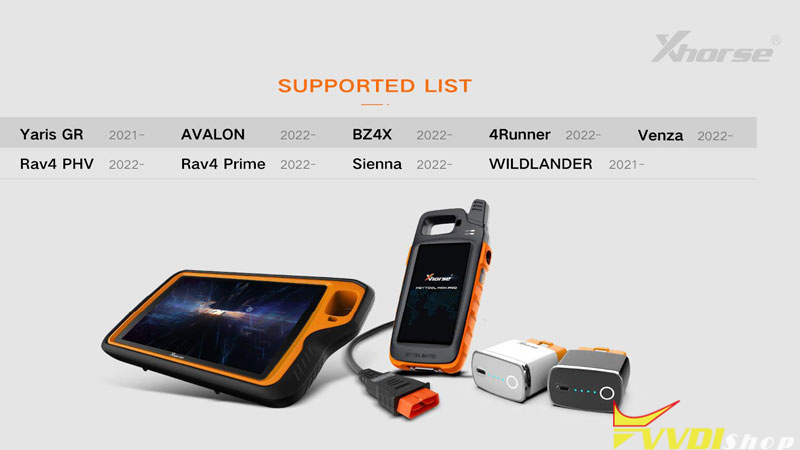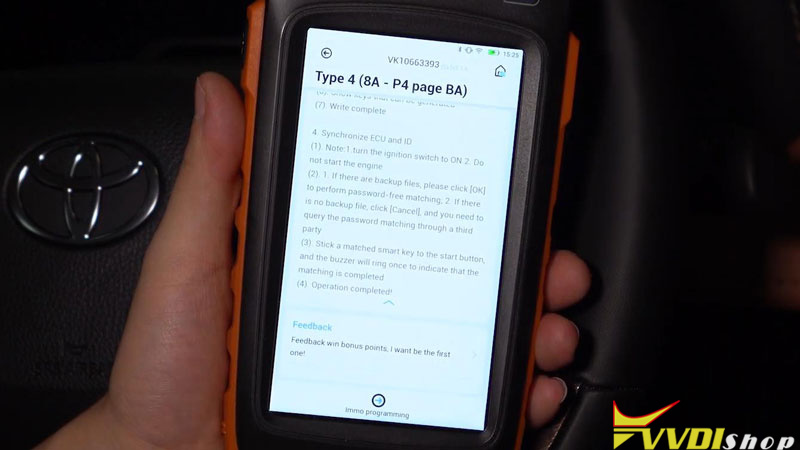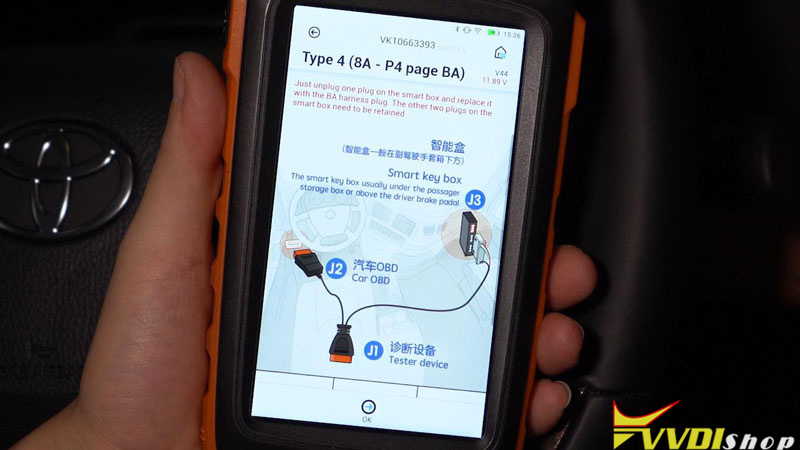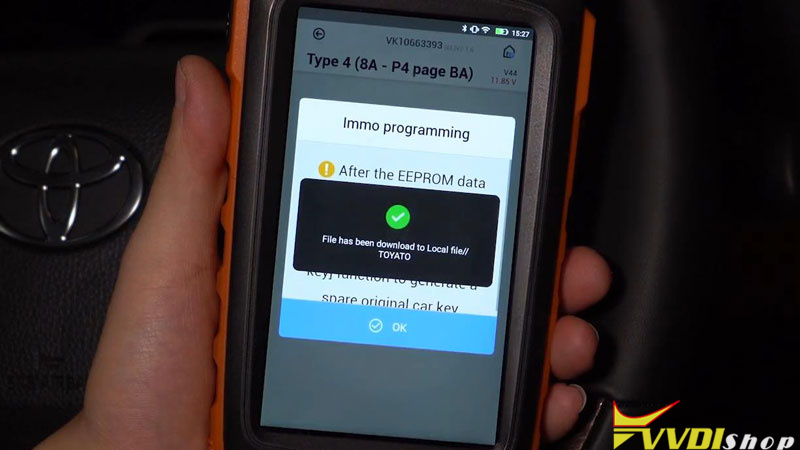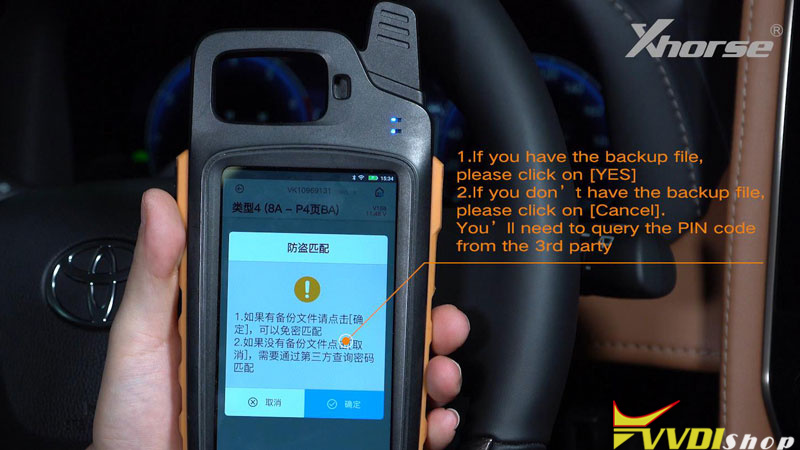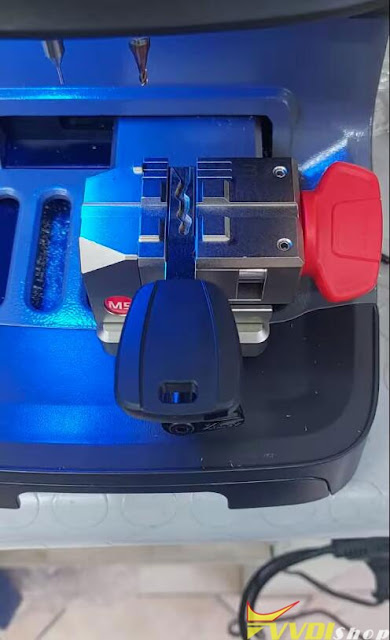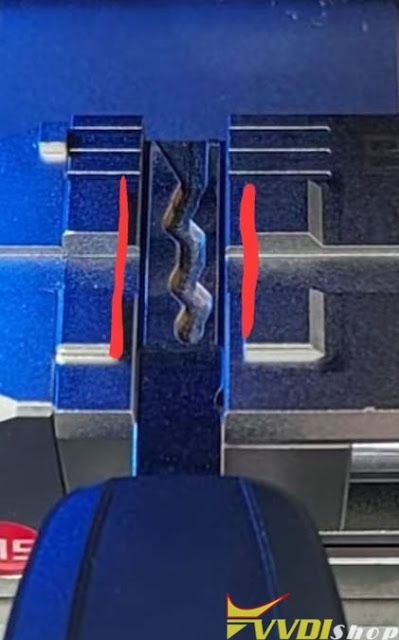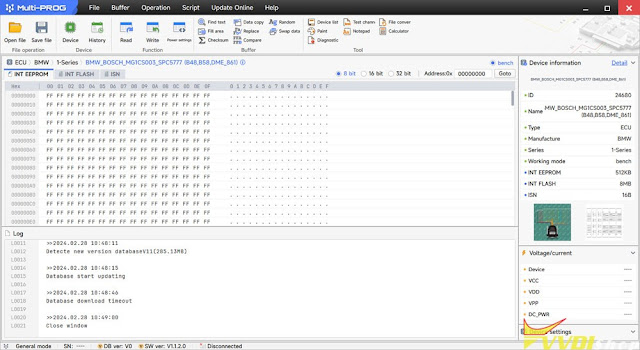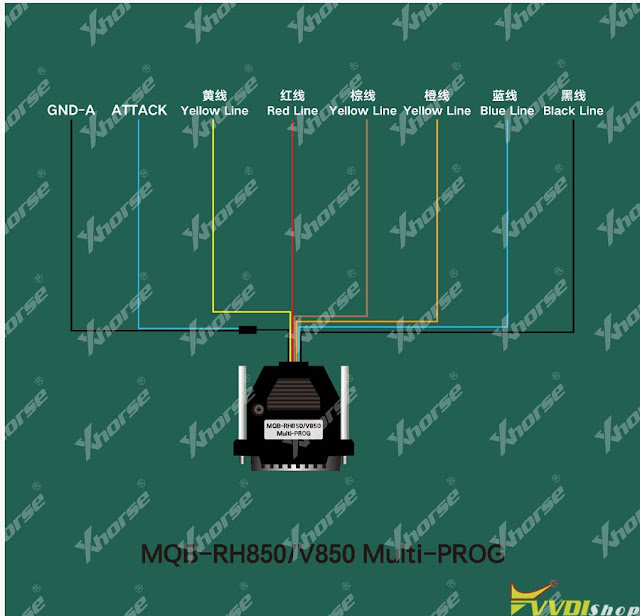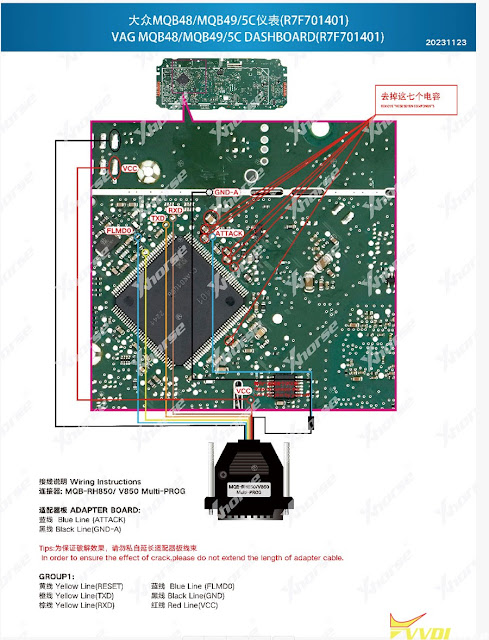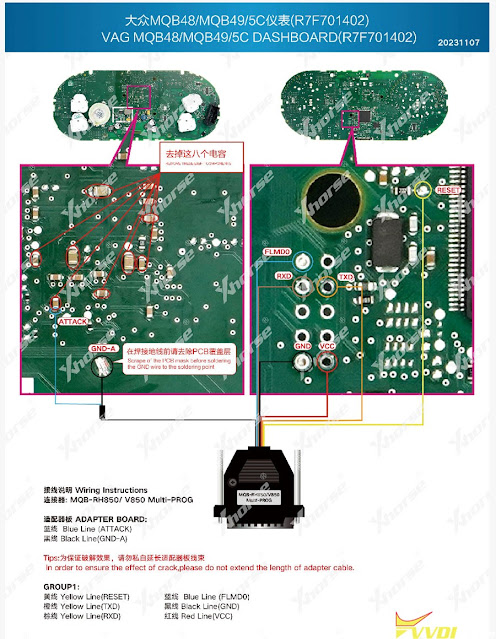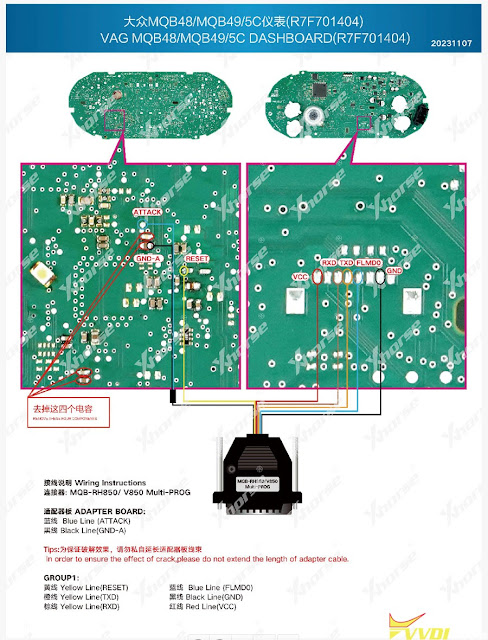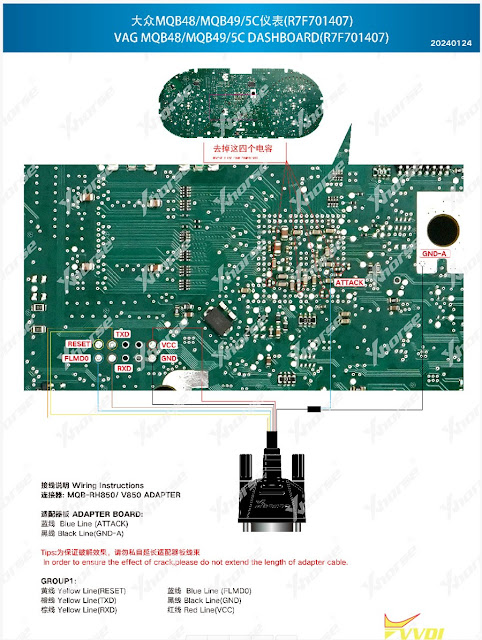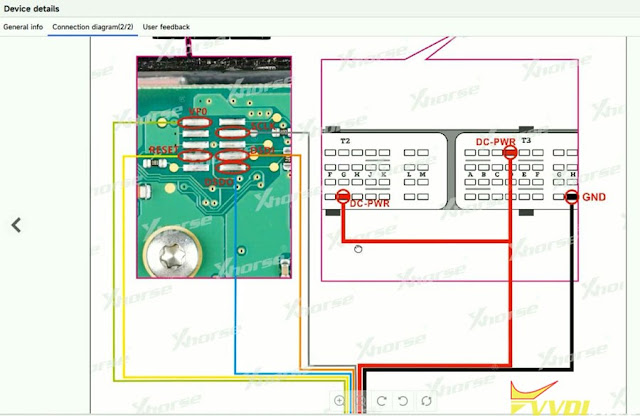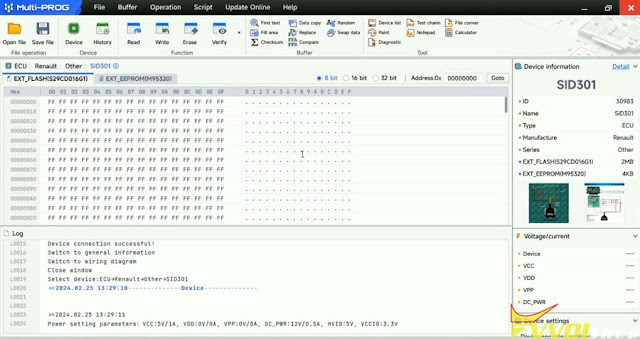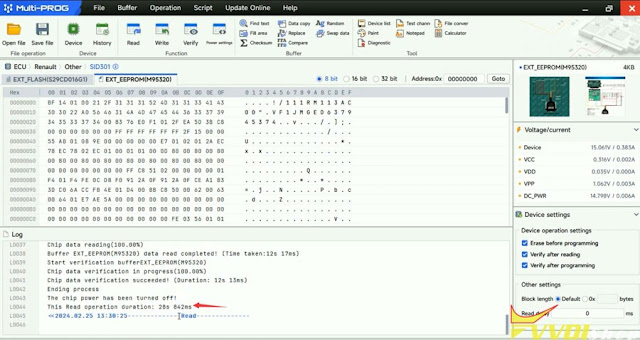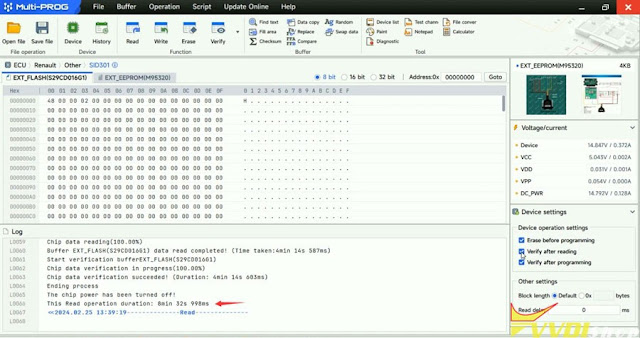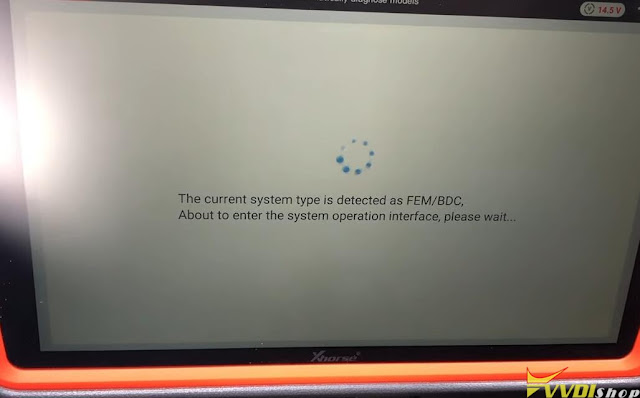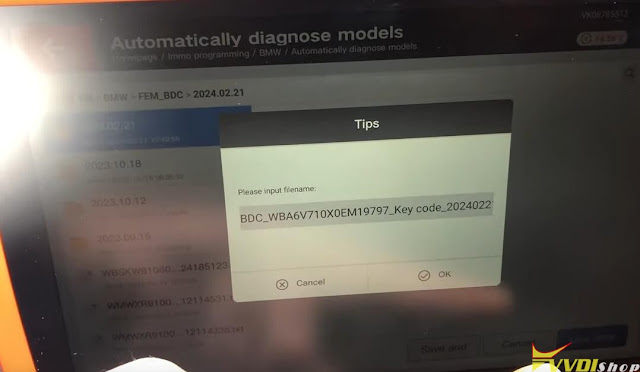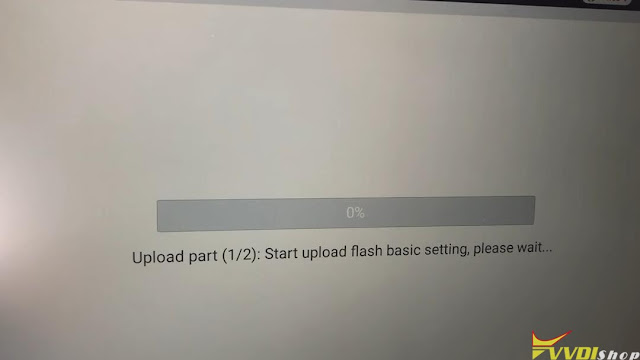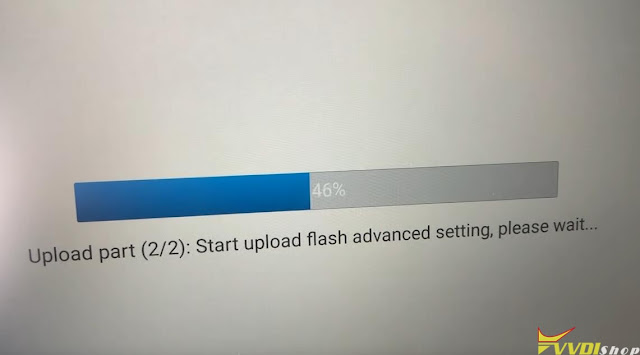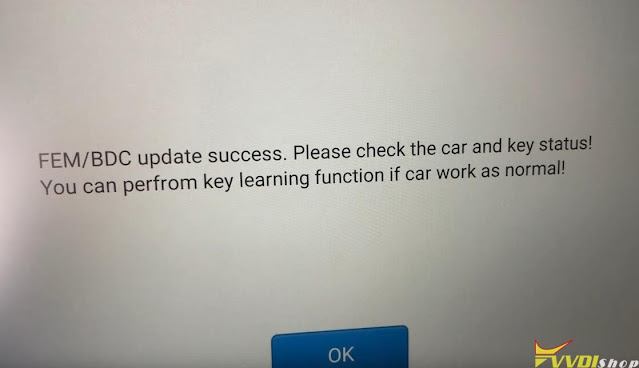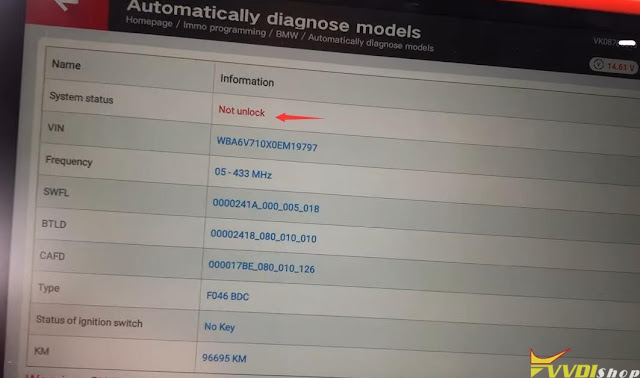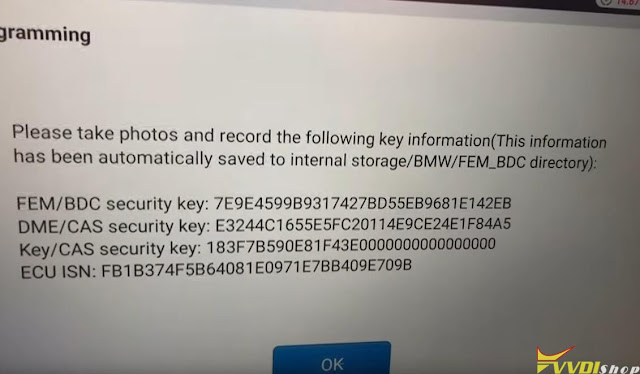ابزار Xhorse VVDI
Xhose VVDI نرم افزار برنامه نویس اصلی و سخت افزارابزار Xhorse VVDI
Xhose VVDI نرم افزار برنامه نویس اصلی و سخت افزارHow to Use Xhorse Toyota BA 30-PIN Cable
This is a tutorial to show how to use Xhorse Toyota BA Cable step by step. The cable can be used for 2022- Toyota BA models adding key and all keys lost. It can work with VVDI Key Tool Plus, Key Tool Max Pro & Mini OBD Tool(FT-OBD version).
In this article, we’ll use the cable to read immo data and add a new key for 2022 Alphard as demonstration. The tools used in the whole process also include Key Tool Max PRO and a new XM38 Smart Key.
Learn tutorial on video:
Step1. Generate Remote
- Take out the PCB board of key to pop in the battery. Place the PCB board on the coil of Xhorse Key Tool Max PRO.
- Remote program >> Toyota 3041(BA) 433.58/434.42 >> Generate
The smart key has been generated.
Step2. Read Immo Data
- Connection
The smart key box of 2022 Alphard is above the driver brake pedal. Remove these 3 trim panels in a proper order. Then you’ll need to locate the smart key box.
- Remove the 30-pin plug of the smart key box on vehicle.
Note: DO NOT unplug the other 2 connectors.
- Plug Toyota BA AKL Cable into the smart key box, connect the OBD end to the vehicle OBDII port.
- Connect the BA cable to Key Tool Max PRO via OBD cable.
- Read Data
Immo programming >> Toyota >> Classified by type >> Smart key after 2016 >> Type 4(8A-P4 page BA) >> Immo programming >> Backup smart box EEPROM data >> 30PIN cable reading
Turn on the double flash.
Make sure connection is well, press “OK”.
Key Tool Max PRO will tell how to connect the cables, press “OK”.
Waiting for the calculating…
Save the file when calculating success.
We can use the data to add smart keys or generate keys when all keys lost.
Note: Before going next step, unplug the BA cable and restore the original 30-pin plug of the vehicle.
Step3. Key Programming
Click “Add smart key”.
Turn on the ignition.
- If you have the backup file, please click “Yes”.
- If you don’t have the backup file, please click on “Cancel”. You’ll need to query the PIN code from the 3rd party.
Since we already have the file, click “Yes”.
Select the file and now we know we can add up to 6 keys to this car, click “OK”.
Place the registered key near the power button, and take it away after we hear the beep sound.
Then we need to take every key to be programmed to the power button, and take it away after it beeps twice.
Now we can see we’ve successfully added a key to the vehicle.
Then we can test the remote and smart function of this new key.
All functions work perfectly.
Do not forget to restore the trim panels.
How to Solve Xhorse Dolphin XP005L Decode Error Code 2?
Problem:
I did the first installation but my xhorse dolphin ii key cutter doesn’t decode the keys. Fiat Idea SIP22 blank.
Solution:
You didn’t put the key in the clamp correctly.
Key needs to sit higher in clamp on top level.
Re-adjust the key in the m5 clamp.
The shoulder of the blade is your stop point at the jaw.
This is how you must place the key.
Xhorse Multi Prog Adds VAG MQB RH850 Dashboard
Xhorse Multi Prog programmer released new software version 1.1.2.0 on Feb, 26th, 2024.
Database V11
2024-02-26 14:36:44
* MCU STM8S and STM8AF series wiring diagram update.
* MQB dashboard options process optimization and wiring diagram update.
* Repair NATS5-IMMO option in <IMMOBILIZER>-><NISSAN>
+ Add SPC582B50,
SPC582B54,
SPC582B60,
SPC584B60,
SPC584B64,
SPC584B70,
SPC584C70,
SPC584C74,
SPC584C80,
SPC584E84,
SPC584G80,
SPC584G84,
SPC584N80,
SPC58EC60,
SPC58EC70,
SPC58EC74,
SPC58EC80,
SPC58EE84,
SPC58EG80,
SPC58EG84,
SPC58EN80,
SPC58EN84,
SPC58NE84,
SPC58NG84,
SPC58NH92,
SPC58NN84
options in
<MCU>-><ST>-><SPC58XX>
+ Add MQB-LOCK(D70F3423)-READ(WELD),
MQB-LOCK(D70F3423)-WRITE(WELD)
MQB-LOCK(D70F3426)-READ(WELD),
MQB-LOCK(D70F3426)-WRITE(WELD)
MQB48/49/5C-LOCK(R7F701401)-READ,
MQB48/49/5C-LOCK(R7F701402)-READ,
MQB48/49/5C-LOCK(R7F701404)-READ,
MQB48/49/5C-LOCK(R7F701407)-READ options in <DASHBOARD>-><VOLKSWAGEN>-><MQB>
+ Add AUDI Q3 DASHBOARD(2018–)(D70F3426)-READ, AUDI Q3 DASHBOARD(2018–)(D70F3426)-WRITE options in <DASHBOARD>-><AUDI>
+ Add Q7 BCM2 J393(2016)(SPC5646C) option in <IMMOBILIZER>-><AUDI>
+ Add MOTO REPAIR-MC9S12XS256 option in <IMMOBILIZER>-><BMW>
+ Add PCX(MC9S12G64) option in <IMMOBILIZER>-><HONDA>-><PCX>
+ Add CRV(R7F701033)(WELD), XRV(D70F3634)(WELD), AVANCIER(R7F701033)(WELD), BREEZE(R7F701033)(WELD), VALEO MOTORCYCLE EPROM options in <IMMOBILIZER>-><HONDA>-><HONDA>
+ Add BCM(D70F3634)(WELD) option in <IMMOBILIZER>-><HONDA>-><Vezel>
+ Add GEELY AIRBAG(R7F701018) option in <AIRBAG>-><GEELY>
+ Add Lithium Battery(MC9S12XET256) option in <Other>-><BYD>
+ Add JIEFANG DRAGON_V BCM option in <Other>-><FAW>
Requires extra MQB RH850/V850 cable for Multi Prog (purchase separately).
Keep updating more RH850 types.
It will MQB RH850 dashboard only, cannot write. Read data and upload to vvdi2 or vvdi key tool plus to program key.
Combine multi-prog with vvdi2 or key tool plus will get free MQB license.
MQB48/49/5C R7F701401 dashboard pinout
MQB48/49/5C R7F701402 dashboard pinout
MQB48/49/5C R7F701404 dashboard pinout
MQB48/49/5C R7F701407 dashboard pinout
Update software online. Press Update Online tab to update software, firmware and database.
Xhorse Multi Prog Read Renault SID301 by BDM
It is a Renault SID301 ECU from a Renault Megane 2. It was water damaged. Need to read it and copy to another ECU. This ECU is really cheap and don’t want to repair.
We can read this ECU with Xhorse Multi Prog via BDM.
Pinout is included in the multiprog documentation.
Select Renault->SID301
Check wiring diagram
Connect SID301 ECU with multiprog via MCU adapter follow the wiring diagram
Pinout is included in the multiprog documentation.
Solder carefully, don’t mix up the connection.
Double-check connection and make sure everything is connected to the device.
Then go to multi prog software.
Select Renault SID301.
Read chip ID
Read EXT eeprom
It was readed 100% now we are in the verify State and we have data overall. It took 12 seconds to read the eeprom memory.
Save eeprom. It reads eeprom very fast (28s).
Let’s read EXT flash data
Reading flash takes longer, but it worked.
It takes 8min 32s to read the flash data.
Then you can write original eeprom and flash to a donor ECU.
How to Add BMW 2019 BDC Key with VVDI Key Tool Plus via OBD
How-to: add a spare key to BMW Serie 2 gran tourer year 2019 F46 smart key with xhorse vvdi key tool plus via OBD.
Select IMMO programming->BMW->Auto detect vehicle
Detect type as FEM/DC
Read key information
Need unlock, the software is 080, it is safe to be done via OBD
Select Unlock FEM/BDC system
Support Unlock BDC via OBD directly
Read and save coding
Unlock requires 13+ power supply, the unlock procedure takes about 10 minutes
Unlock BDC via OBD success
Read key information again
BDC is unlocked
Select Prepare dealer key with the ignition switch
Select an unused key position to write key
Here we add a spare key using vvdi key tool plus. Select Hava a working key and turn on the ignition switch
Record FEM/BDC information and ISN
Insert the new key into ignition or keep the new key close to emergency start position of the vehicle.