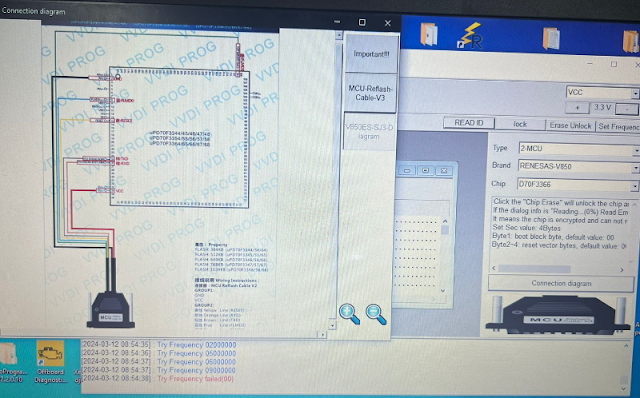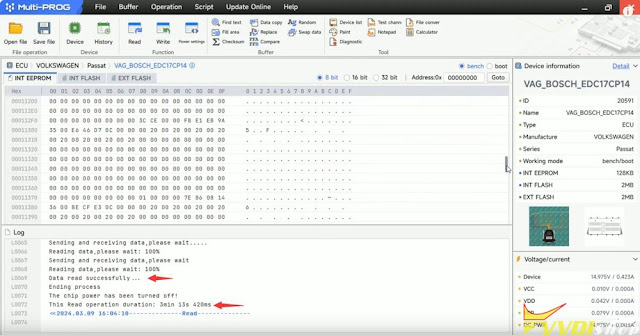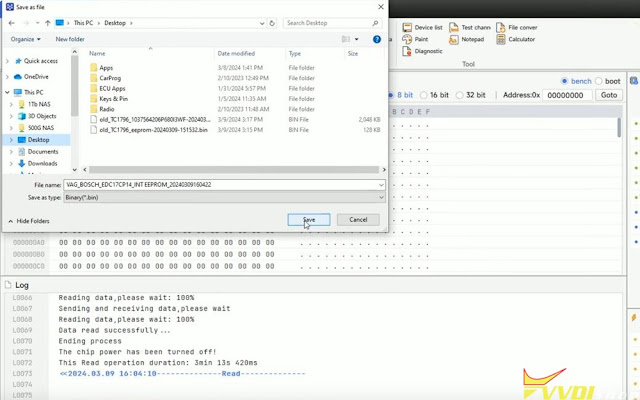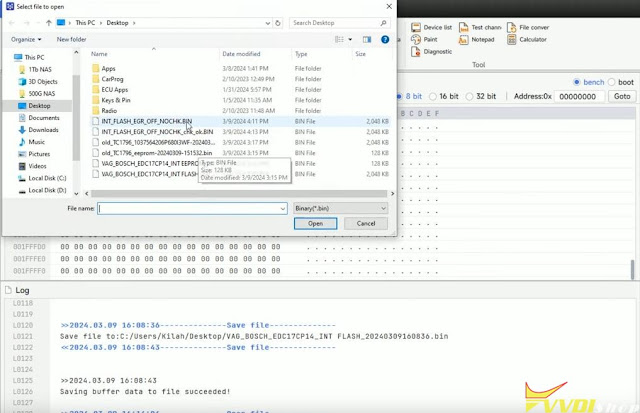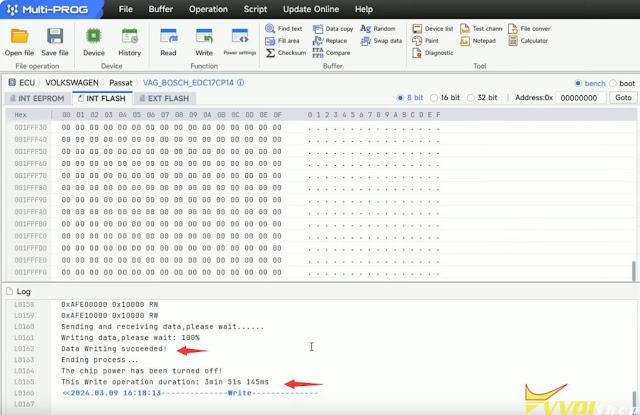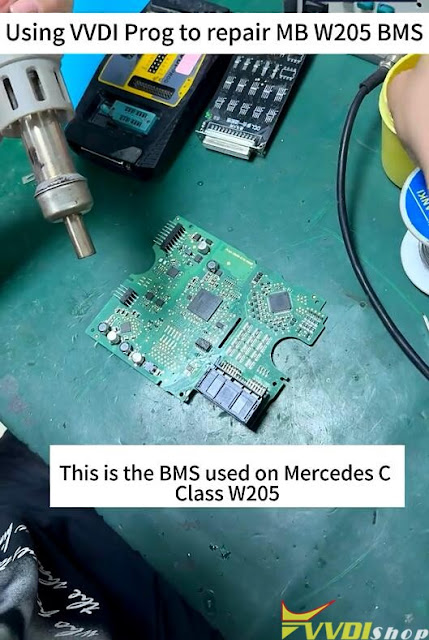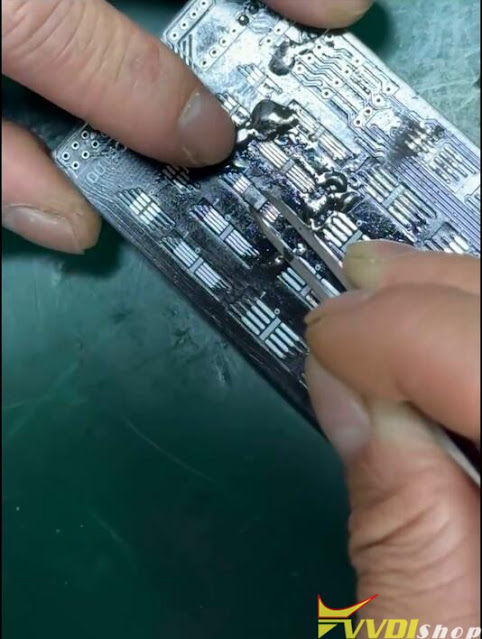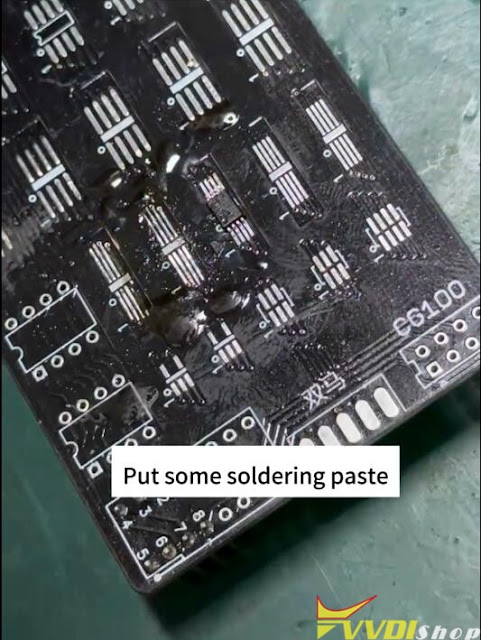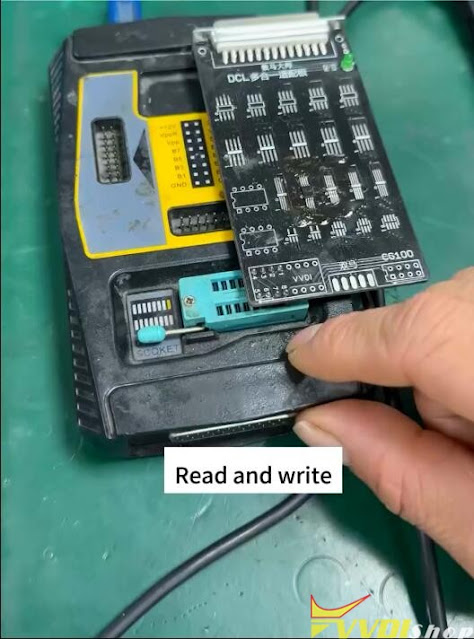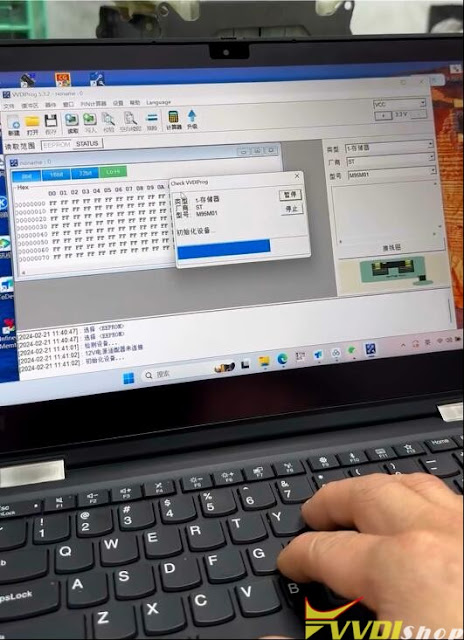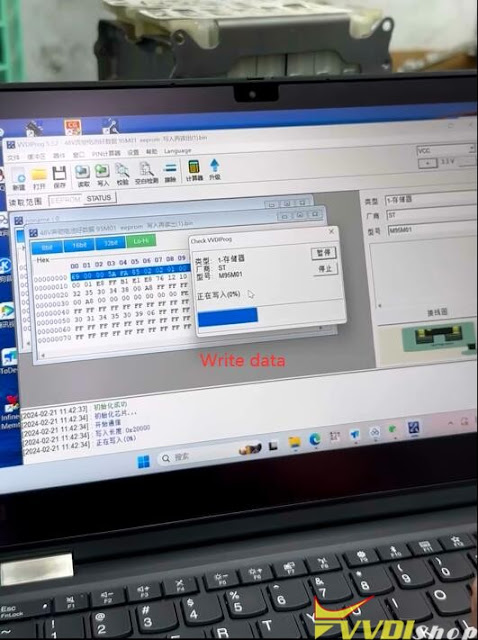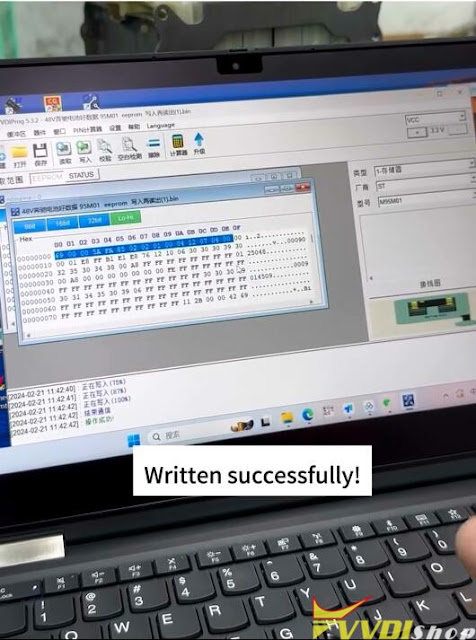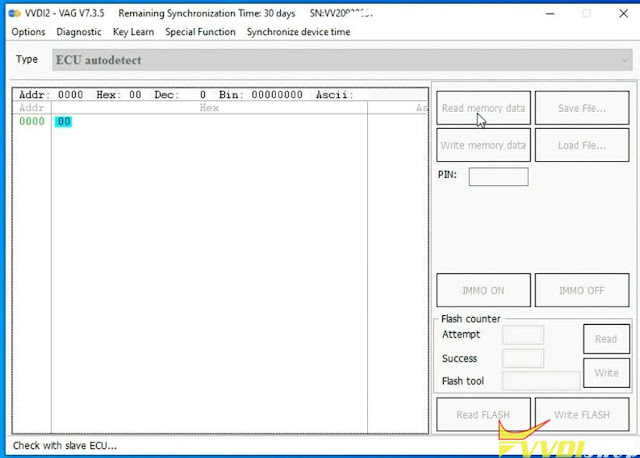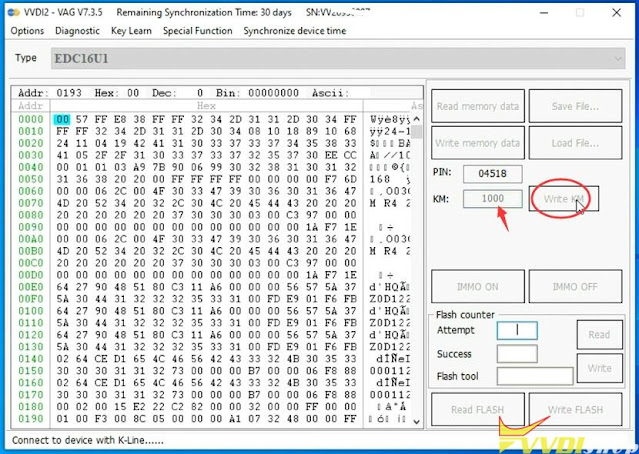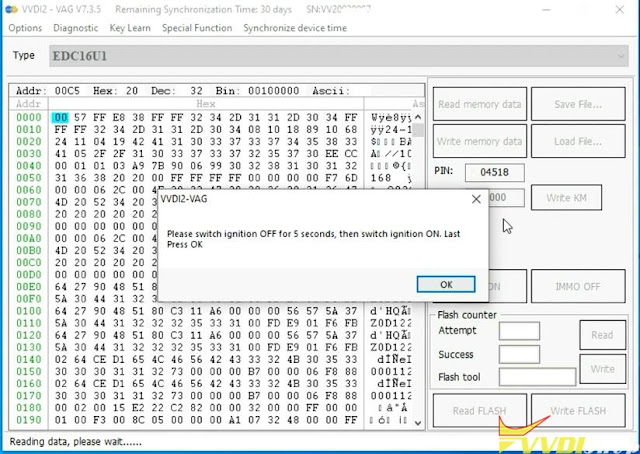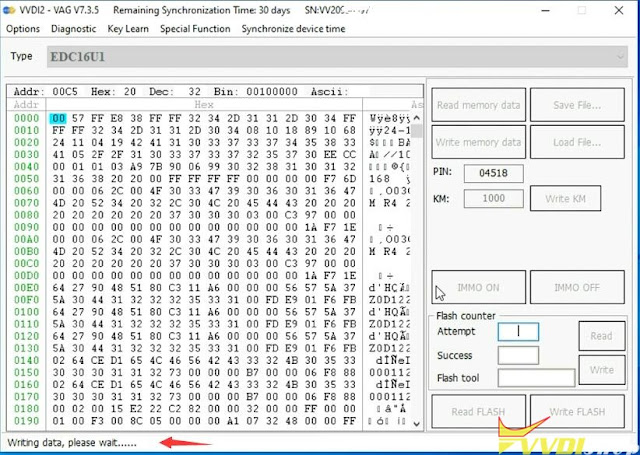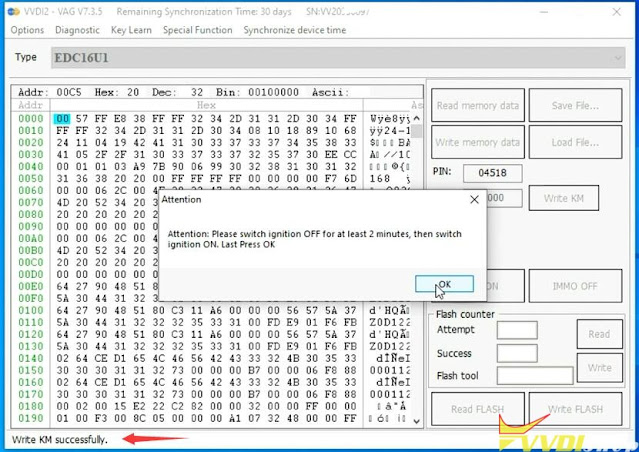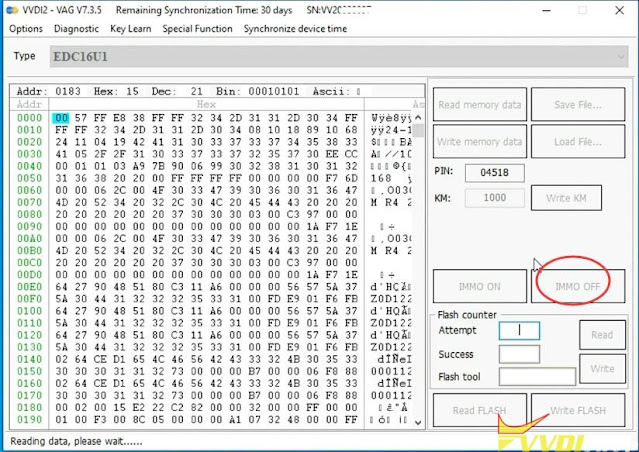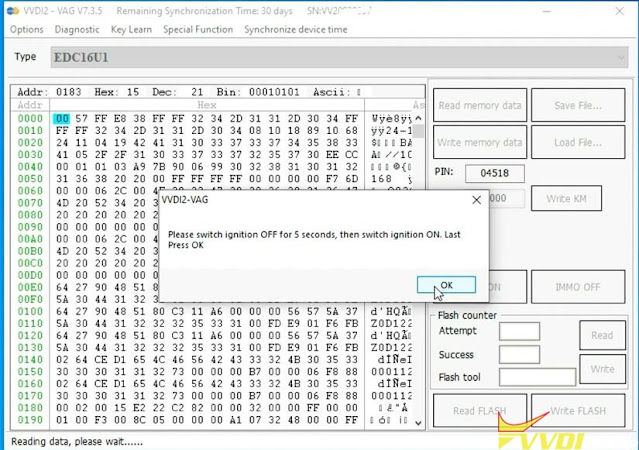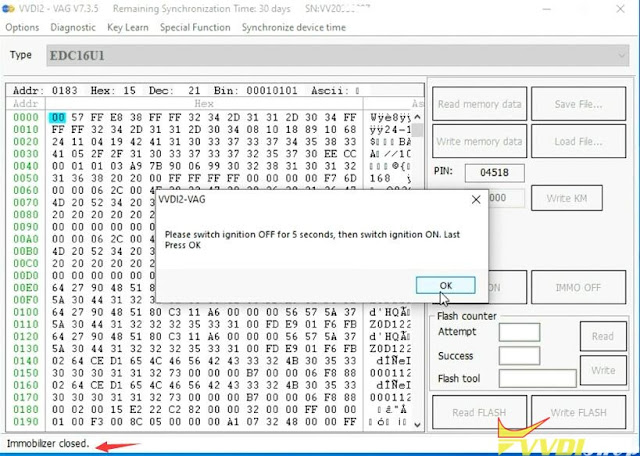ابزار Xhorse VVDI
Xhose VVDI نرم افزار برنامه نویس اصلی و سخت افزارابزار Xhorse VVDI
Xhose VVDI نرم افزار برنامه نویس اصلی و سخت افزارVVDI Prog Renesas V850 D70F3366 Try Frequency Failed Solution
Problem:
When trying to read Renesas V850 D70F3366 MCU with xhorse vvdi prog, it failed to read and said error try freuqency failed.
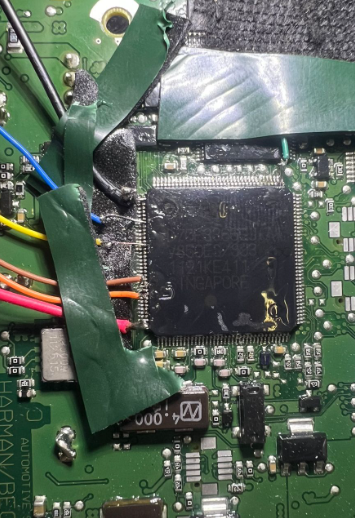
Solution:
Soldering problem.
Remove, solder the chip and read it (follow the wiring diagram).
Read and Write VW Passat EDC17CP14 by Xhorse Multi Prog
Xhorse Multi Prog will read and write VAG Bosch EDC17CP14 ECU on bench and boot mode. Here we read it on bench mode.
Select VAG Passat Bosch EDC17CP14
Here we read it on bench.
Check wiring diagram
Connect ECU with multiprog via ecu adapter
Read INT eeprom
It takes 3min 13s to read eeprom.
Then save data.
Read INT Flash
Multi prog reads flash in 3mins 38s.
Save flash data
NOTE:
MultiProg is not making checksum for internal Flash.
So we will correct checksum with LSuite manually.
Then write modified file to the ECU on bench.
Xhorse XM38 Failed to Copy 46 Copy Proximity
Problem:
I’m using Xhorse XSFO02EN XM38 Smart Key and trying to copy the Peugeot ID46 keyless key, but error pops up, so please advise.
Write failed, NOT support this chip.
Solution:
Xhorse SM38 universal smart keys can not be used to copy proximity.
You need to generate xm38 remote then program to car with vvdi key tool plus or other OBD programmers.
How to Repair Benz W205 BMS with Xhorse VVDI prog
This is the BMS (battery module) used on Mercedes C Class W205.
The battery is out of power.
So we need to repair the file using the xhorse vvdi prog programmer.
Put some soldering paste on it.
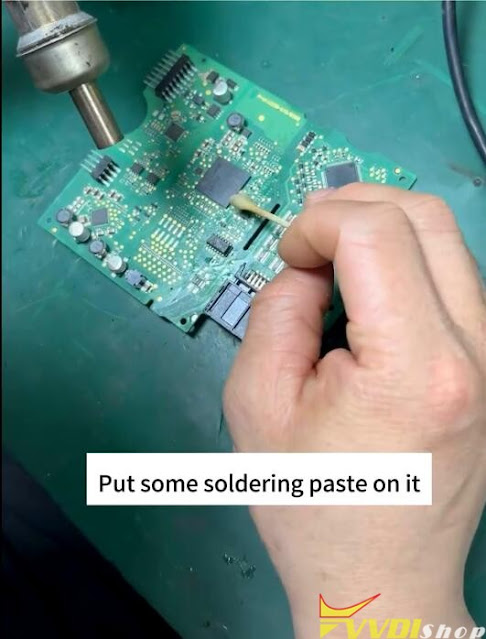
Use this hot air station to heat it until it reaches a certain temperature.
Then take it off with tweezers.

Be careful not to overhear when heating
Otherwise, the chip will be damaged.
There is a point on the chip shows PIN number 1.
According to the position we will know which direction to solder it on the adapter.
and match it to the small hole on the chip which shows PIN 1.
Then solder all, put some soldering paste.
Then connect the adapter with vvdi prog to read and write.
Run vvdi prog software
Select ST M95M01 chip
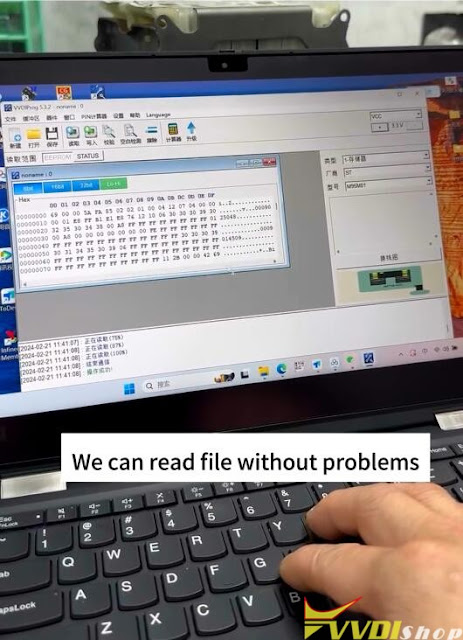
Read chip
Save chip
Then select the file to repair the BMS
Write chip
Write data successfully.
Reinstall chip back into battery module.
EDC16U1 Change KM and IMMO Off using Xhorse VVDI2
How-to: read EDC16U1 ECU CS, MAC code, change km and IMMO Off using Xhorse vvdi2 programmer.
Run vvdi2 software
Select VW program
Go to Special Function-> Engine Control Unit
Read memory data
Detect type as EDC16U1
Read CS and MAC successfully

Input KM you desired to change and press write KM
Switch ignition OFF for 5 seconds, then switch ignition ON
Write KM successfully
Select IMMO OFF
Switch ignition OFF for 5 seconds, then switch ignition ON
IMMO OFF with vvdi2.
Switch ignition OFF for 5 seconds, then switch ignition ON