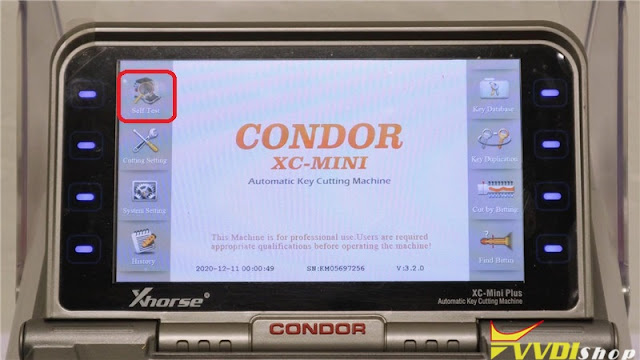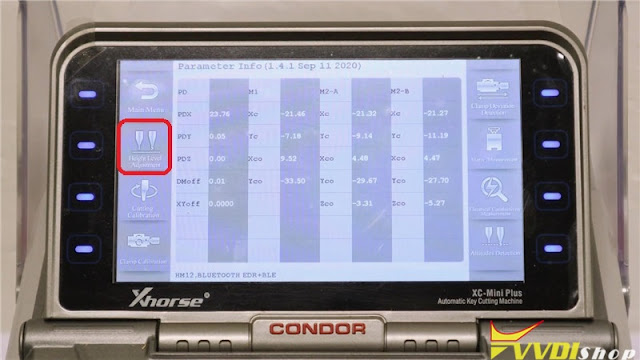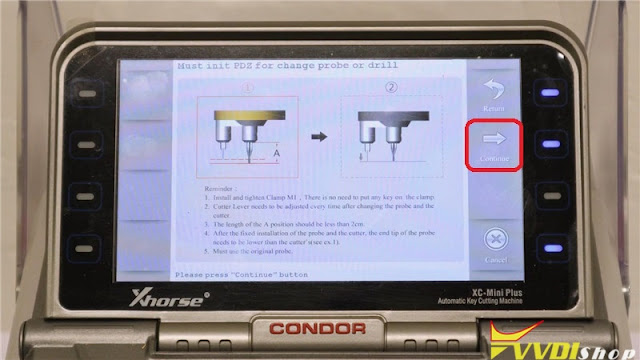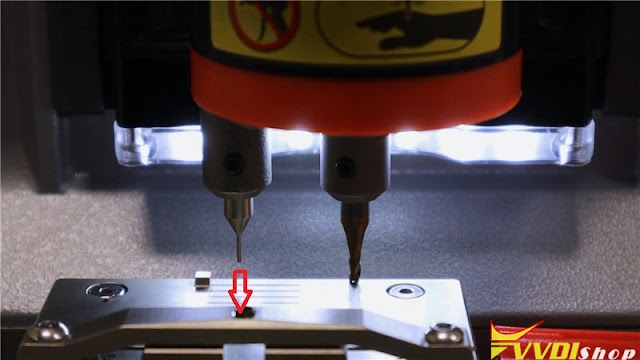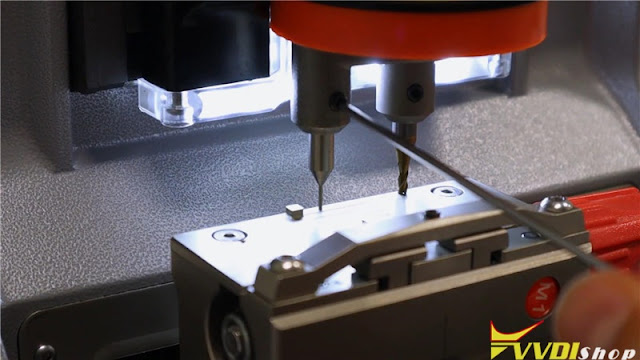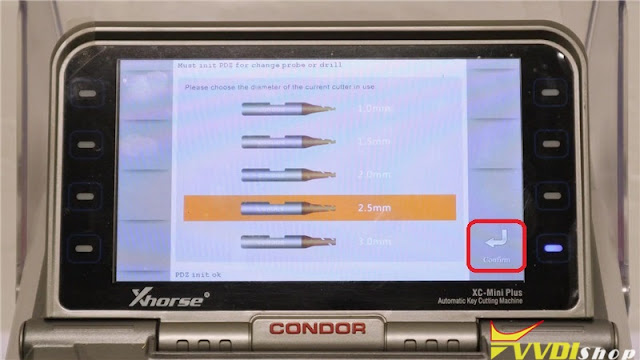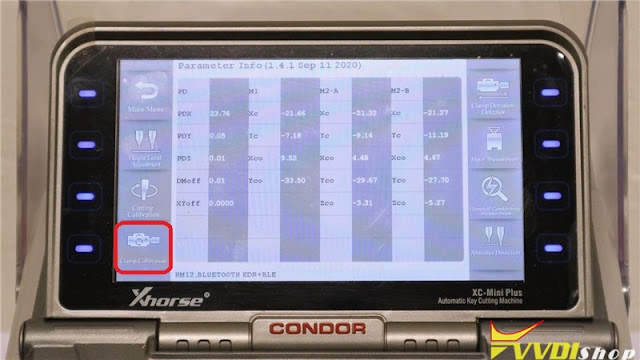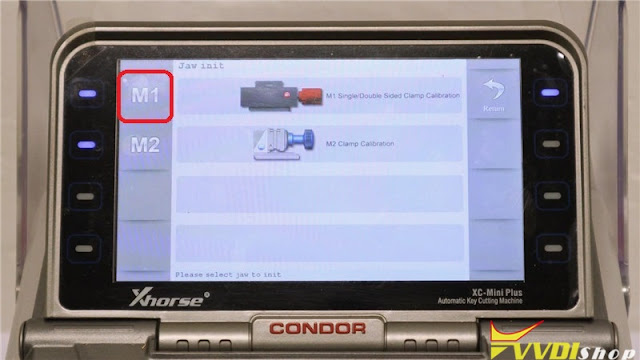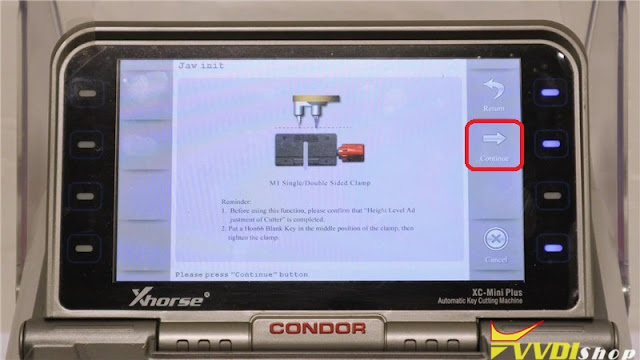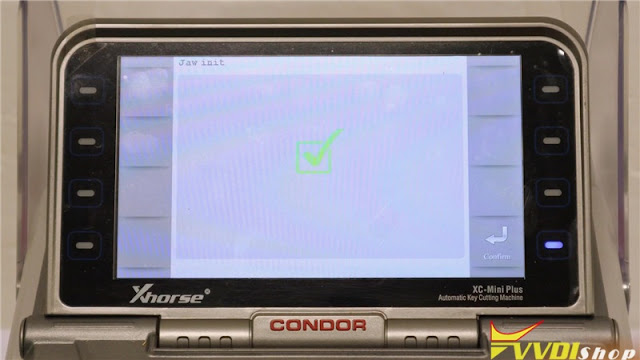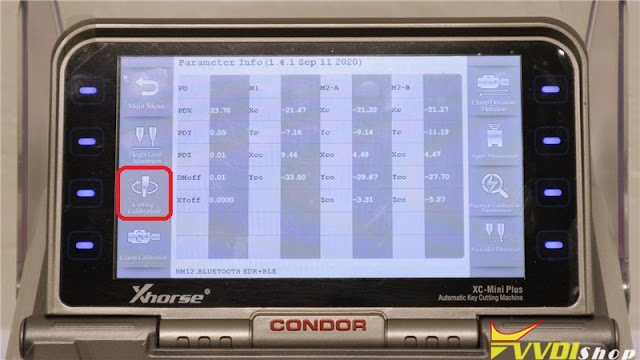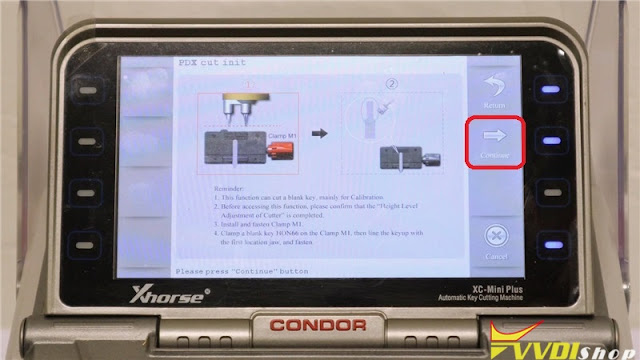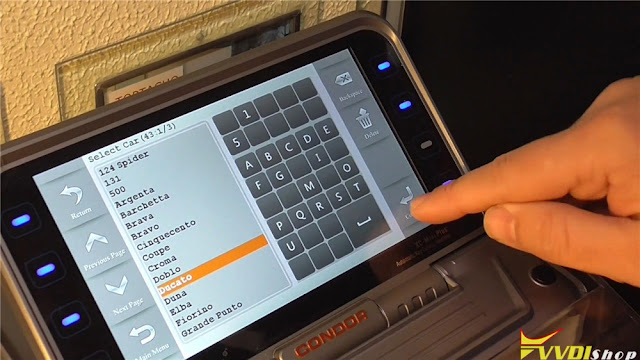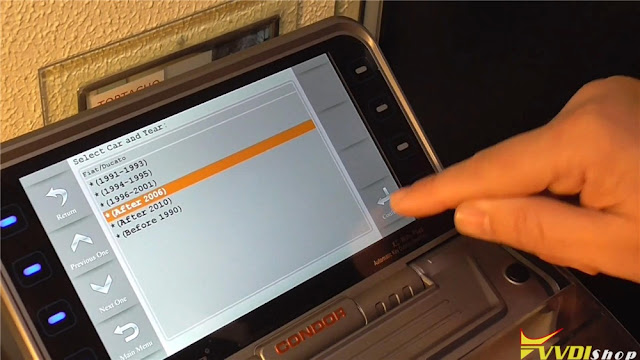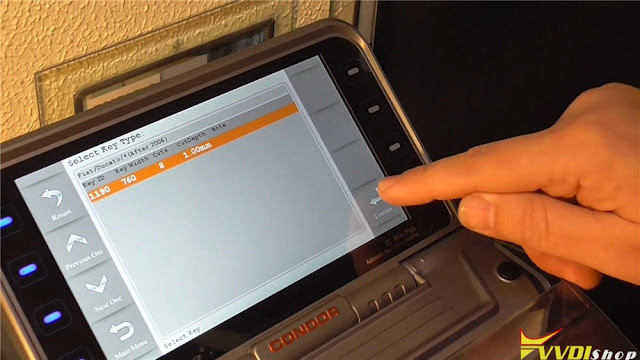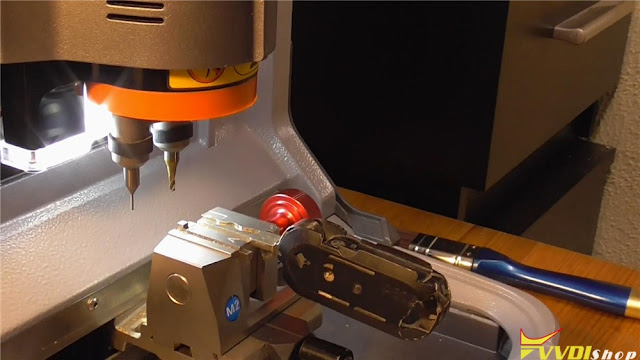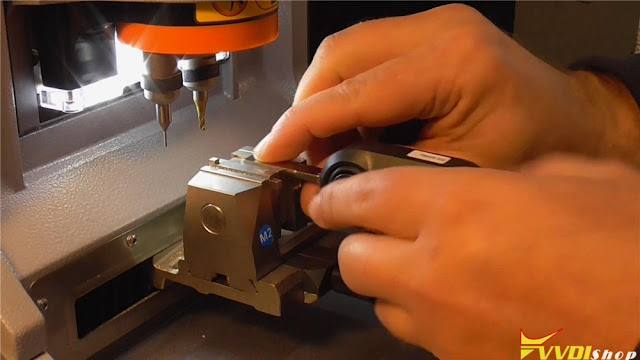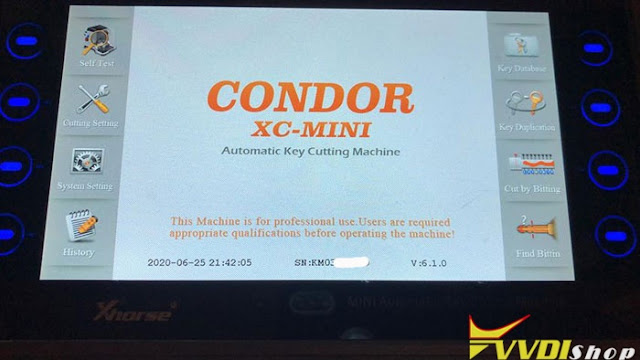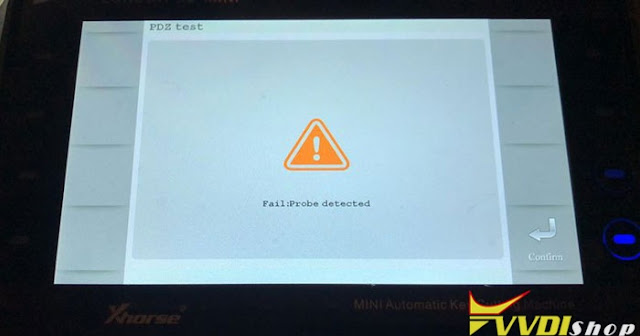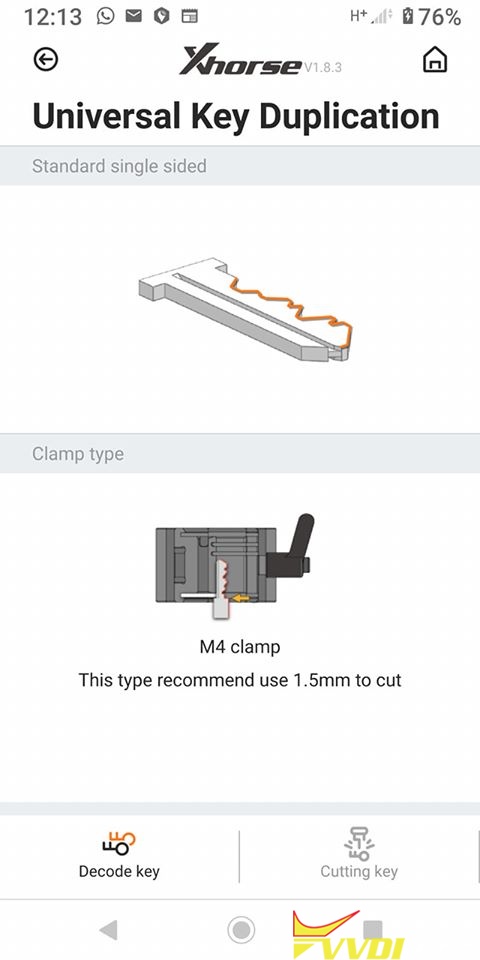ابزار Xhorse VVDI
Xhose VVDI نرم افزار برنامه نویس اصلی و سخت افزارابزار Xhorse VVDI
Xhose VVDI نرم افزار برنامه نویس اصلی و سخت افزارHow to Connect Dolphin XP005L with Xhorse Key Reader?
Question: how to connect the new xhorse dolphin xp005l with key reader?
Here’s the tips to connect xhorse key reader with condor/dolphin key cutting machine:
Dolphin XP005, Dolphin XP005L, Condor Mini Plus connects key reader via Xhorse app on mobile phone
The new Condor XC-Mini Plus II connects with key ready directly without mobile phone.
Connect key reader with Xhorse App via WiFi or Bluetooth:
Turn on both xhorse key reader and dolphin/condor
Turn on Bluetooth connection on xhorse app
In xhorse dolphin/condor app, press Select, let it seach devices. You will see 2 devices are connected
Select Optional identification function in the Xhorse app
Select brand and start using key reader
Demo guide & review: http://blog.vvdishop.com/xhorse-key-reader-review-identify-7-car-keys-fast/
Connect key reader with Condor II within machine instruction will be updated soon.
How to Calibrate Condor XC-Mini Plus Key Cutting Machine?
How to calibrate Xhorse Condor XC-Mini Plus automatic key cutting machine? This post is going to show the procedure in details.
Power on Condor XC-Mini Plus, press “Self Test” on main menu.
Step 1. Height Level Adjustment
To start this process, make sure the cutter is lower than the probe. Press “Height Level Adjustment”.
Reminder:
- Install and tighten Clamp M1. there is no need to put any key on the clamp.
- Cutter lever needs to be adjusted every time after changing the probe and the cutter.
- Then length of the A position should be less than 2cm.
- After the fixed installation of the probe and the cutter, then end tip of the probe needs to be lower than the cutter’s(see ex.I).
- Must use the original probe.
Press “Continue”, the cutter on XC-Mini Plus starts touching the clamp, you should lower the probe to be same height level. Press “Continue” again.
It will ask what type of cutter you’re using on Condor Mini Plus screen, today we are taking 2.5mm as example, so select “2.5mm”, then press “Confirm”.
Step 2. Clamp Calibration
Press “Clamp Calibration”, select the clamp type you’re using: M1/M2. Today we are using an M1 clamp, so select M1.
Reminder:
- before using this function, please confirm that “Height Level Adjustment of Cutter” is completed.
- Put a Hon66 blank key in the middle position of the clamp, then tighten the clamp.
Press “Continue”, XC-Mini Plus starts calibrating…
Calibrate OK, press “Confirm” to return.
Step 3. Cutting Calibration
Return back to upper level, press “Cutting Calibration”.
Reminder:
- This function can cut a blank key, mainly for calibration.
- Before accessing this function, please confirm that the “Height Level Adjustment of Cutter” is completed.
- Install and fasten clamp M1.
- Clamp a blank key Hon66 on the Clamp M1, then line the key up with the first location jaw, and fasten.
Press “Continue”, Xhorse condor starts cutting…
Completed!
You are now set to use the Condor XC-Mini Plus key cutting machine.
https://www.vvdishop.com/service/xhorse-condor-xc-mini-plus-calibration.html
How to Cut a Fiat Ducato 2006- Key with Condor Mini Plus?
What is going on, guys? Today I’m gonna use Xhorse Condor XC-Mini Plus to copy and cut a new key for Fiat Ducato year 2006 up. Here are 2 Fiat keys, the right one is original key, and the left one is new key to be cut.
Follow me, go to the Condor XC-Mini Plus tablet.
Key duplication >> Fiat >> Ducato >> After 2006 >> Confirm
Put the original key flat on M2 clamp, fasten it. Then put down the cover.
Press “Key Decode” to start.
XC-Mini machine starts decoding…
Decode completed.
Put up machine cover to take out the key, change to the new key fixing on.
Press “Cut Key” on tablet.
XC-Mini machine starts cutting…
Cutting key one side complete.
Sweep the burrs, take out and turn the key to other side, then fix it on again.
Repeat the operation as previous. Press “Cut Key” to continue.
Condor Mini Plus machine starts cutting again…
Cutting key complete!
Compare to the original key, they are same. Let me try it on the lock, alright it can work well.
This is how to copy and cut a Fiat Ducato key via Condor XC-Mini Plus Key Cutting Machine. It is so smart to automatically finish the job in 5 minutes.
http://blog.vvdishop.com/xhorse-condor-xc-mini-plus-cut-fiat-ducato-2006-key/