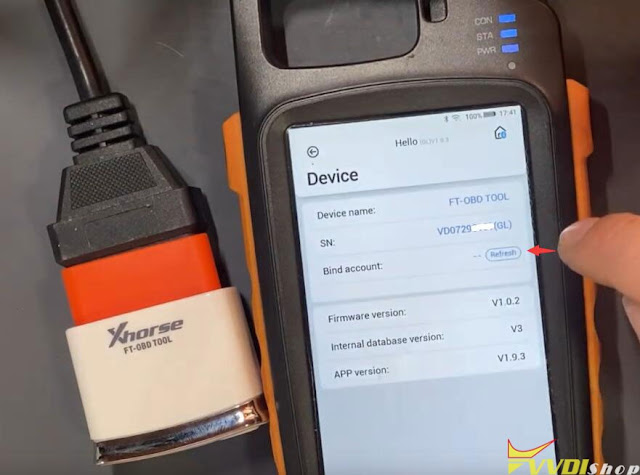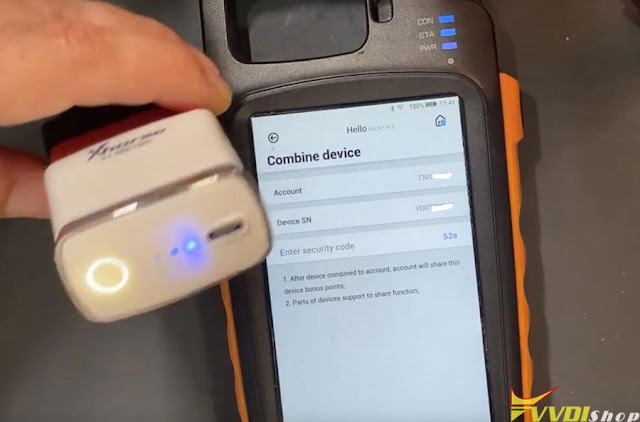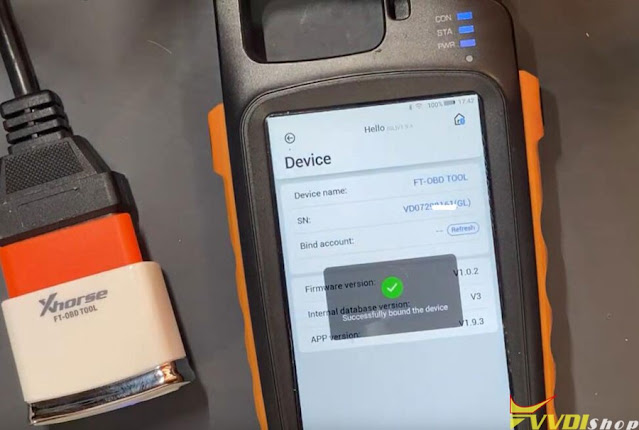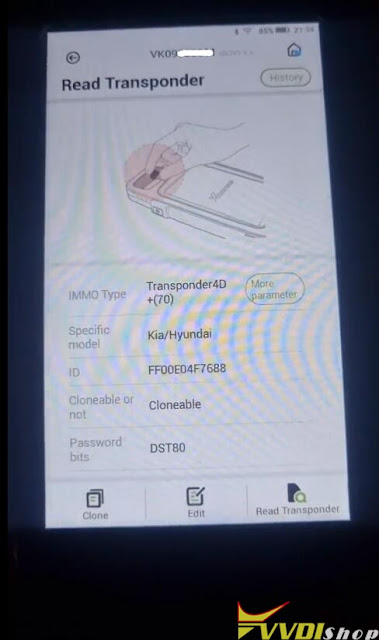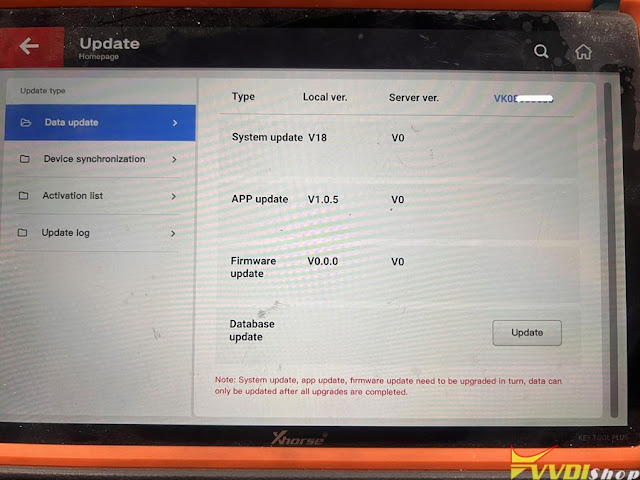ابزار Xhorse VVDI
Xhose VVDI نرم افزار برنامه نویس اصلی و سخت افزارابزار Xhorse VVDI
Xhose VVDI نرم افزار برنامه نویس اصلی و سخت افزارابر برجسب
dolphin xp005l vvdi mini obd tool vvdi key tool max xhorse vvdi prog vvdi key tool VVDI Mini Key Tool dolphin xp005 vvdi2 vag vvdi mb tool vvdi super chip vvdi mb xhorse multi prog vvdi2 VVDI Prog vvdi key tool plusجدیدترین یادداشتها
همه- Add 2014 Skoda Octavia A7 MQB48 Key with VVDI Key Tool Plus
- How to Use XDKP92GL Motorcycle Adapter with VVDI Key Tool Plus
- VVDI MLB Tool or Keydiy KD-MP for VAG MQB48 MLB
- How to Test Xhorse Dolphin New Version Battery is Good or Not
- How to Add 2023 VW Taos 5C Key with VVDI Key Tool Plus
- Xhorse Key Tool Plus Add Audi A3 MQB49 5D Smart Key
- Xhorse Multi Prog Clone Ford Focus MK3 BCM
- Yamaha NMax SCU R7F701695 Wiring Diagram to Xhorse Multi Prog
- Will Xhorse Super Chip XT57B Clone VAG MQB48 MQB49 Chip
- Xhorse Gen2 Red Remote Not Working Solution
بایگانی
- بهمن 1404 6
- دی 1404 11
- آذر 1404 17
- آبان 1404 17
- مهر 1404 14
- شهریور 1404 16
- مرداد 1404 18
- تیر 1404 14
- خرداد 1404 13
- اردیبهشت 1404 17
- فروردین 1404 19
- اسفند 1403 14
- بهمن 1403 15
- دی 1403 12
- آذر 1403 18
- آبان 1403 19
- مهر 1403 14
- شهریور 1403 20
- مرداد 1403 19
- تیر 1403 21
- خرداد 1403 20
- اردیبهشت 1403 16
- فروردین 1403 19
- اسفند 1402 19
- بهمن 1402 12
- دی 1402 15
- آذر 1402 19
- آبان 1402 19
- مهر 1402 14
- شهریور 1402 19
- مرداد 1402 18
- تیر 1402 18
- خرداد 1402 21
- اردیبهشت 1402 20
- فروردین 1402 21
- اسفند 1401 19
- بهمن 1401 17
- دی 1401 19
- آذر 1401 19
- آبان 1401 19
- مهر 1401 17
- شهریور 1401 21
- مرداد 1401 20
- تیر 1401 20
- خرداد 1401 17
- اردیبهشت 1401 21
- فروردین 1401 22
- اسفند 1400 19
- بهمن 1400 13
- دی 1400 23
- آذر 1400 16
- آبان 1400 18
- مهر 1400 15
- شهریور 1400 18
- مرداد 1400 17
- تیر 1400 18
- خرداد 1400 18
- اردیبهشت 1400 20
- فروردین 1400 20
- اسفند 1399 18
- بهمن 1399 9
- دی 1399 16
- آذر 1399 14
- مرداد 1399 11
- تیر 1399 14
- خرداد 1399 10
- اردیبهشت 1399 14
- فروردین 1399 13
- اسفند 1398 15
- بهمن 1398 1
- دی 1398 11
- آذر 1398 17
- آبان 1398 17
- مهر 1398 11
- شهریور 1398 17
- مرداد 1398 19
- تیر 1398 10
- خرداد 1398 14
- اردیبهشت 1398 12
- فروردین 1398 10
- اسفند 1397 11
- بهمن 1397 5
- دی 1397 11
- آذر 1397 10
- آبان 1397 11
- مهر 1397 6
- شهریور 1397 5
- مرداد 1397 6
- تیر 1397 6
- خرداد 1397 9
- اردیبهشت 1397 5
- فروردین 1397 8
- اسفند 1396 9
- بهمن 1396 7
- دی 1396 13
- آذر 1396 8
- آبان 1396 9
- مهر 1396 6
- شهریور 1396 7
- مرداد 1396 4
- تیر 1396 6
- خرداد 1396 11
- اردیبهشت 1396 6
جستجو
How to Combine Xhorse FT OBD Tool with Xhorse Account
Here is the guide to combine Xhorse FT Mini OBD tool for Toyota with Xhorse App.
Connect with xhorse key tool max pro or mini obd tool
In Xhorse App->Account->Combine Device->Combine Device
Select device FT OBD Tool, press OK
Then connect Xhorse FT OBD tool and you will be able to combine it with your account
Go to FT OBD Tool App
Press Select icon
Turn on bluetooth connection and connect FT Mini obd via Bluetooth
FT mini obd is connected
When it is connected you can see a Blue indicator turns on
Go to Device information->Combine Device
You will see device is not combined.
press send security code to your mobile phone
enter security code and combine device
Reflash you will see device information
App will prompt if there is new firmware database or app update. Keep them up-to-date.
https://www.vvdishop.com/service/how-to-bine-xhorse-ft-mini-obd-tool.html
Xhorse Key Tool Max Kia 4D70 Calculation Error 10102 Solution
Problem:
Xhorse vvdi key tool max failed failed to clone 4D70 from a Kia Rio 2023, Calculate failed, error code 10102 any solution?
Solution:
If it is an older Kia/Hyundai, it might be network issue.
Need must strong network connection for all cloning tool for 70-80bit.
But if it is 2020 onwards models, xhorse vvdi cannot clone 4D70 on Hyundai and Kia from around 2020 even its written that cloneable.
You need to get pin number from 3rd party as 99% that programmer won’t be able to read pin. Buy pin code and add key by OBD.
VVDI Key Tool Plus No Detect Update Solution
Problem:
I can not update the firmware of the xhorse vvdi key tool plus. It does not detect update and do not know how to fix it?
Solution:
First check internet connection.
If it won’t help, do a factory reset – just save all old saved files on external device in case you will need it in the future.
How to Reset Xhorse VVDI Key Tool Plus to Factory Setting?
Xhorse Smart Remote Reset Guide
Problem:
How do you erase & reset xhorse vvdi xm38 prox once it’s programmed to a car?
No re-writing it doesn’t reset it and it won’t program to another vehicle successfully? Any solution?
Solution:
Xhorse smart remote can be rewritten, you need to generate the key over again, just like you did last time.
If you fail to re-write remote, reset xhorse smart key like this.
Xhorse Smart Remote has 2 types: XM38 Smart Remote and NXP Smart Remote.
Part 1. XM38 Remote
Try the hardware reset function. Remove battery, hold lock button, insert battery and wait a few seconds.
1.Remove battery
2.Press and hold Lock button, then install battery
3.Light on PCB keeps on
4.Go ahead and burn remote controls
*If your XM38 is Chinese version, it will not work on Global version device.
Part 2. NXP Smart Remote
1.Check battery capacity
2.Switch battery
3.If the problem remains, send back to factory