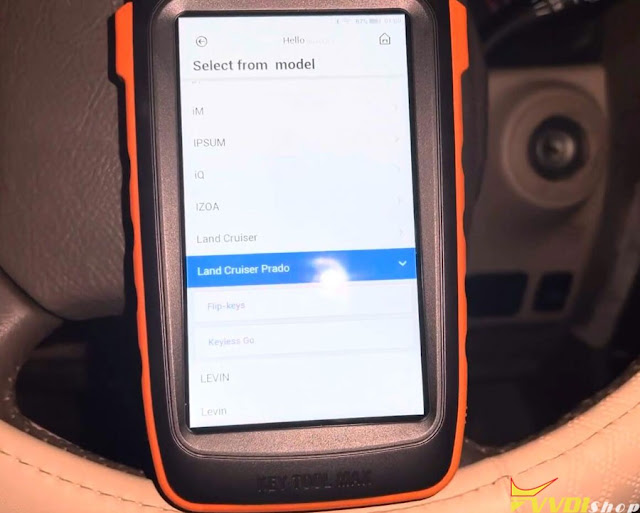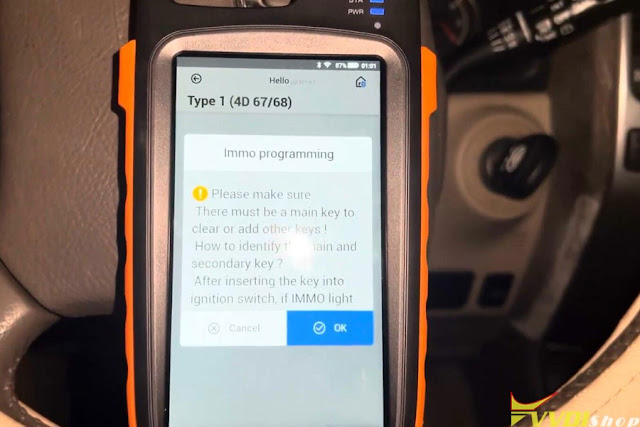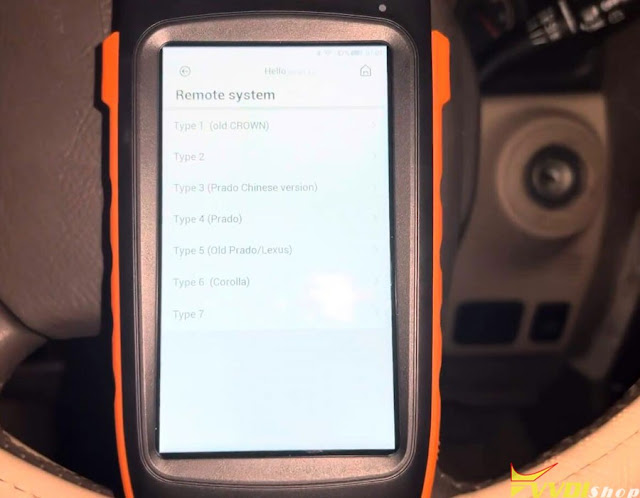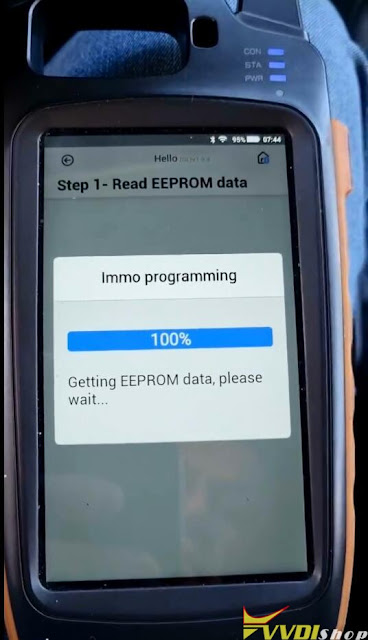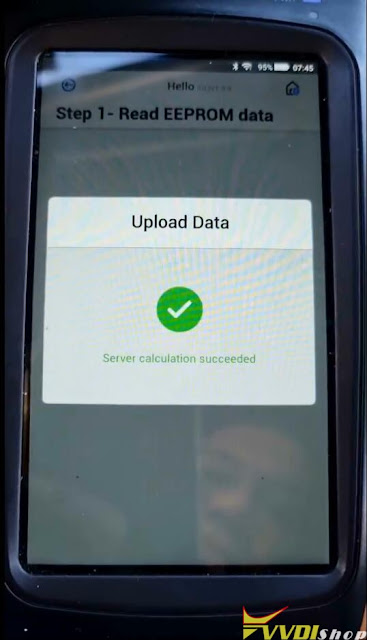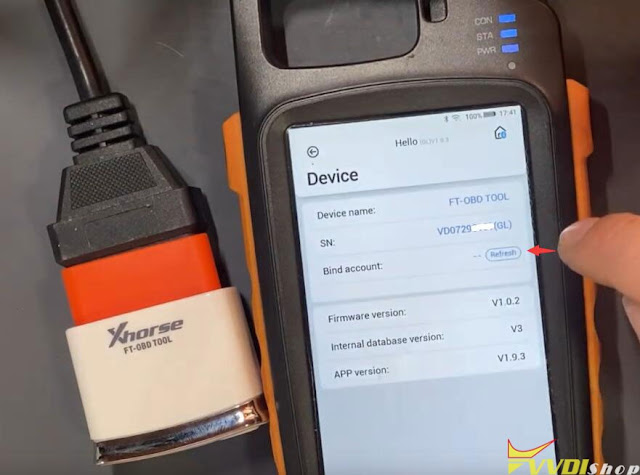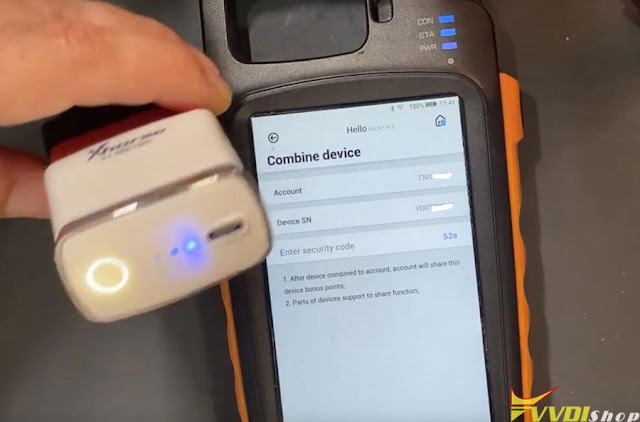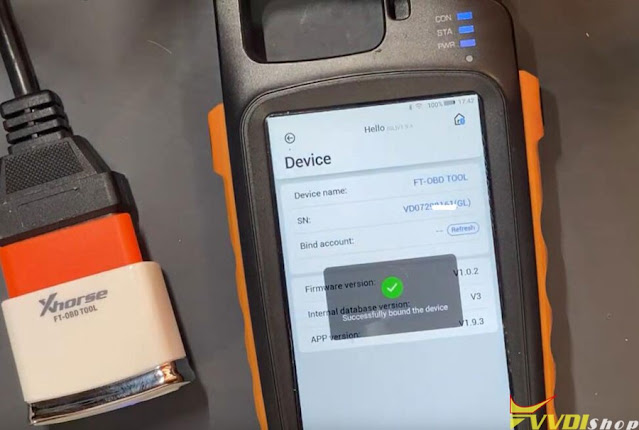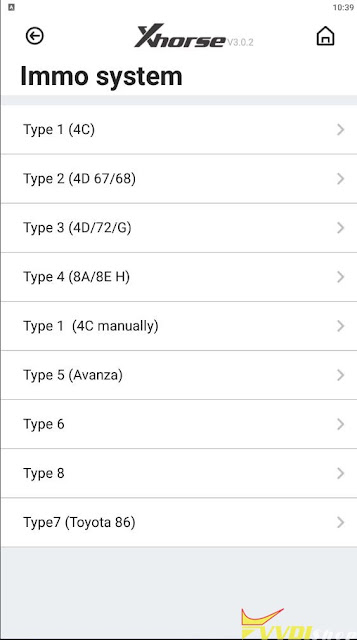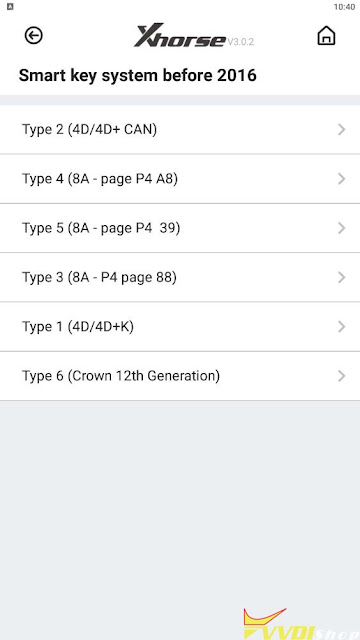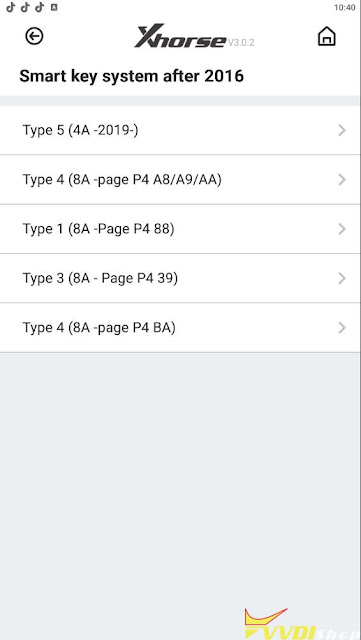ابزار Xhorse VVDI
Xhose VVDI نرم افزار برنامه نویس اصلی و سخت افزارابزار Xhorse VVDI
Xhose VVDI نرم افزار برنامه نویس اصلی و سخت افزارProgram Toyota Land Cruiser Prado 4D Remote Key by Xhorse FT OBD Tool
How-to: program Toyota Land cruiser Prado 4D 67/68 remote key using XDMOT0GL FT-OBD Mini OBD Tool and key tool max.
First connect the FT obd tool with vehicle.
Pair FT obd tool with key tool max via Bluetooth
Go to FT OBD Tool App.
Select from model->Land Cruiser Prado->Flip Keys->2004-2013-> Type 1 (4D 67/68)->Key Programming
To add key you must have a master key.
Turn on the ignition with master key.
Insert new key to be programmed and stay at OFF, don’t turn to ON
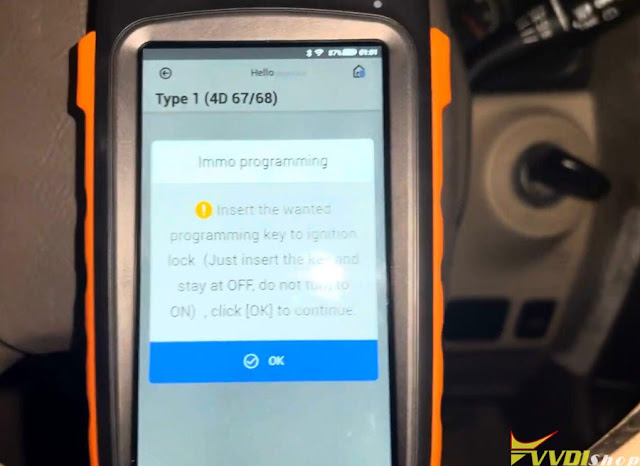
Program remote in process. Xhorse FT Mini OBD tool machine is showing like 120 seconds so we going to wait for it.
Key programming succeded.

Then go to Remote System function
Select Type 2->Remote Adding
(If don’t know which type to select, try one by one)
Switch ignition on and open driver door at the same time.
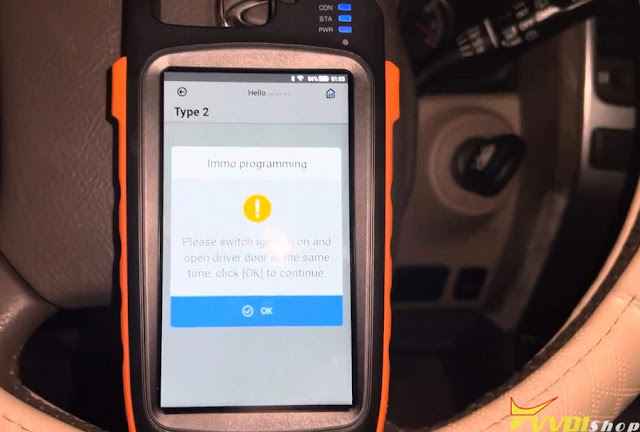
It’s mentioned here if Emer is flashing please try ignition off, switch ignition and wait for 1 minute.
but it’s already off so no need anything.
We can try to start the car by new key.
Xhorse FT OBD Tool Back up Toyota Corolla 2023 IMMO Data
How-to: Back up 2023 Toyota Corolla 4A immo data using Xhorse FT Mini OBD Tool.
You also need Toyota 30 pin cable (BA AKL cable) to bypass the rolling code. It will be available soon.
Connect BA AKL adapter with FT OBD Tool and vehicle follow the diagram.
Run FT OBD tool App
Select Smart Key System after 2016-> Type 6 (4A- 2022-)
Step 1: Read EEPROM Data
Turn off ignition and turn on emergency indicators
Network connection is required to read eeprom data online
Calculating immo data
Back up immo data successfully and save data.
Now you can generate an emergency or add key using the Xhorse FT obd tool via eeprom data.
How to Combine Xhorse FT OBD Tool with Xhorse Account
Here is the guide to combine Xhorse FT Mini OBD tool for Toyota with Xhorse App.
Connect with xhorse key tool max pro or mini obd tool
In Xhorse App->Account->Combine Device->Combine Device
Select device FT OBD Tool, press OK
Then connect Xhorse FT OBD tool and you will be able to combine it with your account
Go to FT OBD Tool App
Press Select icon
Turn on bluetooth connection and connect FT Mini obd via Bluetooth
FT mini obd is connected
When it is connected you can see a Blue indicator turns on
Go to Device information->Combine Device
You will see device is not combined.
press send security code to your mobile phone
enter security code and combine device
Reflash you will see device information
App will prompt if there is new firmware database or app update. Keep them up-to-date.
https://www.vvdishop.com/service/how-to-bine-xhorse-ft-mini-obd-tool.html
Xhorse FT Mini OBD Tool Toyota Car List
This is the new Xhorse FT-MINI OBD TOOL for Toyota and Lexus key programming, model No. XDMOT0GL is ready now.
Device image display:
Small dongle
Wireless connection
Function:
Support over 95% of Toyota Add Key and All Keys Lost
Immo programming
Remote programming
Generate emergency key
-2016 smart key system programming
2016- smart key system programming
Car List:
Granvia, Land Cruiser, Kluger, Prado, Alphard, Previa HV, Tarago, Vellfire, Prius, Fortuner, Prius C, Hilux Sw4, Prius C2, Corolla EX, Prius PHV, Crown, Prius +, Highlander, Prius V, Highlander HV, Previa, Hilux, Rav4, Hiace, Rav4 HV, Sequoia, Rav4 E+, Camry, Reize, Corolla, Sienna, Corolla Cross, Sienna HV, Avanza, Harrier, Tank, Harrier HV, Tundra, Levin, Vios, Vios FS, GAIA, Wildlander, IA, Venza, iM, Yaris, Ipsum, EZ, iQ, Avalon, Matrix, Allion, Mirai, IZOA ,OPA, Zelas, Raum, YARiS L, Rav4, Prime, Aqua, Rukus, Aristo, Rush, Auris, Sienna, BB, Solara, bZ4X, Tacoma, Comfort, TC, C-HR, XB, Land Cruiser, XD, FJ Cruiser, Yaris GR, Frontlander, 4Runner, FR-S, 86
Login your Xhorse app and combine Xhorse FT Mini OBD tool with account.
Xhorse FT OBD App menu:
Generate emergency key function requires to work with vvdi mini obd tool