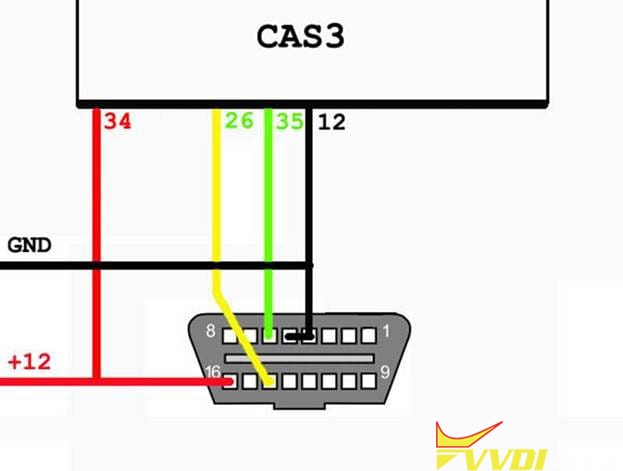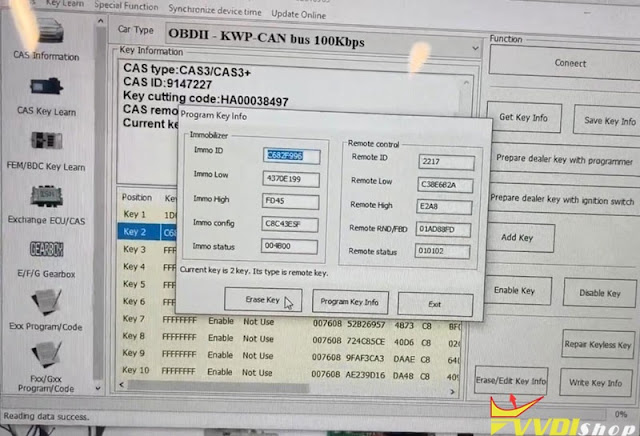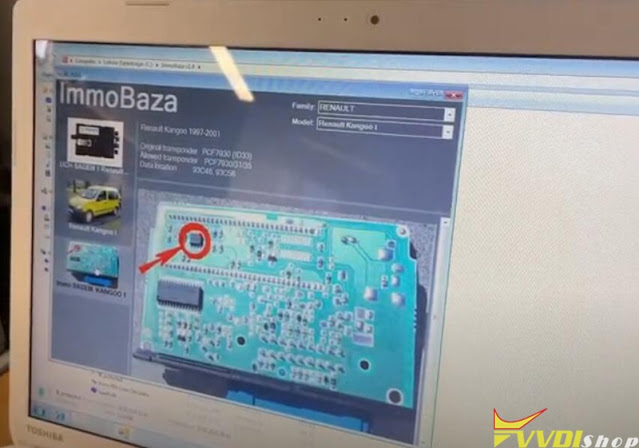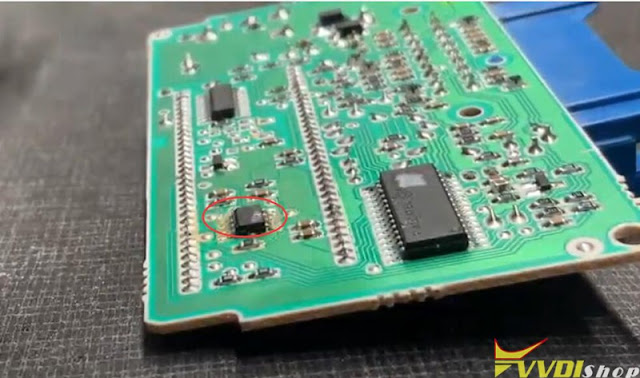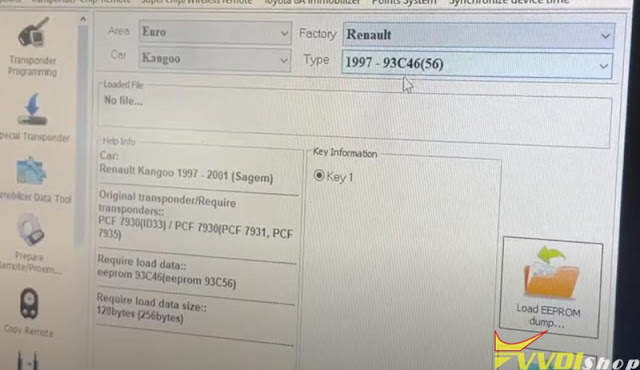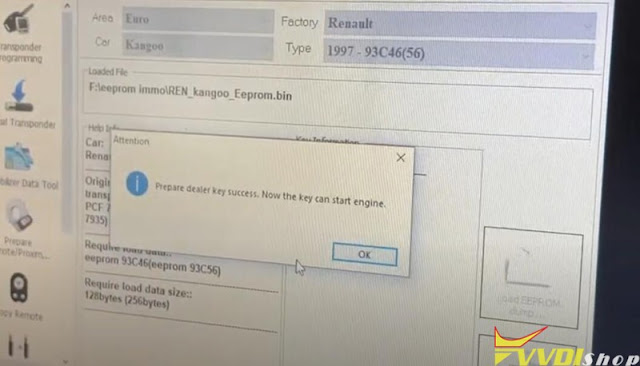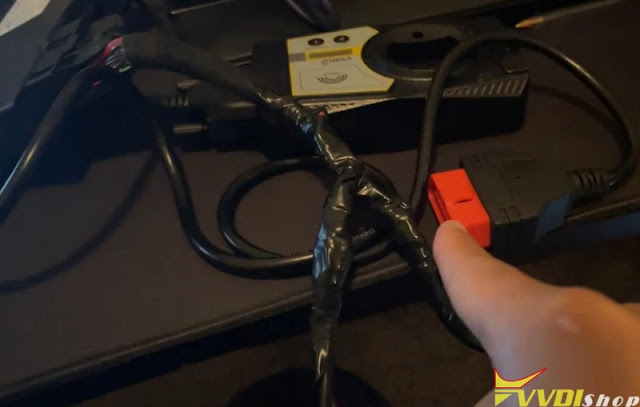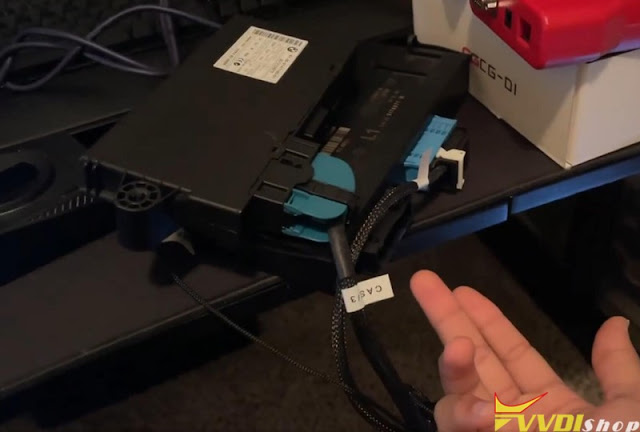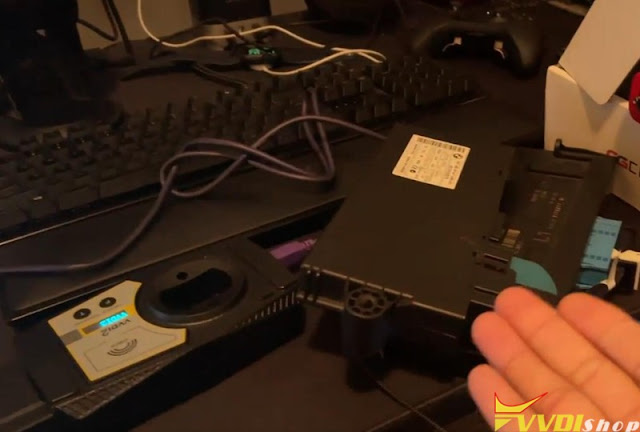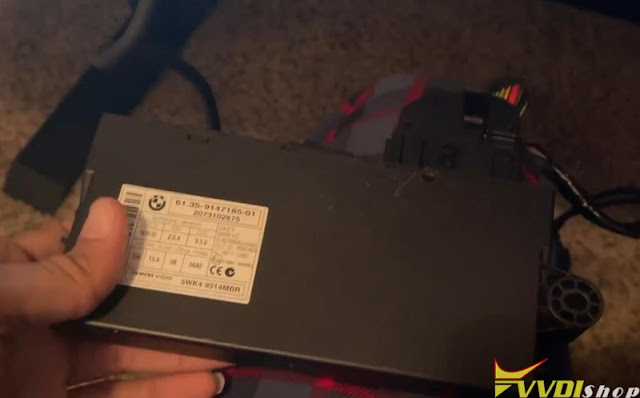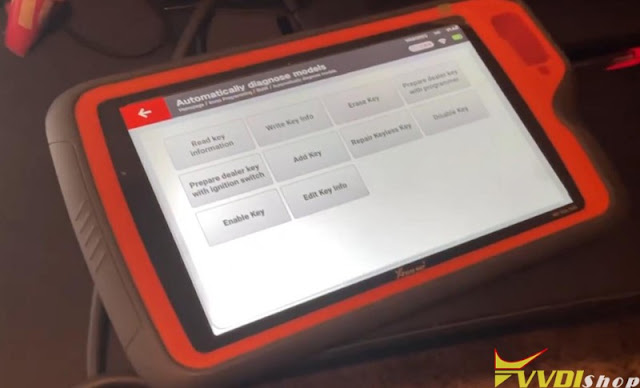Problem:
Hi i try add key to Tiguan 2019, MQB with
xhorse vvdi2 vag. But it’s something wrong. Not reading immobilizer data (virtual cockpit). VVDI device message ‘this dashboard is not compatible with the one you selected’.
Solution:
Impossible to read Virtual Cockpit with xhorse, autel and all other tools!
All keys lost not possible, just add key by sync data from third party.
You only can’t do the job without someone offering a sync file service if it’s JC or virtual cockpit. If you have vvdi2, you can obtain data with working key.
All keys lost only by Odis online.
Dealer key – ODIS – Service Immobiliser
Now you can read immo data and make additional keys with the exception of JC and VC.
Related reading: Xhorse VAG IMMO Data Online Calculation Server is Blocked