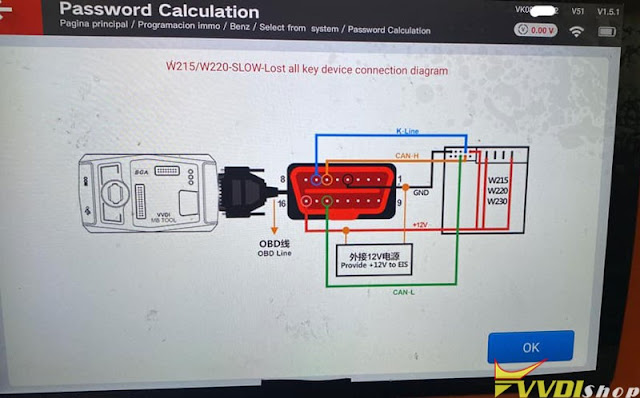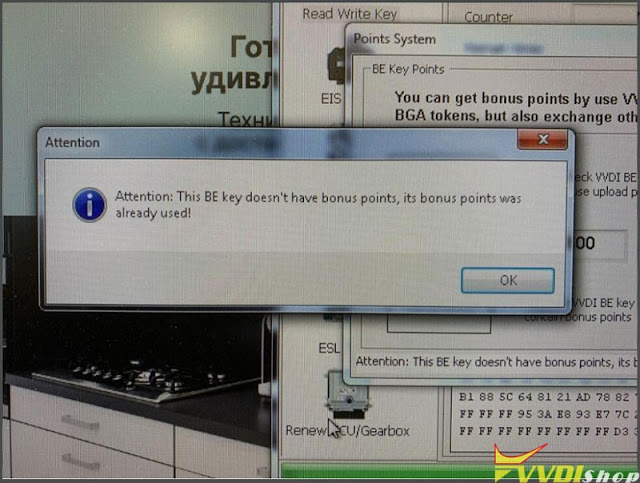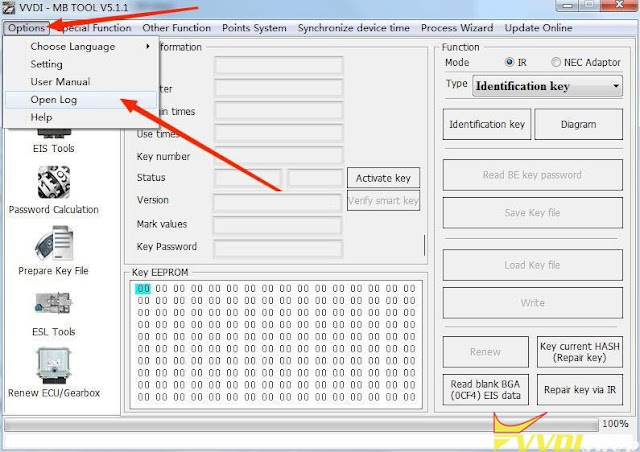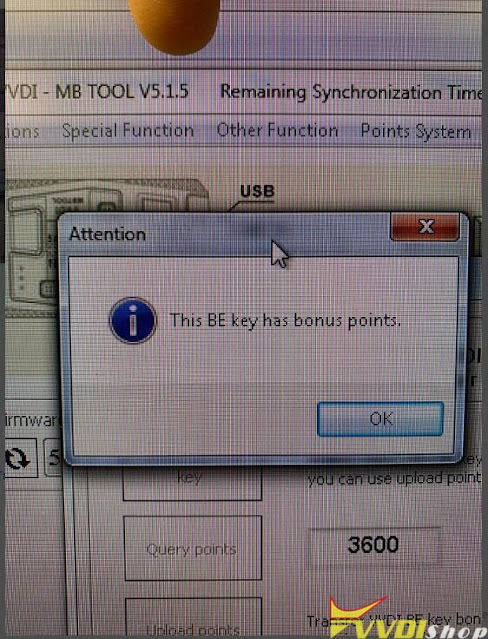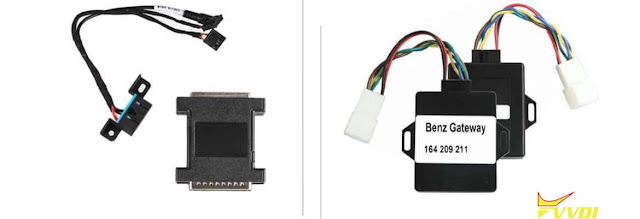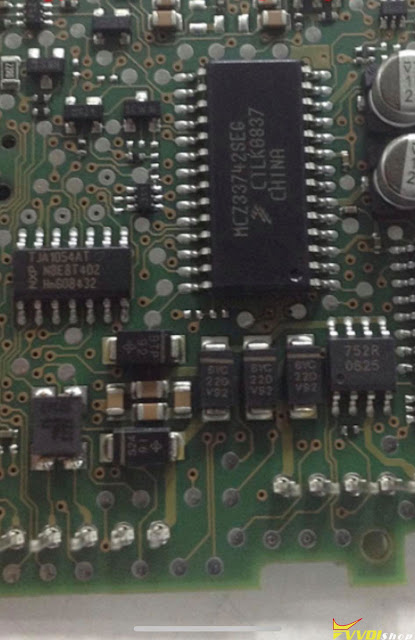ابزار Xhorse VVDI
Xhose VVDI نرم افزار برنامه نویس اصلی و سخت افزارابزار Xhorse VVDI
Xhose VVDI نرم افزار برنامه نویس اصلی و سخت افزارWhen to Use Xhorse VVDI MB OBD Clip?
We may find that it is seldom used the VVDI MB Tool OBD Clip while programming Mercedes. In general, we more often use the OBD cable connector instead. So when and how to use the OBD clip?
When programming Benz 204/207 with directional lock on car, it’s not able to read data with VVDI MB Tool by OBD directly. That’s because data will be interfered due to OBD connection. That’s why locksmiths always remove directional lock on bench to read immo data or match simulator.
Can we program Benz 204/207 without wiring harness on car?
The answer is yes.
By reason of filtration and interference from other car modules, it’s failed to read immo data by OBD. But we can bypass the interference through connecting OBD communication line on device to directional lock straightway. That’s what the VVDI MB OBD Clip can do: connect to directional lock.
How to use VVDI MB OBD Clip?
- Break open the communication line of directional lock;
- Clamp to communication line.
Note:
* DO NOT disconnect plugs of directional lock & ELV Emulator.
* Clamp to the corresponding line for red marked pin.
* Need to break wire skin.
It’s recommended to use the way in case emergency without any EIS/ELV Test Lines.
How to Calculate Mercedes W215 1D69J Key with VVDI MB?
Question:
Has anyone been able to get the password to a Mercedes Benz W215 with vvdi mb tool?
1D69J
HC05
put volts to pin 16
try like this but failed.
Solution:
Read EIS dump with HC05 adapter and try again.
Removing the mic
Read EIS dump with vvdi prog
Write key with vvdi mb tool successfully.
Xhorse VVDI MB BE Key Does Not Have Points Error Solution
If you cannot collect points of your xhorse vvdi BE keys and vvdi mb tool reports error “Attention: This BE key doesn’t have bonus points, its bonus points was already used!”.
Follow the tips below to get the problem settled.
Error image:
Solution from vvdishop.com engineer:
1). Update VVDI MB software and firmware to latest version before collecting points
2). If still fails to collect points, take a screenshot of your VVDI MB software and firmware version, then go to VVDI MB Option tab- Open Log. Send the log files by time to us.
Xhorse engineer will check log files and fix the problem.
If your vvdi mb says “This BE key has bonus points” which means the points can be collected.
Which Key Version to Select to Prepare VVDI BE Key?
Question:
I got several vvdi BE key v3.1 version. Every time i prepare key file in xhorse vvdi mb tool, it asks me to select a key file version. V051/V41/V11, which version should I select?
Solution:
Xhorse VVDI MB allows users to load EEPROM dump file to make dealer key in in “Prepare Key File” function,
How to choose key version V51 V41 V11?
- To program VVDI BE key, V51 is recommended.
- V41 and V11 are selected when you write original NEC keys.
- For old Motorolla 2MHZ, select v41
For old Motorolla 4MHZ, select v11
VVDI MB Mercedes W164 2009 AKL Cannot Detect EIS
Problem: