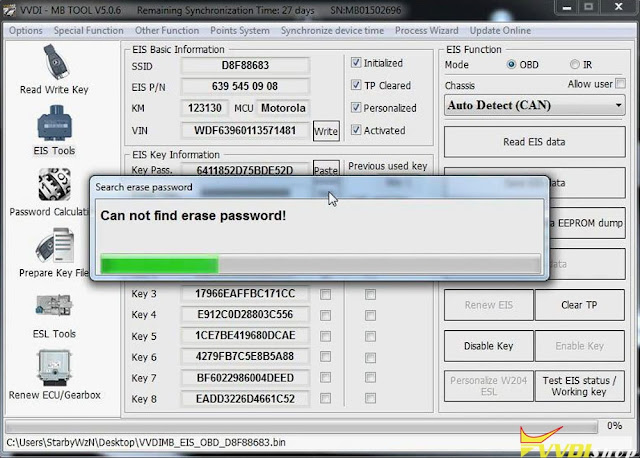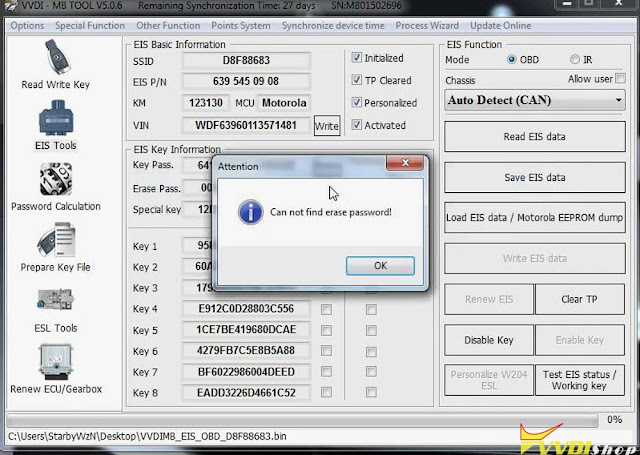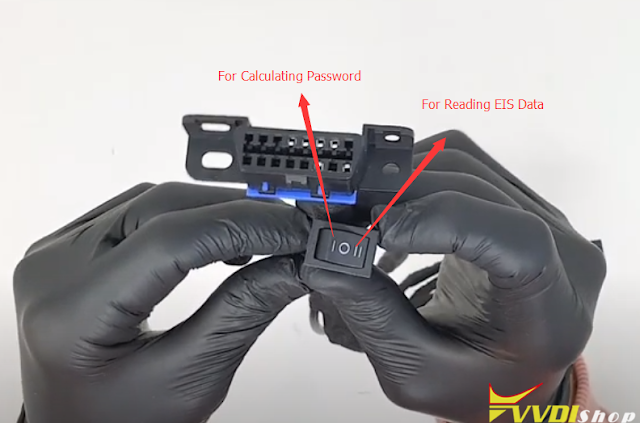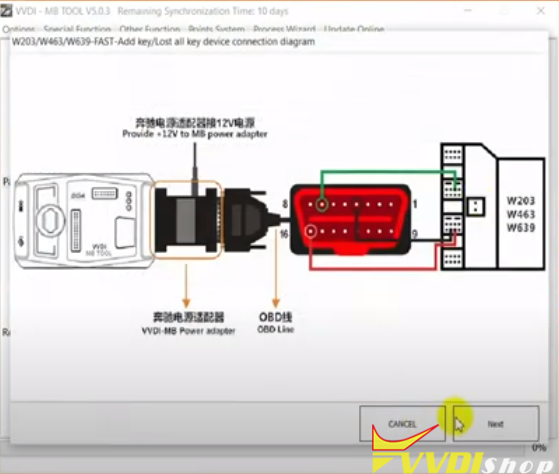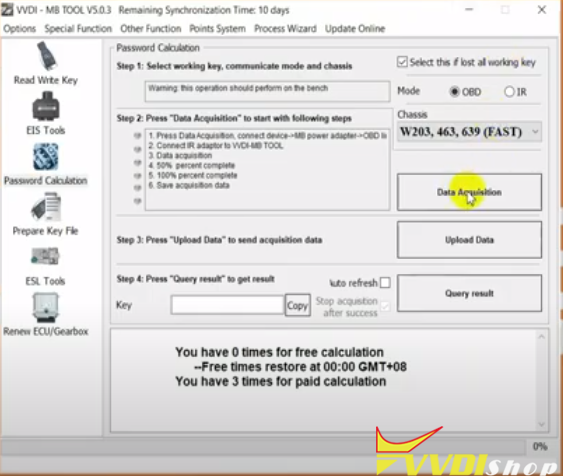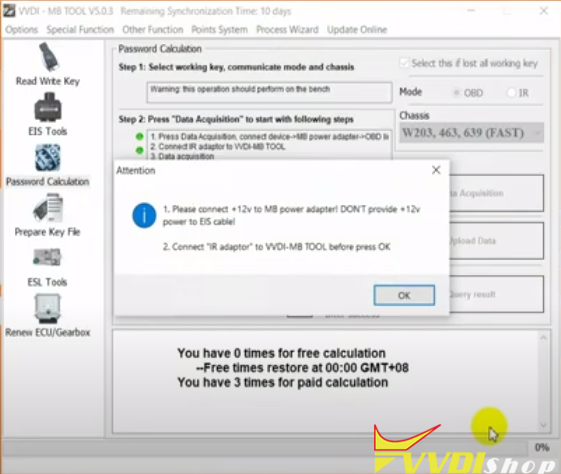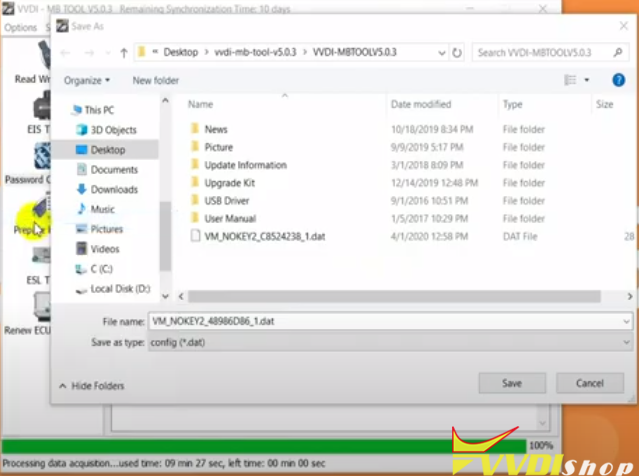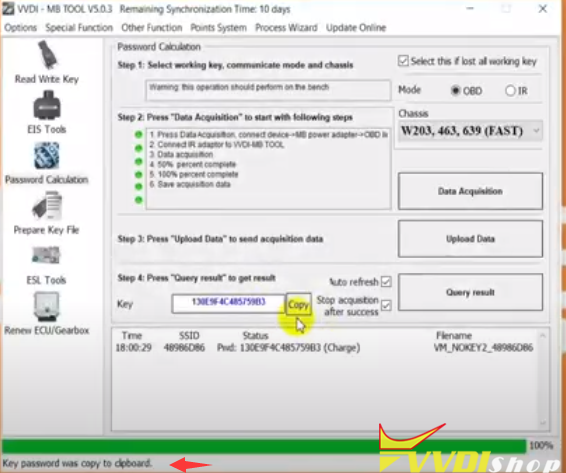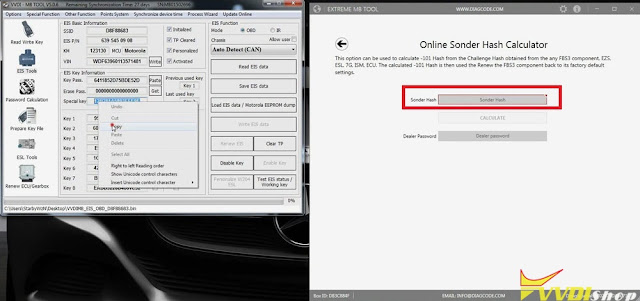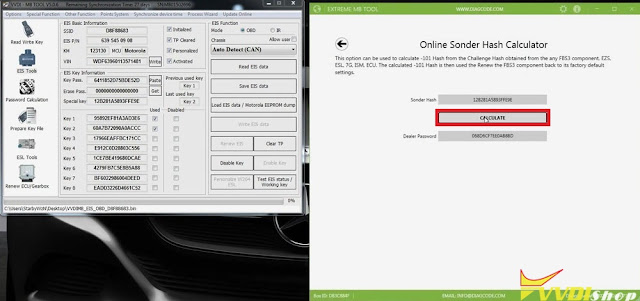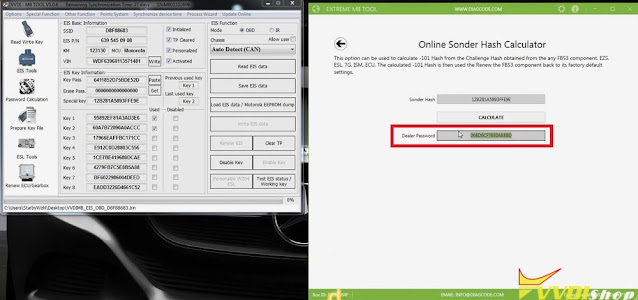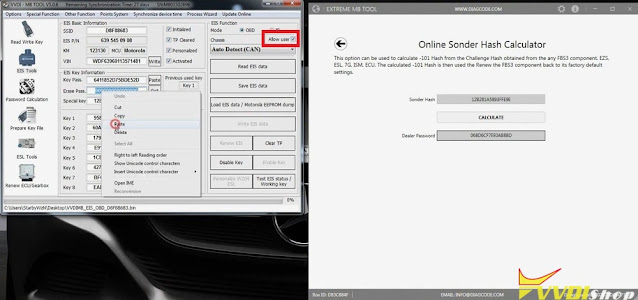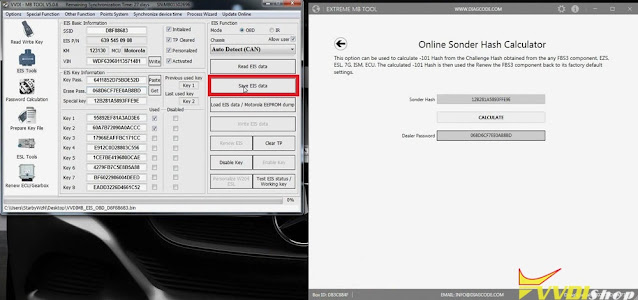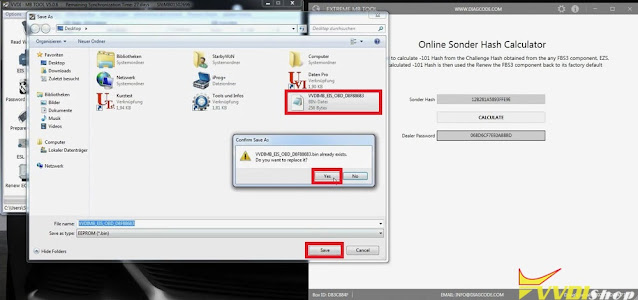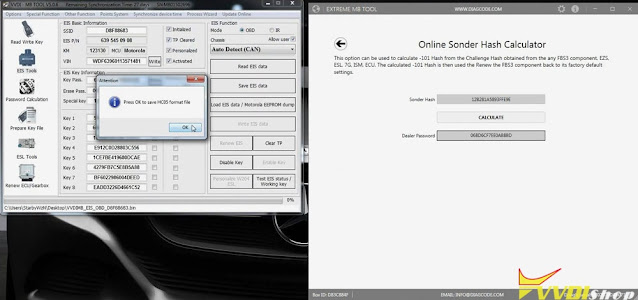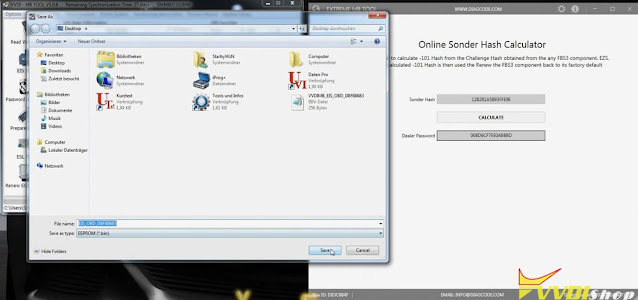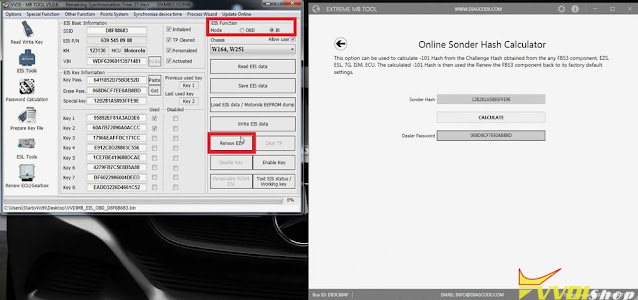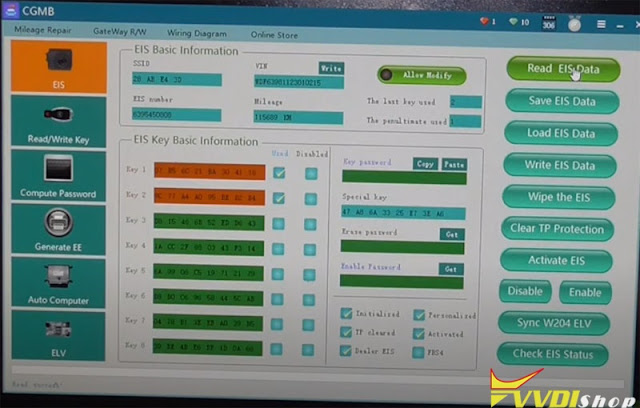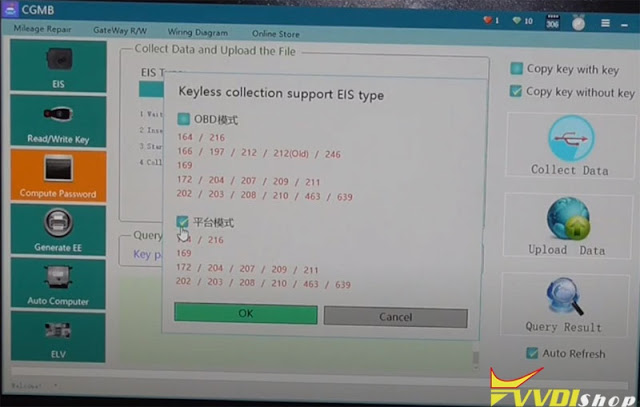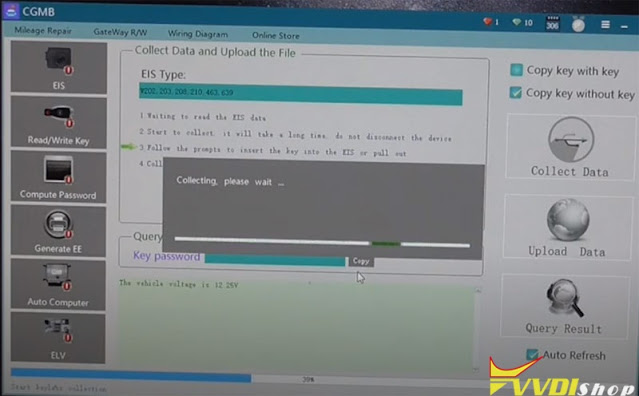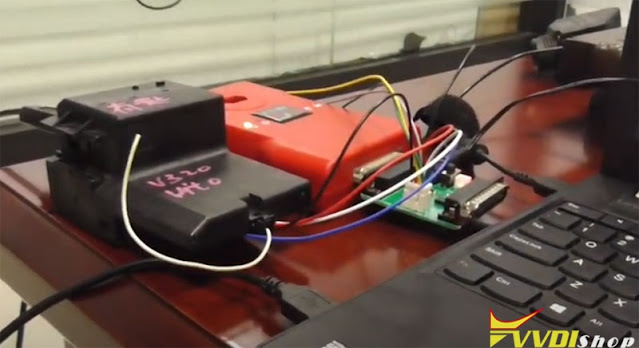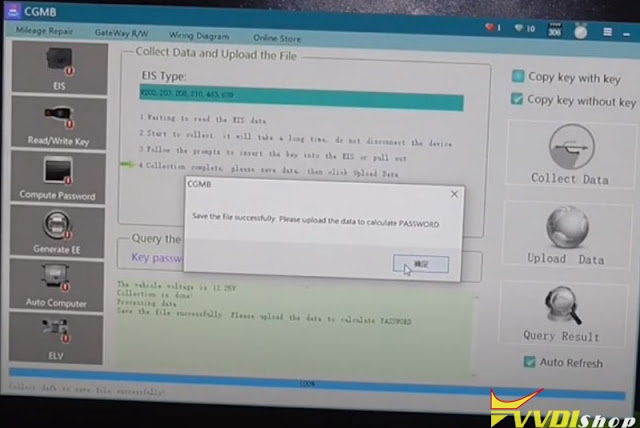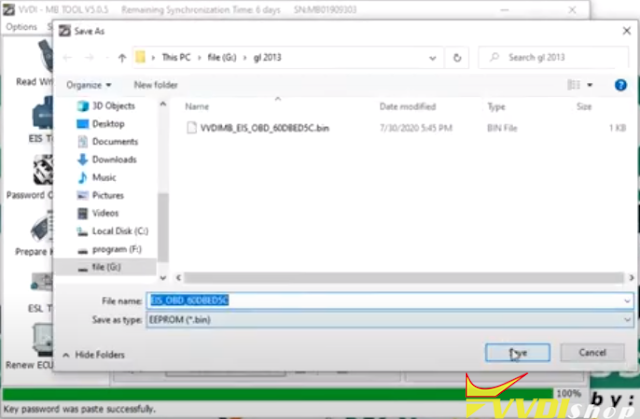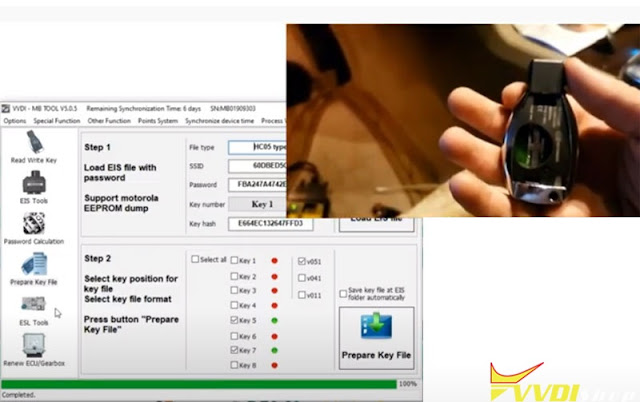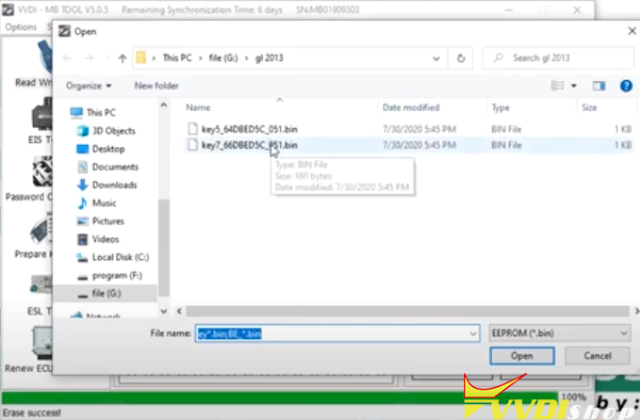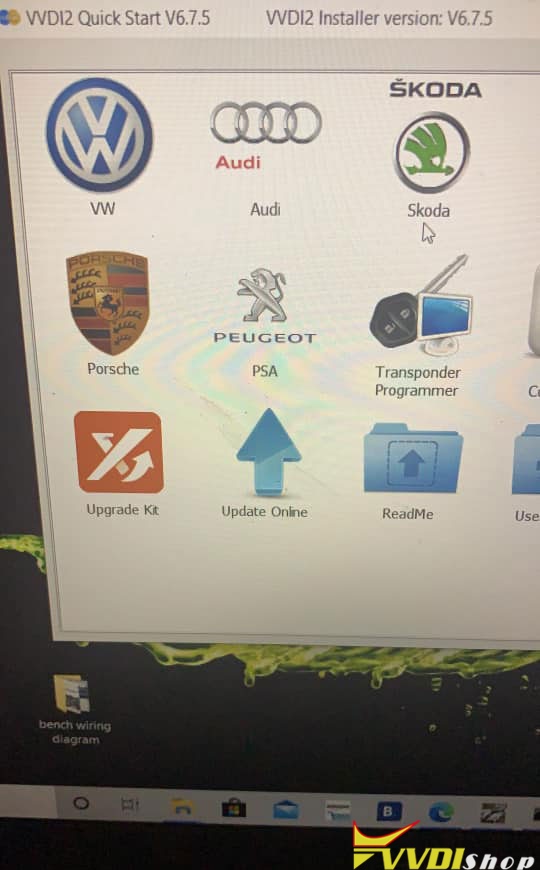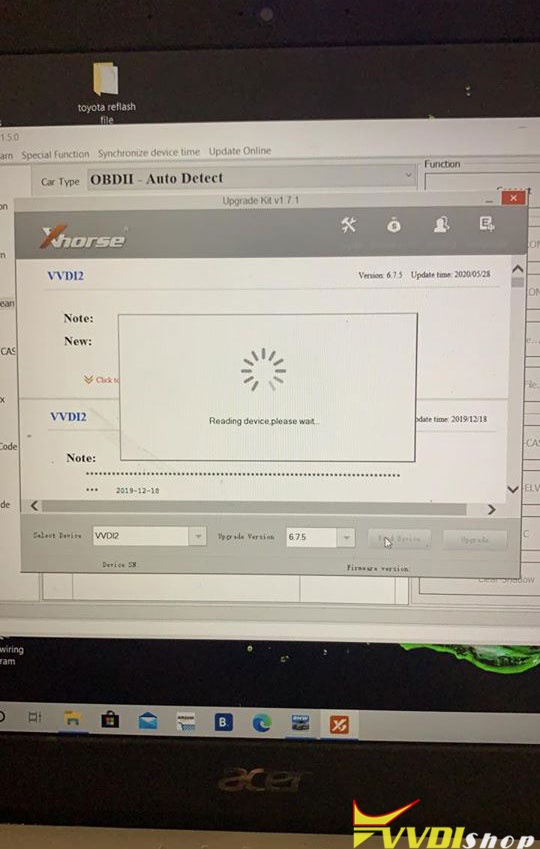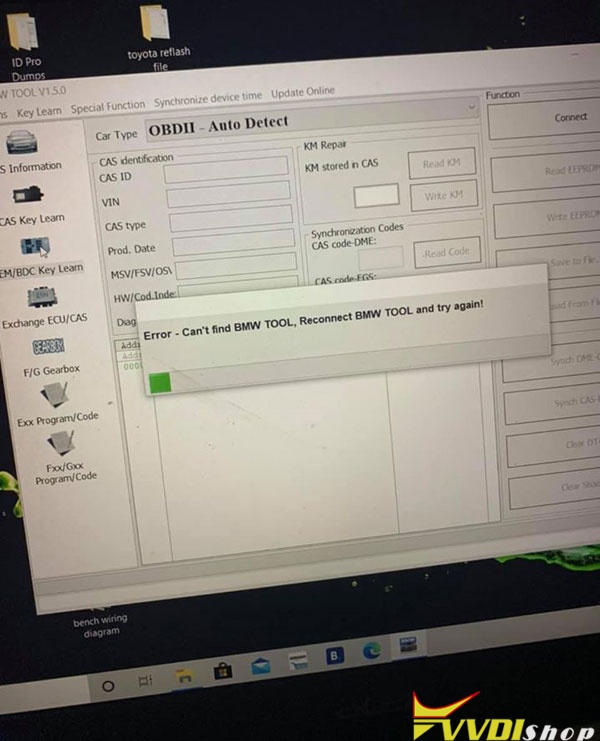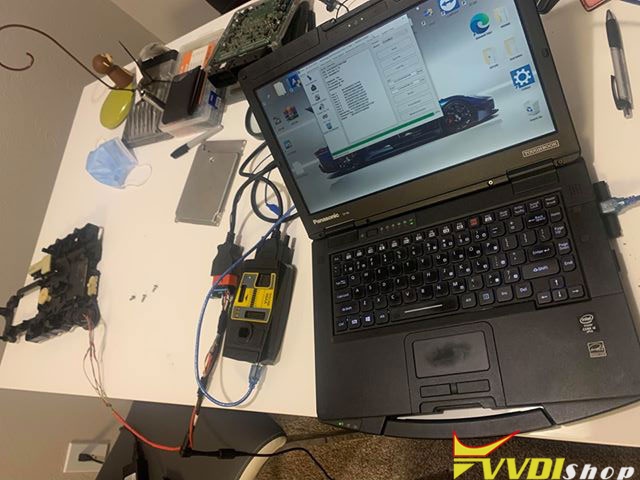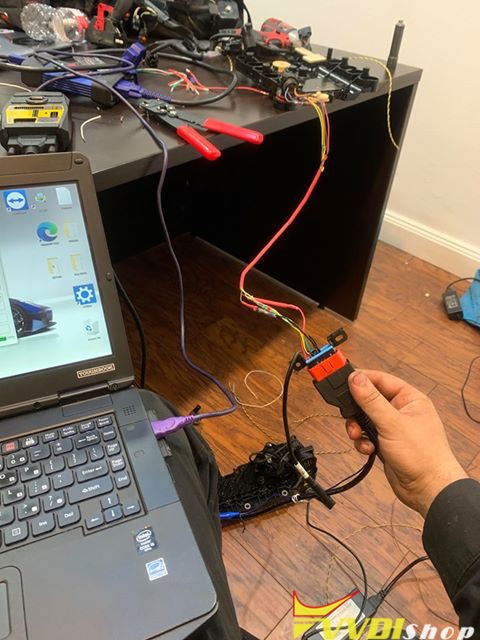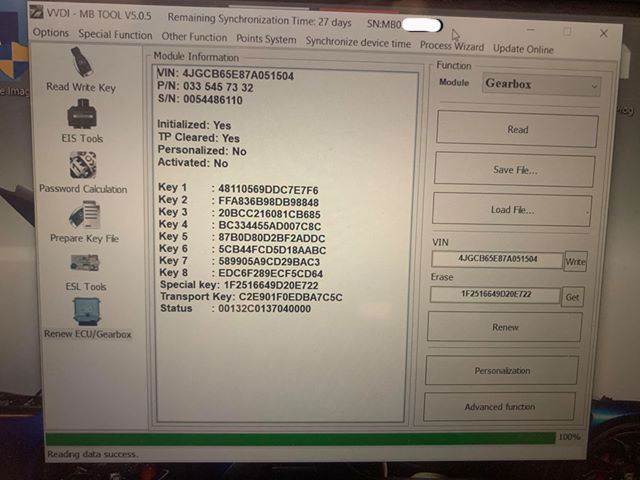ابزار Xhorse VVDI
Xhose VVDI نرم افزار برنامه نویس اصلی و سخت افزارابزار Xhorse VVDI
Xhose VVDI نرم افزار برنامه نویس اصلی و سخت افزارHow to Solve VVDI MB Fail to Read W639 Password?
Problem:
It tells “Can not find erase password!” when I am using Xhorse VVDI MB Tool to start and load W639 EIS data. What is the problem? Please help me!
Solution:
1).
By W639 EIS ESL test cable
Hooking up MB power adapter and W639 EIS ESL test cable
Connect VVDI MB with mb power adapter, W639 EIS, EIS test cable and IR reader as picture shown below:
Run VVDI MB software, start data acquisition
Save EIS data and upload to calculate password
The password calculation procedure takes 9 minutes around.
2).
By using combination tool, i.e Extreme MB tool
Step 1. Start up Extreme MB tool software, click “Sonder Hash Online Calculator”.
Step 2. Copy special key “12B281A5893FFE9E” on VVDI MB Tool and paste it to “Sonder Hash”, click “Calculate”.
Step 3. Copy dealer password generated, paste it to VVDI MB BGA Tool “Erase Pass”, select “Allow user” option meanwhile.
Click “Save EIS data”, select the original EIS file to replace.
Save >> Yes >> OK >> Save
Step 4. Completed.
Select IR mode in EIS function, now the EIS can be renewed.
Problem was solved!
3).
By backup MB programmers, CGDI MB, Autel IM608 etc
For example: calculating W639 password by CGDI MB and AC adapter fast cable, reading pass in less than 9 minutes
http://blog.vvdishop.com/vvdi-mb-tool-can-not-find-w639-erase-password/
Program Benz GL450 2013 KeylessGo with VVDI MB
Paste key password to corresponding area
Save EIS data
Save data as HC05 format
Select unused key position (i.e key 5 & key 7), and V51 format, Press Prepare Key File
Save key data
Renew key
Select key data file (key 7)
Write key
Write key success
VVDI FBS3 Smart Key FAQs
A: just use vvdi mb and follow procedure.