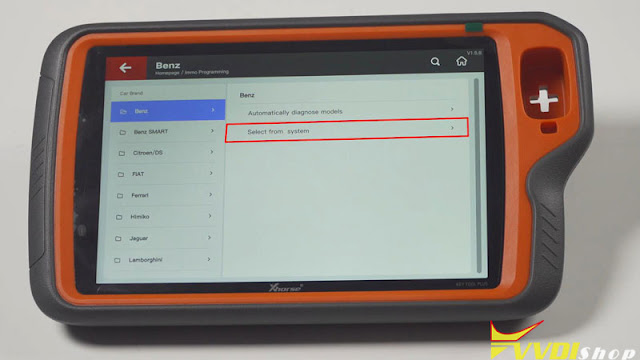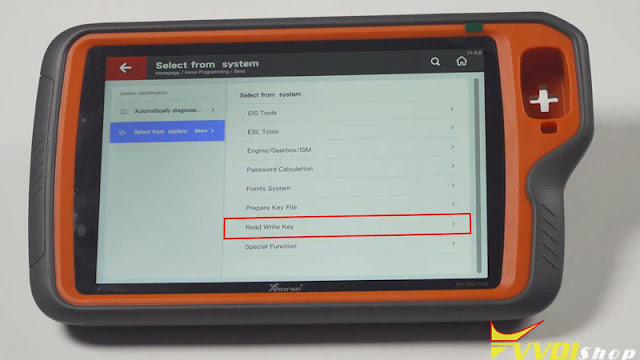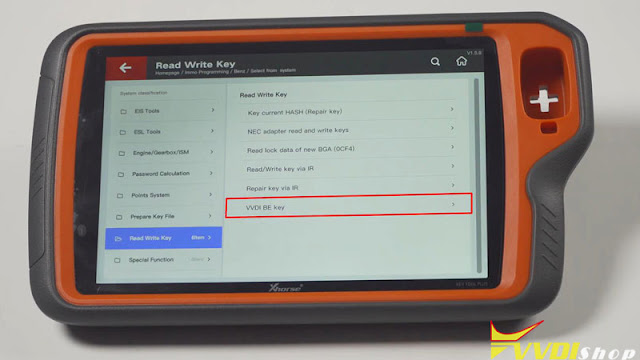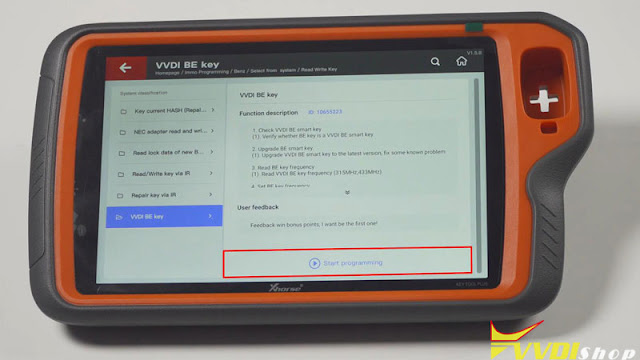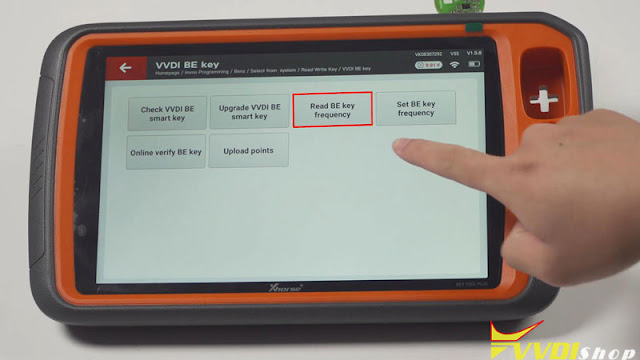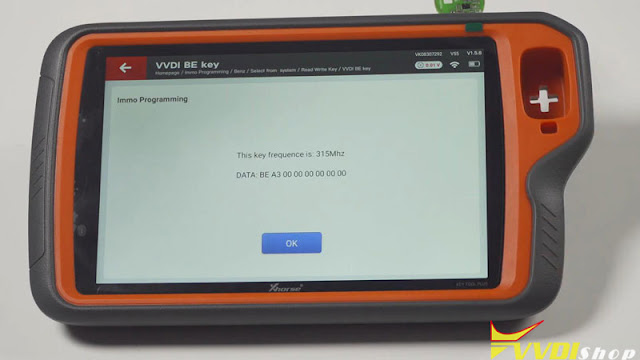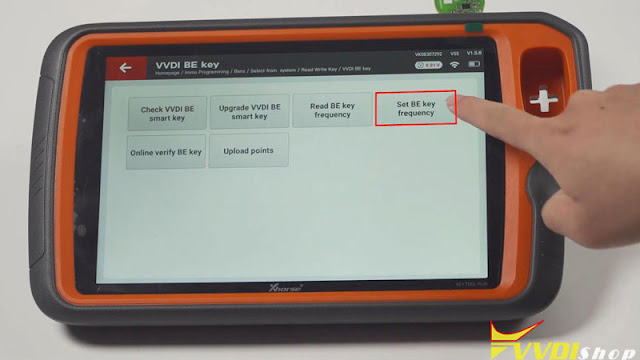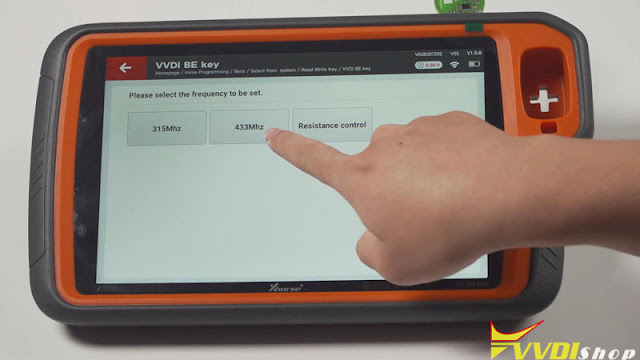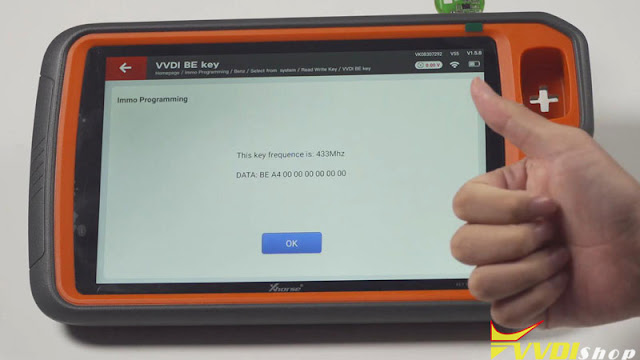ابزار Xhorse VVDI
Xhose VVDI نرم افزار برنامه نویس اصلی و سخت افزارابزار Xhorse VVDI
Xhose VVDI نرم افزار برنامه نویس اصلی و سخت افزارHow to see if VVDI BE Key Points was used or not?
Each Xhorse VVDI BE Key pro green board comes with 200 points. 200 points= 1 token for VVDI MB. How to check if the Xhorse VVDI BE Key Pro’s points have been used up?
Follow this way to verify VVDI Key Pro points status:
Go to IMMO Programming- Benz-Select from system- Read Write key – VVDI BE Key-Star programming
Select Online verify BE key.
Online check VVDI BE key status, whether it contains bonus points or not.
Check if your VVDI BE key has bonus points or already used up.
Hit OK to check.
In this case, this BE key points was already used. It does not have bonus points.
VVDI BE Key Pro Benz W221 KeylessGo Not Working Solution
Problem:
I’ve made keys for a few w221 s-classes and x166 gl, they all had original keys and keyless go function but the new keys don’t work with keyless go.
I’m using Xhorse VVDI BE Key Pro XNBZ01EN and programming with im508s.
Any solution to this?
Solution:
The VVDI BE Key Pro (XNBZ01EN) keys work for starting but not for Keyless Go on W221 & X166.
The key you are using is not keyless go you need FBS3 keyless go just as this picture here.
After getting the smart box key it as procedure you need to write the file first before putting battery in smart key and the light in the key will flash for some mins change frequency to 314mhz.
For smart key/keyless go you must use this FBS3 smart key.
They have extra big coil on board to catch signals from around antennas and are 3..4x times more expensive as normal dash key.
VVDI BE Key Yellow Board Failed to Access Key Solution
Problem:
Failed to switch the frequency of the Xhorse VVDI BE key yellow board. Software reported an error “Failed to Access Key, Error 1”
Solution:
You need to install a battery into the VVDI BE key in order to change frequency with vvdi mb software.
Change VVDI BE Key Frequency by Xhorse Key Tool Plus
This is a guide on how to change Mercedes Benz VVDI BE Key frequency with Xhorse VVDI Key Tool Plus Pad. In this way, users can modify BE key frequency between 315Mhz & 433Mhz.
Operation Steps
Path: Immo programming >> Europe >> Benz >> Select from system >> Read write key >> VVDI BE key >> Start programming
Insert Xhorse BE Key Pro into VVDI Key Tool Plus infrared remote port.
Read BE key frequency at first.
This key frequency is 315Mhz.
Go back to set BE key frequency.
Here’s allowed to set 315Mhz or 433Mhz.
Click on 433Mhz.
Set frequency success!
Check BE key frequency again.
It has been changed to 433Mhz.
Successfully done!
Quite an easy job, 1 minute is enough.
You can also change the frequency by removing the resistor.
Check http://blog.vvdishop.com/change-xhorse-vvdi-be-key-frequency/
Read also:
Change Xhorse MB FBS3 Smart Key Frequency with VVDI Key Tool Plus
v
Xhorse VVDI Benz BE Key BGA Key vs CGDI BE Key and BGA Key
In the previous post, we have discussed the difference between Xhorse VVDI BE key and FBS3 smart key. Here we made another comparison between CGDI keys and xhorse keys.
CGDI BE Key vs CGDI FBS3 Smart Key vs VVDI BE Key vs VVDI FBS3 Smart key
| Key | CGDI MB FBS3 BGA KeylessGo Key | CGDI MB BE Key FBS3 | VVDI MB FBS3 BGA KeylessGo Key | Xhorse VVDI BE Key Pro For Benz XNBZ01EN Remote |
| Image | 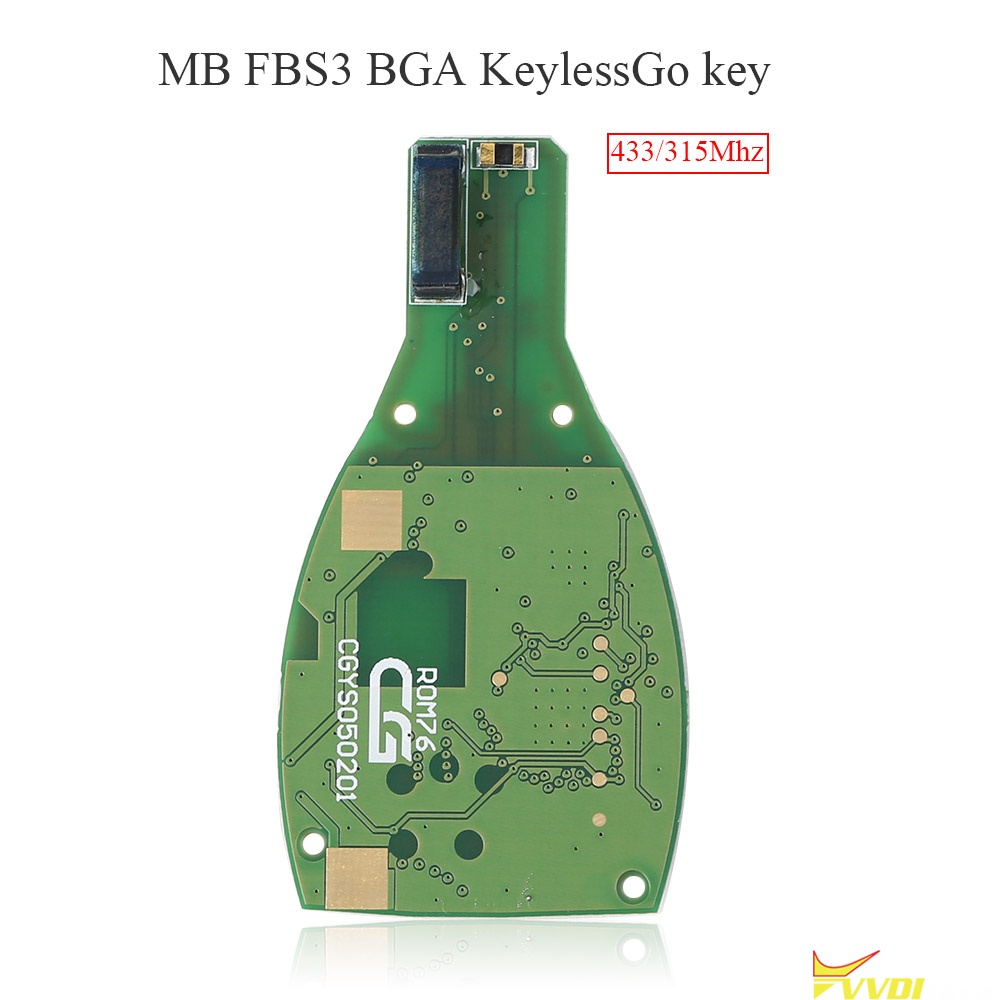 | 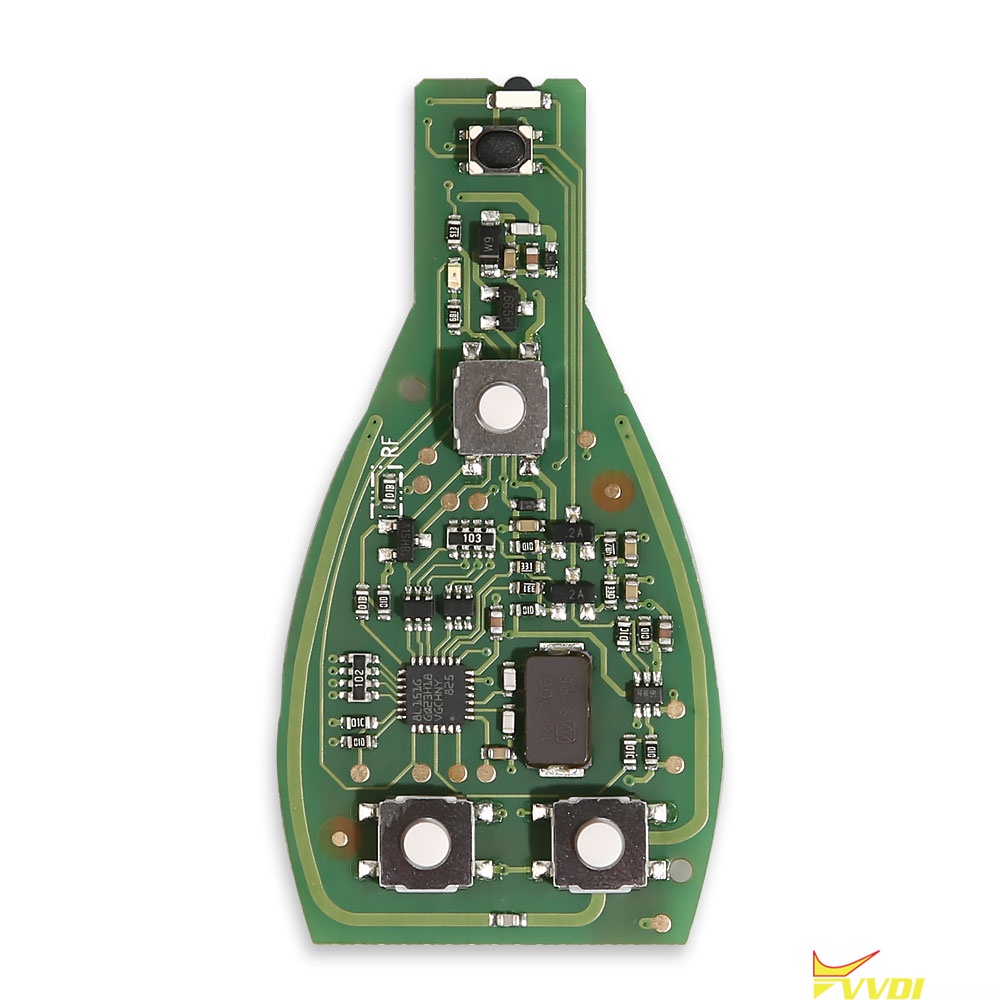 |  |  |
| Brand | CGDI | CGDI | Xhorse | Xhorse |
| Smart Key | Support | Semi-smart | Support | Semi-smart |
| Frequency | 433Mhz/315Mhz | 433Mhz/315Mhz | 433Mhz/315Mhz | 433Mhz/315Mhz |
| Switch Frequency | Support (Default Frequency 315Mhz) How to Switch: 1.Manual Switch (remove the resistor) 2.IR Switch (CGDI MB Software) | Support (Default Frequency 315Mhz) How to Switch: 1.Manual Switch (remove the resistor) 2.IR Switch (CGDI MB Software) | Support How to Switch: 1.Manual Switch (remove the resistor) 2.IR Switch (VVDI MB Software) | Support How to Switch: 1.Manual Switch (remove the resistor) 2.IR Switch (VVDI MB Software) |
| Times to Erase | ∞ | ∞ | ∞ | ∞ |
| How to Erase | 1.Manual Reset a. First press the Trunk button b. Then press the LOCK button until the key indicator keeps turning on c. Wait for 1 second, Press the UNLOCK button until the key indicator flashes twice. d. Key has been erased successfully 2.CG Smart Key, Reset via CGDI MB Software | Support unlimited write & erase data via IR (CGDI MB) | Support unlimited write & erase data via IR (VVDI MB) | Support unlimited write & erase data via IR (VVDI MB) |
| Support Model | S-Class(W221) S-Class(W216) ML-Class(W164) R-Class(W251) ML-Class(W166) GL-Class(W164) (Generally FBS3 2008.12-) | S-Class(W221) S Class(W216) ML-Class(W164) R-Class(W251) ML-Class(W166) GL-Class(W164) (Generally FBS3 2009-) | C-Class(W204,W207) E-Class(W212) R-Class(W251) S-Class(W221,W216) CL-Class(W216) CLC-Class(W204) CLE-Class(W207) CLK-Class(W207) GL-Class(X164,X166) GLC-Class(X204) GLE-Class(W164,W166) GLK-Class(X204) ML-Class(W164,W166) (Generally FBS3 2010-) | S-Class(W221) S Class(W216) ML-Class(W164) R-Class(W251) ML-Class(W166) GL-Class(W164) (Generally FBS3 2009-) |
| Support Device | Benz Key Programmers | Benz Key Programmers | VVDI MB/CGDI MB… | VVDI MB/CGDI MB… |
| Support Type | BGA -76/78 | BE | BGA -76/78 | BE |
| Update | Support | / | Support | / |
*Xhorse vvdi be key and bga key are compatible with cgdi mb programmer. But better don’t use CGDI BE or BGA key with vvdi mb.