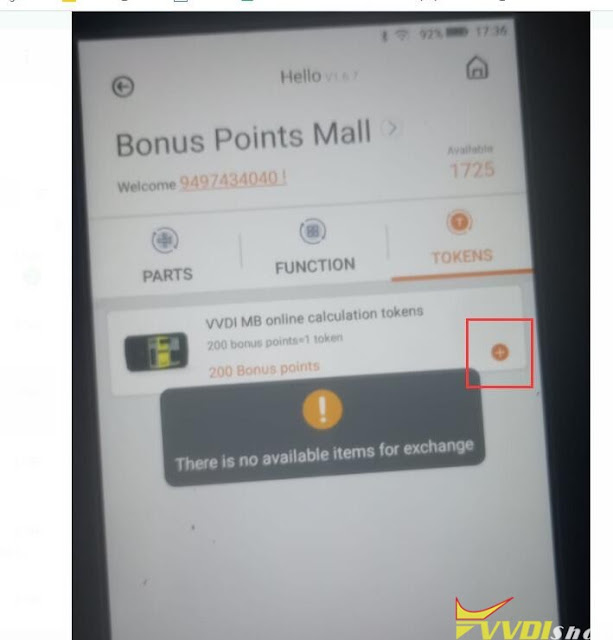ابزار Xhorse VVDI
Xhose VVDI نرم افزار برنامه نویس اصلی و سخت افزارابزار Xhorse VVDI
Xhose VVDI نرم افزار برنامه نویس اصلی و سخت افزارVVDI MB Tool change EZS with NEC based processor
Is it possible to change Mercedes W164 EZS and AMAZONAS with NEC based processor? I have VVDI Prog, but it can do Motorola MCU, not Nec. What solution is possible? Only make Virgin ECU, ISM and adapt used EZS? Can i do this with VVDI MB or CGDI MB?
This is photo of plate inside EZS.
change steps with VVDI MB Tool:
1. Use ezs & key from one vehicle
2. Read and save (1) once ezs data via obd. (new ezs)
3. Calculate key password from new ezs in password calculate menu (new ezs) !!!!!!!!!!!
Attention!!! Do not insert key in ezs anymore, before all procedure will ended!!!!
4. Calculate erase password in ezs menu (new ezs)
5. Paste key password you calculated (same menu)
6. Save EZS data(2)
7. Renew ezs via IR (new ezs) Now new ezs ready!
8. read old ezs via obd (old ezs key NOT inserted) !!!!!!!!!!!
Attention!!! Do not insert key in ezs anymore, before all procedure will ended!!!!
9. Save ezs data (3)
10. Replace original ezs to new
11. Load ezs data, saved from ori ezs (3)
12. Write VIN number via obd 13. Choice IR and write data, that you have read from ori ezs (3) via IR KEY PASSWORD MUST BE FROM NEW EZS
14. Read and save ezs data again (4)
15. Go to calculate key menu, load dump (4)
16. Paste key password and push “calculate”
17. save calculated dumps
18. Get key from new ezs and disassemble it
19. desolder NEC ic and put it to NEC Adapter
20. use “key” menu, choose “nec adapter” and read IC
21. Renew ic
22. solder Nec ic back to plate.
23. choice IR and insert key into vvdi ir key reader
24. Read key for check it have “unuse” status
25. load dump of key (step 17) and write key via IR (choice version 51 number of key is not important)
NOW YOU CAN INSERT YOU WRITED KEY IN EZS. Sometimes key will work after 3 times be inserted. The procedure will take one token.
The procedure can be applied to cgdi as well.
https://www.vvdishop.com/service/change-benz-ezs-with-nec-processor-with-vvdi-mb-tool.html
VVDI MB Renew OEM V51 Key Error 1001 Solution
Problem:
I have an original Mercedes V51 nec key with me that is dead – unrecognized by eis, now I have made a BE/BGA key already and got the vehicle started already but would like to play around a little more and why/how/where the key malfunctioned, prolly corrupt mcu data since I can identify the key by xhorse vvdi mb via ir and nec key adaptor but when I try to read key password, it gets stuck at 50% then returns error -1004, and when renew I get error -0001, why does this happen? is it because I am using the older nec adaptor?
Solution:
Read also:
How to Renew Benz NEC Key with VVDI MB & Key Tool Plus?
VVDI MB Failed to Read W230 Password Solution
Problem:
I got a problem reading Mercedes W230 2003 EIS password with xhorse vvdi mb tool. I have the original key in hand and need to add a spare key. Try both IR and OBD failed.
Solution:
Need to remove EIS and read with vvdi mb or vvdi prog.
Remove EIS and read with vvdi mb and EIS/EZS test adapter following the wiring diagram below
FYI: Check more Benz EZS/EIS bench pinouts here
Or read EIS data with VVDI Prog
VVDI Prog wiring diagram to Benz W230 EIZ
or using Benz EIS/EZS adapter to read without soldering
Program Mercedes G W463 2013 BE Key by VVDI MB
Following I’m gonna show how to use Xhorse Dolphin XP005 + VVDI MB BGA Tool to add a BE key for Mercedes Benz G W463 2013. Dividing into 2 parts: key cutting & key adding.
Key Cutting
Having a working already, just decode it to cut a new one.
Install the working key on the Dolphin XP005 clamp.
Connect VVDI Key Tool Max to the machine:
Universal key duplication >> 2 track external >> Tip align >> M2-B clamp >> Decode key
Xhorse Dolphin will start decoding automatically…
Change a key blank on clamp after completed.
Cutting key >> Continue
Wait until cutting finished.
Key Adding
Next, let’s start programming a new VVDI BE Key.
Connect VVDI MB Tool to car, open software:
Step1.
EIS Tools >> Read EIS data
Reading data success.
Save EIS data.
Step2.
Password calculation >> Chassis: W166, 197, 212, 218, 246 >> Data acquisition
Insert working key to EIS before press OK.
Take working key out of EIS before press OK.
Insert working key to EIS before press OK.
If key can not finish synchronize, please try the following step when ask you insert key to ignition: insert key and start engine >> switch off >> switch on.
Insert working key to VVDI MB IR reader before press OK.
Insert working key to EIS before press OK.
Insert working key to VVDI MB IR reader before press OK.
Save data file.
Acquisition finished, upload the saved data with “Upload data” for password.
Upload data >> Select data file
Upload success!
Selected “Auto refresh”>> Query result
Are you sure to start auto refresh? Yes
Copy key password.
Step3.
Prepare key file >> Load EIS file >> Paste password >> Selected a key position: key 8 >> Prepare key file >> Save key file
Step4.
Put the new VVDI BE Key Pro into MB Tool.
Read Write Key >> Other function >> Set key remote frequence/Update MB smart key >> 433Mhz >> Set frequence
Set frequence success!
Identification key >> Load key file >> Selected key 8 file >> Write
Writing data success.
Test the new key, it can start Mercedes normally.
Remote works OK.
Perfectly done.
Xhorse No Available to Exchange Points to MB Tokens Solution
Problem:
I need to exchange VVDI BE key points to mb online calculation tokens in xhorse app. I have a vvdi key tool plus. I want to Bonus points->Tokens, after pressing + button, it won’t let me exchange, it says no available items for exchange. Any clue?
Solution:
Don’t need to exchange points to tokens in xhorse app.
VVDI key tool plus will deduct points directly if tokens run out.
MB tokens deduction order:
Unlimited tokens >free tokens (combined with xhorse condor/dolphin) > paid tokens > VVDI BE key points > Universal remote points
.jpg)
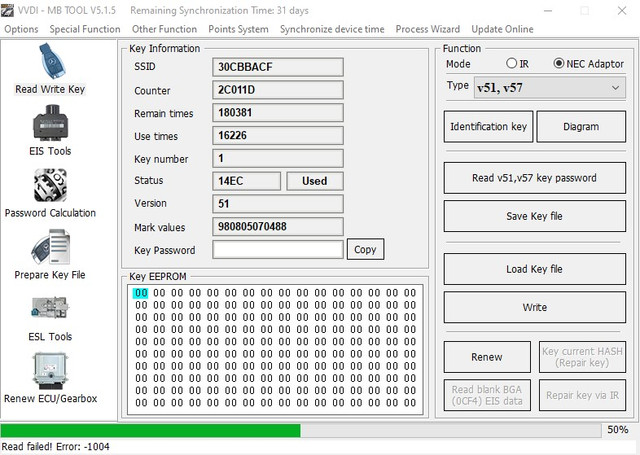
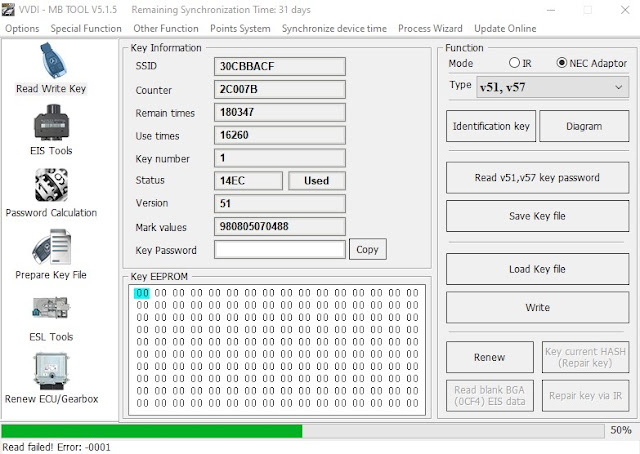
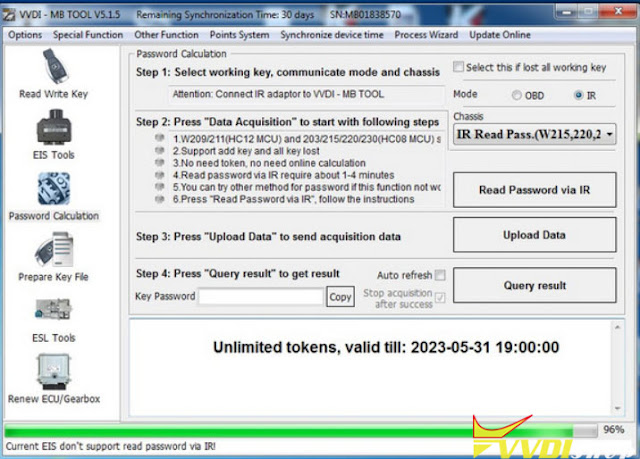
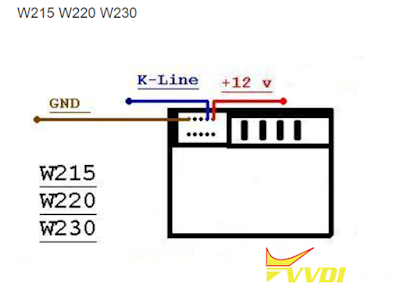
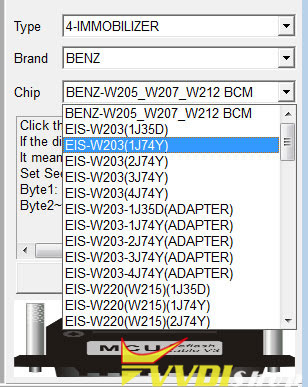

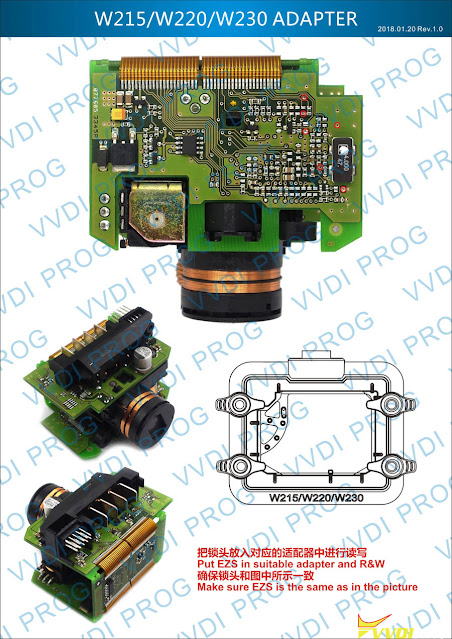
.jpg)
.jpg)
.jpg)
.jpg)
.jpg)
.jpg)
.jpg)
.jpg)
.jpg)
.jpg)
.jpg)
.jpg)
.jpg)
.jpg)
.jpg)