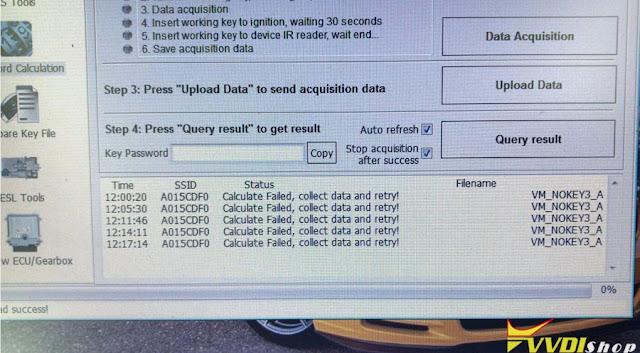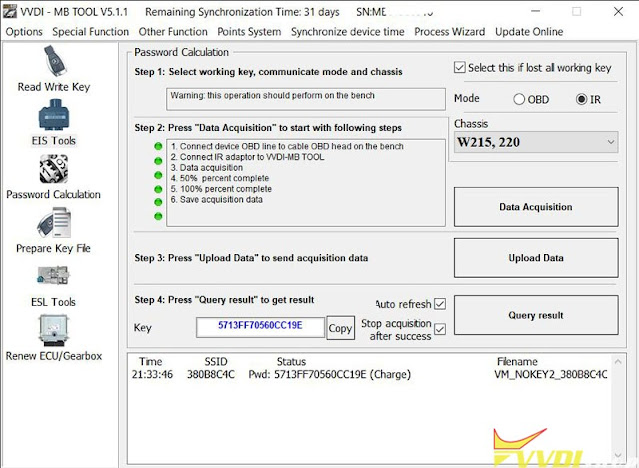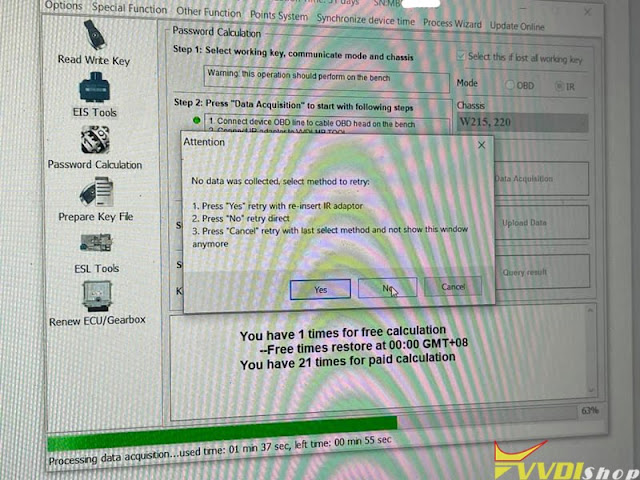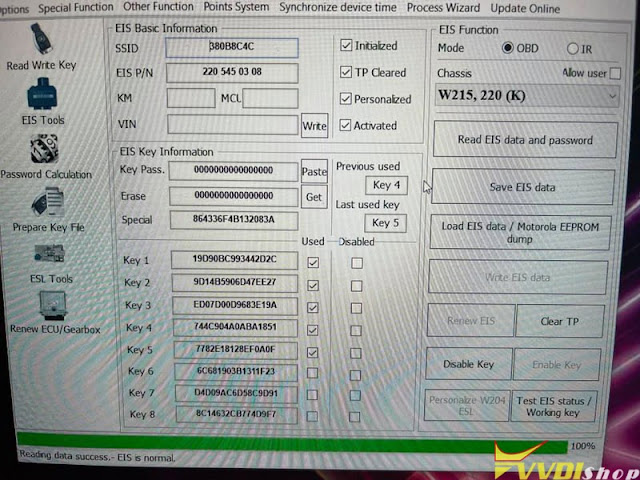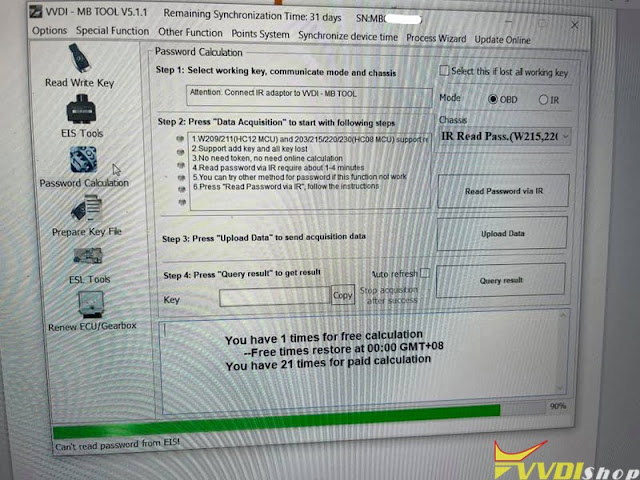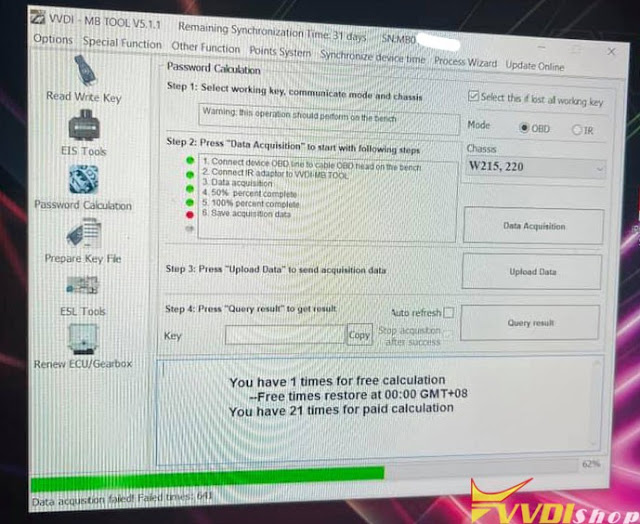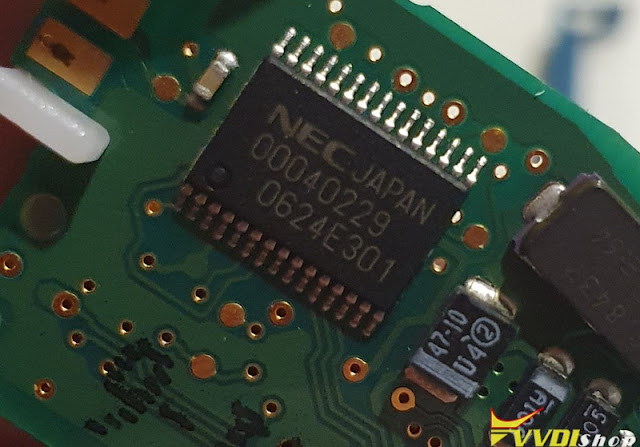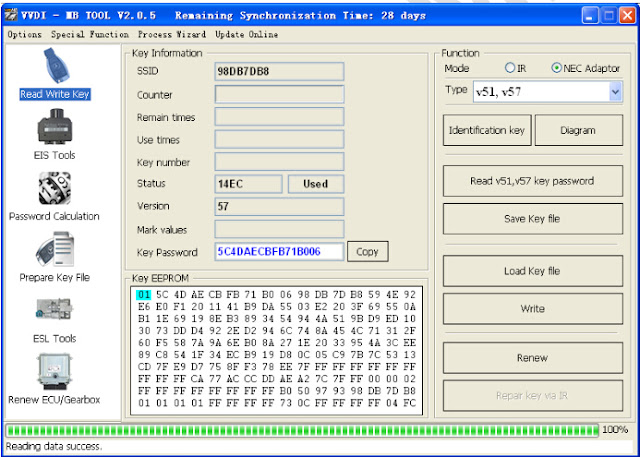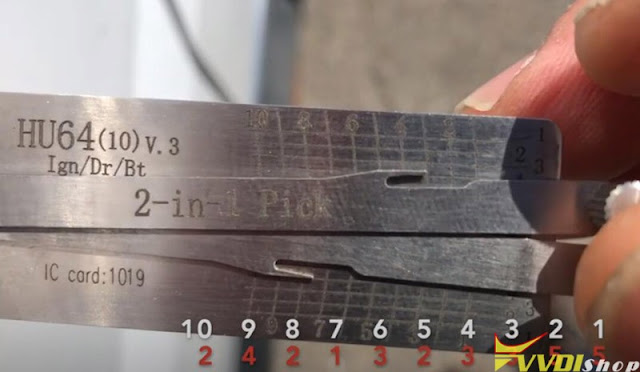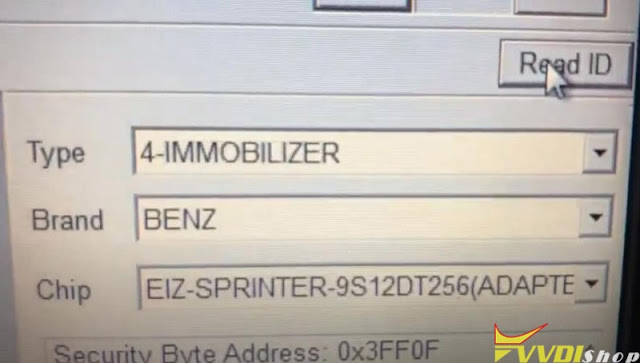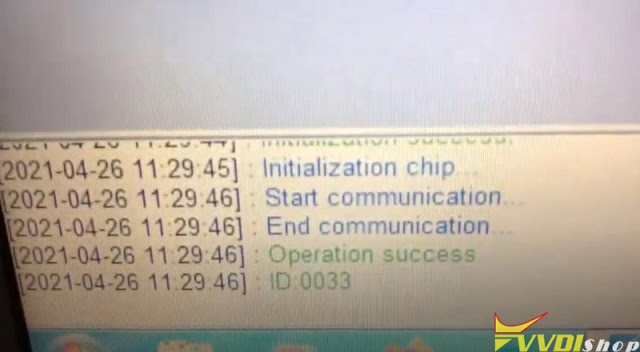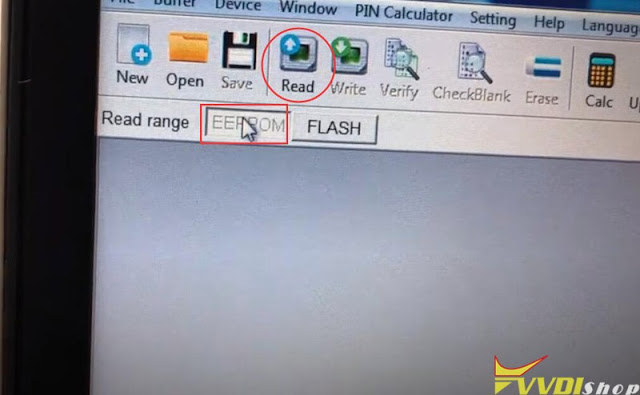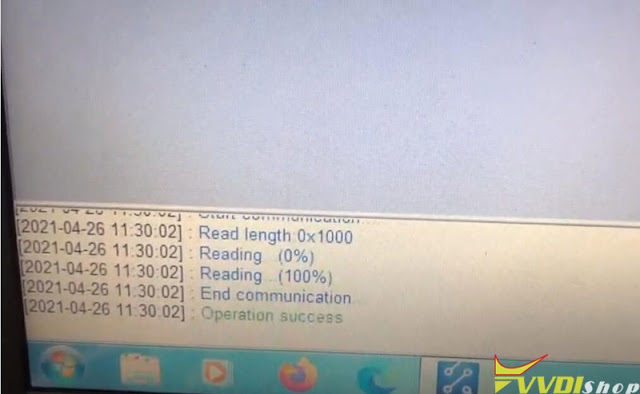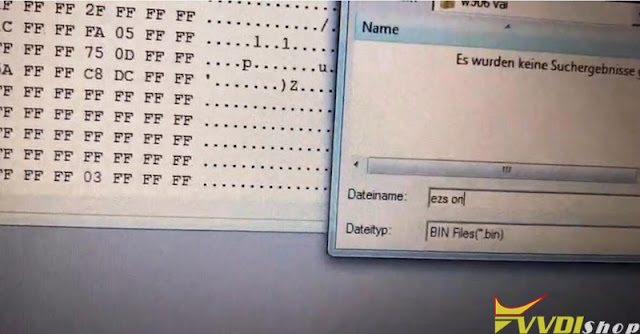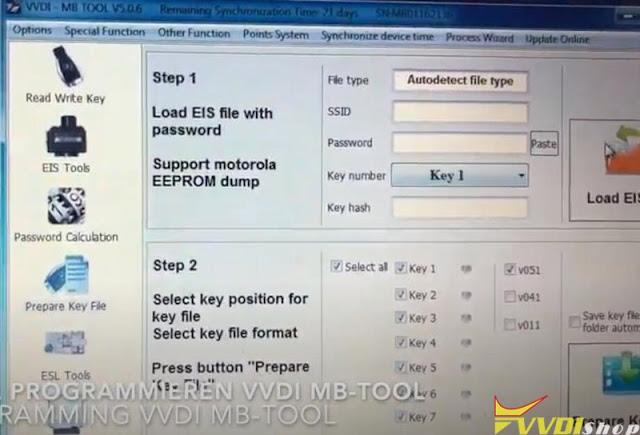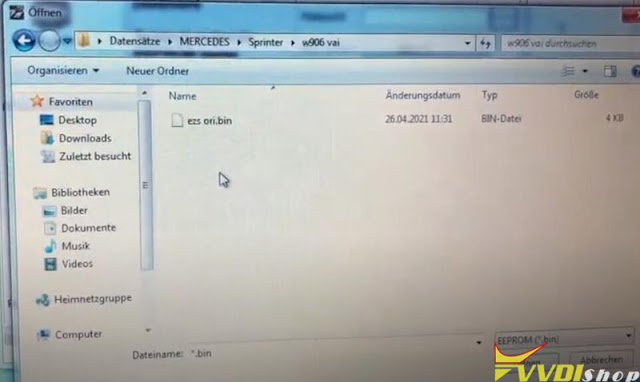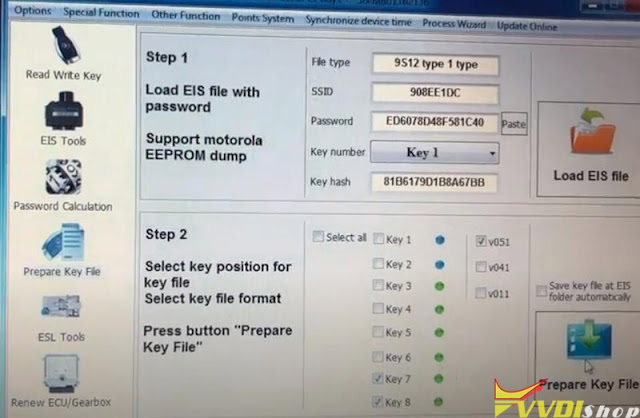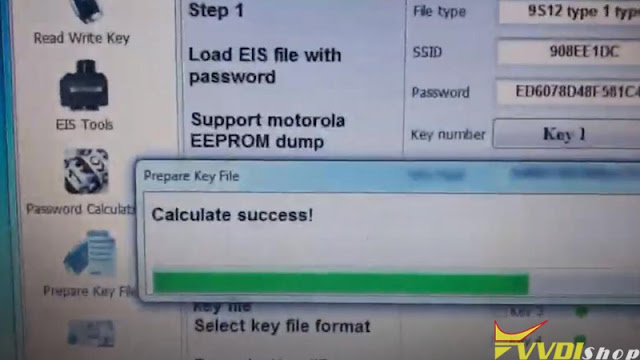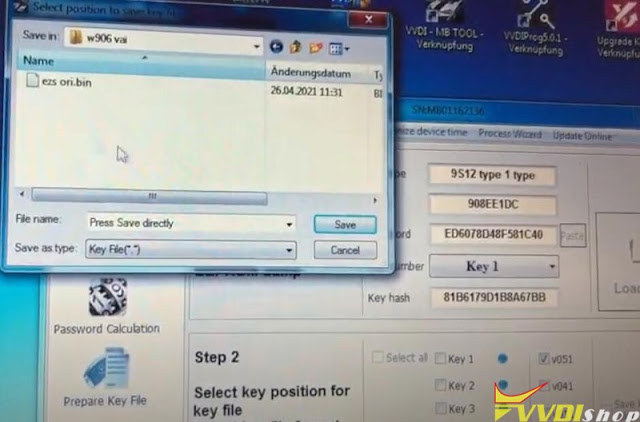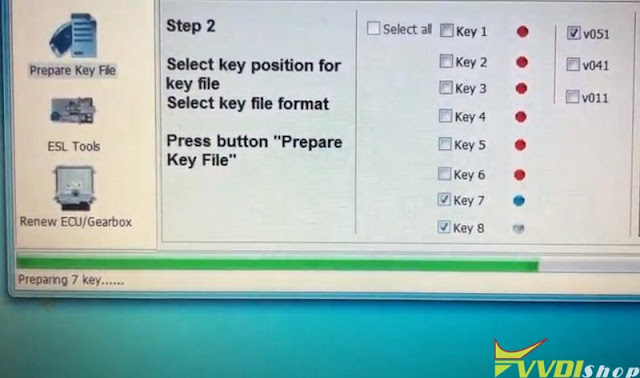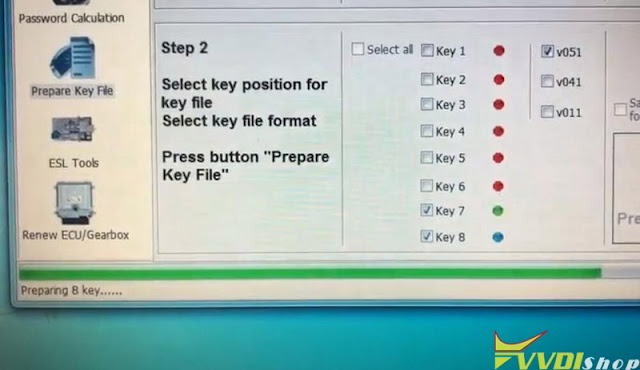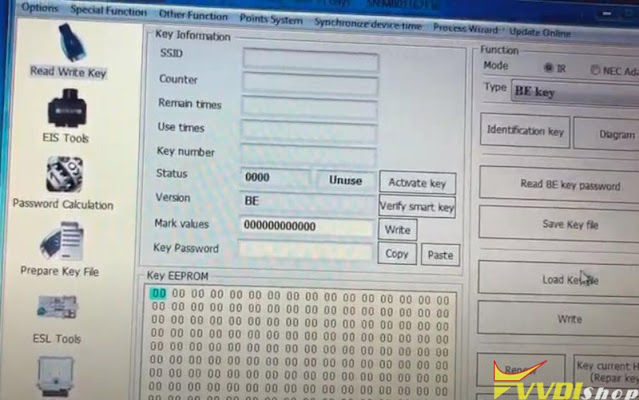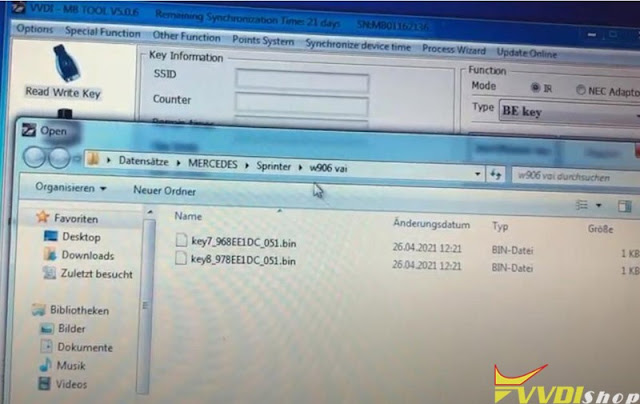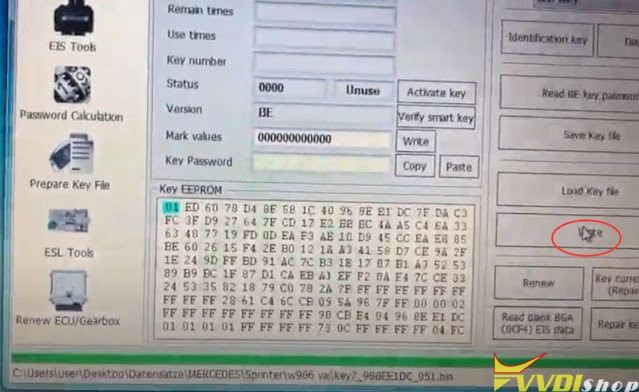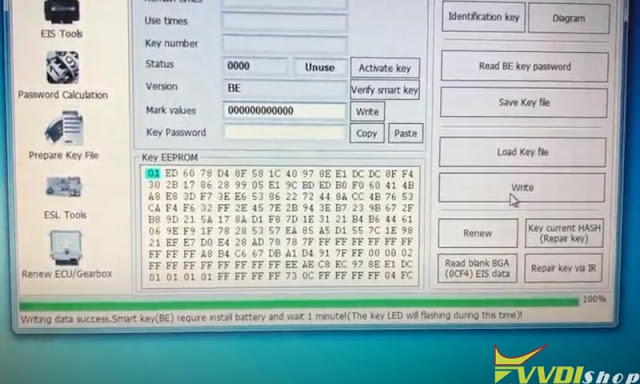ابزار Xhorse VVDI
Xhose VVDI نرم افزار برنامه نویس اصلی و سخت افزارابزار Xhorse VVDI
Xhose VVDI نرم افزار برنامه نویس اصلی و سخت افزارVVDI MB Failed to Calculate Password Possible Reasons
Problem:
Getting this error when trying to calculate password with xhorse vvdi mb tool !
“Calculate failed, collect data and retry. ”
Why and how to fix ?
Possible reason:
1.If your internet signal is weak this can happen.
2.You have collected the data more than once
3.or you just submit the same corrected data to server multiple times
Change stable network connection. If you haven’t collected the data more than once try to collect the data again and then upload the new data to the server. Make sure you give the new data collection file a different name than the previous read before uploading it to the server.
Try changing how you read the data as well. I’ve had a few where the FAST read data calculate data failed (tried multiple times with different data) but doing it the slow way worked.
Feedback:
Changed file name after calculation and worked!
Tips to Calculate Benz W220 AKL Password with VVDI MB
Here is a little walkthrough on Mercedes W220 all keys lost programming. One of our customers successfully calculated password via OBD without soldering.
A Mercedes Benz W220 EZS all keys lost. Autel couldn’t do it, the password could not be read by xhorse vvdi mb tool through IR using the 1-4 min method.
After 14 hours of reading and failing through OBD (Direct Connection) to get Password, I was finally able to password calculate using VVDI MB.
the Chip is a 1D69J I have K-Line Can H Can L 3x 12V connection and ground. This EZS is problematic. The easiest way is just to desolder the chip and read it. But since I didn’t have the adapter to read MCU off circuit with VVDI Prog. I did it the only way I could. So it’s a success either way at the end of the day.
OBD Mode via Bench not on car. 1D69J MCU needs to be taken out and read on EZS adapter which I do not have. The fast method does not work.
EIS stood at the office reading and calculating with the VVDI MB which took 14 hours reading the 1D69J EIS data.
Read and Failed 641 times but with every failure the progress moved up 1% each time. So I kept reading even though it failed until it completed 100%. Than I uploaded the cluster of information.
I succeeded making the key without soldering.
It took me a lot of time to complete. The job could be easier if you have EZS adapter or ak500. Read mcu with Prog or AK500 then upload file via vvdi mb.
http://blog.vvdishop.com/program-benz-w220-ezs-all-keys-lost-with-vvdi-mb-via-obd/
Which Adapter to Renew NEC Key with VVDI MB?
Question:
Xhorse FBS3 Smart Key Benz 2009 Keyless Not Working Solution
Question:
I tried today to make a keyless key on a Mercedes benz s350 2009 with xhorse vvdi mb and FBS3 key. but the keyless function does not work, error: The key is not recognized.
At the same time, only keyless does not work (The central lock is working by inserting the key into the ignition lock, the car starts, the doors close/open if you press the buttons). Keyless go did not!!!
Solution:
Change FBS3 key frequency does not work. It is not a problem of frequency.
Neither Xhorse nor CG keys will work for older non-BGA cars before 2009.
You need original for those.
The keyless function will not work if the original key has two batteries, you need to use the original factory key to prepare new key.
Read also:
http://blog.vvdishop.com/exchange-vvdi-fbs3-keylessgo-key-frequency/
VVDI MB Program Spinter W906 All Keys Lost without Token
Mercedes Sprinter W906 all keys lost programming by xhorse vvdi prog and vvdi mb tool on bench. Reading MCU data using vvdiprog, no need to calculate password online. Password is extracted directly from dump.
FYI: Add a spare key is easier, check the guide here.
Device used:
Lishi HU64 auto pick
2 VVDI BE keys to be programmed
Benz EIS EZS Gateway test platform
Main steps:
Decode door lock
Remove EZS
Read EZS adapter
Make key
Procedure:
Decoding of the door lock (HU64) with the Lishi 2in1 Pick tool
Remove EZS
Read data with VVDI Prog software and EZS adapter (without soldering)
If don’t have EZS adapter, check wiring diagram and solder
In VVDIProg software, select Immobilizer->Benz-EIS Sprinter 9S12DT256 (Adapter)->Read ID
Read ID success
Read EEPROM and save data
Run VVDI MB software, select Prepare Key File-> Load EIS file
Load EIS data read by vvdi-prog
Select key7 and key8 unused key position and Prepare Key File
Insert key into EZS and turn ignition ON
Then remove key and insert BE key into vvdi mb tool
Calculate password success. Save key file.
Preparing key 7 and key 8 until completed
Go to Read Write Key function.
Load key7 key file and write key
Turn on ignition switch and turn off
Insert key into VVDI MB, write 1st key success
Repeat the procedure to write 2nd key.
Test both new keys. Working no issue, car starts, remote control works.
Done.
http://blog.vvdishop.com/xhorse-vvdi-mb-program-mercedes-sprinter-w906-all-keys-lost/