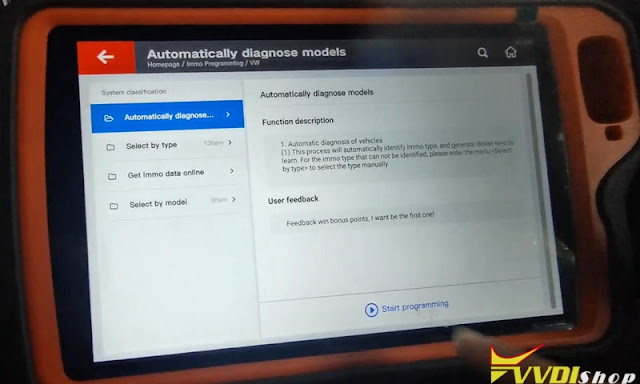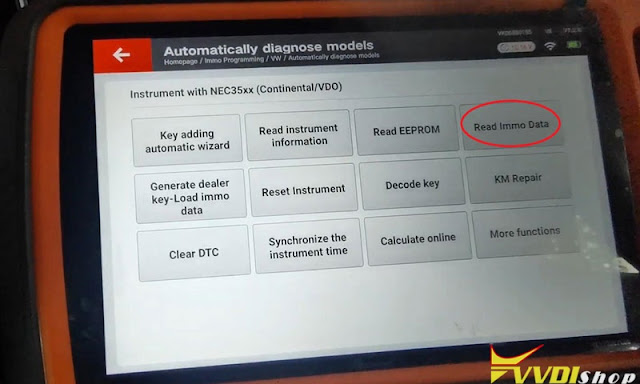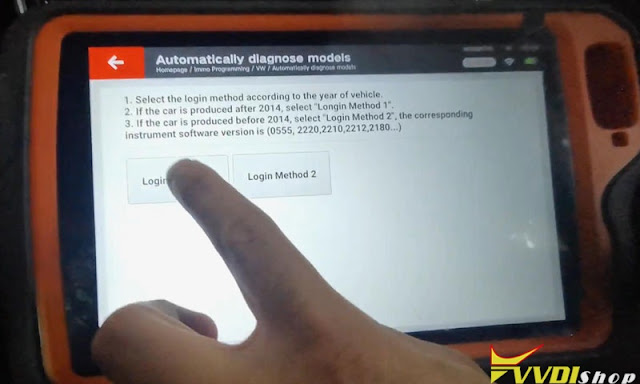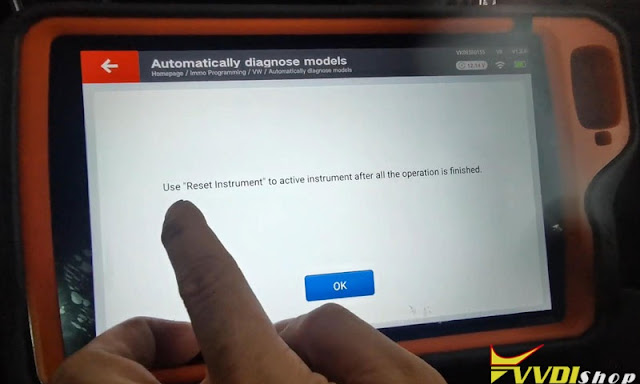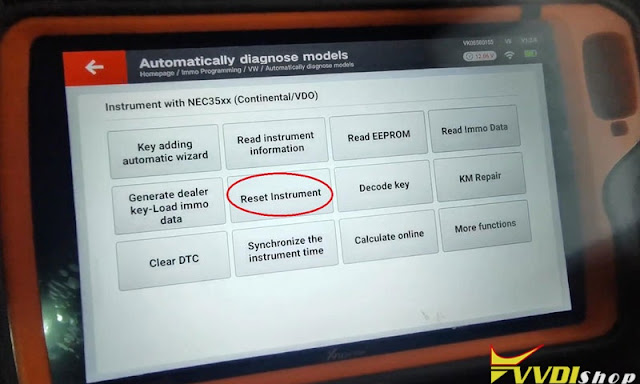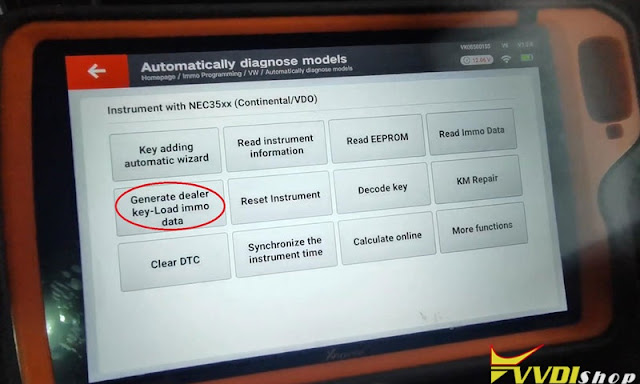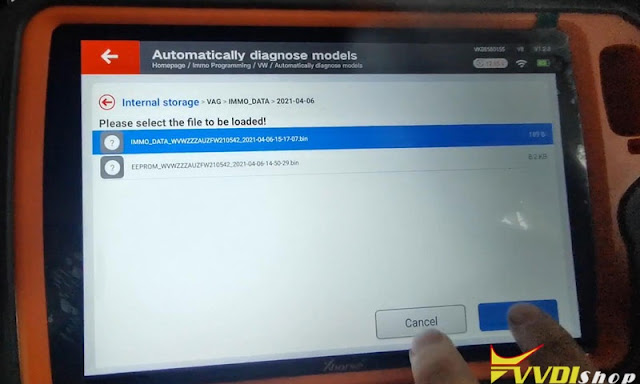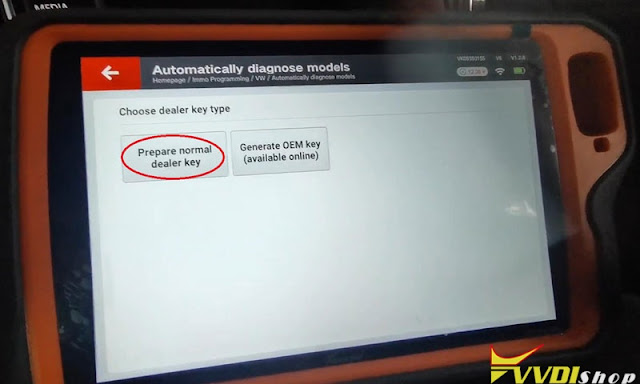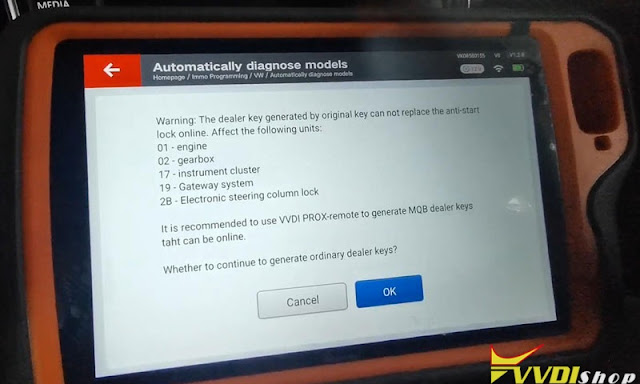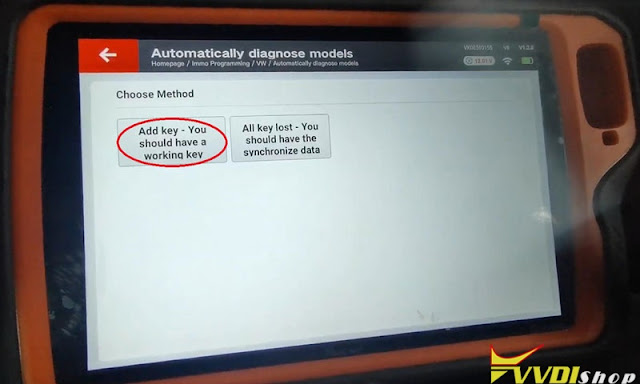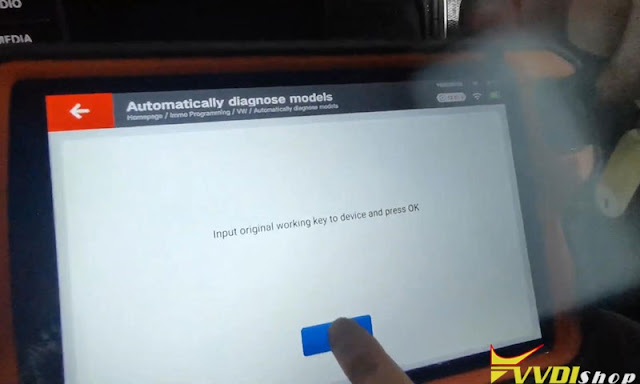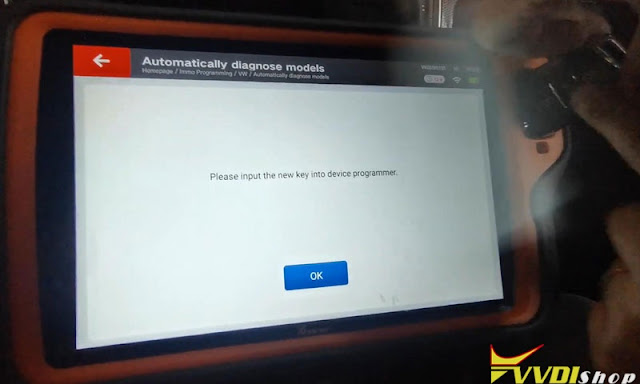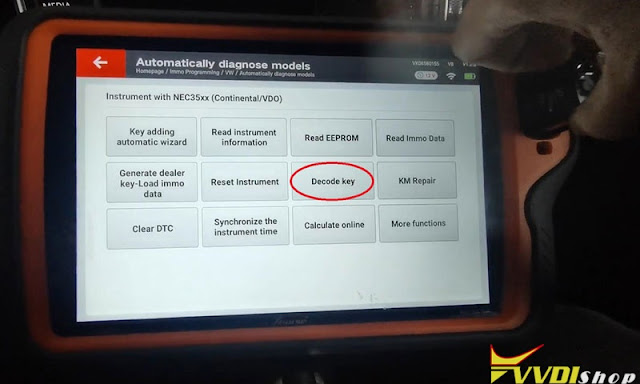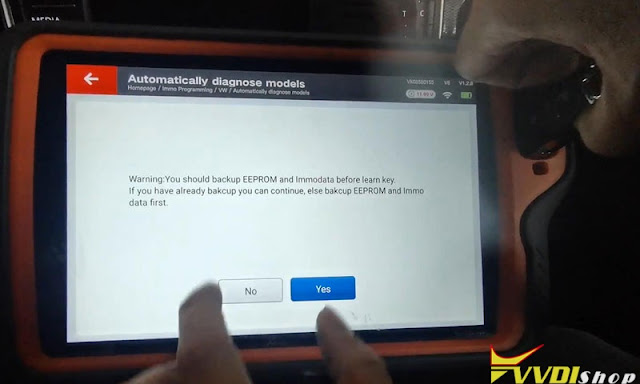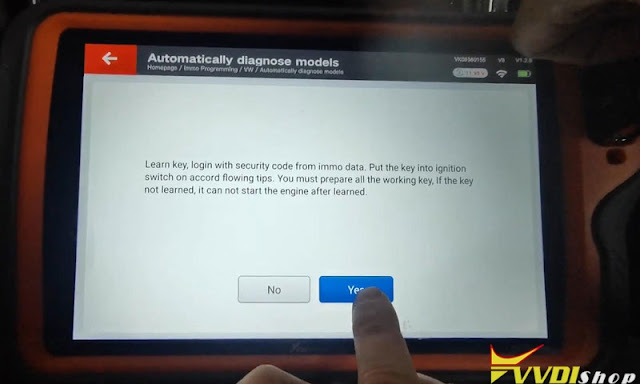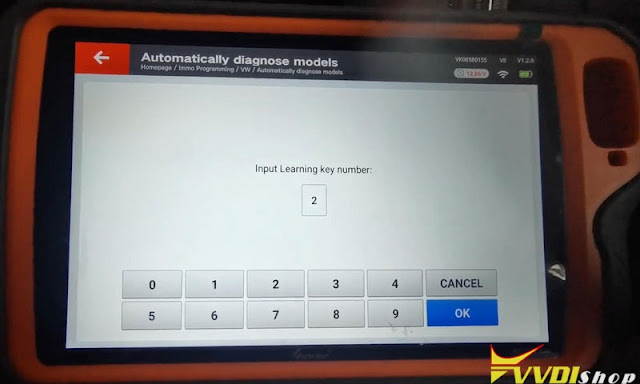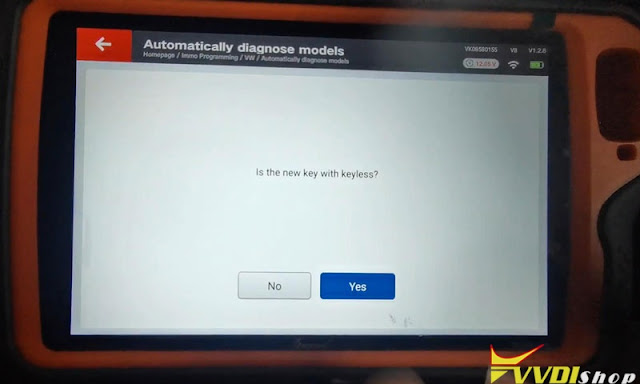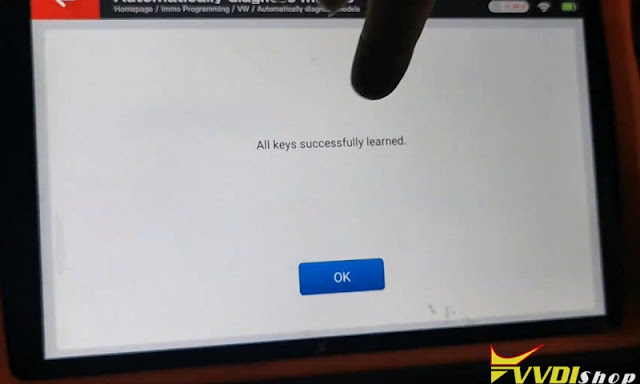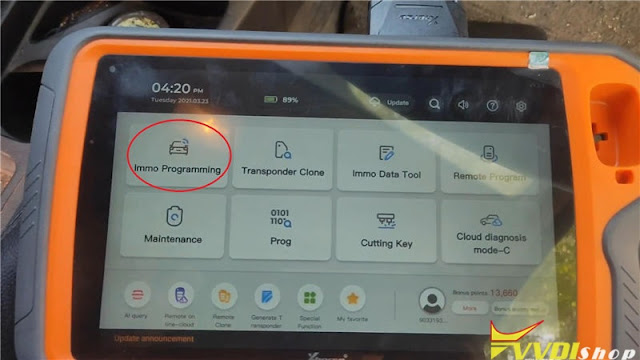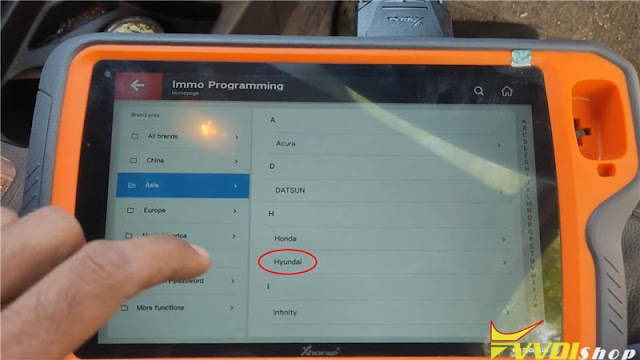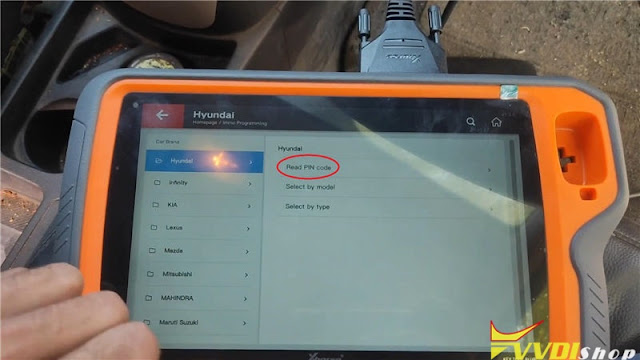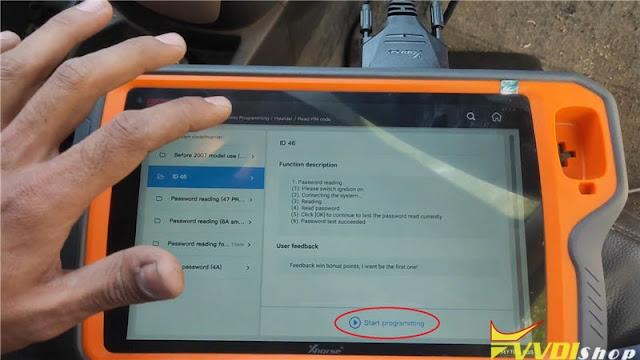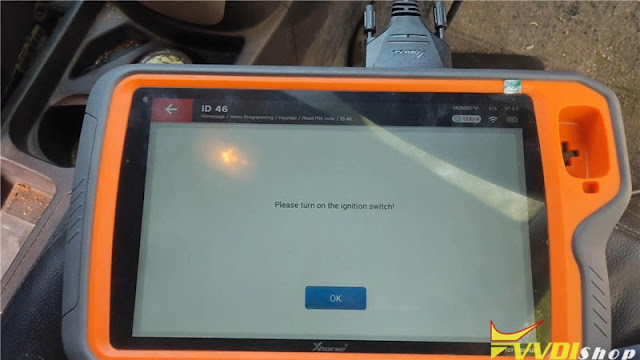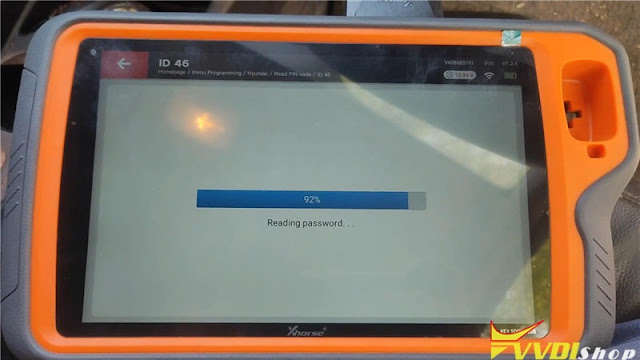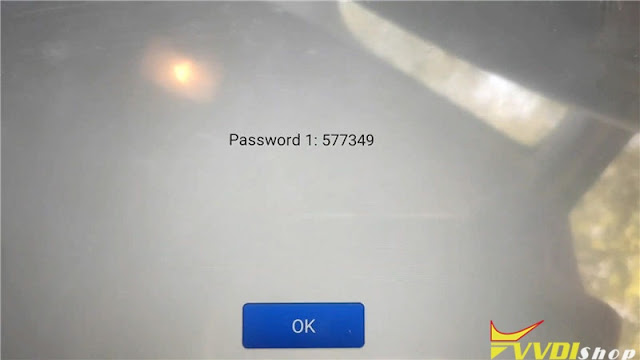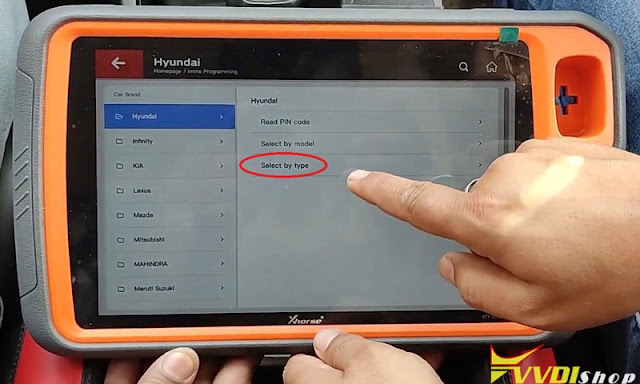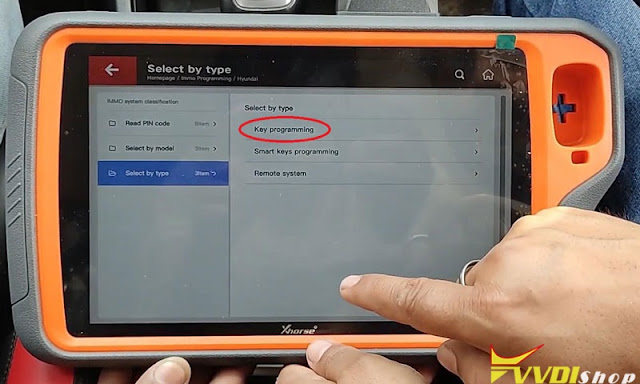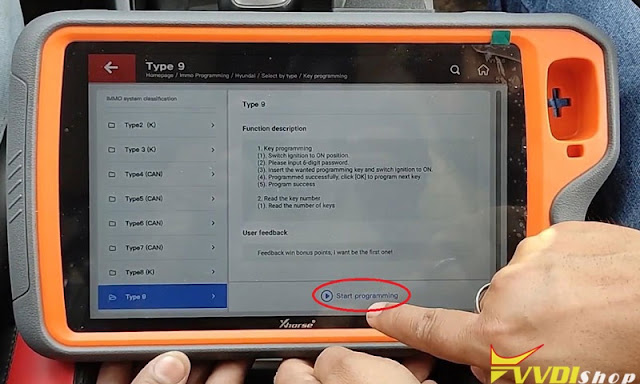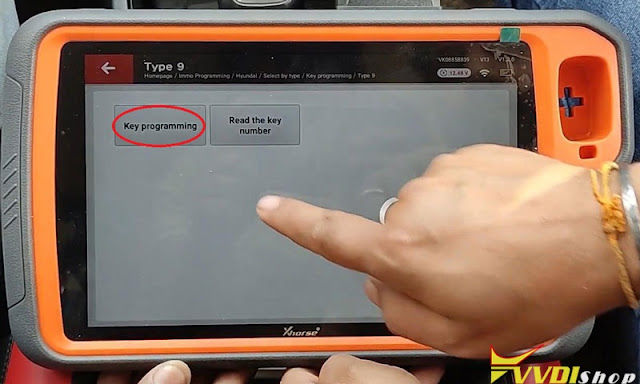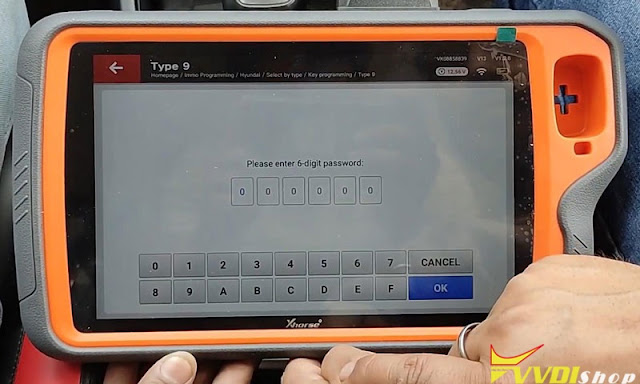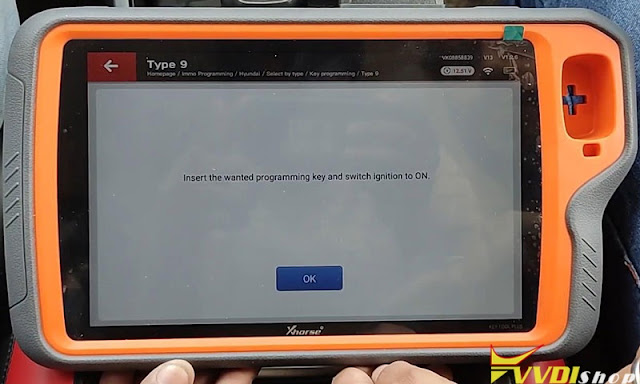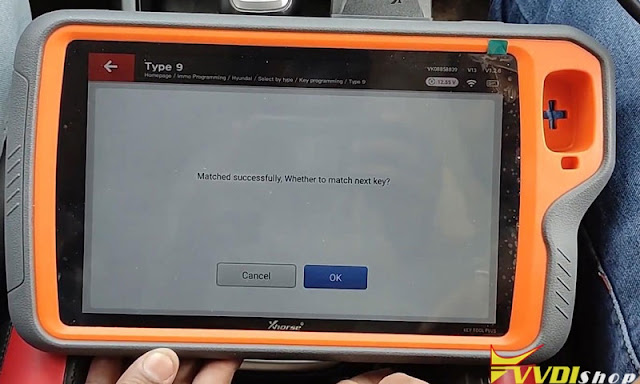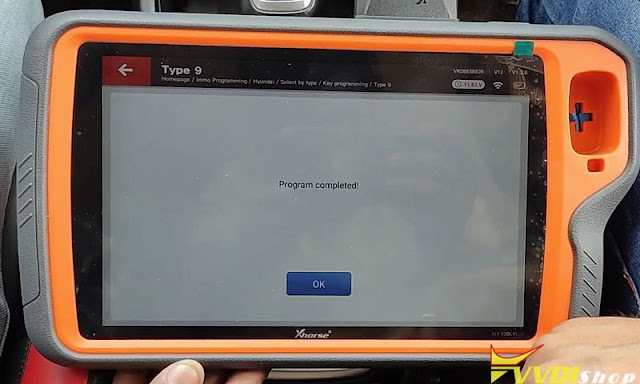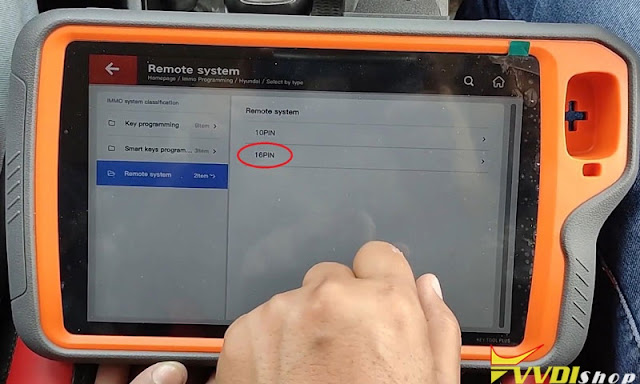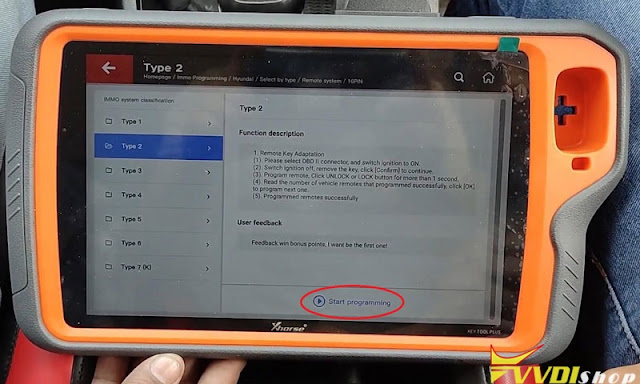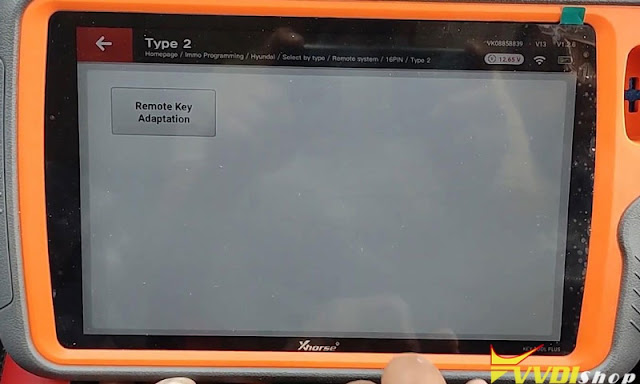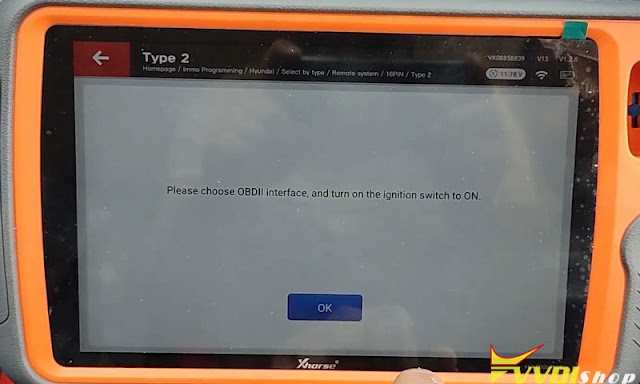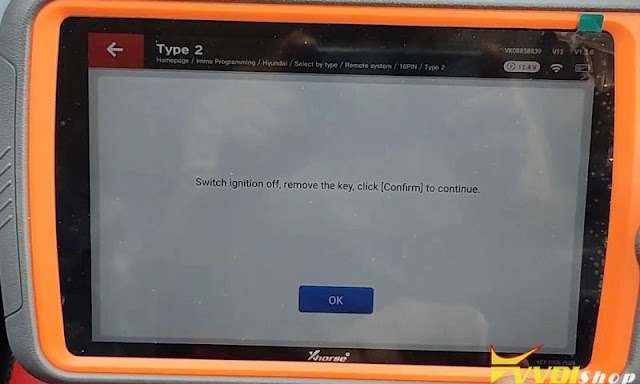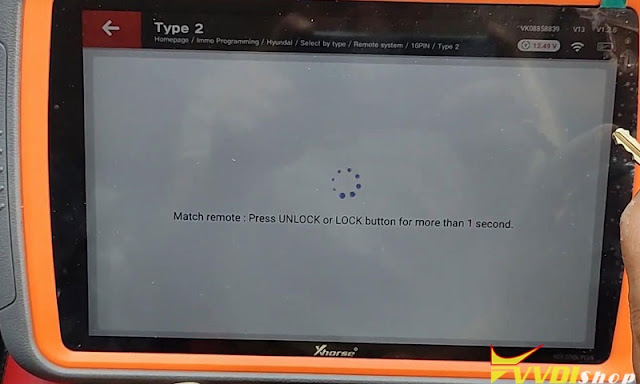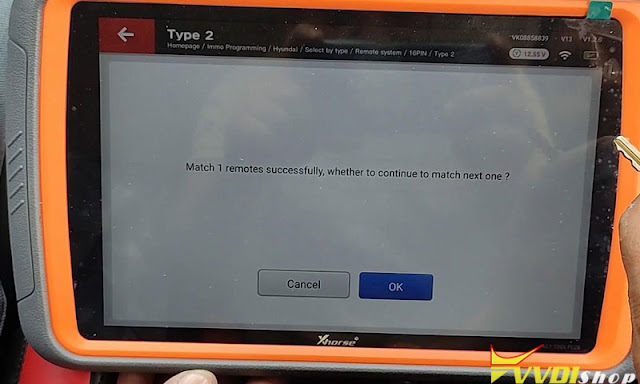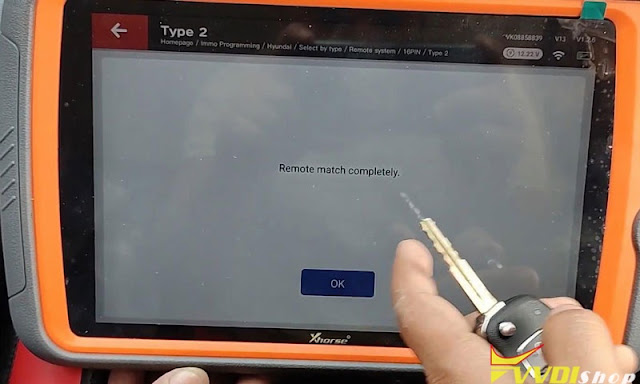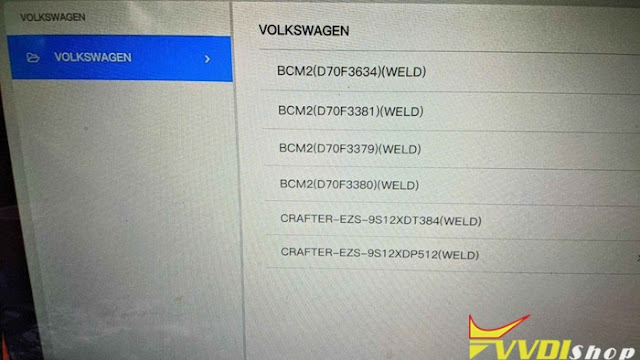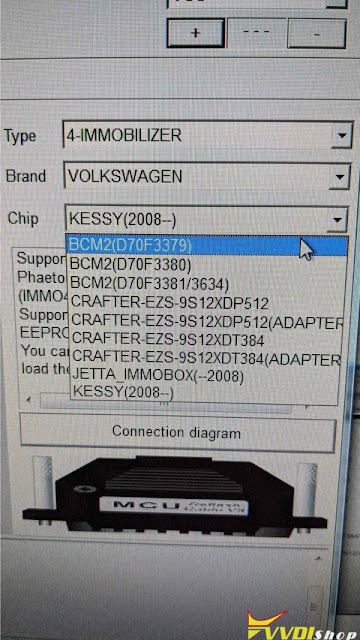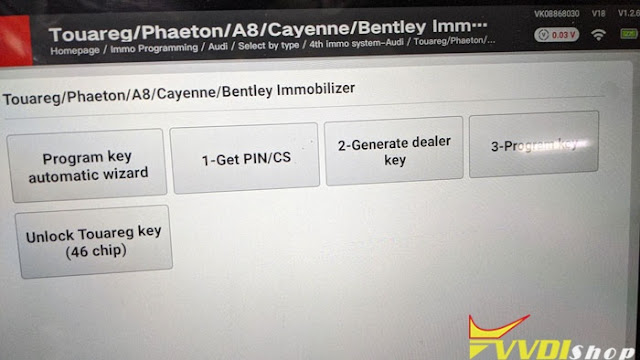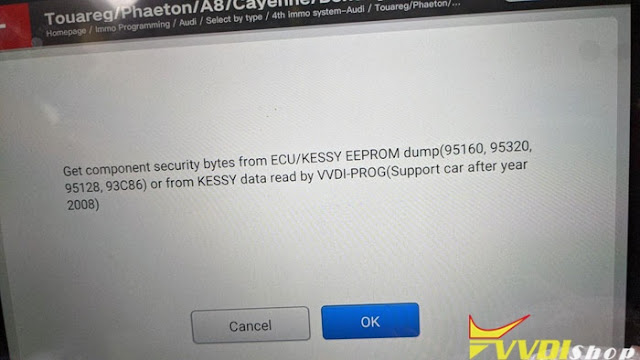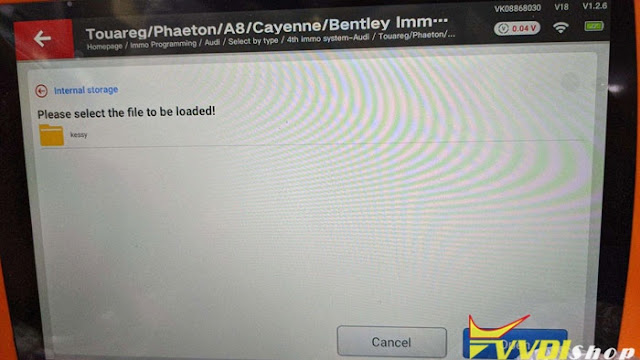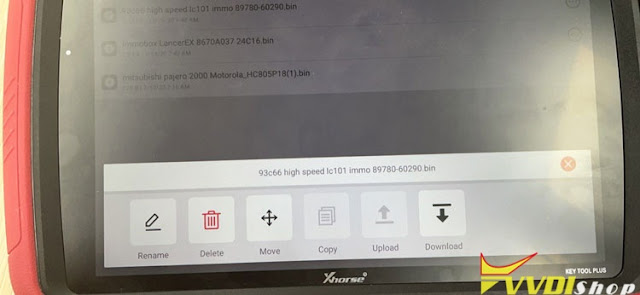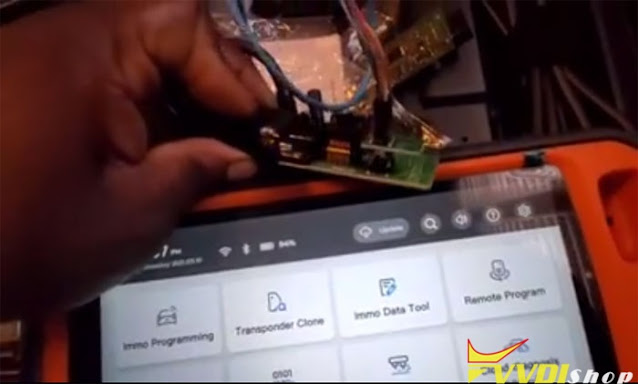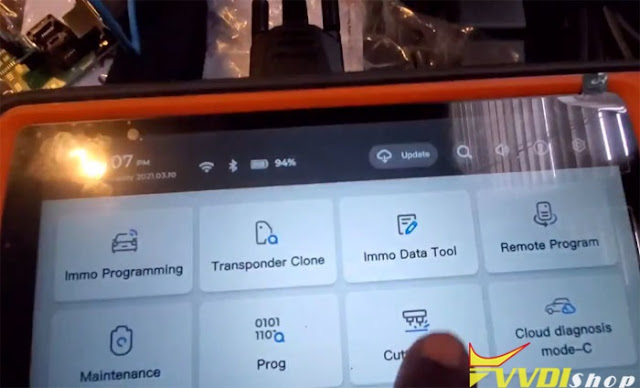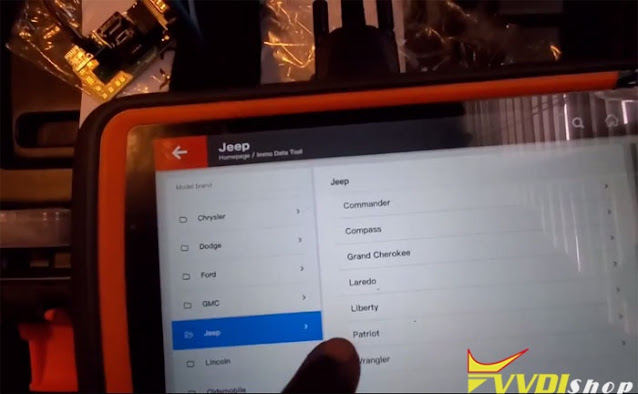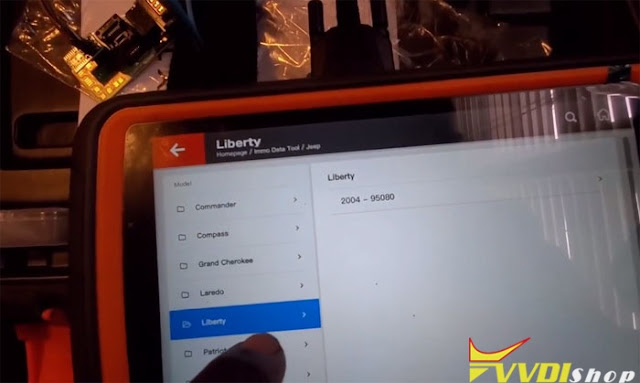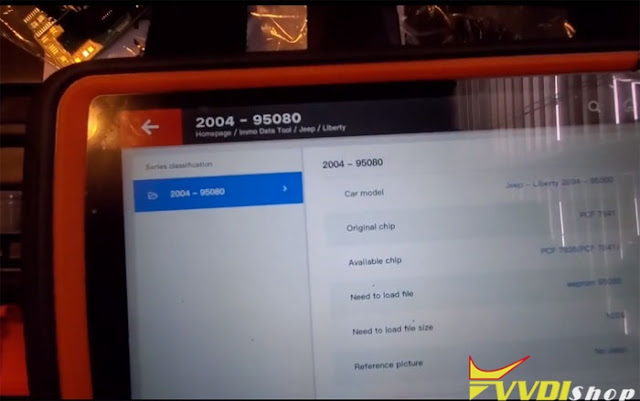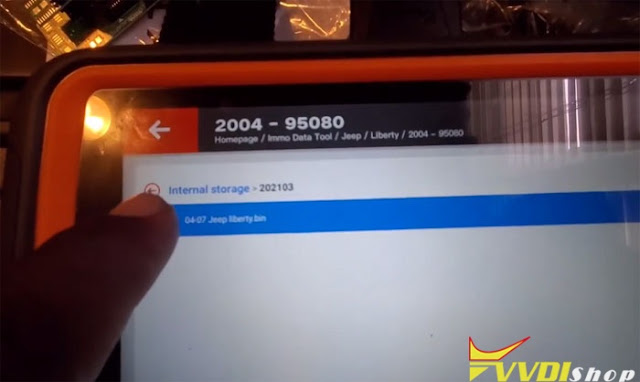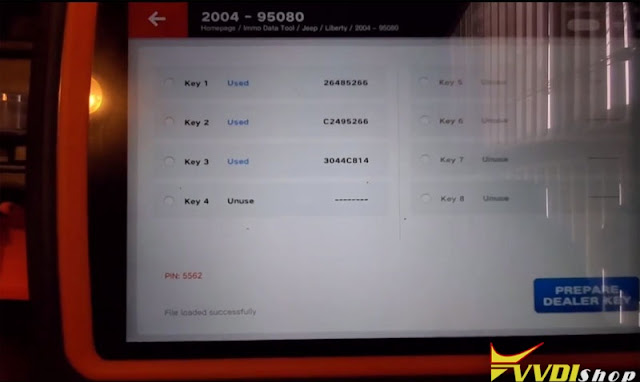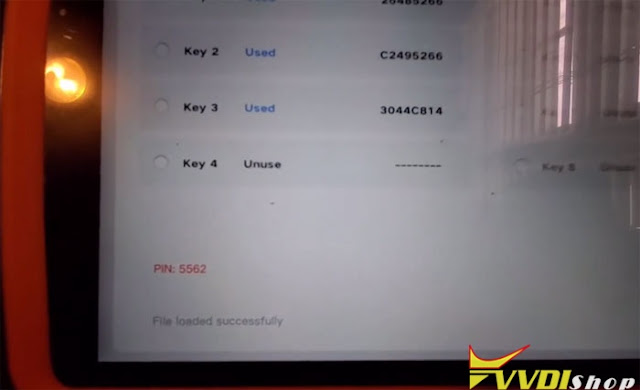ابزار Xhorse VVDI
Xhose VVDI نرم افزار برنامه نویس اصلی و سخت افزارابزار Xhorse VVDI
Xhose VVDI نرم افزار برنامه نویس اصلی و سخت افزارXhorse Key Tool Plus Add Key VW MK7 MQB
Having been generated remote, let’s use Xhorse VVDI Key Tool Plus pad to program a new smart key for VW MK7 MQB (2014-).
Prepare
A working key & a new key (Xhorse VW MQB Key)
Xhorse VVDI Key Tool Plus Pad programmer
Read & Save IMMO Data
Connect Key Tool Plus with OBD.
Turn ignition on, press
Immo programming >> Europe >> VW >> Automatically diagnose models >> Start programming >> OK >> Read IMMO data
Switch on with working key before press OK.
If car has keyless GO, put the working key nearby car coil and switch on.
Press “OK”.
The car is produced after 2014, so press “Login method 1”.
- The dashboard is dark when you see this tips. You need finish all operation before reset instrument.
- Read EEPROM & save it.
- Read IMMO data & save it.
- Prepare a dealer key (you can go to step 7 if have working key also don’t want to add key).
- Reset instrument.
- Add key, use IMMO data to learn the new dealer key to car.
- Finish other customer requests.
Note: the dashboard will remain dark until “Reset instrument”.
OK >> Continue >> OK >> OK >> Save here >> Rename >> OK >> OK
Save file success.
Program New Key
Reset instrument >> OK >> Generate dealer key-load immo data >> Find out data file, press “Open” >> Continue >> Audi/VW >> Prepare normal dealer key
Read the warning carefully, press
OK >> Yes >> Add key – you should have a working key
Insert working key into Key Tool Plus slot, press “OK”.
Yes >> Save here >> Rename >> OK >> OK
Save file success.
Put new key into xhorse Key Tool Plus slot, press “OK”.
Prepare dealer key success! Please learn the new dealer key to car!
Press “OK”.
Decode key >> Yes >> Program keys, get the login code from immo data to log in >> Yes
Input learning key number, press “OK”.
Select file to load, press
Open >> Continue >> Yes
Keep the key close to sensing coil in turn, press “OK”.
You will find the key mode on dashboard turns from 1-2 to 2-2.
Warning: before learning completed! Do not turn off the ignition or press start button!!!
All keys successfully learned, press “OK”.
Let’s try the keys, all can work normal.
Key programming has done!
Using VVDI Key Tool Plus to add a new key for VW MK7 MQB (2014-) successfully.
Xhorse Key Tool Plus read pincode for Hyundai Xcent ID46
Xhorse VVDI Key Tool Plus supports to read pincode for Hyundai Xcent ID46 (based on the Hyundai Grand i10) by OBD fast and easy. Here is quick operation for reference.
Connect Key Tool Plus with OBD2 port of Hyundai, press
Immo programming >> Asia >> Hyundai >> Read pin code >> ID46 >> Start programming
Please turn on the ignition switch! Press “OK”.
Wait reading password until 100%…
Password: 577349
Pincode has been read out successfully!
Press “OK” to finish.
Completed!
Quite simple to be done in 2 minutes.
Xhorse Key Tool Plus Program Hyundai Venue 2020 ID4A Key
Xhorse VVDI Key Tool Plus Pad can program Hyundai Venue 2020 ID4A key successfully.
As below is the operation step by step.
Prepare a original key & a new smart key.
Plug Key Tool Plus connector into OBD2 port, let’s start:
Program Key
Immo programming >> Asia >> Hyundai >> Select by type >> Key programming >> Type 9 >> Start programming >> Key programming
Turn the ignition switch to ON, press “OK”.
Enter 6-digit password, press “OK”.
Insert the original key and switch ignition on ON. Press “OK”.
Matched successfully.
Press “OK” to match next one.
Insert the new smart key and switch ignition on ON. Press “OK”.
Matched successfully.
Press “Cancel” to finish.
Program completed! Press “OK”.
Program Remote
Go back to “Select by type” page, press
Remote system >> 16PIN >> Type 2 >> Start programming >> Remote key adaptation
Choose OBD2 interface, and turn on the ignition switch to ON. Press “OK”.
Switch ignition off, remove the key, press “OK”.
Match remote: press UNLOCK or LOCK button for more than 1 second.
Match 1 remotes successfully, press “Cancel” to finish.
Remote match completely. Press “OK”.
Here we go to test the key now, it can work well.
Key programming has done!
This is a demonstration of Hyundai Venue 2020 ID4A key programming via Xhorse Key Tool Plus.
Xhorse Key Tool Plus Program 2010 Bentley Kessy
Problem:
And go to Least eeprom to get pin/cs
I can load file only from internal storage, not from i.xhorse.com (cloud)
please, help me to resolve me this issues? how to load file to VVDI Pad (local storage)?
In Xhorse Key Tool Plus, go to Special function >> File management >> Scan code to login
Xhorse Key Tool Plus read Jeep 95080 PIN Code
New test report: Playing around with the new xhorse vvdi key tool plus pad on a jeep liberty skim read and it shows pin code perfectly. Reading device 95080.
The additional pogo eeprom adapter was bought from ebay, just search “SOIC8 Pogo Pin Adapter” and you’ll see.
*We are not responsible for the damage if using ebay adapters.
Preparation:
Read eeprpom 95080 data with pogo adapter and auto saved to key tool plus
We use IMMO Data Tool function to calculate PIN from dump
Select Jeep->Liberty->2004- 95080
Press begin to upload dump
Xhorse key tool plus shows 4 digit pin code successfully.
You are allowed to choose an unused key position and generate dealer key with that pin.