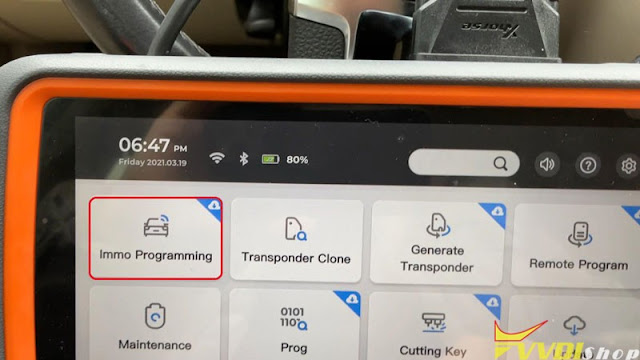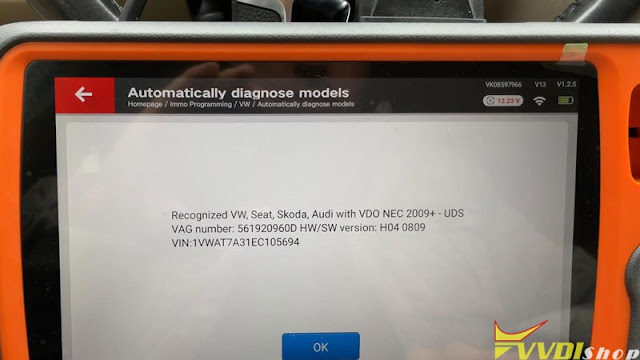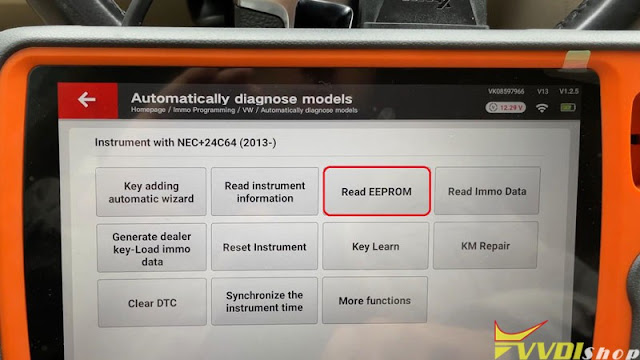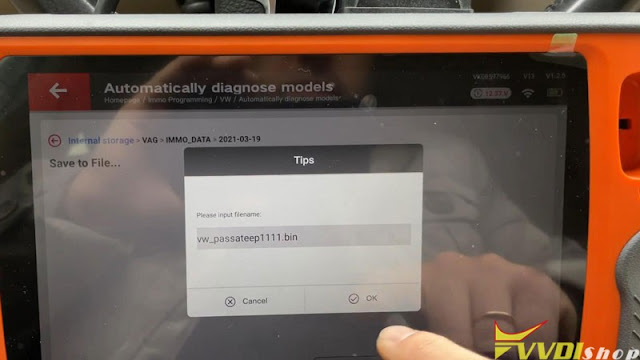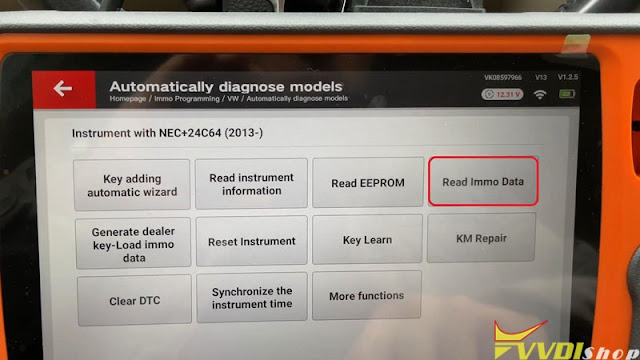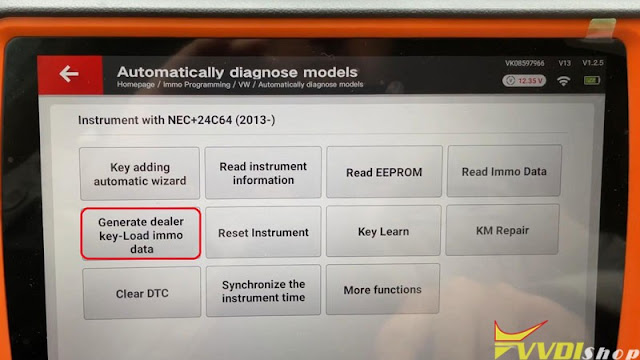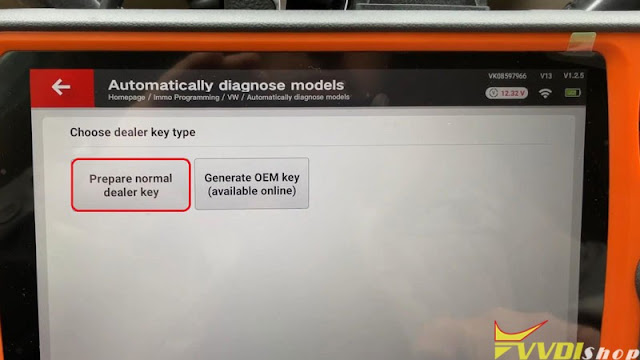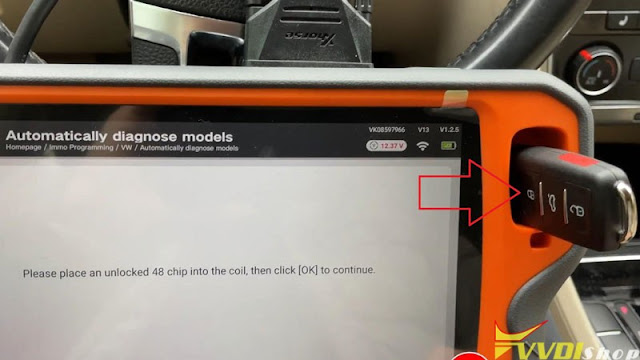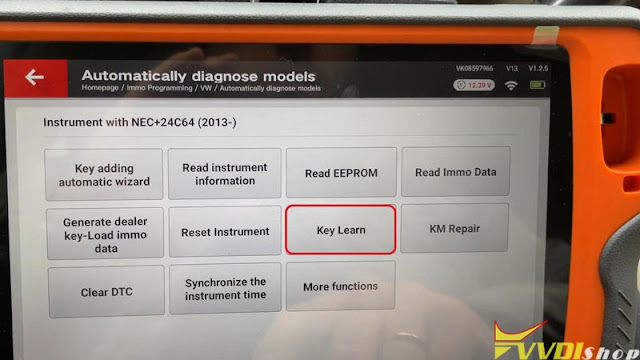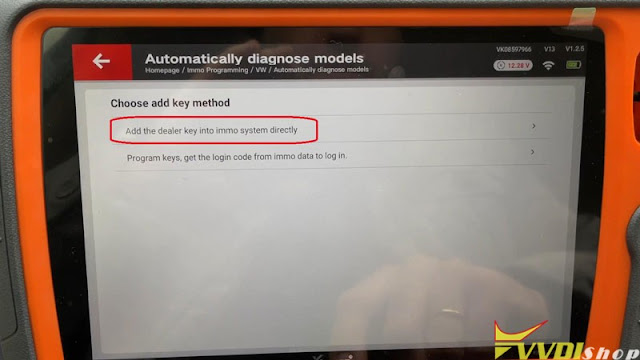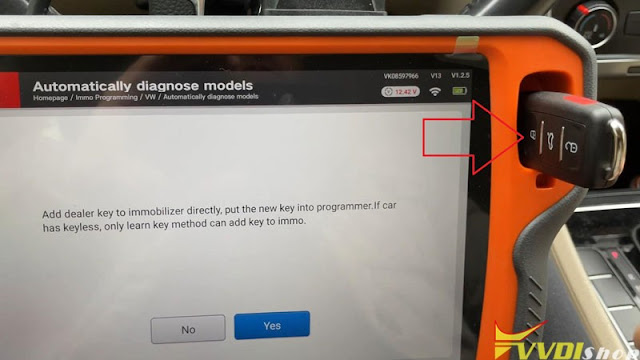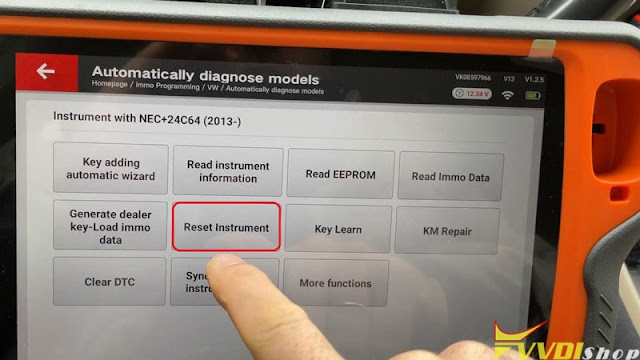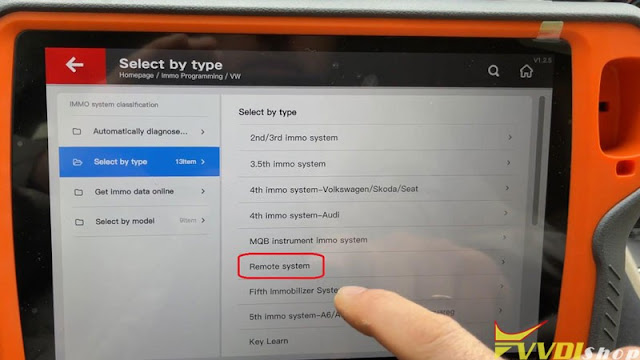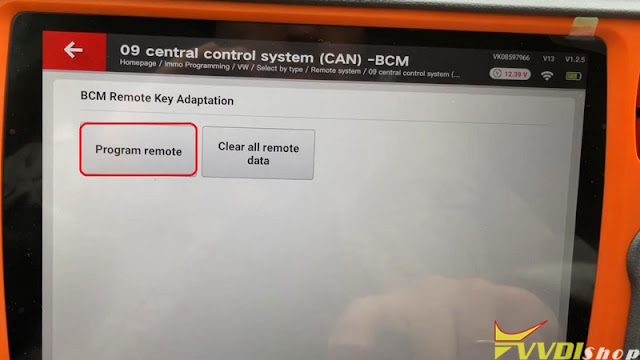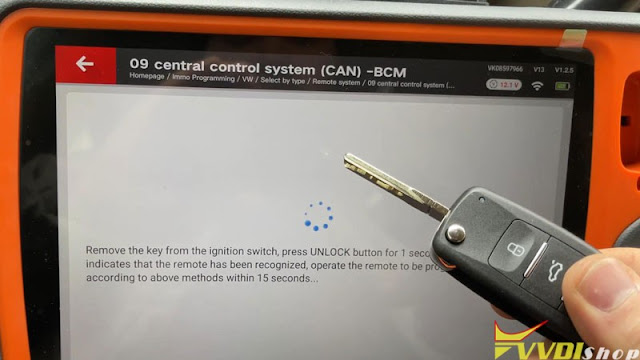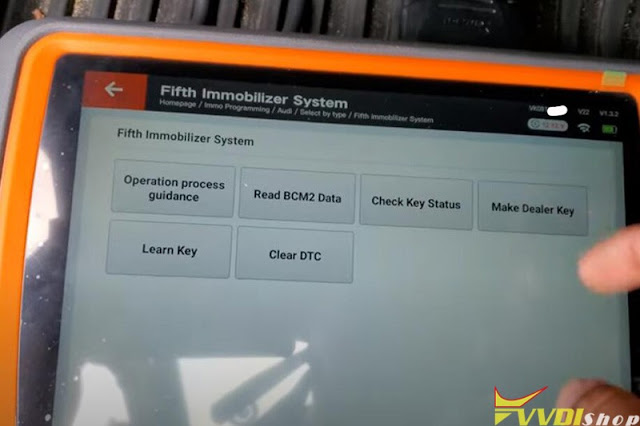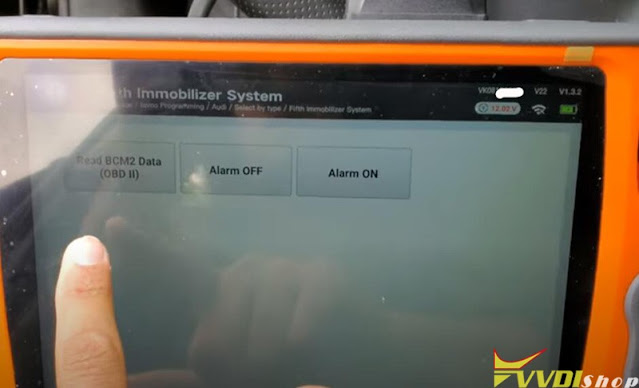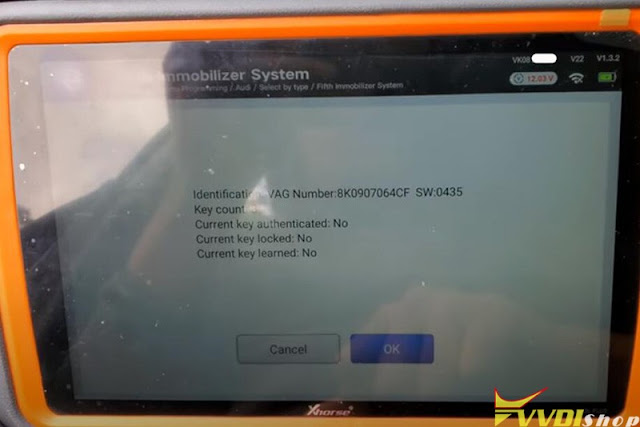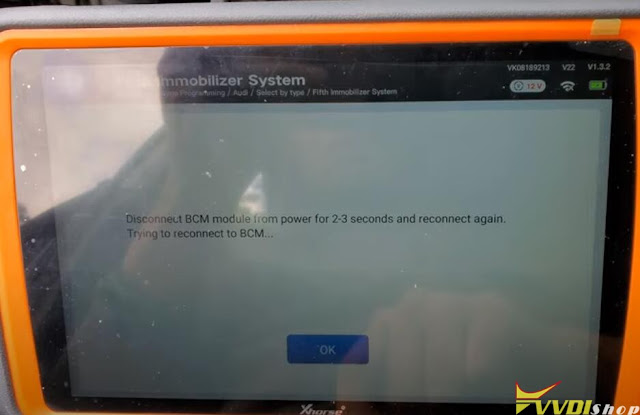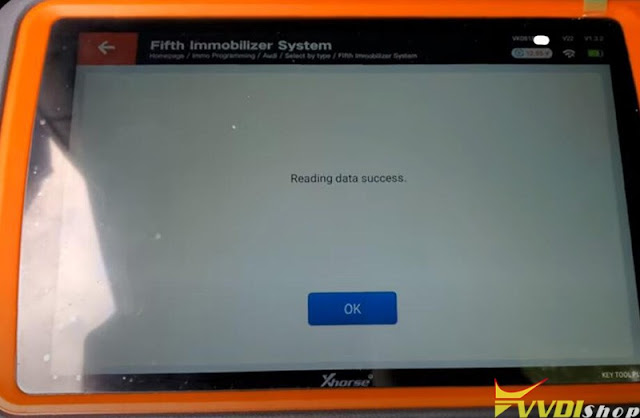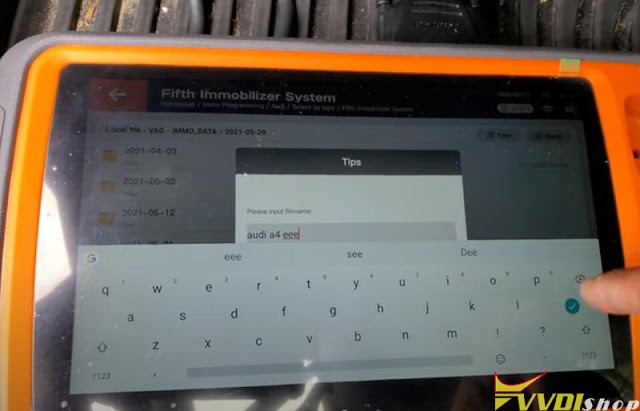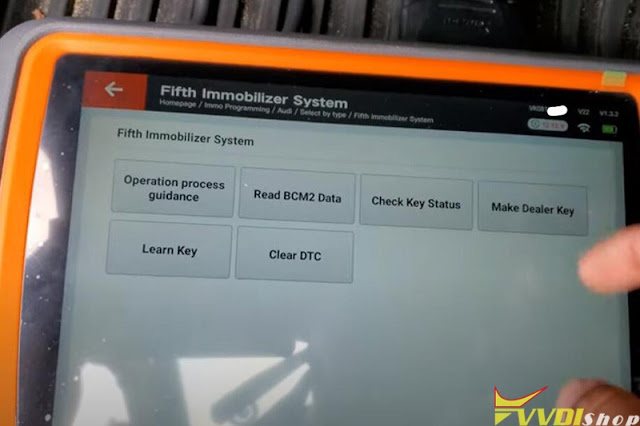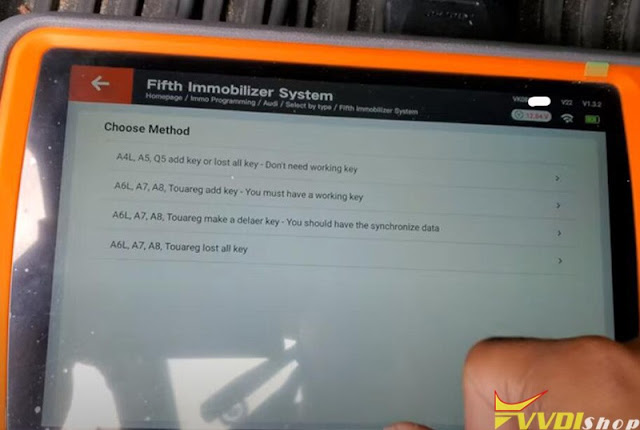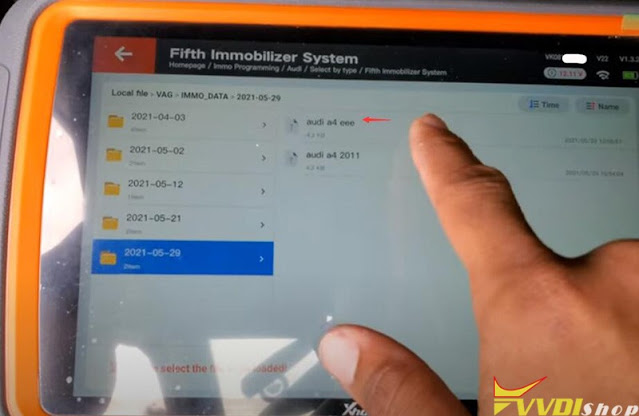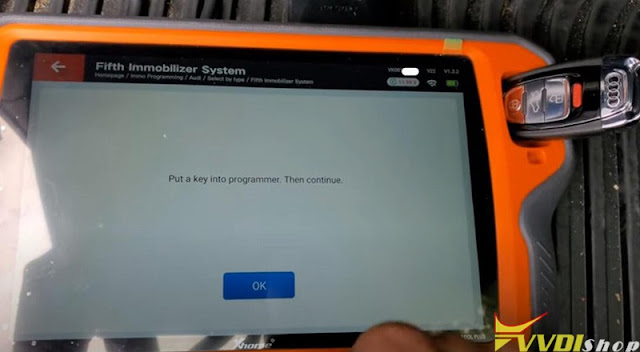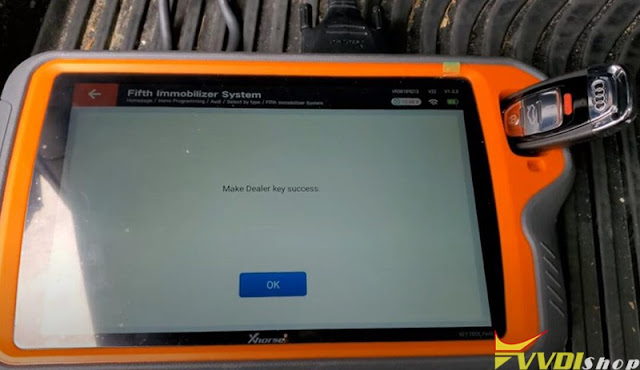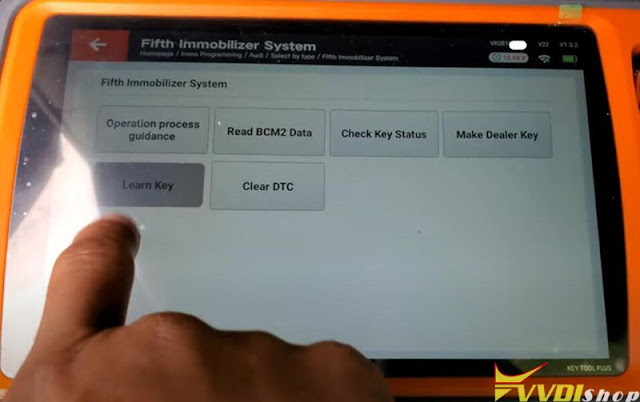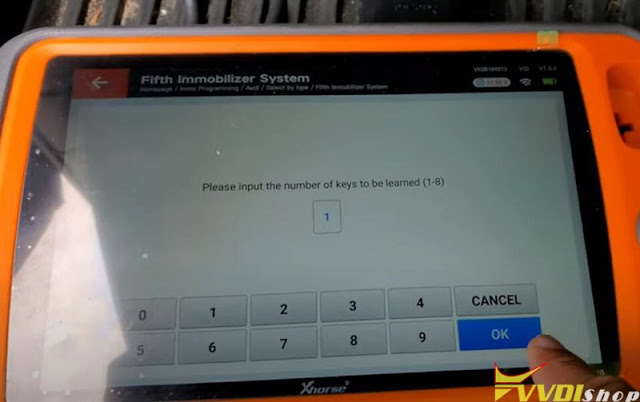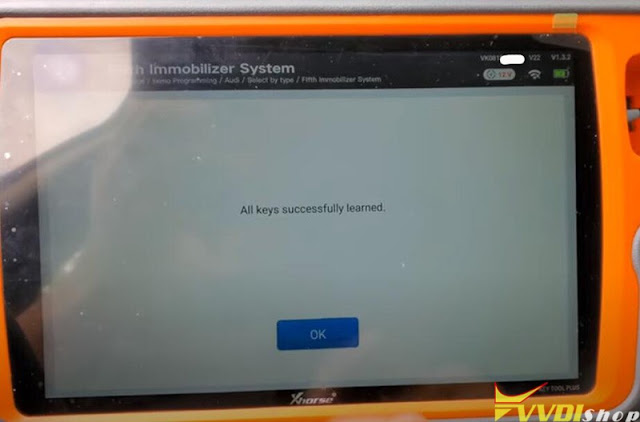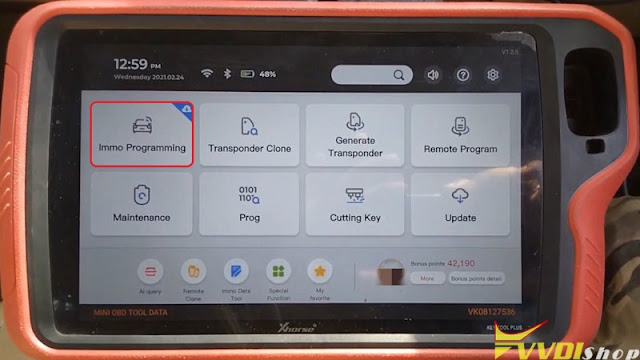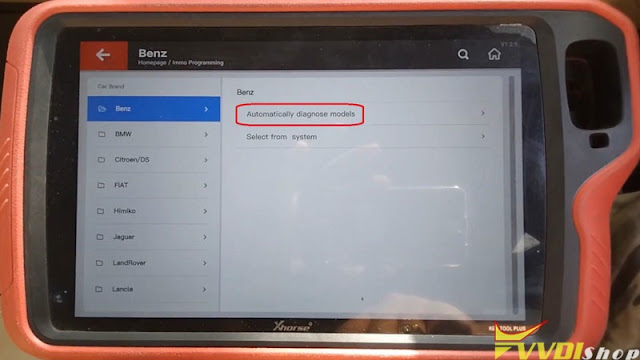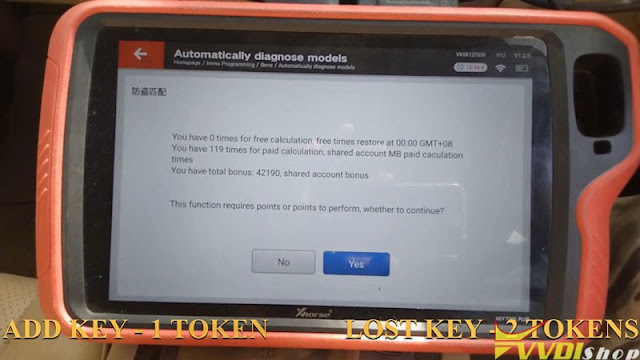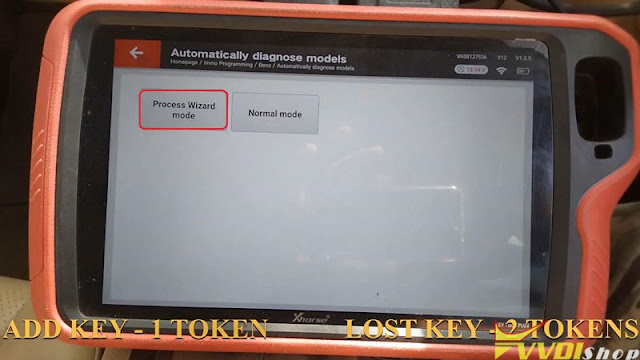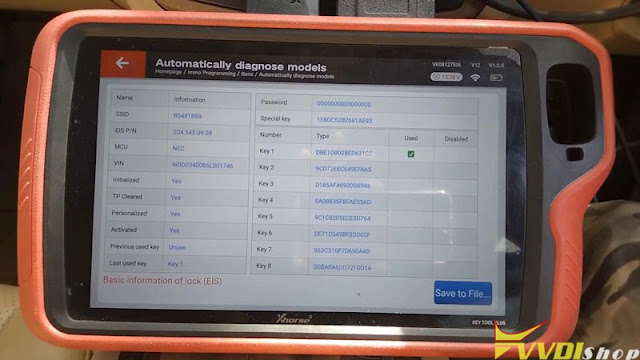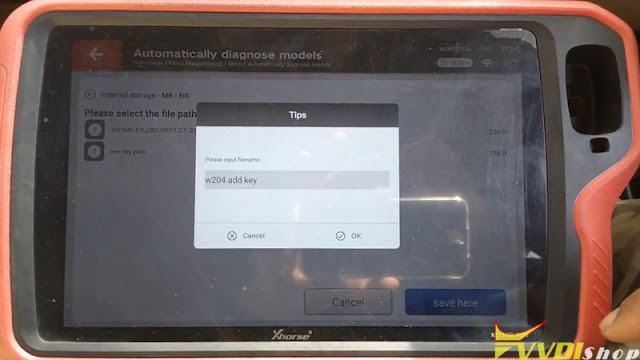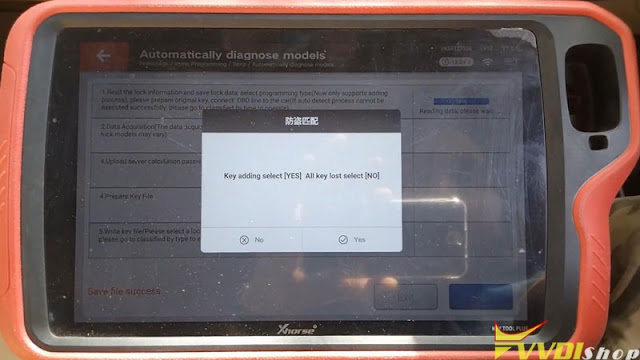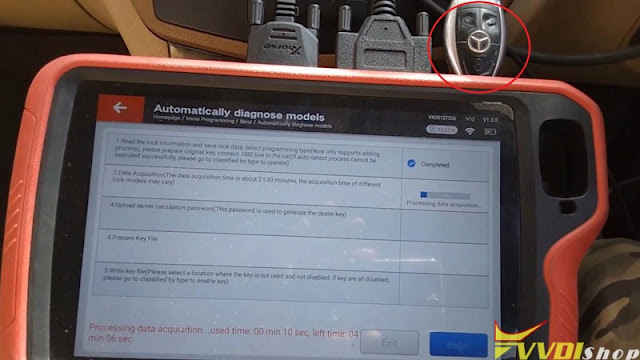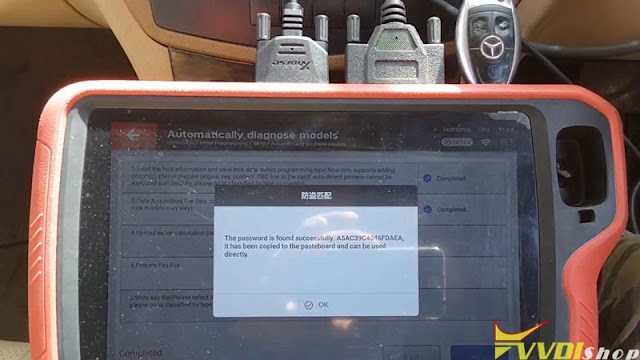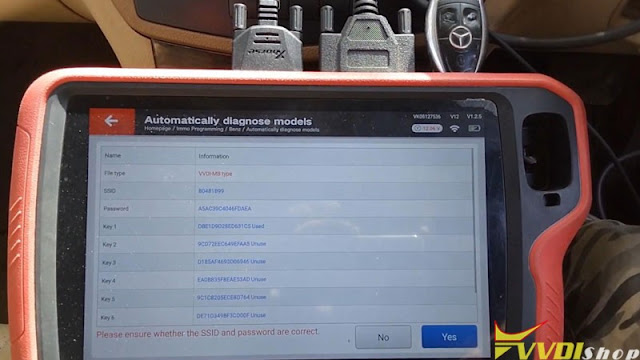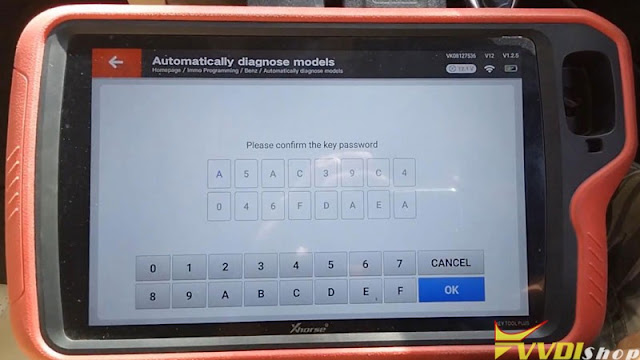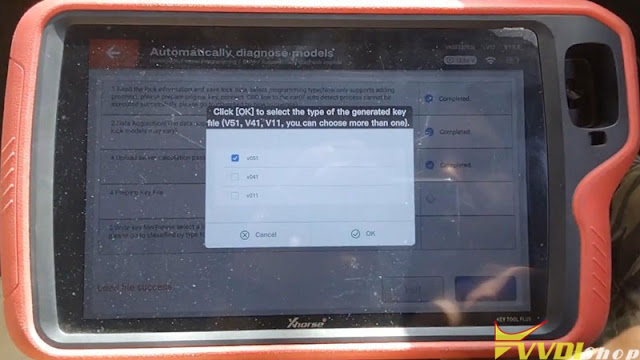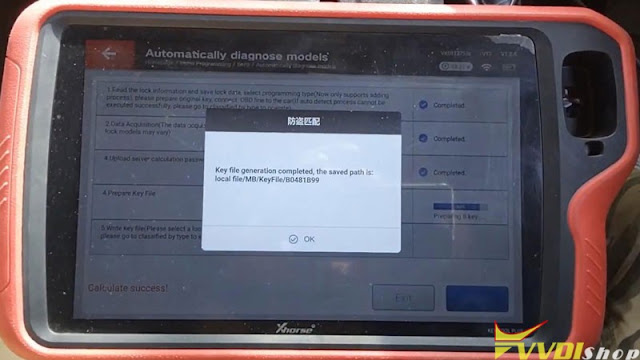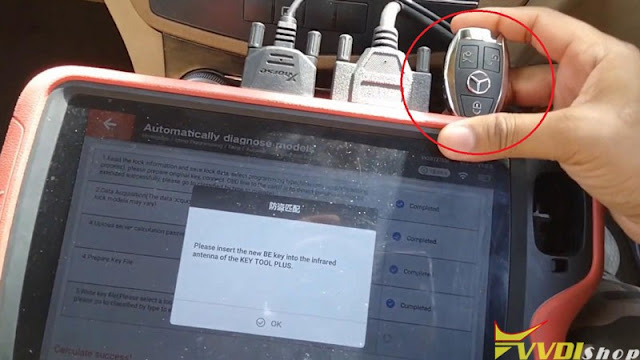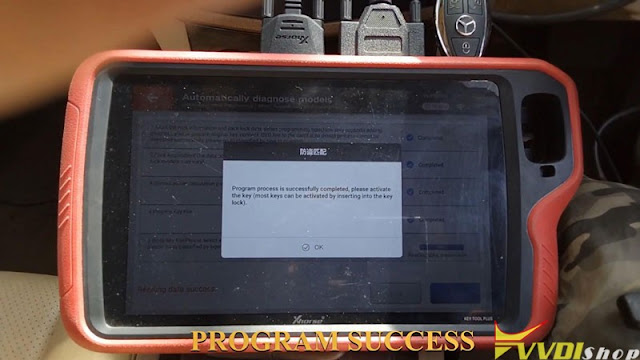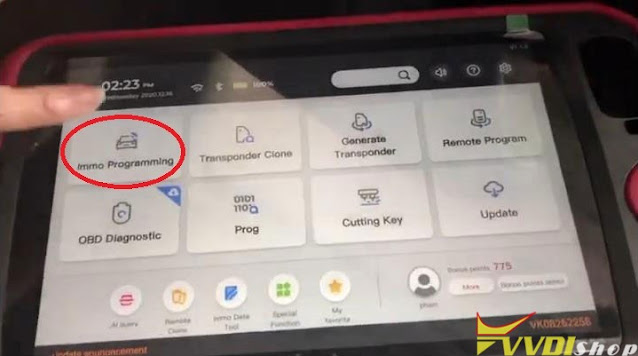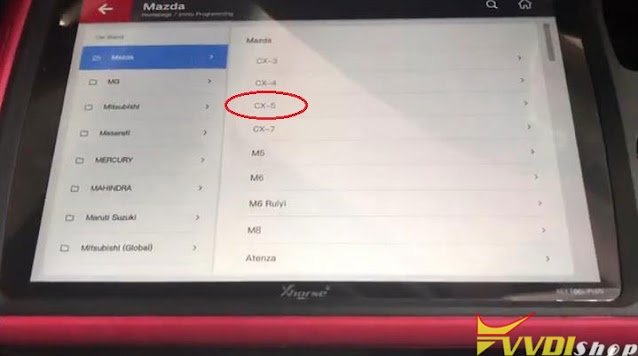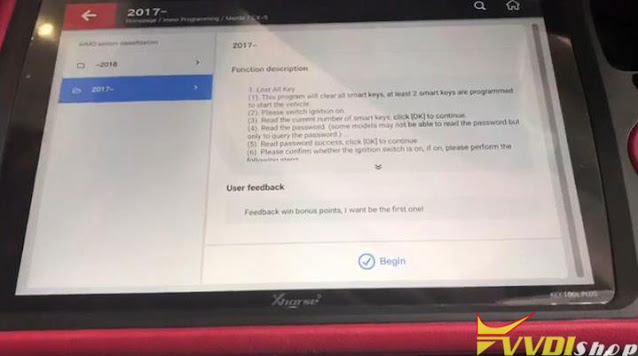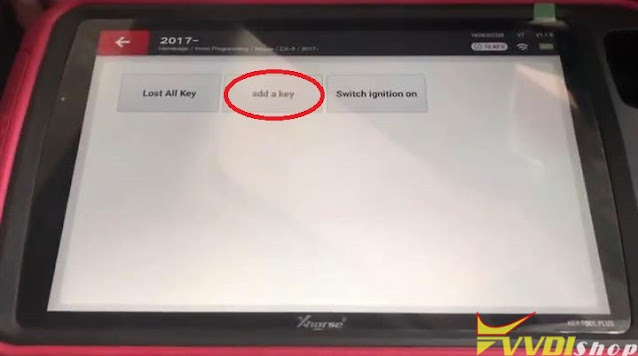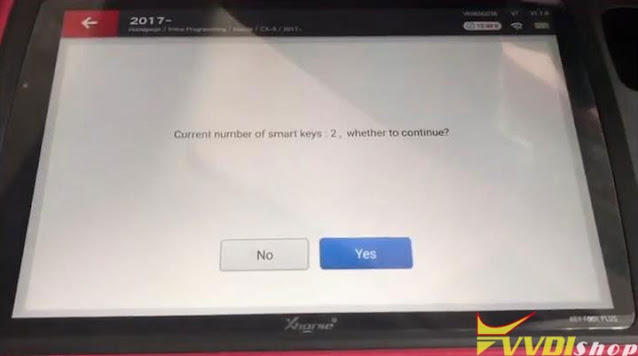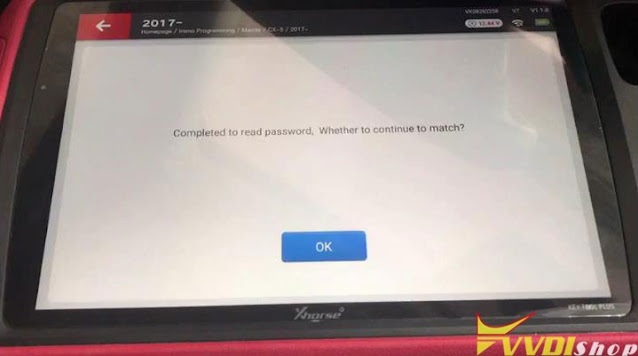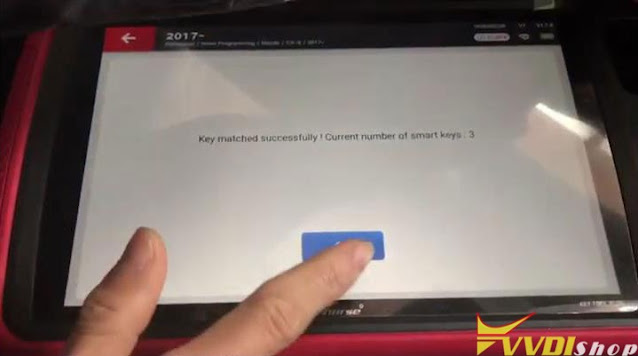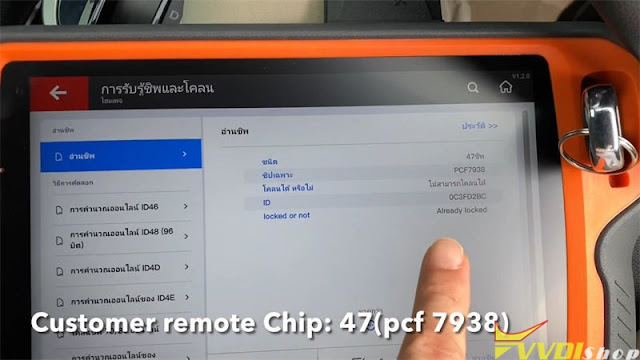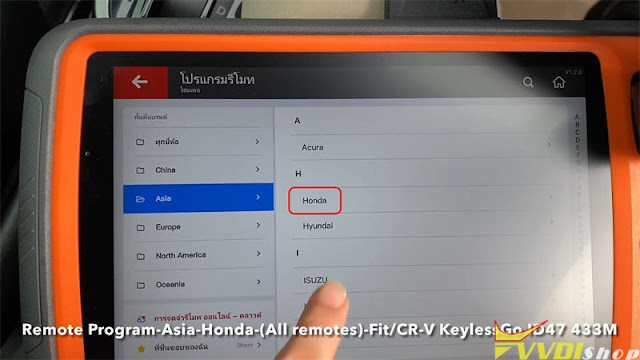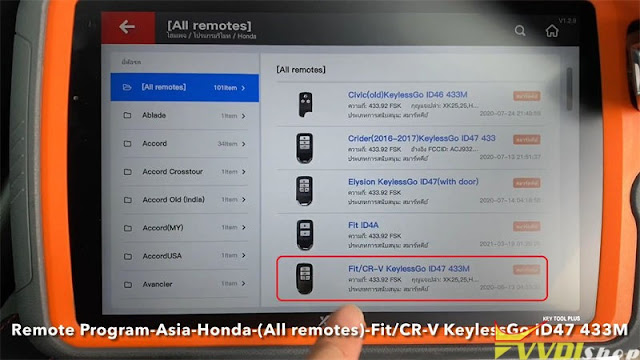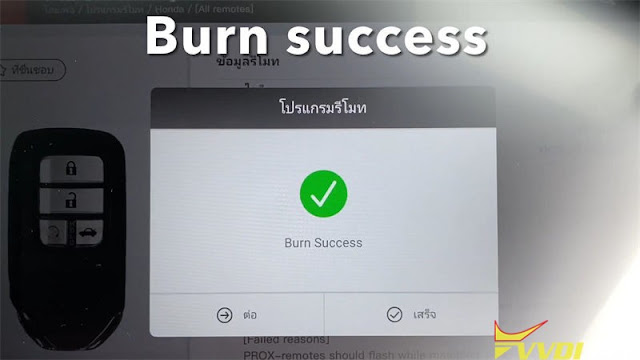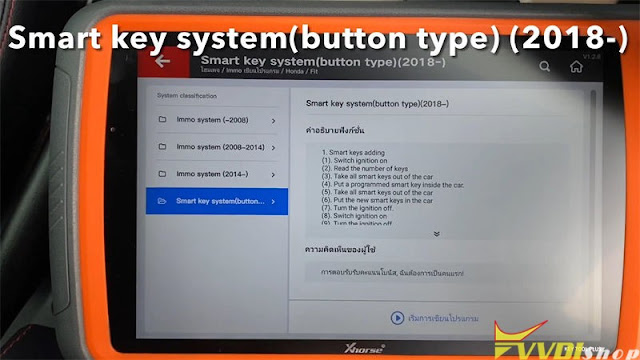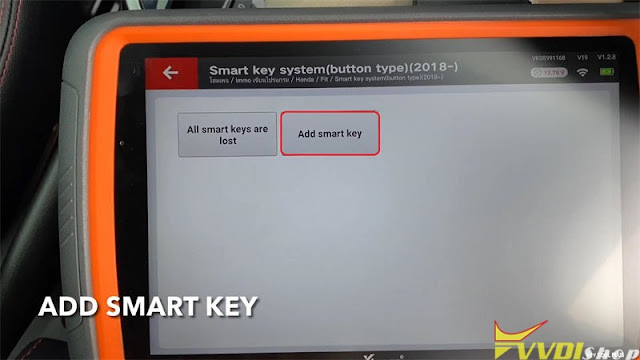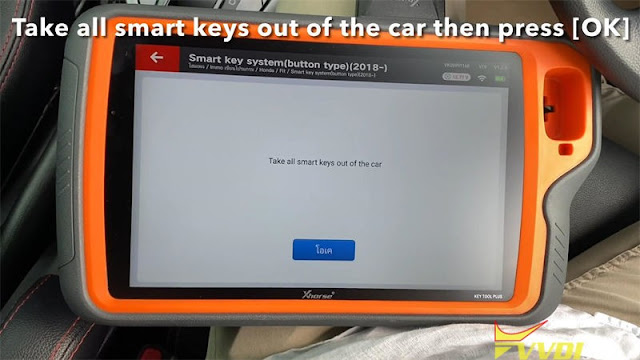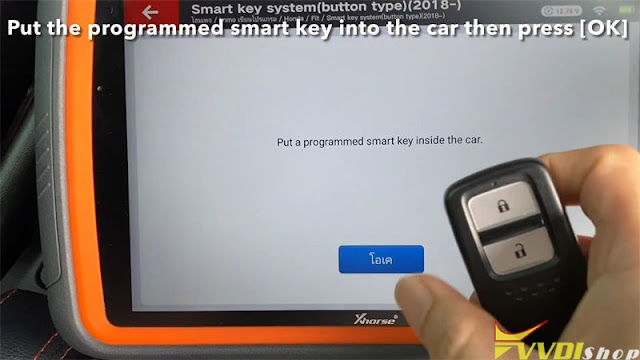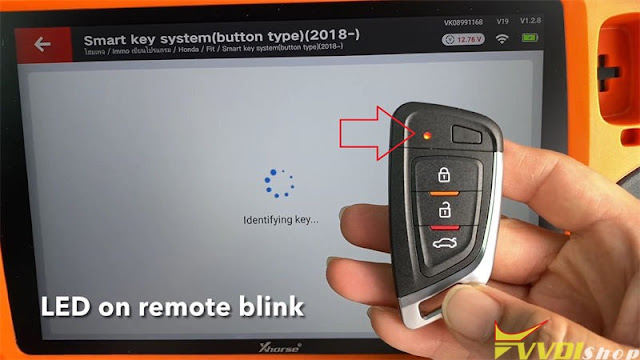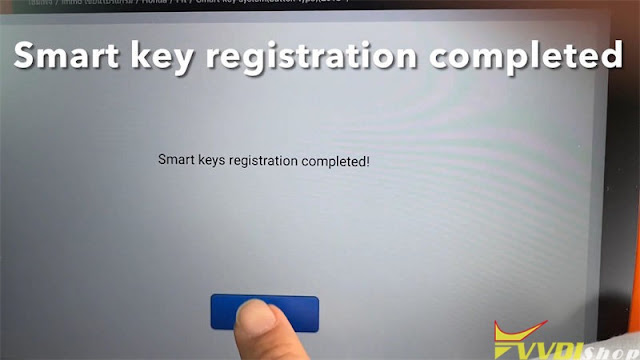ابزار Xhorse VVDI
Xhose VVDI نرم افزار برنامه نویس اصلی و سخت افزارابزار Xhorse VVDI
Xhose VVDI نرم افزار برنامه نویس اصلی و سخت افزارVW Passat 2015 NEC24C64 Add Key by Xhorse Key Tool Plus
Here is a Volkswagen Passat 2015 original key & a new key, need to program the new key with Xhorse VVDI Key Tool Plus Pad via OBD.
Connect VVDI Key Tool Plus with OBD, let’s start:
- Read & Save Data (EEPROM, IMMO)
Immo programming >> Europe >> VW >> Automatically diagnose models >> Start programming >> OK >> Read EEPROM
Switch on with working key before press “OK”.
If car has keyless GO, put the working key nearby car coil and switch on.
Follow the notes to operate in next steps, press “OK”.
Note: the dashboard will remain dark until “Reset Instrument”.
OK >> OK >> Save here >> Rename, OK
Save file success.
Read immo data >> Continue >> OK >> OK >> Save here >> Rename, OK
Save file success.
- Make Dealer Key & Key Learn
Generate dealer key – load immo data >> Select data file, open >> Continue >> Prepare normal dealer key >> Yes
Please place an unlocked 48 chip into the VVDI Key Tool Plus coil, press “OK”.
Key make okay and locked!
Key learn >> Yes >> Add the dealer key into immo system directly
Put the new key into Key Tool Plus programmer. If car has keyless, only learn key method can add key to immo.
Press “Yes”.
Add key success. Reset instrument after all operation is finished.
Press “Reset Instrument”.
Reset success.
- Program Remote
Go back to
Select by type >> Remote system >> 09 central control system (CAN) – BCM >> Start programming >> Program remote
Learn remote control. You need prepare all key that you want to learn remote control.
The key will not remote control car if it is not learned.
Press “OK”.
Input learning key numbers, press “OK”.
Remove the key from the ignition switch, press UNLOCK button for 1s, double flashing indicates that the remote has been recognized, operate the remote to be programmed in order according to above methods within 15s…
Remote control completed!
Note: some vehicles can only match one key at a time. If need to program multiple keys, please perform this function again.
Let’s test the key now, both can work well.
Adding key has done!
2015 VW Passat key programming via Xhorse Key Tool Plus is successful!
Program Audi A4 BCM2 All Keys Lost by Xhorse Key Tool Plus
2011 Audi A4 5th immobilizer system all smart keys lost done with xhorse vvdi key tool plus today. It’s a good tool for me.
Preparation:
decode and open the door with Lishi auto pick
Main steps:
Step 1: Read BCM2 data
Step 2: Make dealer key
Step 3: Learn key
Procedure:
After connect keytool plus pad, go to Immo Programming->Audi ->Selec by type->Fifth Immobilizer system ->Read by OBDII->Read BCM2 Data (OBD)
Insert dealer key into the ignition, open headlight and step on the brake to wake up instrument before continue
Read vehicle information
Disconnect BCM module from power fOR 2-3 seconds and reconnect again.
Read data success
Save data
Go back to 5th Immo menu, select Make dealer key
Choose method: A4L, A5, Q5 add key or lost all key- Don’t need working key
Press Ok to load BCM2 data read in step 1
load file success
Put a key into the Xhorse key tool plus programmer
Reading and reprogramming key info
Writing data
Make dealer key success
In 5th Immo System menu, select Learn Key
select 1 key to be learn
Load BCM2 data read in step 1
Insert working key into ignition and witch on before continue
If lost all working insert dealer key into the ignition, open headlight and step on the brake to wake up instrument before continue
learn key success
The new key is working no issue.
http://blog.vvdishop.com/xhorse-vvdi-key-tool-plus-audi-a4-2011-bcm2-all-keys-lost/
How to Add Key Mercedes C250 2007 W204 by Xhorse Key Tool Plus
Xhorse VVDI Key Tool Plus supports to add a spare jet key for Mercedes Benz C250 2007 W204 by OBD successfully.
Here we go to show the procedure:
Connect VVDI Key Tool Plus with OBD2 port.
Turn ignition switch on, press
Immo programming >> Europe >> Benz >> Automatically diagnose models >> Start programming >> Yes
Add key – 1 token.
All key lost – 2 tokens.
- Read Data
Process Wizard mode >> Begin >> Yes >> Save to file >> Save here >> Rename, OK
- Data Acquisition
Press “Yes” to add key.
Insert working key to EIS before press “OK”.
Take working key out of EIS before press “OK”.
Insert working key to EIS before press “OK”.
If car with keyless go function can not finish synchronize, please try the following step:
Insert key and Start engine >> Switch OFF >> Switch ON
Insert working key to “Device IR Reader” of VVDI Key Tool Plus before press “OK”.
Processing data acquisition…please wait
Insert working key to EIS before press “OK”.
Please wait 23s…
Insert working key to “Device IR Reader” before press “OK”.
Press “OK” to save collection data.
Save here >> Rename, OK
Acquisition finished, upload the saved data with “Upload Data” for password.
- Upload Calculation Password
OK >> OK >> OK >> OK >> OK >> Select EIS file, open
Please ensure whether the SSID and password are correct.
Yes >> OK
- Prepare Key File
Select the type of generated key file: v051, press “OK”.
Calculating require 10s, query after 5s, please wait…
OK >> Save here >> Rename, OK >> OK
- Write Key File
Press “OK” to load key file to be written >> Select file, open
Please insert the new Xhorse VVDI BE Key into the infrared antenna of Key Tool Plus.
OK >> Continue
Program process is successfully completed, please activate the key(most keys can be activated by inserting into the key lock).
Test the key after activation, it can work normally.
Done!
This is the procedure of using VVDI Key Tool Plus to program a new key for Mercedes Benz C250 2007 W204 via OBD.
How to Add 2020 Mazda CX-5 Key with Xhorse Key Tool Plus?
Xhorse VVDI Key Tool Plus Pad can add a ID49 key for Mazda CX5 2020 Success.
Here are a working key and a new key, both are 433Mhz.
Connect Key Tool Plus with OBD, then get to start:
Immo programming >> Mazda >> CX-5 >> 2017- >> Begin >> Add a key
Follow the prompts to operate:
Switch ignition on.
Current number of smart keys: 2, press “Yes” to continue.
Read the password…
Completed to read password, press “OK” to match.
Configuring the system, 7 minutes are needed, please wait…
Step on brakes when automatic-shift, step on the clutch when manual-shift, and keep the maker end of the smart key close to the start button.
Key matched successfully! Current number of smart keys: 3
Complete the following steps after program is successfully.
Switch ignition off, then step on brakes, click the start button by the smart key to be added to start the engine for 3s, then switch ignition off.
Operation complete.
Let’s test the keys now, all are workable.
Key programming was successful!
This is using VVDI Key Tool Plus to program a new key for Mazda CX5 2020.
Xhorse Key Tool Plus Program Honda Jazz RS 2019 Remote
Xhorse VVDI Key Tool Plus can program a new remote key for Honda Jazz RS 2019 successfully. Here we go to demonstrate how to operate.
Tools
An original working key
A Xhorse XSKF01EN Smart Remote
Procedure
After connecting Key Tool Plus with OBD, let’s check the original key first.
- Read & Generate Remote
Put the working key into Key Tool Plus coil key hole, press
Transponder clone >> Read transponder
It is ID47 chip(PCF7938).
Go back to main page, put XS remote into key hole instead, press
Remote program >> Asia >> Honda >> All remotes >> Fit/CR-V KeylessGo ID47 433M >> Generate
It is writing key, please wait until 100%…
Burn success.
- Program New Key
Go back to main page, press
IMMO programming >> Asia >> Honda >> Fit >> Smart key system(button type)(2018-) >> Start programming >> Add smart key
Follow the prompts to operate:
Turn off ignition switch, press “OK”.
Switch ignition on, press “OK”.
Confirm key number, press “OK”.
Take all smart keys out of the car, press “OK”.
Put a programmed smart key inside the car, press “OK”.
Take all smart keys out of the car, press “OK”.
Put the new smart keys in the car, press “OK”.
Identifying key…
Now you can see the LED light on remote is blinking.
Turn off ignition switch.
Switch ignition on.
Turn off ignition switch.
Turn ignition on.
Whether indicator light is out? Yes
Turn off ignition switch.
Switch ignition on.
Turn off ignition switch.
Switch ignition on.
Confirm key number, press “OK”.
Smart keys registration completed!
Let’s test the new key, the remote works fine, and it can start the car.
Done!
This is a tutorial of how to use VVDI Key Tool Plus Key Programmer to add a ID47 remote for Honda Jazz RS 2019.
http://blog.vvdishop.com/xhorse-vvdi-key-tool-plus-adds-id47-key-for-honda-jazz-rs-2019/