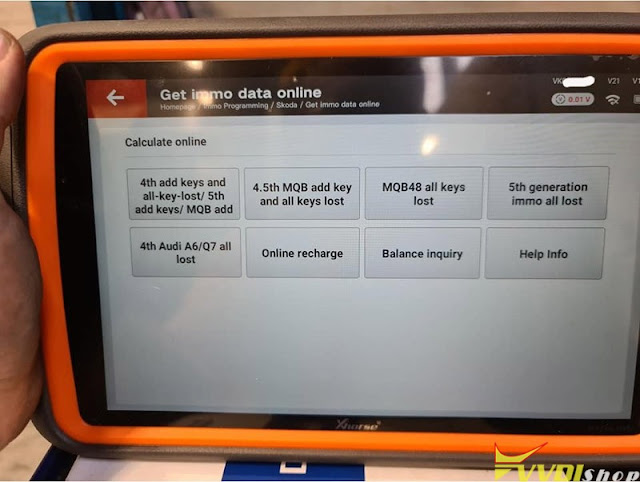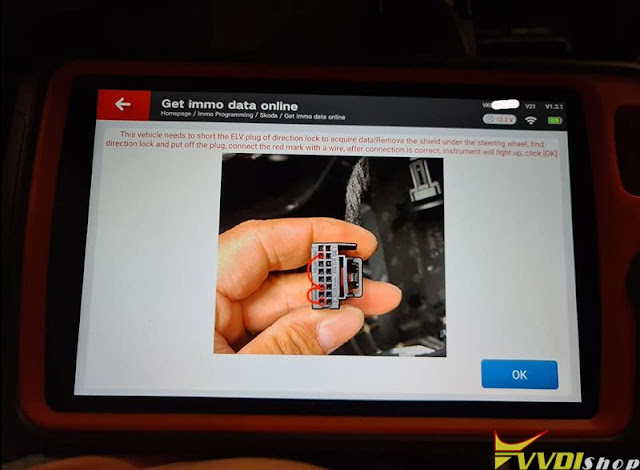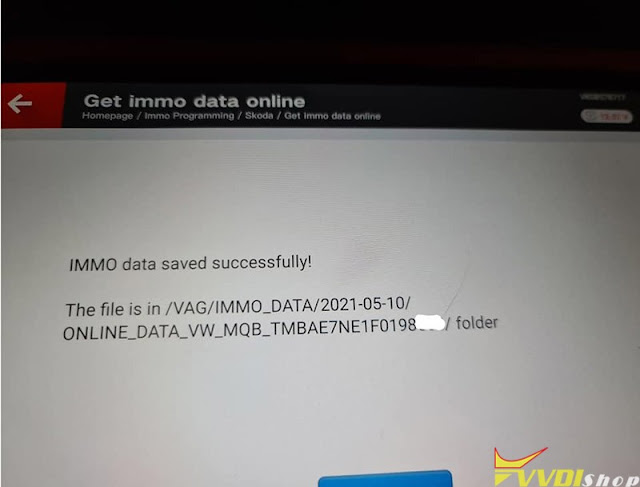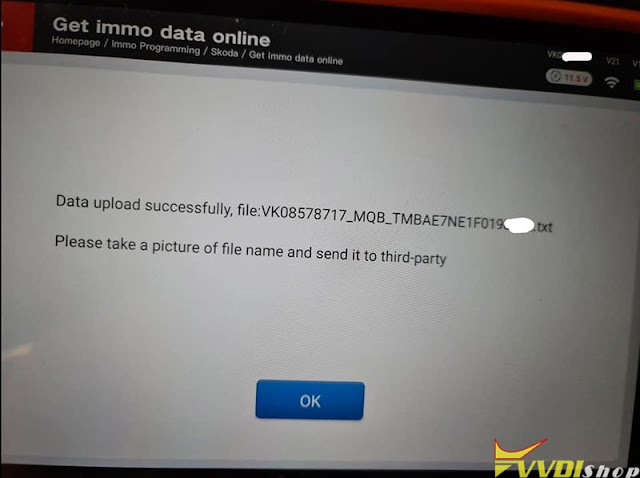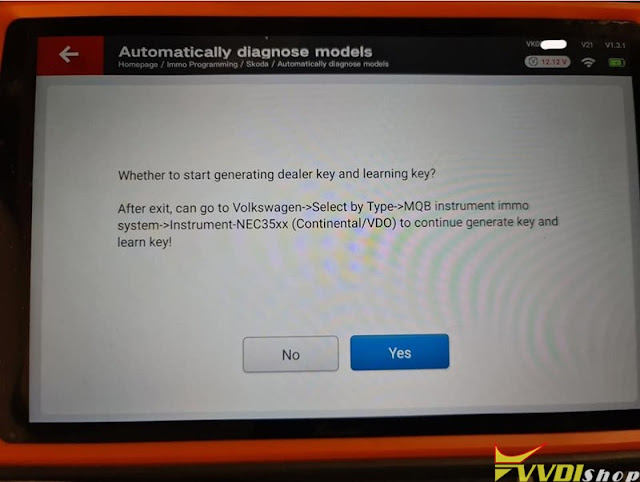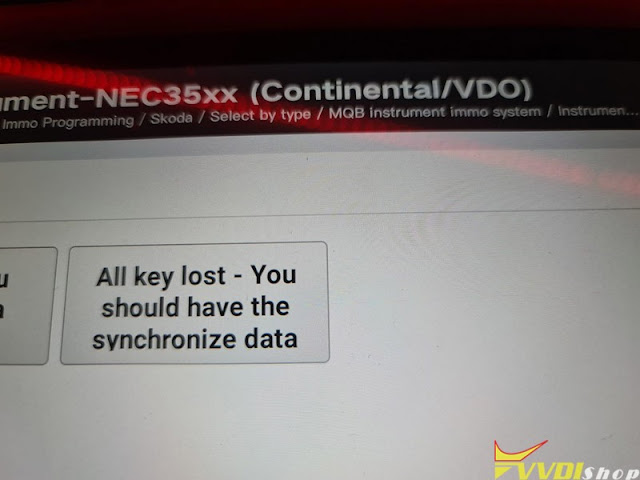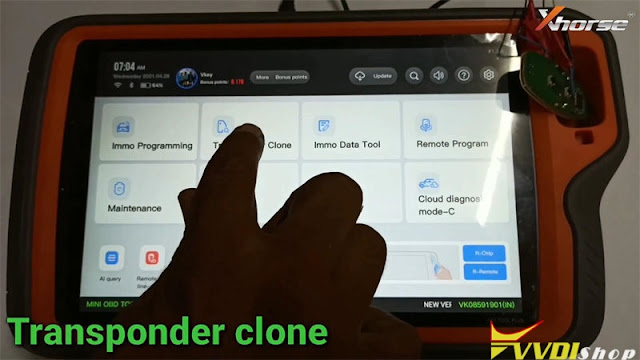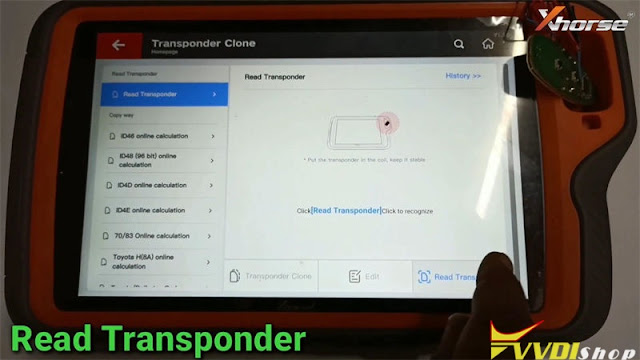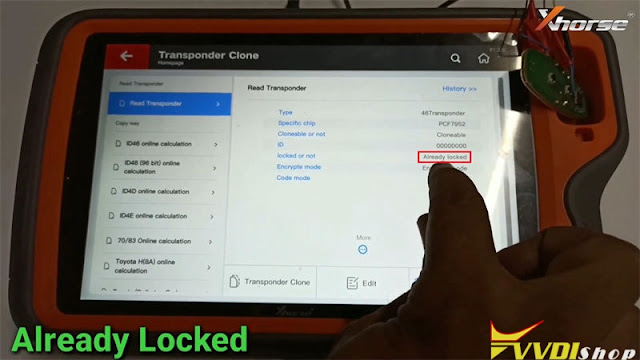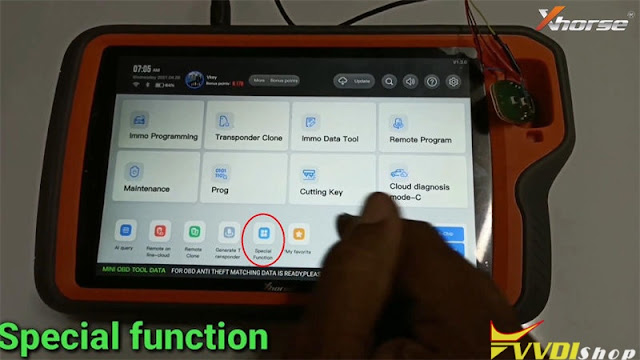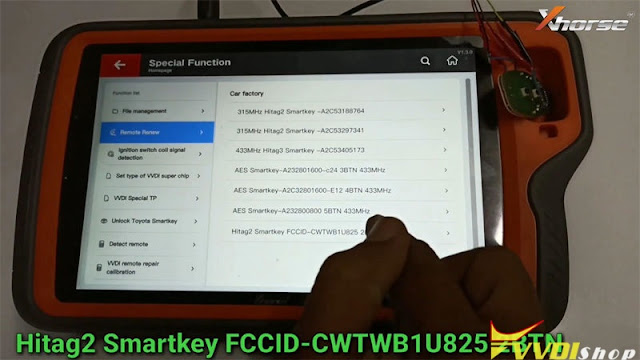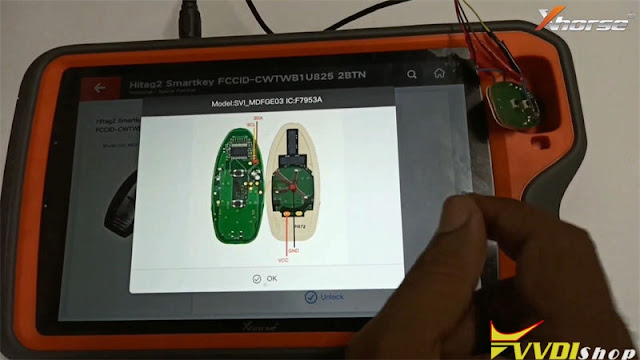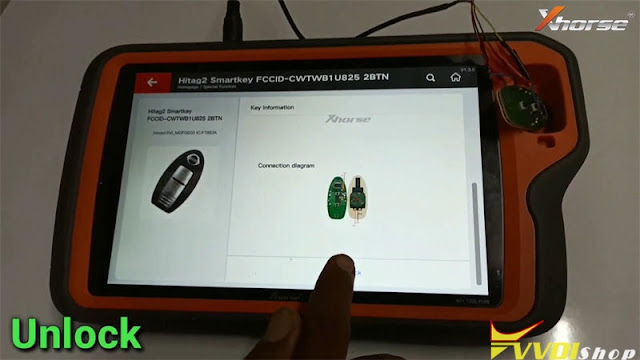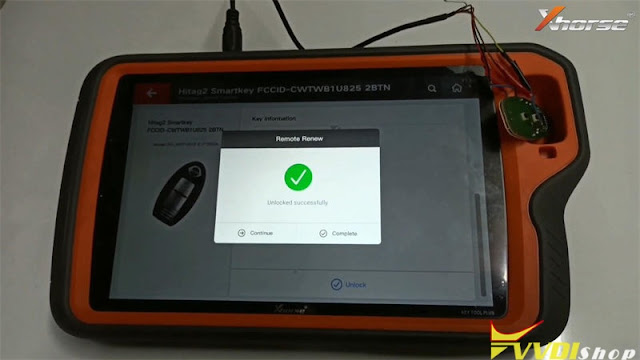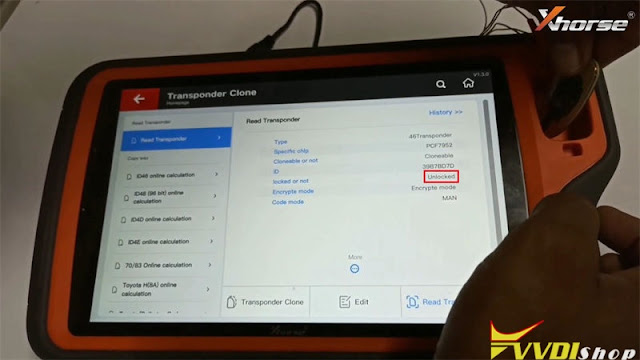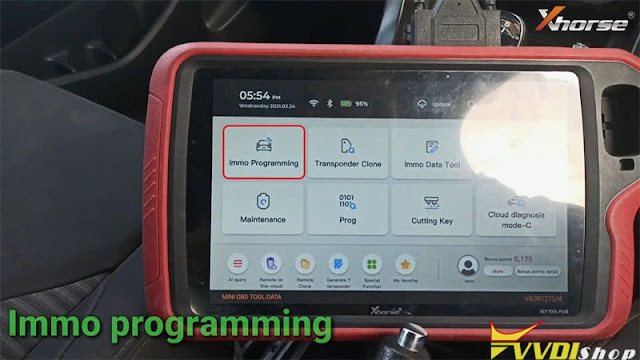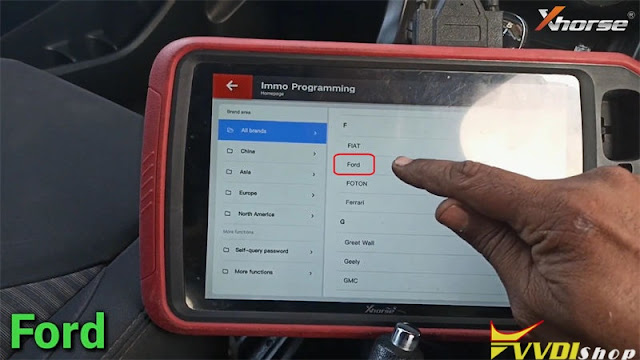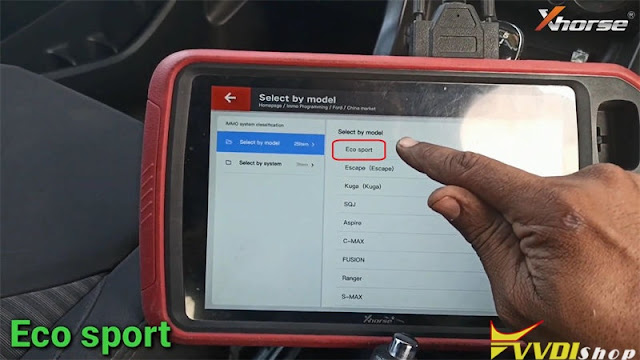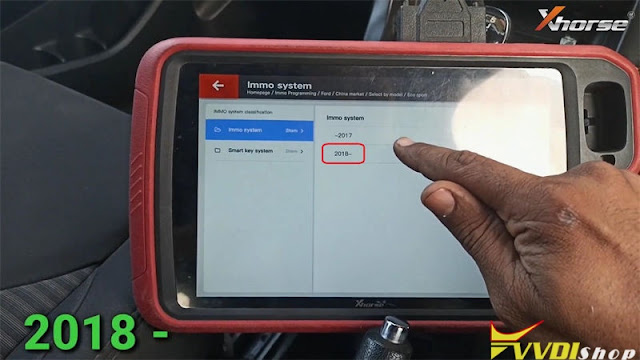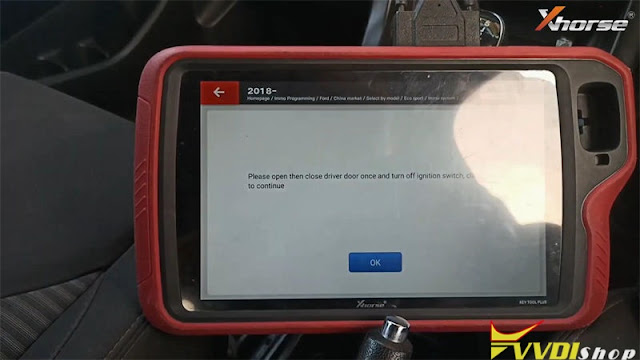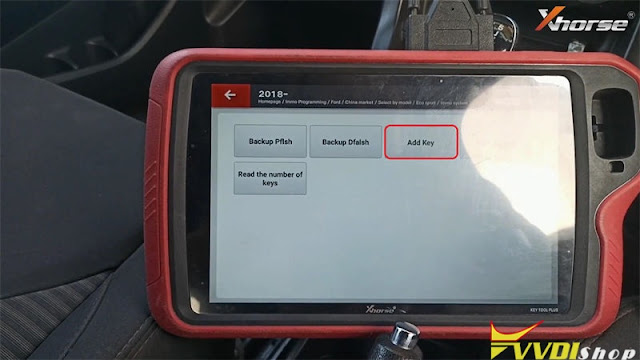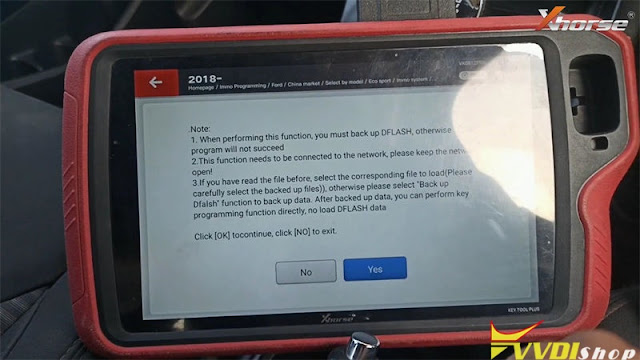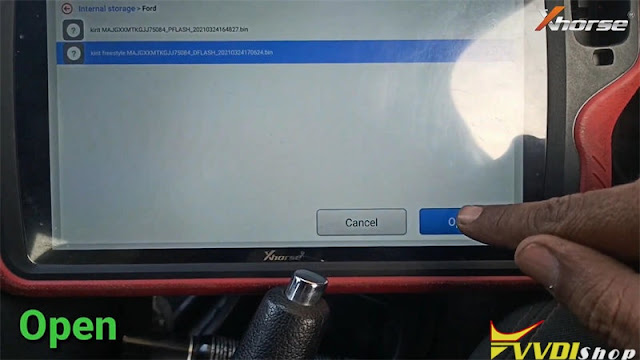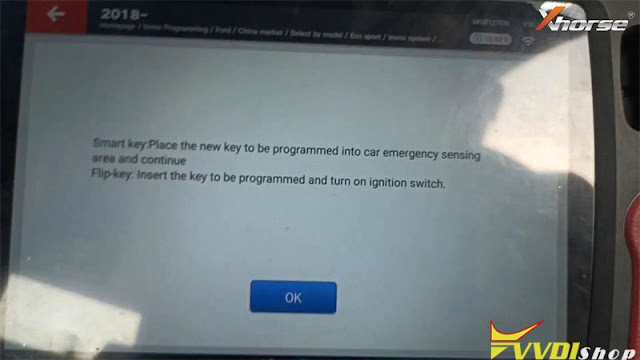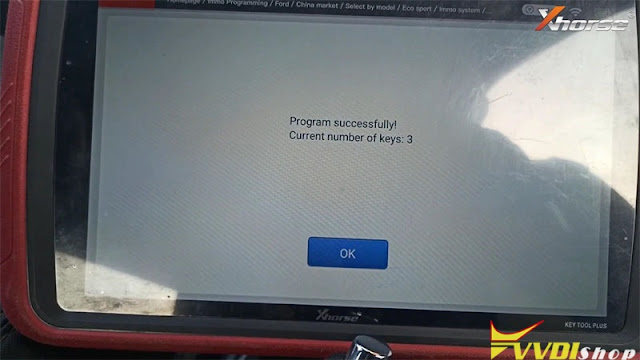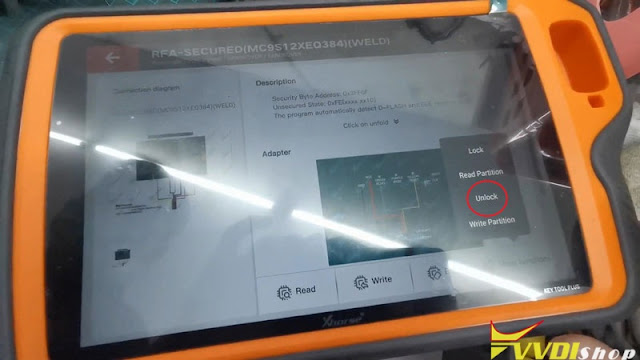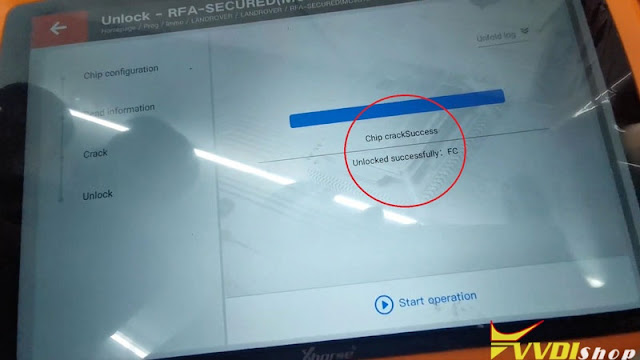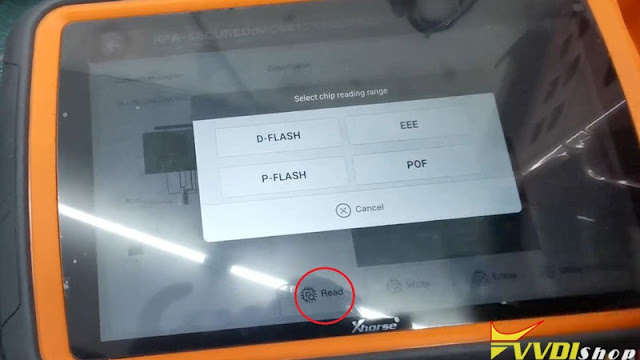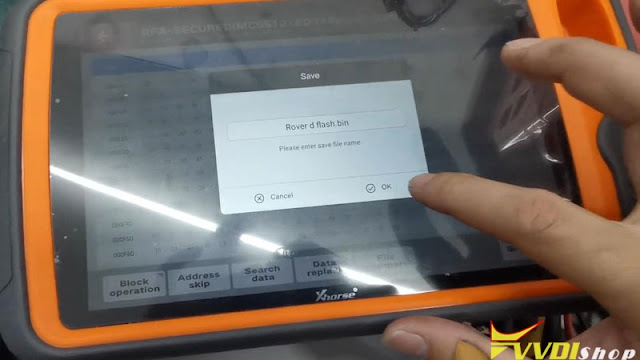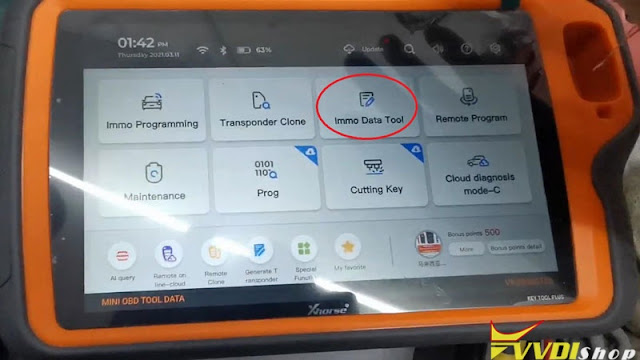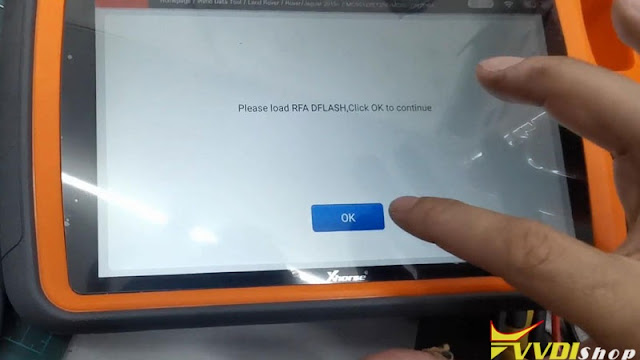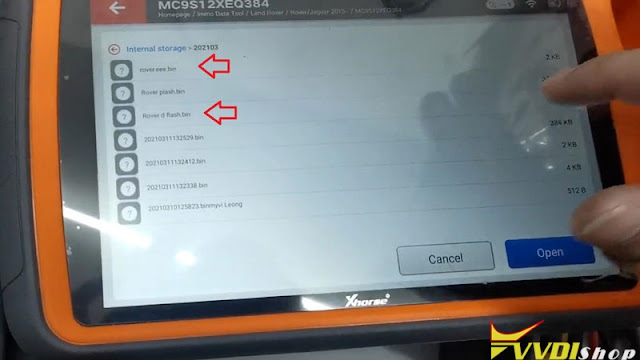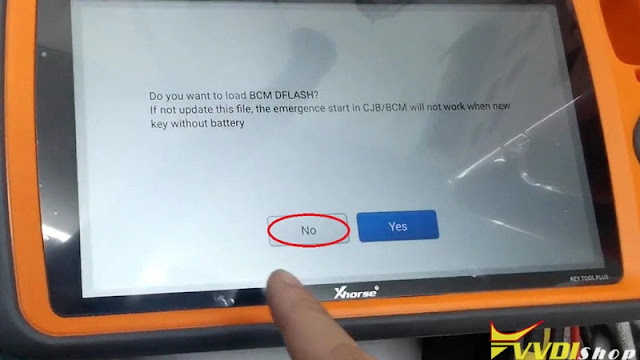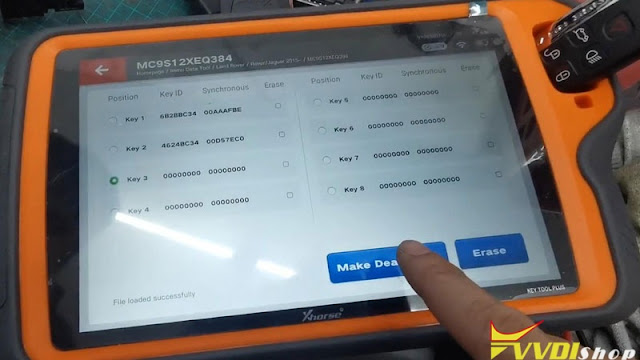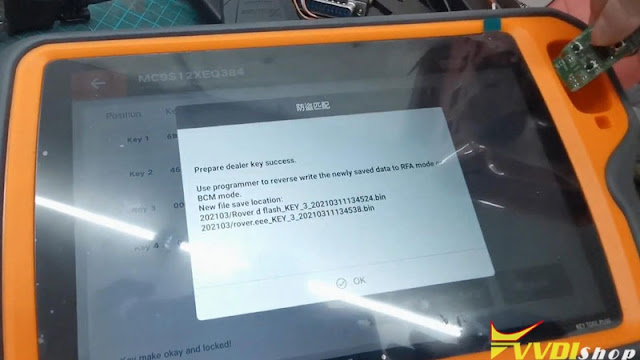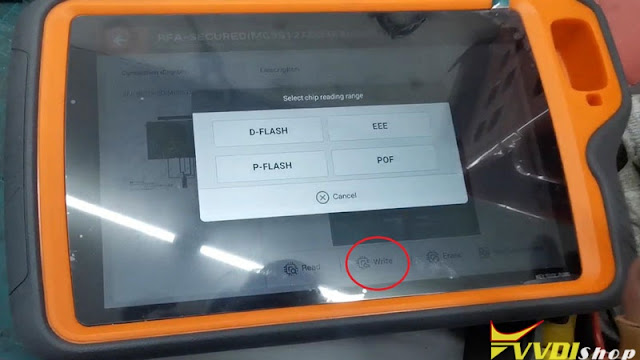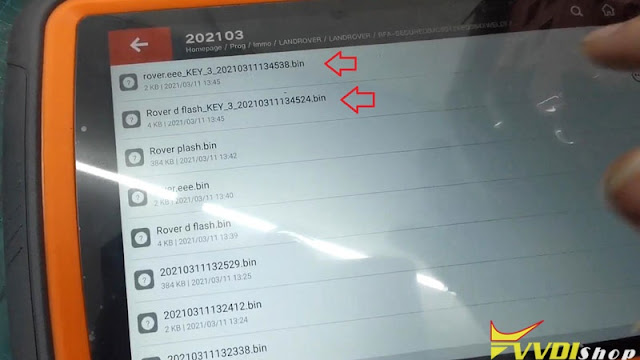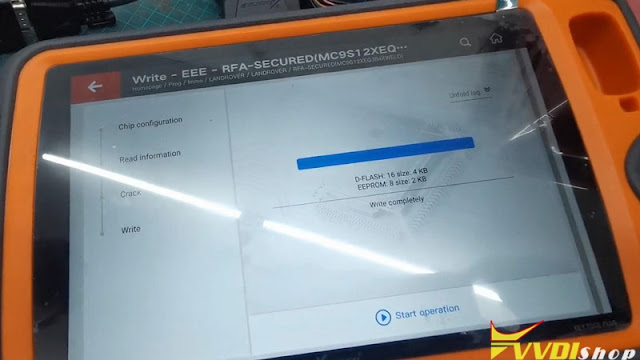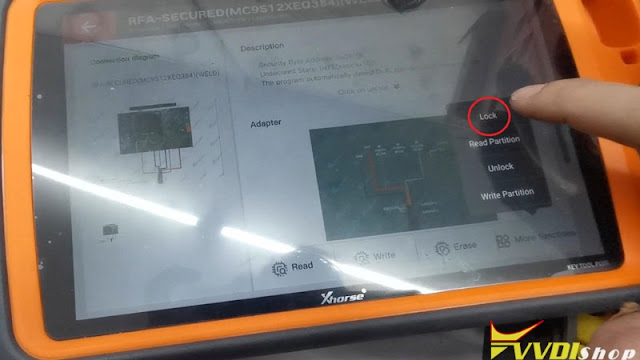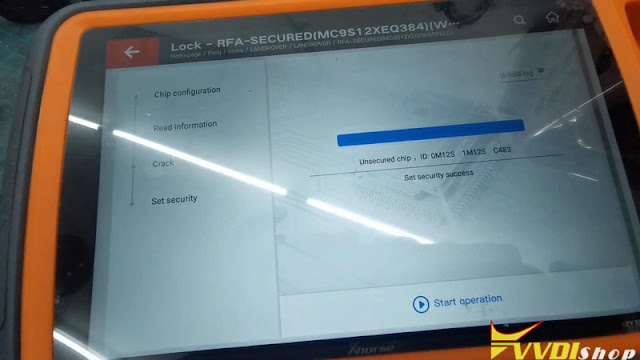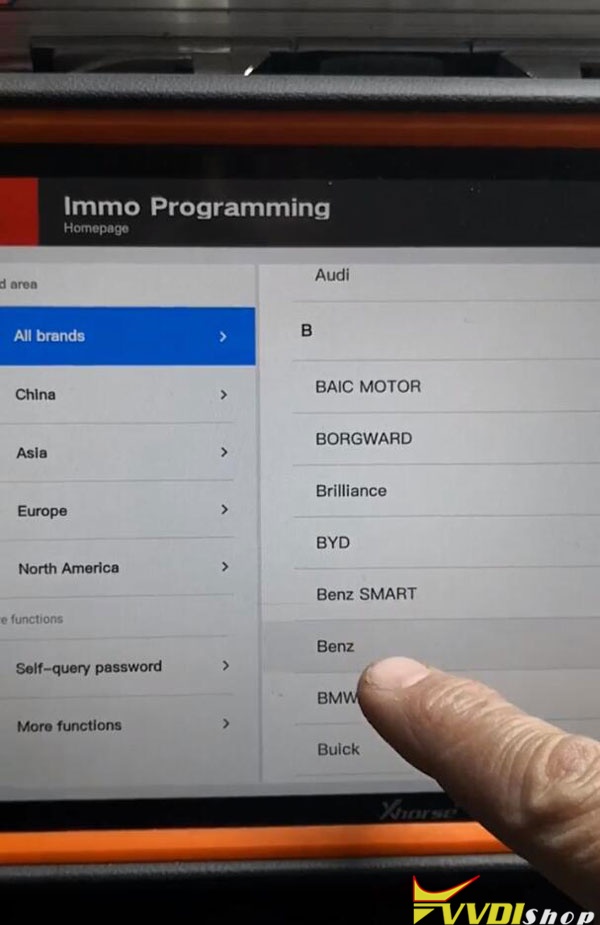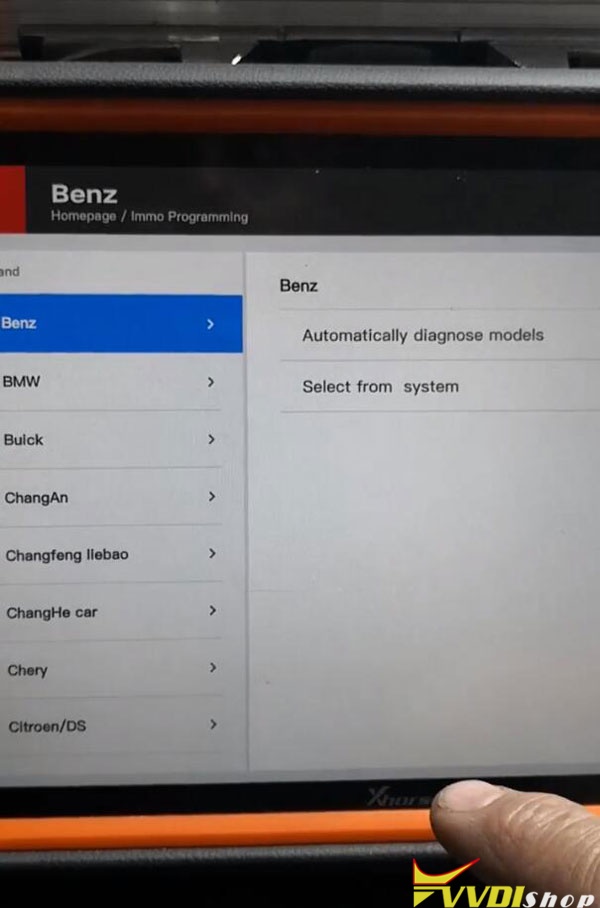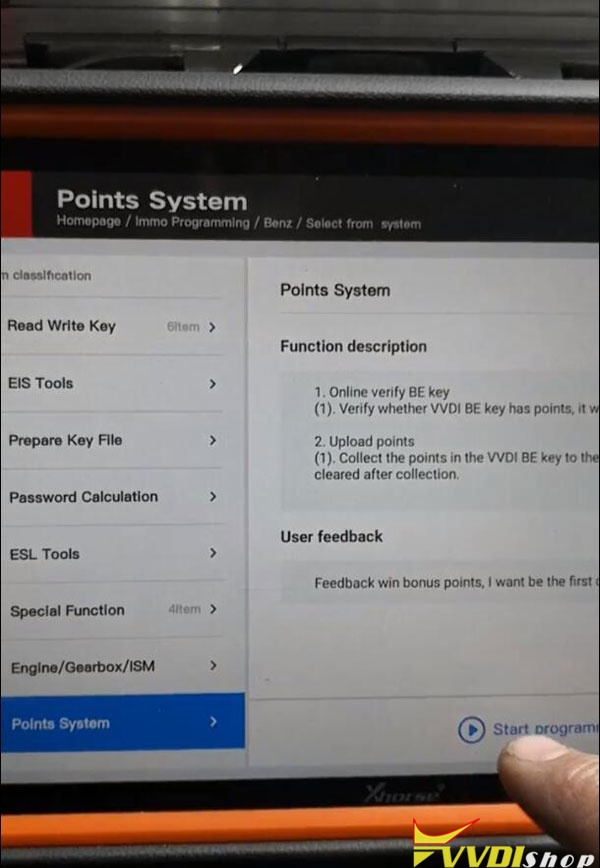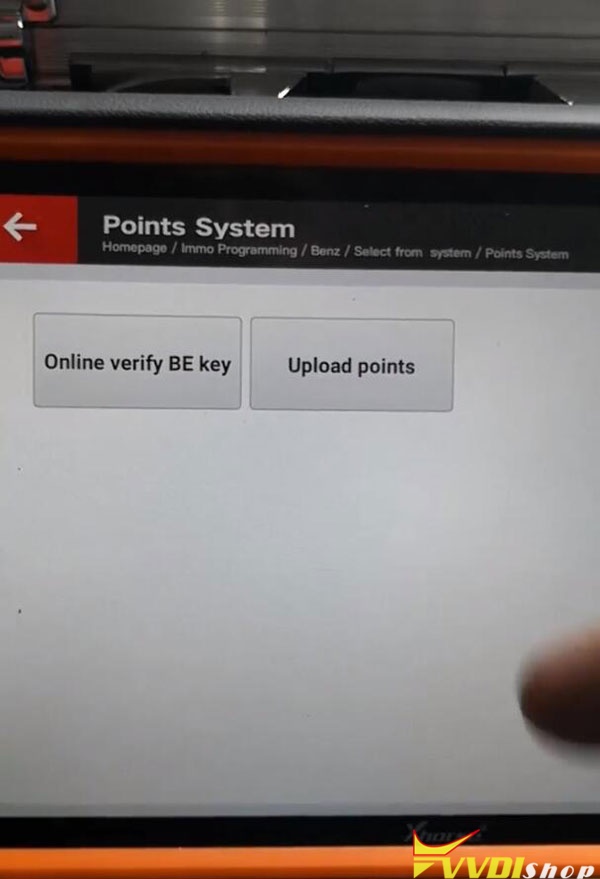ابزار Xhorse VVDI
Xhose VVDI نرم افزار برنامه نویس اصلی و سخت افزارابزار Xhorse VVDI
Xhose VVDI نرم افزار برنامه نویس اصلی و سخت افزارProgram Skoda Octavia 2015 MQB AKL with Xhorse Key Tool Plus
Skoda Octavia 2015 2015 build year MQB all keys lost done via xhorse key tool plus pad.
FYI:
Xhorse VVDI Key Tool Plus Unlock Nissan Micra Smart Key
Today I’ll show how to use Xhorse VVDI Key Tool Plus Pad key programmer to unlock/renew a Nissan Micra key.
Separate outer shell of Nissan smart key.
Take out the chip into Key Tool Plus slot, press
Transponder clone >> Read transponder
We can see the transponder info here, including locked or not.
It is said “Already locked” state.
Go back to home page, press
Special function >> Remote renew >> Nissan >> Hitag2 Smartkey FCCID-CWTWB1U825 2BTN
Connect the smart key chip according diagram, press “Unlock”.
Unlocked successfully, press “Complete”.
Pull out the connection cable, then go back to read transponder again.
It is “Unlocked” now.
Done!
Xhorse Key Tool Plus can unlock the Nissan Micra smart key easily.
How to Add Ford Freestyle 2018- Key with Xhorse Key Tool Plus?
This is a quick demonstration of how to add a key ID49 for Ford Freestyle(2018-) with Xhorse VVDI Key Tool Plus Pad Programmer.
Prepare an original working key & a blank new key.
Connect Key Tool Plus with car OBD.
Turn ignition on, let’s start:
Immo programming >> Ford >> China Market >> Select by model >> Eco sport >> Immo system >> 2018- >> Start programming
Open then close drive door once and turn off ignition switch, press “OK”.
Backup D-flash before add key, have been done, so let’s go to
Add key >> Read note, press “Yes” >> Select D-flash file, open
Processing data, please wait…
Place the new key to be programmed into car emergency sensing area and continue.
Flip-key: insert the key to be programmed and turn on ignition switch.
Press “OK”.
Current number of keys: 3, press “OK”.
Program successfully!
Press “No” to complete key programming.
Okay, let’s test the new key now, it can start the engine and remote works well.
All done!
This is using VVDI Key Tool Plus to program a new key ID49 for Ford Freestyle(2018-) successfully.
Xhorse VVDI Key Tool Plus Adds Range Rover 2017 Key by dump
Toady I’m gonna try to add a key for 2017 Range Rover with Xhorse VVDI Key Tool Plus on Bench.
Tools
A Land Rover KVM module chip
VVDI Key Tool Plus
A new smart key to be programmed.
Having been removed KVM module, welded wires to connect Key Tool Plus, I’ll suggest to use Xhorse Solder Free Adapter to save time.
You may refer to
Program Land Rover KVM 2015-2018 AKL with Solder Free Adapter
http://blog.vvdishop.com/xhorse-vvdi-key-tool-plus-program-land-rover-kvm-2015-2018-akl/
Procedure
- Read, Save & Load Key Data
To get chip info, it requires to unlock firstly. Press
Prog >> Immo >> Land Rover >> RFA – SECURED (MC9S12XEQ384)(WELD) >> More functions >> Unlock >> OK >> Begin >> Continue
Unlocked successfully: FC (remember the code)
Go back to press
Read >> D-FLASH >> Begin >> Continue >> Select “Save and edit”, OK >> Save as >> Rename, OK
Save success.
Go back to read EEE & P-FLASH.
Repeat same operations to rename and save files.
Go back to main page, press
Immo data tool >> Europe >> Land Rover >> Rover/Jaguar 2015- >> MC9S12XET256/MC9S12XEQ384 >> Begin
Please load RFA DFLASH, press “OK”.
Select D-FLASH file, press “Open”.
Please load RFA EEPROM, press ”OK”.
Select “EEE” file, Press “Open”.
Do you want to load BCM DFLASH? Press “No”.
- Make Dealer Key
Put the new key into Xhorse Key Tool Plus slot.(Better to remove key shell to detect)
Select a blank key position: Key 3, press “Make dealer key”.
Save here >> OK
Save here >> OK
Prepare dealer key success.
Use Key Tool Plus to reverse write the newly saved data to RFA mode or BCM mode.
Press “OK”.
Go back to main page, press
Prog >> Immo >> Land Rover >> RFA – SECURED (MC9S12XEQ384)(WELD) >> Write >> D-FLASH >> Begin >> OK
Select D-FLASH file saved just now, press
OK >> Begin >> Continue
Write completed.
Repeat same operations to write EEE.
Go back to “More functions” when writing completed. Press
Lock >> Begin >> Continue
Enter chip secret key: FC, press “OK”.
Set security success.
Done!
After installing back KVM module, let’s test the new key.
Its remote works fine, and it can start the engine normally.
This is using VVDI Key Tool Plus to program a new smart key for 2017 Range Rover successfully.
Where to Find MB Points Function in Xhorse Key Tool Plus?
Every Xhorse VVDI BE key pro has 200 points which can be exchanged to 1 token for MB online calculation. Points can be download before you program key or after. Where is this function in xhorse vvdi key tool plus?
If POINTS already used you will see message: “This BE key doesn’t have bonus points, its points was already used.”
Click UPLOAD POINTS to upload it to your key tool plus pad.