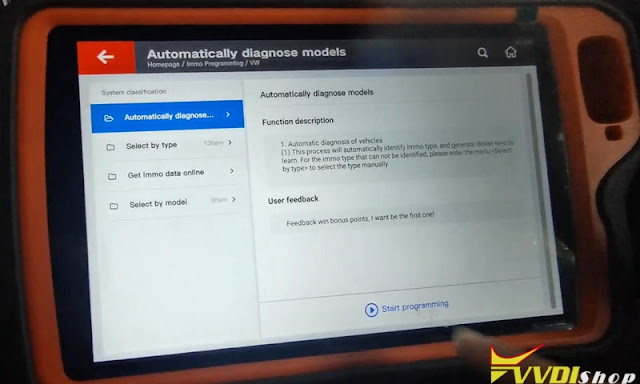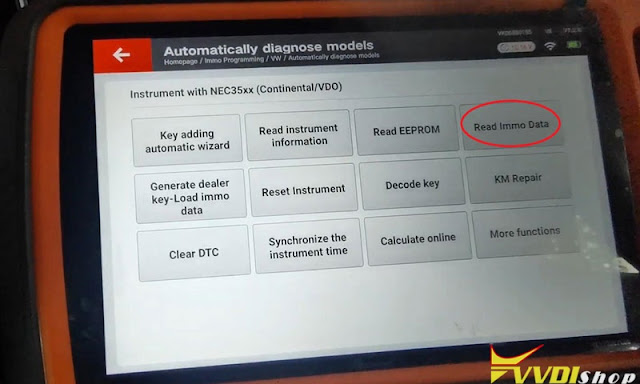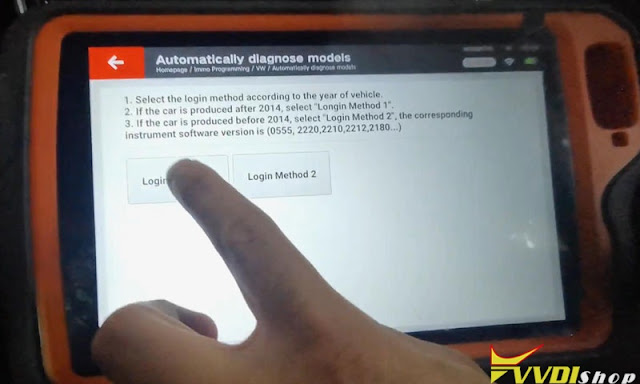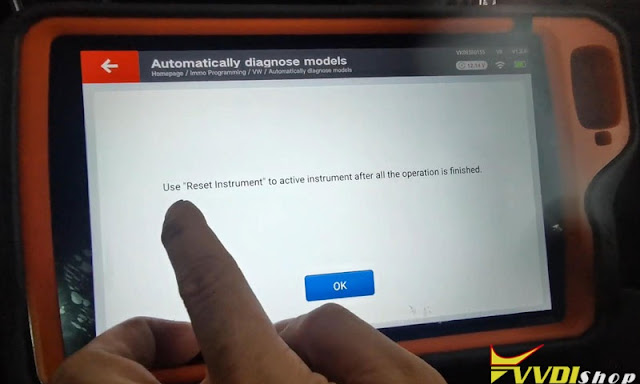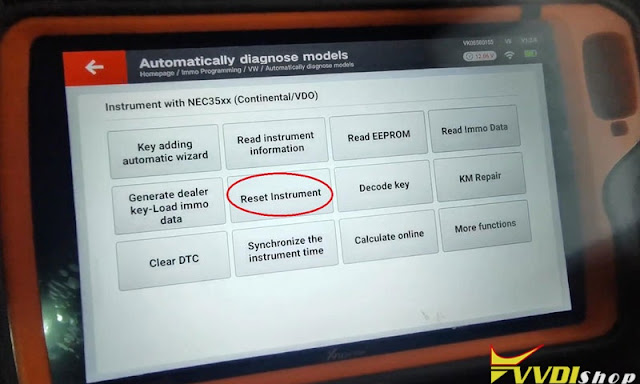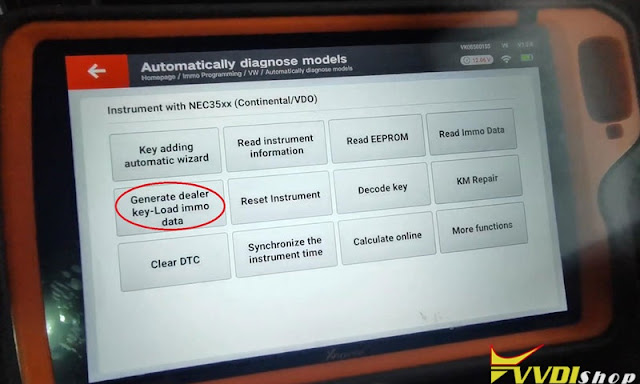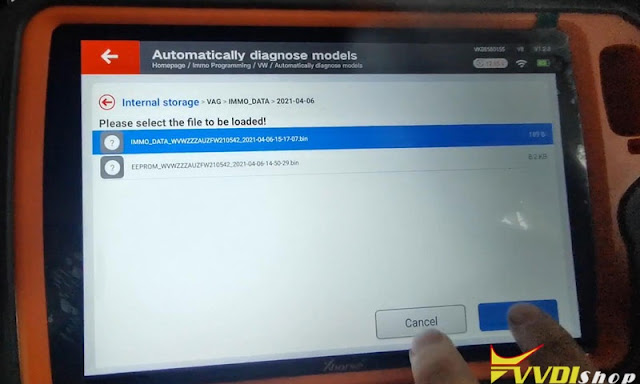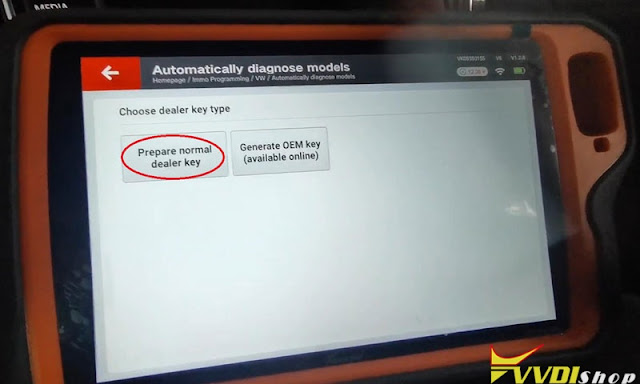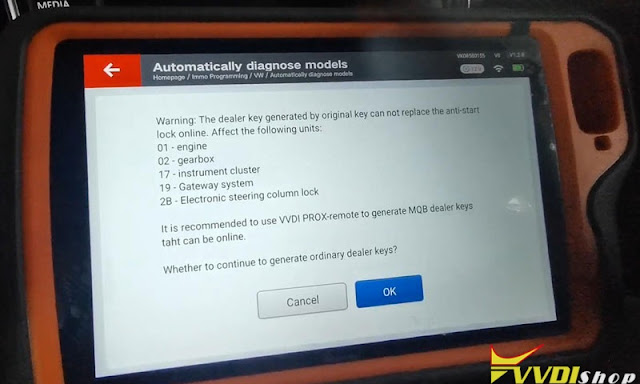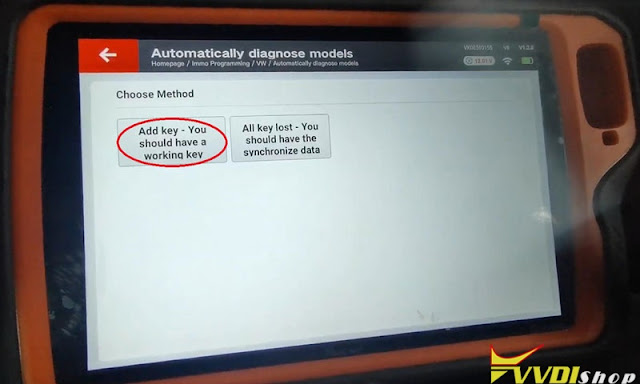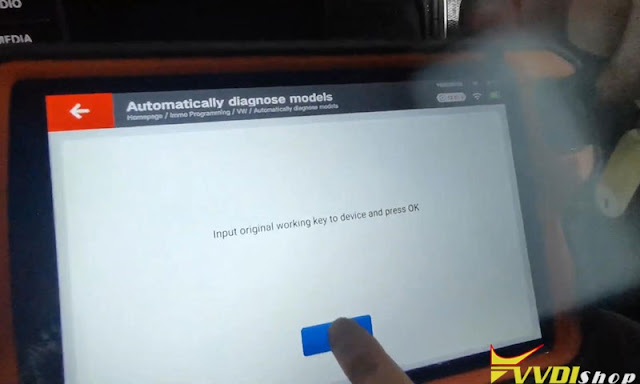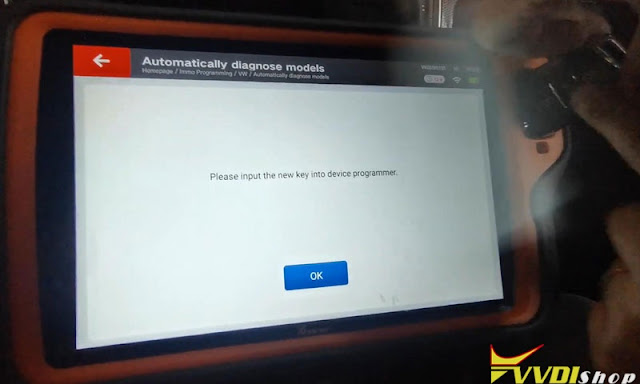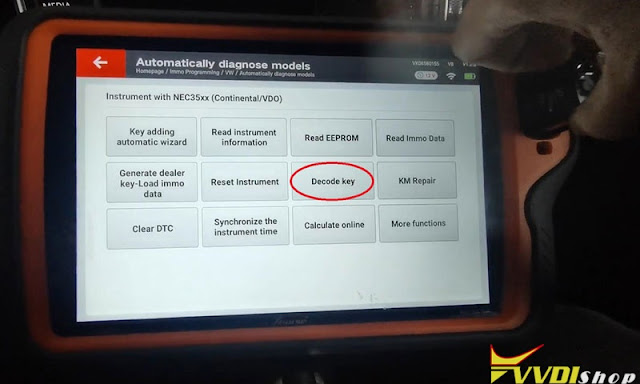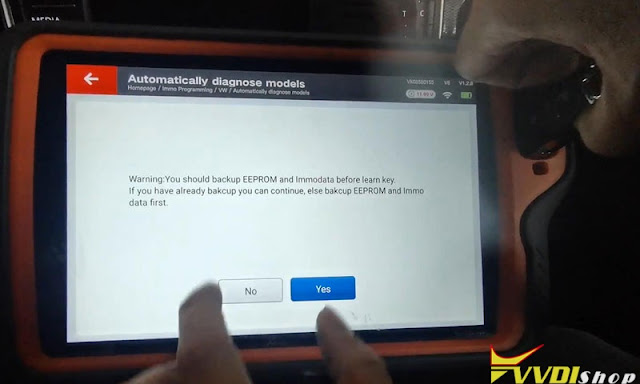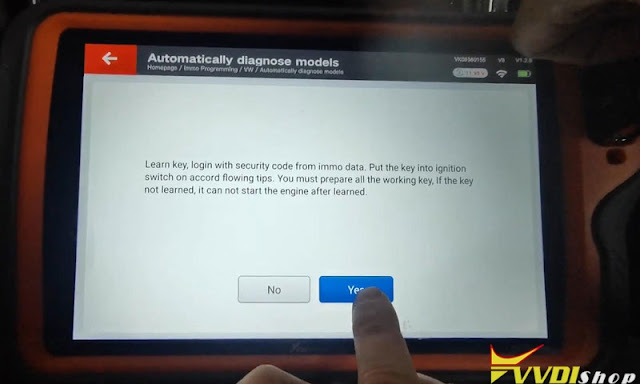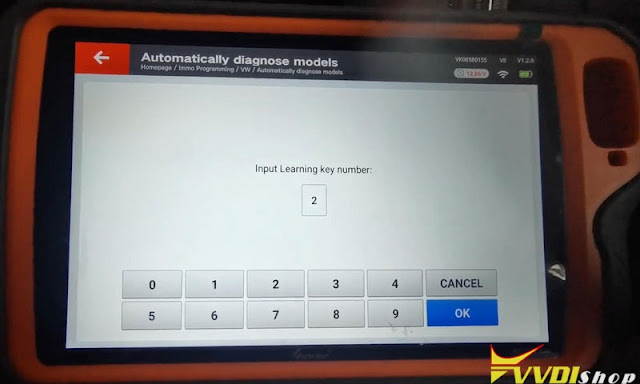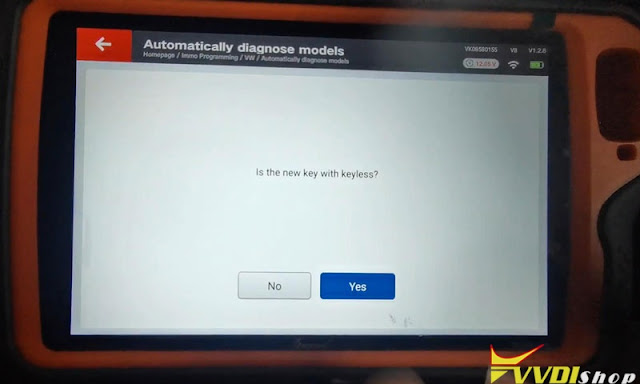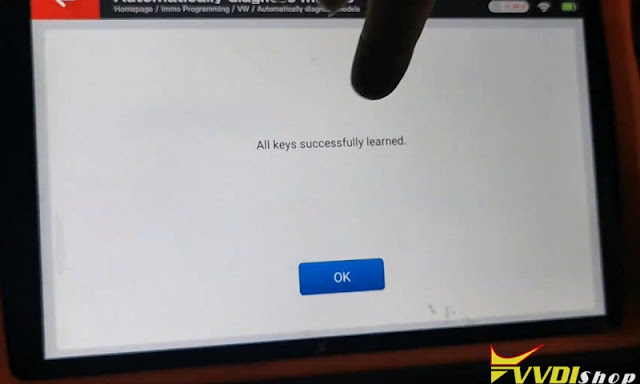ابزار Xhorse VVDI
Xhose VVDI نرم افزار برنامه نویس اصلی و سخت افزارابزار Xhorse VVDI
Xhose VVDI نرم افزار برنامه نویس اصلی و سخت افزارابر برجسب
xhorse multi prog vvdi mb vvdi key tool max dolphin xp005 vvdi key tool VVDI Mini Key Tool vvdi2 vag vvdi mb tool xhorse vvdi prog xhorse vvdi key tool dolphin xp005l vvdi super chip vvdi key tool plus VVDI Prog vvdi2جدیدترین یادداشتها
همه- How to Add Audi Q8 2018 MLB Key by VVDI MLB Tool
- Xhorse Mazda 6A Smart Key Clone with XM38
- Xhorse Multi Prog BMW FEM BDC Chip Writing Failed Solution
- Program Citroen Jumper 2021 95640 All Keys Lost with VVDI Key Tool Plus
- Xhorse Multi Prog Clone Volvo Bosch EDC17CP22 ECU
- Read and Write Acdelco E69 ECU with Xhorse Multi Prog
- VVDI Prog Reset Ford Airbag GN15-14B321-KB
- VVDI MQB48 Adapter Read Skoda Octavia 2018 MQB Key Data
- Xhorse Multi Prog clone Volvo S60 CEM R5F64524
- How to Add MQB48 Key with VVDI MLB Tool and Key Tool Plus
بایگانی
- فروردین 1404 15
- اسفند 1403 14
- بهمن 1403 15
- دی 1403 12
- آذر 1403 18
- آبان 1403 19
- مهر 1403 14
- شهریور 1403 20
- مرداد 1403 19
- تیر 1403 21
- خرداد 1403 20
- اردیبهشت 1403 16
- فروردین 1403 19
- اسفند 1402 19
- بهمن 1402 12
- دی 1402 15
- آذر 1402 19
- آبان 1402 19
- مهر 1402 14
- شهریور 1402 19
- مرداد 1402 18
- تیر 1402 18
- خرداد 1402 21
- اردیبهشت 1402 20
- فروردین 1402 21
- اسفند 1401 19
- بهمن 1401 17
- دی 1401 19
- آذر 1401 19
- آبان 1401 19
- مهر 1401 17
- شهریور 1401 21
- مرداد 1401 20
- تیر 1401 20
- خرداد 1401 17
- اردیبهشت 1401 21
- فروردین 1401 22
- اسفند 1400 19
- بهمن 1400 13
- دی 1400 23
- آذر 1400 16
- آبان 1400 18
- مهر 1400 15
- شهریور 1400 18
- مرداد 1400 17
- تیر 1400 18
- خرداد 1400 18
- اردیبهشت 1400 20
- فروردین 1400 20
- اسفند 1399 18
- بهمن 1399 9
- دی 1399 16
- آذر 1399 14
- مرداد 1399 11
- تیر 1399 14
- خرداد 1399 10
- اردیبهشت 1399 14
- فروردین 1399 13
- اسفند 1398 15
- بهمن 1398 1
- دی 1398 11
- آذر 1398 17
- آبان 1398 17
- مهر 1398 11
- شهریور 1398 17
- مرداد 1398 19
- تیر 1398 10
- خرداد 1398 14
- اردیبهشت 1398 12
- فروردین 1398 10
- اسفند 1397 11
- بهمن 1397 5
- دی 1397 11
- آذر 1397 10
- آبان 1397 11
- مهر 1397 6
- شهریور 1397 5
- مرداد 1397 6
- تیر 1397 6
- خرداد 1397 9
- اردیبهشت 1397 5
- فروردین 1397 8
- اسفند 1396 9
- بهمن 1396 7
- دی 1396 13
- آذر 1396 8
- آبان 1396 9
- مهر 1396 6
- شهریور 1396 7
- مرداد 1396 4
- تیر 1396 6
- خرداد 1396 11
- اردیبهشت 1396 6
جستجو
Xhorse Key Tool Plus Add Key VW MK7 MQB
Having been generated remote, let’s use Xhorse VVDI Key Tool Plus pad to program a new smart key for VW MK7 MQB (2014-).
Prepare
A working key & a new key (Xhorse VW MQB Key)
Xhorse VVDI Key Tool Plus Pad programmer
Read & Save IMMO Data
Connect Key Tool Plus with OBD.
Turn ignition on, press
Immo programming >> Europe >> VW >> Automatically diagnose models >> Start programming >> OK >> Read IMMO data
Switch on with working key before press OK.
If car has keyless GO, put the working key nearby car coil and switch on.
Press “OK”.
The car is produced after 2014, so press “Login method 1”.
- The dashboard is dark when you see this tips. You need finish all operation before reset instrument.
- Read EEPROM & save it.
- Read IMMO data & save it.
- Prepare a dealer key (you can go to step 7 if have working key also don’t want to add key).
- Reset instrument.
- Add key, use IMMO data to learn the new dealer key to car.
- Finish other customer requests.
Note: the dashboard will remain dark until “Reset instrument”.
OK >> Continue >> OK >> OK >> Save here >> Rename >> OK >> OK
Save file success.
Program New Key
Reset instrument >> OK >> Generate dealer key-load immo data >> Find out data file, press “Open” >> Continue >> Audi/VW >> Prepare normal dealer key
Read the warning carefully, press
OK >> Yes >> Add key – you should have a working key
Insert working key into Key Tool Plus slot, press “OK”.
Yes >> Save here >> Rename >> OK >> OK
Save file success.
Put new key into xhorse Key Tool Plus slot, press “OK”.
Prepare dealer key success! Please learn the new dealer key to car!
Press “OK”.
Decode key >> Yes >> Program keys, get the login code from immo data to log in >> Yes
Input learning key number, press “OK”.
Select file to load, press
Open >> Continue >> Yes
Keep the key close to sensing coil in turn, press “OK”.
You will find the key mode on dashboard turns from 1-2 to 2-2.
Warning: before learning completed! Do not turn off the ignition or press start button!!!
All keys successfully learned, press “OK”.
Let’s try the keys, all can work normal.
Key programming has done!
Using VVDI Key Tool Plus to add a new key for VW MK7 MQB (2014-) successfully.