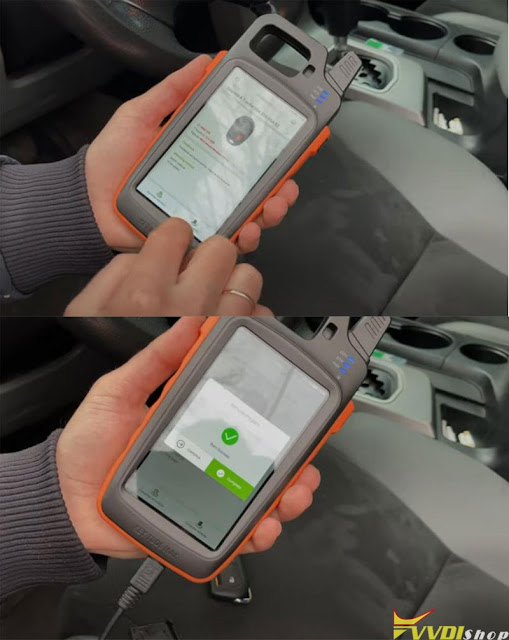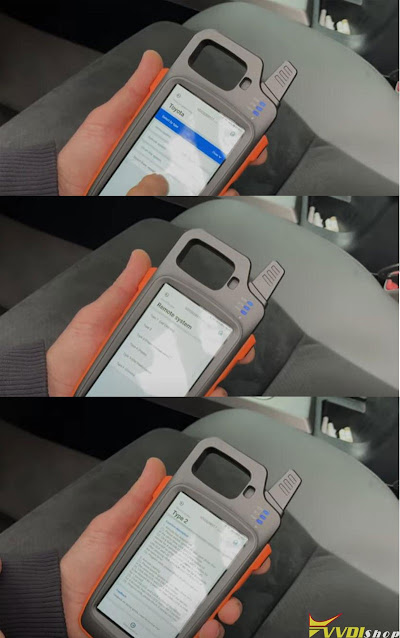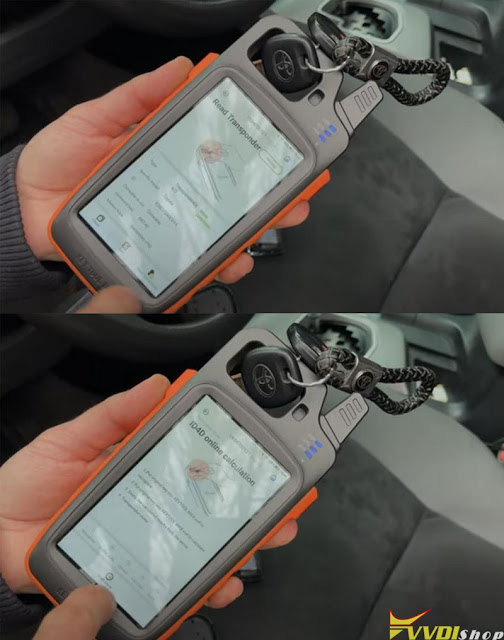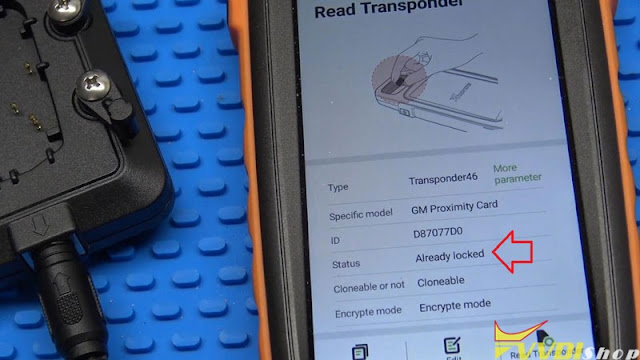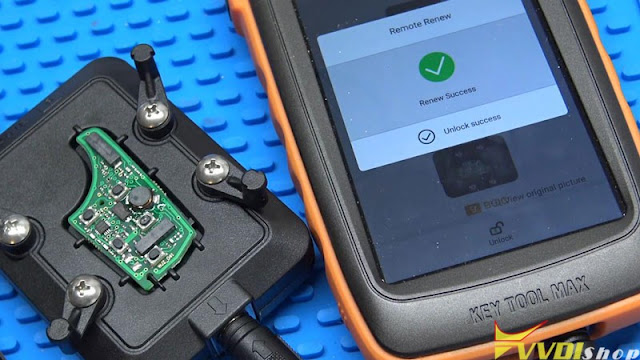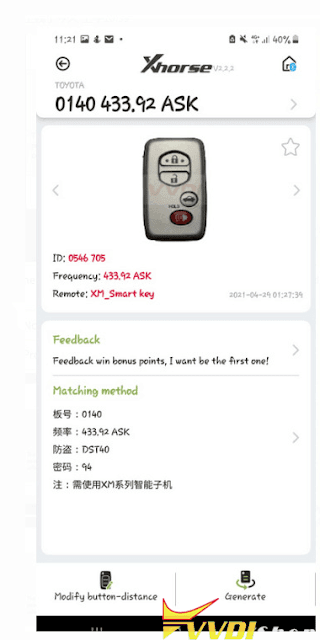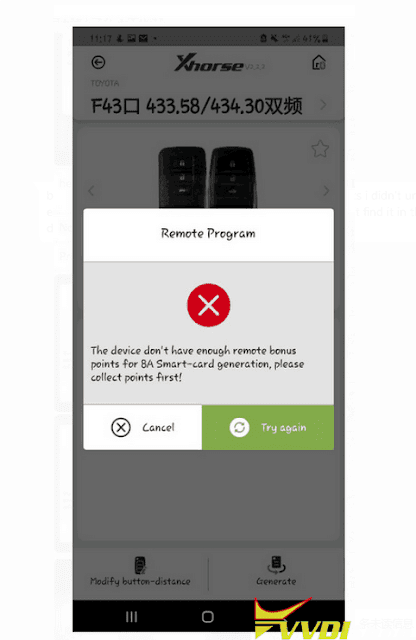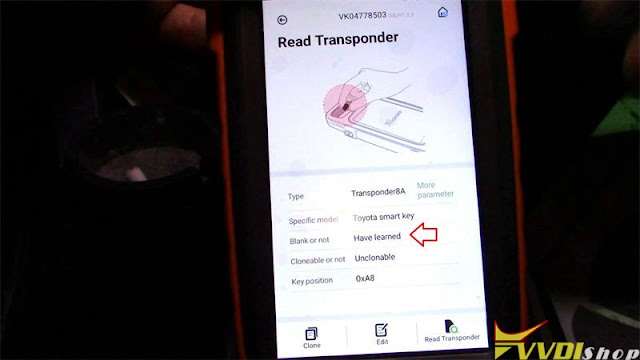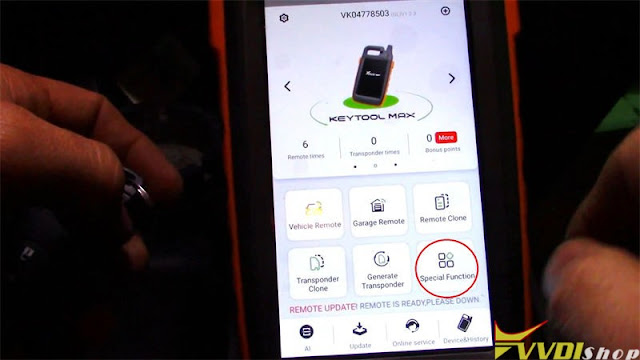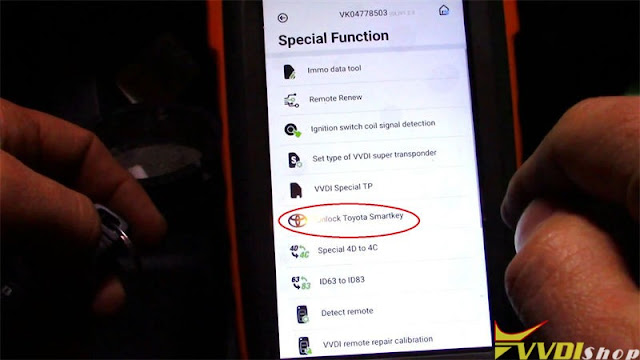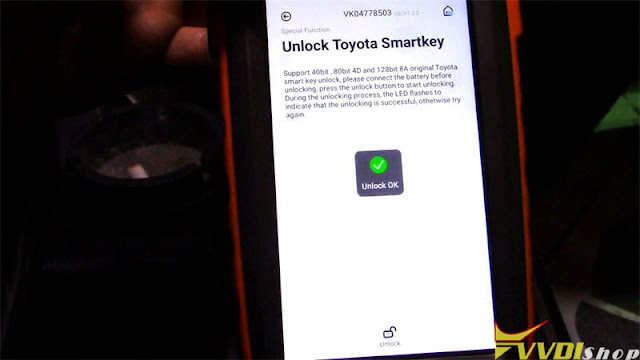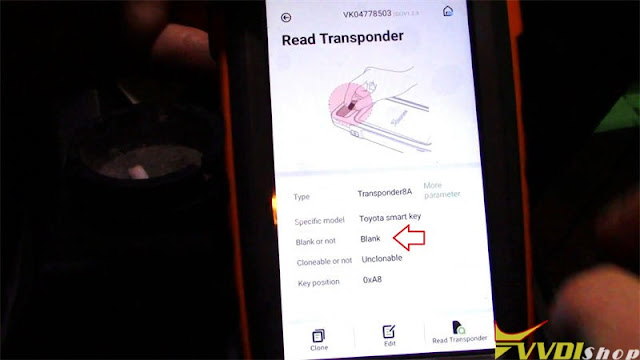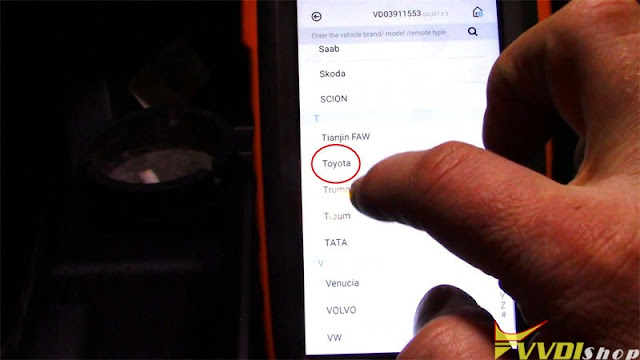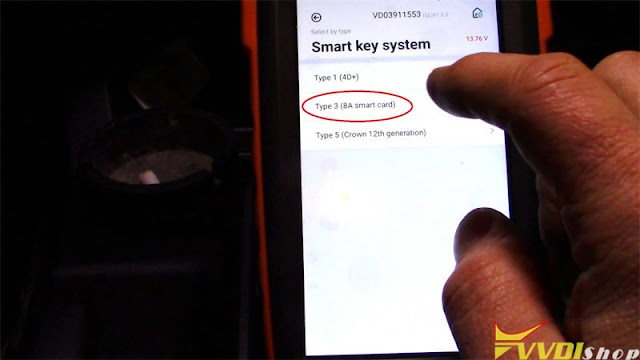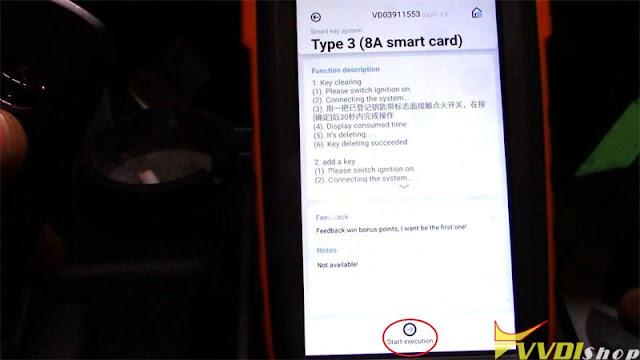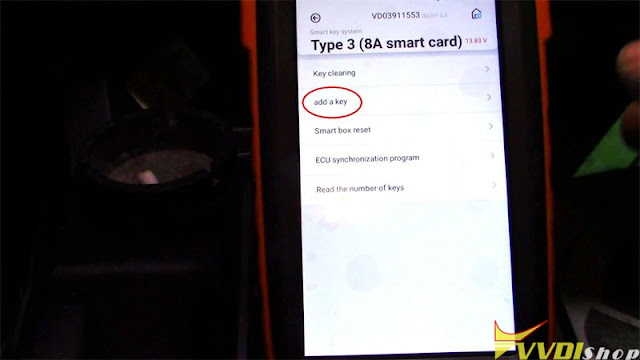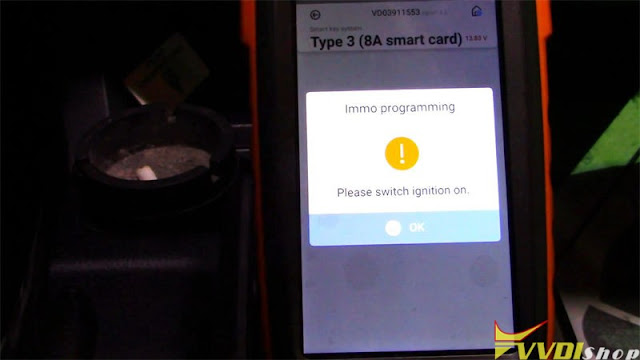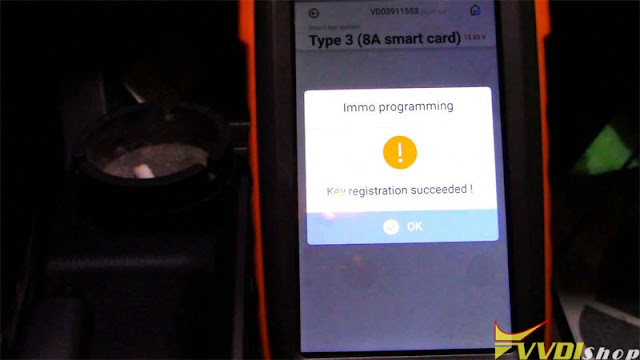ابزار Xhorse VVDI
Xhose VVDI نرم افزار برنامه نویس اصلی و سخت افزارابزار Xhorse VVDI
Xhose VVDI نرم افزار برنامه نویس اصلی و سخت افزارProgram Toyota Tundra 2010 Key with Xhorse Key Tool Max and Mini OBD
Here is the programming instruction of the Toyota Tundra 2010 remote key with the xhorse vvdi key tool max and vvdi mini obd tool.
Main steps:
1. Generate Remote
2. Program remote
3. Clone transponder
Procedure:
Step 1. Generate wired remote
Connect Xhorse Toyota flip wired remote key board with Key Tool Max
Go to vehicle remote- Toyota, pick straight tom list, we have Tundra
all one option is the same as here, press Generate
Insert the battery, we have CR2032 battery
we insert and check frequency by pressing the magic side button
it is 315 MHz.
Step 2: Program remote
Then you go to Xhorse Mini OBD Tool app, select Immo Programming- Toyota- Select by Type-Remote system- Type 2
Turn on the ignition switch
press Lock and Unlock button for 4s
then click LOCK for 1s
Program completed, test if remote control is working
Step 3: Clone transponder
Put original key into key tool max
read transponder 4D67
Press Clone to start ID4D online calculation
Put vvdi super chip into key tool max
clone success
Then you install super chip and key board to key shell
Test the new key.
Done.
http://blog.vvdishop.com/program-toyota-tundra-2010-remote-with-xhorse-key-tool-and-mini-obd/
Xhorse VVDI Key Tool Max or Min Key Tool
Question:
Unlock GM Proximity with Xhorse Key Tool Max and Renew Adapter
I’ve got a five-button GM flip key, it’s actually locked to a vehicle. It can’t be reused until it was unlocked. So I’m gonna use the Xhorse Renew Adapter here working with VVDI Key Tool Max to unlock it.
As you can see, the GM proximity card is indeed locked.
To unlock key, it needs to disassemble the key shell and take out main board.
Put the board in button side up properly on Renew Adapter.
Go back to Key Tool Max,
Special function >> Remote renew >> Buick Chevrolet >> 5BTN smart key 315Mhz F7952E >> Unlock
Note: If it didn’t identify the key and renew failed, try to press down the pins of board that are actually spring-loaded. Push down on them to make sure the pins contact are good.
It’ll process automatically…
Renew success.
Such quick!
Let me read transponder again, look, it is unlocked.
Done!
So now I can reuse the key to other vehicles. The Renew Adapters Set is including 12 adapters, supports to work with VVDI Key Tool Plus or Mini Key Tool for different original remote keys unlocking.
VVDI Key Tool Max No Enough Points to Generate 8A Smart Card
Problem
I tried to generate 4D ES Page 98 and 433.92, no dual frequency with Xhorse VVDI Key Tool Max + XM Series Toyota Smart Key. It says “The device doesn’t have enough remote bonus points for 8A smart-card generation, please collect points first!”
I’m not going to generate an 8A smart-card, why it keeps reminding that?
Vvdishop engineer replied
All Xhorse XM Toyota smart key generation needs to consume 200 points for the first time. Please collect enough points before generation.
Well noted with thanks.
Program Toyota 8A Smart Key with Xhorse VVDI Mini OBD Tool
How to unlock & program a Toyota 8A Smart Key using with Xhorse VVDI Key Tool Max + Mini OBD Tool via OBD?
This is a Toyota Smart Key that was already programmed to another vehicle. Now I’m gonna unlock and reprogram it, here we go.
- Unlock Key
Plug VVDI Mini OBD Tool into OBD for connection.
Let’s read the key first, it is “Have learned”.
Go back to main page on Key Tool Max, press
Special function >> Unlock Toyota Smartkey >> Unlock
Unlock OK.
Go back to read the smart key again.
It is “Blank”.
So now we can use the 8A Smart Key to program to a new Toyota.
- Program Key
Go to Mini OBD Tool main page, press
Immo programming >> Toyota >> Select by type >> Smart key system >> Type 3 (8A smart card) >> Start execution >> Add a key
Please switch ignition on.
Confirm key number, press “OK”.
Hold the 8A Smart Key touching on the IG switch, after hearing beep twice, key registration succeeded!
Test the key, it does work!
Key programming has done.
This is using VVDI Key Tool Max & Mini OBD Tool to unlock & reprogram a Toyota 8A Smart Key successfully.