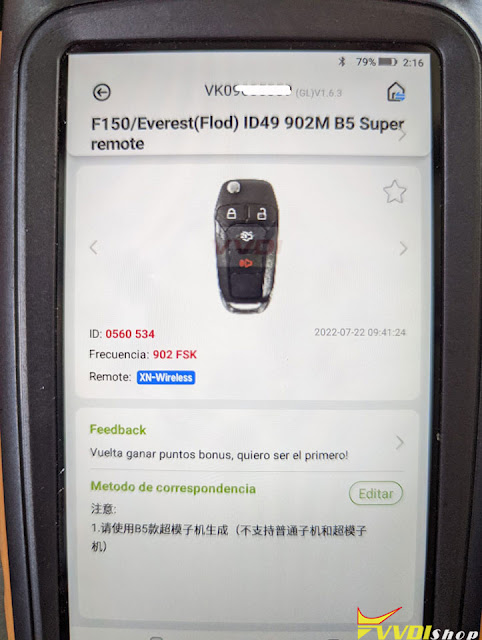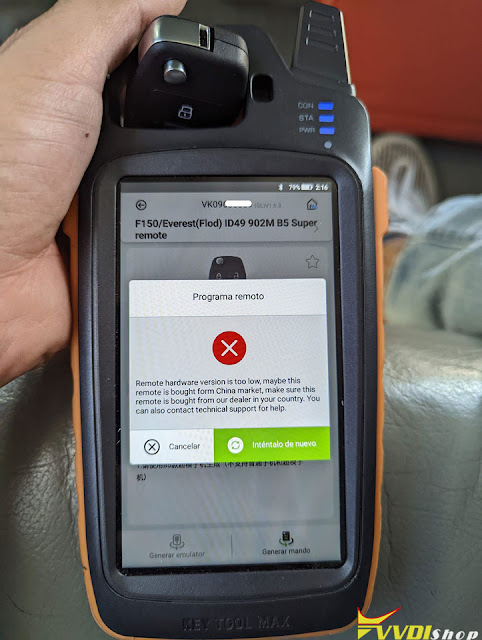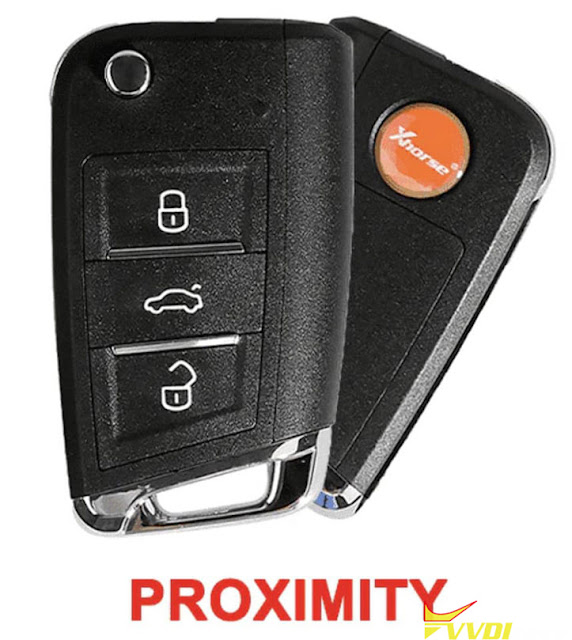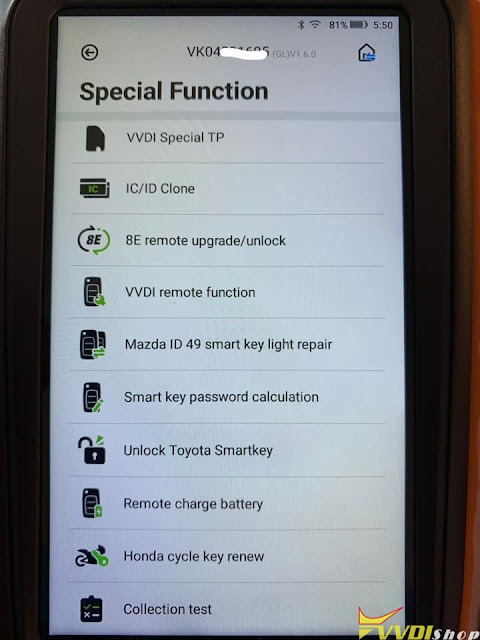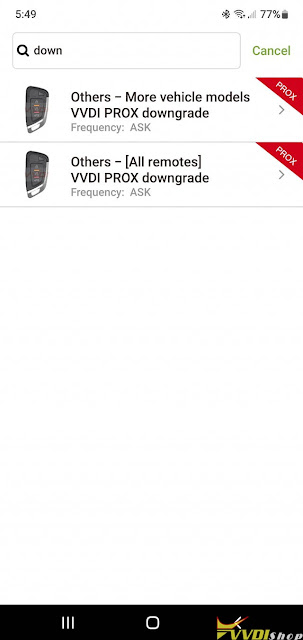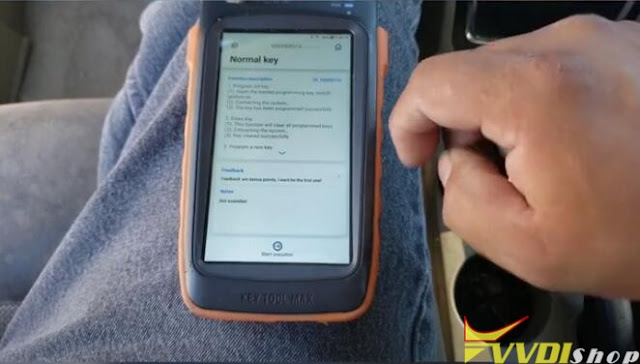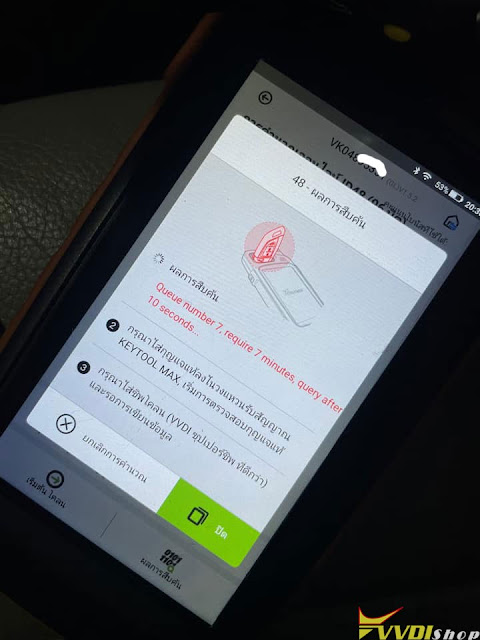ابزار Xhorse VVDI
Xhose VVDI نرم افزار برنامه نویس اصلی و سخت افزارابزار Xhorse VVDI
Xhose VVDI نرم افزار برنامه نویس اصلی و سخت افزارXhorse Ford F150 ID49 Remote Hardware Version too Low
Problem:
Solution:
First of all better check remote version. Go to Special function–VVDI remote function–detect remote.
Solution 1:
People have used the proximity xhorse (flip style) before to generate that ID49 for ford and it worked as perfectly as the original. Those specific ford keys need the mqb style xhorse proximity key. FYI, Mazda fobs are also ID49, which xhorse can generate. Xhorse can’t generate 49 on standalone chips and remotes with built-in super chips. Proximity are different.
User feedback: I did this job 3 times and worked pretty fine.
Solution 2:
Xhorse cannot generate id49. No change to generate on XN or XE. The new super chip is supposed to be able to do id49.
it’s the xhorse official list of chips it can generate. it’ll be able to be generated with the new XT27B Super Chip.
To generate this remote you need NEW NXP remote with Xt27B chip.
Solution 3:
Best to simply use OEM even used key, swap blade, program directly in since, they do not lock.
Will Xhorse Key Tool Max Downgrade Smart Key?
Question:
How to Add Jeep Patriot 2014 Key with Xhorse Mini OBD Tool
2014 jeep patriot spare key key programming with xhorse vvdi key tool max and obd mini tool adapter. The procedure can be applied to patriot 2007 to 2017. Xhorse mini obd app can be controlled by mobile phone directly as well.
Insert mini obd tool with vehicle via OBD socket
In Xhorse Mini OBD Tool App, go to IMMO Programming- Jeep- Select from model- North American-Patriot- 2007 to 2017- Regular key
Select Read PIN Code function
Turn on ignition switch
Read 4-digit pin success
select program a new key
insert key want to program turn on ignition switch
input pin to continue
add a new key by vvdi mini obd tool successfully.
If failed to add key, check bluetooth connection between mini obd and try again.
Can I Clone Volvo ID48 Key with Xhorse VVDI Super Chip?
Question: Can I clone 2008 Volvo XC90 key using an xhorse vvdi super chip xt27?
Here’s the clue:
Volvo chip 48 can be cloned with vvdi mini key tool or key tool max.
We did one last week using vvdi tool max id48 clone. Just key no remote.
You can clone transponder but no remote control. When you clone chip id48 in volvo you must disconnect the battery to take all data.
Clone just gotta disconnect battery after every turn.
To make full remote key, you have to read CEM module and rearview mirror and eeprom it with programmers.
Xhorse Key Tool Max Replace Battery Tips
Question 1): I have a problem charging the xhorse key tool max battery.
Replacement requires soldering skills. We are not holding the responsibility for the damage.
.jpg)