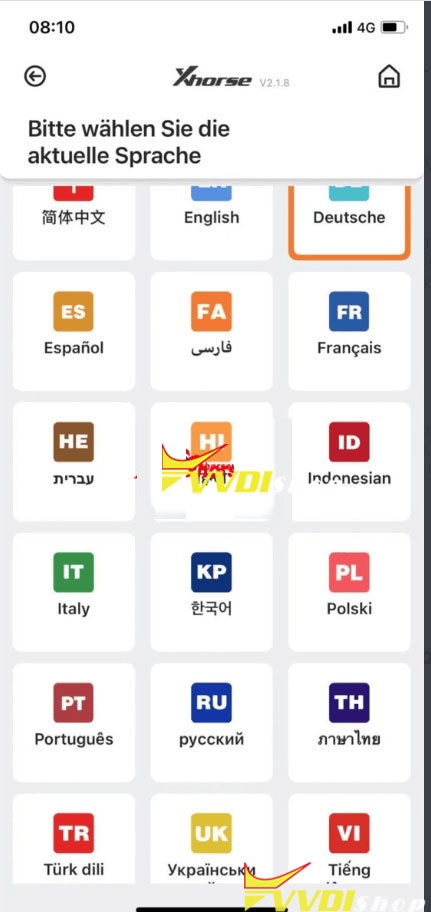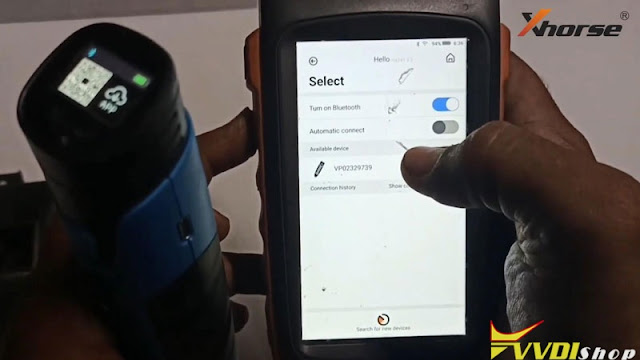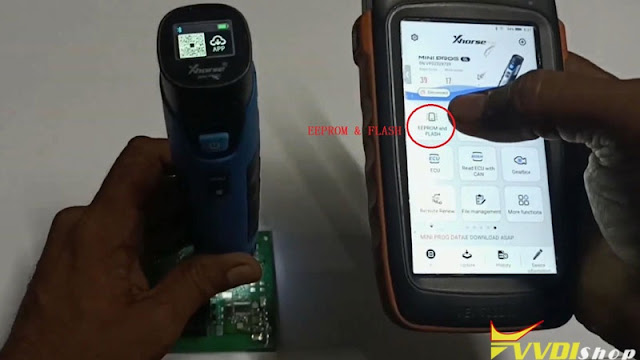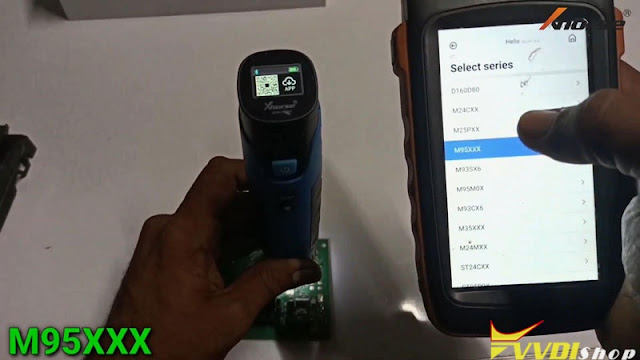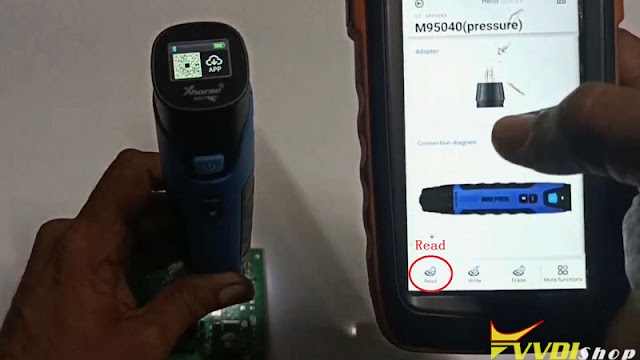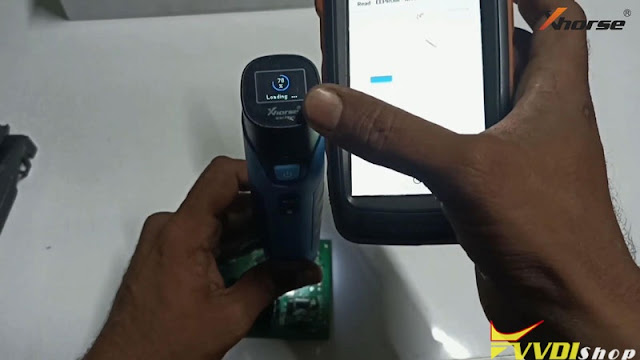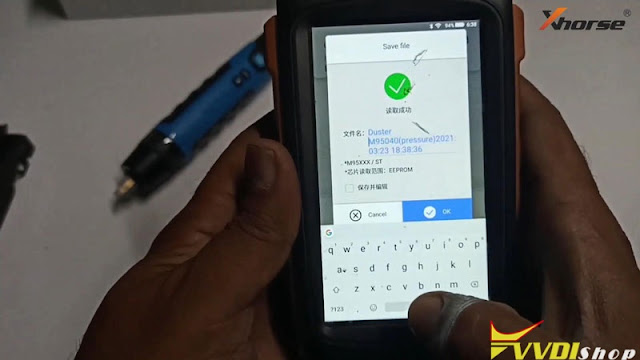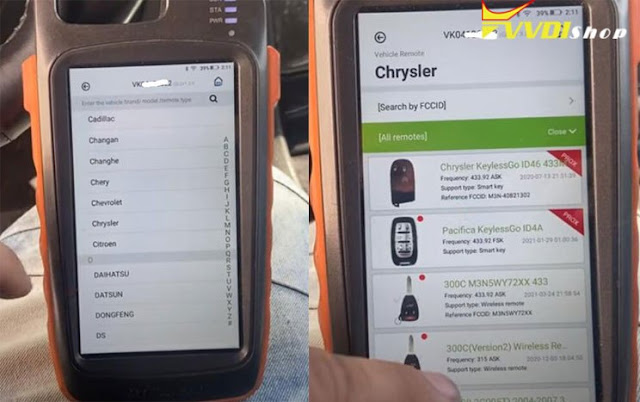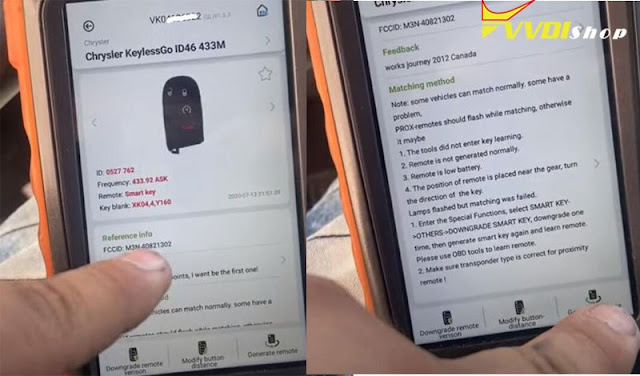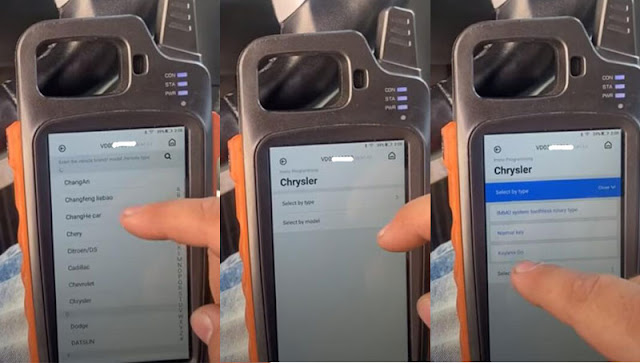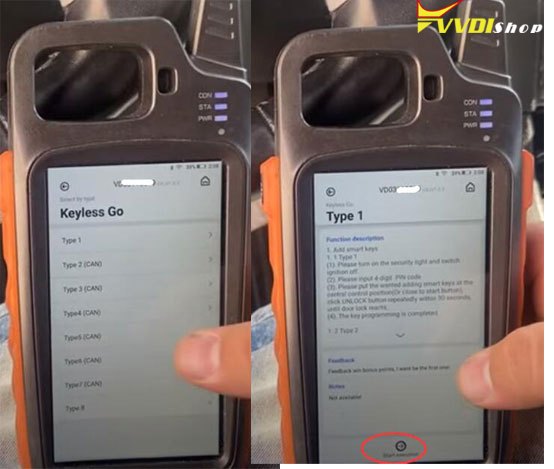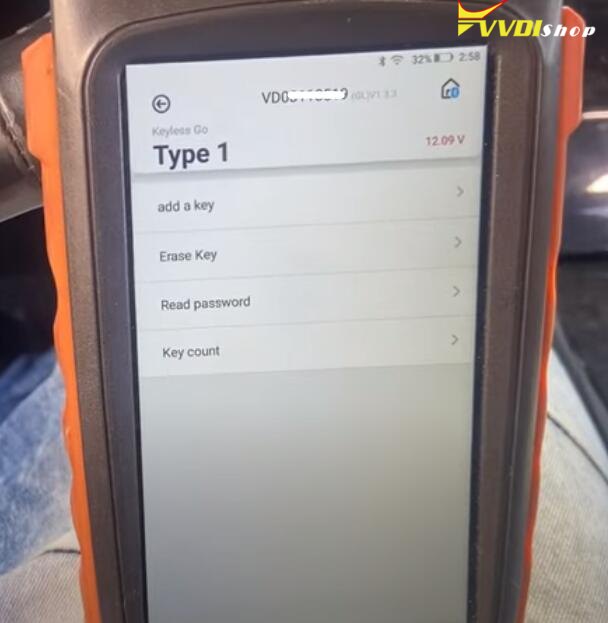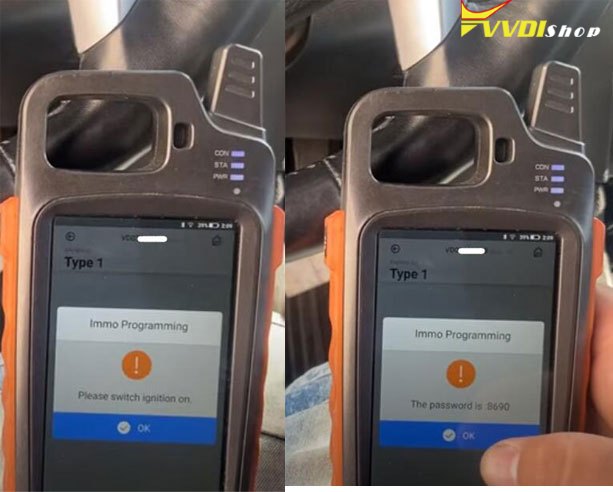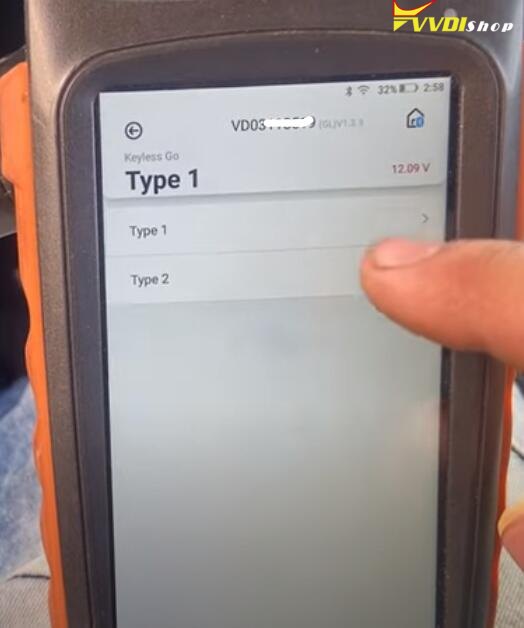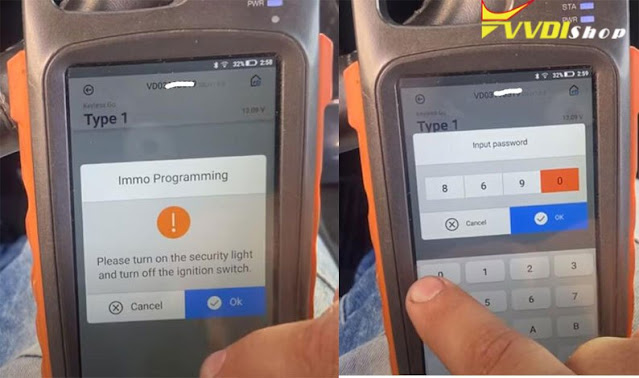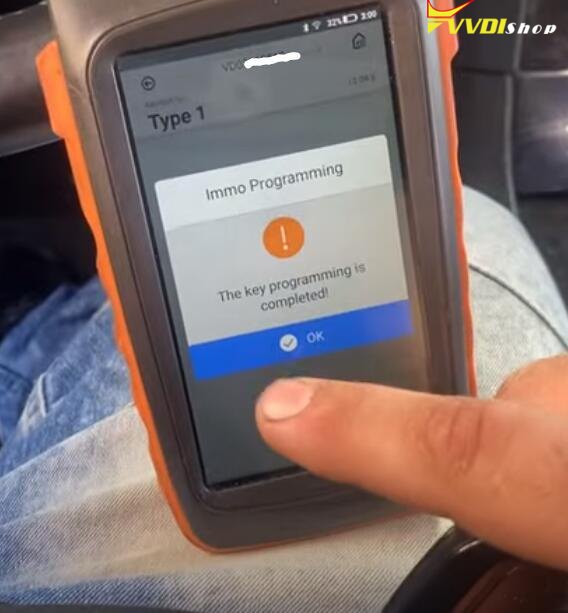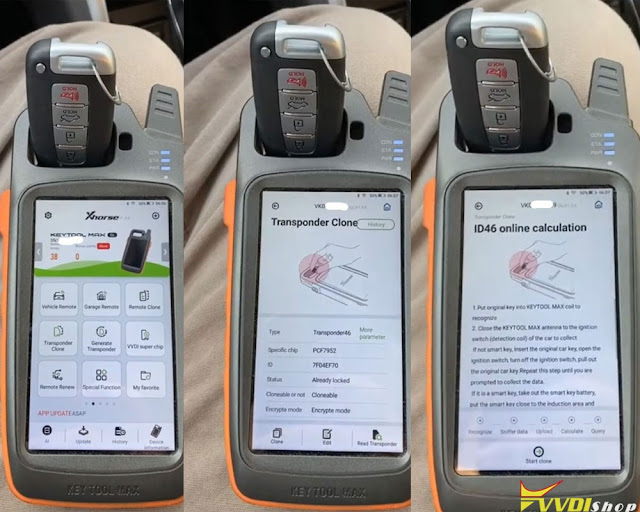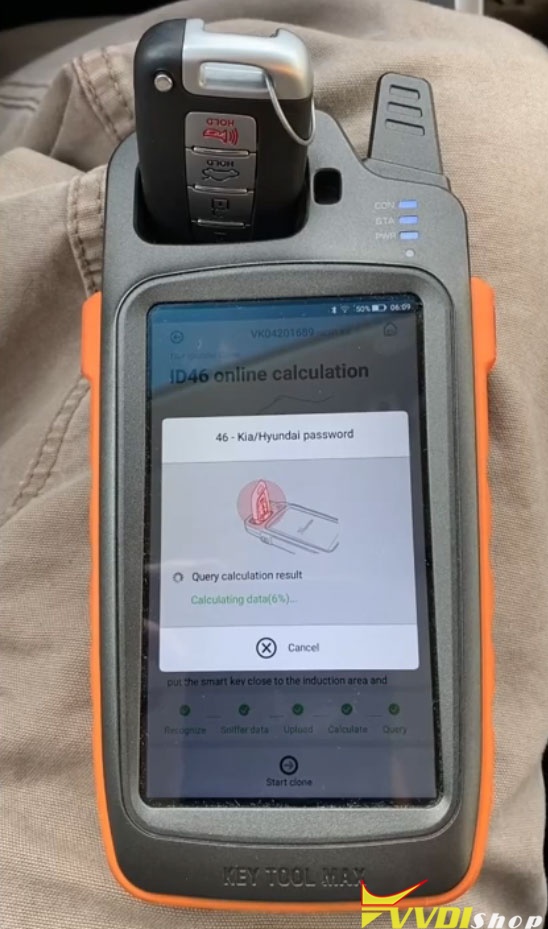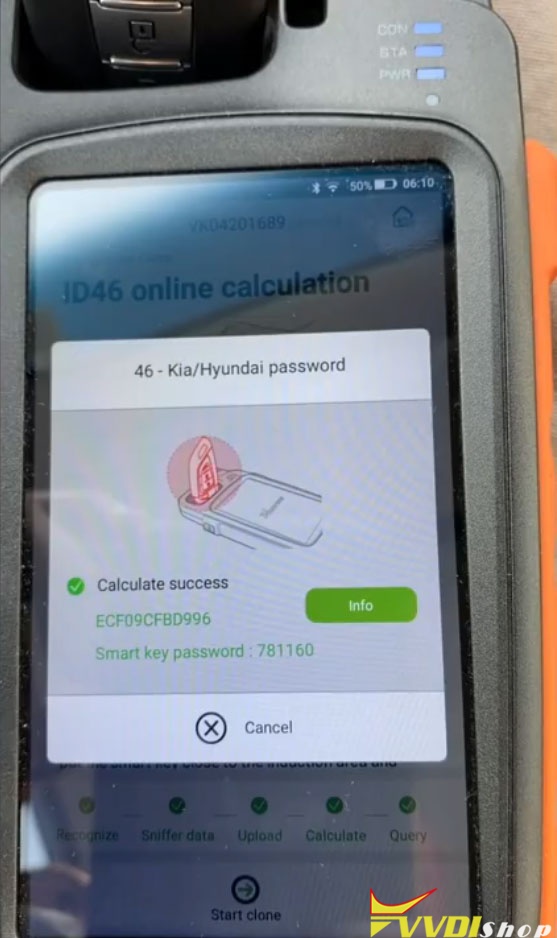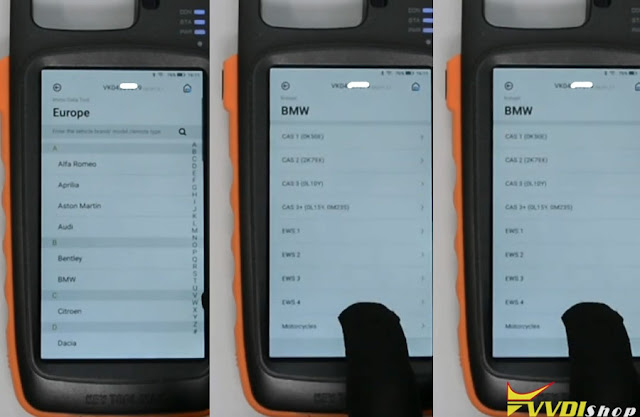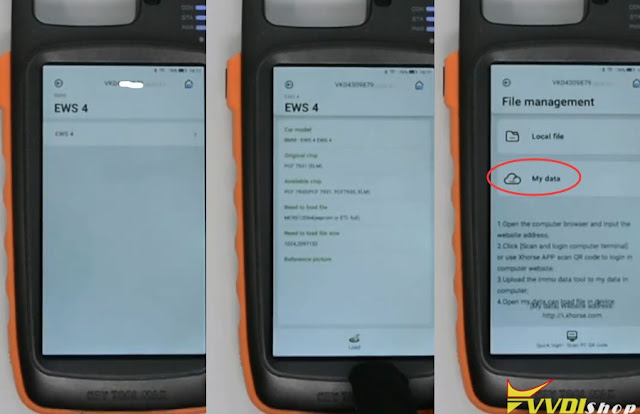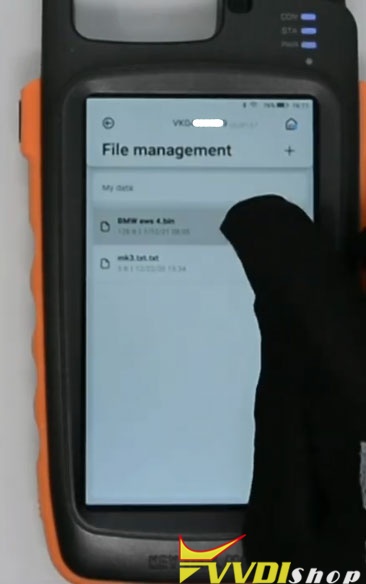ابزار Xhorse VVDI
Xhose VVDI نرم افزار برنامه نویس اصلی و سخت افزارابزار Xhorse VVDI
Xhose VVDI نرم افزار برنامه نویس اصلی و سخت افزارWhat Xhorse Tool has no Language limitation?
Good news! Some Xhorse tools support free update multi-language. That means no more need to get the language authority from dealer. It is free with the last update.
What Xhorse devices free language limitation now?
VVDI Key Tool
Mini Key Tool, Key Tool Max, Dolphin XP-005 app language:
English, German, Spanish, Persian, French, Hebrew, Hindi, Indonesian, Italian, Korean, Polish, Portuguese, Russian, Thai, Turkish, Ukrainian, Vietnamese
Condor Mini/Mini Plus language:
Portuguese Spanish French German Czech Arabic Turkish Dutch Polish Bulgarian Norwegian Slovak Italian English Russian Chinese
Provide device serial number to change language you desired.
What Xhorse devices are still language limited?(until 23th, Apr.)
Panda key cutting machine
Any questions welcome to contact us.
How to Read Renault BCM 95040 with Xhorse Mini Prog
How to use Xhorse VVDI Mini Prog & Key Tool Max to read Renault Duster BCM IC95040 eeprom? As below I’ll show step by step.
Tools
A Renault Duster BCM IC95040 module
A VVDI Mini Prog
A VVDI Key Tool Max
Connect Mini Prog with Key Tool Max via Bluetooth firstly.
Remove BCM IC95040 outer shell, hold & push Mini Prog down straight on chip to read;
Press on Key Tool Max,
EEPROM and FLASH >> ST >> M95XX >> M95040(pressure) >> Read >> Eeprom >> Start operation
It is loading on the Mini Prog screen meanwhile, wait until 100%…
Rename and press “OK” to save data file.
Read EEPROM successfully.
Now you can use it with VVDI Super Chip to program transponder.
Using VVDI Mini Prog + Key Tool Max programmer to read EEPROM is quite easy & efficient.
Xhorse Key Tool Max and Mini OBD Program CHRYSLER 300 Smart Key
Success report: program 2011-2017 CHRYSLER 300 Xhorse proximity no issue with xhorse vvdi key tool max and mini obd tool.
Main steps:
1. Generate smart key
2. Read password
3. Program smart key
Procedure:
In Key Tool Max app, select Vehicle Remote->Chrysler->Chrysler KeylessGo ID46 433MHz proximity
Read programming instruction and press Generate remote
Insert xhorse universal smart prox into key tool max
Generate xhorse remote success
Insert Xhorse Mini OBD Tool with vehicle via OBD socket
in Mini OBD App, select IMMO Programming->Chrysler->Select by type->Type 1->Read password
Start execution
Turn on ignition switch
read password ok
Select Add a Key->Type 1
Turn on security light and turn off the ignition switch
Mini obd will ask to enter 4-digit password to access

Put the wanted adding smart keys at the central control position or close to the start button, click UNLOCK button repeatedly within 30 seconds, until door lock reacts.
programming is completed
test remote control and start vehicle with the new prox
User are allowed to customize the vvdi smart key in key tool max’s special function as well.
http://blog.vvdishop.com/xhorse-key-tool-max-mini-obd-program-chrysler-300-proximity/
Read Hyundai ID46 Pin Code with Xhorse Key Tool Max
Xhorse VVDI Key Tool Max will calculate Hyundai/Kia ID46 PIN Code from working proximity smart key. Same operation goes to key tool or mini key tool.
The function requires online connection.
Easy steps shown as below:
Go to Transponder Clone
Put the original prox into induction coil
Read transponder information
Press Clone
Press Start Clone
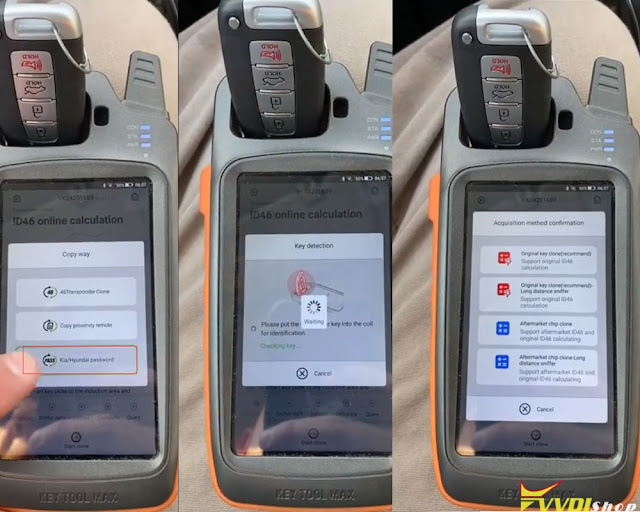
Select read Kia/Hyundai password
Choose data Acquisition method (original key clone-long distance sniffer )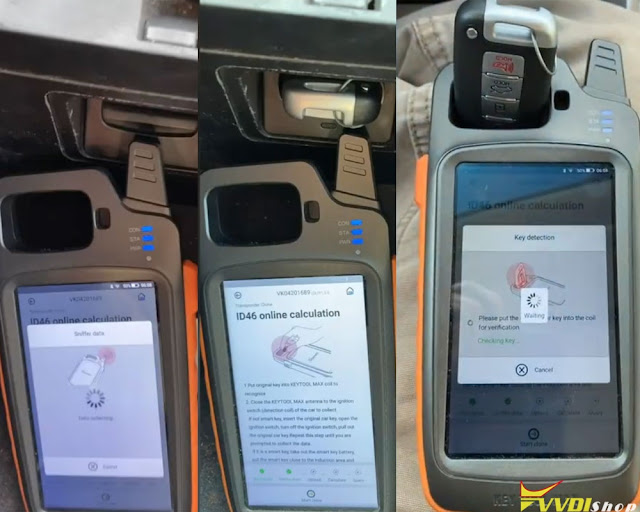
Close Xhorse Key Tool Max antenna to the ignition switch of car to collect data to carry out ID46 online calculation
Collecting data
Then put the original key into the coil for verification
Calculating password in process
Calculate Hyundai ID46 6-digit password from smart key success.
How to Download Dump to Xhorse Key Tool Max
Here’s an easy guide to download a dump file from Xhorse website on Windows PC to your xhorse vvdi key tool max or key tool plus device.
Turn on key tool max
Go to Setting on the top right corner
Select Scan function
Browse Xhorse website i.xhorse.com on Windows PC which will give you a QR Code to login
Scan the QR code
Scan successful
You need to read the dump data and upload dump to Xhorse data center
Then go to Key tool max, select Special Function->Immo Data Tool->Select region->Car brand and model, i.e European BMW EWS4
Go to File Management->My data
Now you can choose correct bin file from File management
You are allowed to download dump file to the new Xhorse VVDI Key Tool Plus Pad as well.
Select “Programmer” function of the key tool plus, and choose “Data edit”>>“Scan code & login”, then scan the QR code on the xhorse website and login.