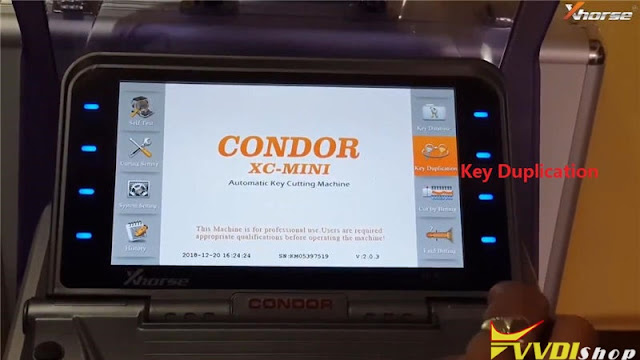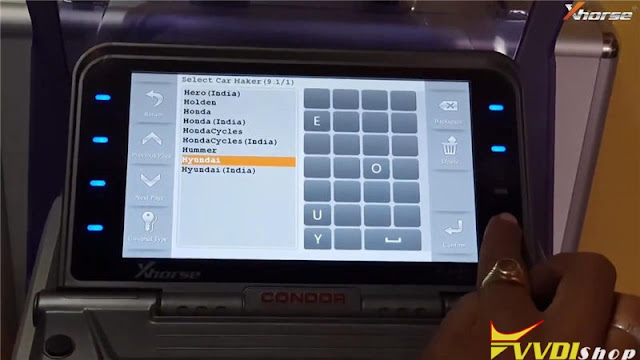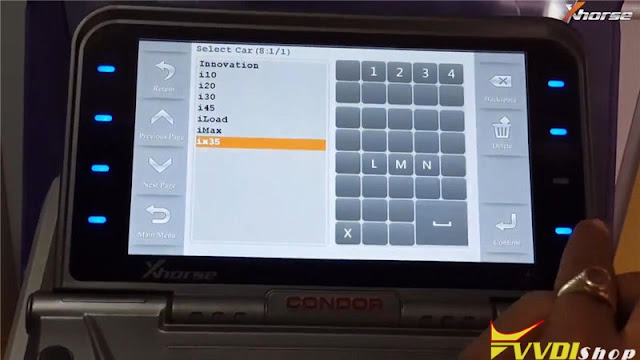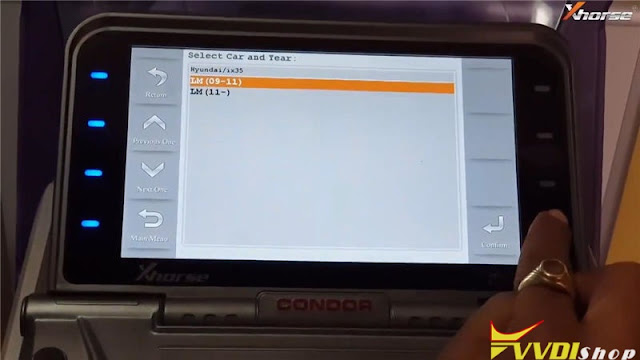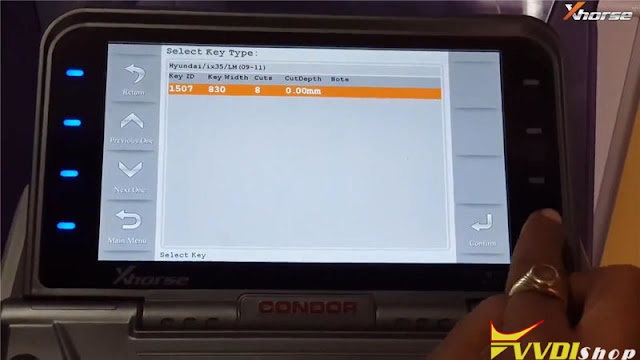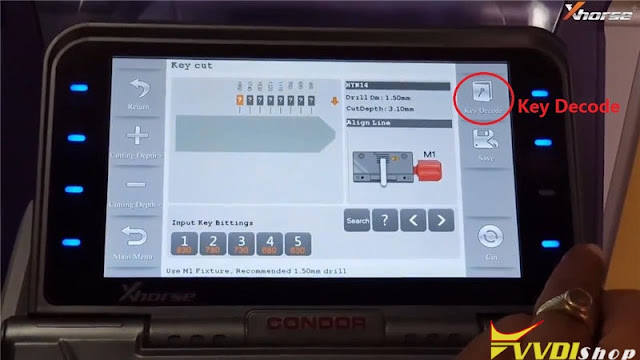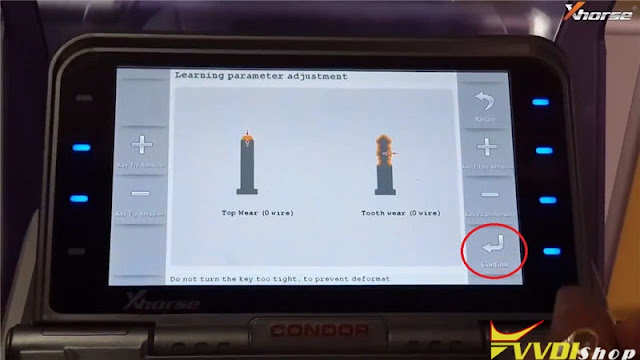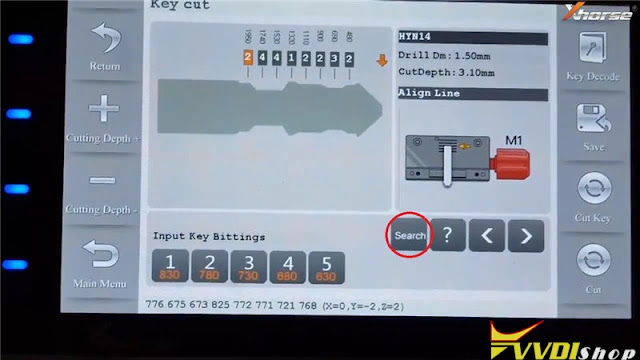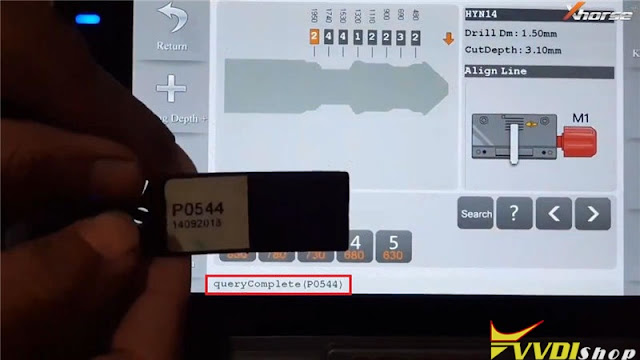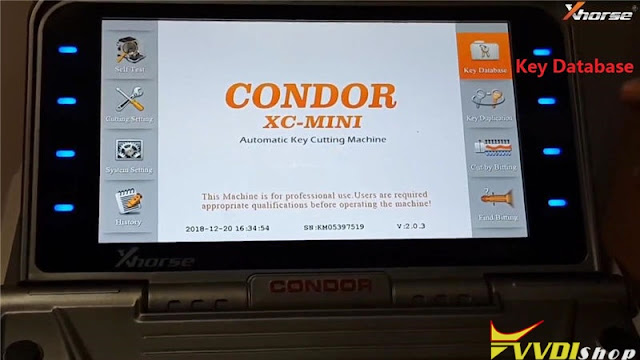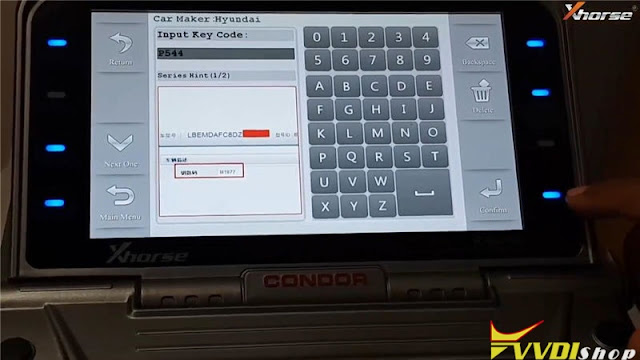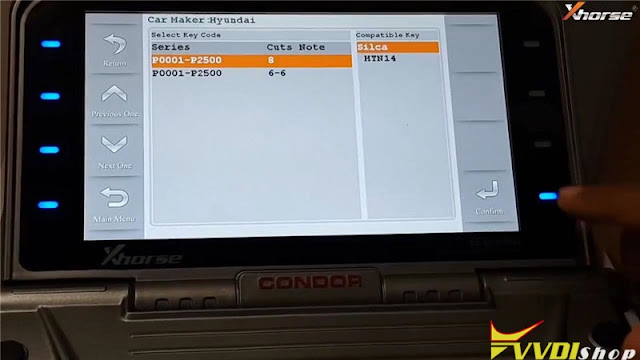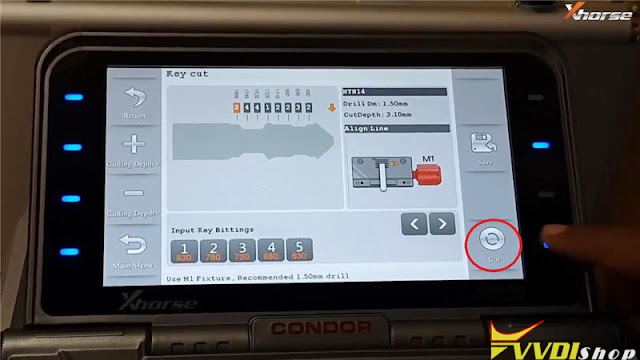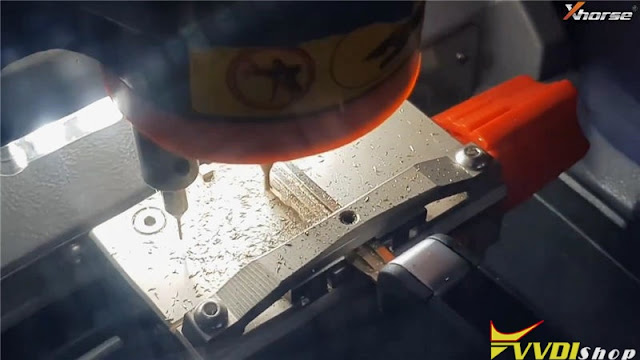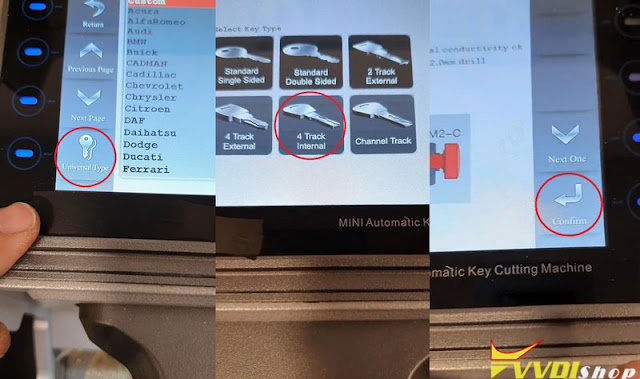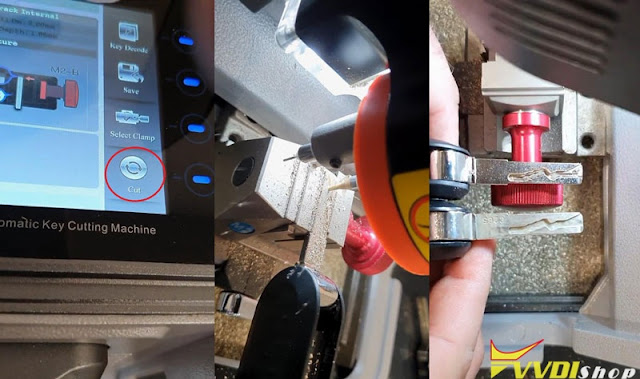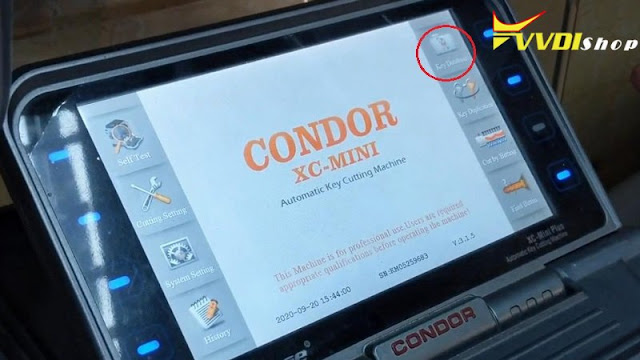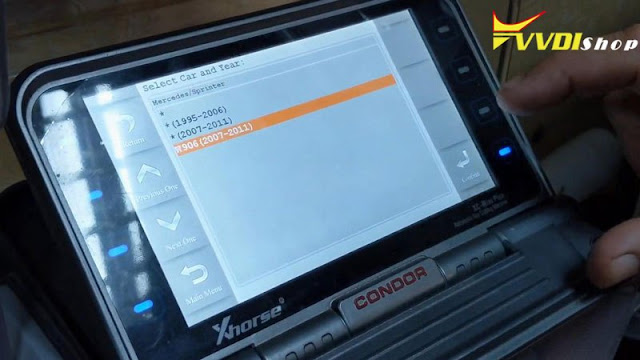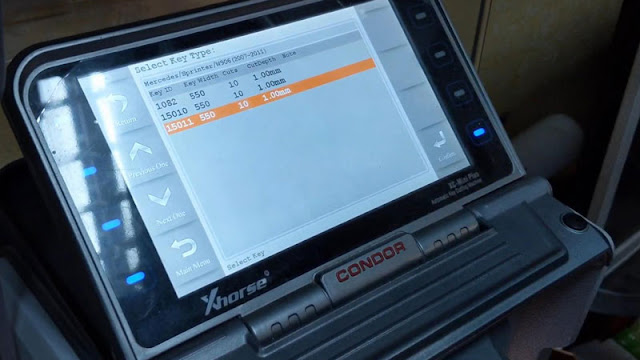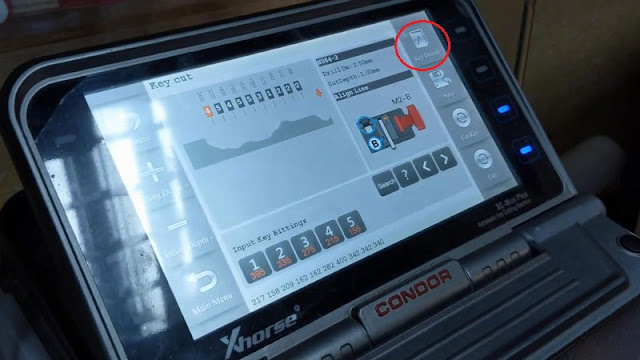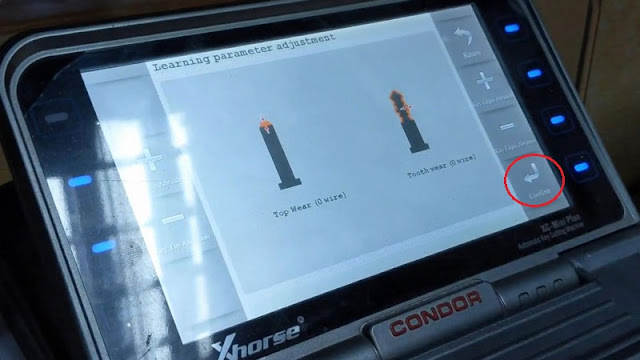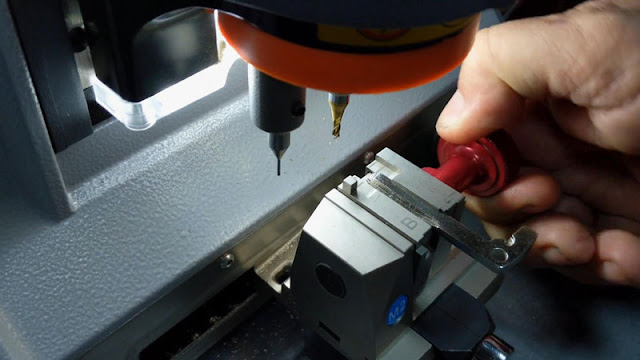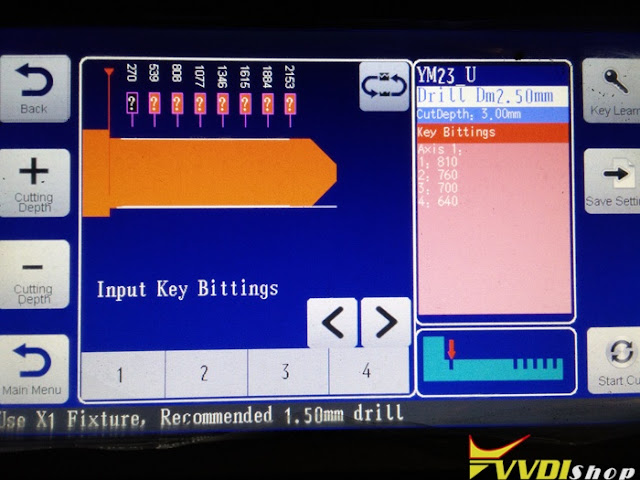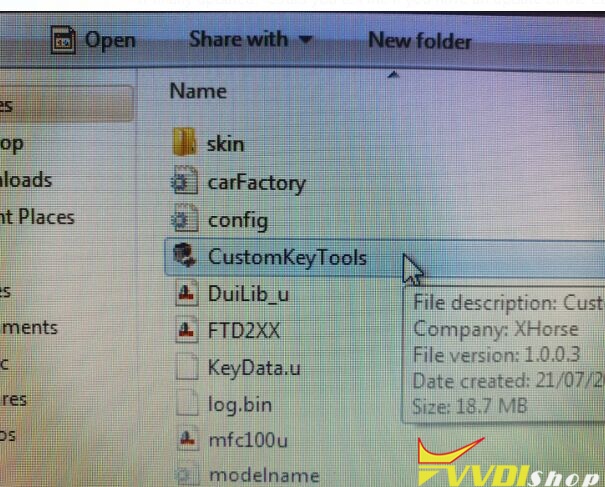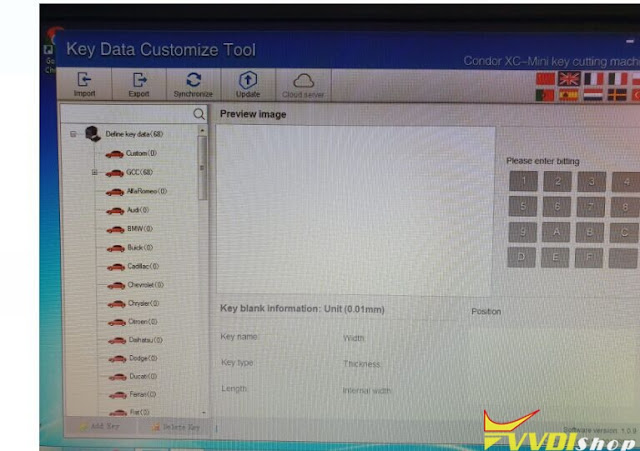ابزار Xhorse VVDI
Xhose VVDI نرم افزار برنامه نویس اصلی و سخت افزارابزار Xhorse VVDI
Xhose VVDI نرم افزار برنامه نویس اصلی و سخت افزارXhorse Condor Cut a Key Hyundai ix35 2009-2011
Xhorse Condor XC-Mini Plus key cutting machine can decode & cut by key code for vehicles. Here I will show to work for Hyundai ix35 key as example.
Install the original key on clamp, and fix it flat.
Go to press on Condor XC-Mini tablet screen.
Decode Key Code
Key duplication >> Hyundai >> ix35 >> LM(09-11) >> Confirm
Key decode >> Confirm
XC-Mini Plus machine starts decoding…
Press “Search” to query key code.
Query complete, it is P0544.
Take out the key, and fix the key blank to be cut on clamp.
Cut By Key Code
Go back to home page, press
Key database >> Hyundai >> Input key code: P544, press “Confirm”
Select key code: P0001-P2500 series, cuts note – 8, compatible key – Silca, press “Confirm”.
Press “cut”.
Condor Mini Plus machine starts cutting…
Wait until cutting finished.
Clear iron scraps, take out the key to compare with original key, they are same.
It does work as well.
Using Xhorse Condor XC-Mini Plus Automatic Machine to decode & cut a key for Hyundai ix35 successfully.
Duplicate SIP22 Key via Xhorse Condor XC-Mini Plus
Today I’m gonna to demonstrate how to copy a SIP22 key using with Xhorse Condor XC-Mini Plus key cutting machine.
Prepare an original key, and a key blank.
Install the original key on M2 clamp, fix it flat.
Press on Condor XC-Mini Plus tablet screen,
Key duplication >> Universal type >> 4 track internal >> Confirm >> Key decode
Condor mini plus starts decoding the key…
Change the key blank to install on clamp when decoding finished.
Press “Cut” on tablet screen.
The machine starts cutting…
Key duplication has done!
As you can see, they are same.
It is quite easy and fast to perform Xhorse Condor Mini Plus Automatic Machine to complete this job.
Xhorse Condor Cut Key Sprinter W906 2007-2011
This is a demonstration of how to copy a Mercedes Benz Sprinter W906 2007-2011 Key by Xhorse Condor XC-Mini Plus key cutting machine.
Prepare a Mercedes original key & a blank key.
Go to Condor XC-Mini Plus touch screen,
Key duplication >> Mercedes >> Sprinter >> W906(2007-2011)
Select key type:
Key ID: 15011
Key Width: 550
Cute: 10
Cut Depth: 1.00mm
Confirm >> Key decode
Fix the original key flat on M2 clamp, press “Confirm” to start.
The Condor Mini Plus starts decoding…
Take out the original key and change to blank key instead when XC-Mini stopped.
Press “Cut” on screen.
XC-Mini machine starts cutting…
Wait until the machine finished.
Done!
Take out the new key to have a try, it is actually same as original one, it does work!
Mercedes Sprinter W906 key duplication cutting via Xhorse Condor XC-Mini Automatic Machine successfully!
Will Xhorse Condor Duplicate Smart ForTwo Keys?
Condor can make these 100%.
Also hu100r works fine.
If you measure up the cuts, you could select a similar keytype.
Or possible cut a depth of 1 on two positions.
The update tool allows you to create your own custom key files
Not sure that we can exchange theys files, but let us try.
Mini and or master.
Place the KeyData.u file in your condor file that contains: Condor 007 update software V1.0.5
Then open the CustomKeyTools,
Connect your pc with your condor using usb, and press synchronize.
Condor Mini Plus Instacode + CustomKey Tools FAQs
- In fact, Condor MINI plus Bluetooth communication port same as Condor XC-MINI, so if you activation authorization from instacode live, you can connect the machine to APP directly.
- For Xhorse customize key data software, same you can use KM03 software, after you make the new profile of customize keys, you can connect machine to PC, then run sync data function. (after sync you can find customize data from cut by bitting)