ابزار Xhorse VVDI
Xhose VVDI نرم افزار برنامه نویس اصلی و سخت افزارابزار Xhorse VVDI
Xhose VVDI نرم افزار برنامه نویس اصلی و سخت افزارXhorse VVDI Prog Read VAG CRD310 Radio NEC and EEPROM
How to read radio code unlock after reading Nec V850 D70F3358 Processor & 95128 Eeprom with xhorse vvdi prog for VW SKODA AUDI SEAT.
Part Number is 1z0035161f. To decode this radio, you need two dumps, an eeprom dump and a processor dump. Preferably in BIN format.
Step 1: Read NEC V850 D70703358
Connect Nec V850 D70F3356 processor with vvdi prog via mcu3 adapter.
There is the wiring for Orange. You need to power the radio itself.
Orange5 pinout
VVDI Prog pinout
in vvdi prog wiring, i saw seven wires, in this connection diagram it only has 6 wires, but 6-wire is enough.
In vvdi prog software, select MCU-Renesas V850- D70F3358 and save data
Step 2: Read eeprom 92128
Connect 95128 mcu with vvdi prog via clip adapter.
With clip adapter you don’t need to unsolder the chip from the board.
Select EEPROM-ST-M95128
Read and save eeprom data
Upload NEC and eeprom data to radio code calculator, i.e this one.
Then calculate radio code.
Xhorse VVDI Prog Pinouts to Volvo S40 CEM
VVDISHOP.com here shares Xhorse vvdi prog pinouts to volvo s40 CEM module.
There are 2 types.
Type 1 pinout
Type 2 Pinout
Feedback:
I was able to read and write both processors eeprom & flash with vvdi prog by following pinouts on mcu. I used hooks to connect straight to legs. The new installed bcm works great with old keys and no error codes are current.
Xhorse JLR XNDP16 KVM Adapter vs KVM Clip Adapter
There are two solder free adapters for land rover kvm modules. Is there a difference? Or is one better?
Applied to programming the KVM Module for Land Rover and Jaguar with SPC56 MCU
Connect to programmer such as VVDI PROG Directly no need soldering wire, very convenient.
It is suggested to use VVDI Prog KVM full erase read & write when reading & writing, If you choose to decrypt/read/write, you need to do a lot of wiring and disassembly of the Jaguar KVM hardware and it may cause KVM module damage.
It supports Land Rover after 2018 year.
Choose the type MCU SPC56xxxxxx from VVDI Prog software
Xhorse Land Rover KVM Adapter for VVDI Prog supported KVM Processors:
- Land Rover KVM Module with SPC56xxxxxx processor
- Range Rover KVM Module with SPC56xxxxxx processor
- Jaguar KVM Module with SPC56xxxxxx processor
Supported Models:
| JAGUAR | ALL MODELS | 2010 | 2019 |
| LAND ROVER | ALL MODELS | 2010 | 2019 |
| RANGE ROVER | ALL MODELS | 2010 | 2019 |
| RANGE ROVER | EVOQUE | 2012 | 2019 |
| RANGE ROVER | SPORT | 2010 | 2019 |
| RANGE ROVER | VELAR | 2017 | 2019 |
| RANGE ROVER | VOGUE | 2012 | 2019 |
It is compatible with both VVDI Key Tool plus, mini prog and vvdi prog (vvdi prog you will need DB25 to DB15 converter as well)
This XNDP16 adapter is for Land rover KVM 2015-2018.
How to Bind VVDI2 VVDI Prog to Xhorse App?
Xhorse VAG MQB48 license requires your xhorse vvdi2 and vvdi prog registered to Xhorse account.
How to register and combine vvdi2/vvdi prog to Xhorse account?
The procedure can also be applied to vvdi mb tool.
First, use the Xhorse upgrade kit to identify vvdi2 or vvdi prog, click on the Binding in the upper right corner, and it will come up with a QR code.
Then, find the cartoon character interface on the mobile APP, click on Account in the lower right corner, there is a “combind device”, click “combind device”, and scan the QR code for binding.
You can also check how many Xhorse devices you have combined here.
https://www.vvdishop.com/service/bind-vvdi2-vvdi-prog-to-xhorse-app.html
Xhorse VVDI Prog 160DOWQ Chip Crack Failure Solution
Problem:
I cannot erase the first 32 bytes of the BMW cluster panel, 6WB EEPROM, 160DOWQ and cannot write new mileage.
I can’t do Xhorse VVDI PROG with or without adapter from special function.
The R270 did not finish after 12 hours.
Is there any way to do this?
Solution:
Buy xhorse 35160DW eeprom chip. Need to replace the eeprom.
Copy original eeprom to vvdi eeprom replacement. Read original eeprom-> replace first 2 lines to fff->write dump in new vvdi eeprom-> set new.
This eeprom is one time writeable , The first 2 Lines must be replacement fff, not delete.
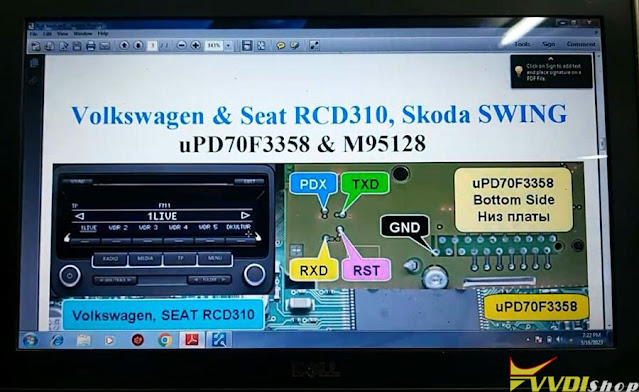
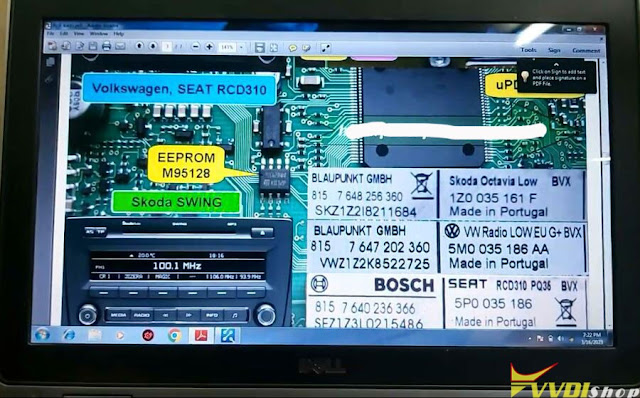
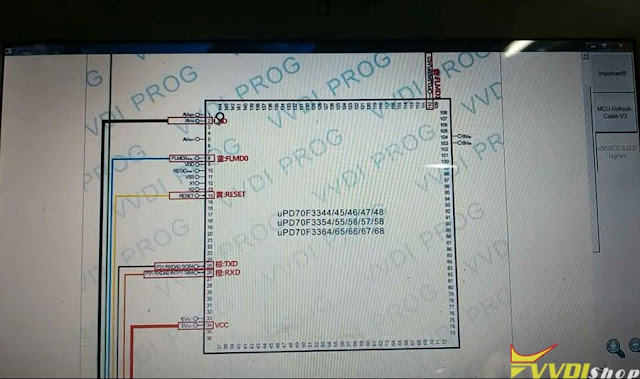
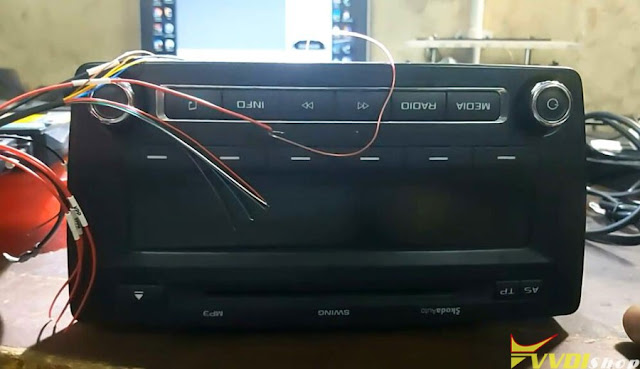
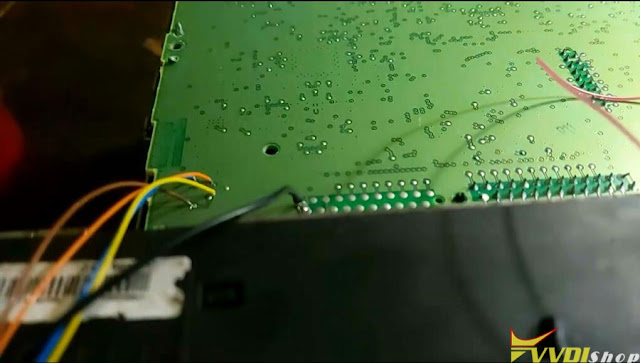
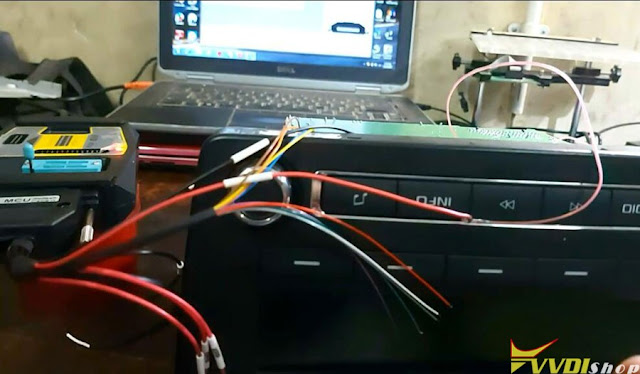
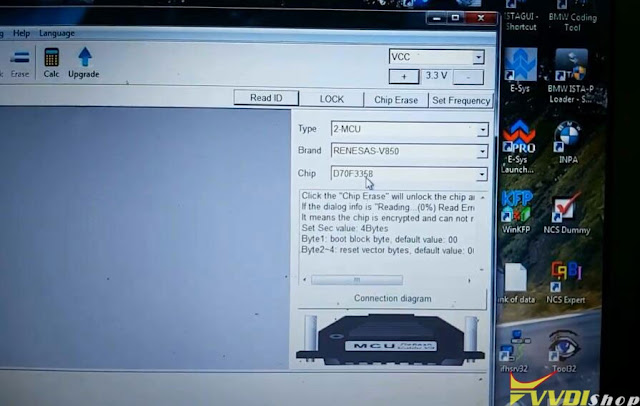
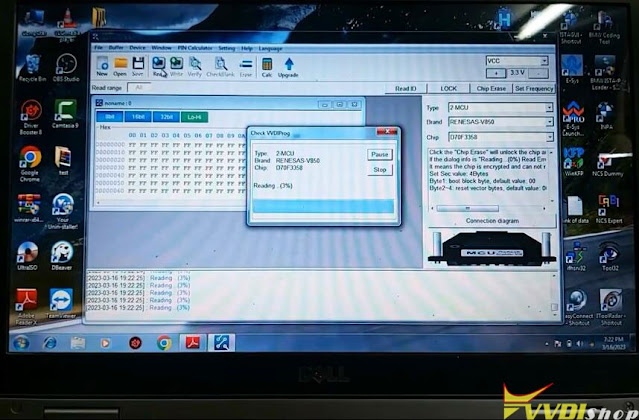
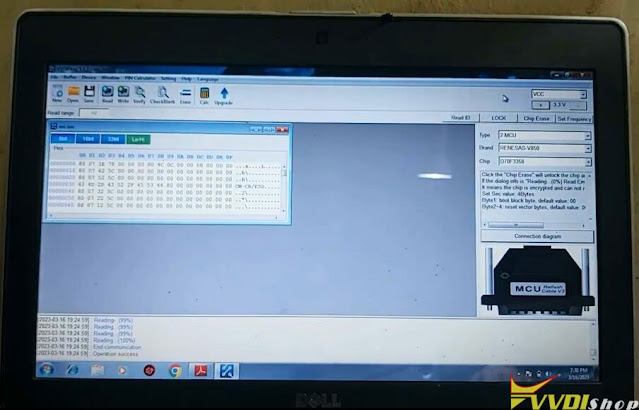


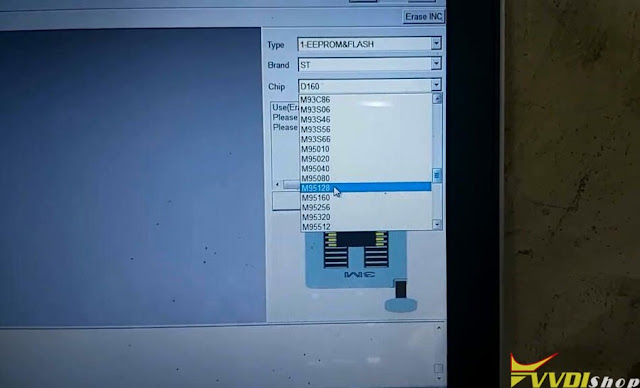
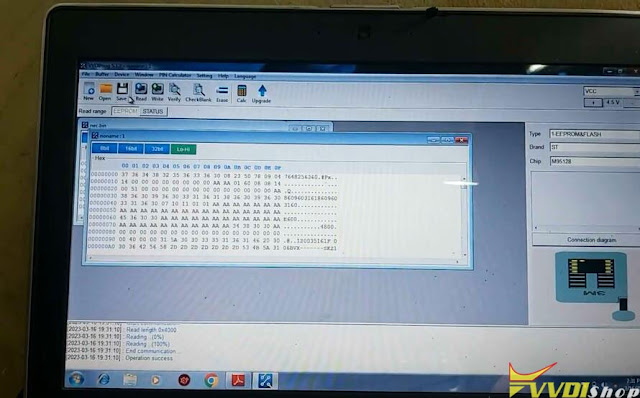



.jpg)







.jpg)