ابزار Xhorse VVDI
Xhose VVDI نرم افزار برنامه نویس اصلی و سخت افزارابزار Xhorse VVDI
Xhose VVDI نرم افزار برنامه نویس اصلی و سخت افزارXhorse VVDI Prog Read Mercedes W220 1d69j
Mercedes W220 1d69j, how to read with xhorse vvdi prog?
In-circuit reading not available for 1D69J. Remove and read with HC05 adaptor.
HC05 adapter
Need desolder mcu from board and use HC05 adaptor.
Read with prog under mcu-Motorola -mc68hc05x32(1d69j)
Or with vvdi mb it will work. No need to remove EIS.
VVDI MB BGA tool supports this EIS program all key lost without opening EIS. it can do it on bench.
Read password via IR with VVDIMB tool on bench.
Xhorse VVDI Prog V5.2.9 Update Feature
Xhorse VVDI Prog software update to V5.2.9 on July 4th, 2023.
v5.2.9 (2023-07-04)
* This version DON’t need update
firmware
* Modify GL8 BCM(2017–)-READ,
GL8 BCM(2017–)-WRITE,
options in
<5-DASHBOARD>-><VOLKSWAGEN>:
Optimize the process
* Modify HOWO A7,
HOWO SITRAK 2083,
HOWO T5,
HOWO T5H,
HOWO T7H,
HOWO TX,
Sino Trunk2083,
SITRAK 6011,
SITRAK 6021,
SITRAK C5H SQUARE REMOTE,
SITRAK C7H,
SITRAK C7H B5,
SITRAK RHOMBUS REMOTE,
SITRAK T7H
options in
<8-OTHER>-><Sino Trunk>:
Optimize the process
+ Add XINGMA 315
option in
<8-OTHER>-><CAMC>
+ Add QILIN VH
option in
<8-OTHER>-><FAW>
+ Add SITRAK C7H 540
option in
<8-OTHER>-><Sino Trunk>
Free download vvdi prog software 5.2.9
Does Xhorse MQB License Require Sync Data for KM?
Question: I am ready to order the xhorse MQB nec35xx license for vvdi2. Is this option Ok for Odometer correction. Sync data also needed for odometer? or just for the Immo part.
Answer:
MQB license works for odometer as well.
Sync data is just for IMMO of course. Sync data is for dealer key generation.
The whole dump is encrypted and the processors are locked. But for odometer you don’t need sync data. The servers of VVDI/AVDI and the other tools decrypt the dash/immo data but they cannot get the sync data which is only stored in the working key.
So currently you have one option to get the SYNC data (when key is missing) – use paid service to get it from VAG server. Soon there may be a second option – to generate the SYNC yourself by reading all the computer modules in the car (ECU, DASH, ELV, Transmission…) but for the moment there’s no tool which can read the ELV if fitted.
Xhorse MQB mileage correction review:
1). Today did Skoda Octavia 2016 with MQB Visteon 5E0920781B dash D70F3529 MCU. Read, Write, ZERO issues.
BSI Valeo PSA 912dg128A Pinout to VVDI Prog
Where can i find pinouts to read bsi valeo psa with xhorse vvdi prog and which eeprom?
EEPROM:
912dg128A Motorola
Pinout to vvdi prog
Decrypt VW MQB Locked D70F35xx by Xhorse VVDI PROG + VVDI2
Xhorse VVDI PROG + VVDI2 is able to read & decrypt 2016 Volkswagen Polo MQB locked D70F35xx immo data on bench. Need to activate VAG MQB48 License and disassemble MQB module from vehicle for pin lifting.
Following are the quick steps.
Step1. Read Data via VVDI PROG
Lift FVDD PIN from PCB according wiring diagram
Connect MQB board to VVDI PROG for reading.
Save the immo data file.
Step2. Decrypt Locked Data via VVDI2
Connect MQB board to VVDI2.
VW >> Key Learn >> MQB platform instrument immobilizer >> instrument with locked NEC35xx(MQB48, VDO/JCI) >> Load file >> Decode immodata >> Yes >> Selected immo data file read by VVDI PROG
Server calculating, please wait…
Press “OK” to save immo data file.
As we can see, immo data like VIN, CS, PIN, MAC & keys have been read out. It’s unlocked now and can be used for key adding or all keys lost.

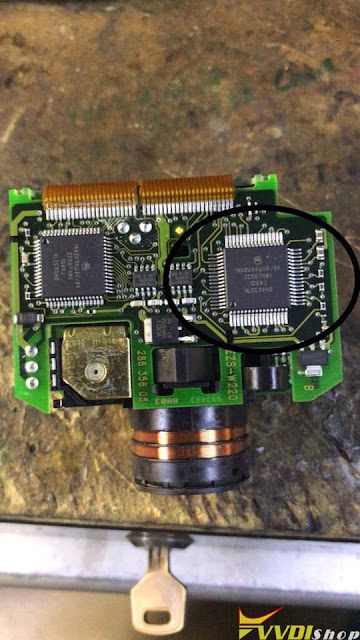
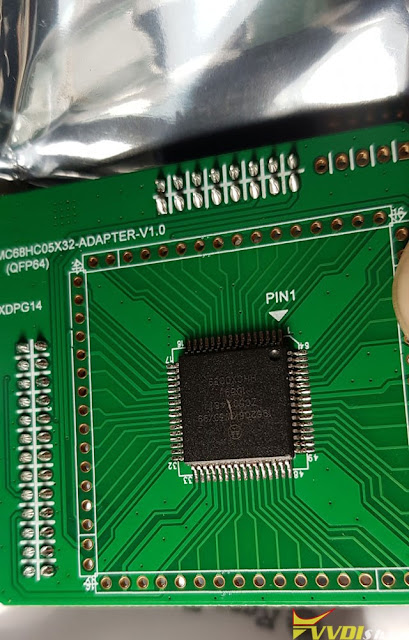
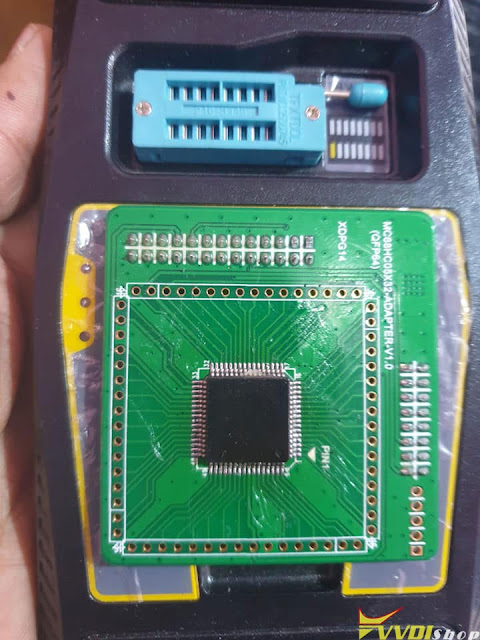
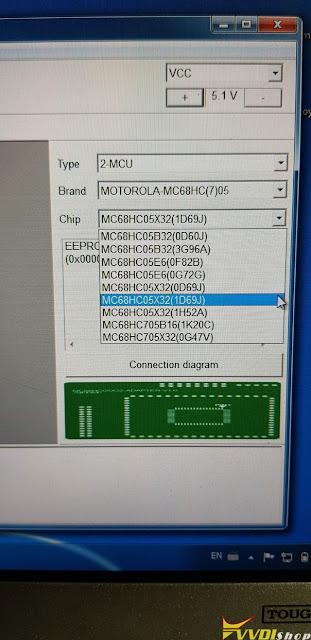
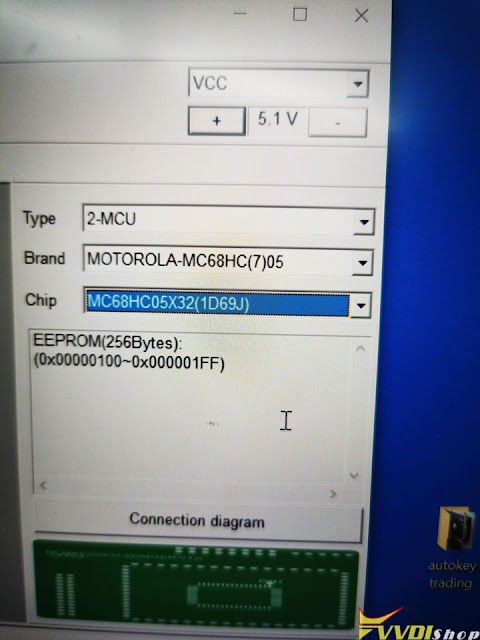




.jpg)
.jpg)
.jpg)
.jpg)
.jpg)
.jpg)
.jpg)
.jpg)
.jpg)
.jpg)