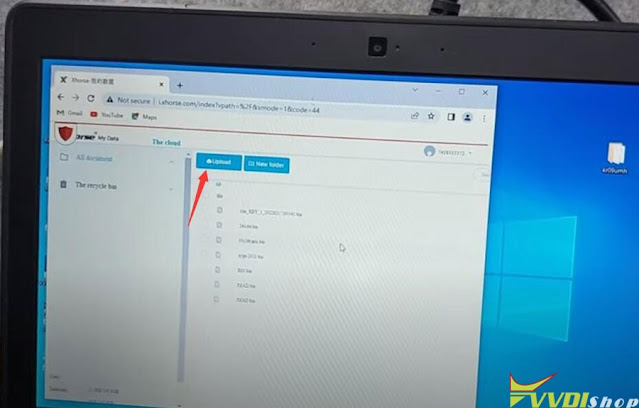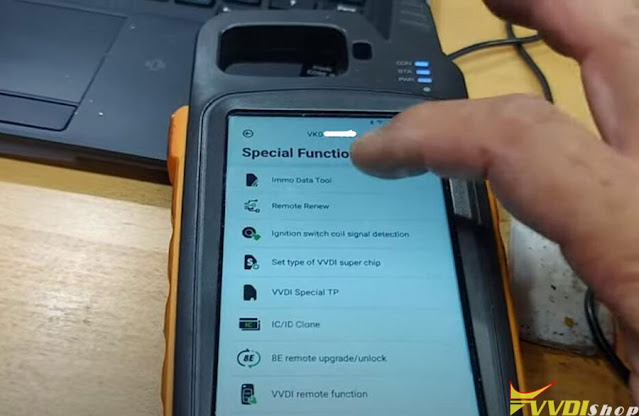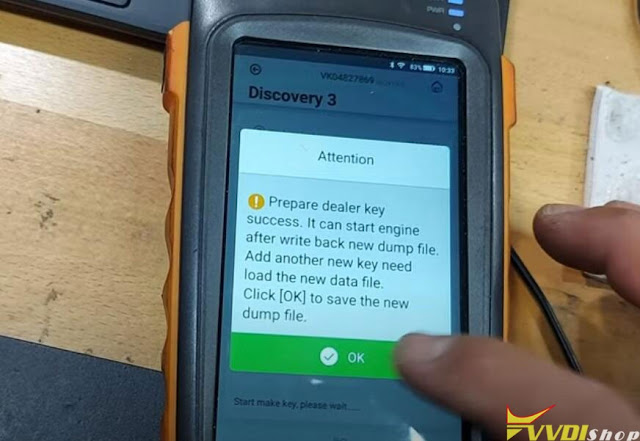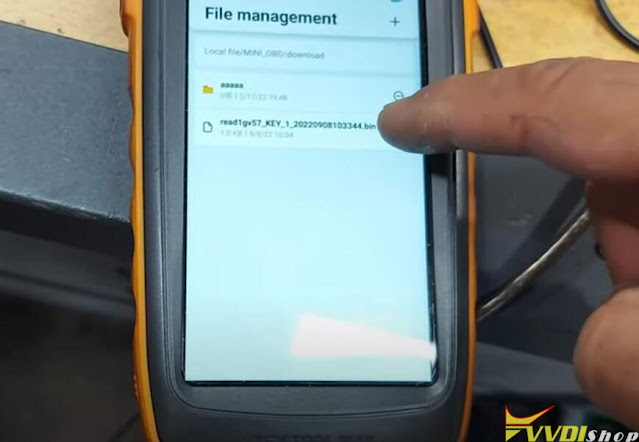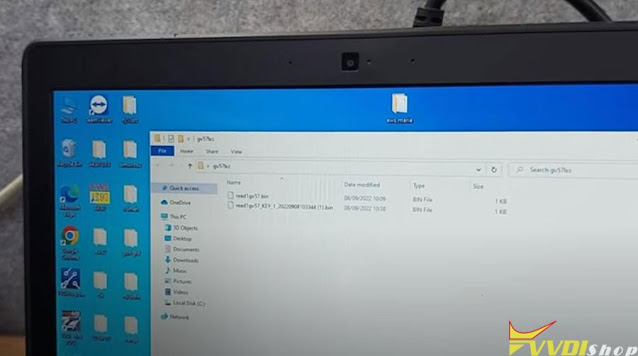ابزار Xhorse VVDI
Xhose VVDI نرم افزار برنامه نویس اصلی و سخت افزارابزار Xhorse VVDI
Xhose VVDI نرم افزار برنامه نویس اصلی و سخت افزارVVDI MB Failed to Read W230 Password Solution
Problem:
I got a problem reading Mercedes W230 2003 EIS password with xhorse vvdi mb tool. I have the original key in hand and need to add a spare key. Try both IR and OBD failed.
Solution:
Need to remove EIS and read with vvdi mb or vvdi prog.
Remove EIS and read with vvdi mb and EIS/EZS test adapter following the wiring diagram below
FYI: Check more Benz EZS/EIS bench pinouts here
Or read EIS data with VVDI Prog
VVDI Prog wiring diagram to Benz W230 EIZ
or using Benz EIS/EZS adapter to read without soldering
Xhorse VVDI Prog Read Volvo XC60 MC9S12XDT384
Here comes the wiring diagram pinout of Volvo xc60 P31318792 Mcu Mc9s12xdt384 unsecured 112pin 1L15Y.
Xhorse vvdi prog read it without issue, but not showing wiring.
The pictures of conections between module and vvdiprog. Shared by Mr.Vlahov.
Xhorse VVDI Prog Audi J518 Chip Not Connected?
Problem:
I failed to write Audi J518 ELV emulator 2010 ol01y with xhorse vvdi prog. It says chip not connected. Any idea?
Solution:
You did wrong wiring connection.
Follow correct wiring diagram here and make good connection again.
Here is the detailed instruction on how to write Audi J518 emulator with vvdi prog
http://blog.vvdishop.com/write-audi-j518-elv-emulator-256-128-with-vvdi-prog/
How to Adapt Used Porsche BCM with VVDI Prog and VVDI2
Information: what programmers to use and from which to stay away when doing Porsche front and rear BCM modules on Cayenne, Macan, Panamera and others.
How to back up MCU memories – D-Flash and P-Flash, read IMMO/Key/CS related information and how to adapt used BCM and ECU modules to the car.
When you are trying to read/unlock/write BCM is dead after.
MCU’s used in these BCM’s is very sensitive (Motorola MC9S12 – 1L15Y, 1N35H, 2M25J, 5M48H)
and some programmers when trying to ID/Read/Unlock/Write these MCU’s tend to corrupt or erase the memories in these MCU’s.
From what we have experienced it is the D-flash and Partition configuration that tends crash.
Here’s the user working experience:
“I have from scrap Cayenne 2014 4.2 diesel – front and rear BCM modules and both ECU’s EDC17CP44
and I also bought used BCM from Macan 2017 to play with.
BCM reading/unlocking:
Cayenne Front BCM with 5M48H MCU, rear BCM with 2N25J MCU and Macan front BCM with 1N35H MCU.
All 3 BCM modules i successfully read with Xhorse VVDI Prog. I removed the diode, 0 ohm resistor,
made the cut to crystal connection and i prefer to desolder the crystal too and 12V power supply to programmer connected.
It had no problem reading the backup of Dflash and Pflash. It did the UNLOCK function without problem.
From there is started to experiment what could be the reason for corrupting these memories.
Using VVDI Prog i used LOCK function to lock back these MCU’s where locked byte is 7D (FE for unlocked).
I have Autel IM608 with XP400Pro programmer and I tried to use that for reading these BCM’s. 2M25J was OK. 5M48H was OK. 1N35H – DEAD.
Autel could not do the backup of the 1N35H, it was unsuccessful unlocking the MCU. After that VVDI Prog could not unlock it too because something in that MCU was already corrupted by Autel programmer.
Had to use “Force Unlock” with VVDI Prog and it worked but Dflash was already wiped, partition config was wiped and Pflash was seriously corrupted.
So i revived that 1N35H memories with what i had backed up before, did the LOCK again and tried again with Autel.
Autel killed it again. I don’t know about other people experience but mine Autel XP400Pro is a “No GO” fot 1N35H MCU.
I am not saying VVDI Prog is the golden tool because some people using VVDI Prog have killed the BCM’s.
For example i tried to read the 1M35H and 5M48H mcu with VVDI Prog but 12V power supply disconnected – it did not read anything. But it also killed these memories like Autel.
Maybe Autel has bad power delivery to MCU where 5M48H tends to survive but 1N35H is way too sensitive and dies.
Immo/ECU/BCM CS:
Since i have both BCM’s and ECU from the same car i did some research on IMMO CS information.
These are only my findings and I have no idea but maybe it can help to adapt used module to the car for someone using this info.
ECU is EDC17CP44 like VAG cars i tried to use VVDI2 to calculate CS from eeprom and flash and it worked.
In front BCM Dflash there are 2 CS. 1 for KEY programming and 1 that is exactly the same as VVDI2 calculated ECU CS.
In rear BCM Dflash there are 1 CS that is a MIX from both ECU CS and Key programming CS.
CS:
1B EE E3 28 DB 1A 39 7F 04 FA 01 A8 F2 8C E4 F7 – ECU (EDC17CP44) CS calculated with VVDI2 software
A1 64 65 AE F1 B7 0A 3A 6C EB 56 7E A1 34 92 BD – Front BCM CS for key programming (located in Dflash 0x0021D and 0x0211D)
1B EE E3 28 DB 1A 39 7F 04 FA 01 A8 F2 8C E4 F7 – Front BCM CS for ECU sync (located in Dflash address 0x0022D and 0x0212D)
1B EE E3 28 F1 B7 39 7F 04 FA 56 7E F2 8C E4 F7 – Rear BCM CS (located in Dflash 0x00202 and 0x02402) is a mix
where 5th, 6th, 11th and 12th byte are from key programming CS and other bytes are from ECU sync CS
Xhorse Key Tool Max File Make Key Discovery 3 All Keys Lost
How-to: Land rover Discovery 3 HU101 blade all keys lost using xhorse vvdi prog + vvdi key tool max. vvdi prog+ vvdi2 will do it more easier. But key tool max is the small money maker.
Step 1: Read immo data
Step 2: Make dealer key
Step 3: Write back dump
Step 4: Program remote
Step 1: Read immo data with vvdi prog
Remove immobilizer module
Connect CEM with vvdi prog follow the wiring diagram
Read and save immo data
Upload immo data to i.xhorse.com online database
Step 2: Make dealer key
In key tool max, go to Special Function-> Immo data Tool-> Local File
Download CEM data uploaded in step 1
Then go to Land rover-> Discovery 3
Select a used key position to write key
If use vvdi super chip, don’t need to write back eeprom.
But here we use original chip and need to program remote, so we have to write back dump.
Make dealer key successfully
Save new key data
Step 3: Write back data
Upload the new key dump to File management
Then visit i.xhorse.com, download new key data to PC
Write back new data with vvdiprog programmer
Reinstall CEM module back to vehicle
Step 4: Program remote
The key now can start vehicle
We program the remote control with obd programmers, the cheapest option is the xtool x100 pro.
Done.
http://blog.vvdishop.com/xhorse-vvdi-key-tool-max-discovery-3-akl-via-dump/
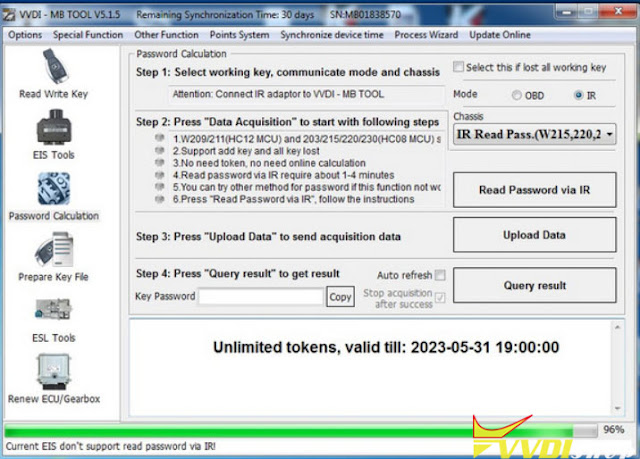
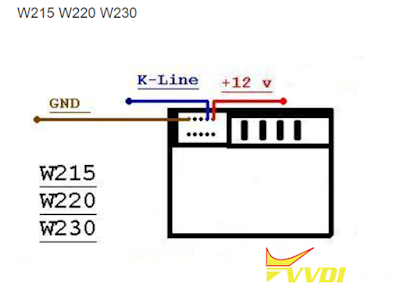
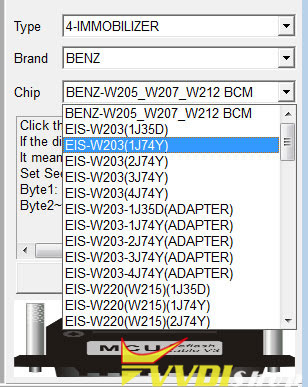

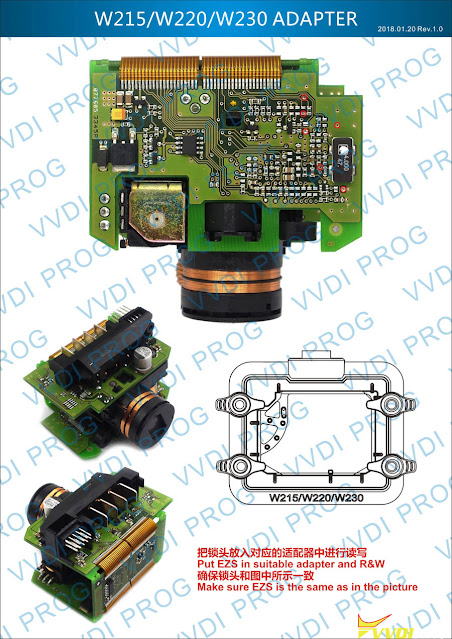

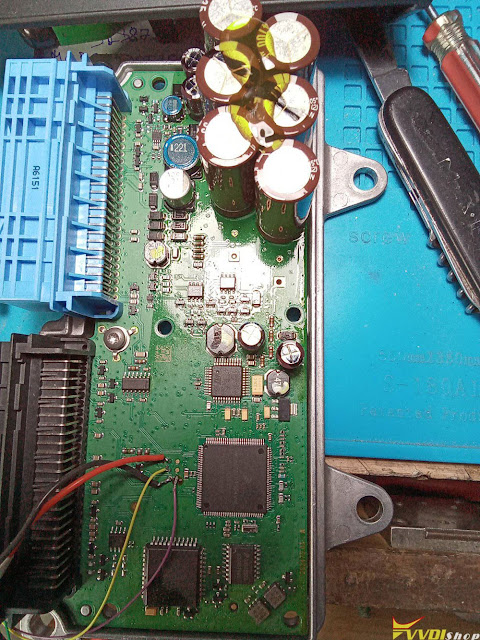


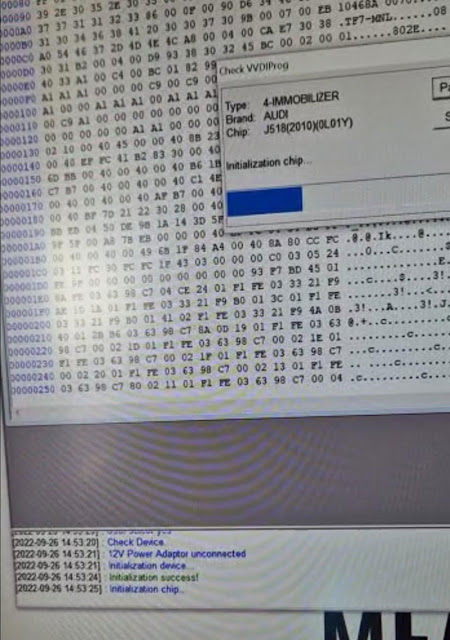

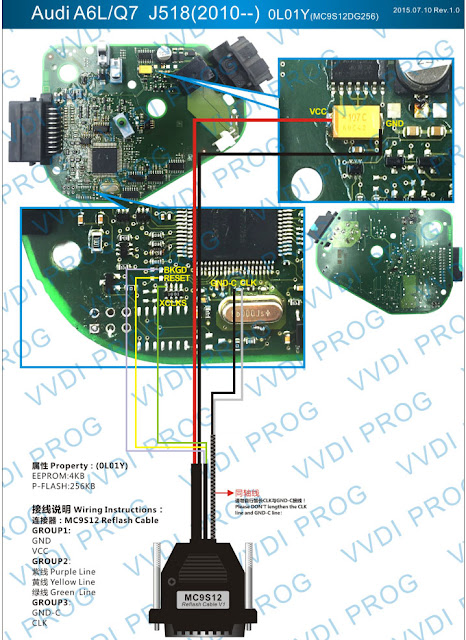
.jpg)