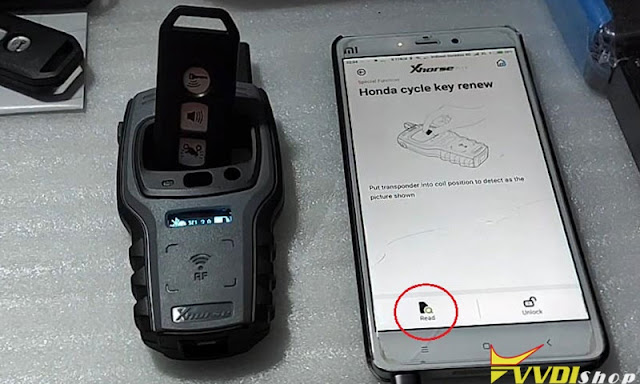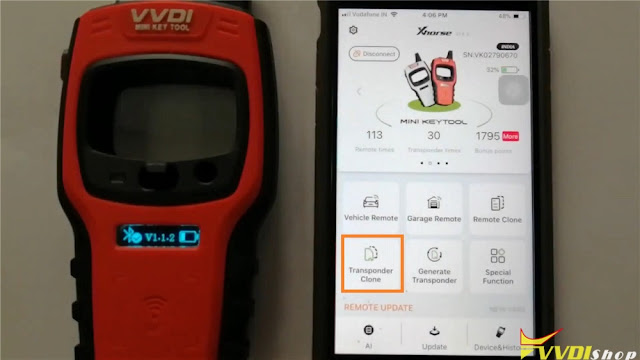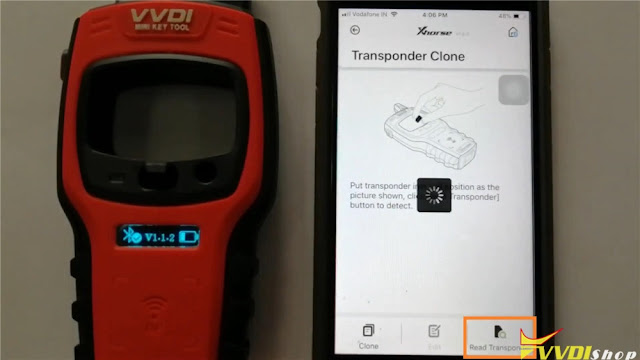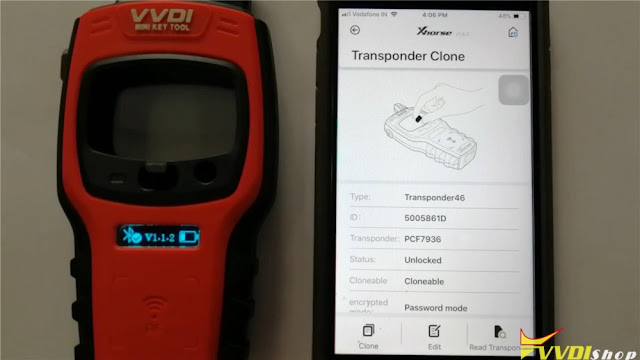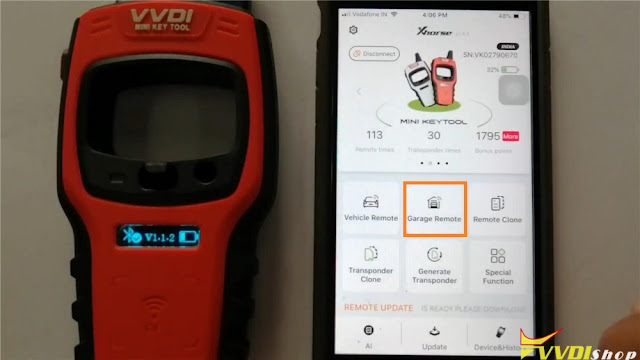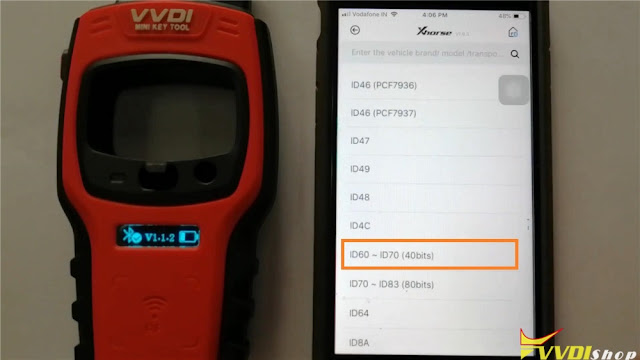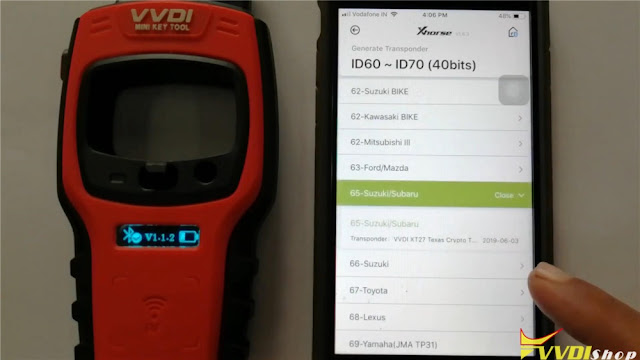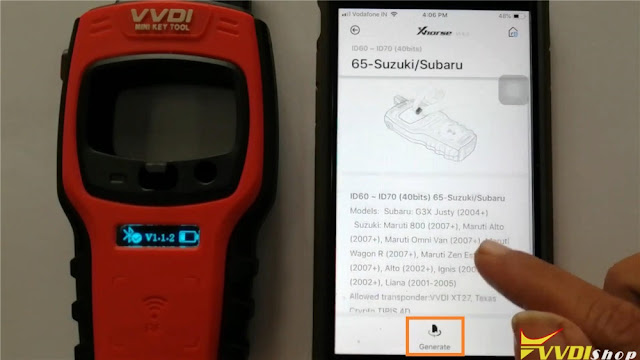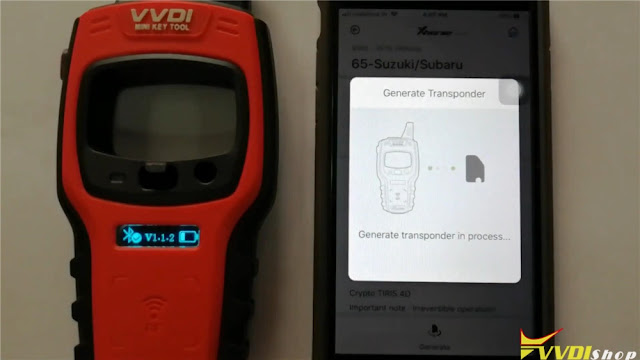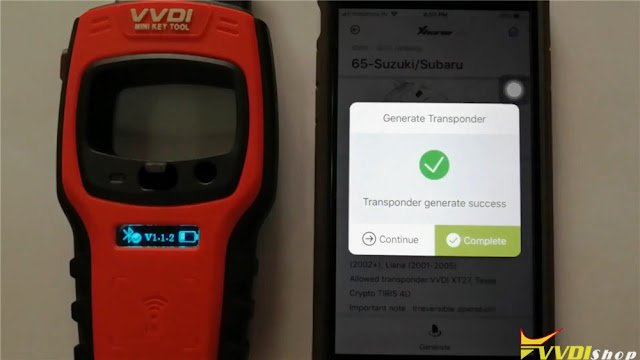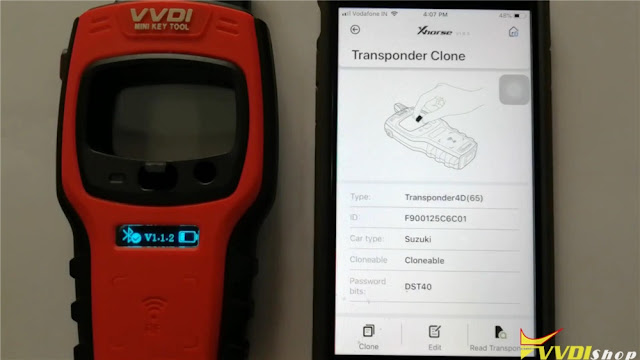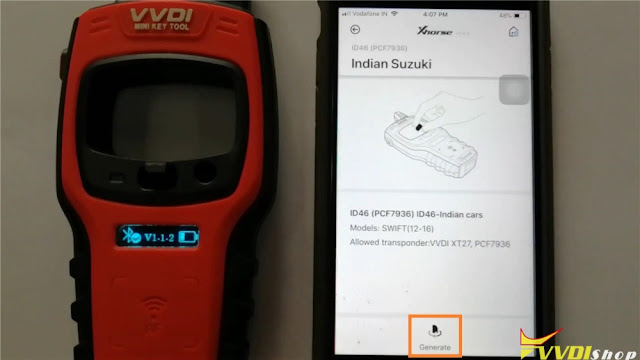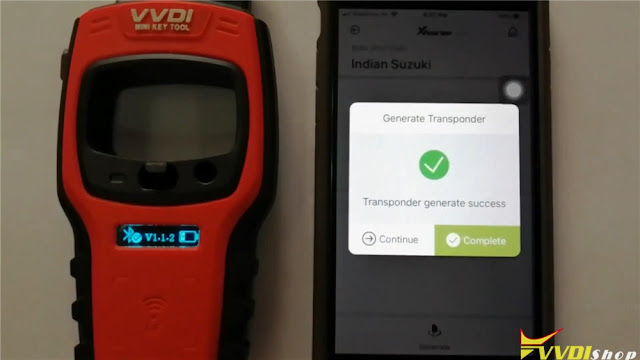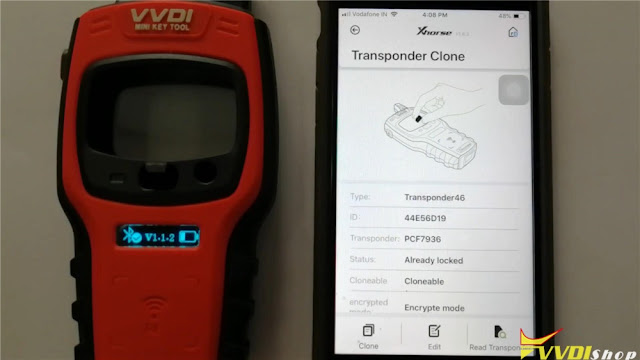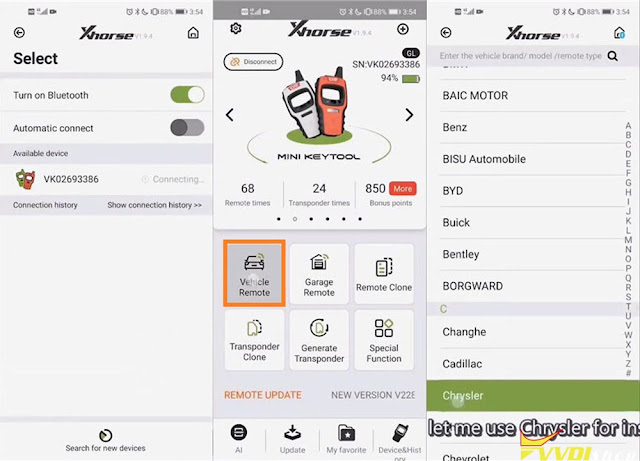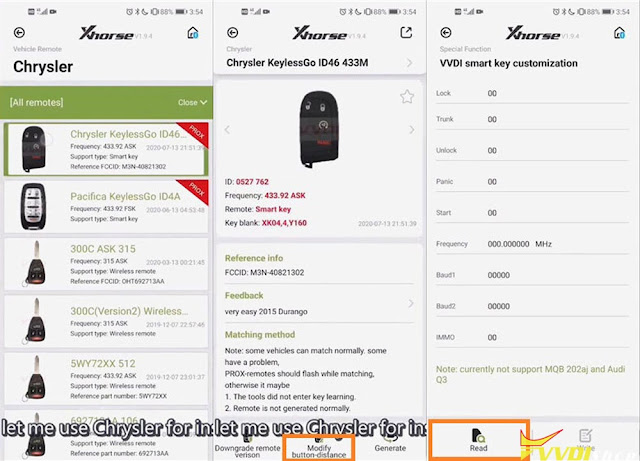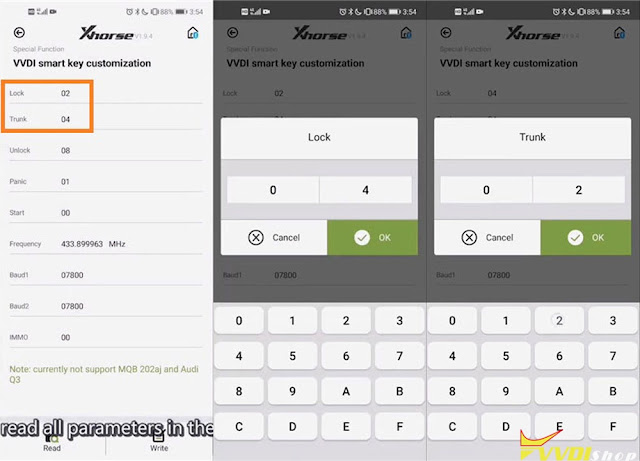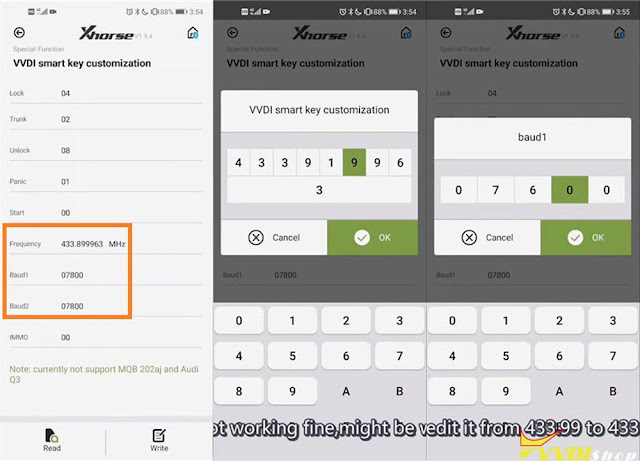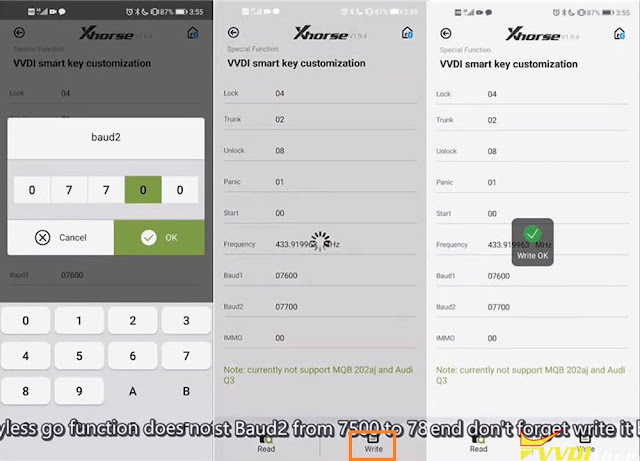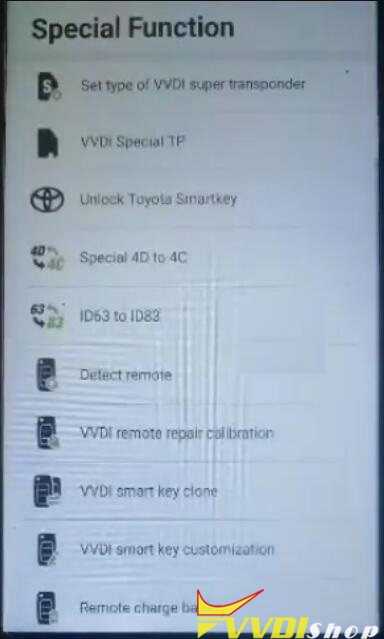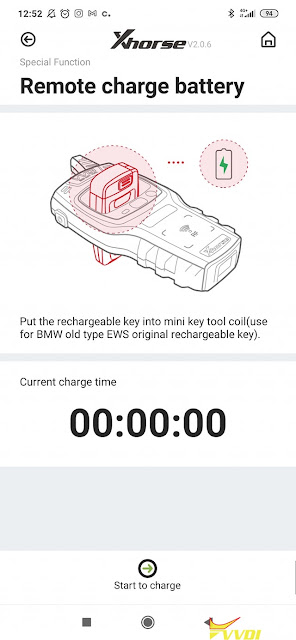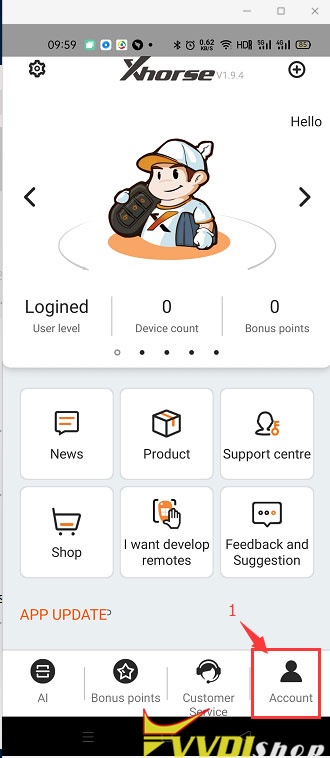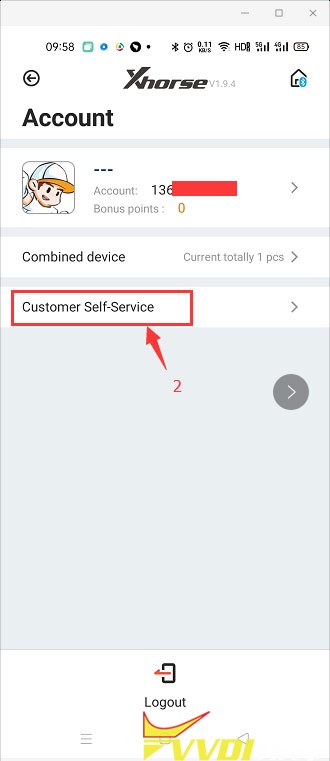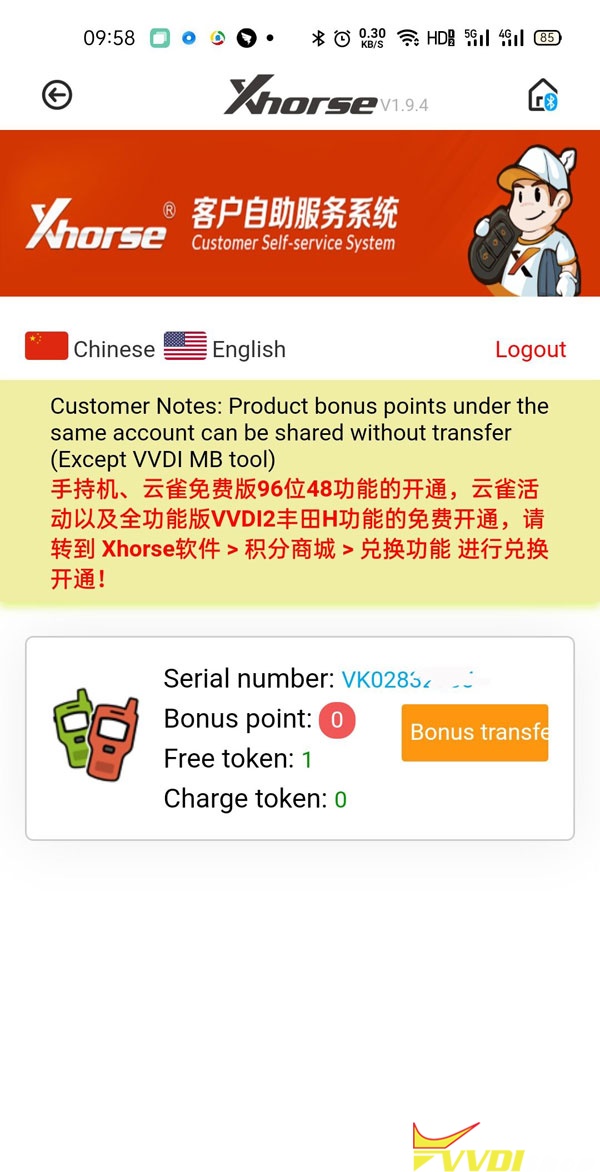ابزار Xhorse VVDI
Xhose VVDI نرم افزار برنامه نویس اصلی و سخت افزارابزار Xhorse VVDI
Xhose VVDI نرم افزار برنامه نویس اصلی و سخت افزارHow to Renew Honda Motorcycle Key with Xhorse Mini Key Tool?
Xhorse VVDI Mini Key Tool can renew/unlock Honda cycle key Transponder 47 easily and quickly.
How to renew/unlock?
Connect Mini Key Tool in Xhorse app via Bluetooth, press
Special function >> Honda cycle key renew
Put Honda key into Mini Key Tool coil position to detect.
Press “Read”.
Key information was read out.
As you can see, its status is “Already locked”.
Press “Unlock”.
Unlock key successfully.
The key status has turned to be unlocked.
Now you can use it to generate new key.
How to Rewrite Super Chip with VVDI Mini Key Tool?
How to rewrite VVDI super chip XT27A66 multiple times with Xhorse VVDI Mini Key Tool? Here we go to make a quick demonstration for reference.
Start up Xhorse app, connect it with Mini Key Tool, put xhorse super chip into the coil:
Transponder clone >> Read transponder
This is original information from XT27A66 chip, let’s go back to main page to rewrite it:
Generate transponder >> ID60~ID70(40bits) >> 65-Suzuki/Subaru >> Generate
Transponder generate success, press “Complete”.
Go back to read the XT27A66 chip again: Transponder clone >> Read transponder
As you seen, the information has been changed.
Okay, go back to select another car model to have a try:
Generate transponder >> ID46(PCF7936) >> ID46-Indian cars >> Indian Suzuki >> Generate
Transponder generate success, press “Complete”.
Now let’s read the vvdi super chip again: Transponder clone >> Read transponder
Alright, the information has been changed again. Rewriting XT27A66 super chip is successful!
Xhorse Super Transponder XT27A66 can be reused for several times. Working with VVDI Mini KeyTool is quite easy and efficient.
http://blog.vvdishop.com/rewrite-xt27a66-super-chip-via-vvdi-mini-key-tool/
VVDI Mini Key Tool Modify Smart Key Button Distance
How to use Xhorse VVDI Mini Key Tool to modify smart key button data? Locksmiths may need the tip when making a smart key. Here is the procedure with VVDI Mini Key Tool, it is suitable for VVDI Key Tool Max as well.
Procedure
- Go to main menu after connecting with VVDI Mini Key Tool.
Vehicle remote >> Chrysler >> All remotes >> Chrysler KeylessGo ID46 433M
- Modify button-distance >> Read
Smart key data will come out after press “Read”. If we found the “Lock” button is contrary to “Trunk” button, press them to correct the data.
Modify “Lock” button from 2 to 4, press “OK”.
Modify “Trunk” button from 4 to 2, press “OK”.
We can also modify the “Frequency” and “Baud1”.
It is benefit for the situation when the remote distance is too short to work well, it would be work. For example, the frequency is 433.899, we edit it from 433.899 to 433.919, and we edit baudi1 from 7800 to 7600. When the keyless go function does not work well, try to adjust baud2 from 7800 to 7700 either.
- Write data to smart key
Press “Write” button to save the new remote control distance and sensing sensitivity data to smart key.
Write OK. It is done, no need to match the vehicle again.
This is a tech tip of fine tuning smart key remote control distance and sensing sensitivity data with VVDI Mini KeyTool.
Good luck!
VVDI Remote charge battery function review
Questions
- Does the vvdi mini key tool remote charge battery function work?
- Can I use the function with Xhorse VVDI Key Tool Max programmer?
- What vehicle models dose the function work for?
Answers
- Yes, it can work normally.
- Yes, remote charge battery function can work well with VVDI Mini Key Tool and VVDI Key Tool Max.
- It is used for BMW old type EWS original rechargeable keys.
Remote charge battery test review
Works on VVDI Key Tool Max
“It is quite easy, the function can work without a problem. I have tried it on the VVDI Key Tool Max and it did work! It gave 10 minutes for charging.”
Works on VVDI Mini Key Tool
“I am also tried it on a VVDI Mini Key Tool, which did a few in the past months. It works fine. Today I replaced the battery on a BMW CAS diamond key. Measures 2.80v., it takes 5 minutes in VVDI Mini Key Tool, 3.20v.”
Thanks to VVDIshop customer.