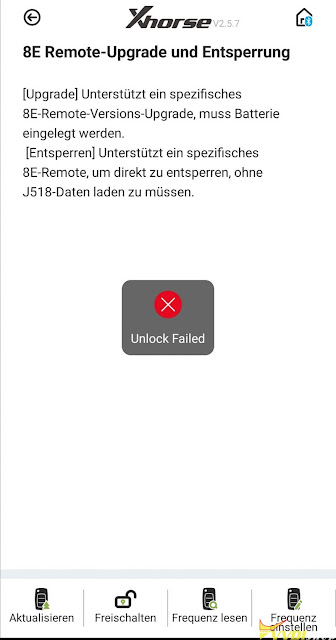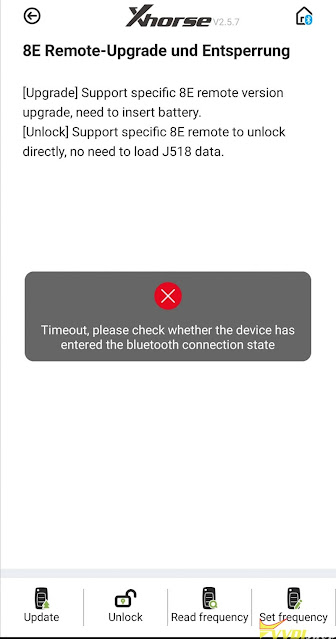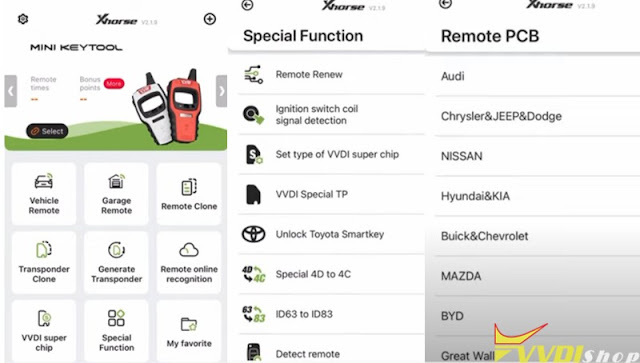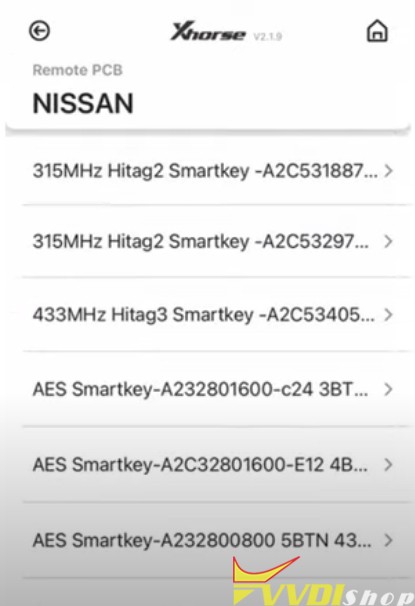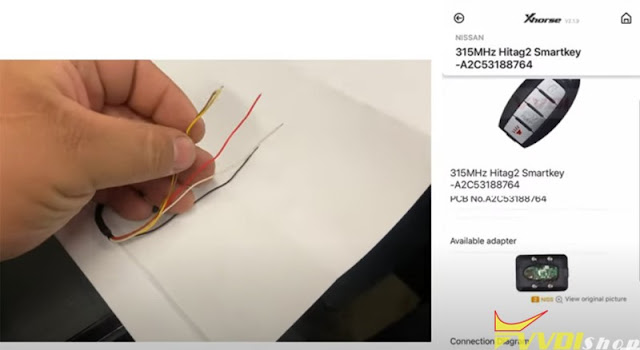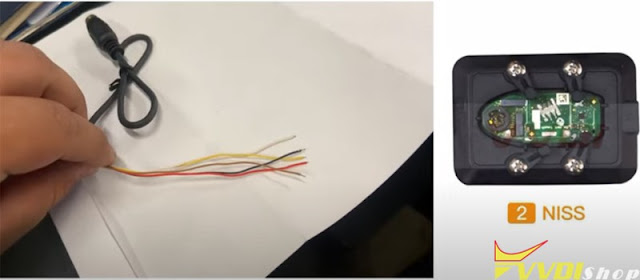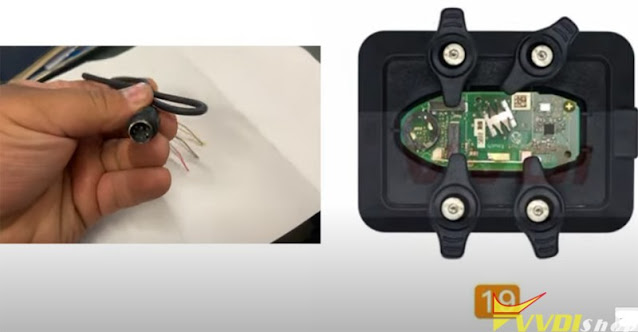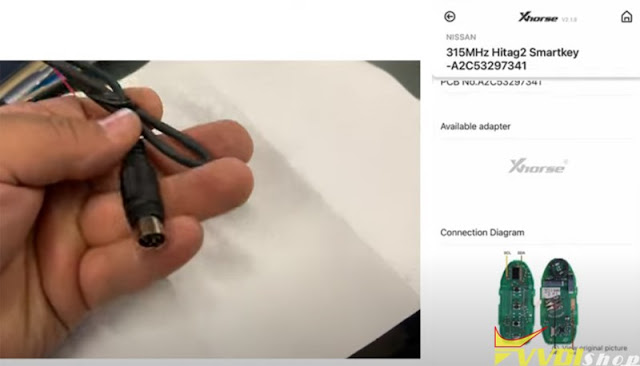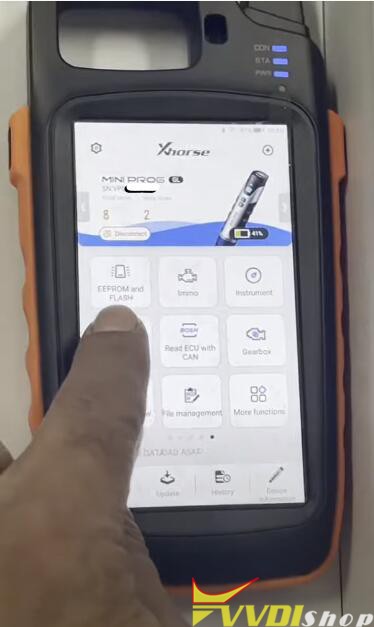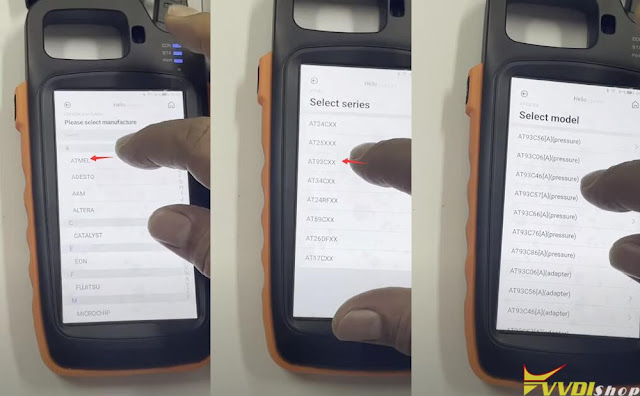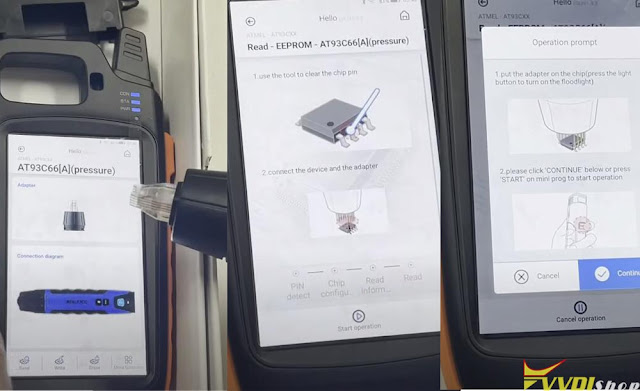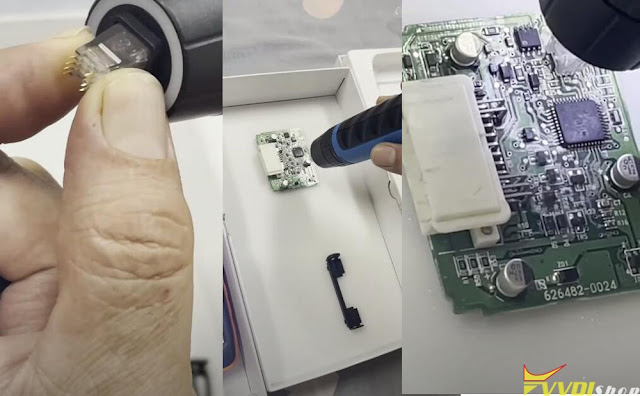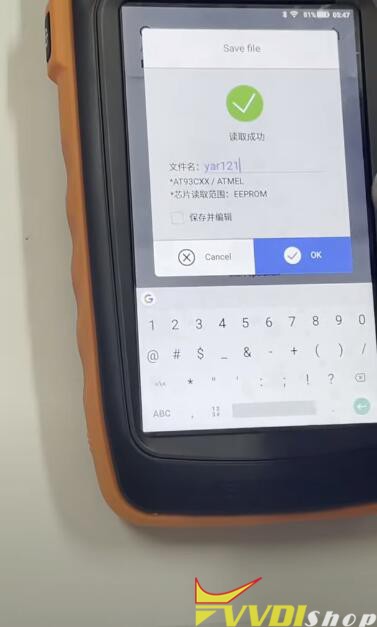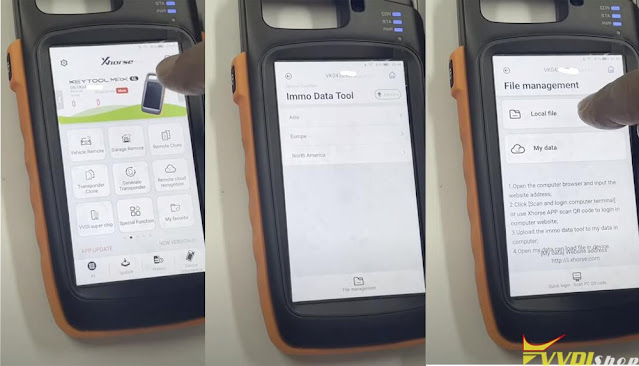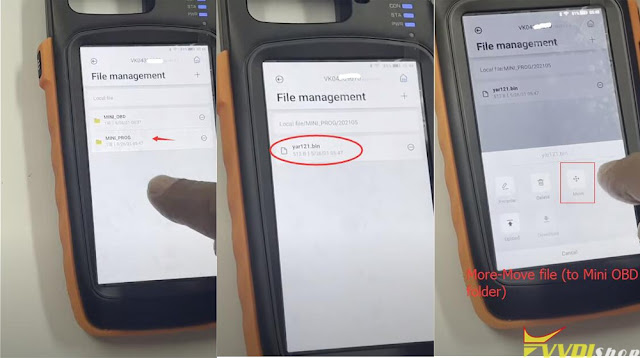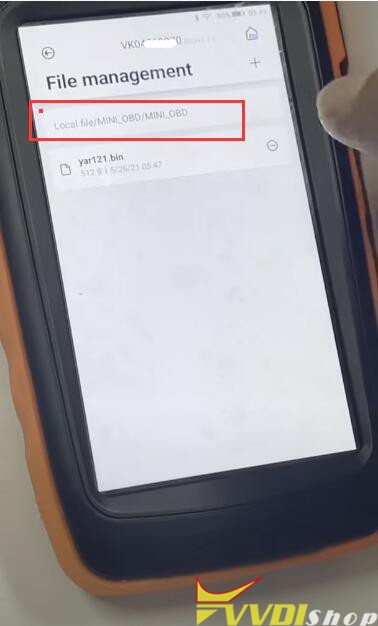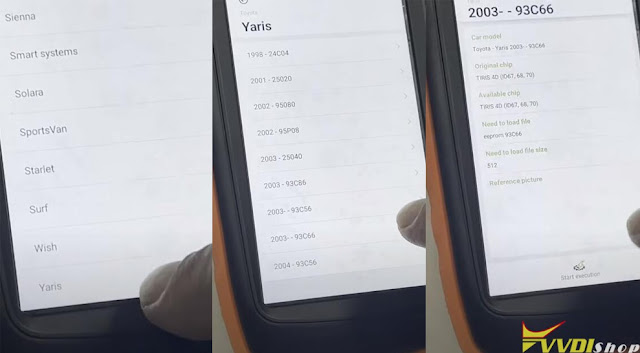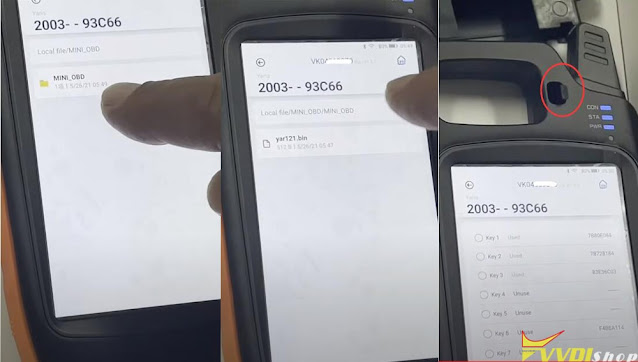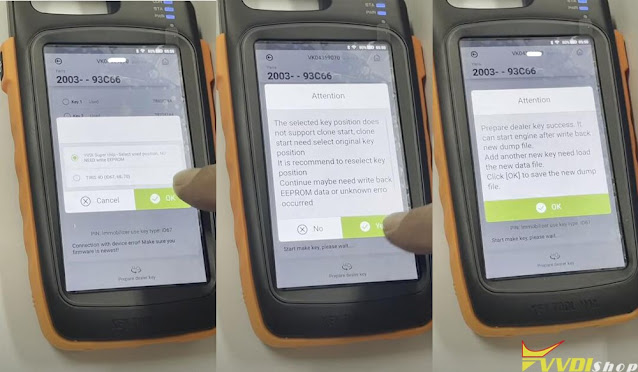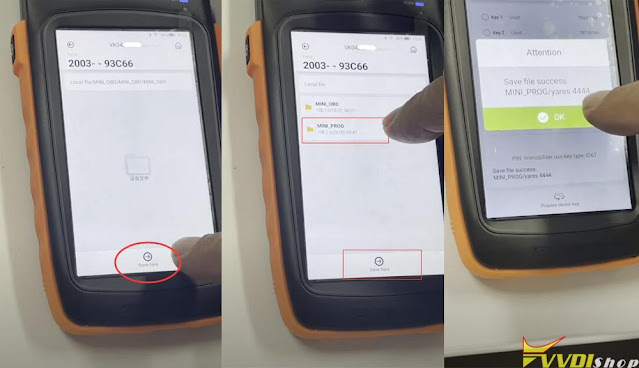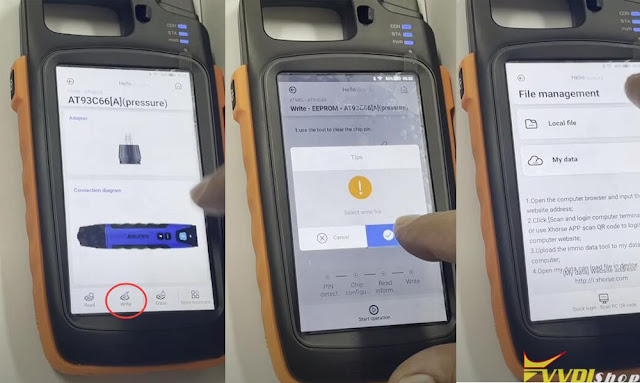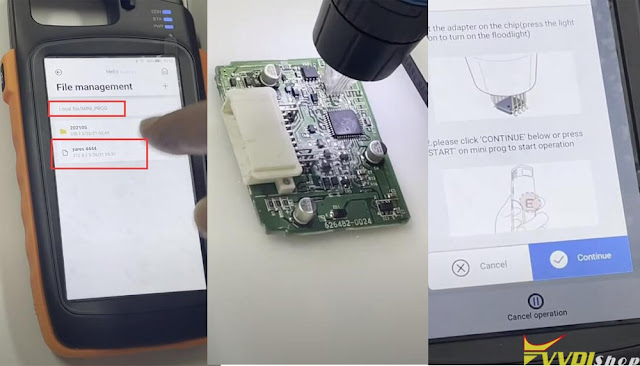ابزار Xhorse VVDI
Xhose VVDI نرم افزار برنامه نویس اصلی و سخت افزارابزار Xhorse VVDI
Xhose VVDI نرم افزار برنامه نویس اصلی و سخت افزارXhorse Mini Key Tool Audi 8E Unlock Failed Solution
Why I can’t unlock an Audi 8E key with Xhorse VVDI Mini key tool? in vvdi says, no j518 dump is required (picture 2)
Solution:
The Unlock 8E remote function will unlock xhorse 8E transponder ONLY.
Can not unlock OEM or aftermarket 8E transponder.
Xhorse VVDI Key Tool Max or Min Key Tool
Question:
VVDI Mini Key Tool Renew Nissan Smart Key via Renew Adapter
This is a Nisan smart key FCC ID
PCB A2C32801600
FCC ID KR5S180144014
Is it already locked once you program it to a vehicle the chip locks it into that vehicle
In xhorse vvdi mini key tool app, go to Special function- Remote Renew – Nissan – 315mhz hitag2 smart key A2C53297341
FCC is the same, 4 buttons
It shows you if there is an available xhorse renew adapter for it
We have two options to renew this key, we choose the adapter because we have the renew adapter. Don’t need to use the wire.
Place the Nissan key circuit board on the adapter, Secure it
Go ahead and press Unlock
We successfully unlocked the chip the remote has been renewed
We read Nissan smart key to make sure we successfully unlocked it.
It said unlocked.
For those who don’t have the renew adapter, you can renew key by soldering there is a connection diagram.
www.vvdishop.com has the wiring diagram of remotes, check remote unlock wiring diagram.
Xhorse VVDI Mini Key Tool Makes Ford Tourneo 2015 Remote
Use Xhorse VVDI Mini Key Tool to program a Super Chip for Ford Tourneo 2015 is rather fast and easy to be done in 2 minutes.
You’ll need an original working key & a new key for the operation.
Clone Transponder
Transponder clone >> Read transponder
(Put the original working key into Mini Key Tool coil)
Information has read out.
It is transponder 4D+(83) type, Ford/Mazda model, and cloneable.
Clone >> Start clone
(Do not remove the working key)
Successful data upload.
Calculate success.
Remove the working key, put a Super Chip into Mini Key Tool coil.
Wait to be written…
Successful copy.
Press “Complete”.
Now let’s test the new key with Super Chip on it, it can start the engine!
Program Remote
- Switch the key on then off quickly 4 times or 8 times, finally the key is off, the instrument will make a beep.
- Click UNLOCK button of remote to be programmed, until the instrument makes a sound, then release the remote.
- If you need to program more remotes, please repeat step2, click “OK” to exit. After all remotes are completely programmed.
- Note: complete all operations within 10s.
- Program remote success.
Done!
If you require VVDI Mini Key Tool for other version, please contact us.
Toyota Yaris All Keys Lost by Xhorse Mini Prog Key Tool Max
Easy 3 steps to complete Toyota Yaris 93C66 all keys lost job without soldering. Xhorse Mini Prog and key tool max are required here to finish the task.
Step 1: Read and save eeprom
Step 2: Prepare dealer key
Step 3: write back new dump file
Le’s get started.
In vvdi mini prog app, select EEPROM Flash function-ATMEL-AT93CXX-AT93C66 (pressure)
clean the 93c66 chip pin
Connect the 93c66 Eeprom chip with mini prog and pin adapter
Press Read EEPROM
Put the adapter on the chip (press the light button to turn on the floodlight)
Click continue below or press START button on mini prog to start operation
Read Eeprom data success, save data.
In xhorse key tool max app, select Special function-Immo data tool-File management-Local file
You can see the Eeprom file was saved to MINI PROG folder
Select Eeprom file, click More and copy the dump to MINI OBD folder
In key tool max app, select Immo data tool-Aisa-Toyota-Yaris-2003 93c66-start execution
upload dump in MINI OBD folder
Insert a vvdi super chip into the indiction coil
Select an unused key position and prepare dealer key
Select use vvdi super chip
Making key in progress
Prepare dealer key success. It can start car engine after write back new dump file.
Add another key need load the new data file.
Press ok to continue
Save new key file to MINI PROG folder
In mini prog app, select EEPROM Flash function-ATMEL-AT93CXX-AT93C66 (pressure)
clean the chip pin
Connect mini prog and chip via pin adapter
This time select Write Eeprom
Upload new dump form MINI PROG folder to write back
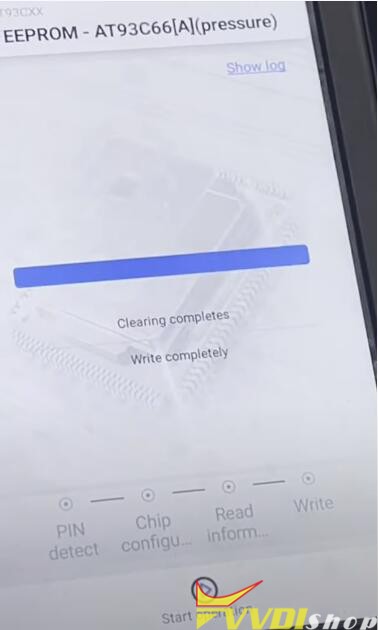
Write success. The new key can start engine now.
Reinstall the Immo box to the vehicle and test the new key.
http://blog.vvdishop.com/toyota-yaris-93c66-all-keys-lost-done-by-xhorse-mini-prog-and-key-tool-max/