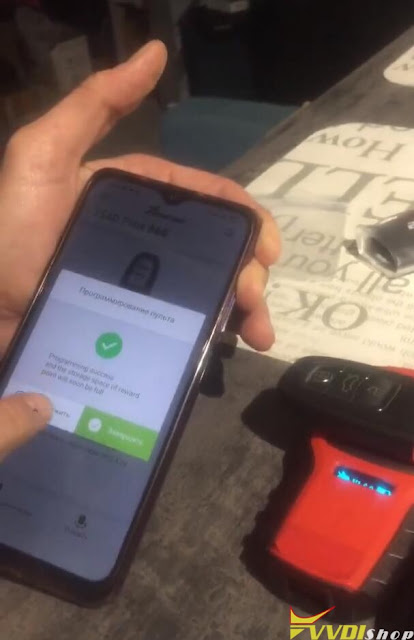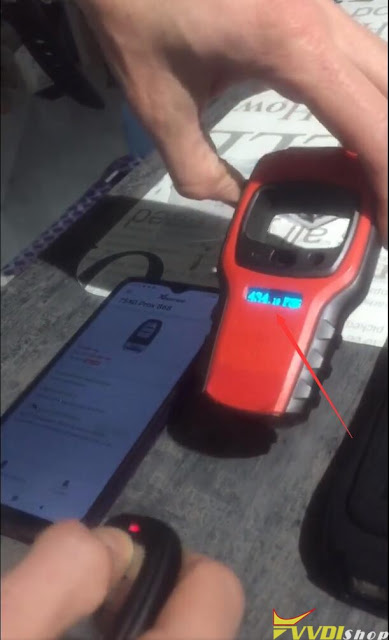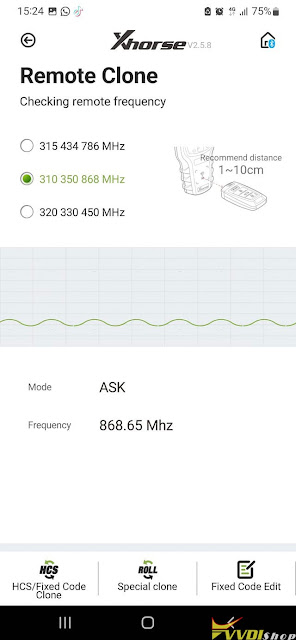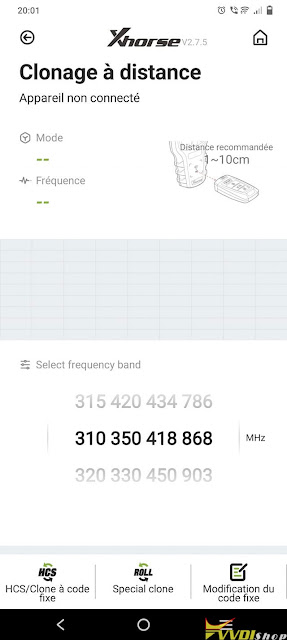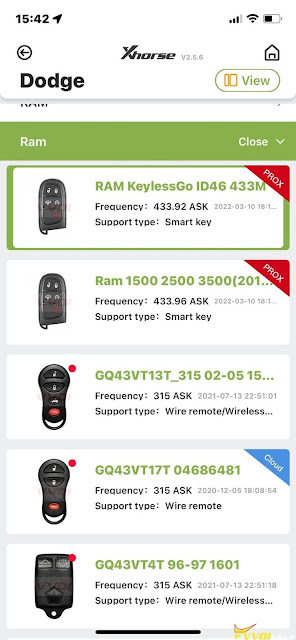ابزار Xhorse VVDI
Xhose VVDI نرم افزار برنامه نویس اصلی و سخت افزارابزار Xhorse VVDI
Xhose VVDI نرم افزار برنامه نویس اصلی و سخت افزارXhorse Not Prepare Audi XSADJ1GL VVDI 754J 868MHZ Solution
Q: I bought a Xhorse XSADJ1GL VVDI 754J universal Smart Remote Key for Audi ( Immo 5 , BCM 2 system). I can’t prepare 868 MHz . 315 and 433 MHz prepared ok. But when I try to create 868Mhz with vvdi mini key tool I get key with 433 MHz. It seems that is 434 but works good after programming. Any have idea?
The board key has marked AD006 Ver 1.1.
After generate 868mhz remote, both mini key tool and keydiy kd-x2 detect the frequency as 434mhz.
Solution:
Kd and mini key tool xhorse cannot read 868mhz that’s why. 868MHz signal is weak. Sometimes cannot be detected by major key tools on the aftermarket.
VVDI 754J AD006 is new one, old one was just 315, if he generates 433mhz and 315mhz, = is new pcb. (The Key produced before 20.04.22 can’t be prepared with other Mhz)
It works just try it. It keeps showing 434Mhz but it works.
IT shows 434 But IT will work as 868mhz. Just generate IT and code to car. It works fine after programming.
Can I Renew BMW PCF7944 Key with VVDI Mini Key Tool
Need renew bmw keys, chip different, PCF7944, will xhorse vvdi mini key tool do it?
Solution:
This PCF7944 is the 1st generation of this type keys.
7944 can’t renew but can program to car by back door. Pcf7944 keys are cheap also.
This cheap can be fully read out, then its data can be successfully written to cas 2 or cas3
Use proper programmer to adapt to CAS.
But you need to remove CAS.
Will Xhorse Mini Key Tool Read Frequency 868mhz?
Q: My xhorse vvdi mini key tool does not read frequency 868mhz. Already update it. Any solution?
Solution:
We don’t recommend reading frequency 868mhz with xhorse mini key tool.
mini keytool gives amazing strength to frequency test within range of 300-450Mhz. 868mhz sometimes may not be detected, this frequency signal is a bit weak.
If you need to read 868mhz, you can read it on mobile phone.
only connected with phone, then you can change scope.
For example, tried read 868mhz and it works for BMWs on app
Will Xhorse VVDI Mini Key Tool Clone Skoda MQB Key?
Question:
I am looking to buy the xhorse vvdi mini key tool, but before I pull the trigger I need to know if this thing will work with the car. I have Seat Leon MK3 2014 BCM MQBAB M H14 with only one key which I believe is not original. Will I be able to add/clone the key with this tool and if so which key should I get?
Answer and Solution:
MQB can not be cloned at all.
Program 2016 RAM 1500 Push Start with Xhorse Mini Key Tool
2016 ram 1500 push start proximity fcc GQ4-54T remote programmed fine using xhorse vvdi mini key tool and xhorse smart remote.
First Attempt:
I generated the one that says dodge ram (Dodge-RAM 1500 2500 3500 prox)
Remote programmed fine using the xhorse mini key tool.
When programming it says put the new fob against the pts button then press and release unlock