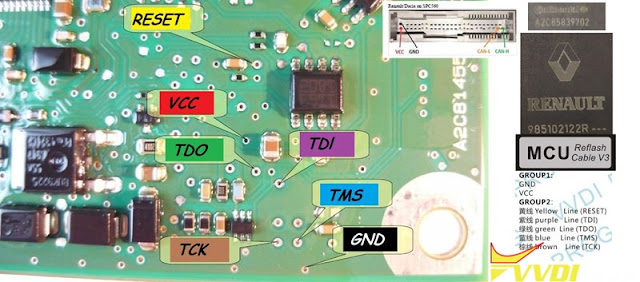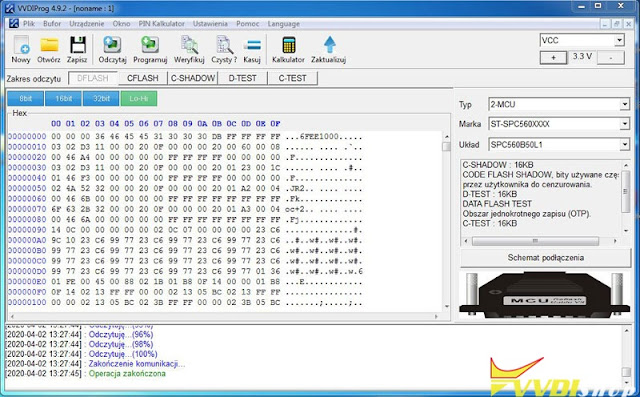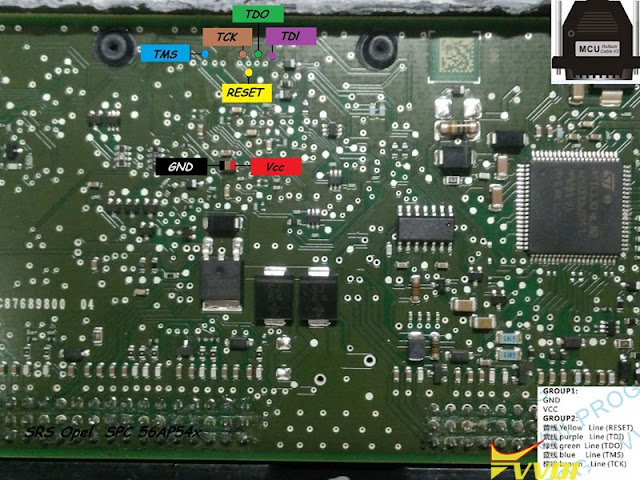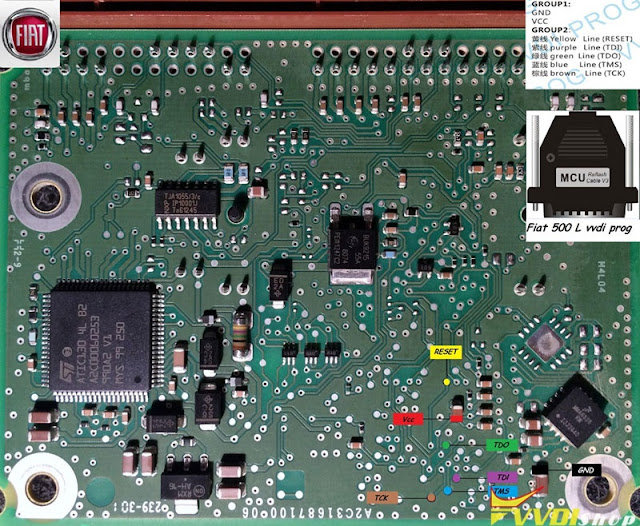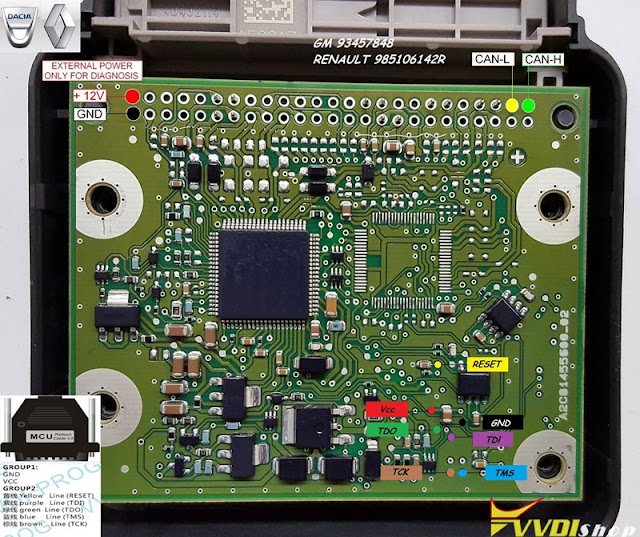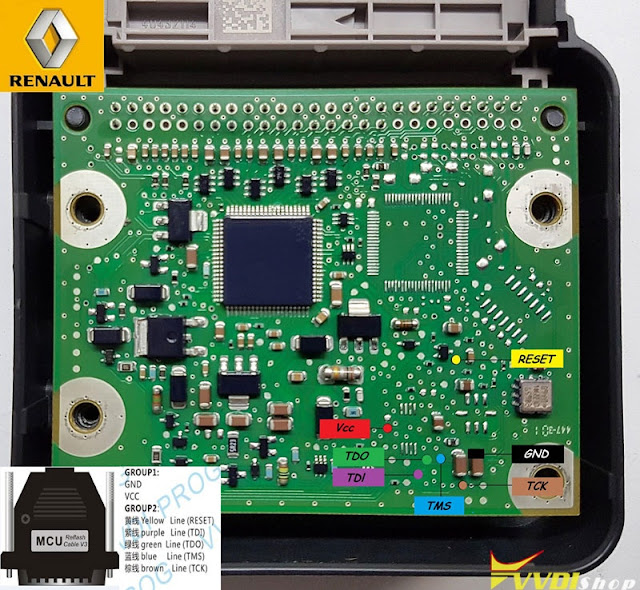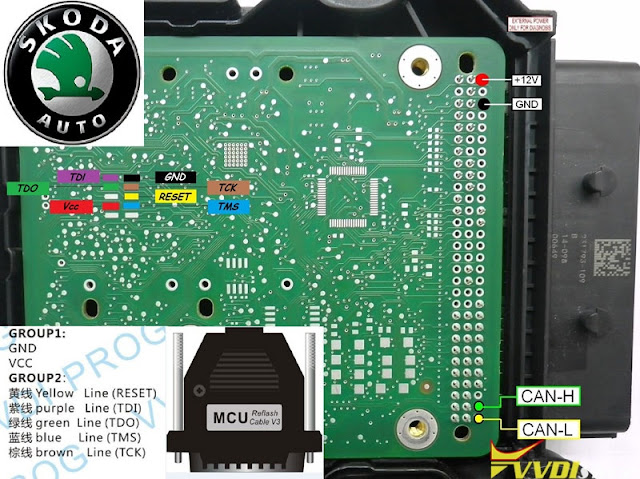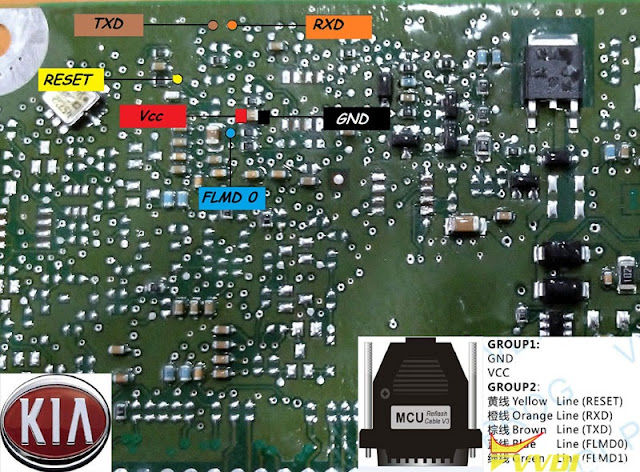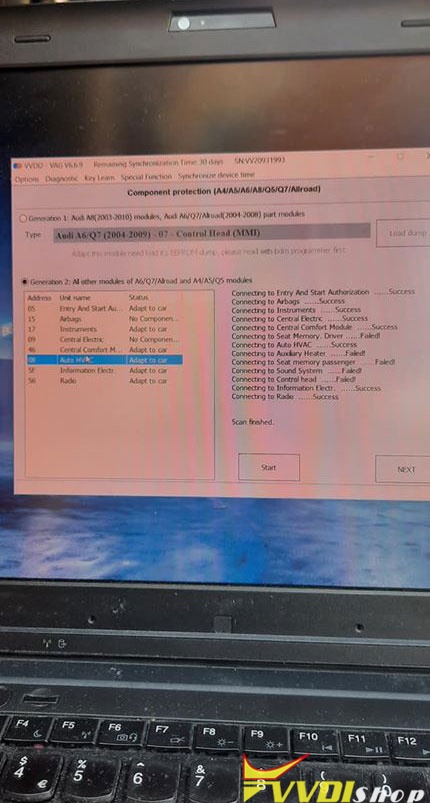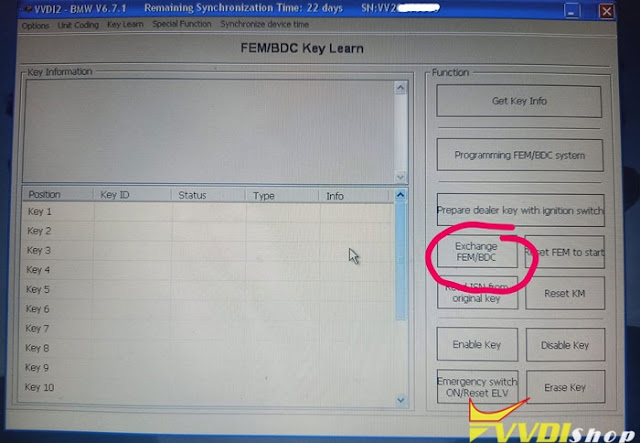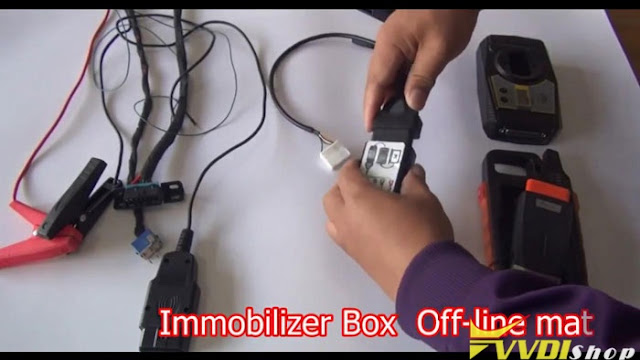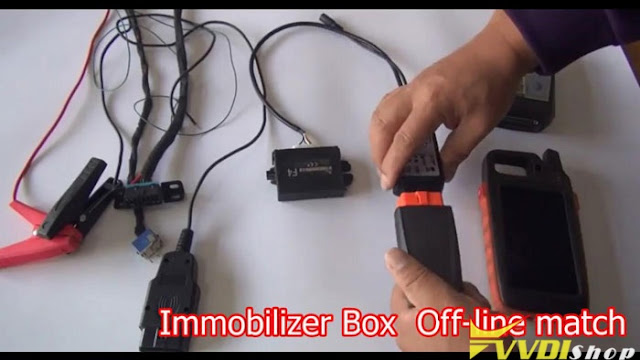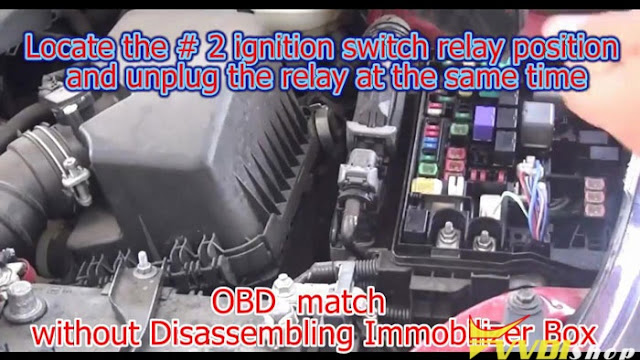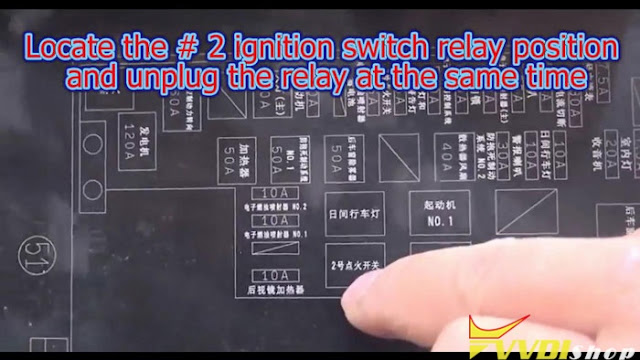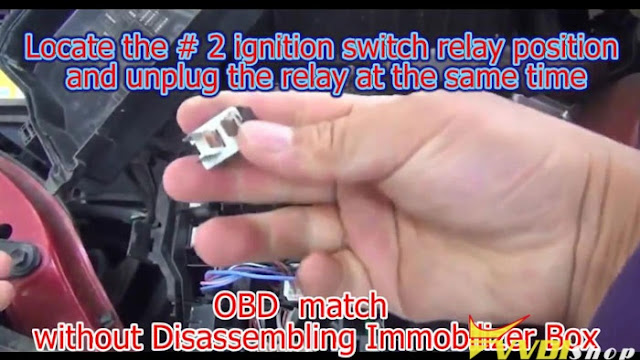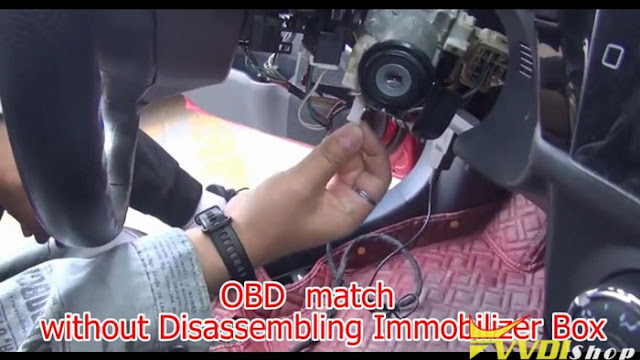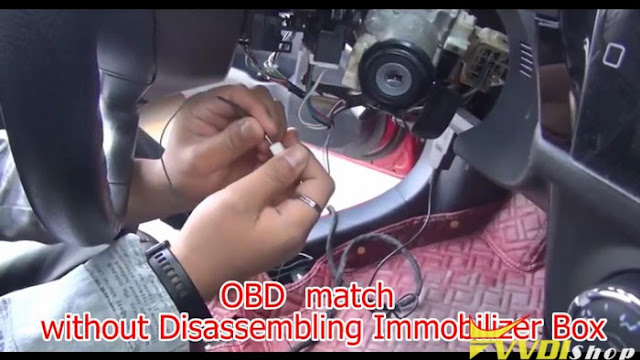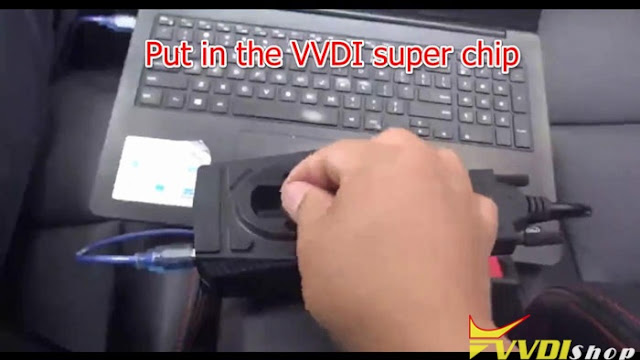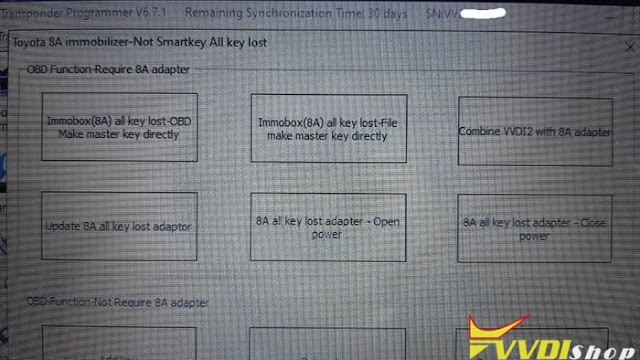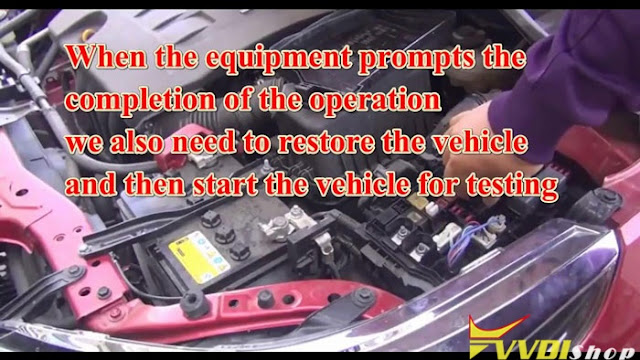ابزار Xhorse VVDI
Xhose VVDI نرم افزار برنامه نویس اصلی و سخت افزارابزار Xhorse VVDI
Xhose VVDI نرم افزار برنامه نویس اصلی و سخت افزارXhorse XEMQB1EN vs. XSMQB1EN MQB Remote
Difference Between this Two key MQB.
XSMQB1- Smart key, mostly for MQB (regular and kessy) new 48 AES , also older cars with 48 KESSY (tiguan ,golf 6 etc)
XEMQB1 – Super Key , Support ID 48, 48, 4D etc … is a new version of old NXP wireless key but supporting more transponder due to built in Xt27 Super chip.
Some Important VVDI Prog Airbag SRS pinouts
Here are some airbag pinouts to some important vehicles (European vehicles mainly) that don’t show in Xhorse vvdi prog programmer. Thanks to @ s qubiak for sharing.
Renault / Dacia SPC560
Pinout xprog edit for vvdi
Test ok
Test ok
Opel SPC 56AP54x
Pinout CPT edit for vvdi prog
Pinout CPT edit for vvdi prog
Fiat 500 L
SRS MPC/SPC
CPT edit for vvdi prog
SRS MPC/SPC
CPT edit for vvdi prog
Dacia / Renault SPC560P50L3 V2
pinout CPT edit for VVDI-prog
pinout CPT edit for VVDI-prog
Dacia /Renault v3 (SPC560P50L3_V3)
pinout CPT edit for vvdiprog
pinout CPT edit for vvdiprog
Skoda SPC5604-114pin
pinout CPT edit for VVDI prog
pinout CPT edit for VVDI prog
Kia NEC D70F3628
pinout CPT edit for VVDI prog
pinout CPT edit for VVDI prog
VW renesas v850 SRS 70F3466(70F3424)
pinout CPT edit for VVDI prog
pinout CPT edit for VVDI prog
Keep updating…
How to Remove Audi A6 09 Component Protection with VVDI2?
Question:
Trying to remove component protection from new climatronic unit Audi A6 2009 . Can you confirm if this is the correct module to adapt ? I use Xhorse VVDI2.
Trying to remove component protection from new climatronic unit Audi A6 2009 . Can you confirm if this is the correct module to adapt ? I use Xhorse VVDI2.
Yes, VVDI2 can remove component protection for Audi A6 09.
This functions allows customer to adapt used parts on other cars.
Generally requires 2 steps:
1.Reset the module to virgin state
2. Adapte the module to other car.
Generally requires 2 steps:
1.Reset the module to virgin state
2. Adapte the module to other car.
Vehicle compatible:
Generation 1: Audi A8 (2003-2010) modules, Audi A6/Q7/Allroad (2004-2008) part modules
Generation 2: All other models of A6/Q7/Allroad and A4/A5/Q5 modules.
You need dump from both gateway module from the car you work on and car you get clima unit.
More easy, open your old clima, and change the eeprom.
Read eeprom 95320 in Gateway, and load dump eeprom dump and reset CP. Easy
More easy, open your old clima, and change the eeprom.
Read eeprom 95320 in Gateway, and load dump eeprom dump and reset CP. Easy
Can VVDI2 Replace a used BMW FEM Module?
Question:
I have BMW FEM with water ingress.
I have BMW FEM with water ingress.
Old Fem is damaged
How can I replace with used one?
Possible to replace it using vvdi2?
How can I replace with used one?
Possible to replace it using vvdi2?
Solution:
Yes, it is possible to replace with a used one.
Unlock fem old and save backup file fem. unlock fem new and write file backup (write vin/isn ecu)
The ISN from ECU, you need isn save from old and write to new. Try the new vvdi prog bosch ecu cableto not have to opening ECU .
eeprom 95128 or 95256 need read and write.
Xhorse VVDI2 it okey. You can replace fem to other fem (both new and used FEM. This is confirmed by Xhorse engineer). Its 15 min.
if not connect you must have new fem ordered or used fem write new key and DME ISN and 8HP reset ISN ! change VIN IN FEM !
with vvdi bmw, autohex or BMW Explorer.
Program Toyota 8A H chip all keys lost with vvdi
Xhorse newly introduced special function will read Toyota type H Immobilizer data via 8A adapter without having to dismantle the Immobilizer box. Toyota 8A all keys lost operation procedure is finally available here.
Device required:
The whole operation steps:
- Immobilizer Box off-line match
- OBD match: without disassembling immobilizer box.
1). Disconnect the battery positive.
2) Locate the #2 ignition switch relay position and unplug the relay at the same time.
3). Plug the vvdi device into the obd2 port of the Toyota car.
4). The connection of the VVDI2, Cable Vvdi Toyota 8A and the computer.
- Put VVDI super chip into vvdi2 key programmer
Click on “Check Toyota 8A adapter”, then “Immobox (8A all key lost- OBD Make master key directly)”.
Read data
upload data
compute data.
The device completes automatically.
When the device prompts the completion of the operation, we also need to restore the vehicle and then start the vehicle for testing.
Done.