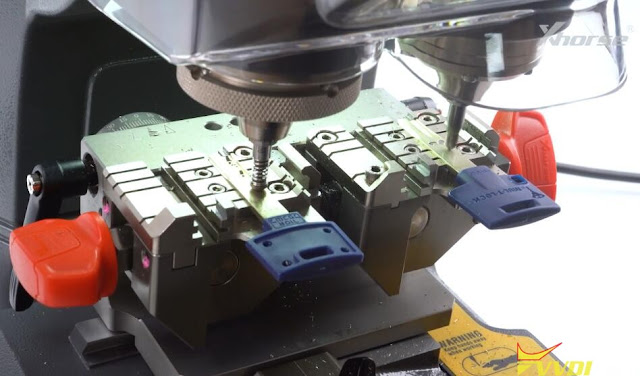ابزار Xhorse VVDI
Xhose VVDI نرم افزار برنامه نویس اصلی و سخت افزارابزار Xhorse VVDI
Xhose VVDI نرم افزار برنامه نویس اصلی و سخت افزارPossible to Generate GM 4A Key with VVDI Super Chip
Question:
Can I generate a chip control for a 2016 Chevrolet Beat with xhorse vvdi key tool max and vvdi super chip? Is a 4A chip.
Answer:
Yes you can generate GM 4A chip with super chip, but need super chip XT27B not XT27A.
You can do 4A with Xhorse B5 Super XT27B Universal Remote Key 3 Button – XEB510EN.
Xhorse Multi Remaining Time is 0 Error Solution
Problem:
Xhorse Multi Prog failed to read a Kia MEG17.9.12 ECU.
Error “Failed to load S0. Error code ffff55aa, the number of times used is 0.”
Any idea?
Solution:
Just as multi prog software said, sync device and try again.
Go to Update Online tab-> Authorization management and sync device.
How to Bind Xhorse VVDI MLB Tool with Xhorse App
Where to download Xhorse VVDI MLB Tool software?
VVDISHOP.COM here provides software download free link on mega
VVDI MLB Tool software free download
Current software version: 1.0.3.0
Language: English, Chinese
Update: update online (check Update Online tab)
Operating system: Windows 10, Windows 11
NOTE: You need to bind MLB Tool with Xhorse App to perform immo data online calculation.
Go to Special Function->Bind device, scan QR code to bind device with xhorse app.
There are 3 steps to calculate MLB immo data with the VVDI MLB Tool:
1.Identify key
Place the key in the device identification area for identification.
2.Collect key data
Open the original MLB key, connect the original car key PCB as shown in the diagram, click Collect Key data button after connection. The server takes approximately 10 seconds to calculate.
Save the calculation data when it completed.
3.Make dealer key
Load the saved data above and generate dealer keys.
Then use VVDI2 and VVDI Key Tool Plus to learn key.
VVDI MLB Tool MLB Wiring Diagram Type 1 to Type 6
No need to remove chip. But need to remove two capacitors (100nF) and solder cable to original key according to different color as diagram.
Type 1 Audi/Lamborghini
Type 2: Audi Lamborghini
Type 3: Audi Bentley
Type 4 Porsche
Type 5 Porsche
Type 6 VW
How to Cut Dimple Keys with Xhorse Condor XC-002 Pro
The upgraded version Xhorse Condor XC-002 Pro manual key cutting will duplicate dimple, double sided, single sided, 4 track external, 2 track external, 4 track internal, channel track keys. Here we will show how to cut a dimple key with condor xc-002 pro.
1. Insert the internal dimple probe and cutters

2. Insert the original key and the blank key using a shim

3. Rotate the knob to standard mode

4. Calibration. Follow the direction of the light until the middle light turns green
Make sure the clamp is in the corresponding position.
5. Duplicate the key
Press down the main handle to duplicate the key.
Turn off the switch after finishing one side cutting.
Clip the key and continue to cut the other side.
After finishing cutting the other side, turn off the switch and clean up.

6. Insert the dimple probe and cutter (external) to Xhorse Condor XC 002 pro.
Replace the internal dimple probe and cutter with external ones.
7. Switch the konb to dimple mode
8. Insert the keys
9. Finish the calibration.
Clamp the keys and finish calibration.

10. Duplicate the key
Turn on the cutter switch to cut key.
After finishing one side, turn off the switch.
Clip the key and continue to cut the other side.
After finishing cutting the other side, turn off the switch and clean up.
Now we have a working dimple key.
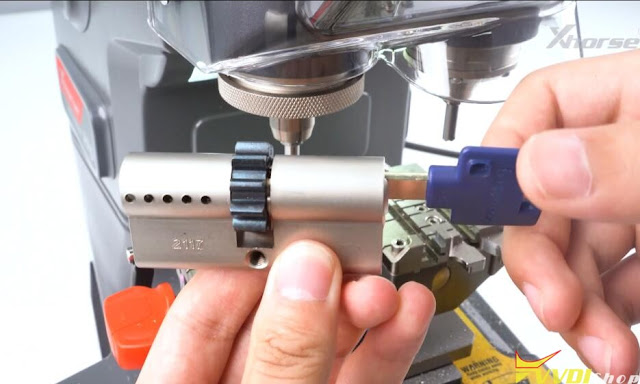
How to Calculate VAG MLB IMMO Data by VVDI MLB Tool
Xhorse VVDI MLB Tool is a newly launched MLB programmer to add spare key to VW, Audi, Porsche, Bentley, Lamborghini etc. The MLB-Tool itself is used to calculate MLB immo data online. You have to use VVDI2 or VVDI Key Tool Plus with the MLB Tool to program keys.
How to use VVDI MLB Tool with VVDI2/VVDI Key Tool Plus?
Main steps:
1.Read Key information
2.Calculate immo data
3. Generate dealer key
4. Learn key
1.Read key information
Make sure your vvdi2 has VV-02 VAG IMMO5 and VV-05 MQB licence activated.
Run VVDI2 or Key Tool plus, go to Main menu->Key Programming->MLB key programming
Read vehicle information
2.Calculate IMMO Data with VVDI MLB Tool
Step 1: Connect the MLB Tool adapter to the PC via a USB cable (No Need to use OTG adapter)
Place the original key on the sensing area of the MLB device. and run the MLB software.
Put the original key on the sensing area for detection.
Step 2:
Follow the software’s tips to confirm that the key type is supported.
Then remove the shell of the original key, take out the PCB and perform the relevant welding operation following the instructions.
After the welding is completed, plug the welding harness into the VVDI MLB tool adapter, at the same time, place the key in the center of the sensing area.
Step 3:
Select “Collect Key Data” in the software to collect and calculate the data online
If need to use the original key ID, first read the vehicle information to get the ID and then use the Modify Key ID function to change ID.
NOTE 1: If original key ID is FFFFFFF, you can change ID only once.
3.Generate dealer key
Select Generate a dealer key
Load MLB immo data saved to generate dealer key
3.Learn key with VVDI2 or VVDI Key Tool Plus
English instruction will be available soon.
http://blog.vvdishop.com/use-xhorse-vvdi-mlb-tool-with-vvdi2-or-vvdi-key-tool-plus/