ابزار Xhorse VVDI
Xhose VVDI نرم افزار برنامه نویس اصلی و سخت افزارابزار Xhorse VVDI
Xhose VVDI نرم افزار برنامه نویس اصلی و سخت افزارXhorse MLB Key Remote Stop Working Solution
Problem:
XHORSE VVDI MLB KEY, after aprox 2 months remote stop working. Keyless engine start works OK. Original key still working. Any solution for remote or only program another key (OEM/original?).
Solution:
Make sure you update the remote before programming.
Update the key via VVDI MLB Tool programmer to the lastest version.
It will give you 2 option when you press update.
In VVDI MLB Tool software, go to Update Online->Upgrade OEM keys to update VVDI MLB key.
You can resync remote again via obd but he will come back again in 2 months.
www.vvdishop.com
Xhorse MQB48 Adapter Data Length Error Solution
Problem:
Had a problem with Xhorse MQB48 adapter. VVDI MLB Tool will read the original key ID, but cannot collect key data.
Error:
“Data length error. Check whether the 8-pin memory chip inside the MLB device’s motherboard has been replaced.”
Solution:
To use the VVDI MLB Tool MQB48 function, you must replace the 8-pin chip inside the MLB Tool device motherboard.
The MQB48 adapter comes with solder wires and an enhanced version replacement chip.
Check how to replace the chip for the MLB tool:
http://blog.vvdishop.com/how-to-update-vvdi-mlb-tool-firmware-to-use-mqb48-adapter/
How to Add Audi Q8 2018 MLB Key by VVDI MLB Tool
New user review on the Xhorse VVDI MLB Tool.
Add Audi Q8 2018 MLB key successfully.
Remove the original key board.
Solder wires, remove capacitors according to the wiring diagram.
Collect key data with MLB Tool.
Load key data to vvdi key tool plus to calculate immo data.
Then make dealer key and learn key.
Photo attached:
VVDI MQB48 Adapter Read Skoda Octavia 2018 MQB Key Data
User feedback:
Škoda Octavia III 2018 MQB no keyless, collect immo data with VVDI MLB Tool and MQB48 adapter OK.
Then generate dealer and learn key with key tool plus. Using xhorse mqb key.
After finishing the job you have to weld the original again.
Photos attached:
How to Add MQB48 Key with VVDI MLB Tool and Key Tool Plus
This is a tutorial on how to use Xhorse VVDI MLB Tool to add MQB48 Key without removing dash. In the process, you’ll also need Xhorse MQB48 Adapter to work together.
Step1. Read MQB48 Data
- Connect MQB48 Adapter to VVDI MLB Tool.
- Disassemble key shell to take out its circuit board, follow the wiring diagram to connect circuit board &MQB48 Adapter.
Open MLB Tool Software.
MQB48 >> Identification key >> OK
Collect key data >> OK
Server calculation successful!
Please place the key in the device identification area and click OK for verification.
Calculation finished, please restore the key to its original state. Click OK to save the MQB NEC35XX immo data, which can be used to generate dealer keys and key learning!
Save the dump file to utilize it for key programming with Xhorse devices.
Step2. Make Dealer Key
Transfer the saved file from the PC to the VVDI Key Tool Plus Programmer.
You have the option to program either an Xhorse MQB48 Key or an OEM key.
Immo programming >> EUROPE >> VW >> Select by type >> MQB instrument immo system >> Instrument – NEC35xx(Continental/VDO) >> Start programming >> Generate dealer key – Load immo data(we obtainded and copied) >> VW >> Prepare normal dealer key >> OK >> Yes >> Add key – You should have a working key
Input original working key to device and press OK.
Do you want to save the synchronize data? You can prepare a dealer key with synchronize data while lost all key.
Press Yes to save file.
Please input the new key into Key Tool Plus programmer.
Prepare dealer key success! Please learn the new dealer key to car!
Step3. Add Key
Learn key >> Yes >> Program keys, get the login code from immo data to login
Learn the key and get the login code from the immo file to log in. Insert the key into the ignition switch according to the prompt, you need to prepare all the keys of the car; the key that has not learned will not be able to start the car.
Input learning key number: 2
Is the new key with keyless? Yes
Please keep the key close to the sensing coil, then click OK.
Warning: before learning completed, please do not turn off the ignition(Do not press start button)!!!
Matching completed!
Please take the device out of the car and test whether the key’s intelligent function is normal, otherwise interference may occur.
Test the new key, it can work.
Done.
















.jpg)
.jpg)
.jpg)
.jpg)
.jpg)
.jpg)
.jpg)
.jpg)
.jpg)
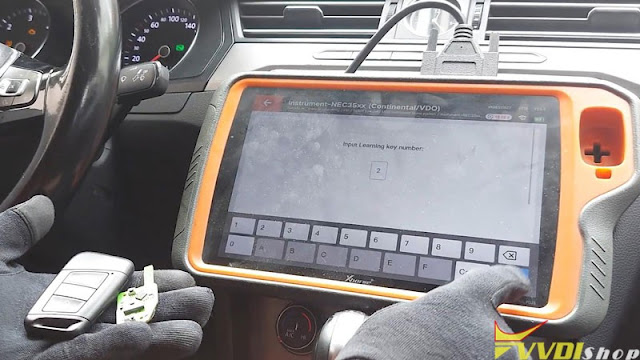.jpg)
.jpg)
.jpg)
.jpg)