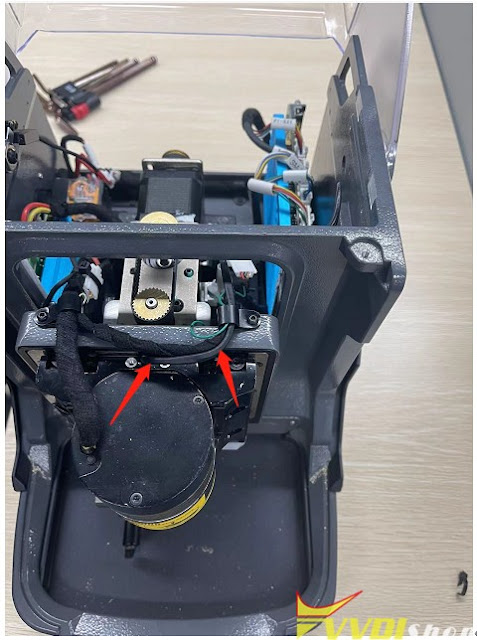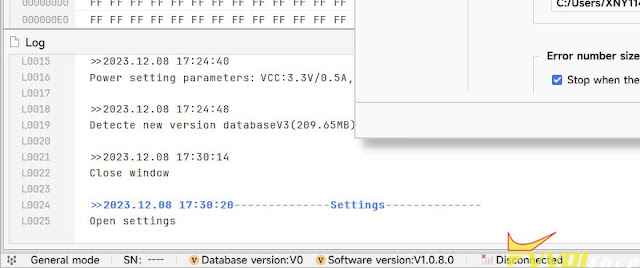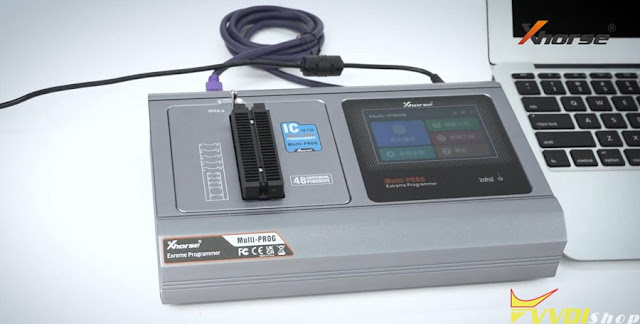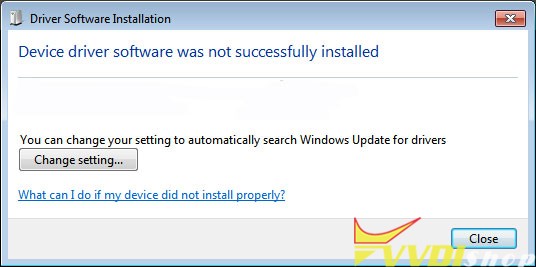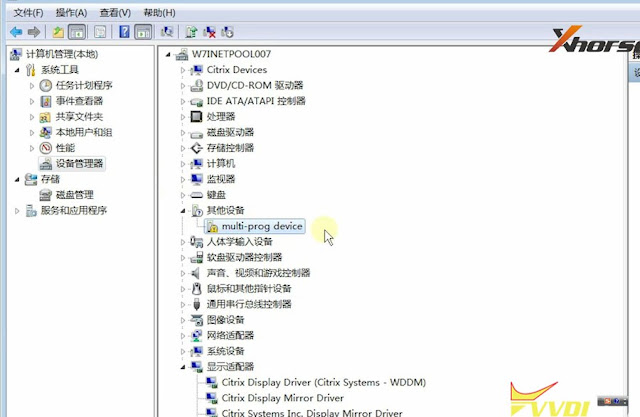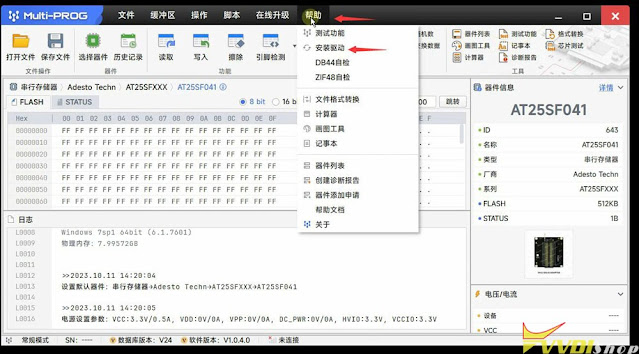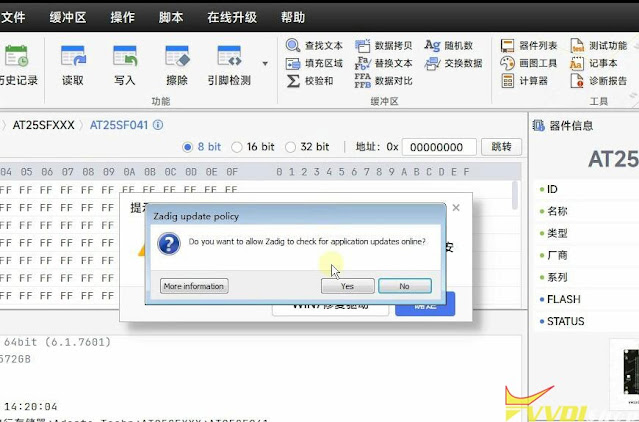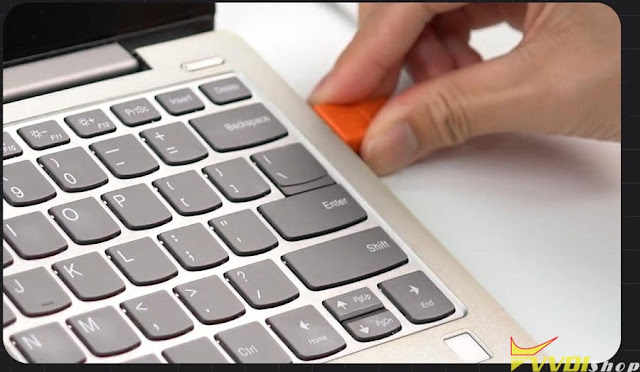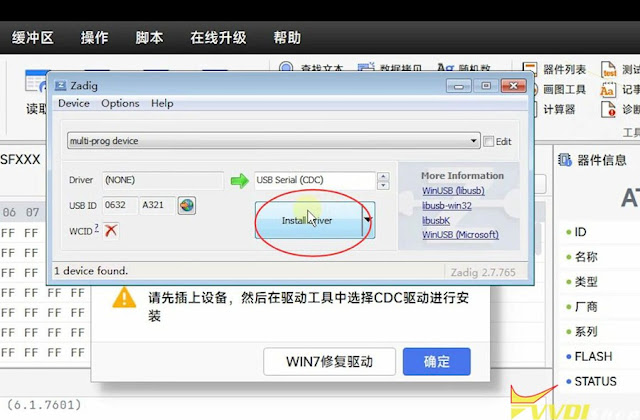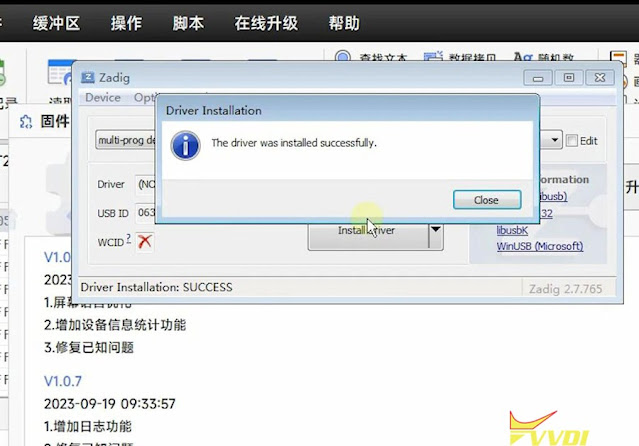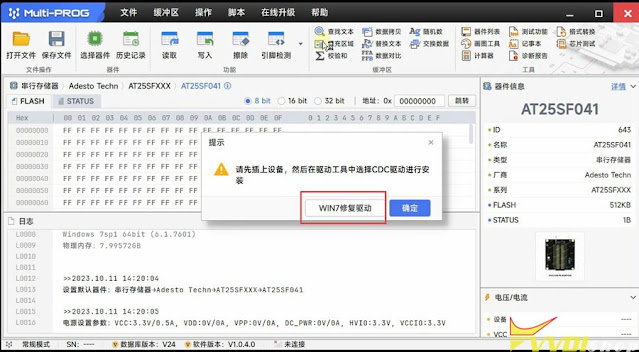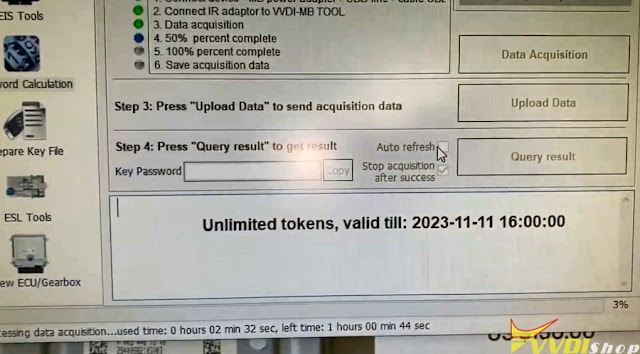ابزار Xhorse VVDI
Xhose VVDI نرم افزار برنامه نویس اصلی و سخت افزارابزار Xhorse VVDI
Xhose VVDI نرم افزار برنامه نویس اصلی و سخت افزارXhorse VVDI Key Tool Max Pro and VVDI Key Tool Plus Difference
What’s the difference between xhorse vvdi key tool max pro and vvdi key tool plus? There something that I can do it with key tool plus that max pro cannot do?
Key tool max pro does not have Prog function. It cannot read eeprom, ecu, mcu.
Key tool max pro does not have BMW and Benz immo programming function.
Key tool max pro doesn’t make BMW FEM/BDC keys and Benz keys while key tool plus can.
The max pro is great for generating and cloning chips, and setting up xhorse universal fobs and such, and even has a decent obd programming ability, but on that last one it is pretty limited. For obd programming you’ll want something bigger and better like a vvdi key tool plus or equivalent.
Keytool plus working good with BMW and Benz keys.
Xhorse Condor II Error Code 57 Working Solution
Problem
Xhorse Condor II key cutting machine had error code 57.
The probe is short-circuited.
Solution
Just as it indicated, the probe is short-circuited.
Follow guides below to disassemble machine
Then check the probe catheter.
Check if it is broken and report result to www.vvdishop.com
How to Install Xhorse Multi-Prog Device Driver
If Xhorse Multi Prog shows no device connected, don’t worry. You may need to install driver manually.
The driver installation guide is for Windows 7 operating system. Windows 10 will automatically install device driver.
First of all, connect multi-prog with laptop via USB cable.
Then power on multi prog.
If windows says device driver software was not successfully installed, go to device manager, check device status.
You can see Multi-prog device is not connected (yellow exclamation mark)。
Run xhorse multi prog software. Go to Help tag->Install driver
Press Yes to allow Zadig to check for application updates online.
This brings Zadig diaglog. It will show multi-prog device name.
If it does not show device name, need to unplug or change USB port, then plug USB cable again.
Then choose device type as USB Serial (CDC), press Install Driver
The driver was installed successfully.
If device still not connects, run Win7 Fix driver. It should be fine.
Done.
Xhorse Multi-Prog ECU TCU Coverage
Xhorse Multi-prog ECU TCU programmer– the update version of vvdi prog now is available on vvdishop.com.
Xhorse Multi-Prog Functions:
Read, Write and Clone ECU
Read, Write and Clone TCU
Read and Write MCU
Read and write IMMO module
Read and write eeprom
Read and write vehicle dashboard
Xhorse Multi Prog ECU and TCU List (Keep updating)
ECU (Bench Mode)
VAG
1. SIMOS PCR2.1, EDC17c64
2. BOSCH: MG1CA811
3. BOSCH: MED17.1.6, MED17.1.21, MED17.1.61, MED17.5, MED1 7.5.1, MED1 7.5.2, MED1 7.5.5_TC1 766, MED1 7.5.5_TC1 767, MED1 7.5.20, MED1 7.5.21, MED1 7.5.25
4. BOSCH: EDC17C46, EDC17C74, EDC17CP24, EDC17CP44, EDC17CP54, EDC17U01, EDC17U05
5. BOSCH: MG1CS002一SPC5777, MD1 CP014_TC298TP, MG1 CS001_SPC5777, MG1 CS011 _SPC5777, MG1CS002_TC298TP, MD1 CP004_TC298TP, MD1 CP004一SPC5777, MG1 CS111 一SPC5777, MD1 CS004_TC298TP, MG1 CS008_SPC5777, MG1CS008_TC298TP
6. CONTINENTAL: SIMOS8.3x, SIMOS8.4x, SIMOS8.5x, SIMOS8.6X
BMW
1. CONTINENTAL: MSD80, MSV80, MSD81, MSD85, MSD87, MSV90
2. BOSCH: MD1CP002_SPC5777, MG1 CS003_SPC5777 (B48, B58), MG1 CS201 _TC298TP (B38, B48, B58), MD1CS001_TC298TP, MG1 CS024_TC298TP(B48, B58), MD1CP032_TC299
3. BOSCH: EDC1 7CP09_Fxx_TC1 796, EDC1 7C50_Exx, EDC1 7CP45_Exx, EDC17C06, EDC17C56
4. BOSCH: MEI 7.2.1
5. BOSCH: MEVD1 7.2.3, MEVD1 7.2_Fxx, MEVD1 7.2.4_Fxx(N20), MEVD1 7.2.6_Fxx, MEVD17.2.9_Exx, MEVD17.2.G, MEVD17.2.G (N55), MEVD17.2.H, MEVD1 7.2.6_Fxx, MEVD17.2.P_Fxx, MEVD17.2.K
6. OSCH: MEV17.2_TC1766, MEV1 7.2_TC1 767, MEV17.2_TC1796, MEV1 7.2.1
Mercedes Benz
1. CONTINENTAL: SIM271 DE, SIM271 KE
2. BOSCH: MEI 7.7, MED17.7.3.1, MED1 7.7.1, MED1 7.7.2, MED1 7.7.3, ME1 7.7.8
3. BOSCH: EDC17CP10, EDC17CP57, EDC17CP46, EDC17CP60
4. BOSCH: CRD3x.x_TC1793, CRD3x.x_TC1 797
5. BOSCH: MD1CP001-SPC5777, MG1 CP002_SPC5777, MD1CS006_TC298TP
GM
1. DELPHI: DCM3.7AP
2. DELCO: E37, E38, E39, E39A, E67, E78, E80, E82, E83, E83A, E83B, E84, E87, E92, E98
Nissan
1. DENSO: 23740-3Nxxx_Gen1 SH72531
2. BOSCH:EDC17C84
Hyundai/Kia
1. BOSCH: ME17.9.11, MEI 7.9.11.1
2. BOSCH:EDC17C53
3. BOSCH: MEG17.9.1 2_ECU
Ford
1. BOSCH: EDC17C70, EDC17CP65
2. BOSCH: ME17.0.3, ME17.8.5
Volvo
BOSCH: EDC17CP48, EDC1 7CP48_ver2, EDC1 7CP22
Other
1. AM_ME1 7.8.5,DOO_ME17.8.5
2. BOSCH: MG1CA007, MEI 7.8.8_TC1728, ME1 7.8.8_TC1 728_HW2, ME17.8.8_TC1 767, ME1 7.8.31, ME1 7.9.52
3. BOSCH: EDC1 7C55, EDC1 7C1 0, EDC1 7C1 0_TC1 796, EDC1 7C1 0_TC1 797, EDC1 7CP42, EDC1 7CP14, EDC17c81
4. BOSCH: MEVD1 7.8.4
5. BOSCH: MED17.8.1 0_TC1 728, MED17.8.1 0_TC1 728_Hw2, MED1 7.8.1 0_TC1 767
6. BOSCH: MD1 CS01 8, MG1 CS026_SPC58, MG1 CS032, MG1CS163, MD1CS01 2, MD1CS089, MD1CS069, MD1CS005_TC298TP, MG1 CS01 5_TC277TP, MG1 CS01 6_TC275TP, MG1CS01 7_TC277TP, MG1CS01 8, MG1CS019, MG1CS088
7. CONTINENTAL: SID208, SID209, SID211, SID807EVO ⑧ DENSO: KH, ZY, SH70xx_275xxx-xxx
ECU (Boot Mode)
VW series
1. SIMOS PCR2.1, EDC17c64
2. BOSCH: MED17.1.6, MED17.1.21, MED1 7.1.61, MED17.5, MED1 7.5.1, MED1 7.5.2, MED17.5.5_TC1 766, MED1 7.5.5_TC1 767, MED1 7.5.20, MED1 7.5.21, MED1 7.5.25
3. BOSCH: EDC1 7C46, EDC1 7C74, EDC1 7CP24, EDC1 7CP44, EDC1 7CP54, EDC17U01, EDC17U05
4. BOSCH: SIMOS8.3X, SIMOS8.4x, SIMOS8.5x, SIMOS8.6X
BMW series
1. CONTINENTAL: MSD80, MSV80, MSD81, MSD85, MSD87, MSV90
2. BOSCH: EDC1 7CP09_Fxx_TC1 796, EDC1 7C50_Exx, EDC17CP45_Exx, EDC17C06, EDC17C56
3. BOSCH: ME1 7.2.1
4. BOSCH: MEVD1 7.2.3.MEVD17.2_Fxx, MEVD1 7.2.4_Fxx(N20), MEVD1 7.2.6_Fxx, MEVD1 7.2.9_Exx, MEVD17.2.G, MEVD17.2.G(N55), MEVD17.2.H, MEVD1 7.2.6_Fxx, MEVD1 7.2.P_Fxx, MEVD1 7.2.K
5. BOSCH: MEV17.2_TC1766, MEV1 7.2_TC1 767, MEV17.2_TC1796, MEV1 7.2.1
Mercedes Benz series
1. CONTINENTAL: SIM271 DE,SIM271 KE
2. BOSCH: ME17.7, MED17.7.3.1, MED17.7.1, MED1 7.7.2, MED1 7.7.3, ME17.7.8
3. BOSCH: EDC17CP10, EDC17CP57, EDC17CP46, EDC17CP60
4. DELPHI: CRD2.x_MPC556x
Nissan series
BOSCH: EDC17C84
GM series
1. DELPHI: MT80.MT80.1
2. DELCO: E37, E38, E39, E39A, E67, E78, E80, E82, E83, E83A, E83B, E84, E87, E92, E98
Hyundai/Kia series
1. DELPHI: MT86
2. DELCO: DCM6.2AP
Other
1. CONTINENTAL: SID208, SID209, SID211, SID807EVO, SID310
2. SDI21.1 ,SDI21.2,SDI21.3
3. BOSCH: ME1 7.3.0
4. MARELLI: 8DF, MM10JA
TCU (Bench Mode)
VW
DL382, VL381, DL501 Genl, DL501 Gen2, DQ200Dxx, DQ200-G2, DQ200-G2_PQ, DQ200-MQB, DQ250-MQB, DQ250
Exx/Fxx BMW series
GETRAG DKG 436 Genl, GETRAG DKG 436 Gen2
Mercedes Benz series
VGS-FDCT, VGS2-FCVT, VGS2-FDCT
Ford series
1. ETRAG MPS6GETRAG
2. DPS6, DC4
TCU (Boot Mode)
Ford series
DPS6, DC4
Other
ZF 9HP
VVDI MB Read W164 Amazona EIS AKL password
Problem:
In repairing Mercedes Benz W164 EIS I found that there are two different boards from 2006-2008. Two different boards between 2006-2008 (see images).
I can extract eeprom and flash using Xhorse VVDI Prog from the ST12 08/S switch. However, the 01/S is not listed with VVDI Prog. Does anyone know if you can get the eeprom from this board? Is there way to to get password from ezs via IR AKL? which tool?
Solution:
That’s the Famous Amazona EIS. The Amazona EIS is not listed in VVDI Prog. You won’t be able to use VVDI Prog to pull eeprom data from the Amazonas EIS.
VVDIprog can do Motorola MCU, not Nec processor.
Only VVDI MB Tool.
W164 has 2 types, Motorolla based and NEC based. The very early W164 models have motorola which you can read by external programmer like vvdi, smok, rosfar etc. Then there is EIS with NEC procesor not motorola, cannot be read with those programmers.
Only motorolla bassed eis can be decoded. nec based eis has locked/ unreadable processor with city name mask i.e. amazonas, sydney etc. best solution for this is to replace eis and make ecu virgin then personalize and activate ecu with new ( used) eis installed.
vvdi mb can now find akl password.
Here is some more info with part numbers:
1st version of these old W164 EZS with the 2 plugs far apart 2005 -> 2006 had Motorola MCU inside. These have part numbers: 164 545 05 08 and 164 545 07 08
Then from 2007 -> 2009 these old W164 EZS with the 2 plugs far apart have an NEC MCU inside. These have part numbers: 164 545 09 08, 164 545 10 08, 164 545 11 08, 164 545 13 08
From 2009+ These W164 used a smaller EZS with the 2 plugs close together, these EZS are supported by most tools for AKL and have part numbers: 164 545 15 08, 164 545 16 08, 164 905 xx xx