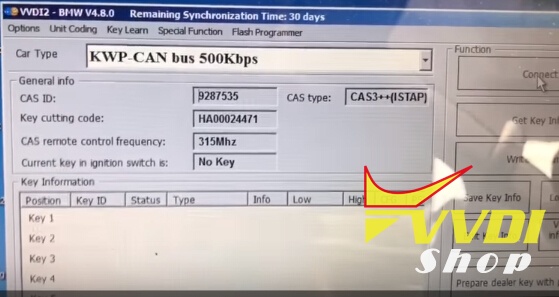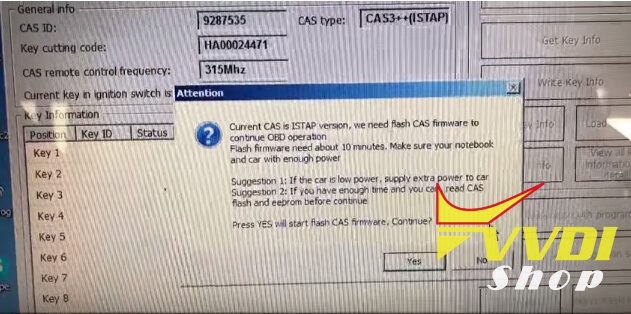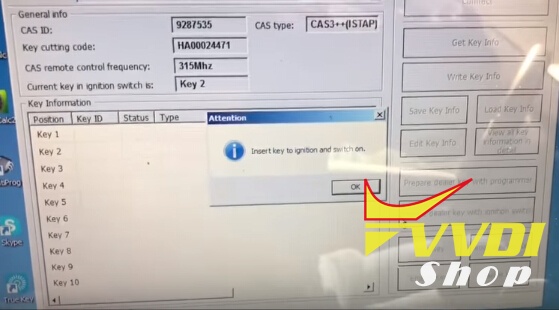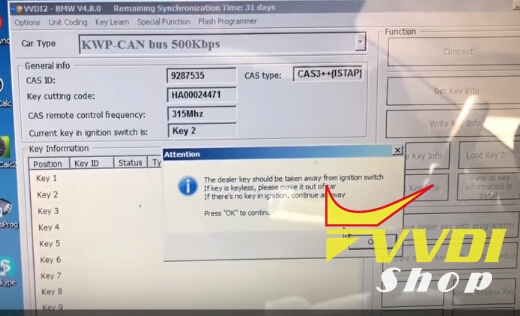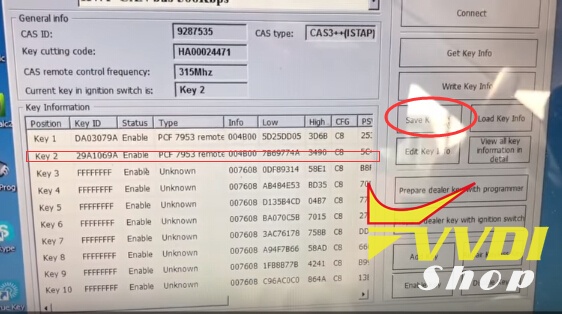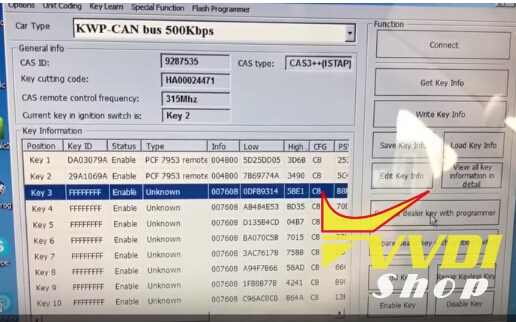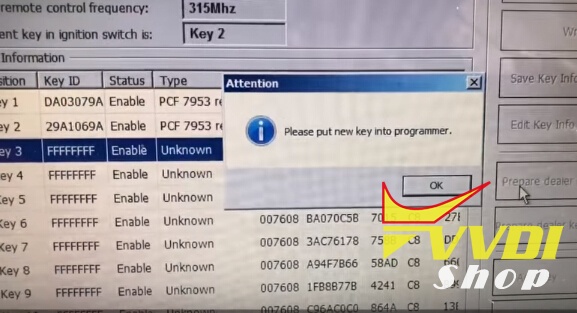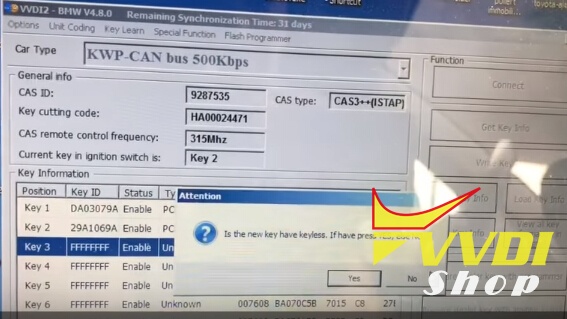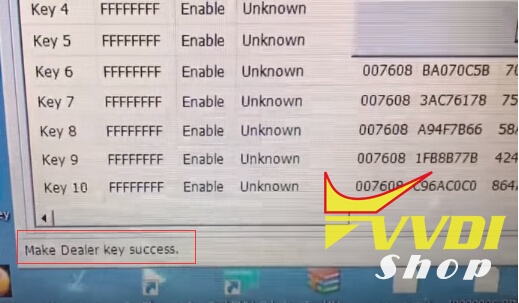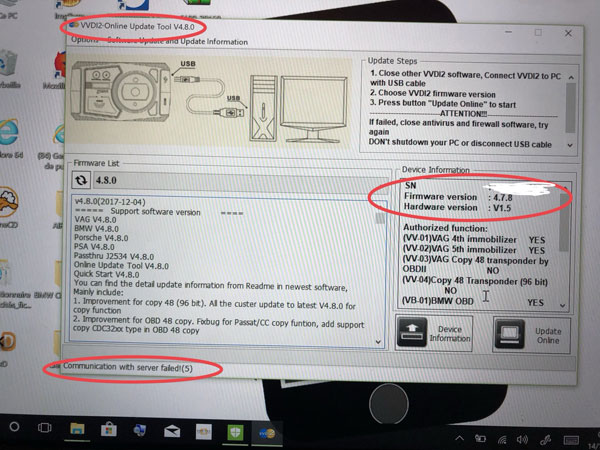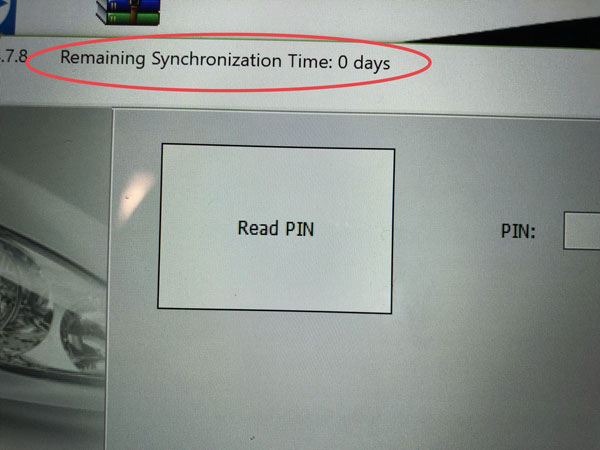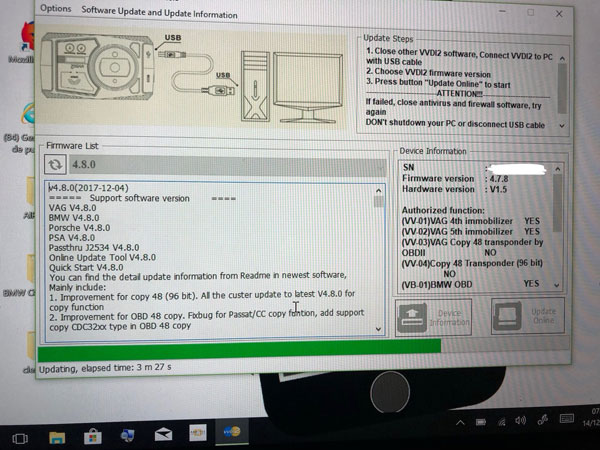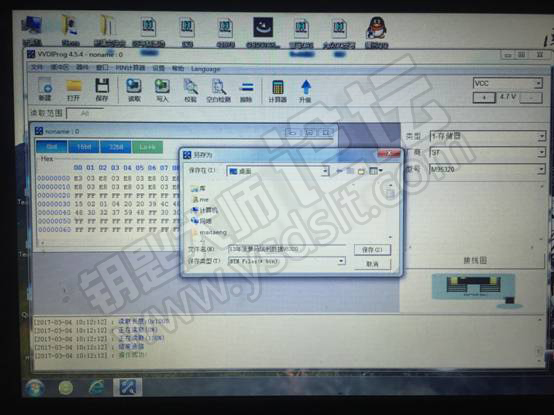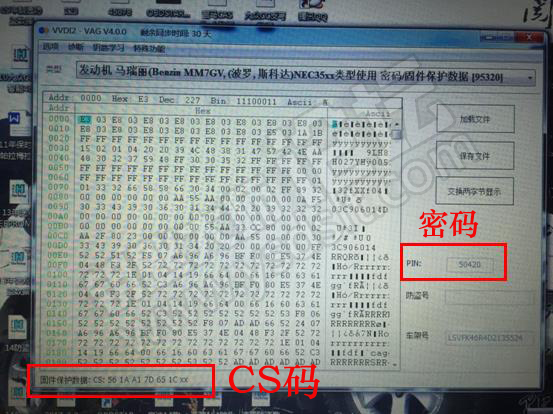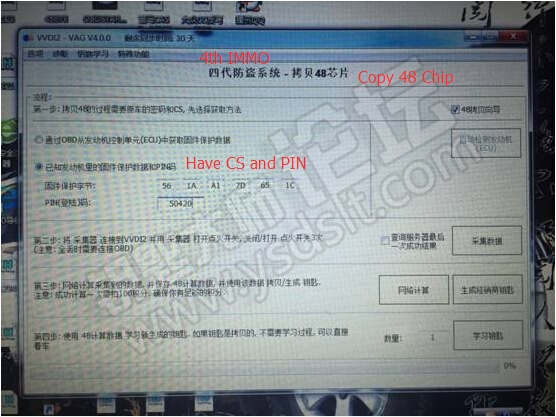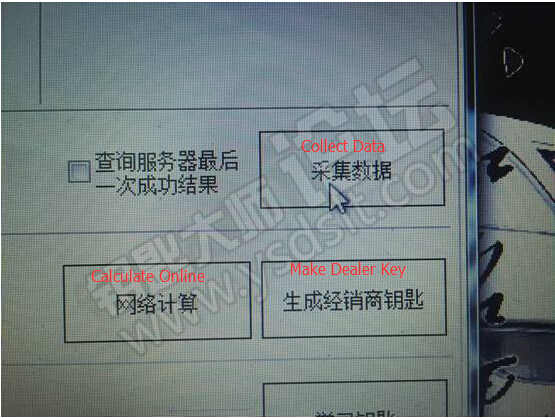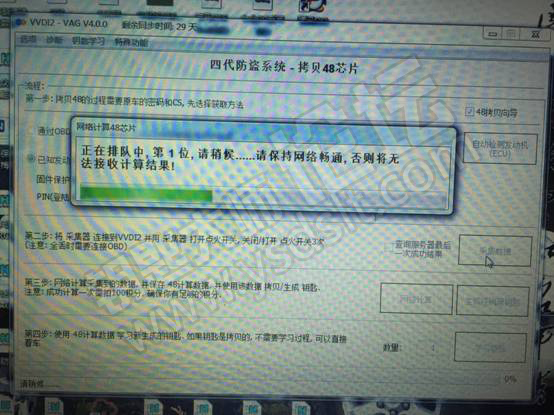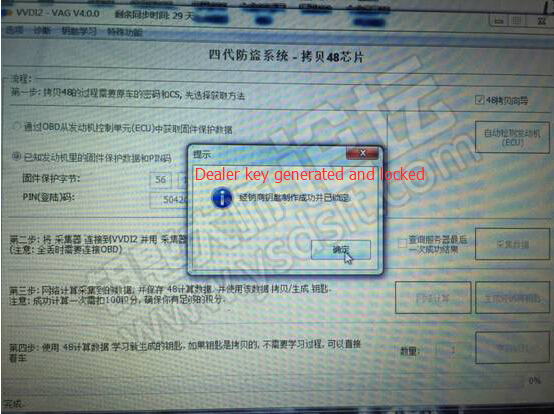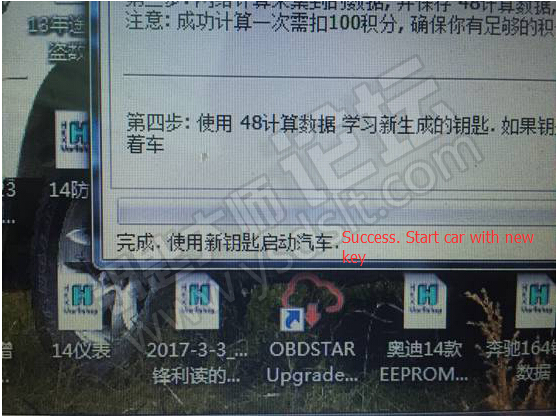ابزار Xhorse VVDI
Xhose VVDI نرم افزار برنامه نویس اصلی و سخت افزارابزار Xhorse VVDI
Xhose VVDI نرم افزار برنامه نویس اصلی و سخت افزارXhorse VVDI2 V5.0.0 software adds VAG MQB system
Xhorse VVDI2 key programmer latest software version V5.0.0 updated on Jan, 6th, 2018.
2018-01-06 ***
Require firmware V5.0.0
************************************************
!!! Update V5.0.0 firmware require use “Upgrade Kit“, you can find it from VVDI2 Quick Start from V5.0.0 software !!!
===== VVDI2 VAG V5.0.0 =====
1. Add support for MQB NEC35xx immoblizer/KM function,
support following cars:
Audi A3/S3 2014+ Audi Q2
VW Golf7
VW Polo(MQB)
VW Tiguan II
VW Touran II
VW crafter 2017+
VW Passat B8 without virtual cockpit
Skoda Octavia III 2014.07+
Skoda Rapid 2015.06+
Skoda Kodiaq
Skoda Superb III
Seat Ibiza/Ateca/Toledo 2015.06+
Attention 1: This type only support cars with cluster Continental/VDO. JCI type and virtual cockpit was not included
2: MQB Immobilizer function require MQB key made by VVDI2.
2 Bugfix
===== BMW V5.0.0 =====
1. Improvement for read ECU ISN
2. Bugfix
===== Porsche V5.0.0 =====
1. Bugfix
===== PSA V5.0.0 =====
1. Bugfix
===== Transponder Programmer V5.0.0 =====
1. Bugfix
===== J2534 V5.0.0 =====
1. Bugfix
===== Online Upate Tool V5.0.0 =====
1. Bugfix
===== Quick Start V5.0.0=====
1. Add “Upgrade Kit”
2. Bugfix
Free Download VVDI2 V5.0.0 software
https://mega.nz/#!O8JznCBZ!ZkbVpRZYa0ZxzuZjg6OG961KUZkDt7EEMEuSA0Xzkuw
http://www.vvdishop.com/info/xhorse-vvdi2-software-update-to-v500-2018-01-06-20219.html
VVDI2 Adds Smart Key on a BMW X1 CAS3++ 2013
Add key: You should insert a working key into ignition and connect device with car before continue.
If you want to program all keys lost, you should insert a new key into ignition and connect device with car before continue (You need backup CAS EEPROM for CAS3 encrypt version and ISTA P4 version)
Press YES to flash CAS firmware
Flash success. Insert working key to ignition and turn on
The dealer key should be taken away from ignition switch
If key is keyless, please move it out of car
If there’s no key in ignition, continue anyway
Add new key to key number 3
Put new key into VVDI2 key programmer
Try to start, synchronize then can start
How to solve VVDI2 V4.8.0 update communication error
I would like to update my xhorse vvdi2 in last version 4.8.0/4.8.1 but impossible by update tool.
Maybe it’s server issue. You cannot reach Xhorse engineers these days because they are all on vocation and will be back in next Monday (Dec. 18th, 2017).
If your VVDI2 has error “communication fault with server(5) “, try to switch to 3G mobile and try again, don’t use wifi or landline network.
Condor XC-Mini Key Cutting Update to V4.0.2
Dear users, this is Xhorse new update Kit for online updating.
currently support update devices as follow:
VVDI KEY TOOL, VVDI PROG, VVDI2, VVDI MB TOOL
VAG Iscancar VAG MM-007 Condor XC-MINI(KM02/KM03) Condor XC-007 key cutting machine
Notes: for VVDI KEY TOOL please use new update Kit to update, don’t use old version software.
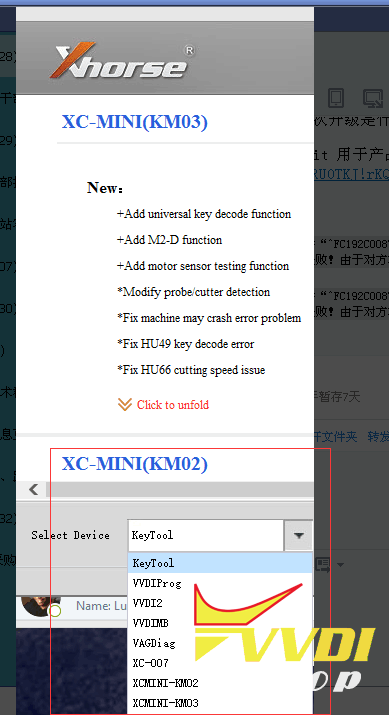
Free download Xhorse Update Kit
Update today:
Condor XC-Mini update to V4.0.2
Condor Mini (KM03) 4.0.2
+ Add universal key decode function
+ Add M2-D function
+ Add motor sensor testing function
* Modify probe/cutter detection
* Fix machine may crash error problem
* Fix HU49 key decode error
* Fix Fix HU66 cutting speed issue