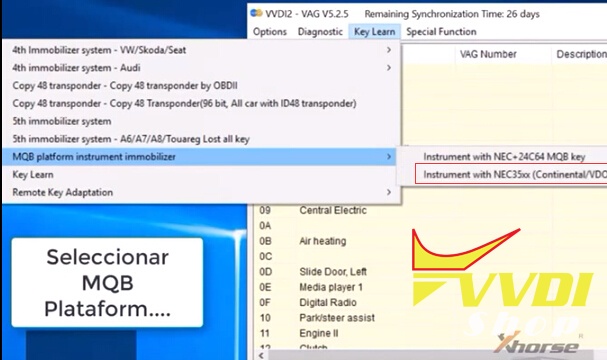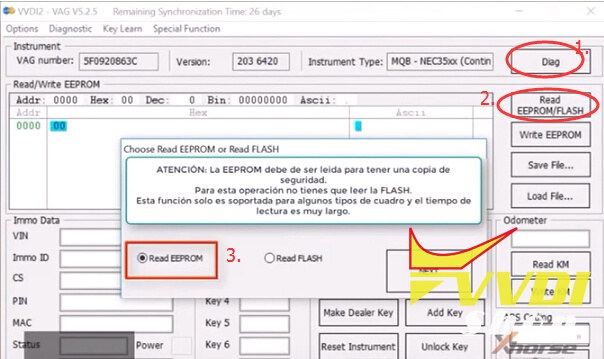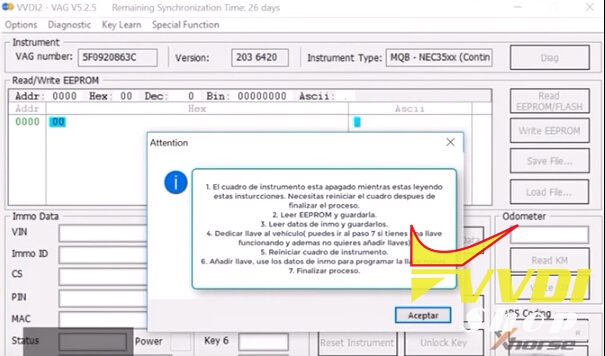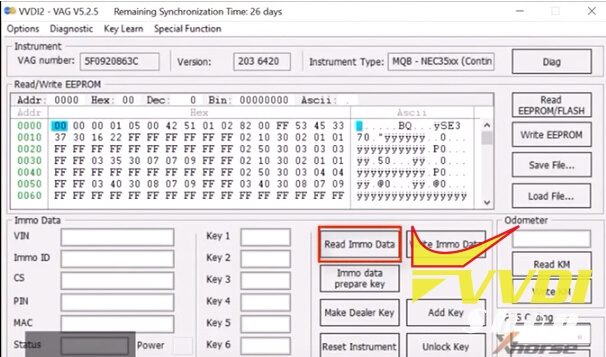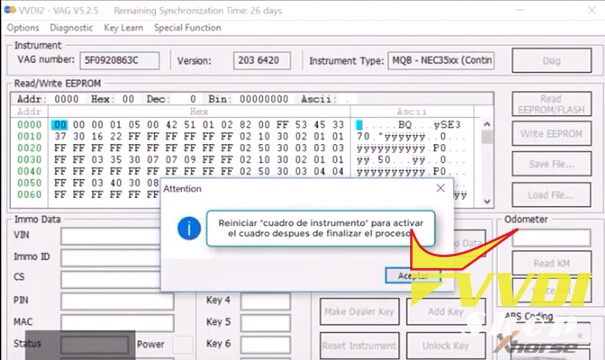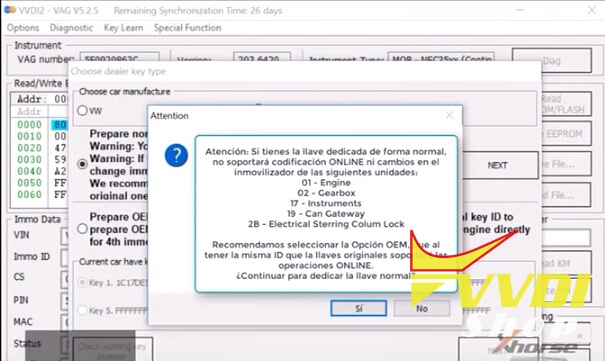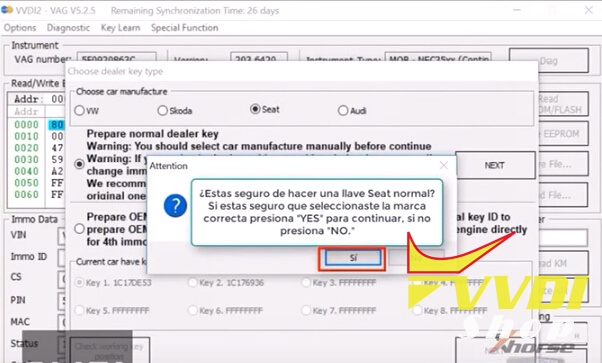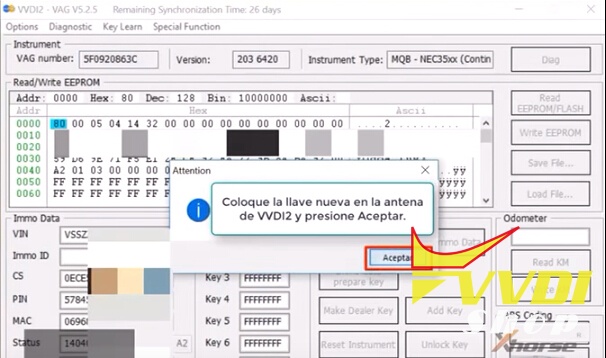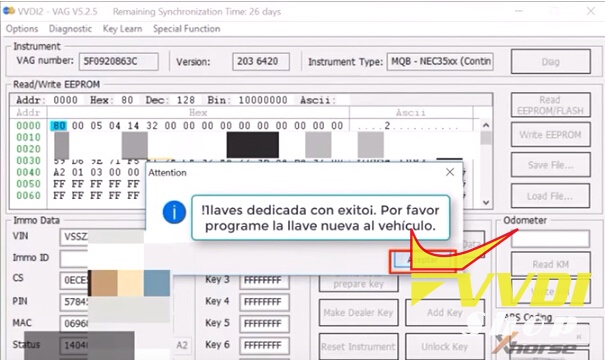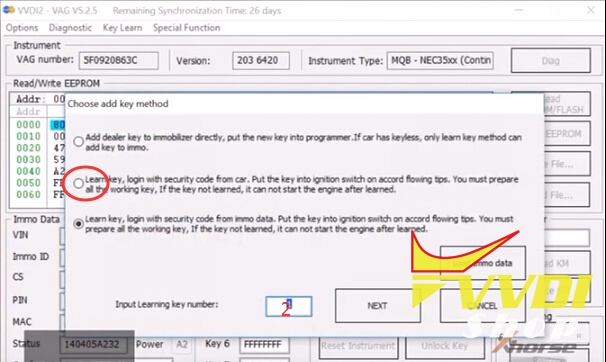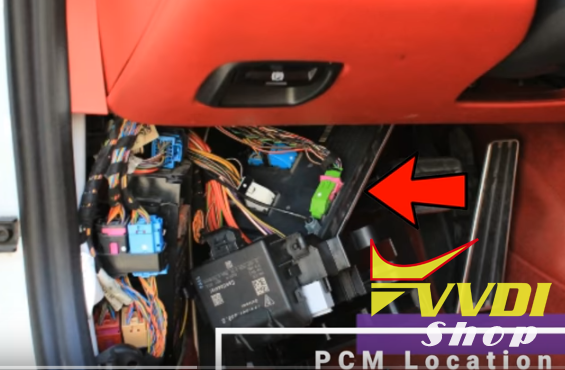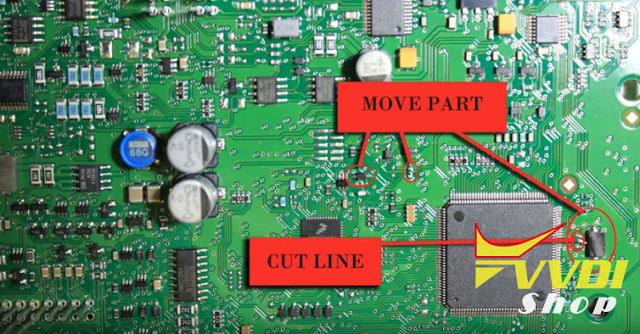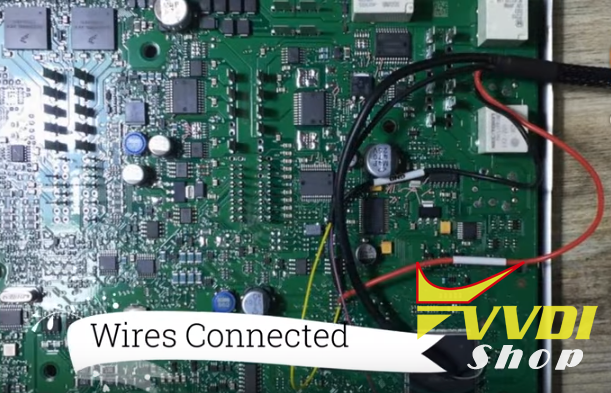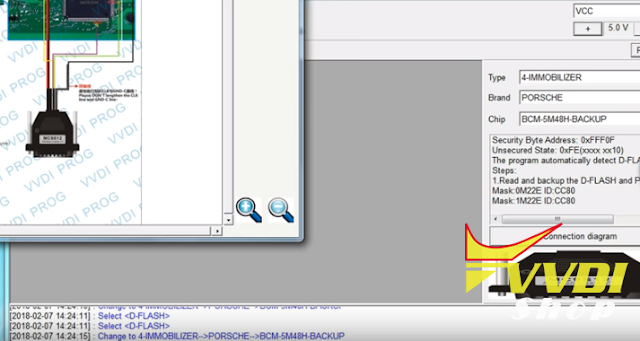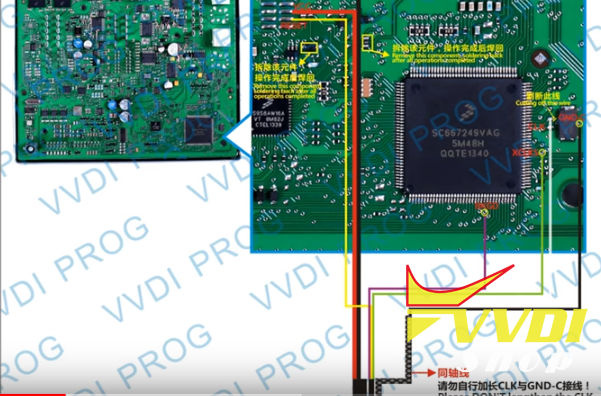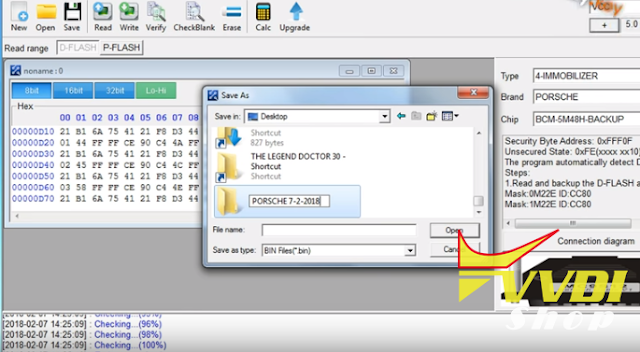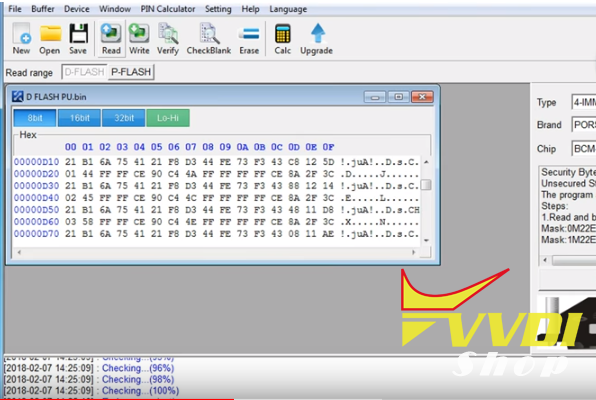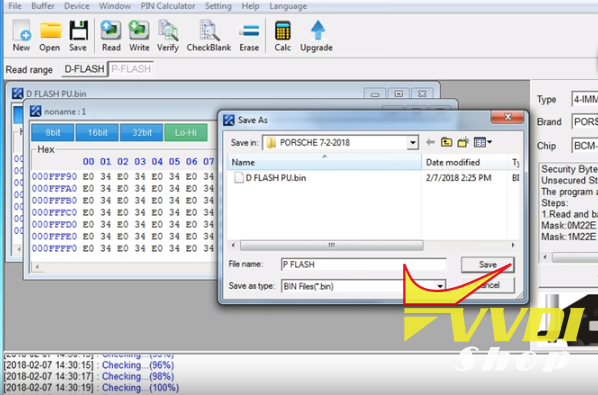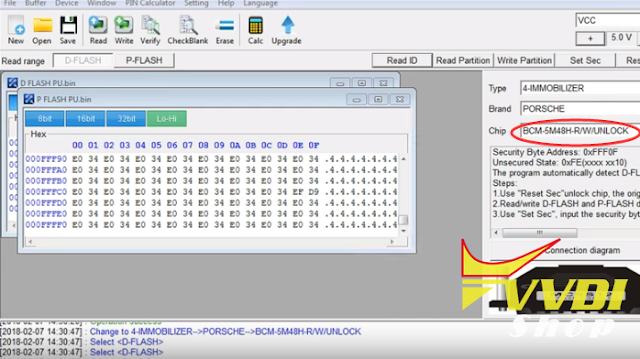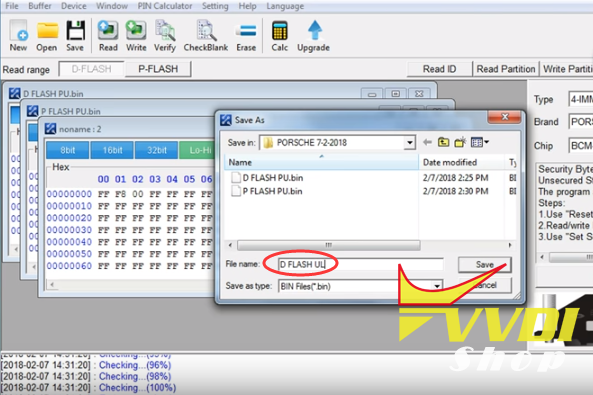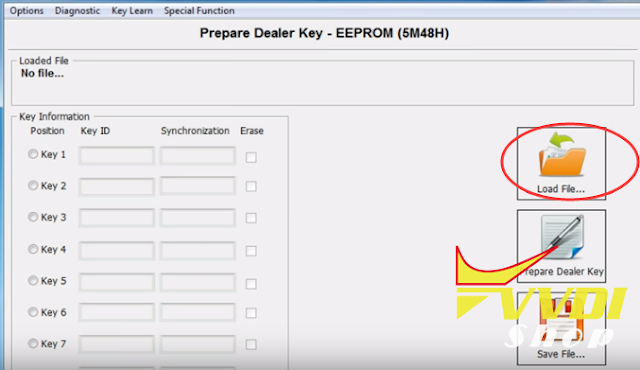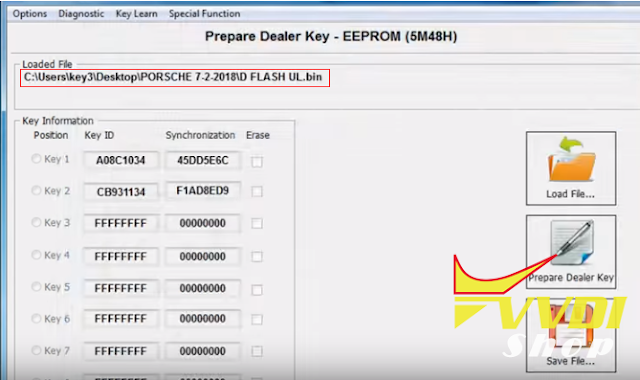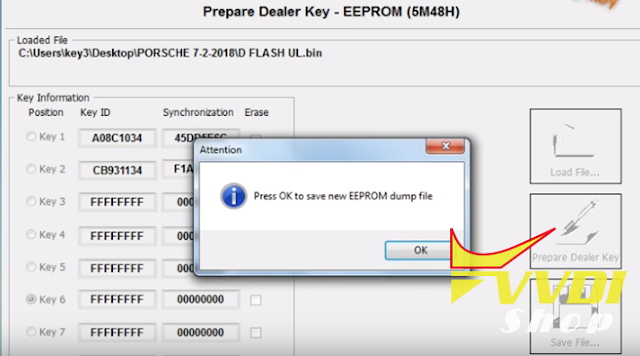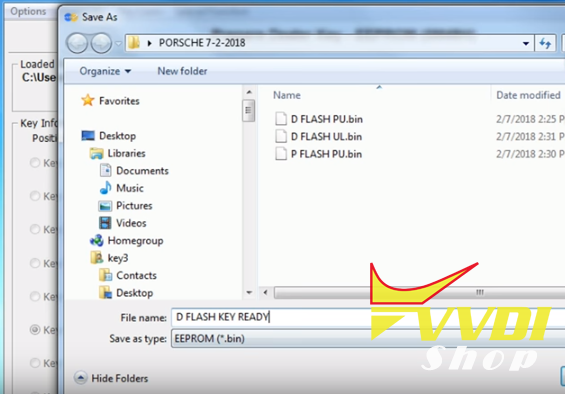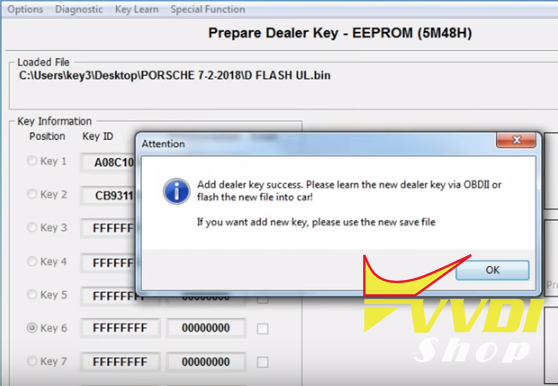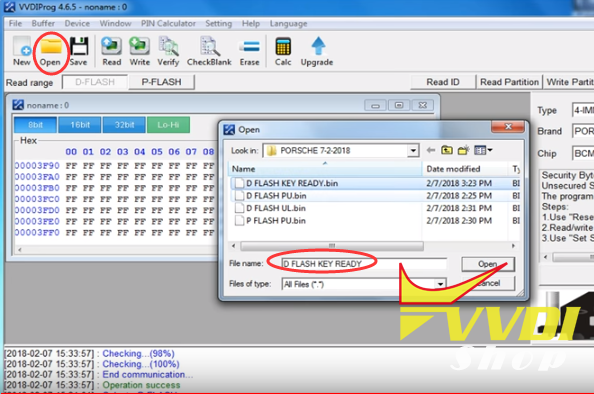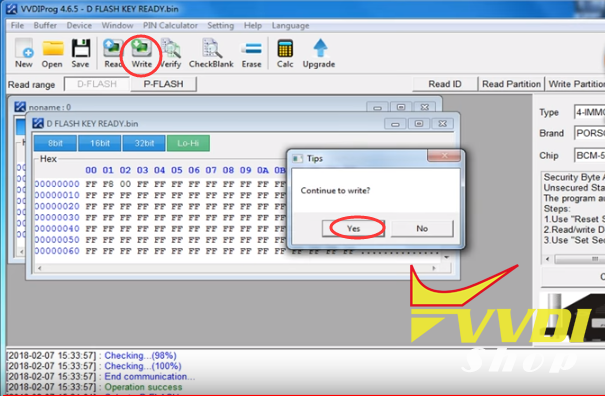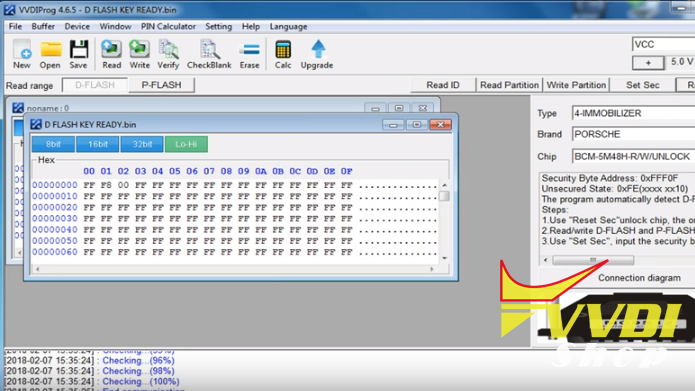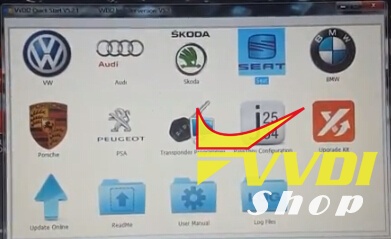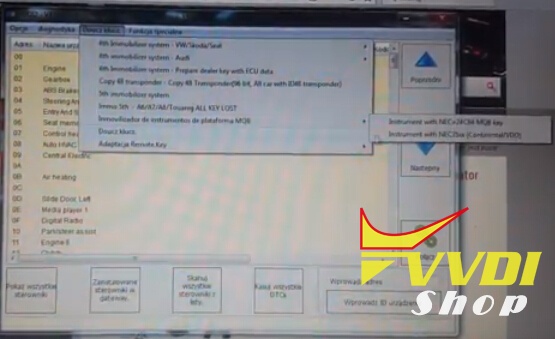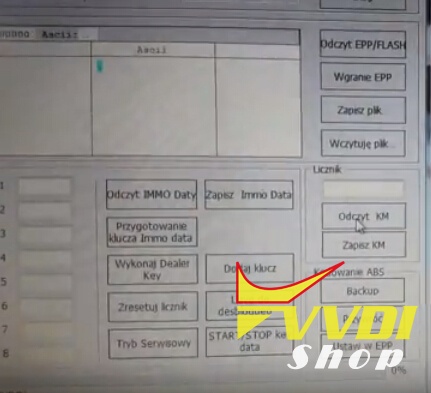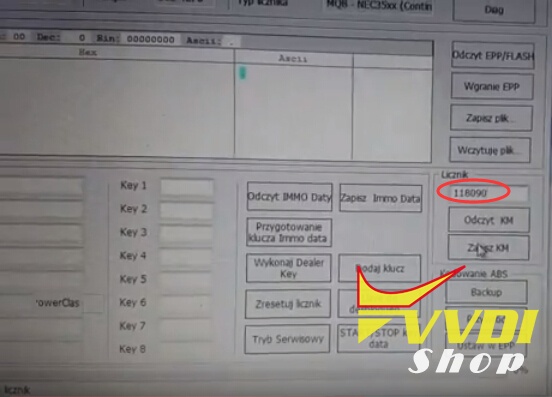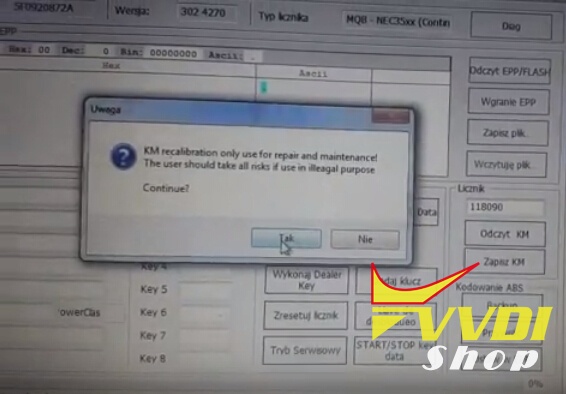ابزار Xhorse VVDI
Xhose VVDI نرم افزار برنامه نویس اصلی و سخت افزارابزار Xhorse VVDI
Xhose VVDI نرم افزار برنامه نویس اصلی و سخت افزارProgram Seat Leon MQB Smart Remote Key by VVDI2
2.Read EEPROM and save
3. Read immo data and save them.
4. Dedicate key to the vehicle (you can go to step 7 if you have a working key and also do not want to add keys)
5. Reset instrument box
6. Add key. use the immo data to program the new key
7. Finish process
in this case we will use the second option
We recommend selecting the OEM option, which has the same ID as the original keys, will support the
ONLINE operations.
If you are sure you have selected the correct brand press “YES” to continue, if you do not press “NO”
Program Porsche Boxster 2016 key with VVDI2
Step 2: Add Dealer Key with VVDI2 Porsche
Step 3: Write back data to car
Free download Xhorse VVDI remote key data base
Download Xhorse VVDI2 remote database will help solve error E0-94 while making remotes.
Problem:
I am having Error E0-94 while making remotes!!!
I bought a bunch of remotes some time ago and there were no mentioning if they are China or EU remotes! Now that Samic has changed my default data base to EU now my remotes will not work because they are China!????? So that means i have to throw them out!???? Is this how it should work!?
Would be glad if someone can post here the Chinese remote data base so i can still use my already bought (it looks like Chinese version) remotes.
P.S. Would be glad if someone can post here the Chinese remote data base so i can still use my already bought (it looks like Chinese version) remotes.
Solution:
if your VVDI2 have china data base , and you use EU remote – this is normal
also in reverse way
you must use Eu remote + customize VVDI to EU
or use Chinese remote and keep china database.
if you install new software , system automatically download Chinese database.
you must delete file, connect VVDI2 key programmer, run software and proper database will be downloaded.
if you have already Chinese data base , not always can be overwrite.
link for all if you need to use this database need to close internet connection in C/Program Files/VVDI2/Transponder Programmer/Database -delete your file remote database and put this
https://mega.nz/#!FkIDQbhK!VT_Hq6nbUuuL_r1aLzCcsN66EyUat0kQtjwW4I9WRbU
Feedback:
Thanks! This solution works and now i can still use my remotes without need to buy new EU remotes.
FYI:
How to customize remote Database to EU (English)?
Contact seller and request to change your VVDI2 serial number to region when you are.
Free download VVDI2 key Programmer v5.2.5
*** Require firmware V5.2.5
************************************************** **********************
===== VAG V5.2.5 =====
1. Bugfix for prepare dealer in MQB platform
2. Bugfix
1. Bugfix
1. Bugfix
1. Bugfix
1. Support prepare remote via online
2. Immobilizer data tool: bugfix for Asia->Hyundai->Getz->2007-(95040,95160)
3. Immobilizer data tool: bugfix for Euro->MAN->TGA->25128(25256)
4. Bugfix
1. Release a new licence for copy 48(96 bits). This tool can run only with copy 48(96 bits) license.
1. Bugfix
1. Bugfix
1. Bugfix