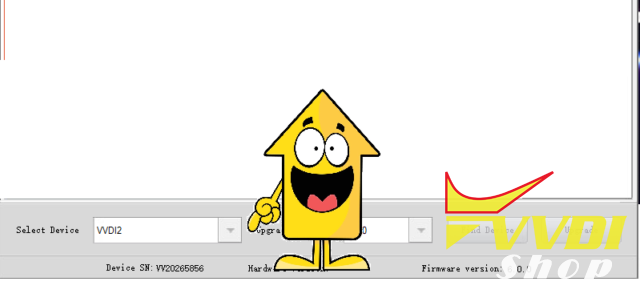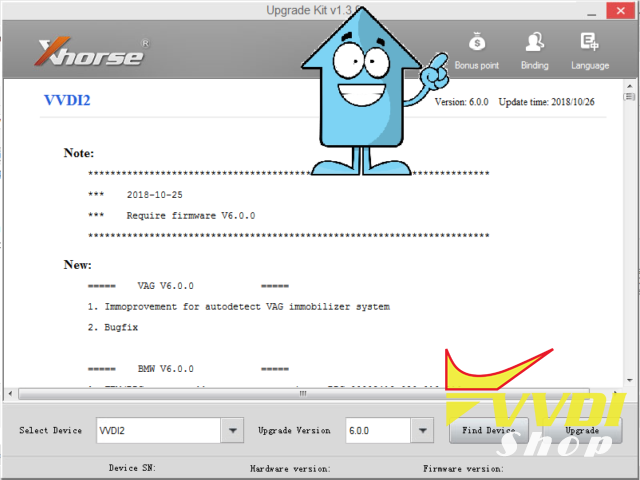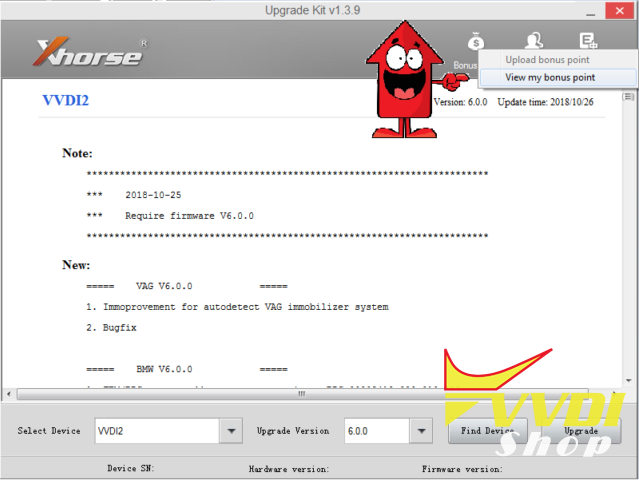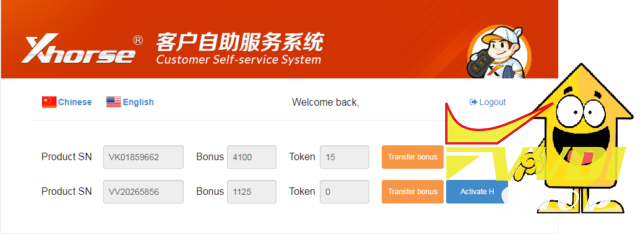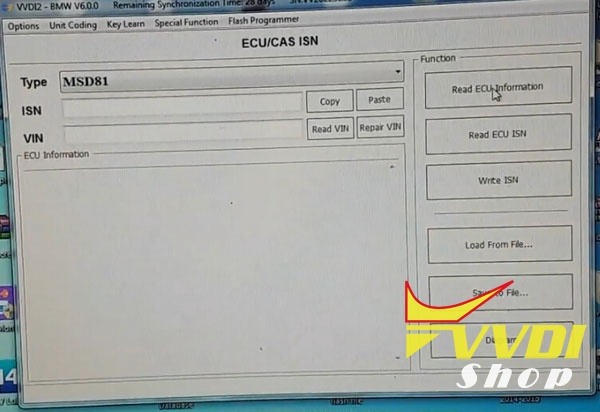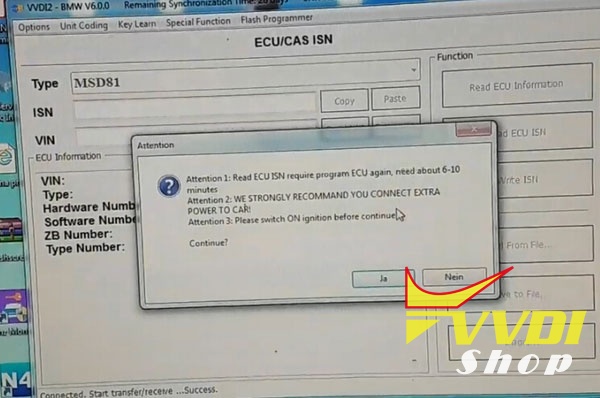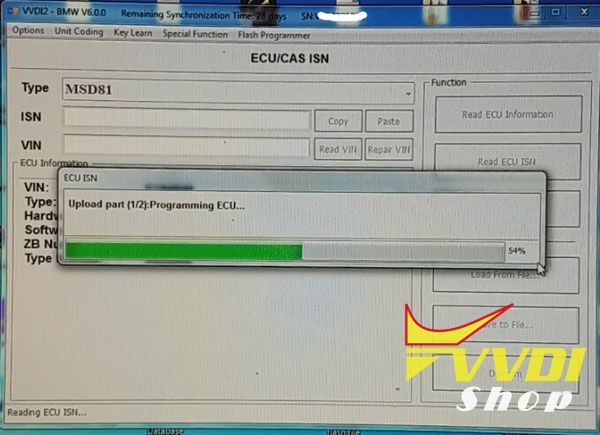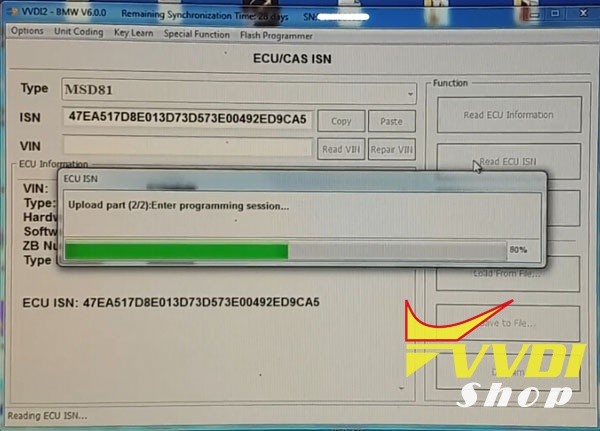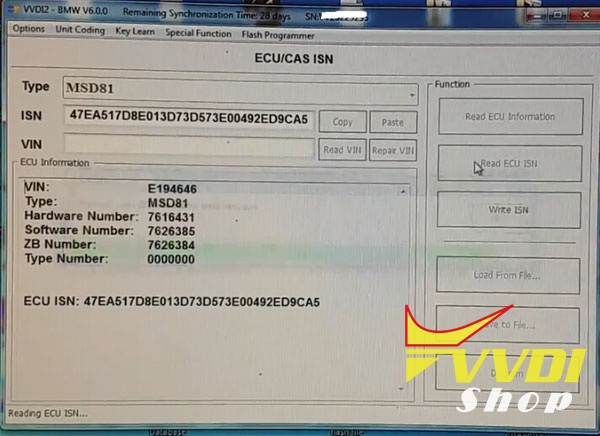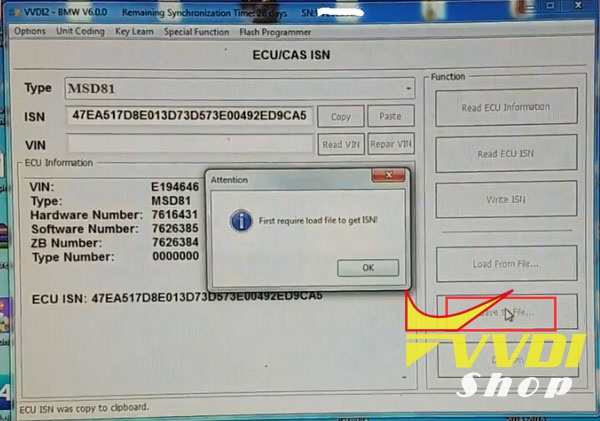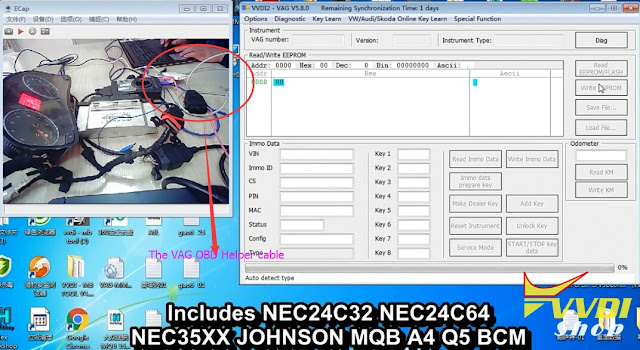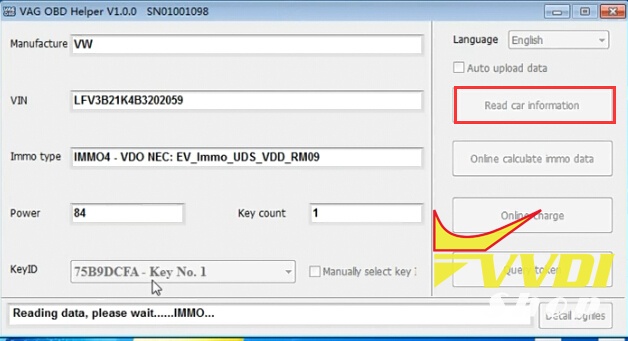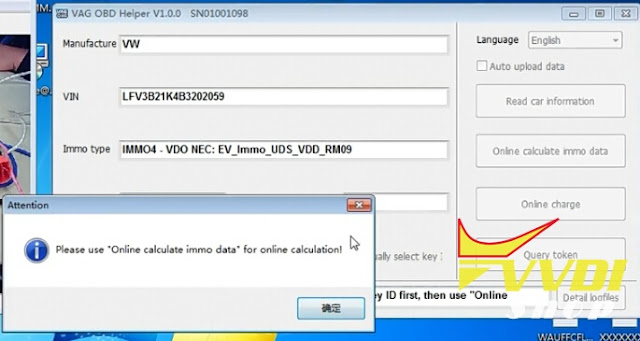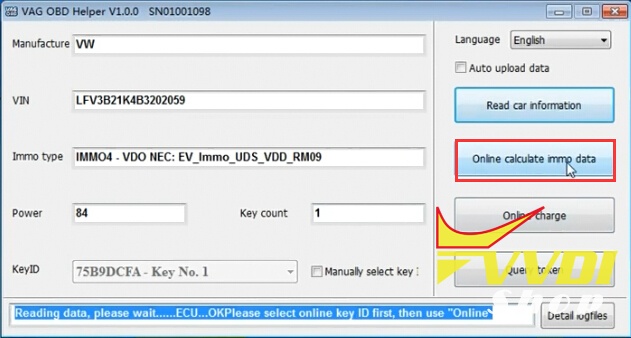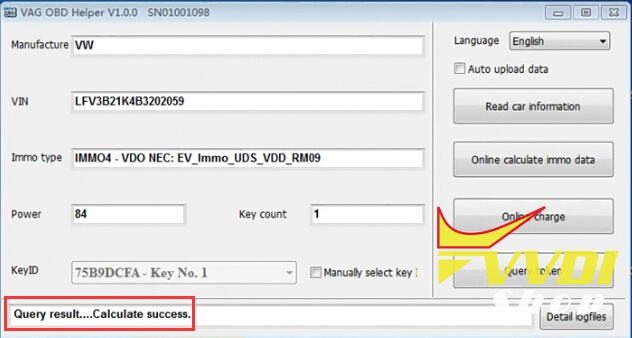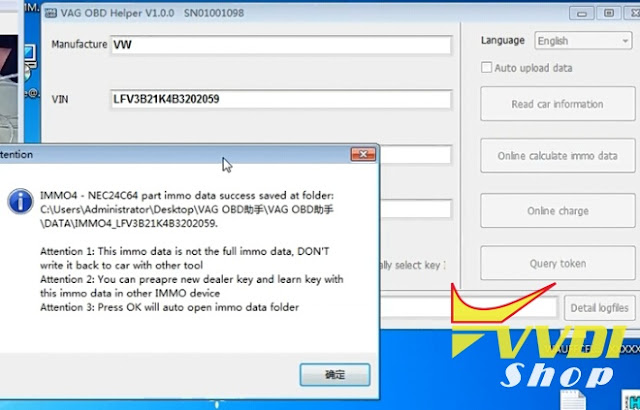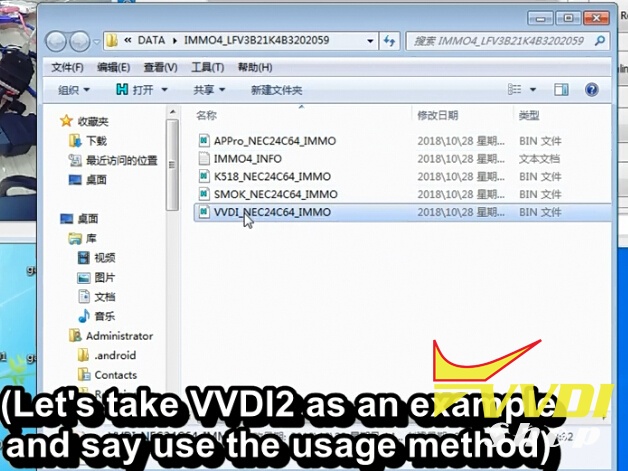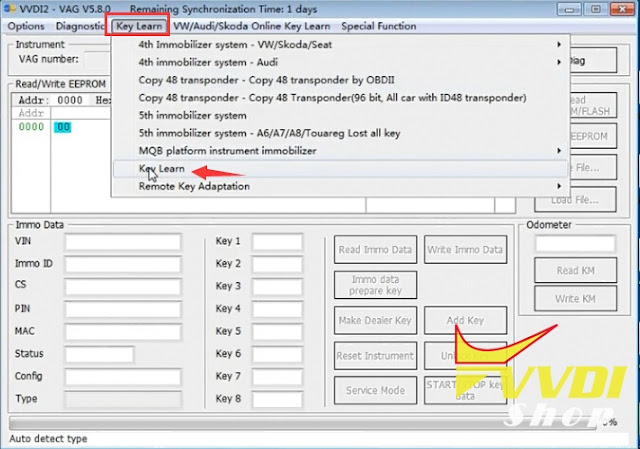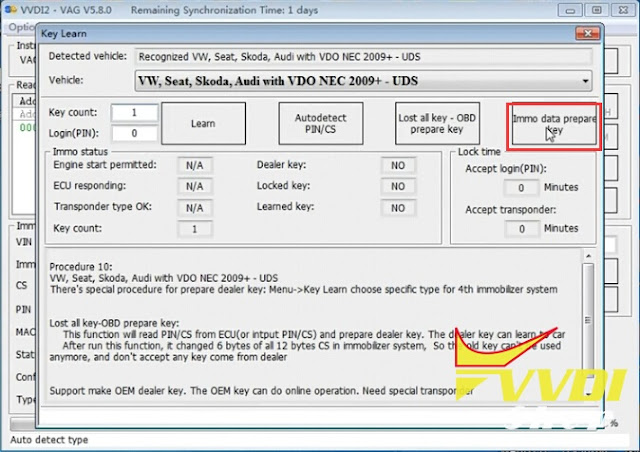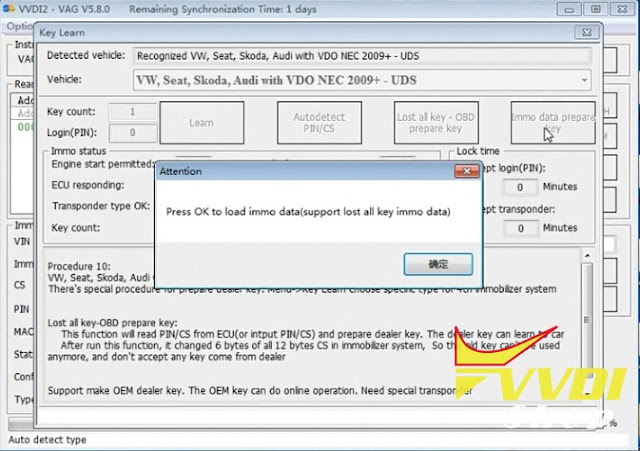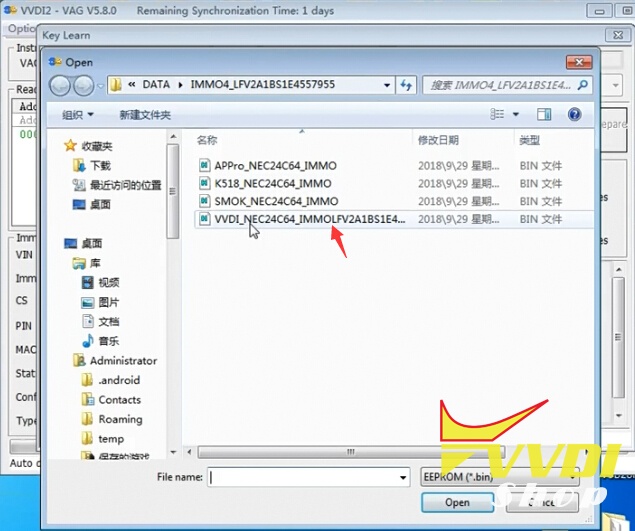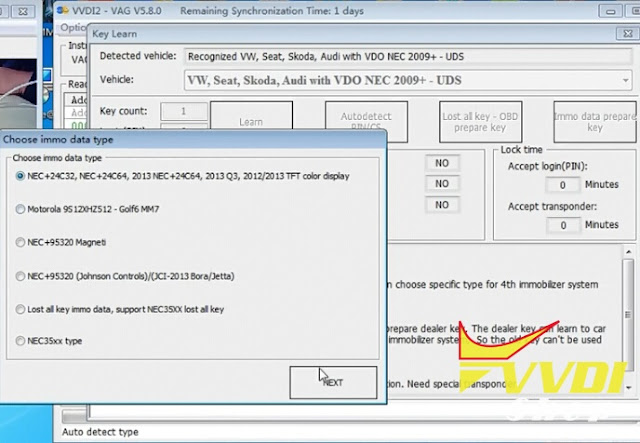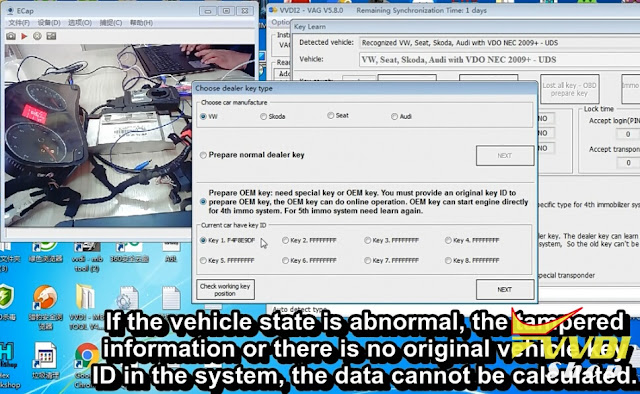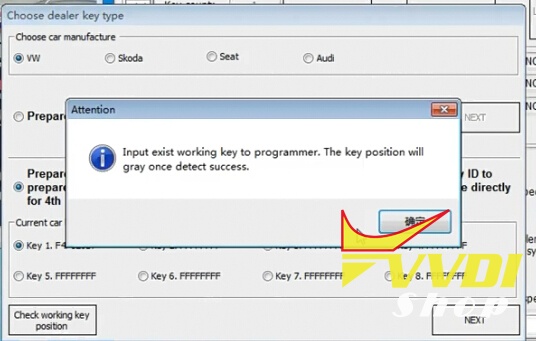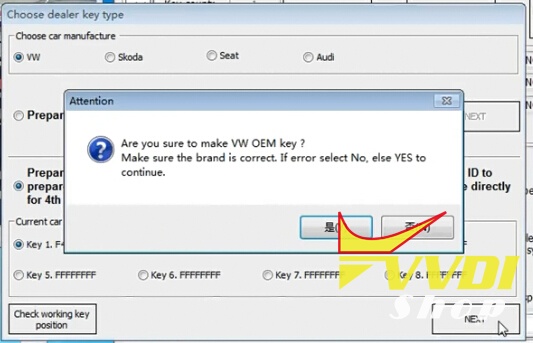ابزار Xhorse VVDI
Xhose VVDI نرم افزار برنامه نویس اصلی و سخت افزارابزار Xhorse VVDI
Xhose VVDI نرم افزار برنامه نویس اصلی و سخت افزارHow to open VVDI2 Toyota H Chip activation?
Good news!!! (VT-01)Prepare Toyota H chip authorization is avaliable for foreign customers. The authorization is free if you have Xhorse VVDI2 Full version key programmer. You need to pay for the service if you don’t have VVDI2 full.
You can enable yourself , or ask for activation here
How to enable Toyota H chip function in VVDI2:
1) Connect VVDI2 to PC via USB cable
2) Open Upgrate kit, select VVDI2
1) Connect VVDI2 to PC via USB cable
2) Open Upgrate kit, select VVDI2
and go to System Point
3) Click View My bonus Points
4)Type Login and password for your account on Customer Self Service website
5) Select Activate H
6) Confirm your choice
7) Do firmware update via Upgrate Kit after 20-30min.
VVDI2 Read BMW E92 ECU MSD81 ISN code
New test report: read BMW ISN code from E92 ecu MSD81 using Xhorse VVDI2 key programmer on bench.
Connect MSD81 unit, extra power adapter with VVDI2
Open VVDI2 BMW software
Select ECU/CAS ISN->Read ECU Information
Read ECU ISN
The procedure takes about 6 to 10 minutes.
Strongly recommand you connect extra power to car/MSD unit
Switch ON ignition before continuing
Read ISN code success
Save ECU ISN code
Done.
http://blog.vvdishop.com/xhorse-vvdi2-read-bmw-e92-isn-msd81-on-bench/
Xhorse Universal Remote Key Package 39 Keys
Good news!!! Xhorse universal remote key/smart key completed package box is available in vvdishop.com
Total: 39 remote keys
English version
For VVDI2 key programmer or VVDI Key Tool remote maker
For sale price: $219 (not incl. shipping cost)
Including:
Xhorse VVDI Honda Type Universal Wired Remote 5 Buttons PN XKHO04EN
Xhorse VVDI Ferrari Type Universal Wired Remote 3 Buttons PN XKFE00EN
Xhorse VVDI Audi Type Universal Remote Flip Key 4 Buttons Wireless PN XNAU02EN
Xhorse VVDI Key Tool VVDI2 Toyota Type Wire Remote Key 5 Button XKTO08EN
Xhorse VVDI Key Tool VVDI2 Wire Remote Key 3 Button XKB506EN
Xhorse VVDI Key Tool VVDI2 Wire Remote Key 3 Button XKHY02EN
Xhorse VVDI Key Tool VVDI2 Wire Flip Remote Key 3+1 Button XKBU02EN Buick Type
Xhorse VVDI Key Tool VVDI2 Wire Flip Remote Key 3 Buttons XKBU03EN Buick Type
Xhorse VVDI Key Tool VVDI2 Ford Type Universal Wire Remote Key 4 Button XKFO02EN
Xhorse Universal Smart Proximity Key
Xhorse Volkswagen B5 Style Remote Key 3 Buttons for VVDI Key Tool English version (Black, Red, Yellow, Blue and Green)
XHORSE X008 Toyota Universal Remote Key 3 Buttons for VVDI Key Tool
XHORSE XN008 Toyota Style Wireless Universal Remote Key 3 Buttons (Individually Packaged) for VVDI Key Tool
XHORSE Ford Universal Remote Key 3 Buttons for VVDI Key Tool
XHORSE X004 Honda Style Wireless Universal Remote Key 3 Buttons (Individually Packaged) for VVDI Key Tool
XHORSE Ferrari Universal Remote Key 3 Buttons for VVDI Key Tool
XHORSE X002 Volkswagen DS Style Remote Key 3 Buttons for VVDI Key Tool
XHORSE Volkswagen 786 B5 Style Special Remote Key 3 Buttons for VVDI Key Tool
XHORSE X007 Hyundai Style Universal Remote Key 3 Buttons for VVDI Key Tool
XHORSE XN002 DS Style Wireless Universal Remote Key 3 Buttons VVDI Key Tool
XHORSE VVDI X003 Audi A6L Q7 Style Universal Remote Key 3 Buttons for VVDI Key Tool
XHORSE X001-01 Volkswagen B5 Style Special Remote Key 3 Buttons for VVDI Key Tool
XKXH01EN
etc
Xhorse VVDI Ferrari Type Universal Wired Remote 3 Buttons PN XKFE00EN
Xhorse VVDI Audi Type Universal Remote Flip Key 4 Buttons Wireless PN XNAU02EN
Xhorse VVDI Key Tool VVDI2 Toyota Type Wire Remote Key 5 Button XKTO08EN
Xhorse VVDI Key Tool VVDI2 Wire Remote Key 3 Button XKB506EN
Xhorse VVDI Key Tool VVDI2 Wire Remote Key 3 Button XKHY02EN
Xhorse VVDI Key Tool VVDI2 Wire Flip Remote Key 3+1 Button XKBU02EN Buick Type
Xhorse VVDI Key Tool VVDI2 Wire Flip Remote Key 3 Buttons XKBU03EN Buick Type
Xhorse VVDI Key Tool VVDI2 Ford Type Universal Wire Remote Key 4 Button XKFO02EN
Xhorse Universal Smart Proximity Key
Xhorse Volkswagen B5 Style Remote Key 3 Buttons for VVDI Key Tool English version (Black, Red, Yellow, Blue and Green)
XHORSE X008 Toyota Universal Remote Key 3 Buttons for VVDI Key Tool
XHORSE XN008 Toyota Style Wireless Universal Remote Key 3 Buttons (Individually Packaged) for VVDI Key Tool
XHORSE Ford Universal Remote Key 3 Buttons for VVDI Key Tool
XHORSE X004 Honda Style Wireless Universal Remote Key 3 Buttons (Individually Packaged) for VVDI Key Tool
XHORSE Ferrari Universal Remote Key 3 Buttons for VVDI Key Tool
XHORSE X002 Volkswagen DS Style Remote Key 3 Buttons for VVDI Key Tool
XHORSE Volkswagen 786 B5 Style Special Remote Key 3 Buttons for VVDI Key Tool
XHORSE X007 Hyundai Style Universal Remote Key 3 Buttons for VVDI Key Tool
XHORSE XN002 DS Style Wireless Universal Remote Key 3 Buttons VVDI Key Tool
XHORSE VVDI X003 Audi A6L Q7 Style Universal Remote Key 3 Buttons for VVDI Key Tool
XHORSE X001-01 Volkswagen B5 Style Special Remote Key 3 Buttons for VVDI Key Tool
XKXH01EN
etc
ProgramVAG 4th IMMO key with VAG OBD cable and VVDI2
When we cannot read immo data from OBD using OBD device, we cannot continue making new keys.
With VAG OBD Helper cable, you can obtain immo data easily via OBD, especially VAG 4th immobilizer system (NEC24C32 NEC24C64, NEC35XX, Johnson MQB A4, A5 etc BCM), both add key and all keys lost.
Here’s the guide to program new dealer key using VAG OBD cable and Xhorse VVDI2. (The cable can be used with other programmers, Lonsdor, SMOK etc as well)
Step 1: Connect VAG OBD cable with vehicle via OBD
Here’s the test equipment, so we disassemble the instrument.
Step 2: Read immo data and engine system information
Open VAG OBD Helper software
Press Read car information
Step 3: Online calculate immo data
Enable network connection and upload data to calculate.
Step 4: Immo data calculated successfully
Save the immo data calculated. The data can be uploaded to other OBD programmers
Save the immo data calculated. The data can be uploaded to other OBD programmers
You can prepare new dealer key and learn key with this immo data in other OBD device.
Press OK will auto open immo data folder
Here we use VVDI2 vag programmer
select VVDI_NEC24C64_IMMO data
select VVDI_NEC24C64_IMMO data
Step 5: Connect VVDI2 VAG with vehicle
Open VVDI2 software
Select Key Learn->Key Learn
Auto detect type
Press Immo data prepare key
Press OK to load immo data (support all keys lost data)
Step 6: Load the immo data calculated by VAG OBD helper
Step 7: Choose immo type
Press Next
Use this data to generate dealer key and learn key
Press Next
Use this data to generate dealer key and learn key
Choose dealer key type
Here select Prepare OEM key
Here select Prepare OEM key
If the vehicle state is abnormal, the tampered information or this is no original vehicle key ID in the system,
the data cannot be calculated.
the data cannot be calculated.
Press Check working key position
Input exist working key to VVDI2. The key position will turn gray once detect success.
Follow VVDI2 prompts to make key until success.
This method can be used for both add key and all keys lost.
VVDI2 Program 2012 Audi Q5 All Keys Lost via OBD
How to: Program a 2012 Audi Q5 All Keys Lost using Xhorse VVDI2 VAG key programmer via OBD.
Step 1: Connect VVDI2 to car by OBD, start read BCM data
Open VVDI2 software, select Key Learn->5th Immobilizer System
(Supports Audi A4L/Q5/A5/A6L(2012-)/A7/A8(2011-)/VW Touareg(2011-)
(Supports Audi A4L/Q5/A5/A6L(2012-)/A7/A8(2011-)/VW Touareg(2011-)
Select Read BCM2 Data(OBDII)
If lost all working key, open the headlight, and step on the brake before continue.
Read key information
Disconnect BCM module from power fro 2-3 seconds and reconnect again.
Trying to reconnect to BCM…
Save BCM2 data.
Step 2. Verify key lock status with “Check key status”button
Step 3: Press “Prepare Dealer Key”, it requests load the BCM2 data read in step 1. Then out the programmable key into programmer.
Prepare the dealer key with tips.
Prepare the dealer key with tips.
Step 4: Connect VVDI2 with car, prepare all the key for this car. Insert one key into switch ignition, input
the key number you want to learn. Then press “Key learning”, it requests load the BCM2 data read in step 1.
Complete the key learning follow the tips.
the key number you want to learn. Then press “Key learning”, it requests load the BCM2 data read in step 1.
Complete the key learning follow the tips.
All keys successfully learned.