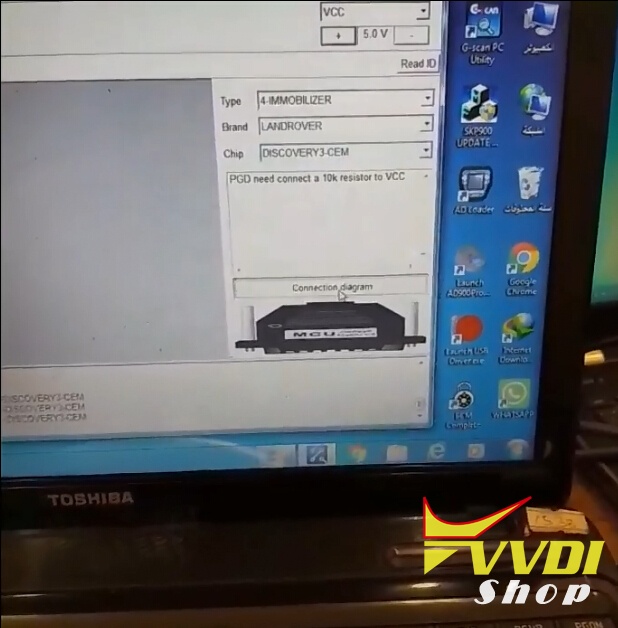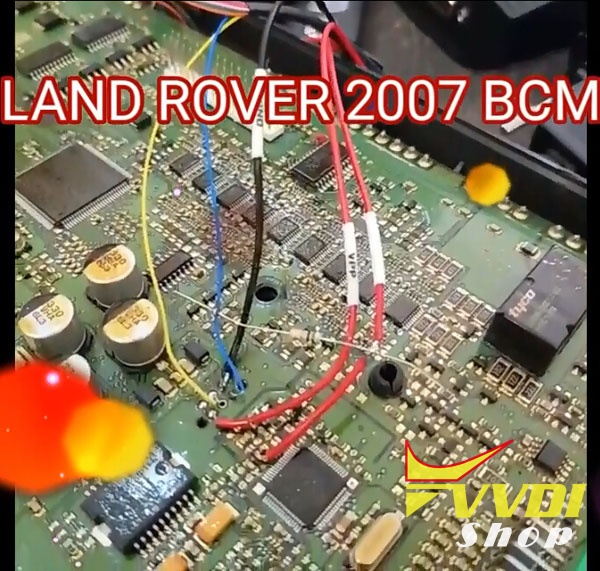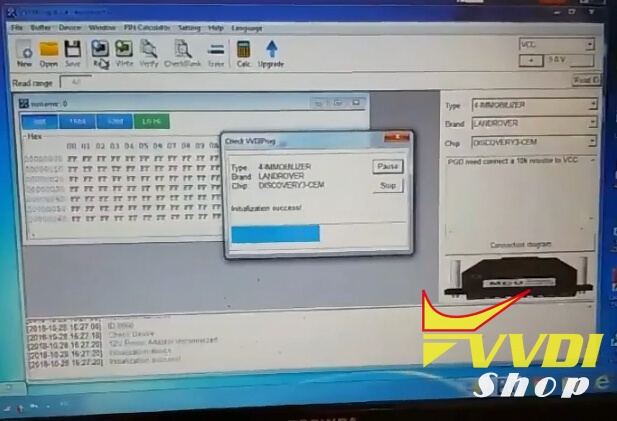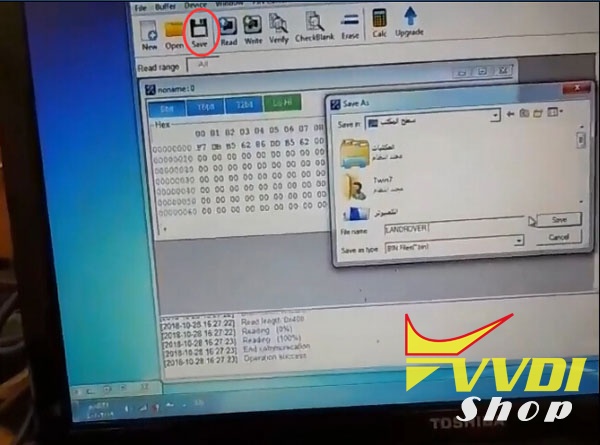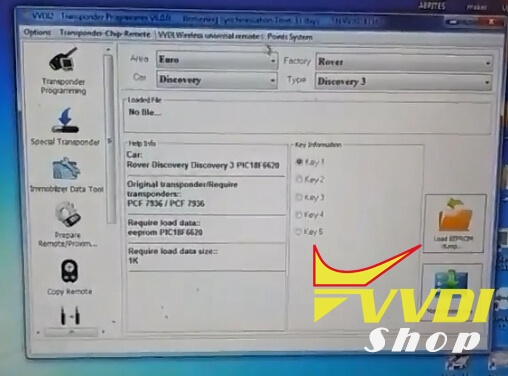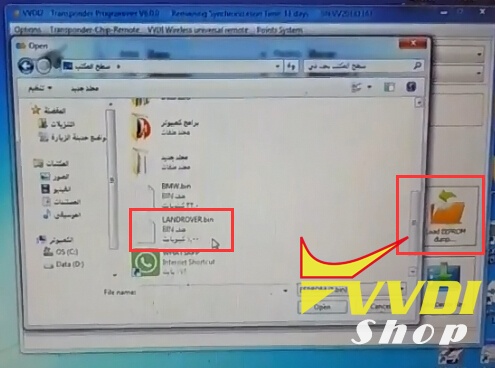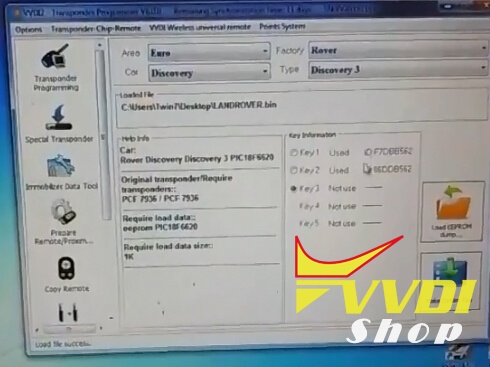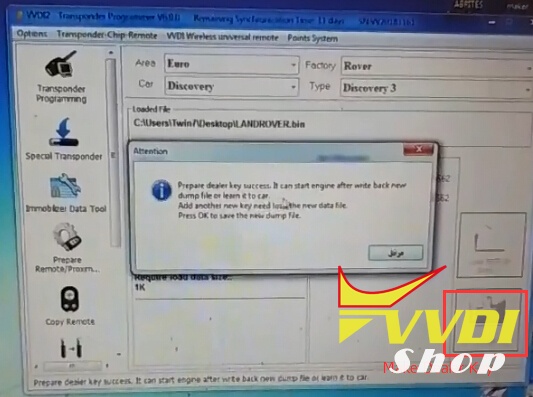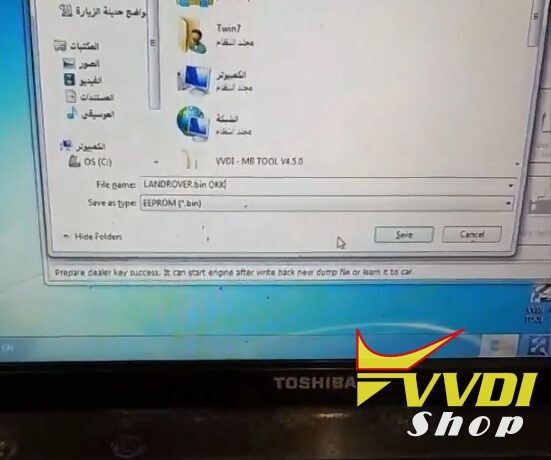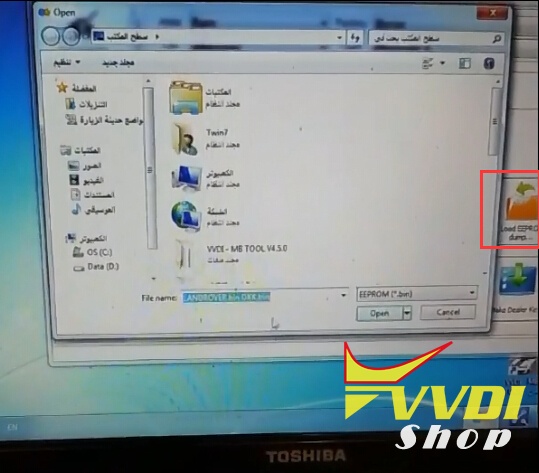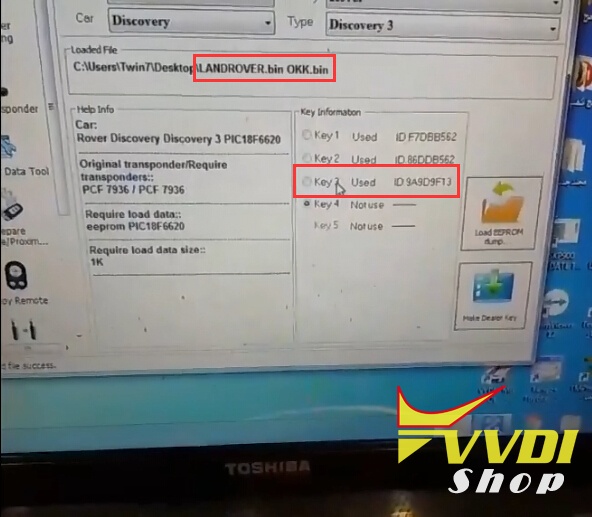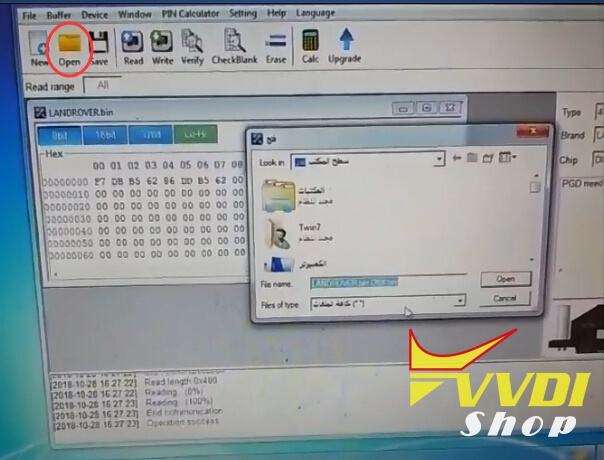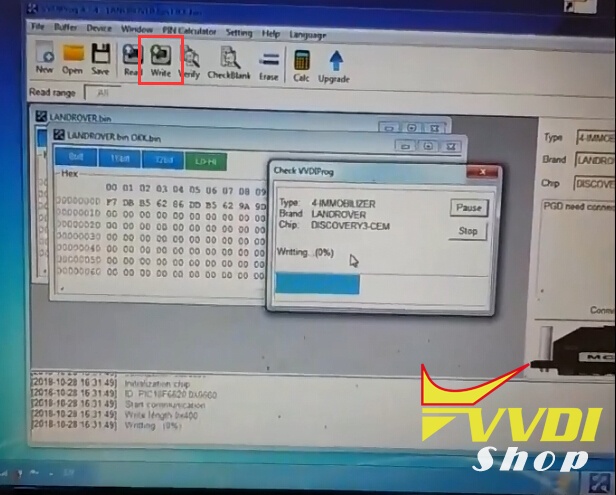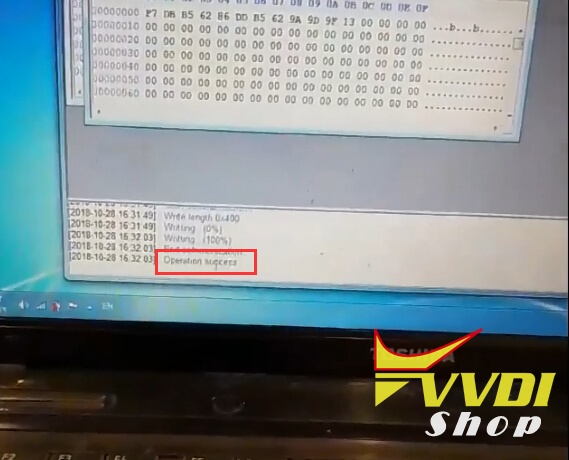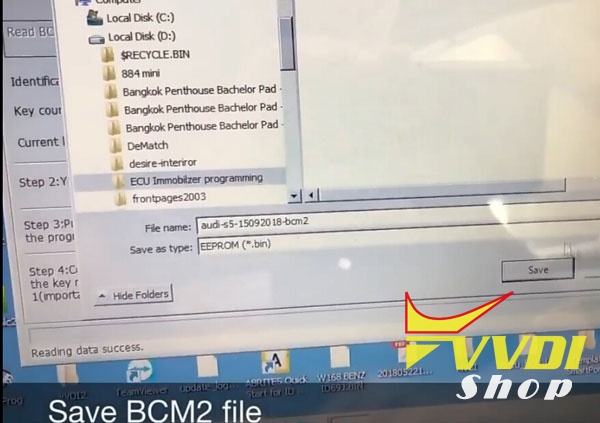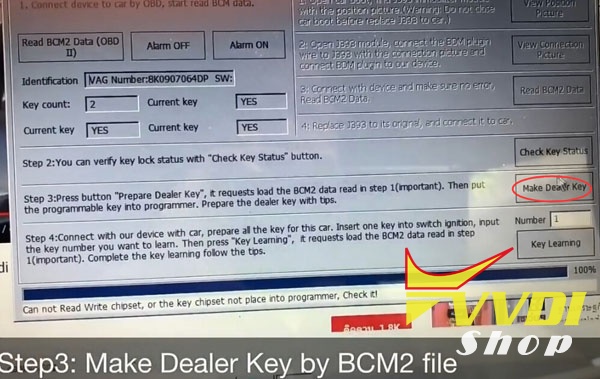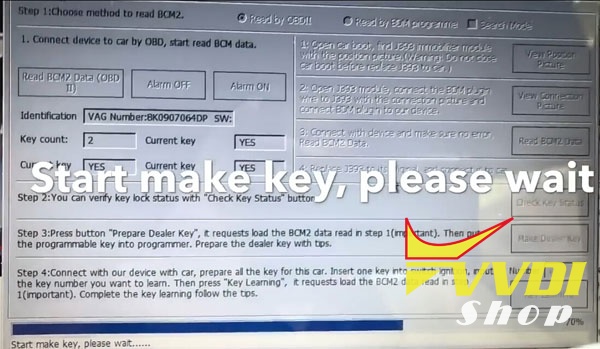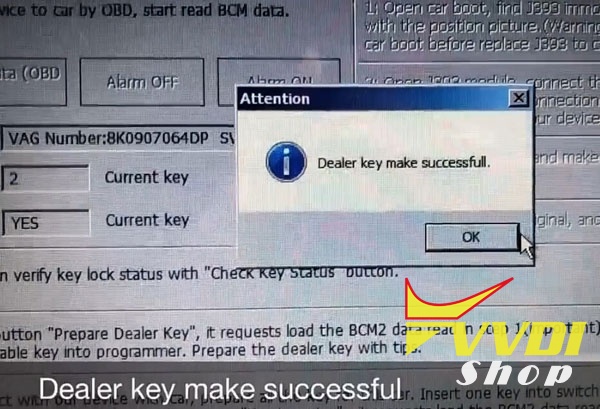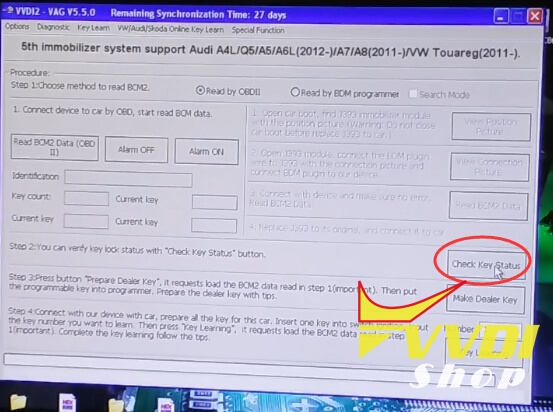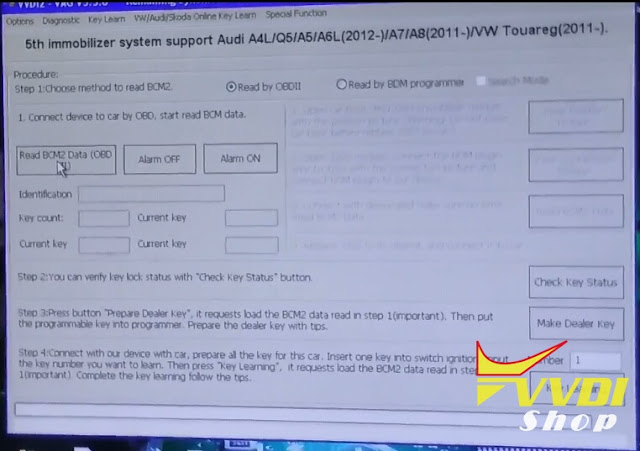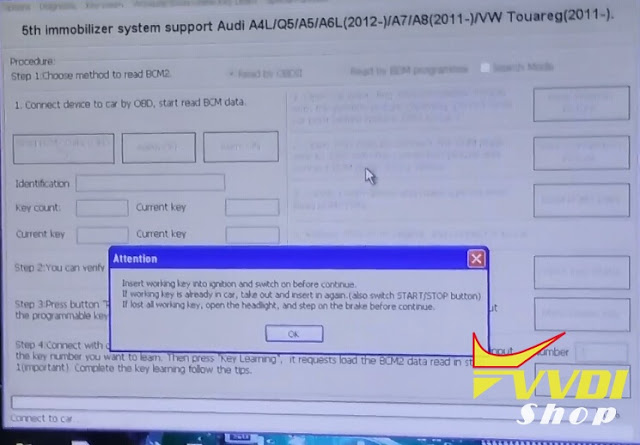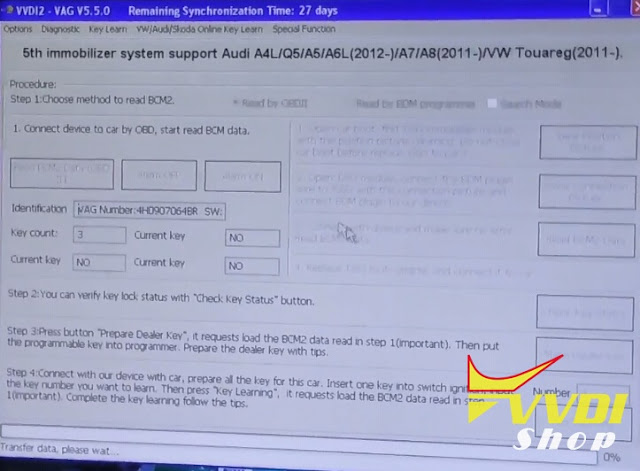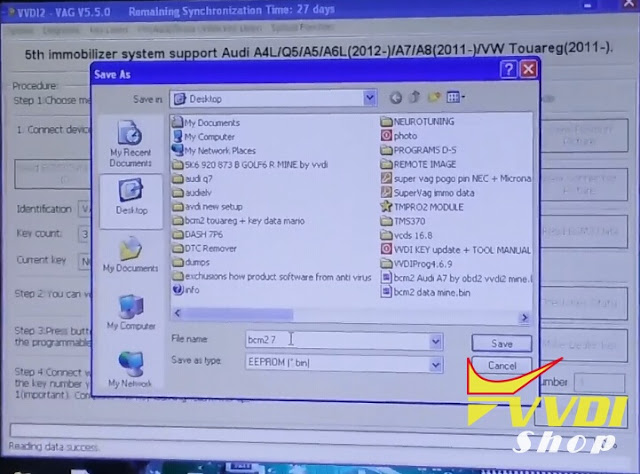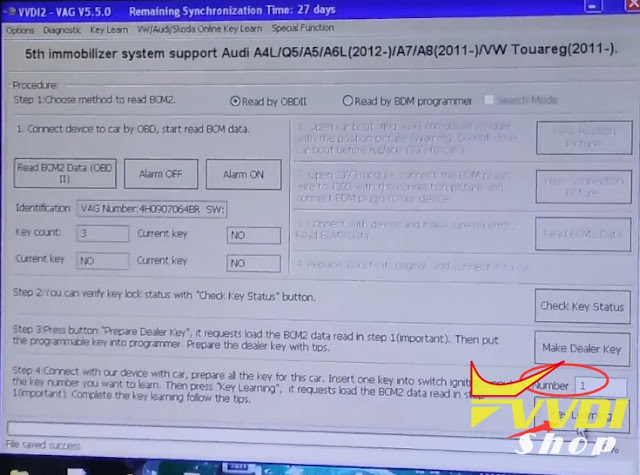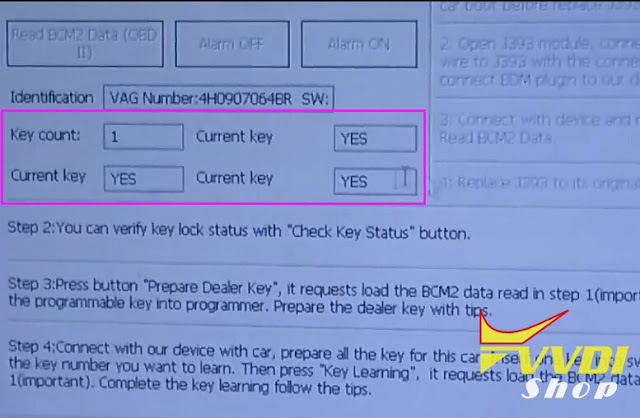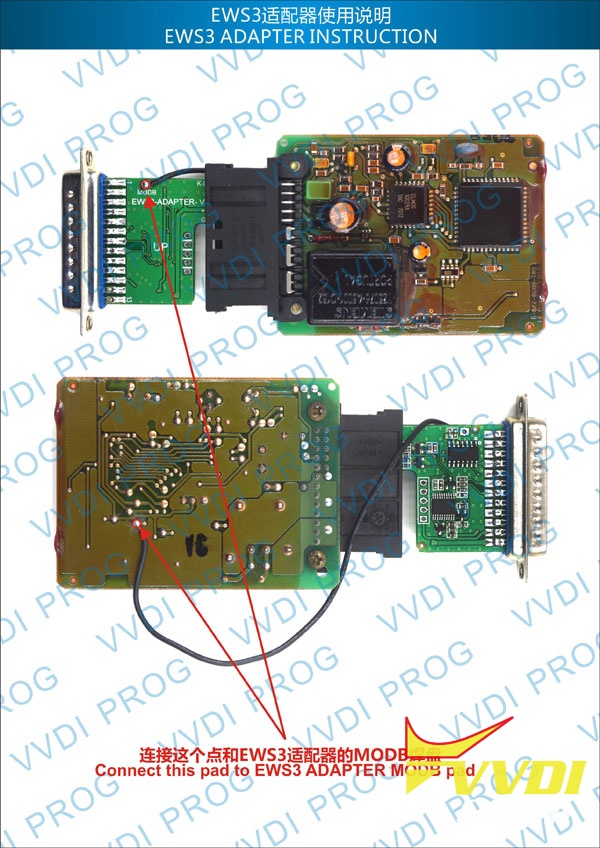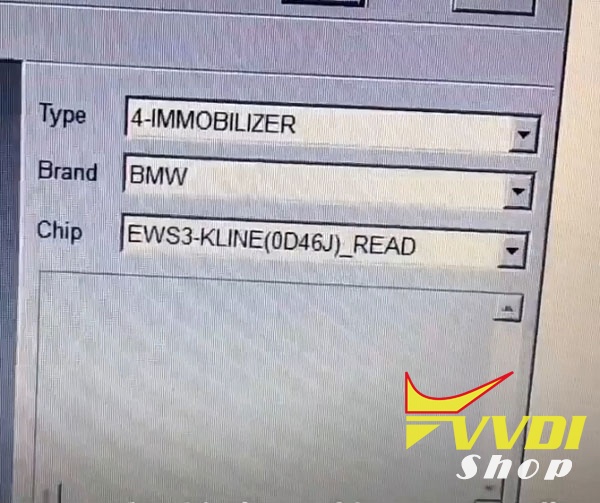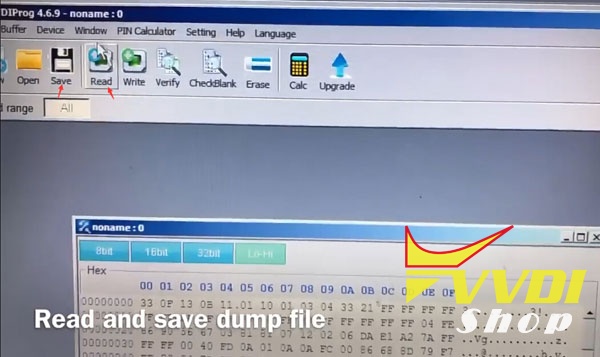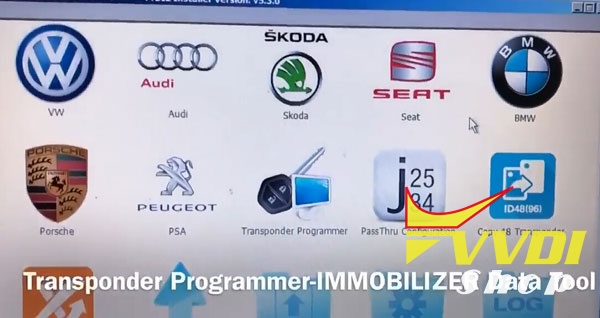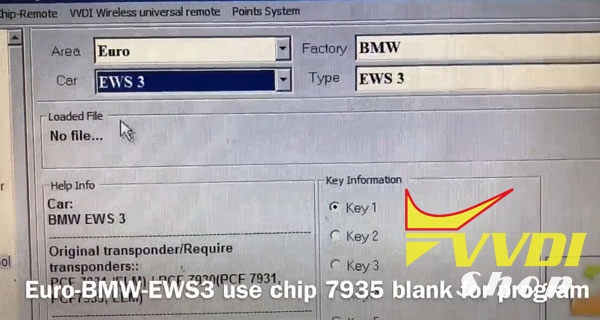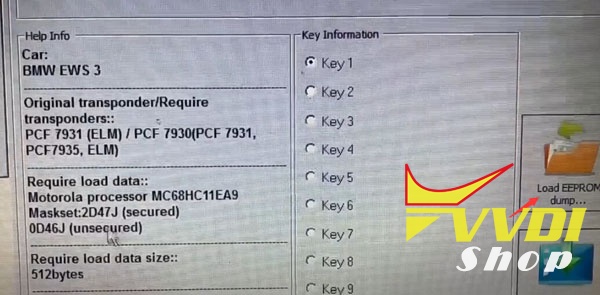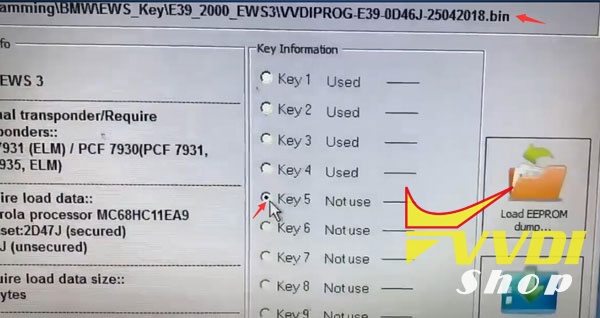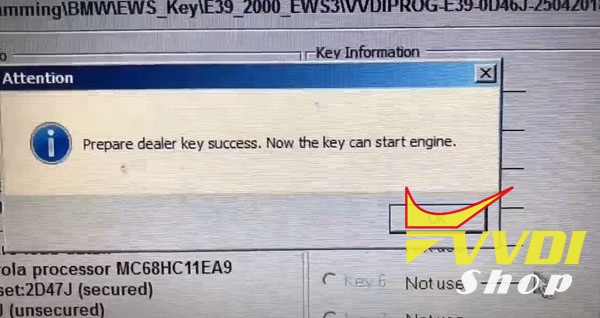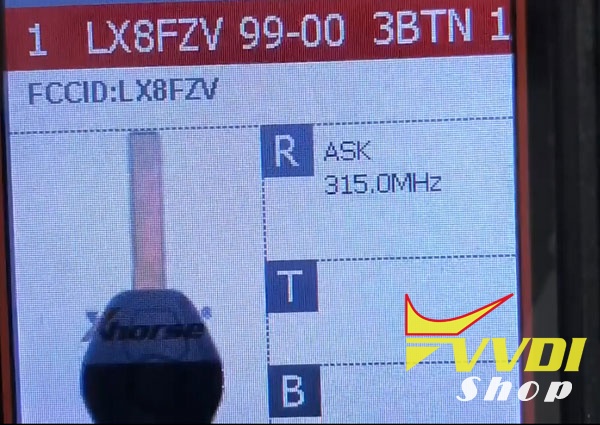ابزار Xhorse VVDI
Xhose VVDI نرم افزار برنامه نویس اصلی و سخت افزارابزار Xhorse VVDI
Xhose VVDI نرم افزار برنامه نویس اصلی و سخت افزارVVDI Adds Land Rover Discovery 3 2007 Transponder Key
VVDI2 VAG Program Audi S5 2010 BCM2 Smart Key
How to: Program Smart Remote to a Audi S5 year 2010 5th generation immobilizer BCM2 with Xhorse VVDI2 key programmer.
Step 1:Read BCM2 data
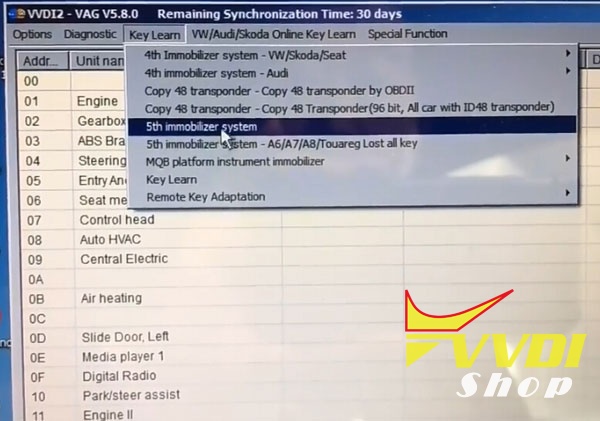
Open VVDI2 software->Audi->Key Learn->5th Immobilizer system

Precedure to read BCM: choose Read by OBDII
Press Read BCM2 data (OBDII)
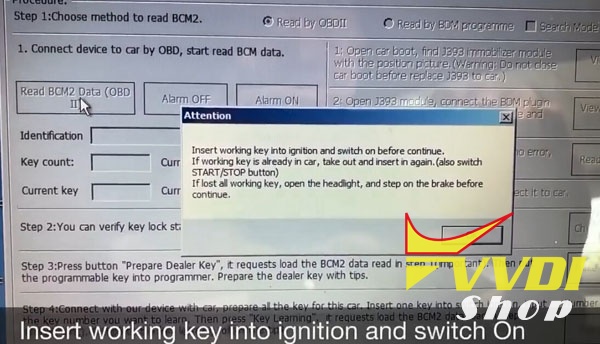
Insert working key into ignition and switch on before continue
If working key is already in car, take out and insret it again (also switch START/STOP button)
If lost all working keys, open the headlight, and step on the brake before continue
Disable security access level1 Success

VVDI2 read VAG number and key number
Save BCM2 data
Step 2: Check key status
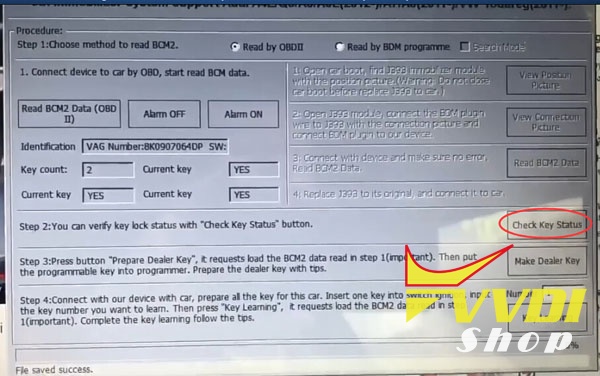
Step 3: Make dealer key by BCM2 dump
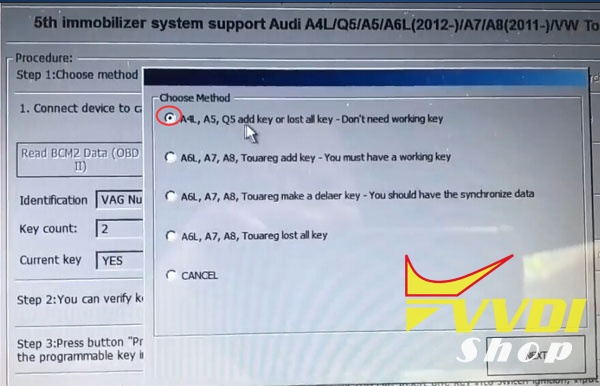
Choose A4L A5 Q5 add key or lost all keys- Don’t need working key
Press Next
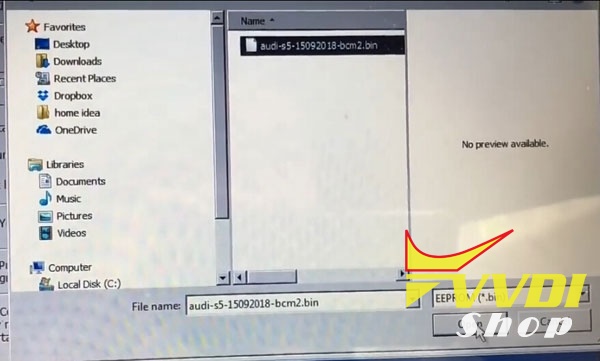
Press OK to load BCM2 data read from step 1
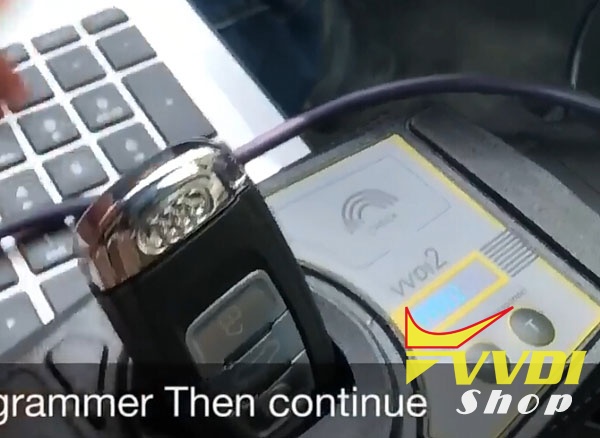
Put new key into VVDI2 VAG programmer,then continue
Start read key information, please wait
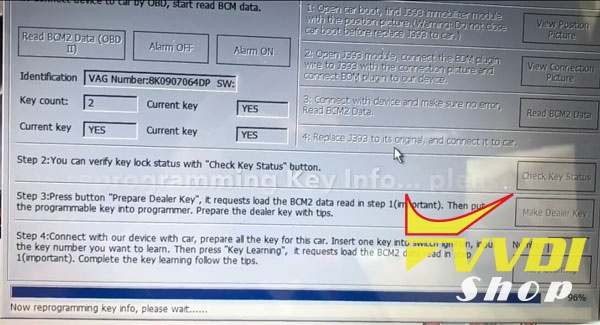
Now reprogramming key info, please wait
Dealer key make successful
Step 4: Key Learning
Connect with our VVDI2 device to vehicle, prepare all the key for this car. Insert one key into switch ignition,
input key number you want to learn.
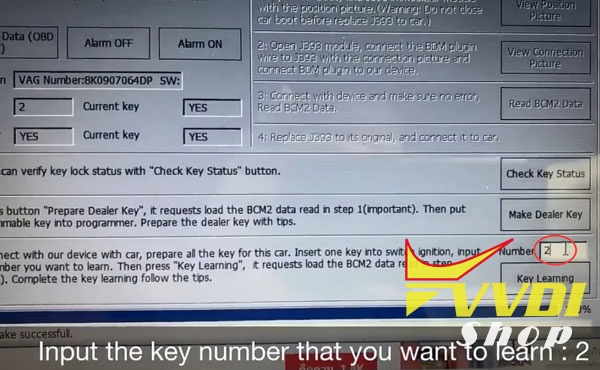
Here 2 keys need to learn. Press Key Learning to continue.
Press OK to load BCM2 data read from step 1
Insert working key into igniton (or nearby ignition coil) and switch on beofre contonue.
If lost all working key, insert dealer key into ignition (or nearby ignition coil), open the headlight, and
step on the brake before continue.
Start learning key
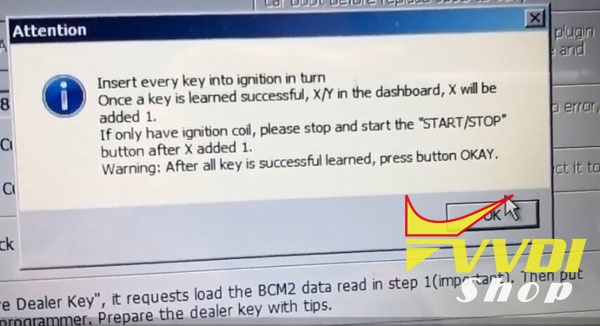
Insert every key into ignition in turn
Once a key is learned successful, X/Y in the dashboard, X will be added 1.
If only have ignition coil, please stop and start the START/STOP button after X added 1.

1st key learned successful
Insert 2nd key to ignition switch and turn on
All keys have been learned success
Test start ok
Test remote control ok
Done.
http://blog.vvdishop.com/xhorse-vvdi2-program-audi-s5-2010-bcm2-smart-remote-key/
VVDI2 Re-adapt Key Audi A7 keyless Go
If working key is already in car, take out and insert in again (switch START/STOP button as well)
If lost all working key, open the headlight, and step on the brake before continue.
If only have ignition coil, please stop and start the START/STOP button after X added 1.
If lost all working key, insert dealer key into ignition. Open the headlight, and step on the brake before continue
How to Program BM,W 523i 2003 remote key with VVDI2
Read and save dump file
Start success
How to activate Xhorse VVDI2 FULL MQB for free
Good News!!! Great gift from Xhorse. Since today vvdishop.com is able to enable for free MQB activation (VV-05) for all user who have VVDI2 Full. You can buy ID48 96bit cloning and get free MQB, but if you no need copy 48, you can request free MQB.
1.Just for oversea VVDI2 users.
2. Make sure your VVDI2 is full version
(VV-01)VAG 4th immobilizer YES
(VV-02)VAG 5th immobilizer YES
(VB-01)BMW OBD YES
(VB-02)BMW CAS4 YES
3. Provide your device Serial Number to our customer service.
Along with your full name, country, address, email and telephone number.
4. We’ll inform you when authorization is done.
5. Update your firmware and check free MQB activation.
Email: sales@VVDIShop.com
Skype: VVDIfactory.com