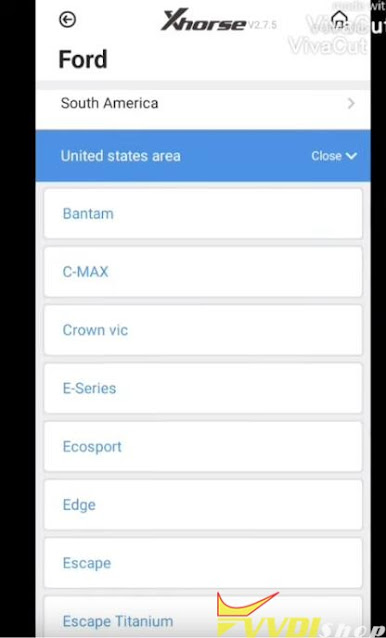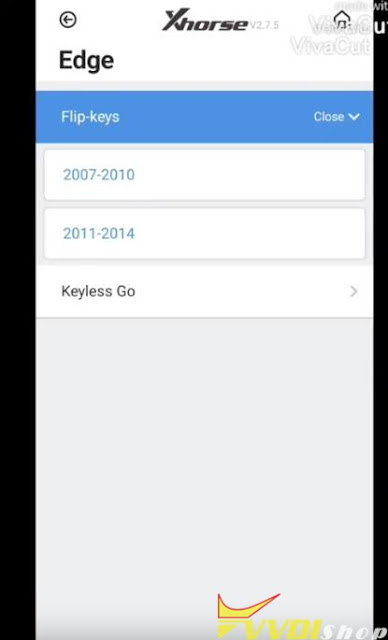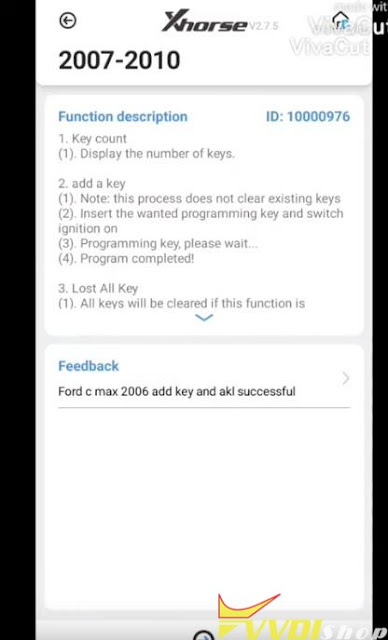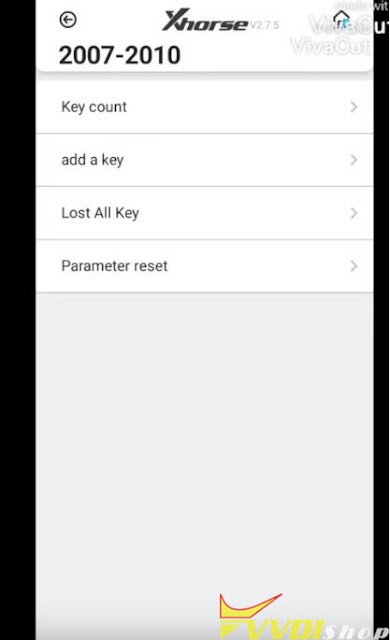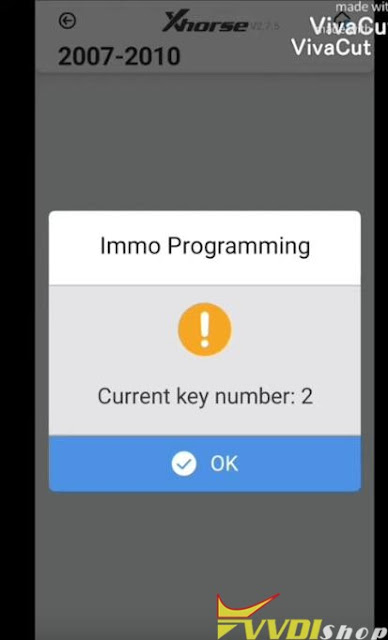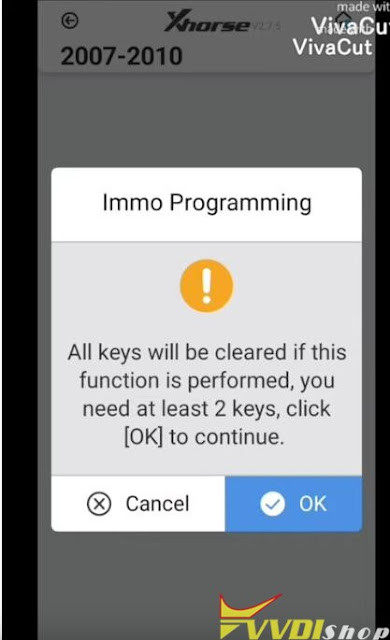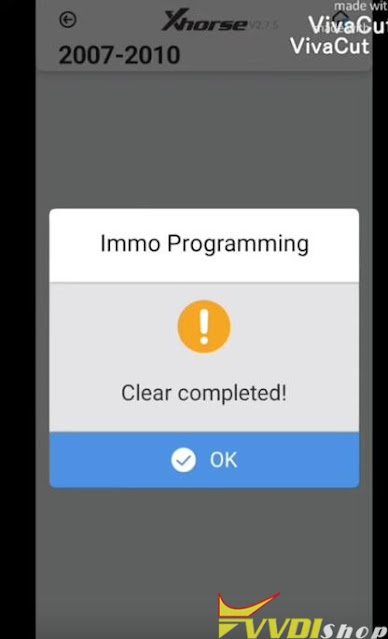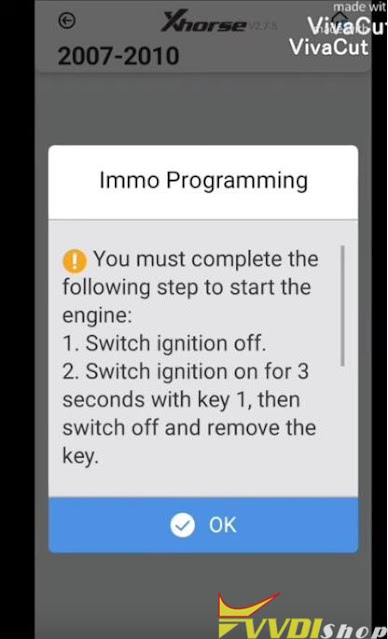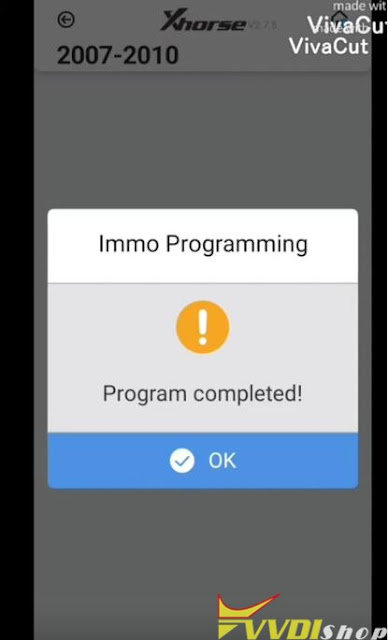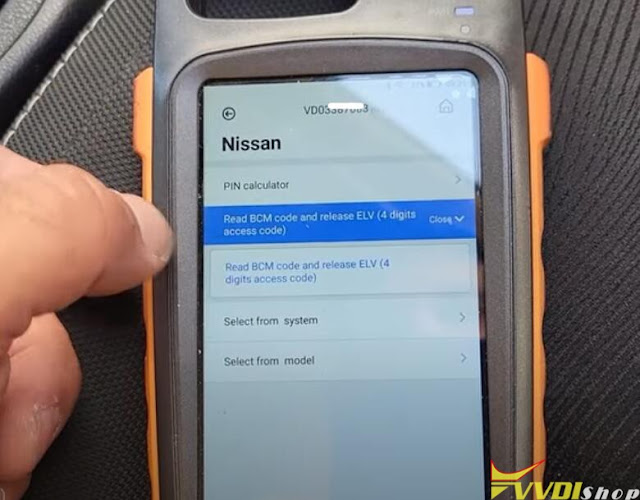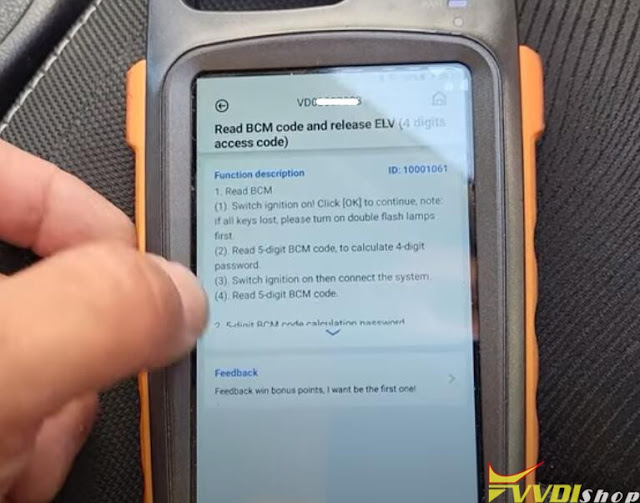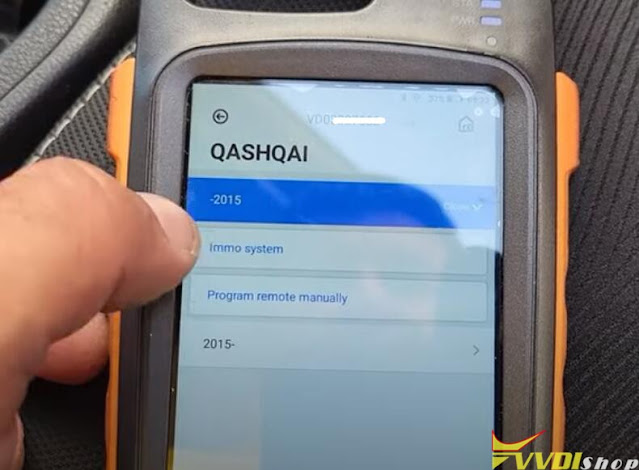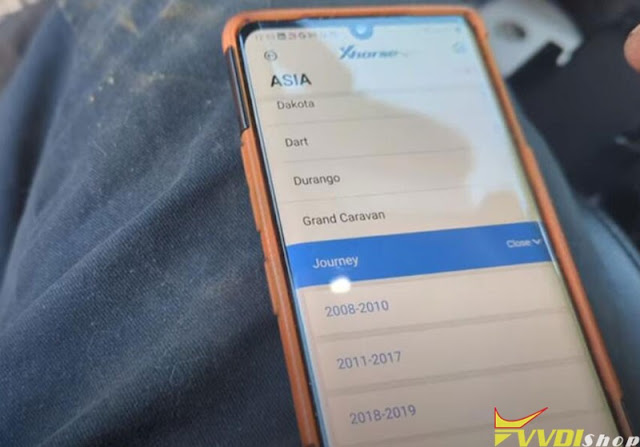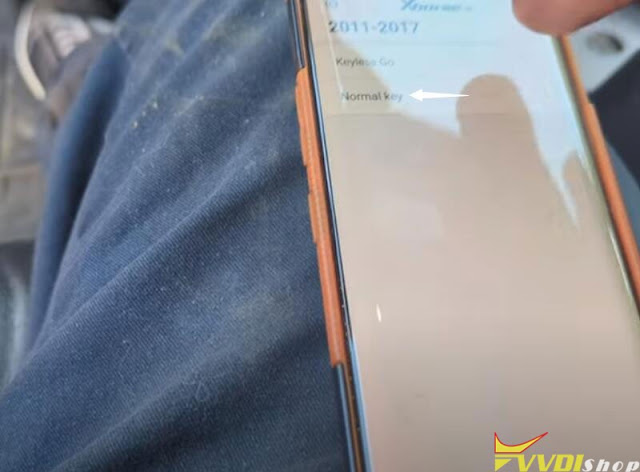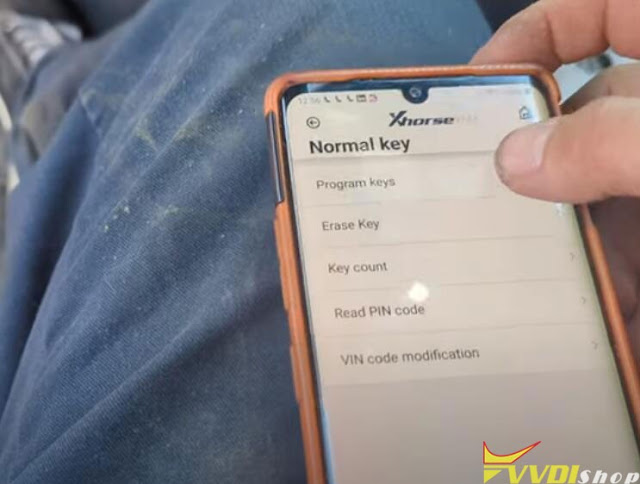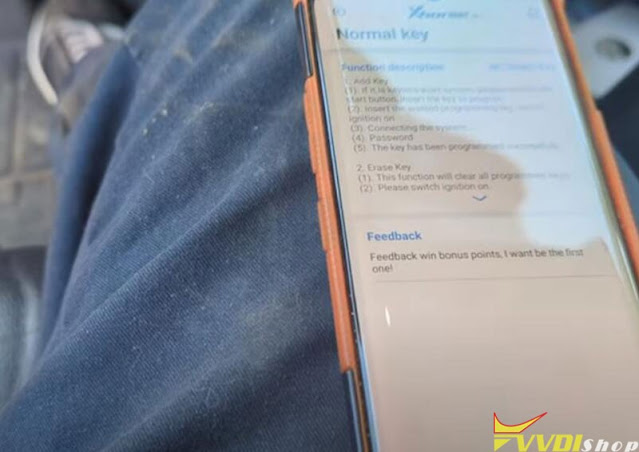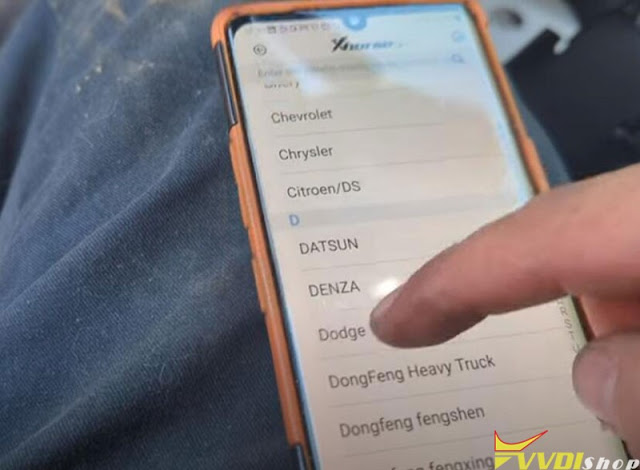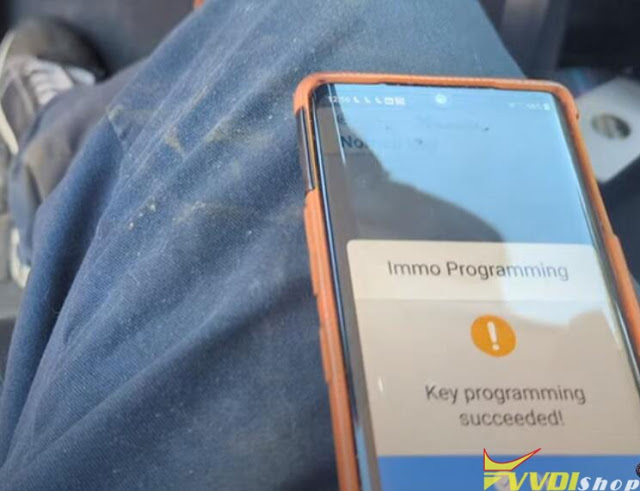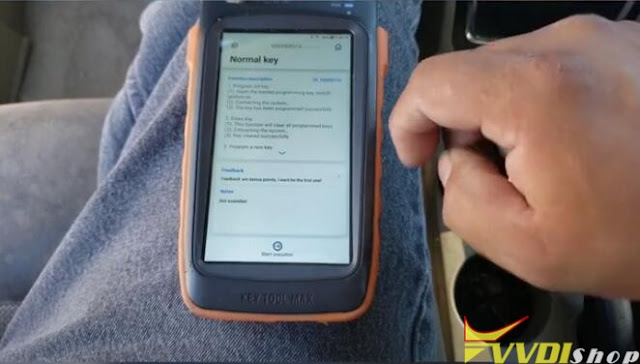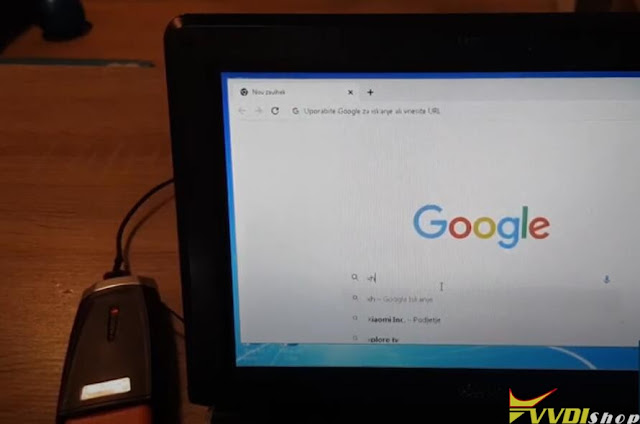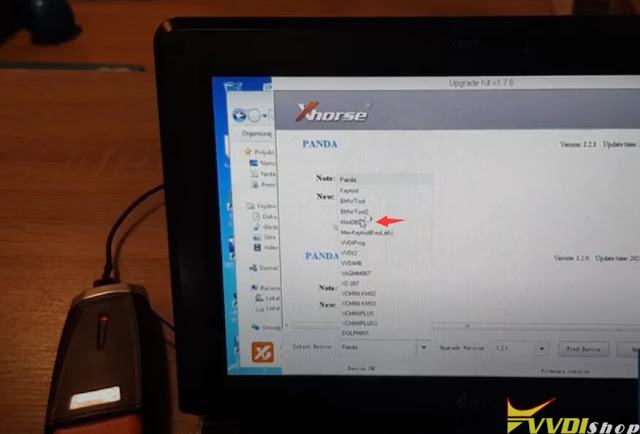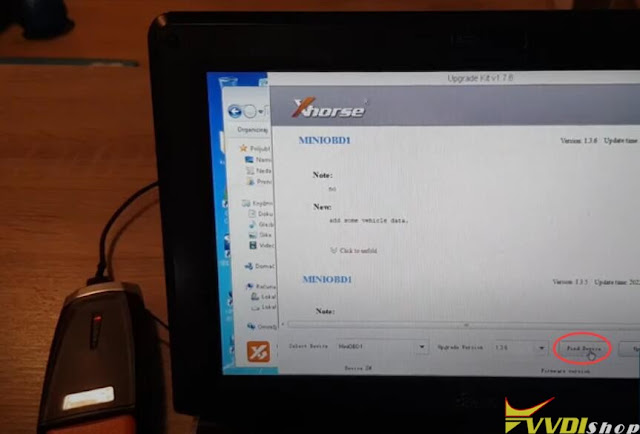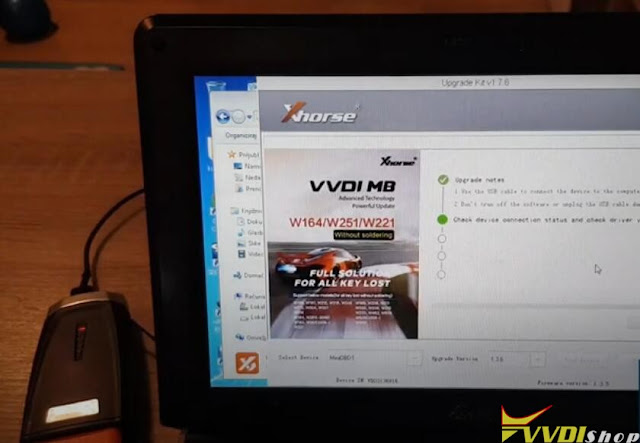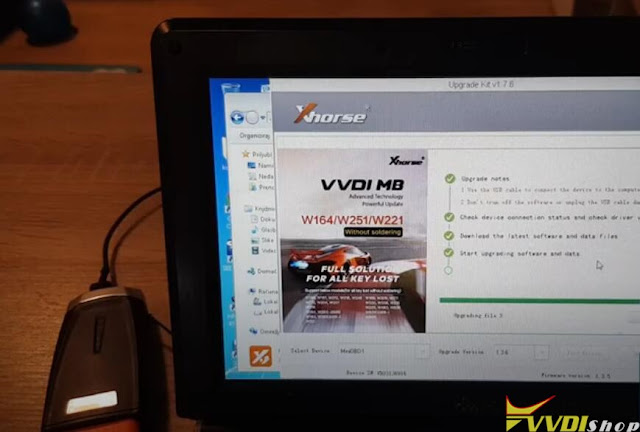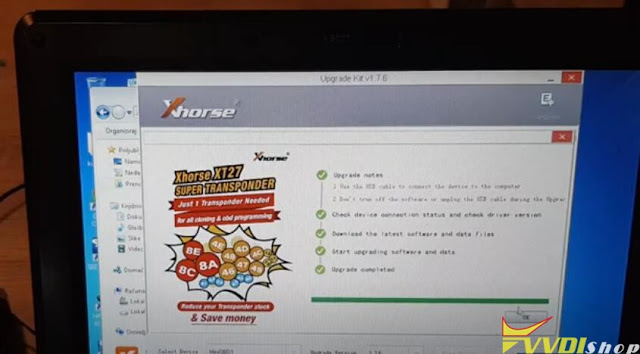ابزار Xhorse VVDI
Xhose VVDI نرم افزار برنامه نویس اصلی و سخت افزارابزار Xhorse VVDI
Xhose VVDI نرم افزار برنامه نویس اصلی و سخت افزارProgram Ford Edge 2013 All Keys Lost by Xhorse Mini OBD
How-to: program Ford Edge 2013 US model blade key all keys lost using xhorse vvdi mini obd tool.
Connect vvdi mini obd tool with vehicle via OBD
Immo Programming->Ford-> United states area->Edge->Flip key-> 2007-2010
Read number of keys
2 keys detected
Select Lost all key
All keys will be cleared if this function is performed, you need at least 2 keys
Turn on ignition switch
Erase key
Complete the following step to start the engine
Switch ignition off
Switch ignition on for 3 seconds with key 1, then switch off and remove the key
VVDI Mini OBD Tool Program key completed.
Test the new key.
http://blog.vvdishop.com/xhorse-vvdi-mini-obd-program-ford-edge-2013-all-keys-lost/
2012 Nissan Qashqai Remote Key Programming with Xhorse VVDI Mini OBD
Xhorse vvdi mini obd tool is an easy and cheap tool to calculate automatic pin and program 2012 Nissan Qashqai spare remote key (flip type).
Step 1: Read Pin Code
Connect mini obd or key tool max pro with vehicle via OBD
Go to Mini OBD app, select IMMO Programming->Nissan-> Read BCM code and release ELV
Turn on ignition switch
Read 5-digit BCM code succeed
Press OK to upload data to calculate 4-digit password
Calculate 4 digit Pin code successfully
Step 2: Add Key
Go back to the Nissan Immo function
Select from model- Qashqai- before 2015- Immo system -Program flip keys
Input password to continue
Insert key and turn on ignition switch
check if immo indicator goes off, if yes, program key successfully
place next key and turn ignition on
Xhorse mini obd tool program 2nd key successfully
Turn on ignition several times until you steering wheel is working.
Test remote and start vehicle with both keys.
Done.
How to Program 2011-2017 Dodge Journey Key with VVDI Mini OBD Tool?
Tutorial: How to program toothless key to a 2010 Dodge Journey with xhorse vvdi mini obd tool or the new key tool max pro with built-in obd module.
Connect Mini OBD with vehicle
Go to Immo programming- Dodge- Select from model- Asia -Journey- 2011 to 2017- Normal key
I also tested 2008-2010 normal key option, it failed to retrieve Pin code. 2011-2017 option works fine.
Read Pin Code
Turn on ignition switch with working key
Read 4 digit pin success
Select program keys function
insert working key to be program and turn on ignition switch
Autofill in pin code to proceed
Program 1st key successfully
Repeat procedure to program 2nd key.
How to Add Jeep Patriot 2014 Key with Xhorse Mini OBD Tool
2014 jeep patriot spare key key programming with xhorse vvdi key tool max and obd mini tool adapter. The procedure can be applied to patriot 2007 to 2017. Xhorse mini obd app can be controlled by mobile phone directly as well.
Insert mini obd tool with vehicle via OBD socket
In Xhorse Mini OBD Tool App, go to IMMO Programming- Jeep- Select from model- North American-Patriot- 2007 to 2017- Regular key
Select Read PIN Code function
Turn on ignition switch
Read 4-digit pin success
select program a new key
insert key want to program turn on ignition switch
input pin to continue
add a new key by vvdi mini obd tool successfully.
If failed to add key, check bluetooth connection between mini obd and try again.
How to Update Xhorse VVDI Mini OBD Tool via Upgrade Kit?
Xhorse vvdi mini obd tool firmware can be updated via WiFi or PC. Here vvdishop.com shows how to update xhorse obd mini with PC. Fast and easy.
Software download
Download Xhorse Upgrade Kit here
Connect xhorse mini obd tool with PC via USB cable
Run Xhorse Upgrade Kit
Select MiniOBD device, Find device and run Upgrade
Wait until the update procedure is completed.