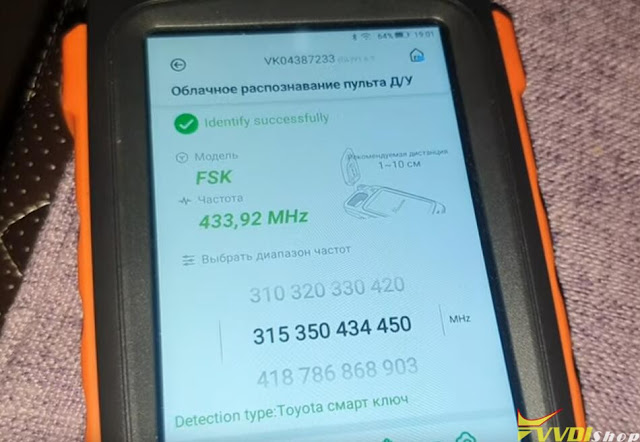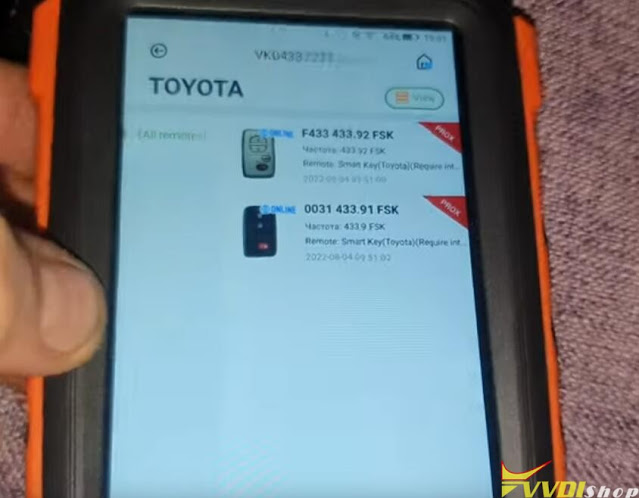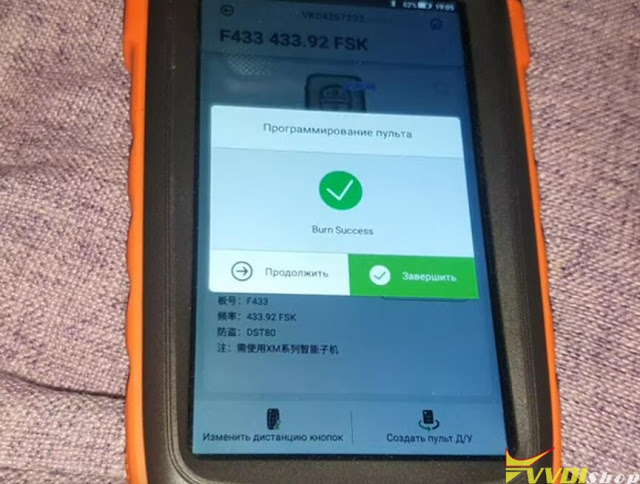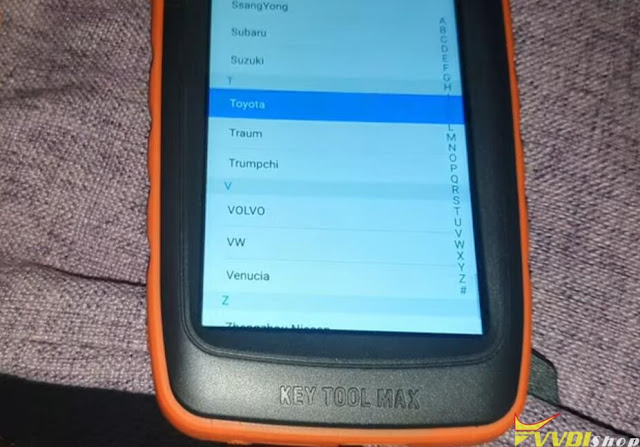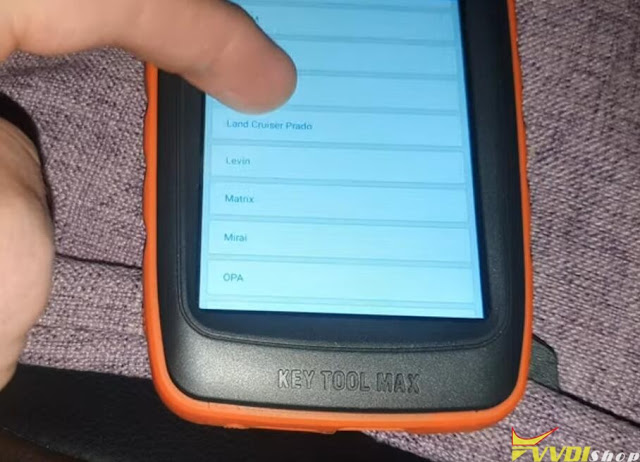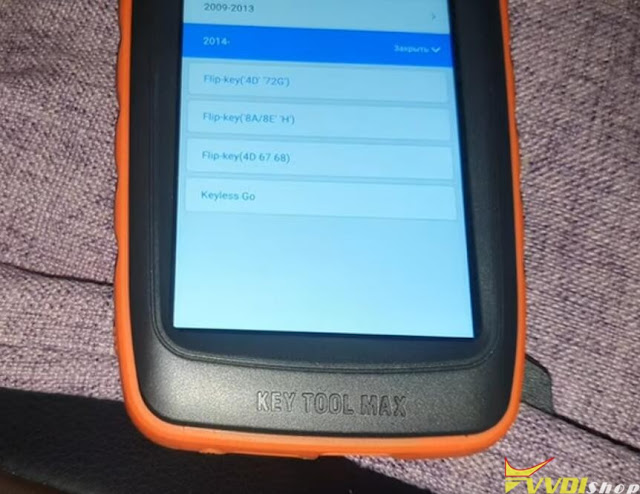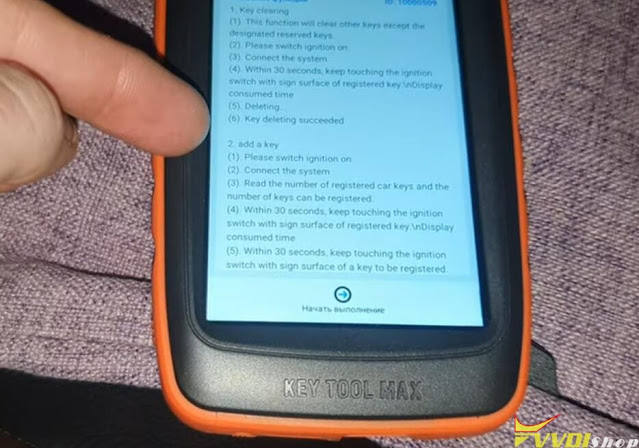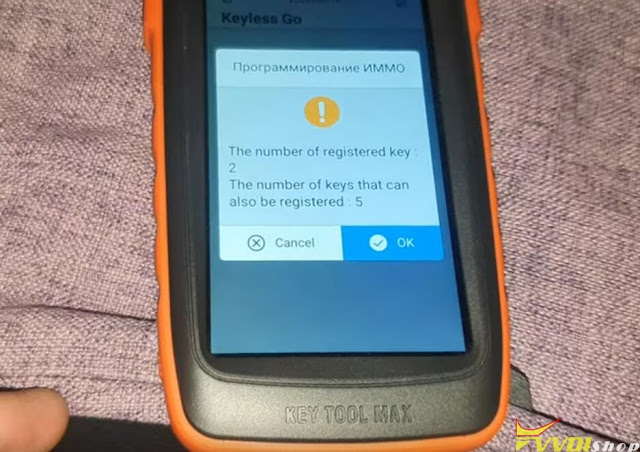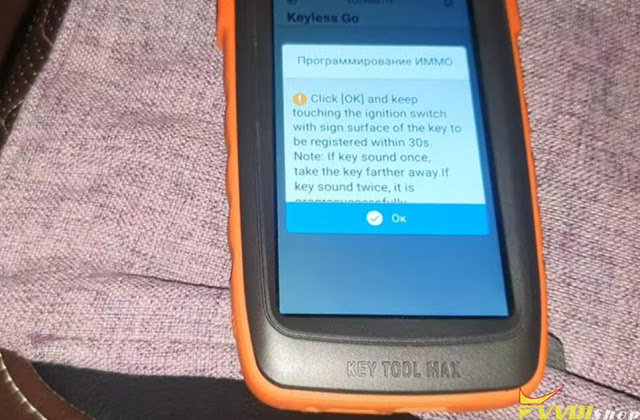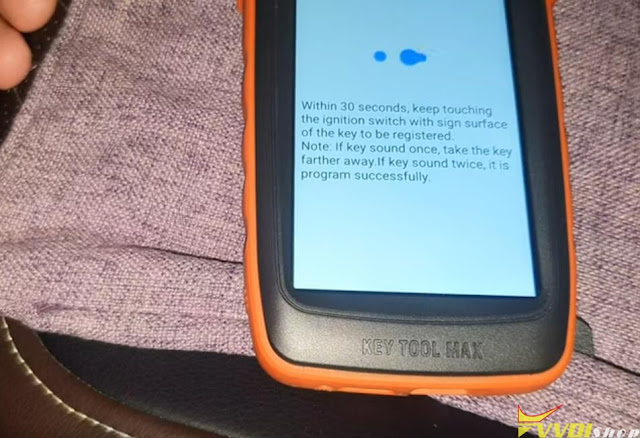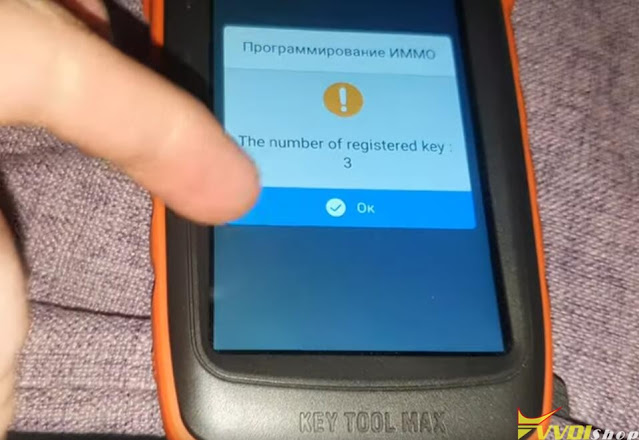ابزار Xhorse VVDI
Xhose VVDI نرم افزار برنامه نویس اصلی و سخت افزارابزار Xhorse VVDI
Xhose VVDI نرم افزار برنامه نویس اصلی و سخت افزارXhorse 8A AKL Adapter Was Bind to Other Device Error Solution
Problem:
I need to program key for my Toyota RAV 4 2016, lost all keys using xhorse vvdi mini obd tool and 8A non-smart key adapter. But the app says the adapter was bound to other devices. Any solution?
Solution:
8A adapter can only be bound to 1 xhorse device (key tool max pro, vvdi2, key tool plus or vvdi mini obd tool).
Must use the adapter with the device already combined.
For example, if bind 8A control box adapter with vvdi2, you cannot use it with mini obd tool.
Xhorse VVDI Mini OBD Tool Program 2017 Grand Caravan All Keys Lost
How-to: program 2017 Dodge Grand Caravan All keys lost using the Xhorse VVDI Mini OBD Tool and mobile phone via OBD.
Connect Mini obd tool with car via OBD connector
Run Xhorse app on mobile phone
Select IMMO Programming->Dodge->Select by area-> North America->Grand Caravan->2010-2020->Toothless rotary key
Read password (PIN code)
Turn off the ignition then turn on ignition, make sure the engine is off
Read pin code instantly

Select Add key
Insert key to be added and turn the ignition on
Enter pin code to proceed
Add key successfully by xhorse mini obd tool
Test the new key. It works.
Done.
VVDI Mini OBD Tool Program Toyota ID4D All Keys Lost
This is 2003 Toyota with ID4D(67) chip all keys lost, so I’ll use Xhorse VVDI Key Tool Max + MINI OBD Tool to program 2 keys for this car. Total 2 steps: program IMMO via VVDI key tool then program remote manually. Without further ado, let’s get start.
Step1. Program IMMO
Plug MINI OBD Tool into OBD port, connect to VVDI Key Tool Max.
IMMO programming >> Toyota >> Classified by type >> Immo system >> Type 2(4D 67/68) >> Start execution >> Lost all key
Please switch ignition on.
Insert the key to be matched and open it to the ON position.
Click OK after completion.
Whether to continue to program next key? Yes
Insert the key to be matched and open it to the ON position.
Click OK after completion.
Insert the first key and switch the ignition switch quickly 5 times, click OK to continue.
Operated successfully!
If IMMO lights keep flashing, please remove the key, insert the key again and switch ignition switch quickly 5 times!
Test the two keys, both are working.
Step2. Program Remote
Following I’m gonna show how to manually program the remote.
- First open the door then close, open the door and insert key into ignition twice without switching, close the door.
- Open and close door again, leave door open and insert key once, close the door.
- Open and close door again, leave door open and insert key without taking out, close the door then open again.
- Now switch ignition on and off, then take out the key.
- At this time, you can see the door flashing light is on. Press Lock & Unlock button, then press Lock button again.
Programming success.
Close and open door, then close again. Check the new remote, both can work.
Perfect done!
Add Volvo XC60 2017 Key by Xhorse VVDI Mini OBD Tool
The car model is a Volvo xc60 from 17/7/2017 half keyless system with CEM R32C R5f64525kfd. Some have problem when reading CEM with autel xp400 also other programmers.
Here is the easy solution with the cheapest device- xhorse vvdi mini obd tool.
All problem solved with the cheapest device that can someone could imagine remote added successfully without dissembling the CEM.
Believe it or not, car is programmed with xhorse mini obd too. it just all you need.
You could use it with key tool max or just with an Android cell phone.
I connect the mini obd a go under volvo and the normal key system.
I click ok device connected and ask me if i want backup security data and he ask me if i want to continue and the procedure will take 8 hours.
Before click ok i add an additional power supply to the car and click ok. wait kindly. After one hour and 10% of data decryption, he prompts me ” recording location” and i click ok he enter programming mode read and save security data and ask to click start button once, and put the original key then remove it. Then put the key to be programmed to the slot and all work is done.
For me it worked from the first attemp if you didnt succed don’t panic .. you have to begin from the beginning but this time at first when the device prompts you to begin you give it the recording location that the device give it to you in the first access.
Hope it helps.
How to Add Land Cruiser Prado XM38 key with VVDI Mini OBD Tool
Tutorial: how to program a new key for Toyota land cruiser Prado 150 by xhorse vvdi key tool.
What’s required:
Xhorse key tool max + Mini OBD Tool
Xhorse Key tool max pro
Xhorse XM38 Toyota smart key
A working key
Procedure:
Connect key tool max via mobile hotspot
Insert the working key into key tool max, go to Remote Control Recognition function, press lock button several times to identify key frequency.
(Accessing the cloud is only necessary if you do not know which key you need. And if you know, then just choose from the list)
Identify frequency 433Mhz
Then select the corresponding FCC (here F433 433.92 FSK option) to generate XM38 remote
Generate xhorse xm38 remote until completed
Then move to step 2.
Go to Mini obd tool app.
Select Toyota-> Select from model->Land Cruiser-> Land Cruiser Prado -> 2014 onwards with KeylessGo
Follow the instructions to Add a new key
Turn on ignition switch
2 keys have been registered
Touch the ignition switch with sign surface of a registered key, complete the operation within 30s
Then follow mini obd app prompts
Register new key successfully
Test the new XM38 smart key.
Remote control is working. Car starts fine.



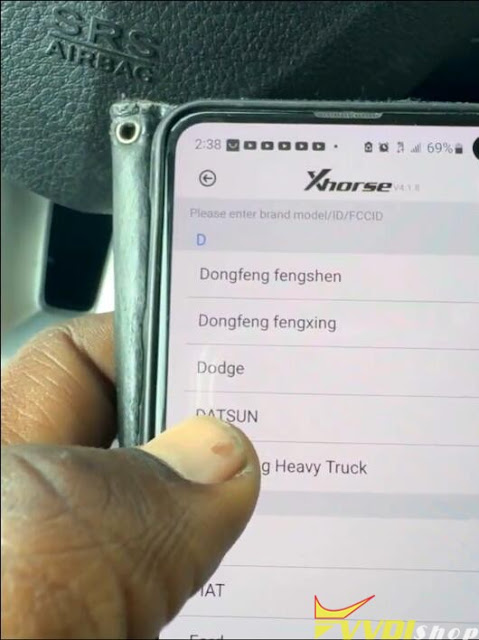



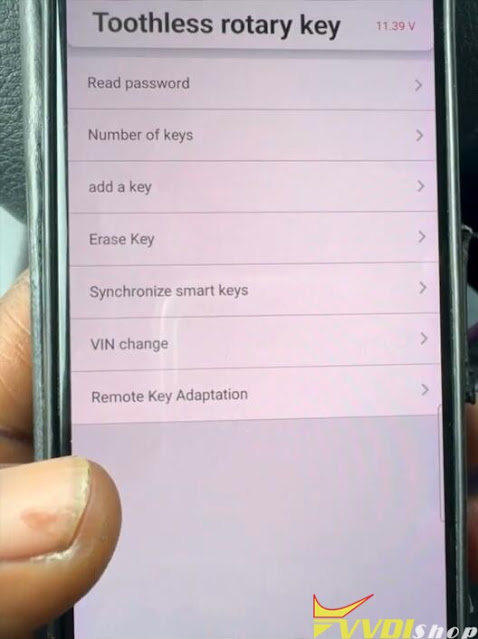
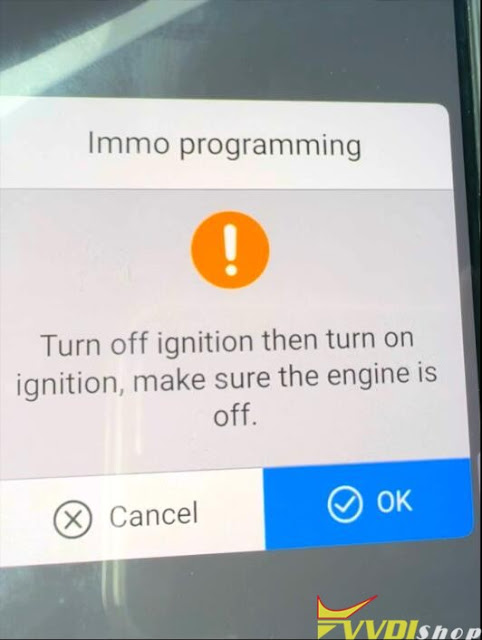

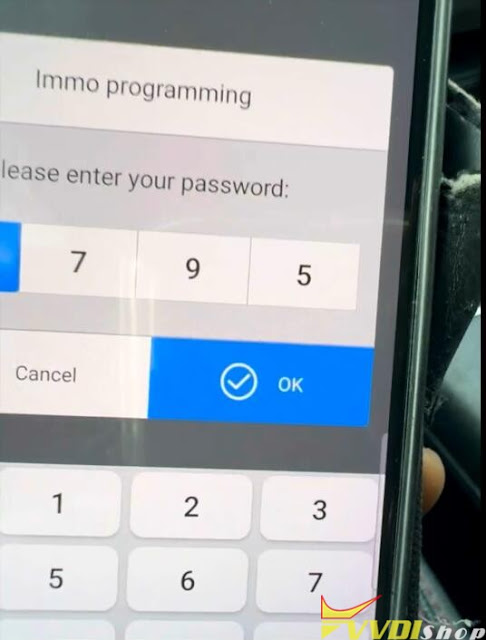
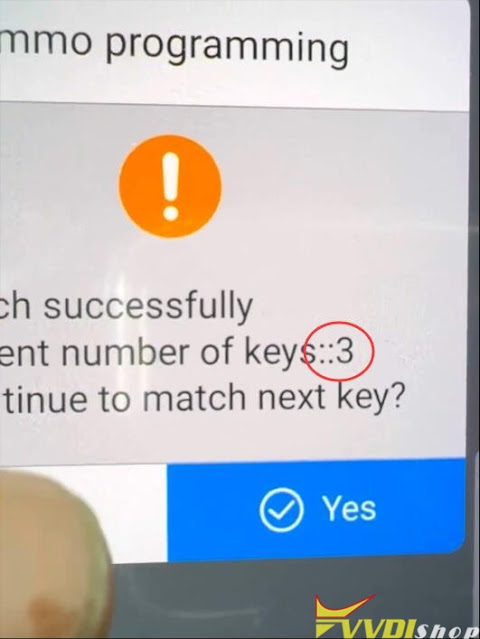


.jpg)
.jpg)
.jpg)
.jpg)
.jpg)
.jpg)
.jpg)
.jpg)