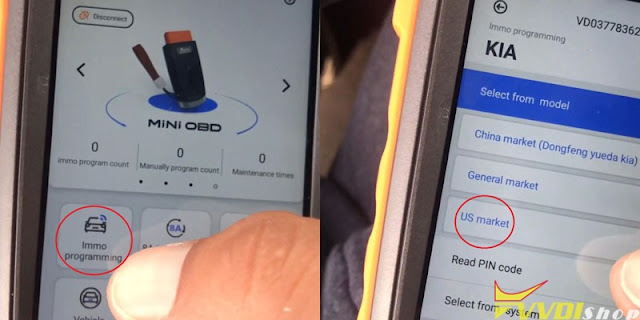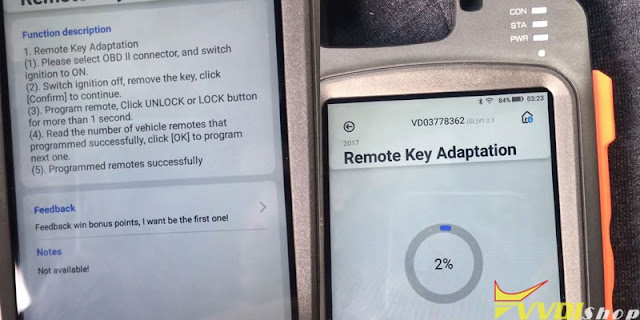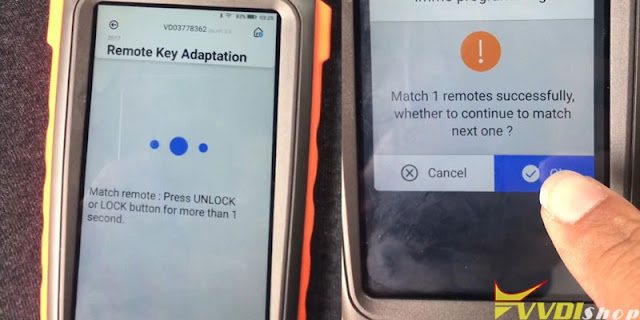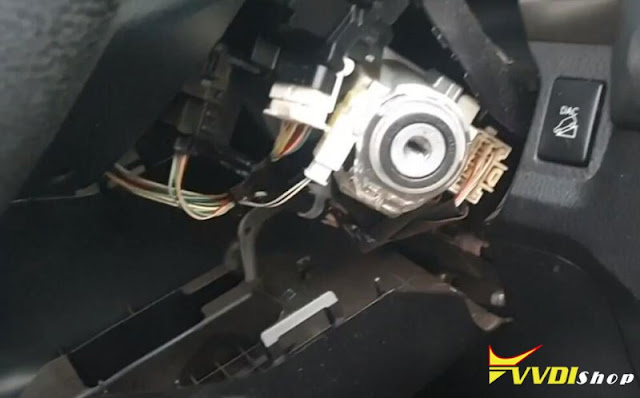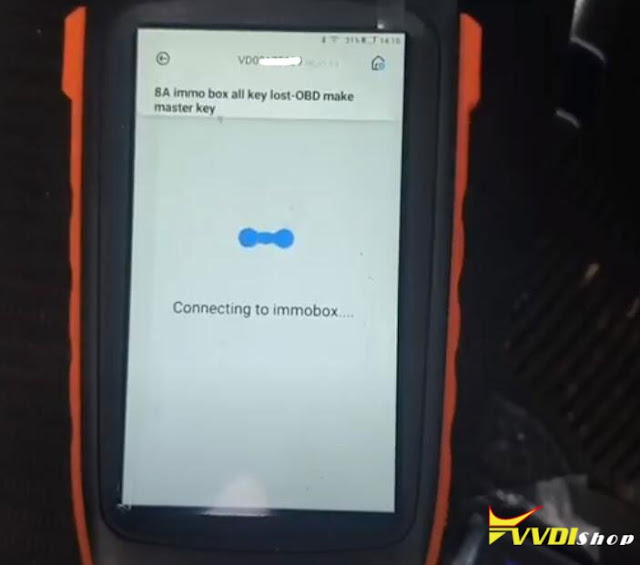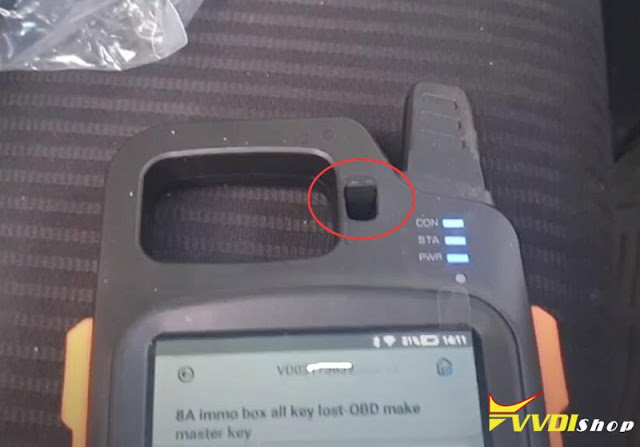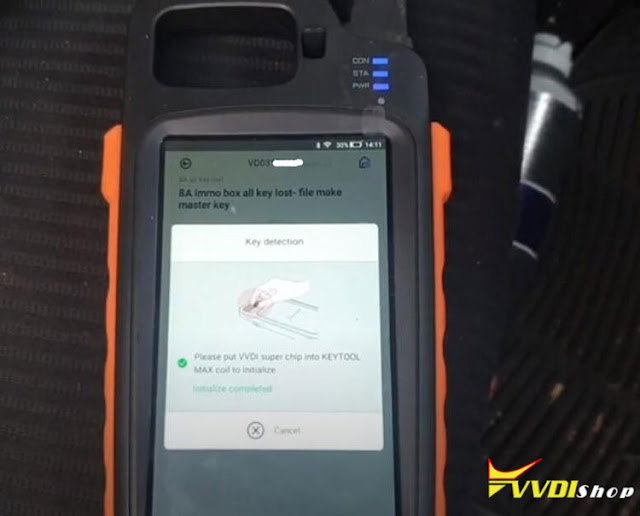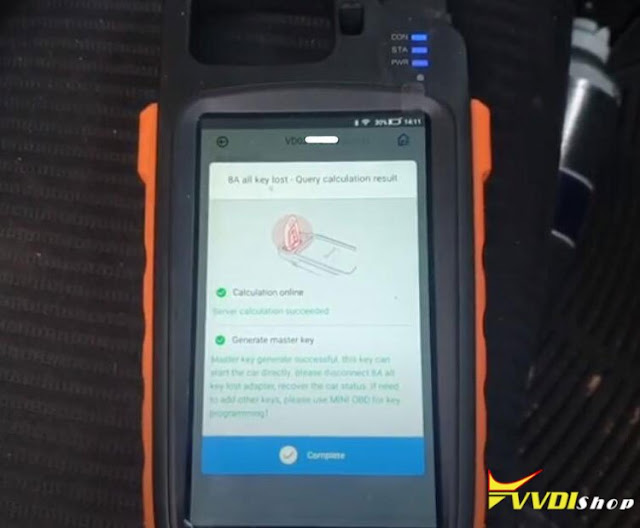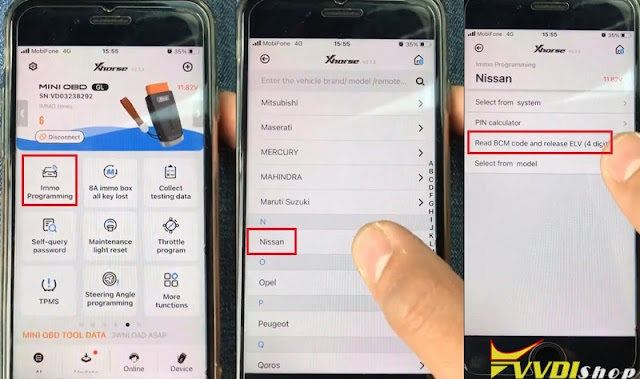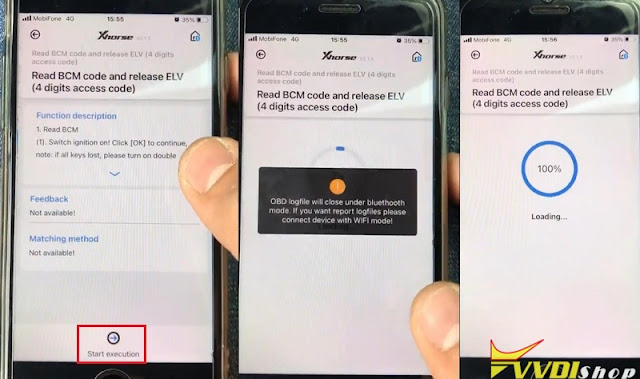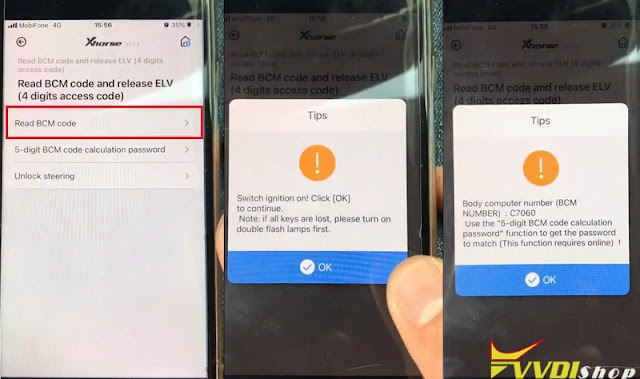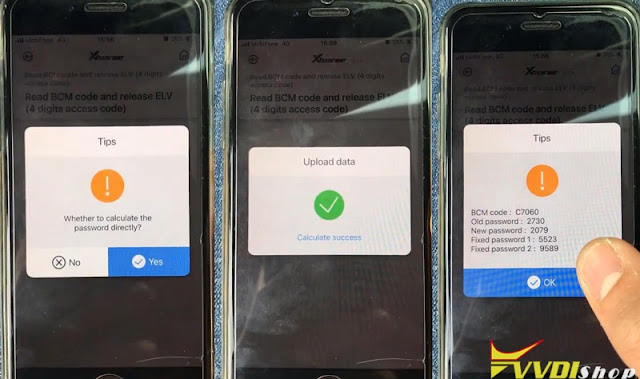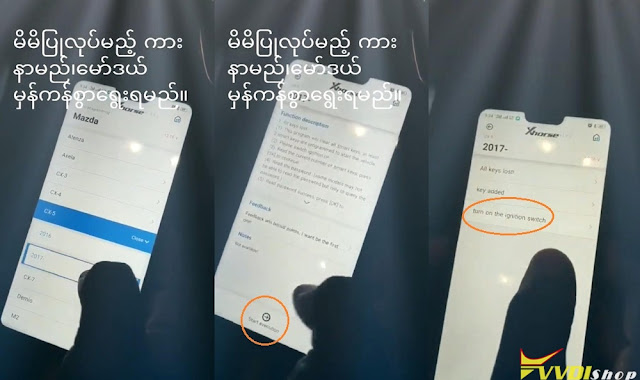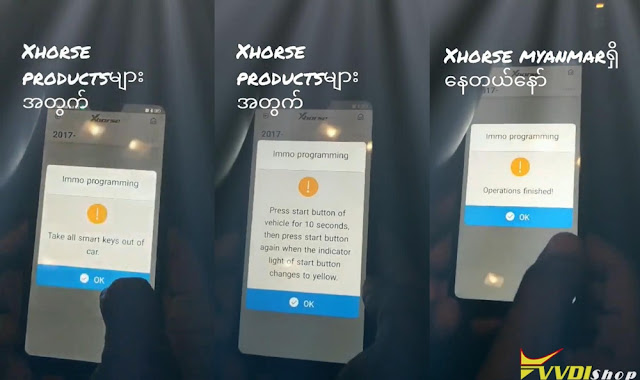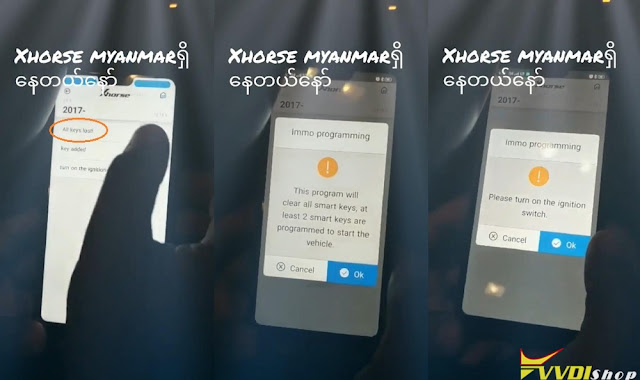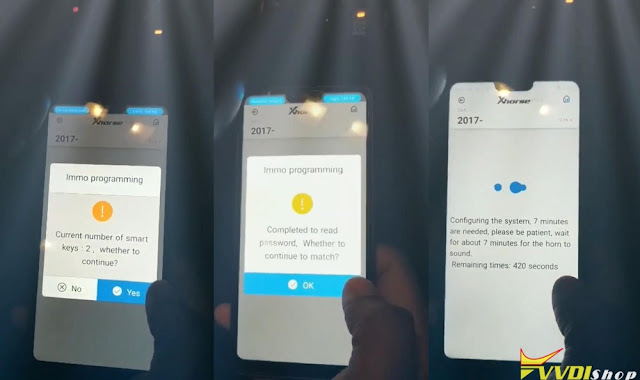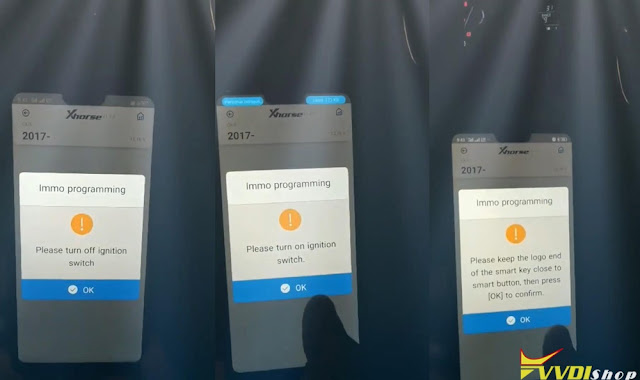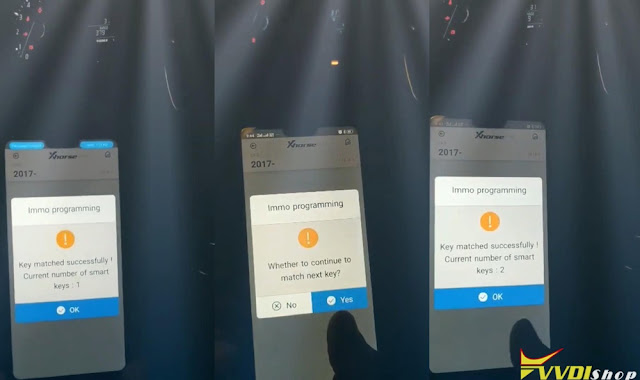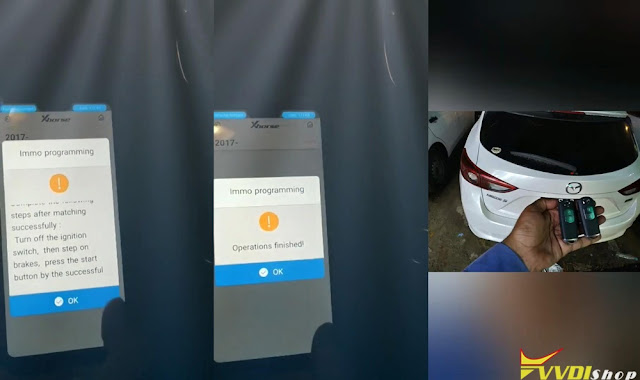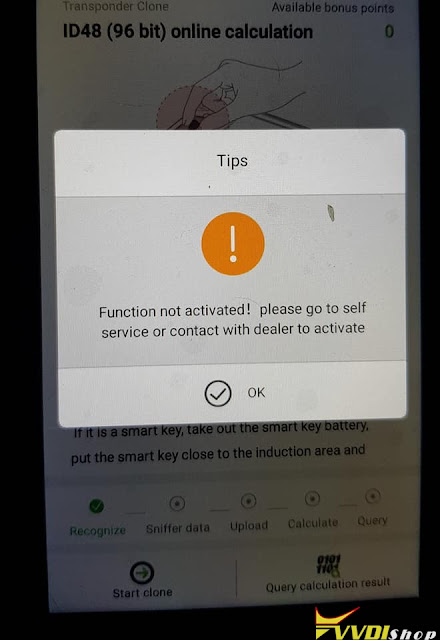You need to modify the connector that goes to the coil plug because some are different.
ابزار Xhorse VVDI
Xhose VVDI نرم افزار برنامه نویس اصلی و سخت افزارابزار Xhorse VVDI
Xhose VVDI نرم افزار برنامه نویس اصلی و سخت افزارXhorse VVDI Mini OBD Tool Program 2020 Kia Sportage
Xhorse VVDI Key Tool Max + Mini OBD Tool support to program a new remote for 2020 Kia Sportage success. This key isn’t a transponder key, a regular lxp90 blade is able to crank it. Now I’m about to show its procedure.
Plug VVDI Mini OBD Tool into OBD2 port, connect it with Key Tool Max via Bluetooth.
Immo programming >> Kia >> Select from model >> US market >> Sportage >> Remote key adaptation >> Start execution
Wait loading until 100%…
Please choose OBDII interface and turn on the ignition switch to ON.
Press “OK”.
Switch ignition off, remove the key, press “OK”.
Press UNLOCK or LOCK button for more than 1 second.
Match 1 remote successfully.
Press “OK” to program next one, press “Cancel” to complete.
You’ll hear a beep when match completed.
Remote match completely.
Press “OK”.
Let’s test the key, all are workable.
Key programming was done!
This is using VVDI Key Tool Max & Mini OBD Tool to add a remote for 2020 Kia Sportage. This key doesn’t have a chip so I only programmed the remote to vehicle.
Program 2015 Toyota RAV4 H CHip All Keys Lost by Xhorse
Xhorse vvdi 8A adapter kit works perfectly on Toyota RAV4 2015 (with H chip, none-smart key) when all keys lost. This procedure works with other Toyota 8A chip as well, i,e a Toyota Hilux 2018. The vvdi 8A cable kit works until 2019 in normal key.
Disconnect positive terminal
Locate IGN2
Relay in Passenger side fuse box
Plug in the VVDI J3 Relay
Plug the J5 pLug into the reader harness
Connect J4 obd plug with vehicle via OBD socket
Connect vvdi 8A cable with J6 plug
Then connect Xhorse Mini OBD Tool with 8A adapter
Connect power supply cables
Connect xhorse key tool max with the mini OBD via Bluetooth
Select 8A Immo box all key lost- OBD make master key
Put a VVDI super chip into key tool max, prepare to make master key which can start car directly
Calculate online and generate master key success
Jobs done.
Read Navara 2011 Pincode by Xhorse VVDI mini OBD tool
Xhorse VVDI MINI OBD Tool can read pincode for a Nissan Navara 2011 successfully. This is a quick guide of how to read.
Insert VVDI MINI OBD Tool into OBD port of Nissan.
Connect it via Bluetooth in Xhorse app.
Go to MINI OBD function page,
IMMO programming -> Nissan -> Read BCM code and release ELV90 (4 digits access code)
Start execution -> Wait loading until 100%
Select “Read BCM code”.
Turn ignition on, press “OK”.
Note: please turn on double flash lamps first if all key lost.
BCM No. (body computer number): C7060 was read out.
Use “5-digit BCM code calculation password” function to get the password to match!
(This function requires online)
Press “OK”.
Whether to calculate the password directly? Press “Yes”.
Calculate success!
Passwords were read out! (BCM code, old password, new password & fixed passwords)
Press “OK” to finish.
VVDI MINI OBD pin code reading has done!
Working with Xhorse Key Tool Max can perform remote functions, such as generate/clone remote, generate/clone transponder, OBD matching remote, etc.
VVDI Mini OBD Program Mazda CX5 2010 All Keys Lost
How to use Xhorse VVDI Mini OBD Tool to program new keys for a 2017 Mazda CX-5 when all key lost?
I am gonna use the Mini OBD Tool to add these 2 smart keys. Insert Mini OBD Tool to Mazda, connect it with smart phone via Bluetooth, let’s start:
Immo programming >> Mazda >> CX-5 >> 2017 >> Start execution
Wait until 100%…
Turn on the ignition switch.
Take all smart key out of car, press “OK”.
Press start button of vehicle for 10 seconds, then press start button again when the indicator light of start button changes to yellow. Press “OK”.
Operations finished, press “OK”.
All key lost >> OK >> Turn on the ignition switch, press “OK” >> Yes
Reading the password…
Press “OK” continue to match.
Configuring the system, please wait 7 minutes…
Turn off ignition switch, press “OK”.
Turn on ignition switch, press “OK”.
Keep the logo end of the smart key close to smart button, press “OK” to confirm.
1 key matched successfully! Press “OK”.
Whether to continue? Yes.
Repeat the operations as previous: OK >> OK
2 keys matched successfully!
Whether to continue? No.
Follow the notes to complete key programming, press “OK”.
Operations finished!
Done!
This is using VVDI Mini OBD Tool to add new smart keys for a 2017 Mazda CX-5 when all key lost. Perfect to be done in 4 minutes.
VVDI Mini OBD Function Not Activated Solution
Question:
Hi, I use VVDI MINI OBD Tool for the first time, but when I tried to make vehicle diagnostic, the following messages popped up:
“Function not available, coming soon”
“Function not activated! Please go to self service or contact with dealer to activate ”
How to solve this problem? Please help me!
Solution:
The reason is that the vehicle diagnostic function is not activated now, and it is still under development. For the moment, only IMMO programming is available. There’s no diagnostic in Xhorse MINI OBD. In the future, Xhorse engineers will open this function.